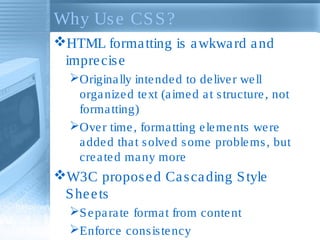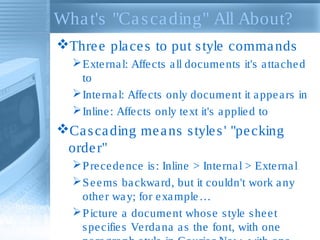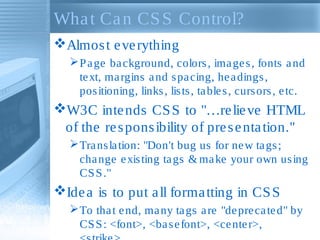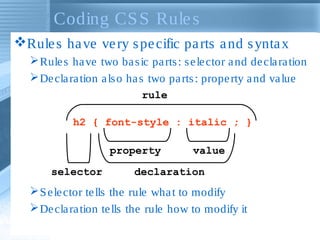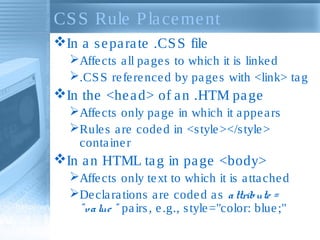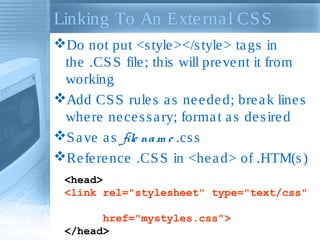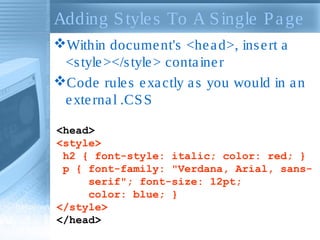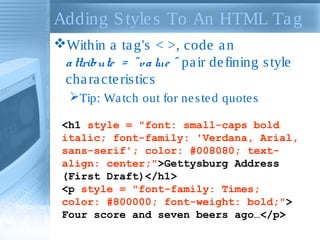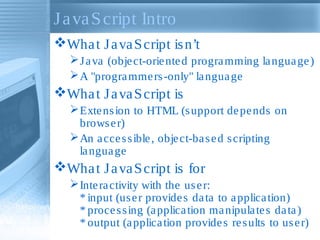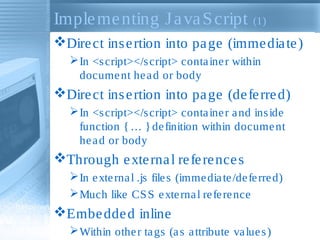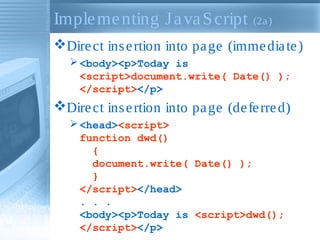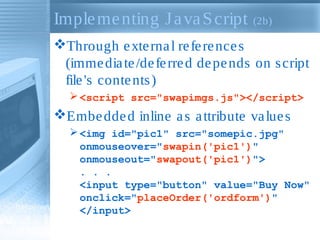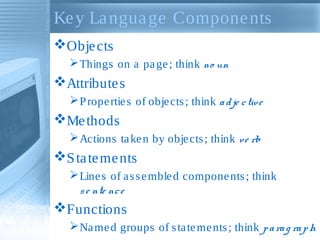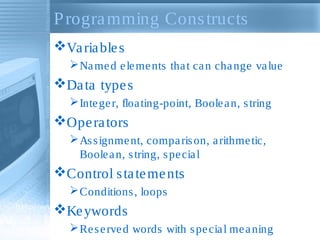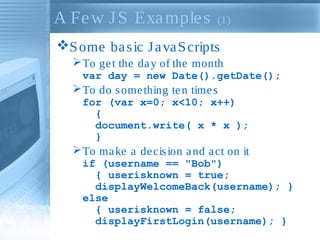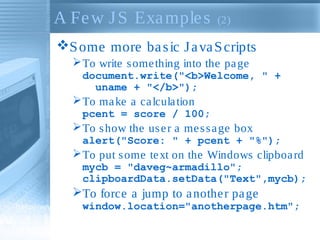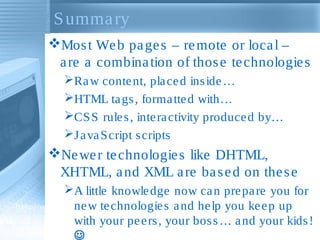This document provides an introduction to key web technologies including HTML, CSS, and JavaScript. It discusses HTML components like documents, tags, and pages which are made up of plain text files with tags to indicate how content should be displayed. It also covers CSS concepts like stylesheets that separate formatting from content. JavaScript is introduced as a scripting language that allows for user interactivity on webpages through components like objects, attributes, methods, and statements.

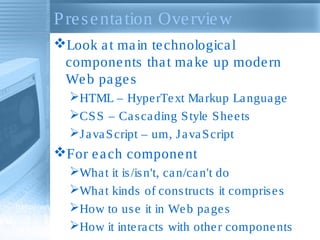
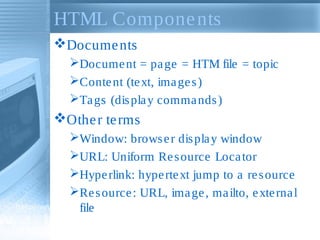
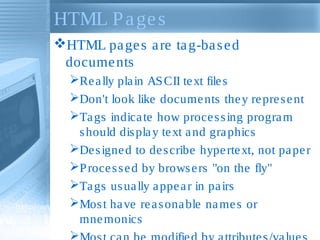
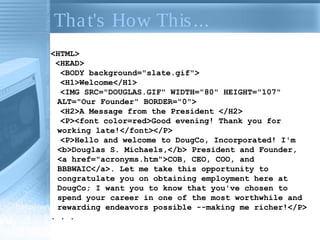
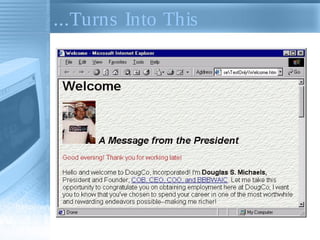
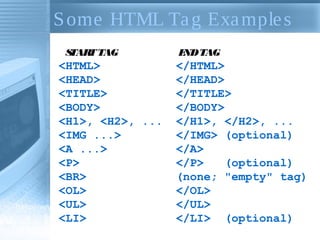
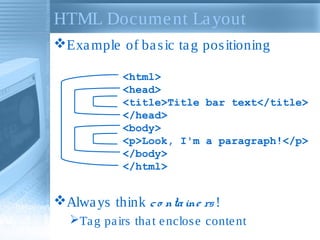
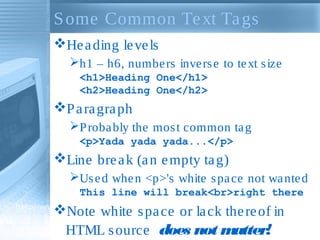
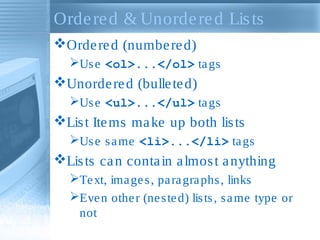
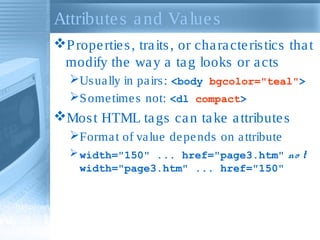
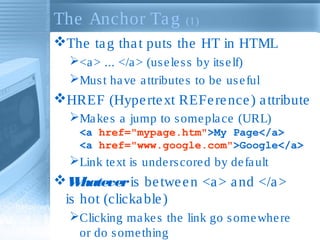
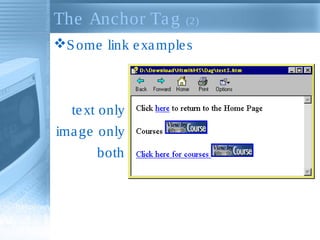
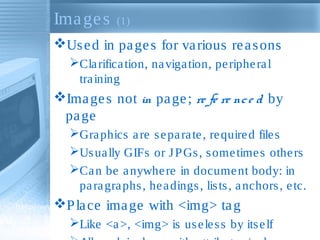
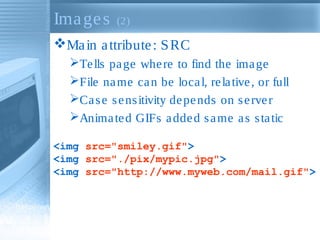
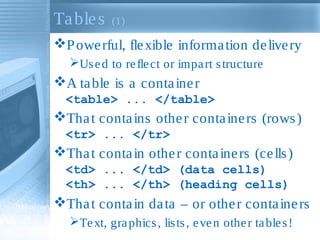
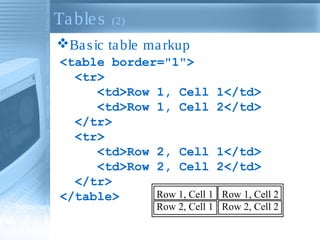
![CSS Concepts
Styles are named sets of formatting
commands
[18pt, Arial, left aligned] "Section head"
[Bold, italic, blue] "Glossary term"
[Normal, 10pt, Verdana] "Body text"
[Italic, orange, small caps] "Bob"
Style sheets are control documents
that are referenced by content
documents
MS Word, other editors & desktop
publishing programs have done it for years](https://image.slidesharecdn.com/introwebtechstc-140624072206-phpapp01/85/Intro-webtechstc-18-320.jpg)