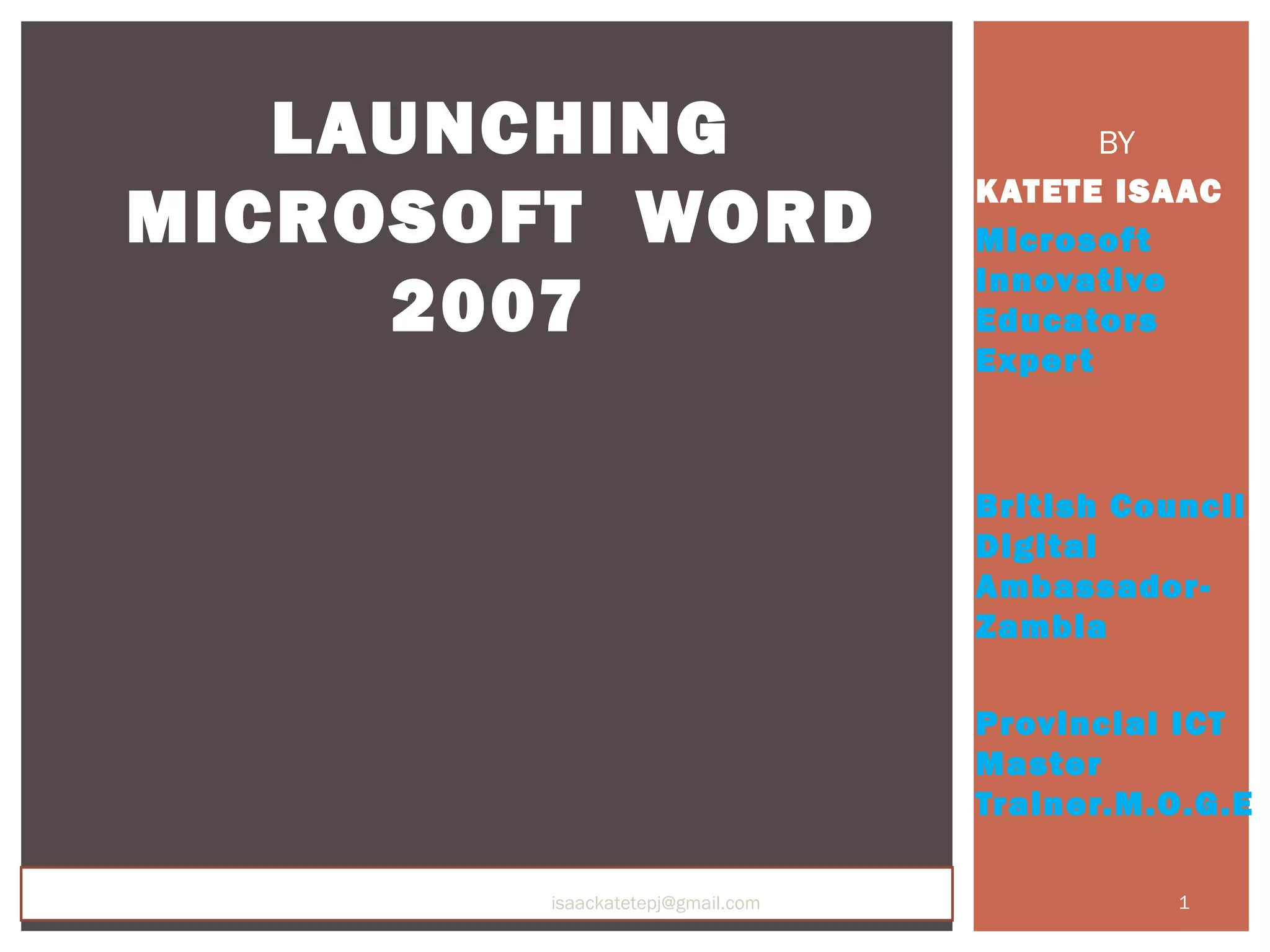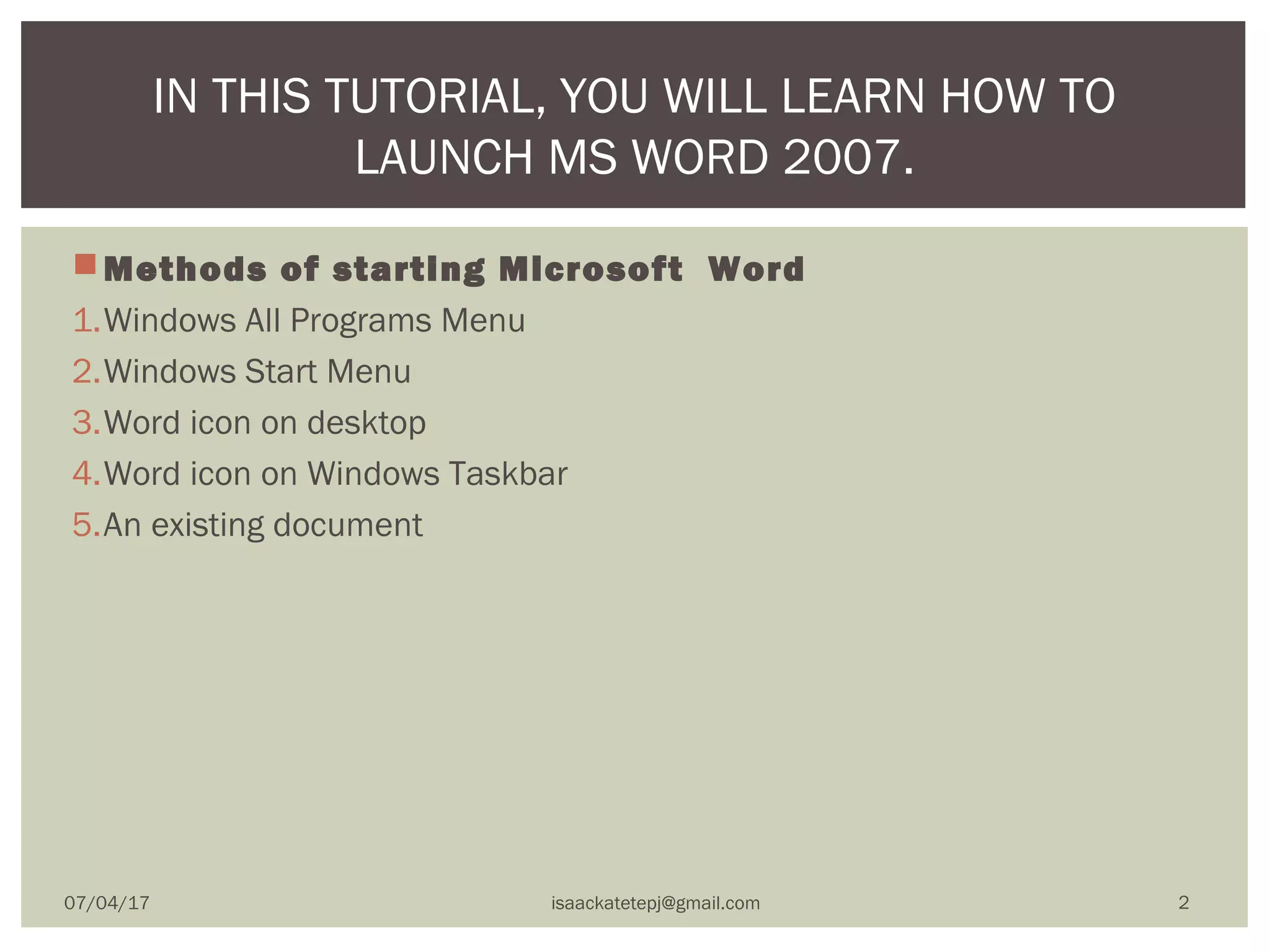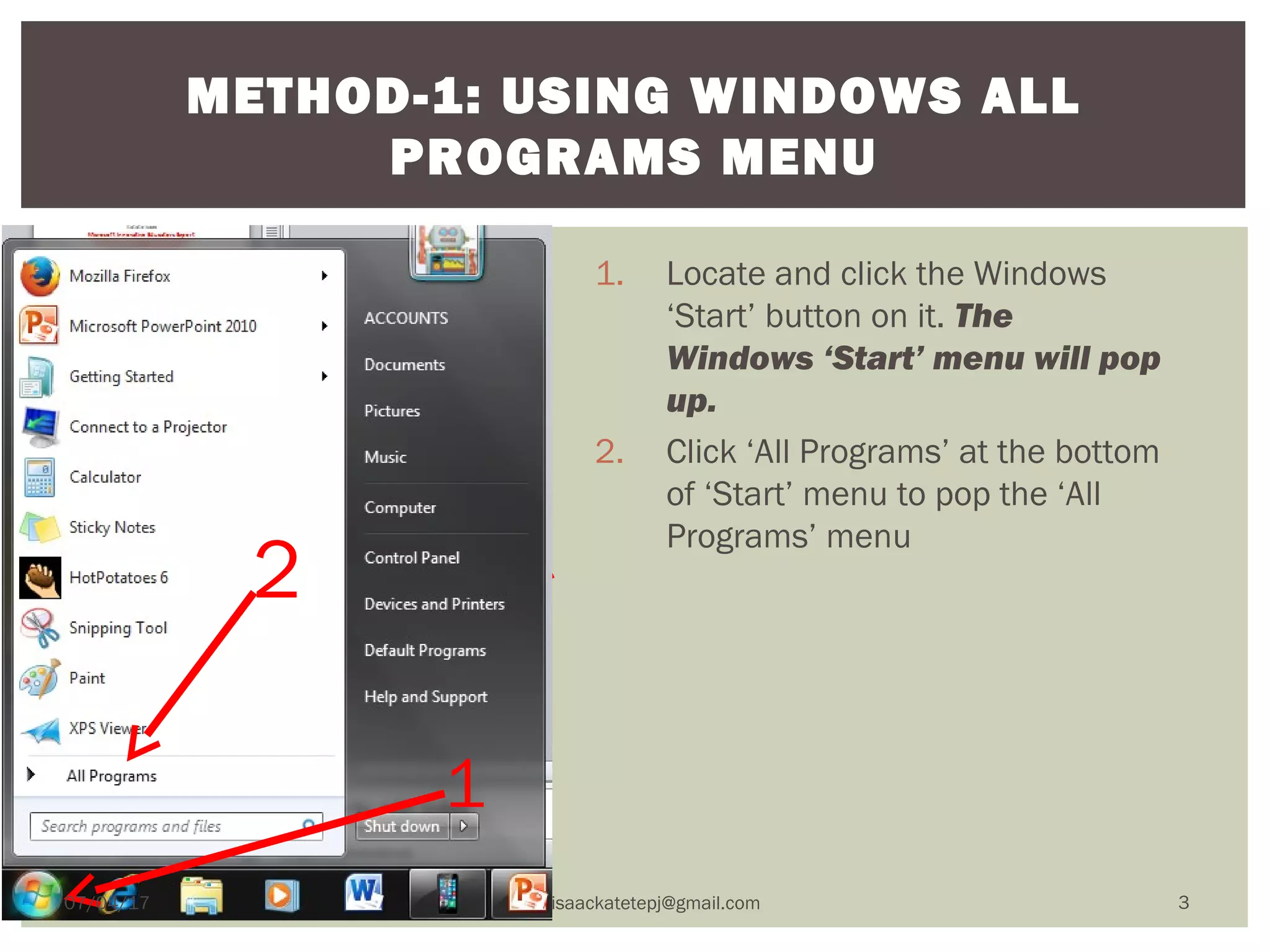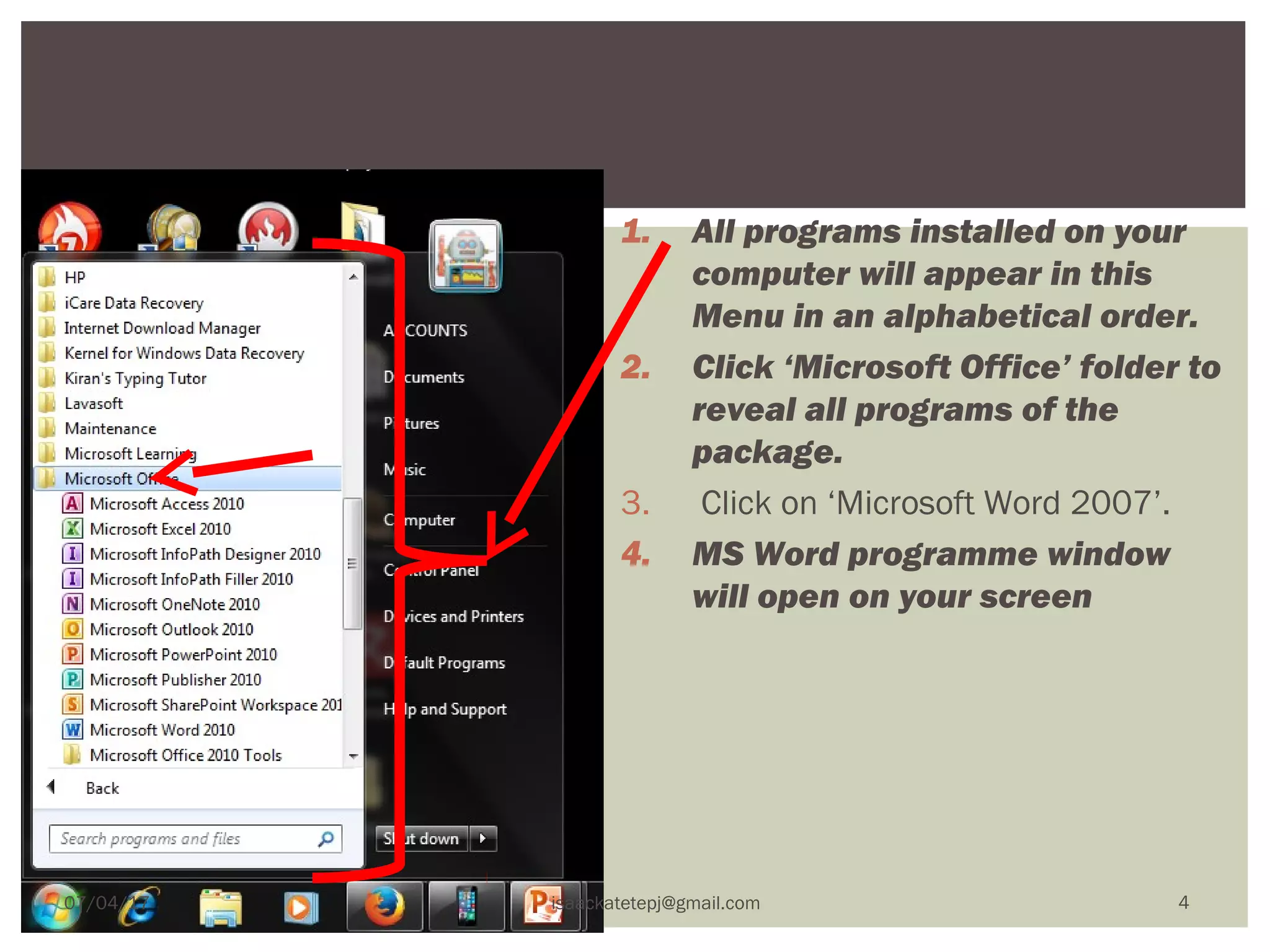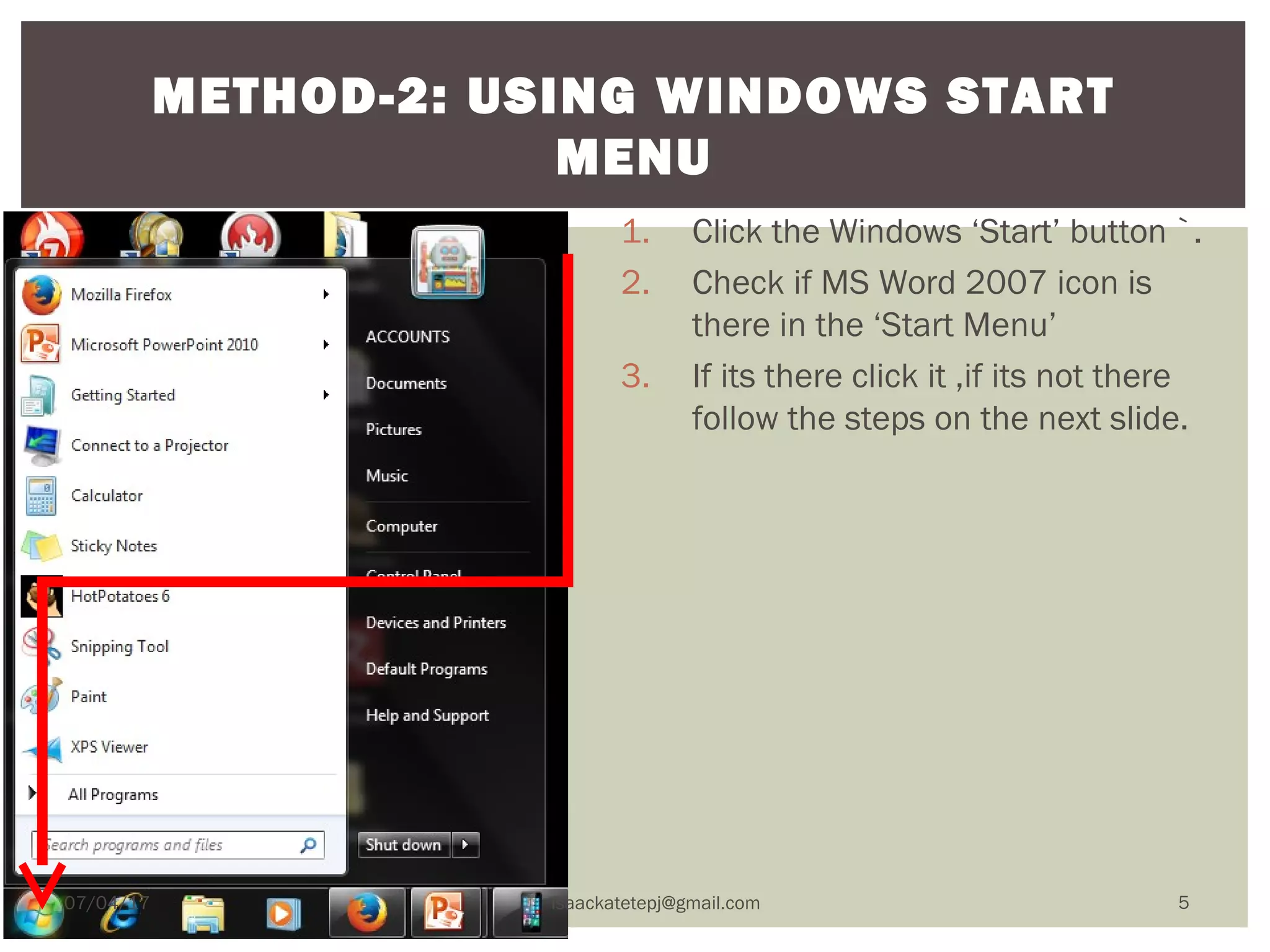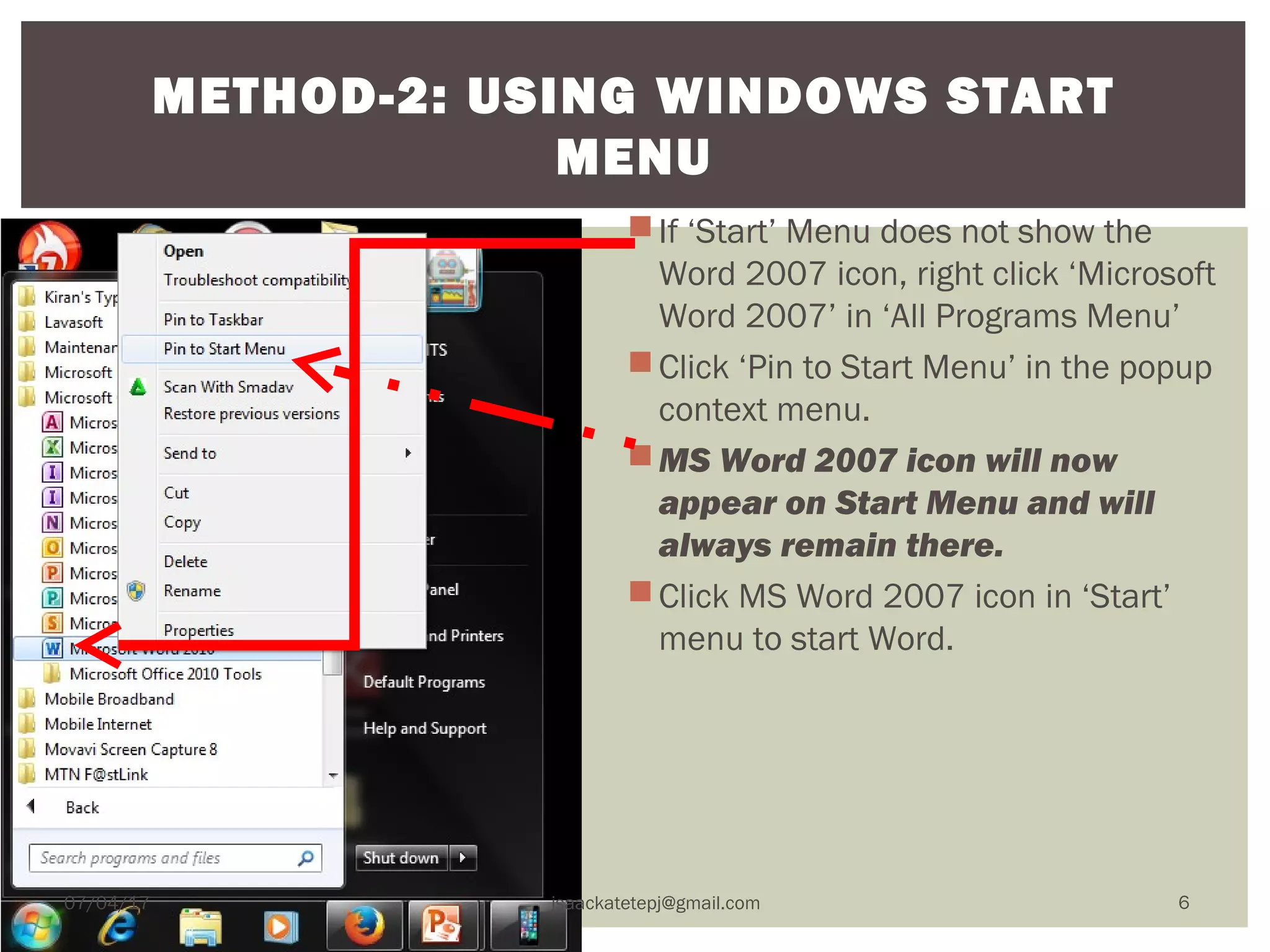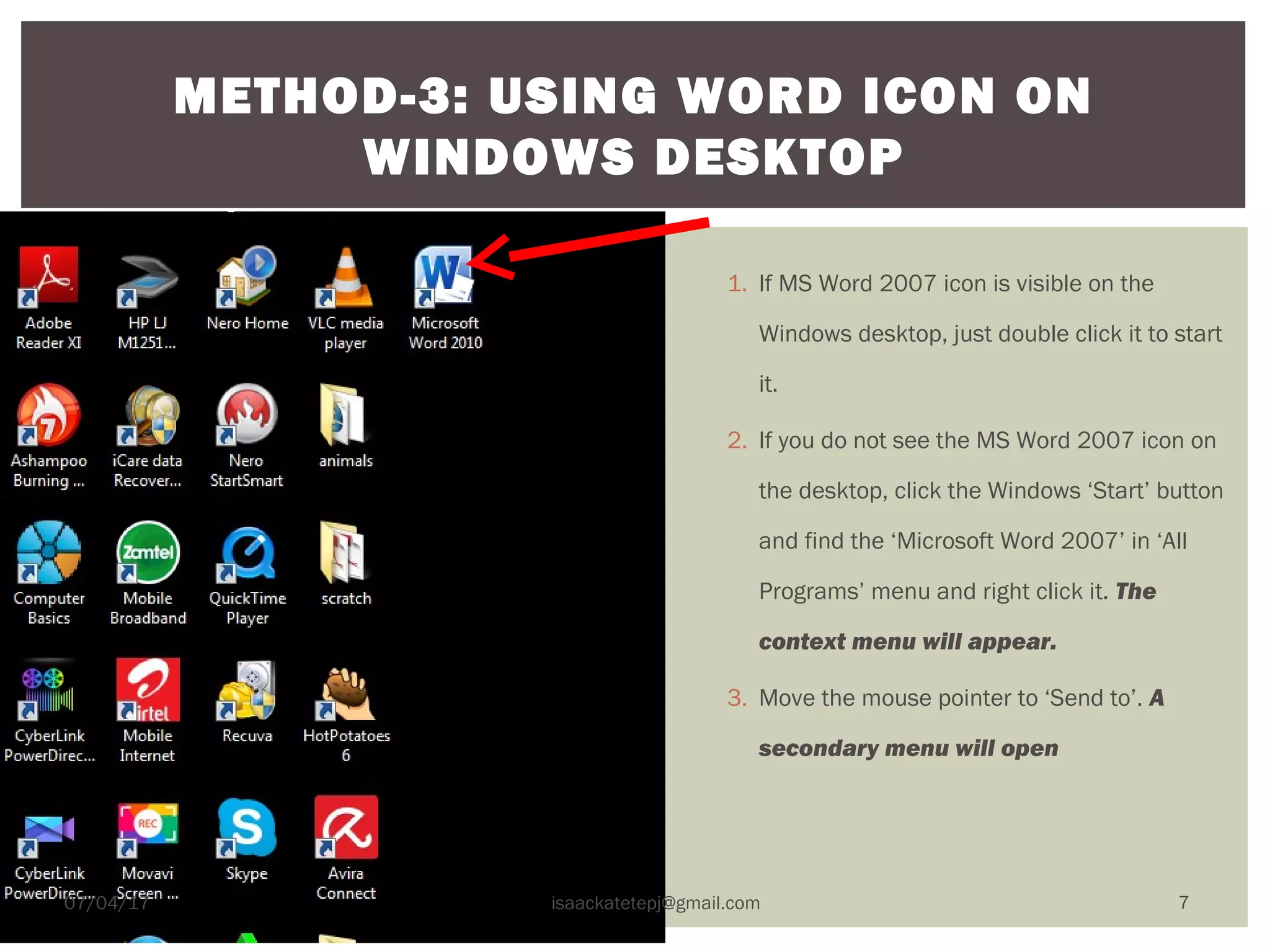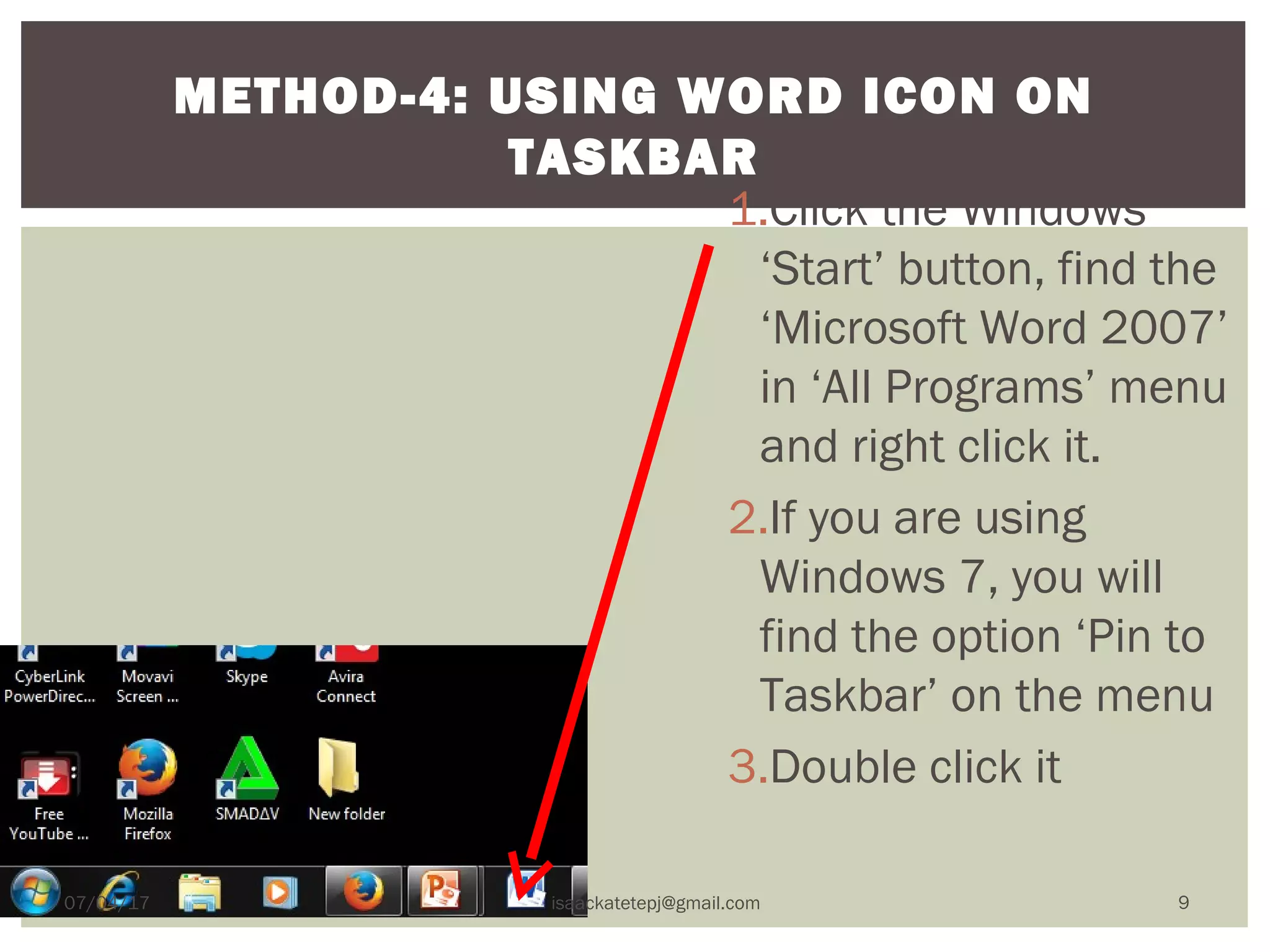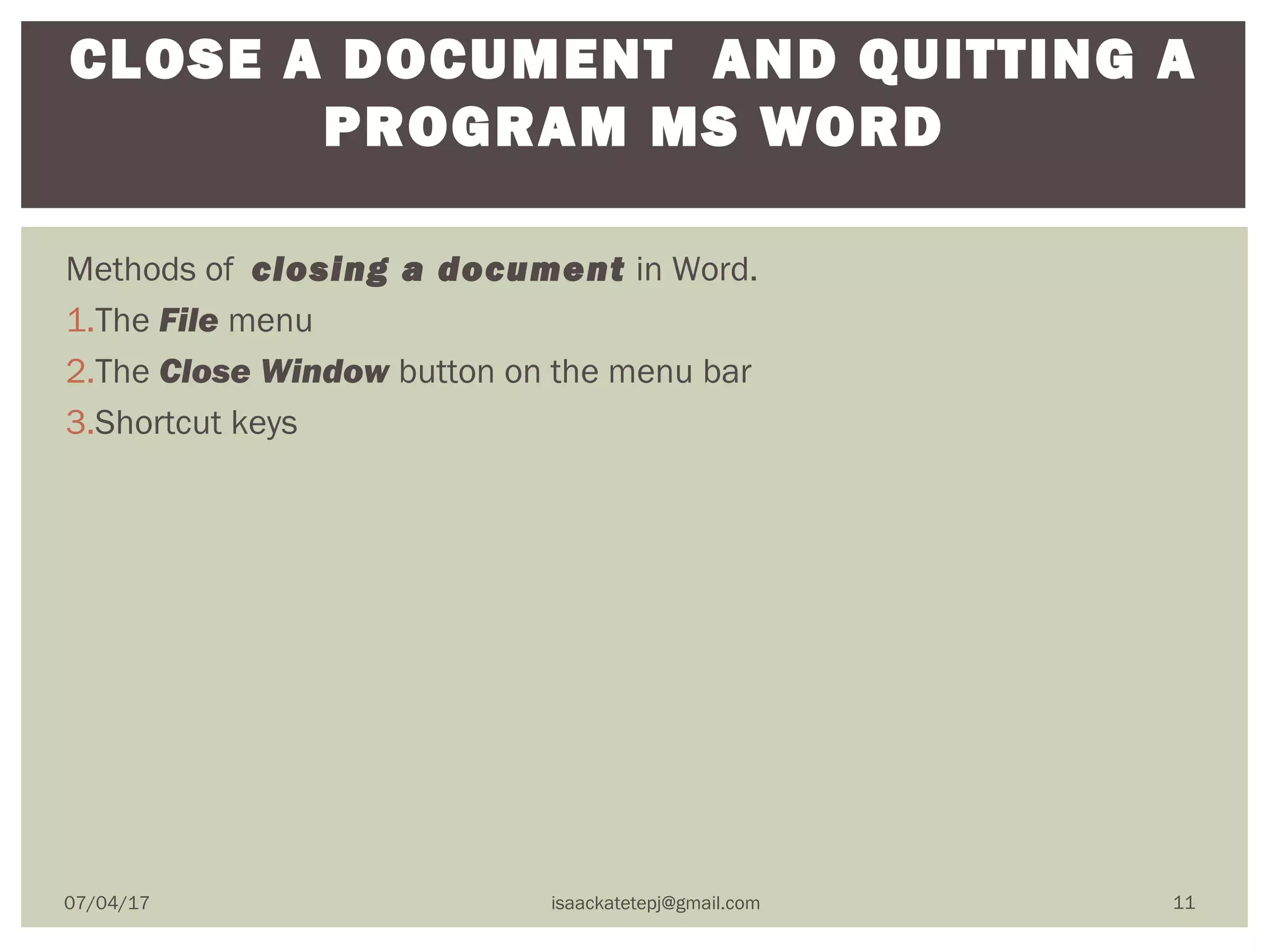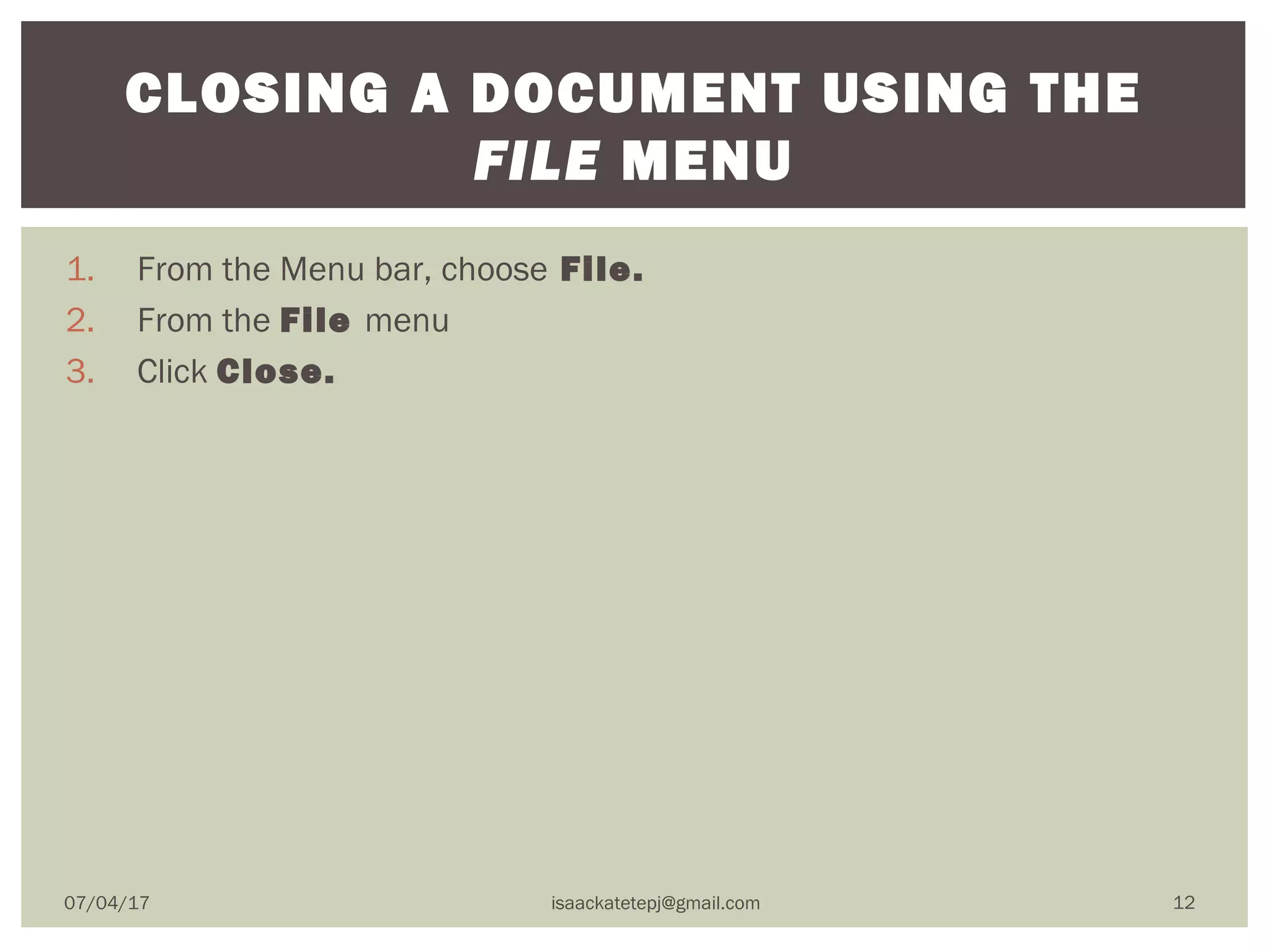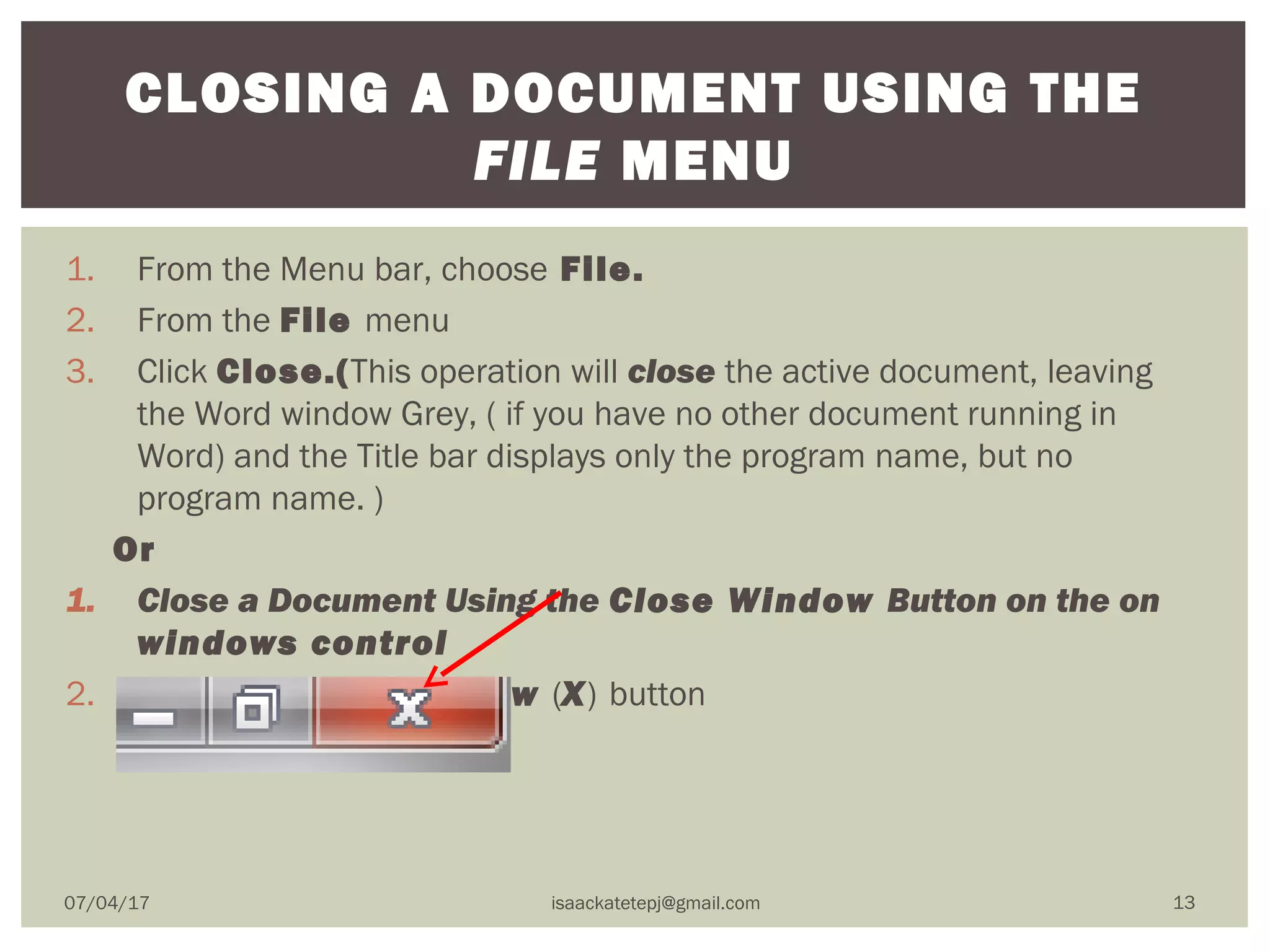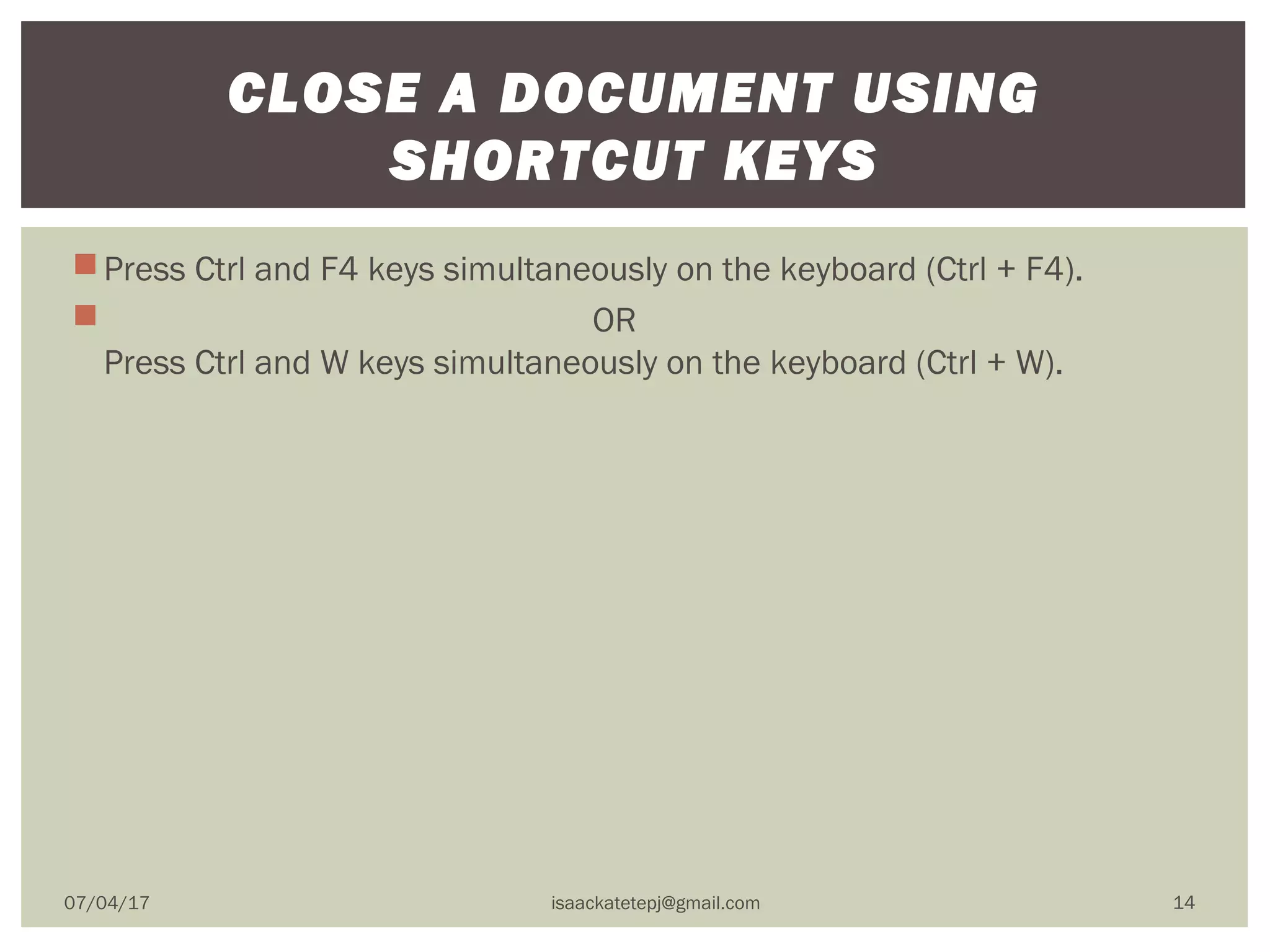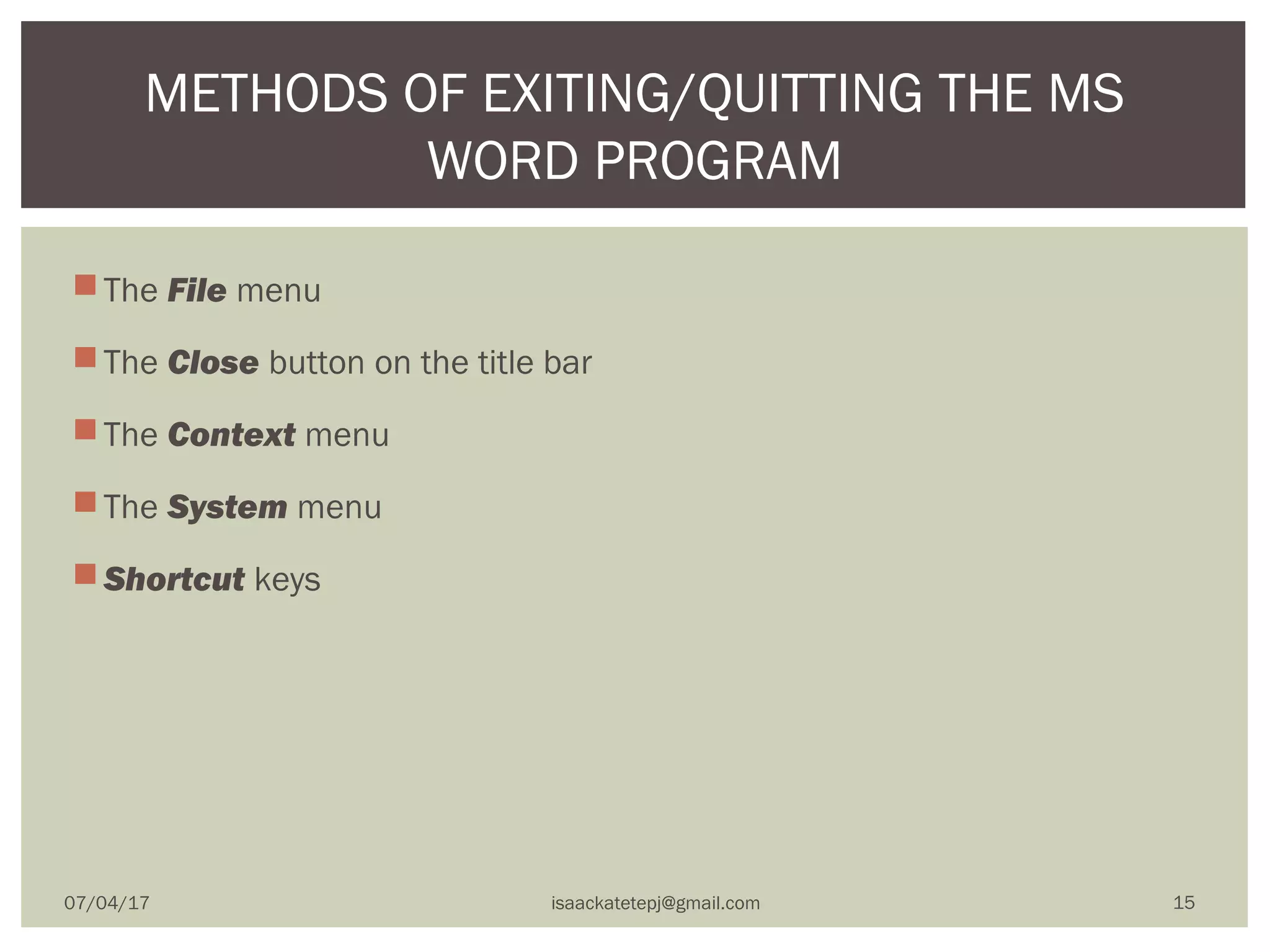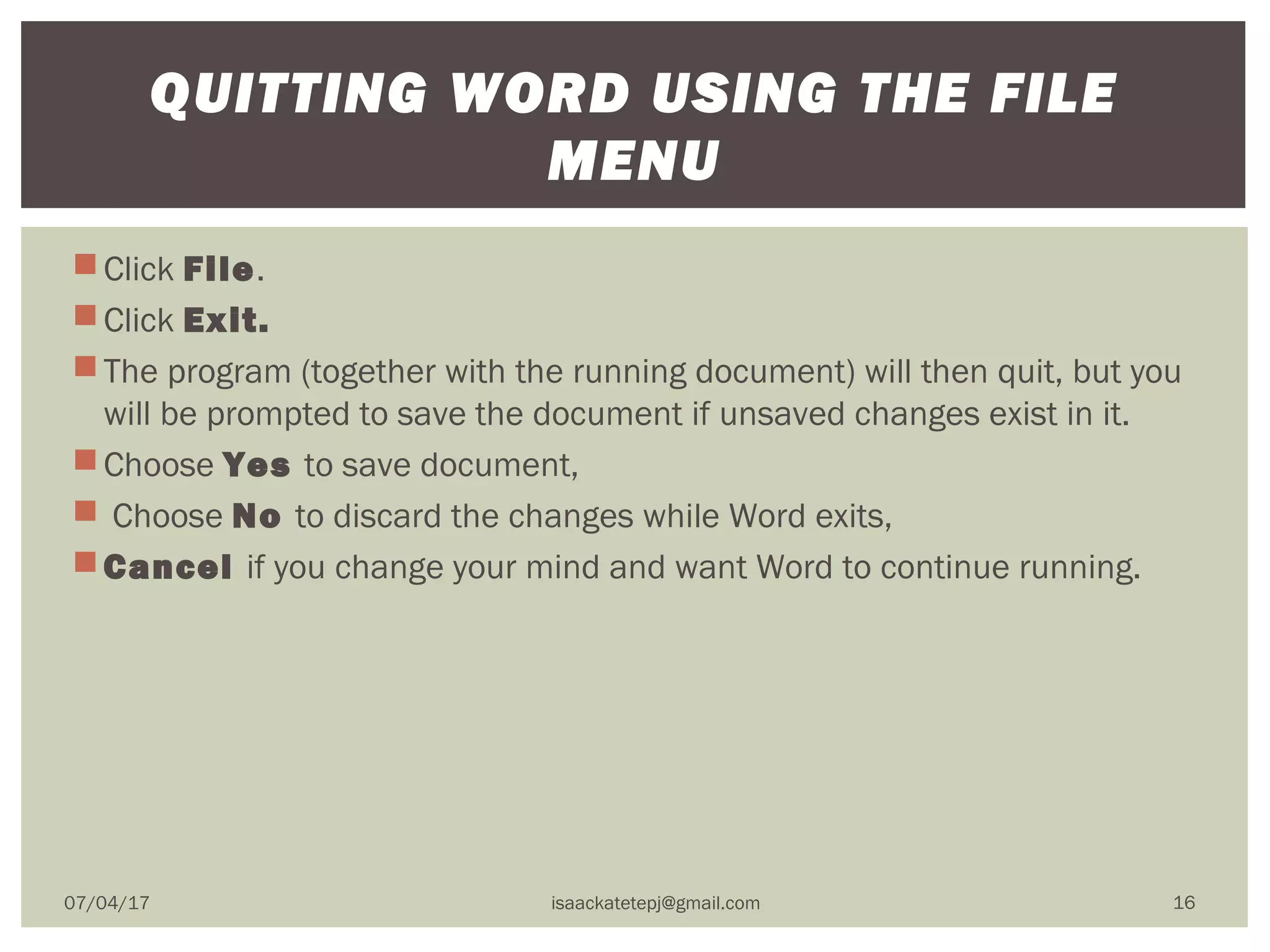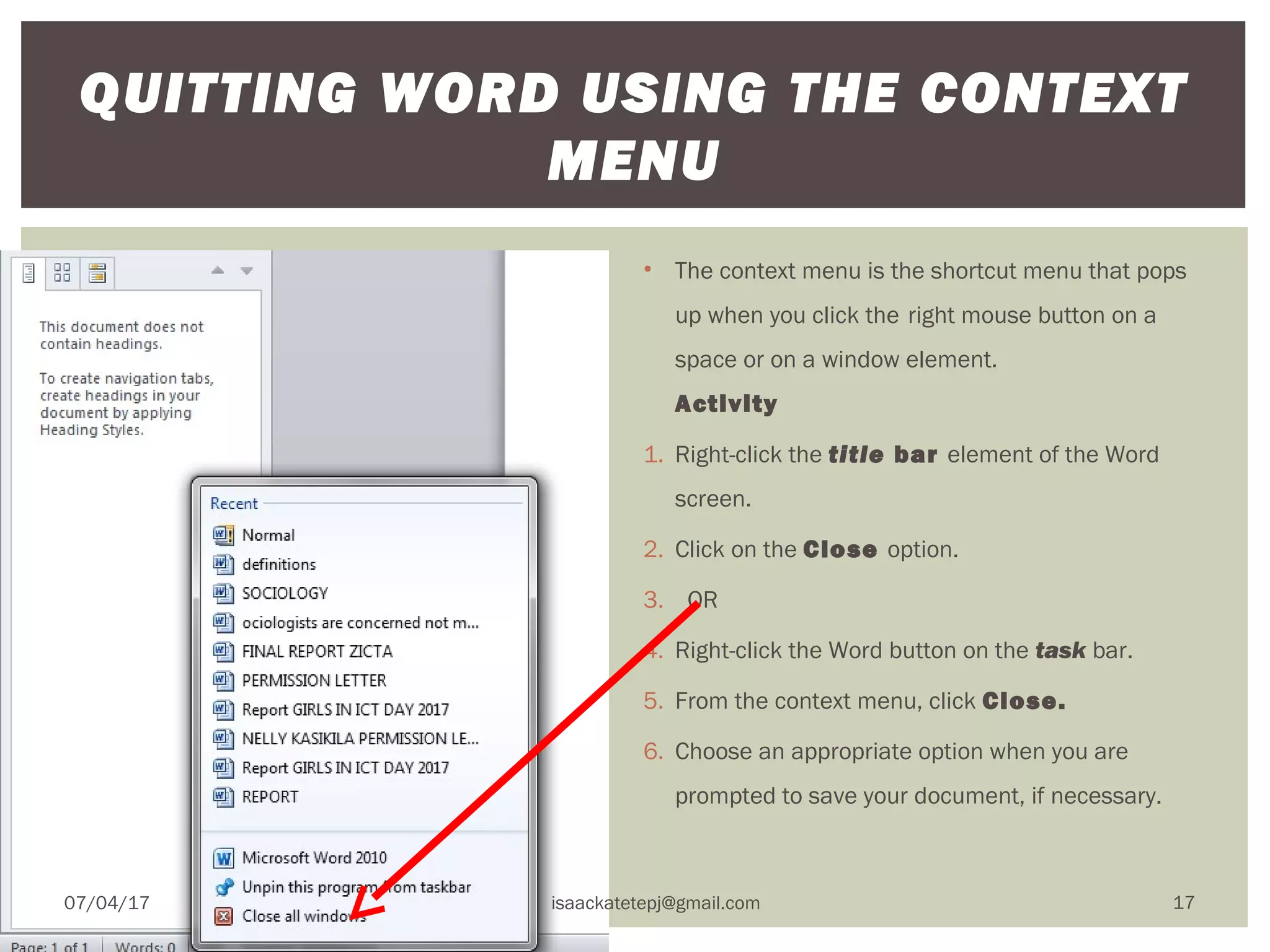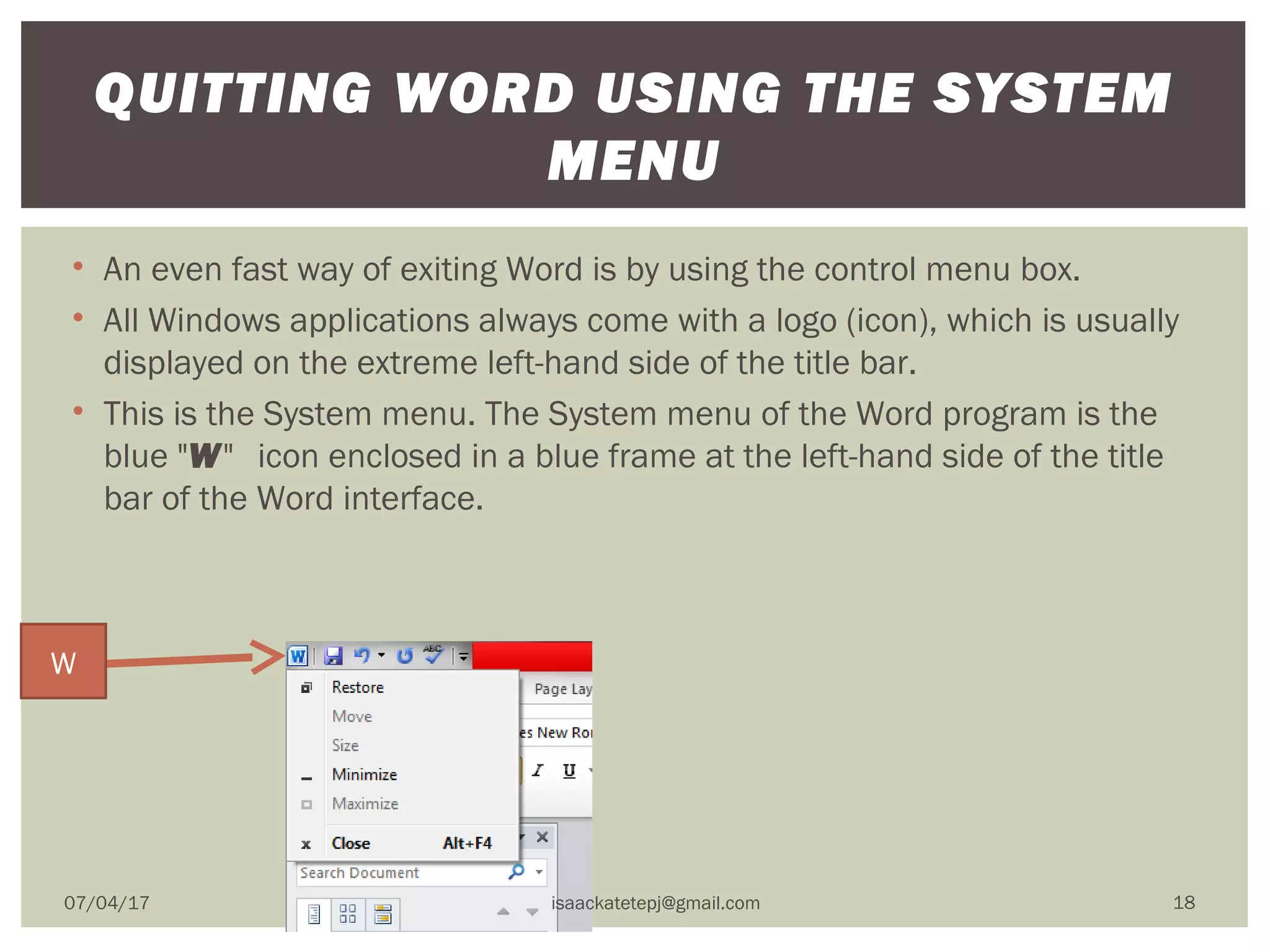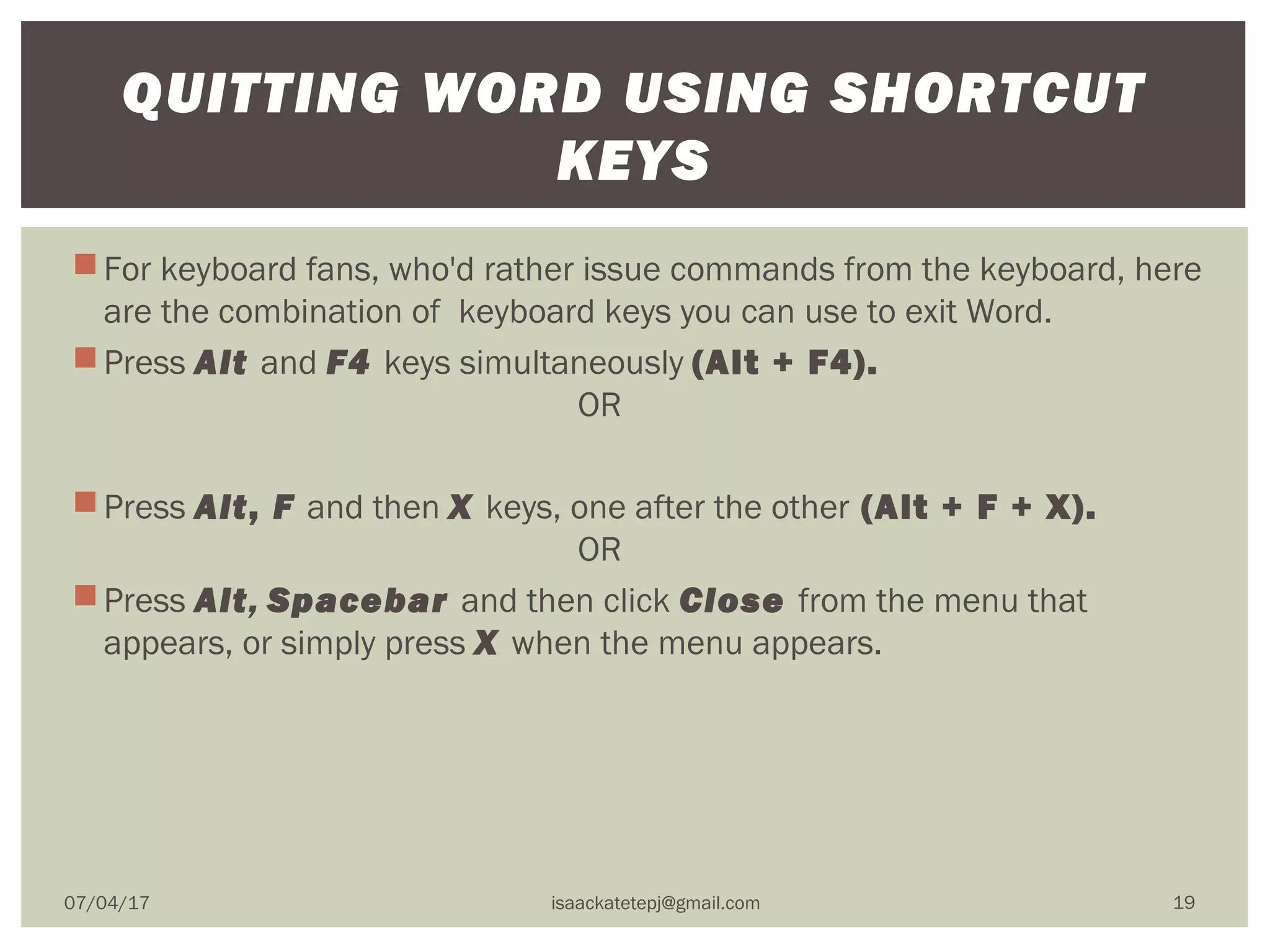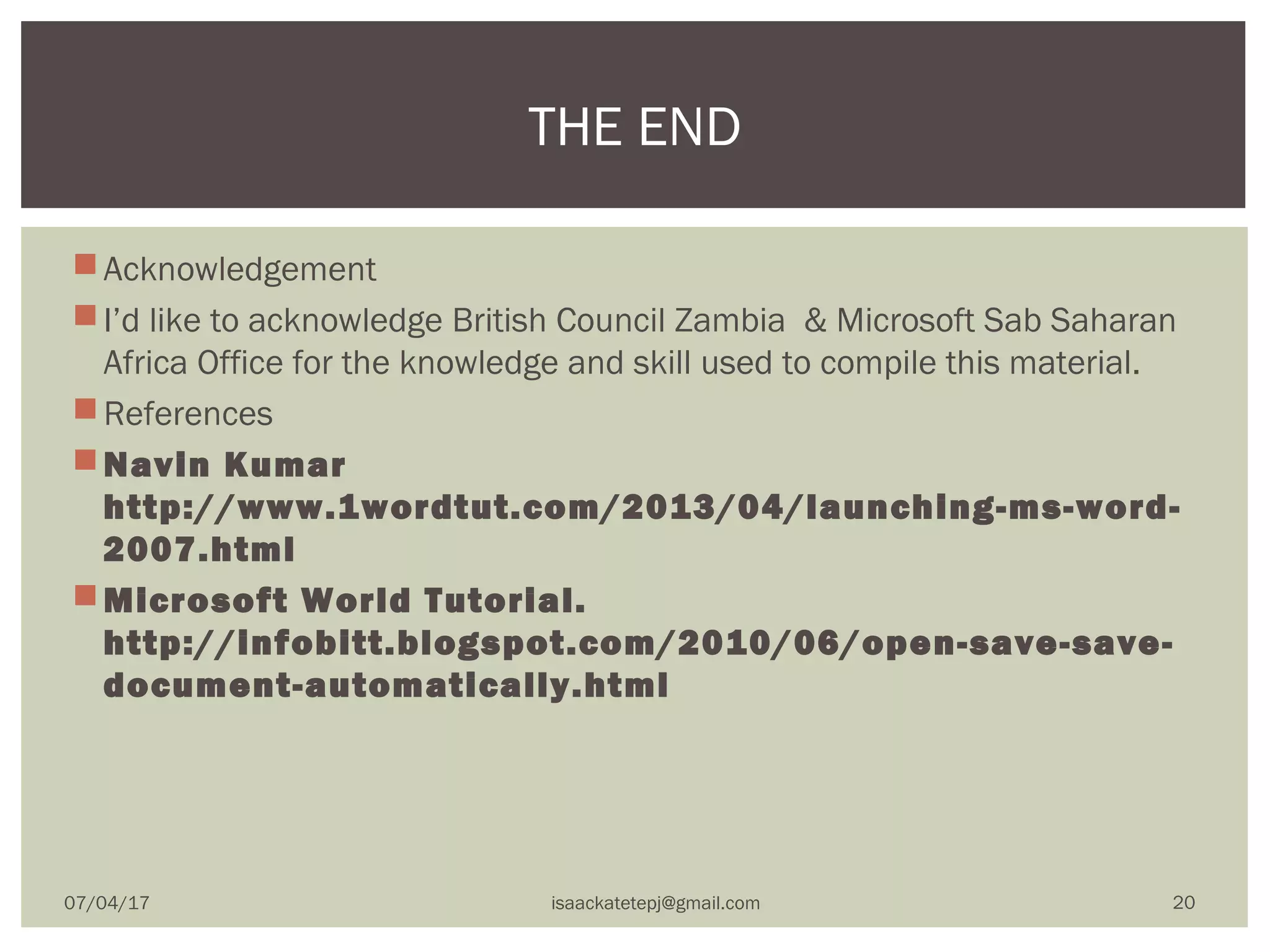This document provides instructions for launching and closing Microsoft Word 2007. It outlines five methods for launching Word 2007: through the Windows All Programs menu, Windows Start menu, Word icon on the desktop, Word icon on the Windows taskbar, or by opening an existing document. The document also describes how to close a Word document using the File menu, close window button, or shortcut keys. Finally, it lists several ways to quit the Word program, such as through the File menu, context menu, system menu, or shortcut keys.