matlab no1
•
2 likes•593 views
This document provides information about a Signals and Systems lab course including grading criteria, lab tasks, and how to access the lab server. It then details the first lab on getting familiar with MATLAB. MATLAB is introduced as a software for matrix computation, visualization, and programming. The MATLAB interface and basics like variables, arithmetic, trigonometric functions, and help commands are explained. Finally, example tasks are provided to practice verifying formulas and using functions like ceil and floor.
Report
Share
Report
Share
Download to read offline
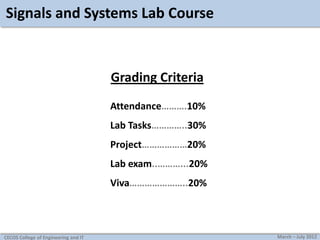
Recommended
matab no2

This document discusses matrices and matrix operations in MATLAB. It begins by defining what a matrix is and how they are represented in MATLAB. It then covers topics like defining matrices, accessing matrix elements, built-in matrix functions like diag, eye, and size, and matrix operations like addition, multiplication, and dot notation. The document ends by discussing M-files in MATLAB, including how to create script and function M-files, use comments, and provide examples.
matab no3

This document discusses relational and logical operators, and control structures in MATLAB. It defines common relational operators like less than, greater than, equal to etc. and shows how they return true/false when applied to matrices. Logical operators like AND, OR, NOT are also defined. The document then explains different types of conditional control structures like if-else and if-elseif that allow conditional execution of code. Looping control structures like for and while loops are described along with examples. Finally, some tasks are listed involving the use of these operators and structures to find factorial, generate squares, add matrices, and evaluate conditional expressions.
matlab 10

This document describes a lab report on the discrete time Fourier transform (DTFT) conducted between March and July 2012 at CECOS College of Engineering and IT. The lab was designed by Dawar Awan and explores properties of the DTFT including examples, time and frequency shifting, convolution, and time reversal through computer programs. Students are tasked with running the programs using different parameters and sequences to analyze and comment on the results.
Lab no.06

This document describes Dawar Awan's lab report on applying signal operations to an audio signal in MATLAB from March to July 2012 at CECOS College of Engineering and IT. It discusses reading wav files into MATLAB, playing back audio, and performing operations like delaying samples, time reversal, amplitude scaling, adding tones, downsampling, and changing the sample rate sent to sound cards. It provides hints on writing code to add an echo effect to audio by adding the original signal to its delayed version.
matab no5

This document describes generating and manipulating basic signal operations. It was designed by Dawar Awan from CECOS College of Engineering and IT from March to July 2012. It discusses generating impulse and step sequences and performing operations like time shifting, delaying, advancing, reversing, downsampling, upsampling, and amplitude scaling on signals. It provides examples of applying these operations and includes tasks for the reader to generate and plot various signals.
matlab 2

This document describes a lab experiment on signal addition and multiplication. The experiment involves adding and subtracting signals, as well as multiplying signals. Specifically, it asks the student to: 1) add signals like u[n] + u[-n] and u[n+2] + u[n-2], 2) subtract signals like u[n] - u[n+5] and [1,2,3,4,5] - [5,4,3,2,1], 3) multiply signals like 2n x u[n], and 4) decompose the signal [1,2,3,4,5,4,3,2,1] into its even and odd parts
R vectors

This presentation educates you about R - Vectors, Vector Creation, Single Element Vector, Multiple Elements Vector, Multiple Elements Vector, Multiple Elements Vector and Accessing Vector Elements.
For more topics stay tuned with Learnbay.
source code metrics and other maintenance tools and techniques

The document discusses two source code metrics: Halstead's effort equation and McCabe's cyclomatic complexity measure. Halstead's metrics are based on counts of operators, operands, unique operators, and unique operands in source code. McCabe's measure defines the complexity of a program's control flow graph based on the number of edges, nodes, and connected components. The document also mentions that software maintenance involves a range of activities from code modification to tracking complexity metrics over time.
Recommended
matab no2

This document discusses matrices and matrix operations in MATLAB. It begins by defining what a matrix is and how they are represented in MATLAB. It then covers topics like defining matrices, accessing matrix elements, built-in matrix functions like diag, eye, and size, and matrix operations like addition, multiplication, and dot notation. The document ends by discussing M-files in MATLAB, including how to create script and function M-files, use comments, and provide examples.
matab no3

This document discusses relational and logical operators, and control structures in MATLAB. It defines common relational operators like less than, greater than, equal to etc. and shows how they return true/false when applied to matrices. Logical operators like AND, OR, NOT are also defined. The document then explains different types of conditional control structures like if-else and if-elseif that allow conditional execution of code. Looping control structures like for and while loops are described along with examples. Finally, some tasks are listed involving the use of these operators and structures to find factorial, generate squares, add matrices, and evaluate conditional expressions.
matlab 10

This document describes a lab report on the discrete time Fourier transform (DTFT) conducted between March and July 2012 at CECOS College of Engineering and IT. The lab was designed by Dawar Awan and explores properties of the DTFT including examples, time and frequency shifting, convolution, and time reversal through computer programs. Students are tasked with running the programs using different parameters and sequences to analyze and comment on the results.
Lab no.06

This document describes Dawar Awan's lab report on applying signal operations to an audio signal in MATLAB from March to July 2012 at CECOS College of Engineering and IT. It discusses reading wav files into MATLAB, playing back audio, and performing operations like delaying samples, time reversal, amplitude scaling, adding tones, downsampling, and changing the sample rate sent to sound cards. It provides hints on writing code to add an echo effect to audio by adding the original signal to its delayed version.
matab no5

This document describes generating and manipulating basic signal operations. It was designed by Dawar Awan from CECOS College of Engineering and IT from March to July 2012. It discusses generating impulse and step sequences and performing operations like time shifting, delaying, advancing, reversing, downsampling, upsampling, and amplitude scaling on signals. It provides examples of applying these operations and includes tasks for the reader to generate and plot various signals.
matlab 2

This document describes a lab experiment on signal addition and multiplication. The experiment involves adding and subtracting signals, as well as multiplying signals. Specifically, it asks the student to: 1) add signals like u[n] + u[-n] and u[n+2] + u[n-2], 2) subtract signals like u[n] - u[n+5] and [1,2,3,4,5] - [5,4,3,2,1], 3) multiply signals like 2n x u[n], and 4) decompose the signal [1,2,3,4,5,4,3,2,1] into its even and odd parts
R vectors

This presentation educates you about R - Vectors, Vector Creation, Single Element Vector, Multiple Elements Vector, Multiple Elements Vector, Multiple Elements Vector and Accessing Vector Elements.
For more topics stay tuned with Learnbay.
source code metrics and other maintenance tools and techniques

The document discusses two source code metrics: Halstead's effort equation and McCabe's cyclomatic complexity measure. Halstead's metrics are based on counts of operators, operands, unique operators, and unique operands in source code. McCabe's measure defines the complexity of a program's control flow graph based on the number of edges, nodes, and connected components. The document also mentions that software maintenance involves a range of activities from code modification to tracking complexity metrics over time.
Xi practical file

This document provides an index of programming assignments for a Computer Science practical file. It lists 13 assignments involving concepts like functions, arrays, structures, strings and more. The assignments include programs to calculate interest based on time and rate, validate triangle angles, calculate areas of shapes, perform array operations, modify array elements based on conditions, swap array elements, perform string operations, add time structures, and create and manipulate a voter record structure. Students are expected to complete the assignments, write code, and include output along with submission by a given last date.
Convolution using Scilab

This document describes using Scilab to perform linear convolution on discrete signals. It introduces Scilab, defines linear convolution, and presents the convolution algorithm. It then provides Scilab code examples to calculate convolution using the direct formula method and built-in convol() function. The code examples convolve sample input and impulse response sequences and plot the resulting output sequences.
Linear regression model

Project where data sets of different drivers with different driving behavior were classified with linear regression and machine learning to train and test data.
Function overloading in c++

This document discusses function overloading in C++. It explains that function overloading allows functions to have the same name but differ in their arguments. It provides examples of functions named "add" that take different argument types, including integers and doubles. The document also includes a full C++ program demonstrating how functions can be overloaded and called based on the argument types without specifying which overloaded function to use. The compiler will automatically select the correct function based on the argument types.
Cis 355 i lab 3 of 6

The document provides instructions for two programming assignments:
1. Create a Cylinder class with radius and height variables, a constructor to initialize them, and a volume() method. Also create a CylinderTest class with a main() method that declares a Cylinder array, prompts the user for cylinder properties, and displays the calculated volumes.
2. Create a Date class with month, day, and year variables and a nextDay() method to increment the date. Also create a DateTest class with a main() method that prompts the user for a start date, creates a Date object, and loops 40 times calling nextDay() and displaying the result to test date wrapping.
Introduction to simulink (1)

This document provides an introduction to Simulink, which is an extension of MATLAB that allows engineers to model dynamic physical systems using block diagrams. It defines key concepts like systems, block diagrams, and modeling approaches. The document explains that Simulink uses block diagram representations of mathematical models to simulate and analyze dynamic systems. It provides examples of modeling spring-mass systems in Simulink and discusses how Simulink can be used for rapid prototyping and application development.
Tte 451 operations research fall 2021 part 1

Introduction to operations research and mathematical modeling. Development of linear programming mathematical model. Solving linear mathematical models using the graphical method and simplex method. Integer programming and solving integer models using branch and bound method.
MATLAB/SIMULINK for engineering applications: day 3

3 days hands on workshop on MATLAB/SIMULINK for engineering applications is aims at to provide awareness on MATLAB/SIMULINK to engineers.
R programmingmilano

This document provides an overview of the R programming language. It describes that R can handle numeric and textual data, perform matrix algebra and statistical functions. While R is not a database, it can connect to external databases. It also summarizes that R has no graphical user interface but can connect to other languages for visualization, and its interpreter can be slow but users can call optimized C/C++ code. The document also contrasts the differences between using R and commercial packages.
Binary operator overloading

The document discusses operator overloading in C++. It defines operator overloading as allowing operators to perform special operations on user-defined types. As an example, the + operator can be overloaded to perform string concatenation in addition to numeric addition. It categorizes operators as unary, which operate on a single operand, and binary, which operate on two operands. The document provides an example of overloading the * operator to multiply the data members of a class. When called on two class objects, it returns a new object with the multiplied data members.
Profiling Java Programs for Parallelism

The document presents an approach for measuring potential parallelism in object-oriented programs by tracing dynamic dependencies, detecting parallelism via a dynamic dependence graph, and suggesting parallelization candidates, especially loops on the critical path. It does this in three main steps: 1) Tracing dynamic dependencies during program execution, 2) Identifying parallel and serial computation paths in the dynamic dependence graph, and 3) Ranking loops on the critical path by their potential for parallel speedup. An example Java program is given and its parallel execution schedule across 4 threads is shown.
Lab no.08

This document describes a lab experiment on complex exponentials and phasors. It introduces complex numbers and defines common operations like obtaining the real and imaginary parts. It then presents tasks involving calculating values for complex exponential signals and adding phasors. The document was designed by Dawar Awan for a class at CECOS College of Engineering and IT from March to July 2012.
matab no4

This document discusses MATLAB graphics and plotting discrete and continuous signals. It provides examples of plotting single and multiple signals, changing plot settings, using subplots, generating sine waves, and tasks for practicing MATLAB plotting. Key topics covered include using stem, plot, and hold on to display signals; setting line types and styles; manually zooming axes; creating subplots; and generating and playing sine waves with MATLAB.
matab no9

This document discusses Fourier series analysis and approximations of periodic waves using sums of sinusoids. It provides examples of approximating a square wave using sums of odd harmonics, with better approximation achieved using more harmonics. Tasks are described to approximate square, sawtooth and triangular waves using Fourier series up to various numbers of harmonics and observe the differences. The document was created by Dawar Awan for a lab at CECOS College of Engineering and IT from March to July 2012.
communication system Chapter 6

This document provides information about Ass. Prof. Ibrar Ullah who teaches communication systems at CECos University. It includes his educational background and contact information. The rest of the document is a chapter on sampling and pulse code modulation that is divided into sections covering topics like sampling, signal interpolation, and pulse code modulation. It also includes sections on noise, noise power, noise figure, and Friis' formula for amplifier cascades.
communication system ch1

This document provides an overview of a communication systems course taught by Ass. Prof. Ibrar Ullah. The course objectives are to develop basic concepts of communication systems using the textbook "Modern Digital And Analog Communication Systems". Students will be evaluated based on homework, tests, quizzes, and a final exam. Key topics covered include analog versus digital communication, modulation techniques, and the relationship between signal-to-noise ratio, channel bandwidth, and rate of communication.
Lab no.07

This document describes analysis of linear time-invariant (LTI) systems through impulse response and convolution. It defines LTI systems and explains that their behavior is characterized by impulse response. The input and output of an LTI system are related by convolution. Impulse response is the output of an LTI system when the input is a unit impulse. Given impulse response, the output can be found for any input using convolution. Difference equations are also used to represent LTI systems. The document provides examples of finding impulse responses and performing convolution in MATLAB. It discusses properties of convolution like associativity and commutativity. Tasks are given on finding impulse responses and convolving various signals.
communication system Chapter 5

The document discusses angle modulation techniques in communication systems. It begins with an introduction to Ass. Prof. Ibrar Ullah and his educational background. It then covers topics like the differences between frequency and phase modulation, direct and indirect modulation, deviation sensitivity, modulation index, and bandwidth of angle-modulated waves. Block diagrams are provided to illustrate phase and frequency modulators. Equations are given for phase modulation, frequency modulation, and the bandwidth of frequency-modulated signals. Examples are included to demonstrate concepts like modulating a single frequency signal and calculating bandwidth.
communication system Chapter 3

This document contains a summary of key concepts from a chapter on Fourier transforms and their properties. It begins with an overview of the motivation for Fourier transforms as an extension of Fourier series to allow representation of aperiodic signals. It then provides examples of Fourier transforms for common functions like a rectangular pulse and exponential. The remainder summarizes important properties of Fourier transforms including: time-frequency duality, symmetry of direct and inverse transforms, scaling which relates time/bandwidth compression, time-shifting which causes phase change, and frequency-shifting which translates the spectrum.
communication system Chapter 4

This document provides information about amplitude modulation techniques. It discusses:
1) Amplitude modulation which varies the amplitude of a carrier signal according to a modulating signal. This shifts the modulating signal's spectrum to the carrier frequency.
2) Demodulation which is the process of receiving the original signal by multiplying the modulated signal with the carrier signal.
3) Modulators including multiplier modulators, nonlinear modulators, and switching modulators which can be used to perform amplitude modulation.
communication system Chapter 2

This document discusses concepts related to signals and systems. It begins by defining a signal as a time-varying quantity of information and a system as an entity that processes input signals to produce output signals. It then covers signal classification including continuous vs discrete time, analog vs digital, periodic vs aperiodic, deterministic vs random, and causal vs non-causal signals. Signal operations like time shifting, scaling, and inversion are described. Key concepts discussed in detail include signal size using energy and power, signal components and orthogonality, correlation as a measure of signal similarity, and trigonometric Fourier series. Worked examples are provided to illustrate various topics.
Introduction to MATLAB

A Powerpoint Presentation designed to provide beginners to MATLAB an introduction to the MATLAB environment and introduce them to the fundamentals of MATLAB including matrix generation and manipulation, Arrays, MATLAB Graphics, Data Import and Export, etc
More Related Content
What's hot
Xi practical file

This document provides an index of programming assignments for a Computer Science practical file. It lists 13 assignments involving concepts like functions, arrays, structures, strings and more. The assignments include programs to calculate interest based on time and rate, validate triangle angles, calculate areas of shapes, perform array operations, modify array elements based on conditions, swap array elements, perform string operations, add time structures, and create and manipulate a voter record structure. Students are expected to complete the assignments, write code, and include output along with submission by a given last date.
Convolution using Scilab

This document describes using Scilab to perform linear convolution on discrete signals. It introduces Scilab, defines linear convolution, and presents the convolution algorithm. It then provides Scilab code examples to calculate convolution using the direct formula method and built-in convol() function. The code examples convolve sample input and impulse response sequences and plot the resulting output sequences.
Linear regression model

Project where data sets of different drivers with different driving behavior were classified with linear regression and machine learning to train and test data.
Function overloading in c++

This document discusses function overloading in C++. It explains that function overloading allows functions to have the same name but differ in their arguments. It provides examples of functions named "add" that take different argument types, including integers and doubles. The document also includes a full C++ program demonstrating how functions can be overloaded and called based on the argument types without specifying which overloaded function to use. The compiler will automatically select the correct function based on the argument types.
Cis 355 i lab 3 of 6

The document provides instructions for two programming assignments:
1. Create a Cylinder class with radius and height variables, a constructor to initialize them, and a volume() method. Also create a CylinderTest class with a main() method that declares a Cylinder array, prompts the user for cylinder properties, and displays the calculated volumes.
2. Create a Date class with month, day, and year variables and a nextDay() method to increment the date. Also create a DateTest class with a main() method that prompts the user for a start date, creates a Date object, and loops 40 times calling nextDay() and displaying the result to test date wrapping.
Introduction to simulink (1)

This document provides an introduction to Simulink, which is an extension of MATLAB that allows engineers to model dynamic physical systems using block diagrams. It defines key concepts like systems, block diagrams, and modeling approaches. The document explains that Simulink uses block diagram representations of mathematical models to simulate and analyze dynamic systems. It provides examples of modeling spring-mass systems in Simulink and discusses how Simulink can be used for rapid prototyping and application development.
Tte 451 operations research fall 2021 part 1

Introduction to operations research and mathematical modeling. Development of linear programming mathematical model. Solving linear mathematical models using the graphical method and simplex method. Integer programming and solving integer models using branch and bound method.
MATLAB/SIMULINK for engineering applications: day 3

3 days hands on workshop on MATLAB/SIMULINK for engineering applications is aims at to provide awareness on MATLAB/SIMULINK to engineers.
R programmingmilano

This document provides an overview of the R programming language. It describes that R can handle numeric and textual data, perform matrix algebra and statistical functions. While R is not a database, it can connect to external databases. It also summarizes that R has no graphical user interface but can connect to other languages for visualization, and its interpreter can be slow but users can call optimized C/C++ code. The document also contrasts the differences between using R and commercial packages.
Binary operator overloading

The document discusses operator overloading in C++. It defines operator overloading as allowing operators to perform special operations on user-defined types. As an example, the + operator can be overloaded to perform string concatenation in addition to numeric addition. It categorizes operators as unary, which operate on a single operand, and binary, which operate on two operands. The document provides an example of overloading the * operator to multiply the data members of a class. When called on two class objects, it returns a new object with the multiplied data members.
Profiling Java Programs for Parallelism

The document presents an approach for measuring potential parallelism in object-oriented programs by tracing dynamic dependencies, detecting parallelism via a dynamic dependence graph, and suggesting parallelization candidates, especially loops on the critical path. It does this in three main steps: 1) Tracing dynamic dependencies during program execution, 2) Identifying parallel and serial computation paths in the dynamic dependence graph, and 3) Ranking loops on the critical path by their potential for parallel speedup. An example Java program is given and its parallel execution schedule across 4 threads is shown.
What's hot (11)
MATLAB/SIMULINK for engineering applications: day 3

MATLAB/SIMULINK for engineering applications: day 3
Viewers also liked
Lab no.08

This document describes a lab experiment on complex exponentials and phasors. It introduces complex numbers and defines common operations like obtaining the real and imaginary parts. It then presents tasks involving calculating values for complex exponential signals and adding phasors. The document was designed by Dawar Awan for a class at CECOS College of Engineering and IT from March to July 2012.
matab no4

This document discusses MATLAB graphics and plotting discrete and continuous signals. It provides examples of plotting single and multiple signals, changing plot settings, using subplots, generating sine waves, and tasks for practicing MATLAB plotting. Key topics covered include using stem, plot, and hold on to display signals; setting line types and styles; manually zooming axes; creating subplots; and generating and playing sine waves with MATLAB.
matab no9

This document discusses Fourier series analysis and approximations of periodic waves using sums of sinusoids. It provides examples of approximating a square wave using sums of odd harmonics, with better approximation achieved using more harmonics. Tasks are described to approximate square, sawtooth and triangular waves using Fourier series up to various numbers of harmonics and observe the differences. The document was created by Dawar Awan for a lab at CECOS College of Engineering and IT from March to July 2012.
communication system Chapter 6

This document provides information about Ass. Prof. Ibrar Ullah who teaches communication systems at CECos University. It includes his educational background and contact information. The rest of the document is a chapter on sampling and pulse code modulation that is divided into sections covering topics like sampling, signal interpolation, and pulse code modulation. It also includes sections on noise, noise power, noise figure, and Friis' formula for amplifier cascades.
communication system ch1

This document provides an overview of a communication systems course taught by Ass. Prof. Ibrar Ullah. The course objectives are to develop basic concepts of communication systems using the textbook "Modern Digital And Analog Communication Systems". Students will be evaluated based on homework, tests, quizzes, and a final exam. Key topics covered include analog versus digital communication, modulation techniques, and the relationship between signal-to-noise ratio, channel bandwidth, and rate of communication.
Lab no.07

This document describes analysis of linear time-invariant (LTI) systems through impulse response and convolution. It defines LTI systems and explains that their behavior is characterized by impulse response. The input and output of an LTI system are related by convolution. Impulse response is the output of an LTI system when the input is a unit impulse. Given impulse response, the output can be found for any input using convolution. Difference equations are also used to represent LTI systems. The document provides examples of finding impulse responses and performing convolution in MATLAB. It discusses properties of convolution like associativity and commutativity. Tasks are given on finding impulse responses and convolving various signals.
communication system Chapter 5

The document discusses angle modulation techniques in communication systems. It begins with an introduction to Ass. Prof. Ibrar Ullah and his educational background. It then covers topics like the differences between frequency and phase modulation, direct and indirect modulation, deviation sensitivity, modulation index, and bandwidth of angle-modulated waves. Block diagrams are provided to illustrate phase and frequency modulators. Equations are given for phase modulation, frequency modulation, and the bandwidth of frequency-modulated signals. Examples are included to demonstrate concepts like modulating a single frequency signal and calculating bandwidth.
communication system Chapter 3

This document contains a summary of key concepts from a chapter on Fourier transforms and their properties. It begins with an overview of the motivation for Fourier transforms as an extension of Fourier series to allow representation of aperiodic signals. It then provides examples of Fourier transforms for common functions like a rectangular pulse and exponential. The remainder summarizes important properties of Fourier transforms including: time-frequency duality, symmetry of direct and inverse transforms, scaling which relates time/bandwidth compression, time-shifting which causes phase change, and frequency-shifting which translates the spectrum.
communication system Chapter 4

This document provides information about amplitude modulation techniques. It discusses:
1) Amplitude modulation which varies the amplitude of a carrier signal according to a modulating signal. This shifts the modulating signal's spectrum to the carrier frequency.
2) Demodulation which is the process of receiving the original signal by multiplying the modulated signal with the carrier signal.
3) Modulators including multiplier modulators, nonlinear modulators, and switching modulators which can be used to perform amplitude modulation.
communication system Chapter 2

This document discusses concepts related to signals and systems. It begins by defining a signal as a time-varying quantity of information and a system as an entity that processes input signals to produce output signals. It then covers signal classification including continuous vs discrete time, analog vs digital, periodic vs aperiodic, deterministic vs random, and causal vs non-causal signals. Signal operations like time shifting, scaling, and inversion are described. Key concepts discussed in detail include signal size using energy and power, signal components and orthogonality, correlation as a measure of signal similarity, and trigonometric Fourier series. Worked examples are provided to illustrate various topics.
Viewers also liked (10)
Similar to matlab no1
Introduction to MATLAB

A Powerpoint Presentation designed to provide beginners to MATLAB an introduction to the MATLAB environment and introduce them to the fundamentals of MATLAB including matrix generation and manipulation, Arrays, MATLAB Graphics, Data Import and Export, etc
Implementasi Pemodelan Sistem Ke TeeChart 2

TeeChart adalah perpustakaan bagan untuk pemrogram, dikembangkan dan dikelola oleh Steema Software dari Girona, Catalonia, Spanyol. Ini tersedia sebagai perangkat lunak komersial dan non-komersial. TeeChart telah disertakan dalam sebagian besar produk Delphi dan C ++ Builder sejak 1997, dan TeeChart Standard saat ini merupakan bagian dari Embarcadero RAD Studio 10.4 Sydney. Versi TeeChart Pro adalah produk komersial yang menawarkan rilis shareware untuk semua formatnya, TeeChart. Lite untuk .NET adalah komponen pembuatan grafik gratis untuk komunitas Microsoft Visual Studio .NET dan TeeChart untuk PHP adalah pustaka sumber terbuka untuk lingkungan PHP. Perpustakaan Bagan TeeChart menawarkan bagan, peta, dan pengukur dalam versi Delphi VCL / FMX, ActiveX, C # untuk Microsoft Visual Studio .NET, Java dan PHP. Kode sumber lengkap selalu tersedia untuk semua versi kecuali versi ActiveX. Antarmuka pengguna TeeChart diterjemahkan ke dalam 38 bahasa.
Linear programming assignment help

Statisticshelpdesk offers online linear programming assignment help and homework help. Their experts help students understand linear programming, a mathematical optimization technique, through effective learning strategies. They provide step-by-step solutions to help students solve problems themselves. Students can quickly upload linear programming homework to the website and get it completed before the due date. The document then provides an example linear programming problem involving minimizing transportation costs with decision variables, constraints, and the optimal solution found using Excel solver. Contact information is given at the end.
MatlabSimulinkTutorial.ppt

This document provides an introduction to MATLAB and Simulink. It discusses what can be gained from learning MATLAB/Simulink, including being able to solve simple problems and explore the software. The contents include an overview of built-in functions, getting started, vectors and matrices, and modeling examples in MATLAB and Simulink. It also demonstrates various MATLAB commands and functions for arithmetic operations on matrices and vectors.
Matlab_Simulink_Tutorial.ppt

This document provides an introduction to MATLAB and Simulink. It discusses what can be gained from learning MATLAB/Simulink, including being able to solve simple problems and explore the software. The contents include an overview of built-in functions, getting started, vectors and matrices, and modeling examples in MATLAB and Simulink. It also covers M-files, script and functions, and provides examples of basic operations in MATLAB like arithmetic on matrices and accessing matrix elements.
Chapter 16-spreadsheet1 questions and answer

This document discusses spreadsheets and Excel. It defines key spreadsheet concepts like workbooks, cells, cell addresses, and formulas. It describes built-in Excel functions for date/time, arithmetic, statistical, logical, and financial calculations. The document also covers charts, macros, and databases in Excel. Spreadsheets allow users to enter, manipulate, and analyze numerical data using formulas and functions in a tabular format.
Matlab_Simulink_Tutorial.ppt

This document provides an introduction to MATLAB and Simulink. It explains that MATLAB is a software package used for numerical computation, while Simulink is used for modeling and simulating dynamic systems. The document outlines some key things readers can learn, including basics of MATLAB/Simulink functions, getting started, vectors and matrices, M-files, and modeling examples. It also provides examples of basic MATLAB operations on vectors and matrices.
Cse 7 softcomputing lab

The document provides information about MATLAB (Matrix Laboratory), including what it is, its typical uses, and its main components. MATLAB is a high-level technical computing language and environment. It is used for a wide range of applications like math and computation, algorithm development, data analysis, modeling and simulation, and more. The key parts of MATLAB include its development environment, mathematical function library, programming language, graphics capabilities, and API. It also discusses MATLAB toolboxes which provide specialized functions for domains like signal processing, control systems, and others.
Designing Architecture-aware Library using Boost.Proto

This document discusses designing architecture-aware libraries using Boost.Proto. It describes how the NT2 scientific computing library was redesigned using Boost.Proto to make it more extensible and able to better support new hardware architectures. The redesign segmented the evaluation of expressions into phases. Boost.Proto transforms are used in each phase to advance code generation. Hardware specifications influence function overloads through generalized tag dispatching, allowing the best function implementation to be selected for a given hardware architecture. This makes it possible to more easily add support for new optimization schemes and hardware targets to the library.
python.ppt

This document provides an introduction and overview of the Python programming language. It discusses Python's origins in 1991 and heritage from languages like ABC, Tcl, and Perl. The document outlines Python's philosophy of coherence, power, and rapid development. Key Python features are summarized, including no compiling, dynamic typing, automatic memory management, and support for object-oriented, functional, and procedural programming. Example uses of Python like shell tools, system administration, GUIs, and web development are provided. The document also covers basic Python concepts like modules, statements, control flow, functions, strings, lists, dictionaries, and tuples.
MATLAB/SIMULINK for Engineering Applications day 2:Introduction to simulink

The document provides an introduction to MATLAB and Simulink through a presentation. It discusses what MATLAB and Simulink are, their basic functions and capabilities, and how to get started using them. The presentation covers topics such as vectors, matrices, plotting, control structures, M-files, and writing user-defined functions. The goal is to help attendees gain basic knowledge of MATLAB/Simulink and be able to explore them on their own.
python(1).ppt

This document provides an overview of the Python programming language. It discusses Python's origins in 1991 and heritage from languages like ABC and Tcl. Key features mentioned include rapid development cycle without compiling, automatic memory management, object-oriented programming, and embedding in C. The document also covers Python basics like data types, control flow, functions, modules, and lists/dictionaries. Common uses of Python include shell tools, system administration, rapid prototyping, and graphical user interfaces.
AtlasCamp 2015: Confluence making your life EASier

Ben Mackie and Matthew Jensen
Give your Confluence add-on idea a head start with the latest Extensibility, APIs, Services/components and Integration with Confluence features designed to reduce friction and leverage Confluence’s power for add-ons.
Keen to hear how we've built new Confluence integrations in the Cloud with Connect and how you can do the same? Curious to know how CQL, Confluence's powerful search language, can be used to deliver powerful search add-ons, and can also be extended to integrate with Confluence features? Want to get the latest on add-on storage and metadata strategies to help you focus on your business logic? Keen to hear more ideas on how to interact and integrate with Confluence via add-ons?
We’ll cover the latest in the platform, give a working demonstration of the highlights and what’s coming around the corner. Let us give you the inside track to productively building on Confluence!
Python basics

This document provides an introduction and overview of the Python programming language. It discusses Python's origins and philosophy of being coherent, powerful, and easy to read and maintain. Key features of Python mentioned include rapid development, object orientation, embedding in C, dynamic typing, exceptions, and built-in interfaces to external services. The document also outlines some common uses of Python and examples of basic Python code structure, variables, operations, control flow, functions, and data types like lists, tuples, and dictionaries.
syllbca191011160419.pdf

The document outlines the syllabus for Bachelor of Computer Applications (BCA) approved in 2011. It details the scheme of examination and syllabus over six semesters. The syllabus includes both theory and practical papers in various subjects related to computers and applications. For each semester, the document lists the course codes, titles, credits, and assessment details. It also provides the objectives, topics, and reference books for some sample courses like Mathematics-I and Technical Communication. A minimum of 40 lectures is mandated for each course. The total credits required for BCA is 160.
Implementasi Pemodelan Sistem Ke TeeChart

TeeChart adalah komponen pembuatan bagan tujuan umum yang dirancang untuk digunakan dalam lingkup yang berbeda, menawarkan berbagai macam estetika untuk memetakan data. Umumnya TeeCharts diterbitkan di lapangan, di area di mana sejumlah besar data harus diinterpretasikan secara teratur, tetap berdasarkan pilihan desainer dalam bentuk yang paling sederhana untuk memaksimalkan "rasio data-tinta". Sloan Digital Sky Survey , penggunaan SDSS Web Services untuk memetakan "Ilmiah .. merencanakan data online" di The Virtual Observatory Spectrum Services mencerminkan pendekatan itu. Penulis grafik SDSS memilih untuk mewakili data menggunakan tampilan garis 2D standar TeeChart. Kecepatan juga merupakan faktor saat memilih cara paling efektif memplot data. Data waktu nyata, pada frekuensi hingga puluhan atau ratusan titik data atau lebih per detik, memerlukan pendekatan ekonomis prosesor paling banyak untuk pembuatan bagan. Waktu pemrosesan komputer yang didedikasikan untuk plotting data harus seringan mungkin, membebaskan tugas-tugas komputer "untuk mencapai akuisisi, tampilan, dan analisis data secara real-time".
Matlab-1.pptx

This document provides an introduction to MATLAB programming. It discusses resources for the course including the course web page and slides. It then explains what MATLAB is, how to get started using it on Windows and Linux systems, and how to get help. It also covers the MATLAB desktop environment, performing calculations on the command line, entering numeric arrays, indexing into matrices, basic plotting commands, and logical indexing.
python.ppt

This document provides an overview of the Python programming language. It discusses Python's origins in 1991 and heritage from teaching languages. Key Python features include rapid development without compiling, automatic memory management, high-level data types, object-oriented programming, and embedding in C. The document also covers Python syntax, basic programming constructs like functions and control flow, data structures like lists and dictionaries, and functional programming tools.
SQL Functions and Operators

This document discusses SQL functions and operators. It provides examples of numeric, date, string and text functions. Numeric functions include ABS, CEIL, FLOOR, TRUNC, ROUND and more. Date functions include SYSDATE, ADD_MONTHS, MONTHS_BETWEEN. String functions include UPPER, LOWER, LENGTH, SUBSTR. Operators covered are arithmetic (+,-, etc.), comparison (=, <, etc.), and logical (OR, AND, NOT). Examples are given of how to use each function and operator in SQL queries and updates.
Cocomomodel

The COCOMO model is a widely used software cost estimation model developed by Barry Boehm in 1981. It predicts effort, schedule, and staffing needs based on project size and characteristics. The Basic COCOMO model uses three development modes (Organic, Semidetached, Embedded) and a formula to estimate effort and schedule based on thousands of delivered source instructions. However, its accuracy is limited as it does not account for various project attributes. Function Point Analysis is an alternative size measurement that counts types of system functions to estimate effort and cost based on a project's adjusted function points.
Similar to matlab no1 (20)
Designing Architecture-aware Library using Boost.Proto

Designing Architecture-aware Library using Boost.Proto
MATLAB/SIMULINK for Engineering Applications day 2:Introduction to simulink

MATLAB/SIMULINK for Engineering Applications day 2:Introduction to simulink
AtlasCamp 2015: Confluence making your life EASier

AtlasCamp 2015: Confluence making your life EASier
Recently uploaded
Exploiting Artificial Intelligence for Empowering Researchers and Faculty, In...

Exploiting Artificial Intelligence for Empowering Researchers and Faculty, In...Dr. Vinod Kumar Kanvaria
Exploiting Artificial Intelligence for Empowering Researchers and Faculty,
International FDP on Fundamentals of Research in Social Sciences
at Integral University, Lucknow, 06.06.2024
By Dr. Vinod Kumar KanvariaHow to Add Chatter in the odoo 17 ERP Module

In Odoo, the chatter is like a chat tool that helps you work together on records. You can leave notes and track things, making it easier to talk with your team and partners. Inside chatter, all communication history, activity, and changes will be displayed.
Azure Interview Questions and Answers PDF By ScholarHat

Azure Interview Questions and Answers PDF By ScholarHat
clinical examination of hip joint (1).pdf

described clinical examination all orthopeadic conditions .
Digital Artifact 1 - 10VCD Environments Unit

Digital Artifact 1 - 10VCD Environments Unit - NGV Pavilion Concept Design
The Diamonds of 2023-2024 in the IGRA collection

A review of the growth of the Israel Genealogy Research Association Database Collection for the last 12 months. Our collection is now passed the 3 million mark and still growing. See which archives have contributed the most. See the different types of records we have, and which years have had records added. You can also see what we have for the future.
How to Fix the Import Error in the Odoo 17

An import error occurs when a program fails to import a module or library, disrupting its execution. In languages like Python, this issue arises when the specified module cannot be found or accessed, hindering the program's functionality. Resolving import errors is crucial for maintaining smooth software operation and uninterrupted development processes.
Natural birth techniques - Mrs.Akanksha Trivedi Rama University

Natural birth techniques - Mrs.Akanksha Trivedi Rama UniversityAkanksha trivedi rama nursing college kanpur.
Natural birth techniques are various type such as/ water birth , alexender method, hypnosis, bradley method, lamaze method etcAdvanced Java[Extra Concepts, Not Difficult].docx![Advanced Java[Extra Concepts, Not Difficult].docx](data:image/gif;base64,R0lGODlhAQABAIAAAAAAAP///yH5BAEAAAAALAAAAAABAAEAAAIBRAA7)
![Advanced Java[Extra Concepts, Not Difficult].docx](data:image/gif;base64,R0lGODlhAQABAIAAAAAAAP///yH5BAEAAAAALAAAAAABAAEAAAIBRAA7)
This is part 2 of my Java Learning Journey. This contains Hashing, ArrayList, LinkedList, Date and Time Classes, Calendar Class and more.
How to Build a Module in Odoo 17 Using the Scaffold Method

Odoo provides an option for creating a module by using a single line command. By using this command the user can make a whole structure of a module. It is very easy for a beginner to make a module. There is no need to make each file manually. This slide will show how to create a module using the scaffold method.
Introduction to AI for Nonprofits with Tapp Network

Dive into the world of AI! Experts Jon Hill and Tareq Monaur will guide you through AI's role in enhancing nonprofit websites and basic marketing strategies, making it easy to understand and apply.
The History of Stoke Newington Street Names

Presented at the Stoke Newington Literary Festival on 9th June 2024
www.StokeNewingtonHistory.com
Hindi varnamala | hindi alphabet PPT.pdf

हिंदी वर्णमाला पीपीटी, hindi alphabet PPT presentation, hindi varnamala PPT, Hindi Varnamala pdf, हिंदी स्वर, हिंदी व्यंजन, sikhiye hindi varnmala, dr. mulla adam ali, hindi language and literature, hindi alphabet with drawing, hindi alphabet pdf, hindi varnamala for childrens, hindi language, hindi varnamala practice for kids, https://www.drmullaadamali.com
Recently uploaded (20)
Exploiting Artificial Intelligence for Empowering Researchers and Faculty, In...

Exploiting Artificial Intelligence for Empowering Researchers and Faculty, In...
Azure Interview Questions and Answers PDF By ScholarHat

Azure Interview Questions and Answers PDF By ScholarHat
Natural birth techniques - Mrs.Akanksha Trivedi Rama University

Natural birth techniques - Mrs.Akanksha Trivedi Rama University
How to Build a Module in Odoo 17 Using the Scaffold Method

How to Build a Module in Odoo 17 Using the Scaffold Method
Introduction to AI for Nonprofits with Tapp Network

Introduction to AI for Nonprofits with Tapp Network
matlab no1
- 1. Signals and Systems Lab Course Grading Criteria Attendance……….10% Lab Tasks…………..30% Project………………20% Lab exam..………...20% Viva…………………..20% CECOS College of Engineering and IT March – July 2012
- 2. Accessing lab server To download manuals and software from lab server Goto : start >> Run >> write dsp-server CECOS College of Engineering and IT March – July 2012
- 3. Lab No.01 Getting Familiar with MATLAB Designed by : Dawar Awan dawar@cecos.edu.pk CECOS College of Engineering and IT March – July 2012
- 4. MATLAB Software by MathWorks Matrix Laboratory Every thing is treated as matrix Integrates computation, visualization, and programming in an easy-to-use environment A high-level technical computing language and interactive environment for algorithm development, data visualization, data analysis, and numeric computation CECOS College of Engineering and IT March – July 2012
- 5. MATLAB add-on toolboxes provide application specific commands The power lye in rich libraries and toolboxes for almost every field of engineering CECOS College of Engineering and IT March – July 2012
- 6. Starting/Ending MATLAB Double click MATLAB icon to launch MATLAB A command window will appear with the prompt >> you are now in MATLAB To quit from MATLAB write “exit” or “quit” on MATLAB prompt and press enter CECOS College of Engineering and IT March – July 2012
- 7. MATLAB Interface Current directory Command window Workspace Command history CECOS College of Engineering and IT March – July 2012
- 8. Variables User defined variables CECOS College of Engineering and IT (“^” , is used for power) March – July 2012
- 9. Variables Suppressing output (use semi colon at the end of instruction) Value of variable CECOS College of Engineering and IT March – July 2012
- 10. Variables Knowing your active variables >> who Your variables are: ans x y To remove a variable, write clear variablename >> clear x To remove all the variables from workspace, use clear >> clear CECOS College of Engineering and IT March – July 2012
- 11. Variable arithmetic 2+3*4^2 <== exponent has the highest precedence ==> 2 + 3*16 <== then multiplication operator ==> 2 + 48 <== then addition operator ==> 50 CECOS College of Engineering and IT March – July 2012
- 12. Predefined trigonometric functions Function Meaning Example =========================================================== sin sine sin(pi) = 0.0 cos cosine cos(pi) = -1.0 tan tangent tan(pi/4) = 1.0 asin arcsine asin(1)= 1.5708 acos arccosine acos(1)= 0.0 atan arctangent atan(1)= 0.7854 exp exponential exp(1.0) = 2.7183 log natural logarithm log(2.7183) = 1.0 log10 logarithm base 10 log10(100.0) = 2.0 =========================================================== The arguments of trigonometric functions are given in radians CECOS College of Engineering and IT March – July 2012
- 13. Practice Verify that sin2(x)+ cos2(x) = 1 For arbitrary x, the MATLAB code will be: CECOS College of Engineering and IT March – July 2012
- 14. MATLAB Help www.mathworks.com >> help >> help <command name> CECOS College of Engineering and IT March – July 2012
- 15. Tasks 1. Write a MATLAB code to verify the formula a2-b2 = (a+b)(a-b) 2. What is the function of the commands, ceil and floor ? Use MATLAB help to learn these commands and then apply them to a constant of 4.5 3. Use MATLAB to find the area of a circle whose radius is 4 CECOS College of Engineering and IT March – July 2012
