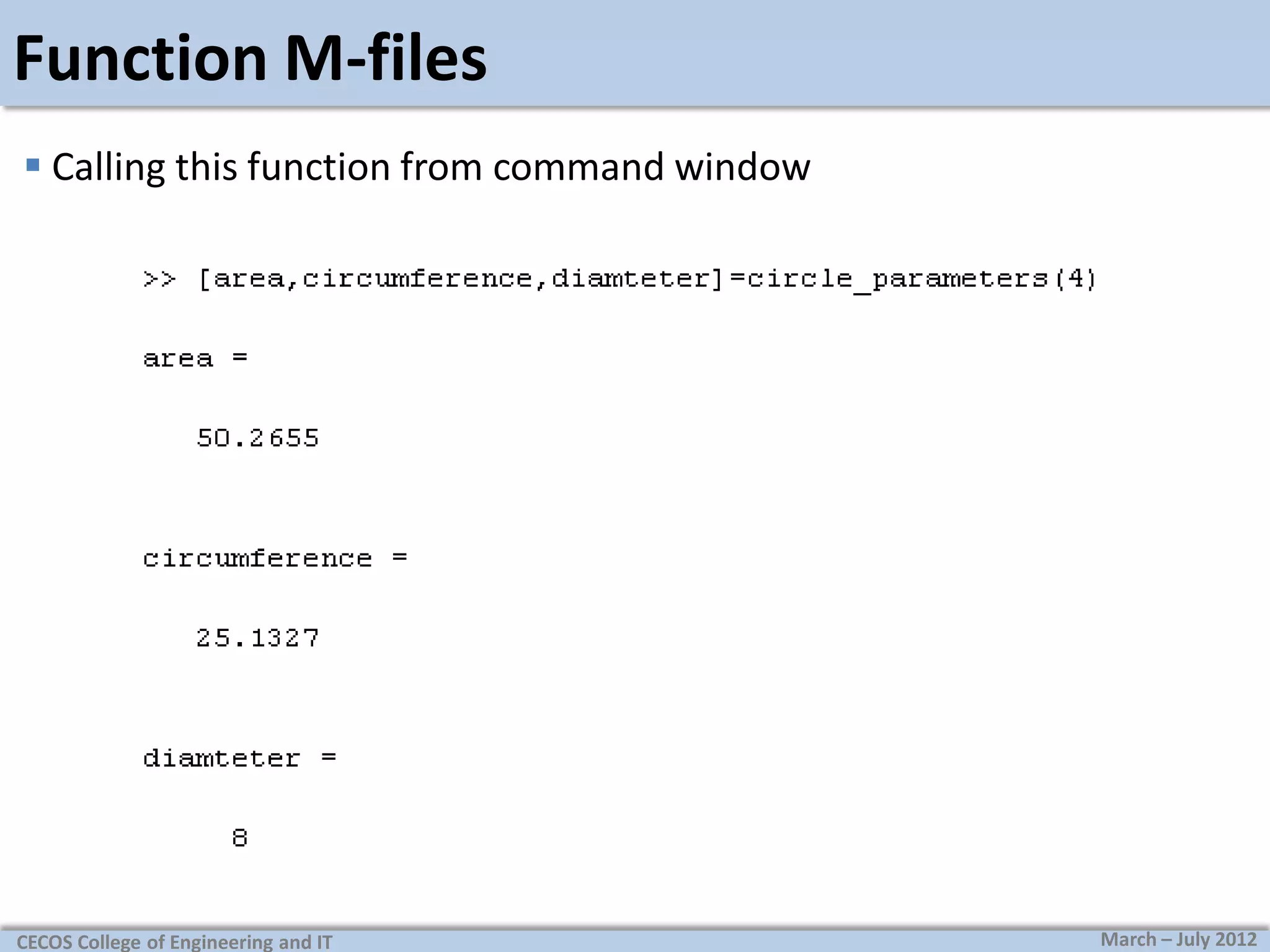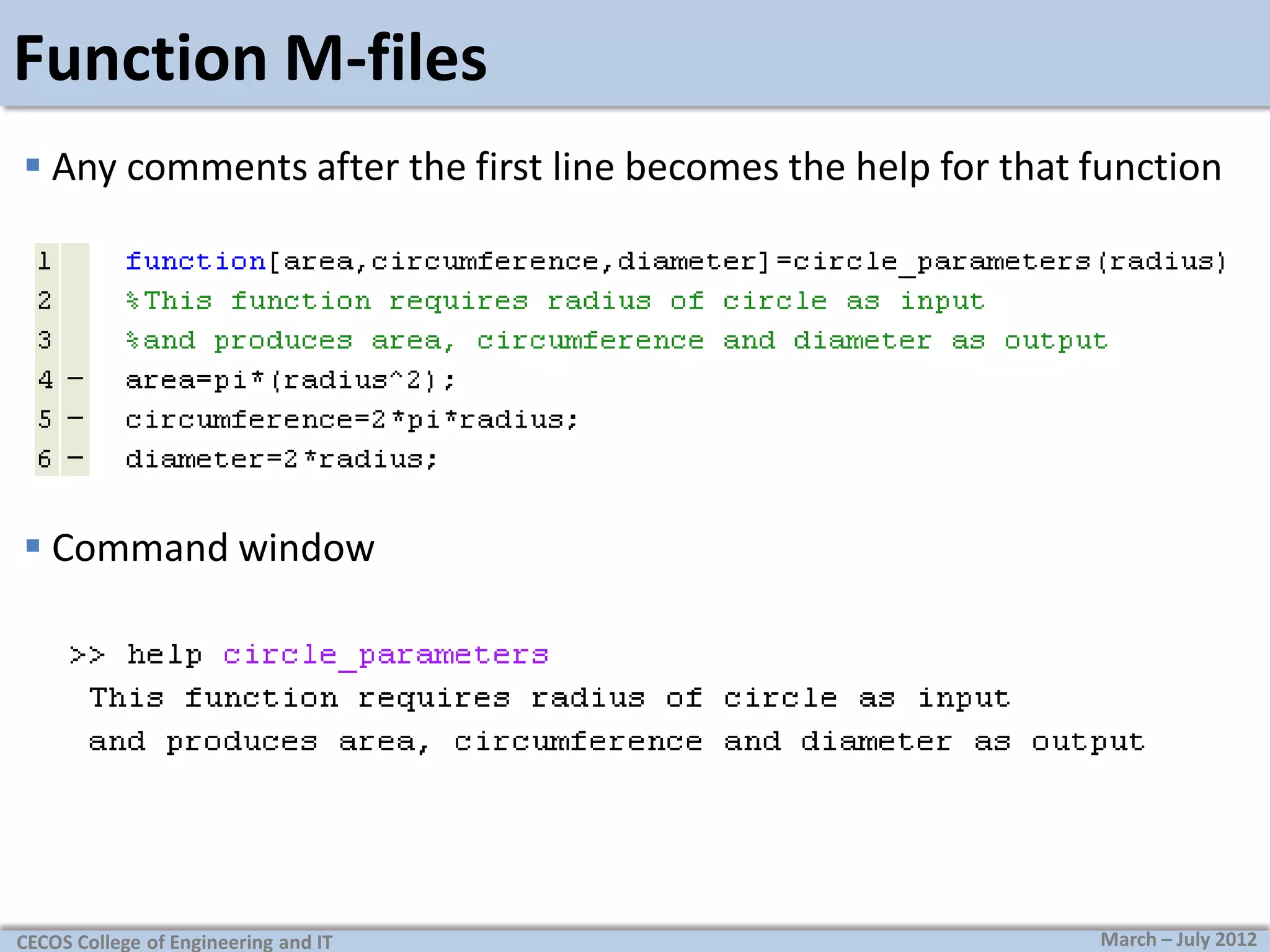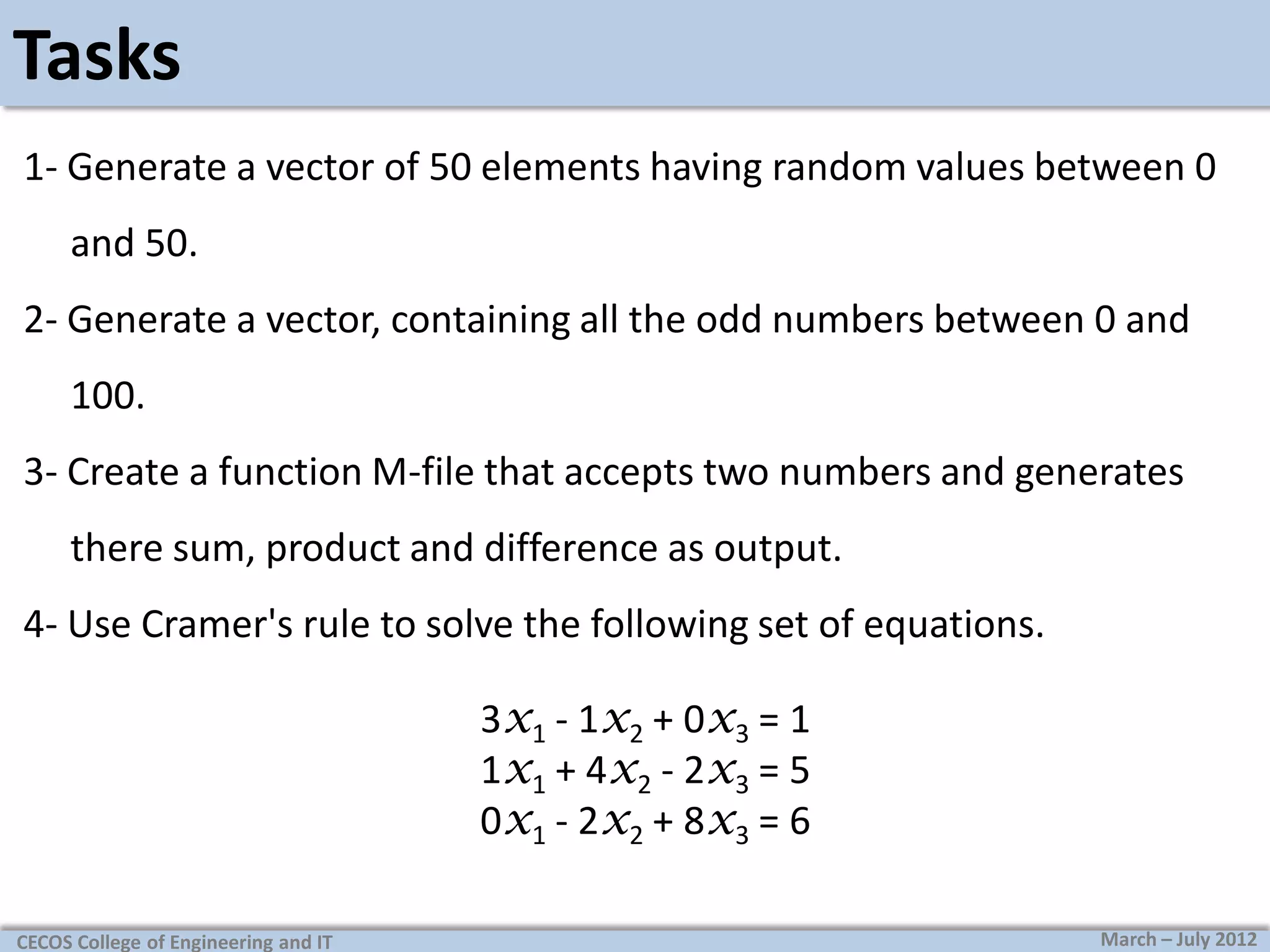This document discusses matrices and matrix operations in MATLAB. It begins by defining what a matrix is and how they are represented in MATLAB. It then covers topics like defining matrices, accessing matrix elements, built-in matrix functions like diag, eye, and size, and matrix operations like addition, multiplication, and dot notation. The document ends by discussing M-files in MATLAB, including how to create script and function M-files, use comments, and provide examples.
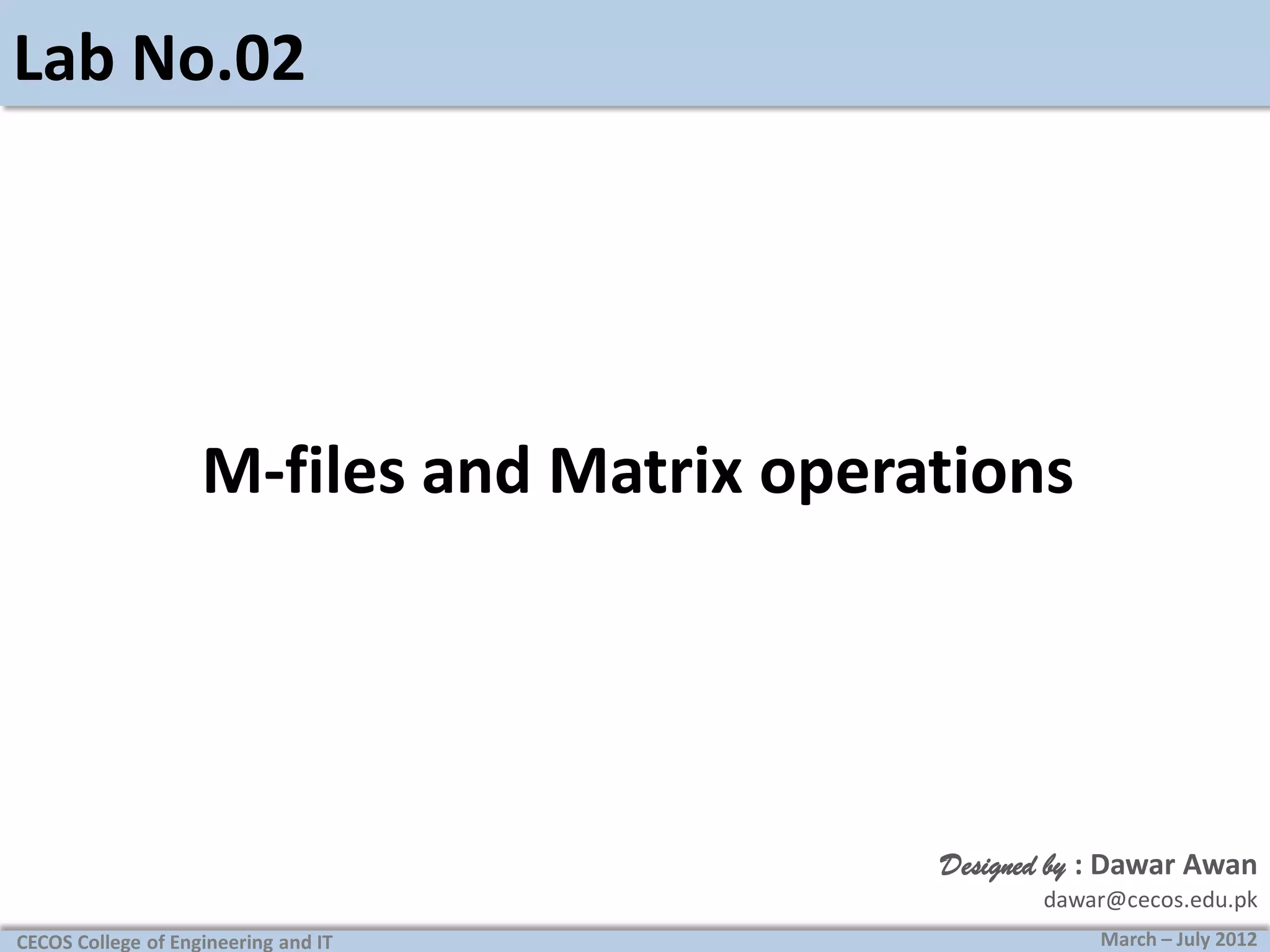
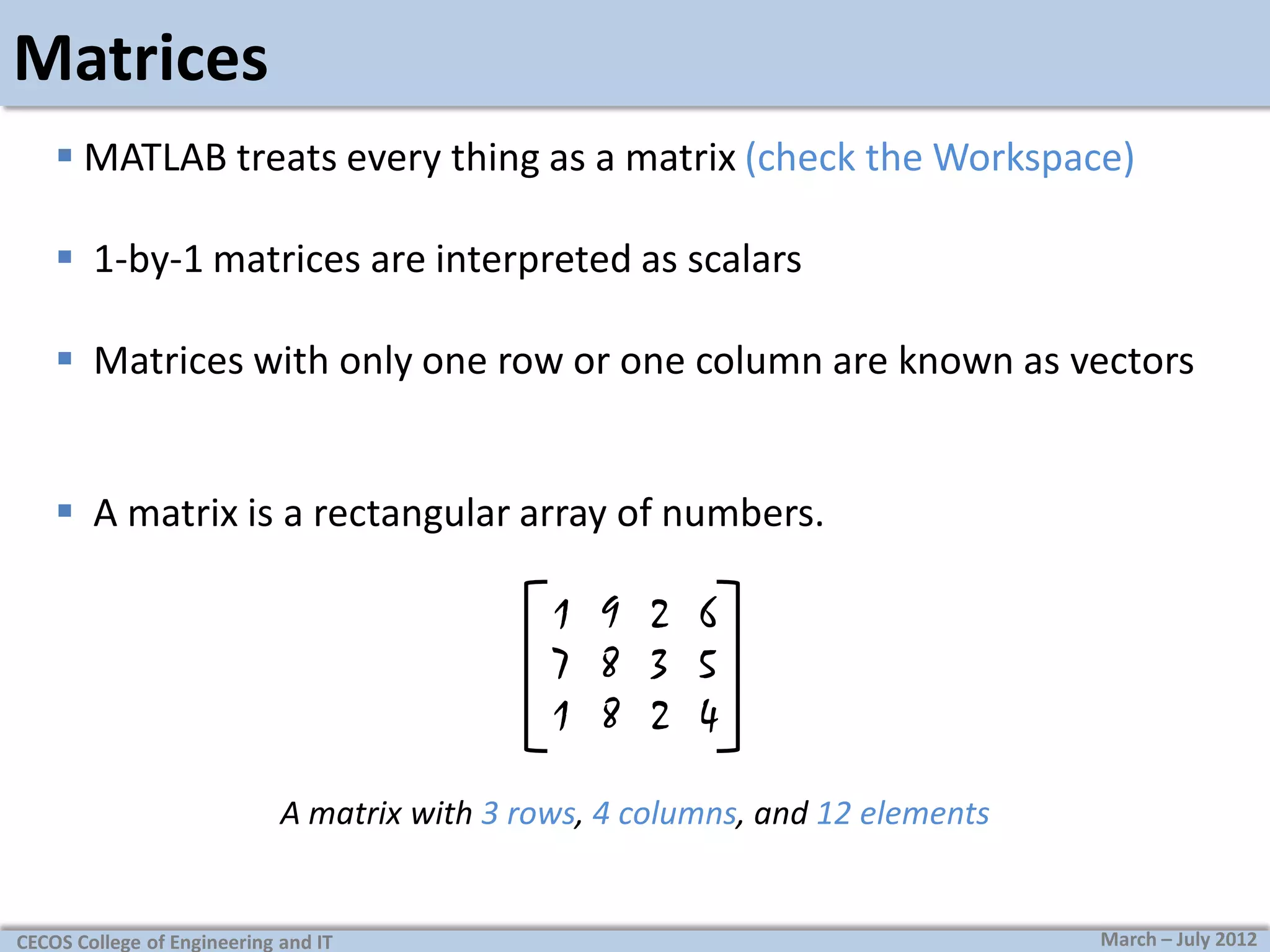
![Defining matrices
>> A = [1 2 3; 4 5 6; 7 8 9];
>> A = [1, 2, 3; 4, 5, 6; 7, 8, 9];
and
>> A = [ 1 2 3
456
7 8 9 ];
Defines
A=
1
3
4
5
6
7
CECOS College of Engineering and IT
2
8
9
March – July 2012](https://image.slidesharecdn.com/labno-140228005532-phpapp01/75/matab-no2-3-2048.jpg)
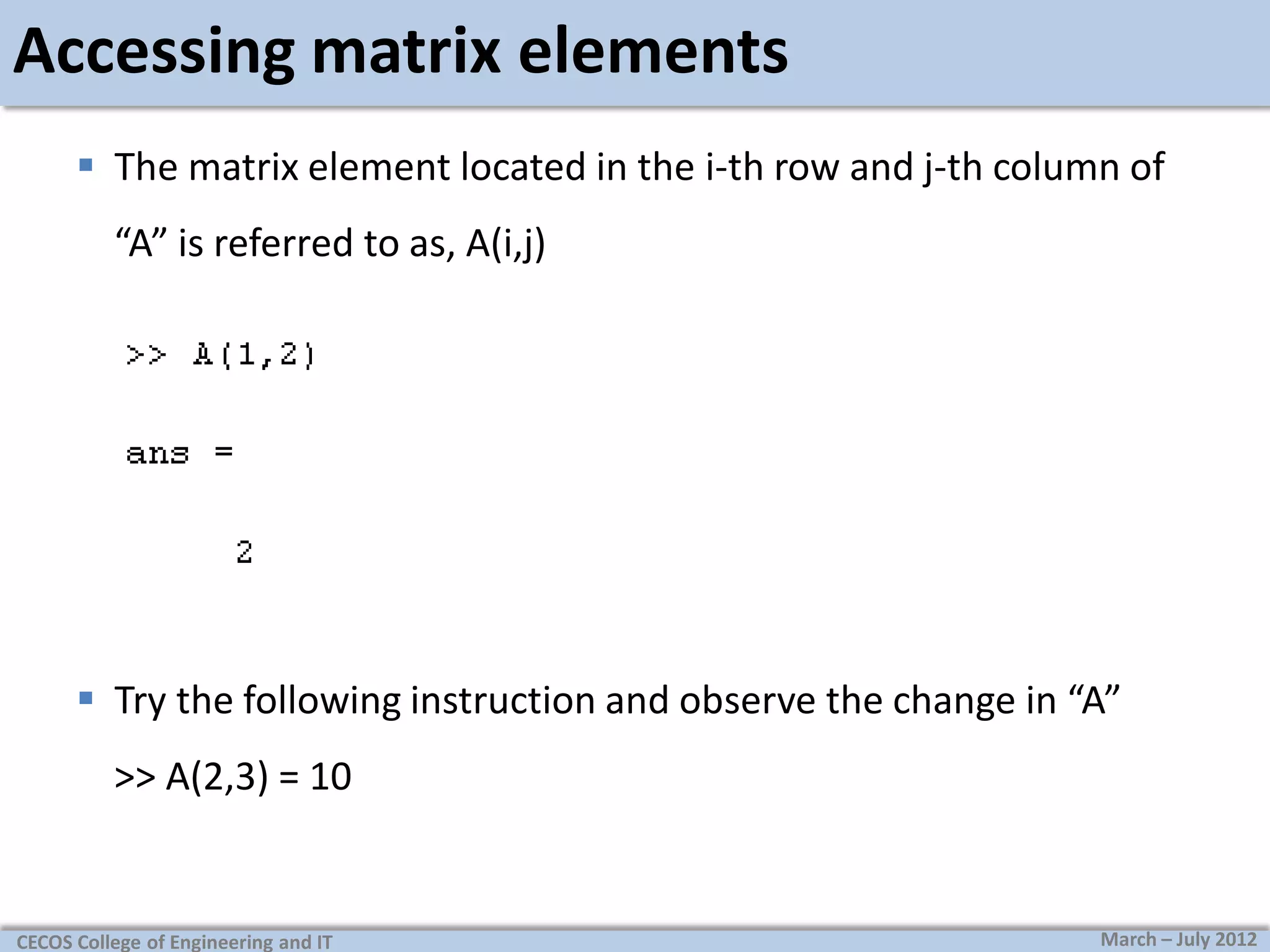
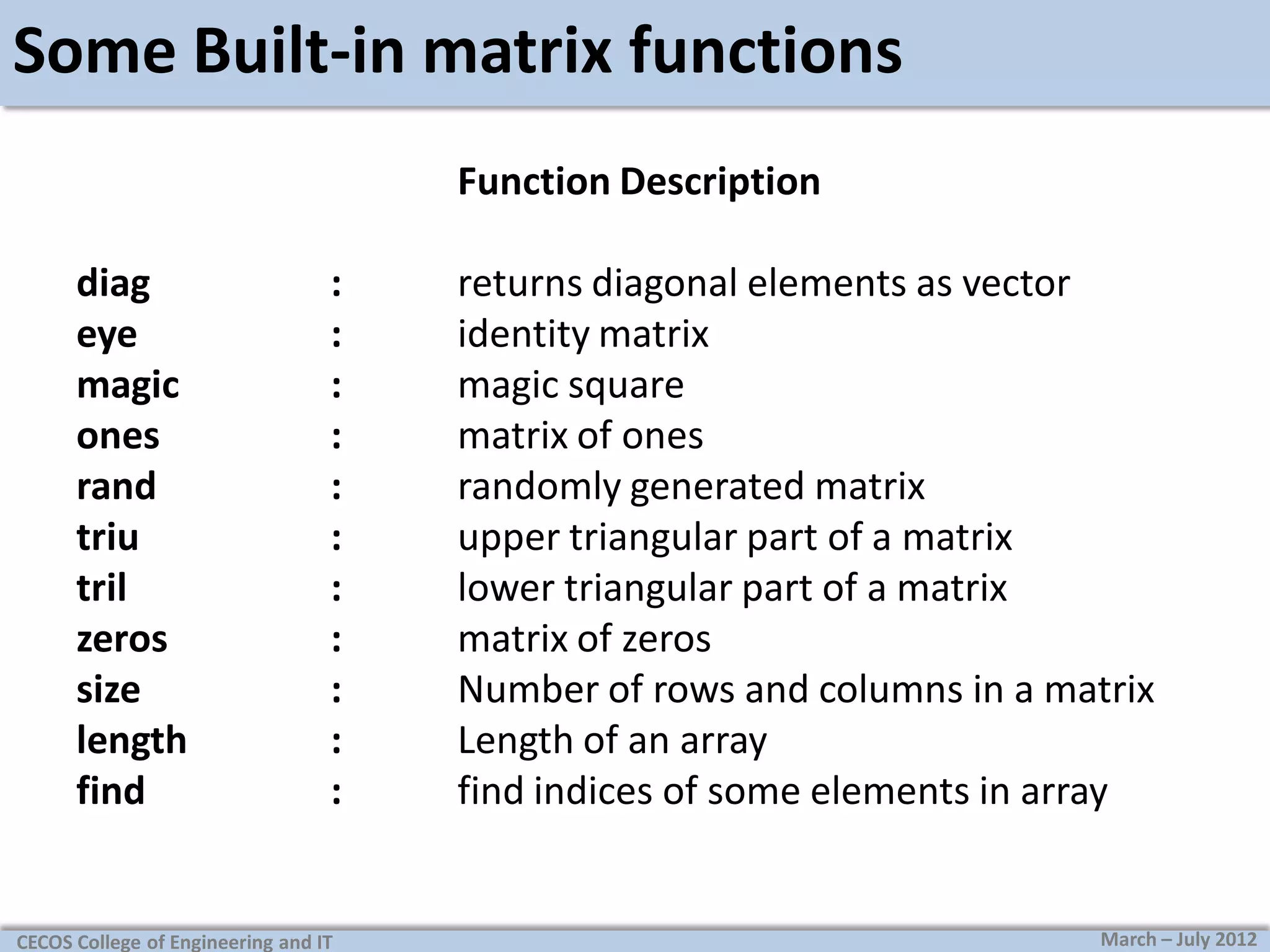
![Matrix functions : Examples
>> a=[1 2 3;4 5 6;7 8 9]
a=
1
4
7
2
5
8
3
6
9
>> diag(a)
>> triu(a)
>> tril(a)
>> size(a)
>> length(a)
ans =
ans =
ans =
ans =
ans =
1
5
9
CECOS College of Engineering and IT
1
0
0
2
5
0
3
6
9
1
4
7
0
5
8
0
0
9
3
3
3
March – July 2012](https://image.slidesharecdn.com/labno-140228005532-phpapp01/75/matab-no2-6-2048.jpg)
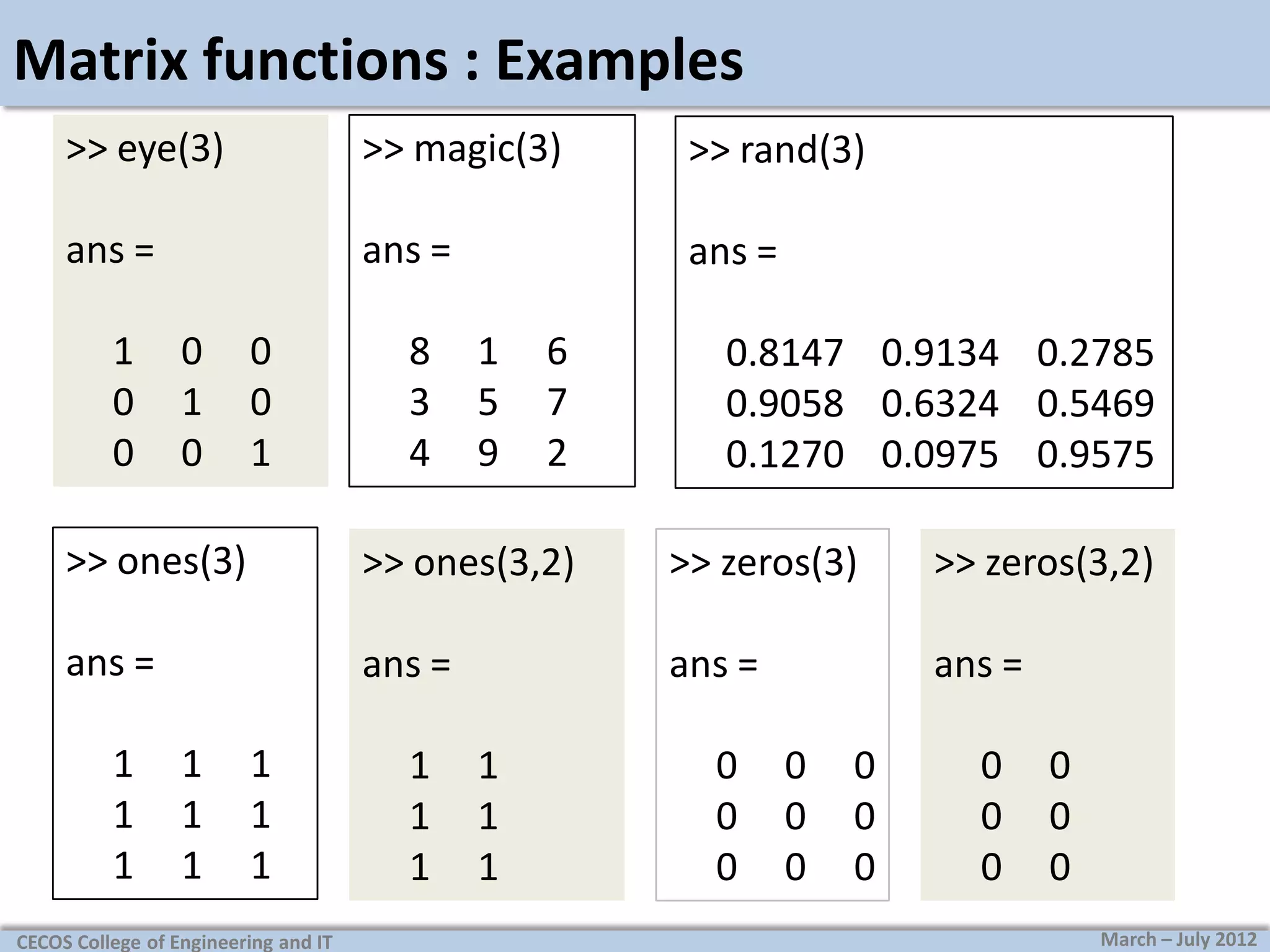
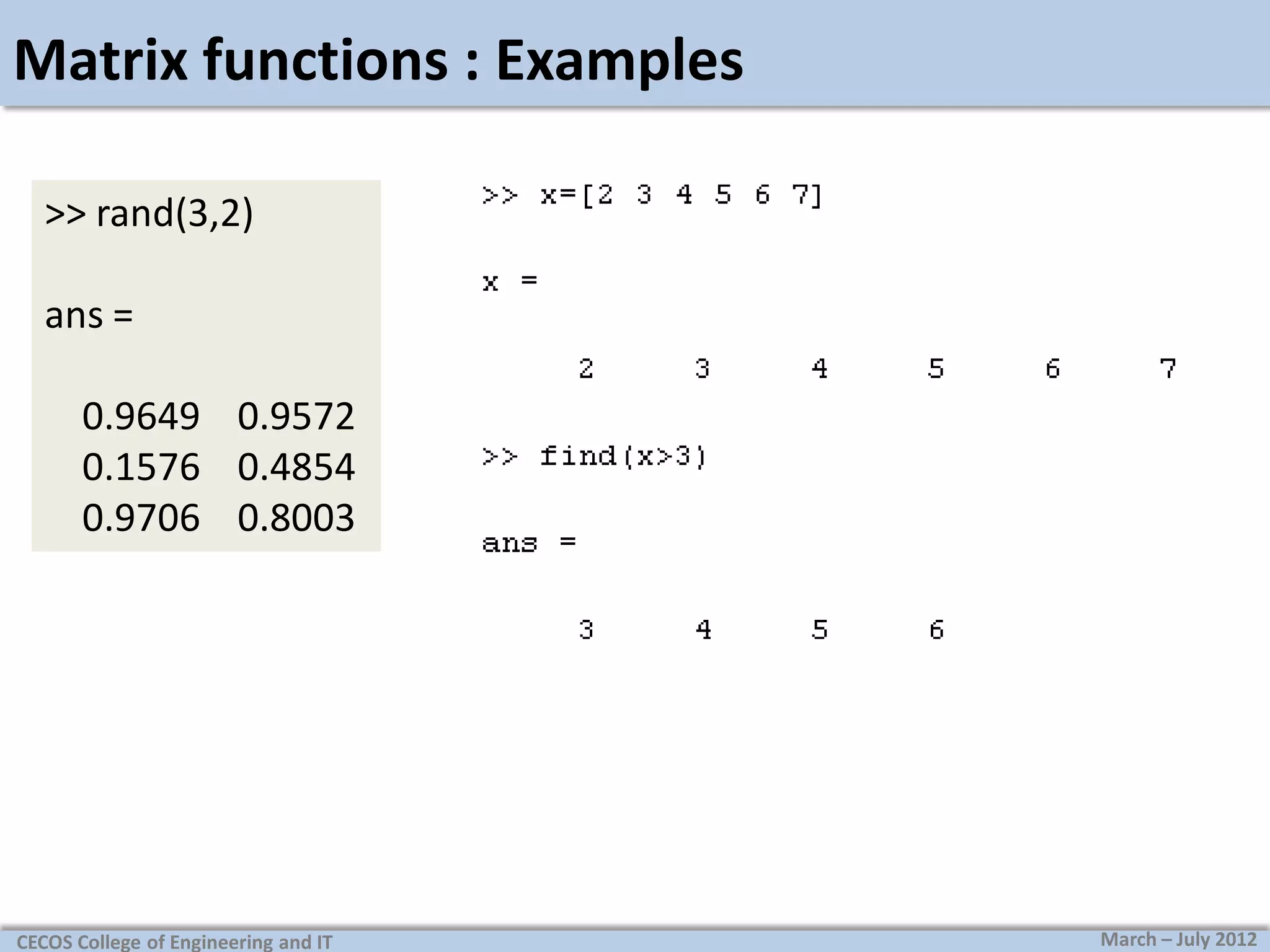
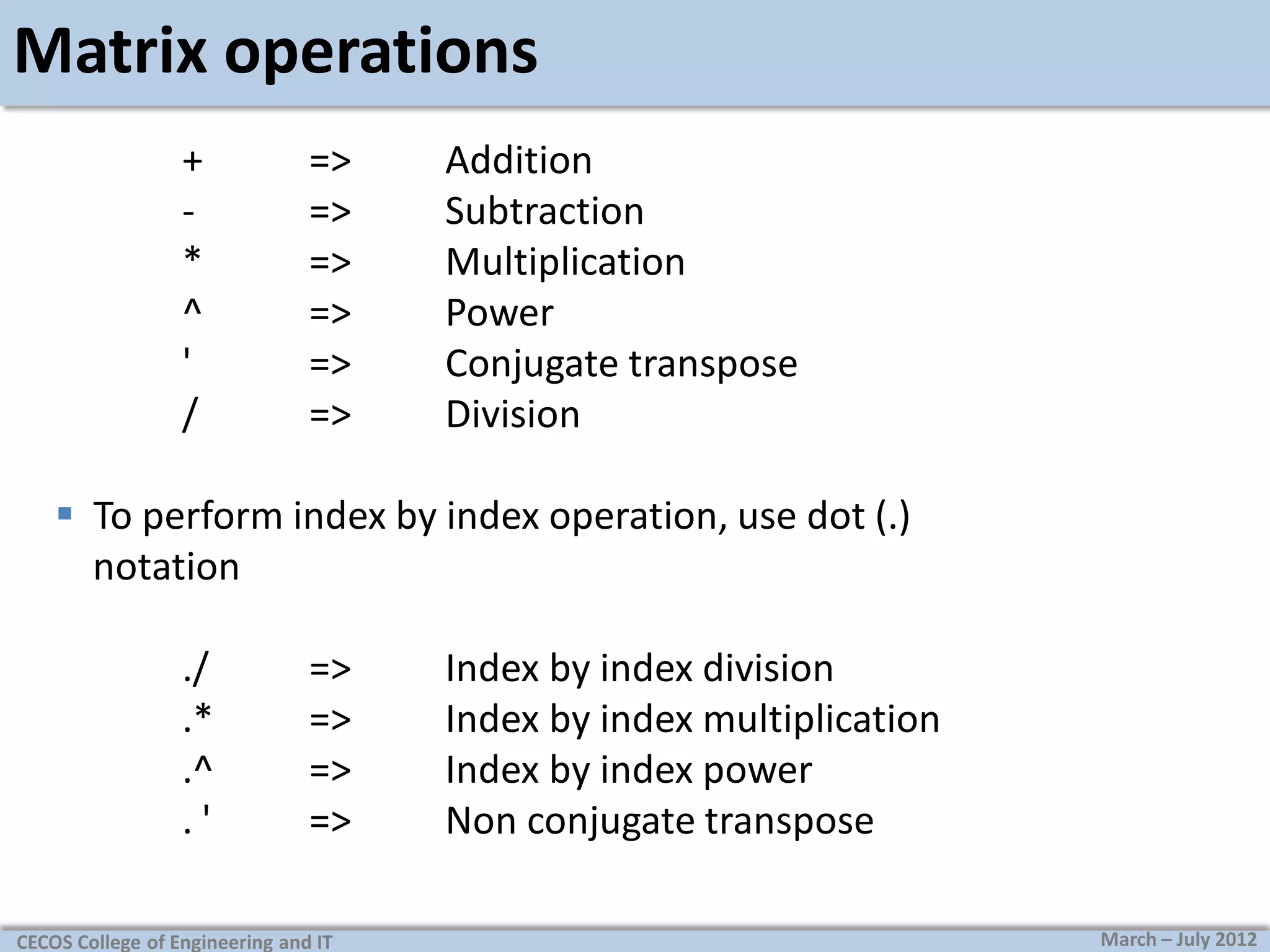
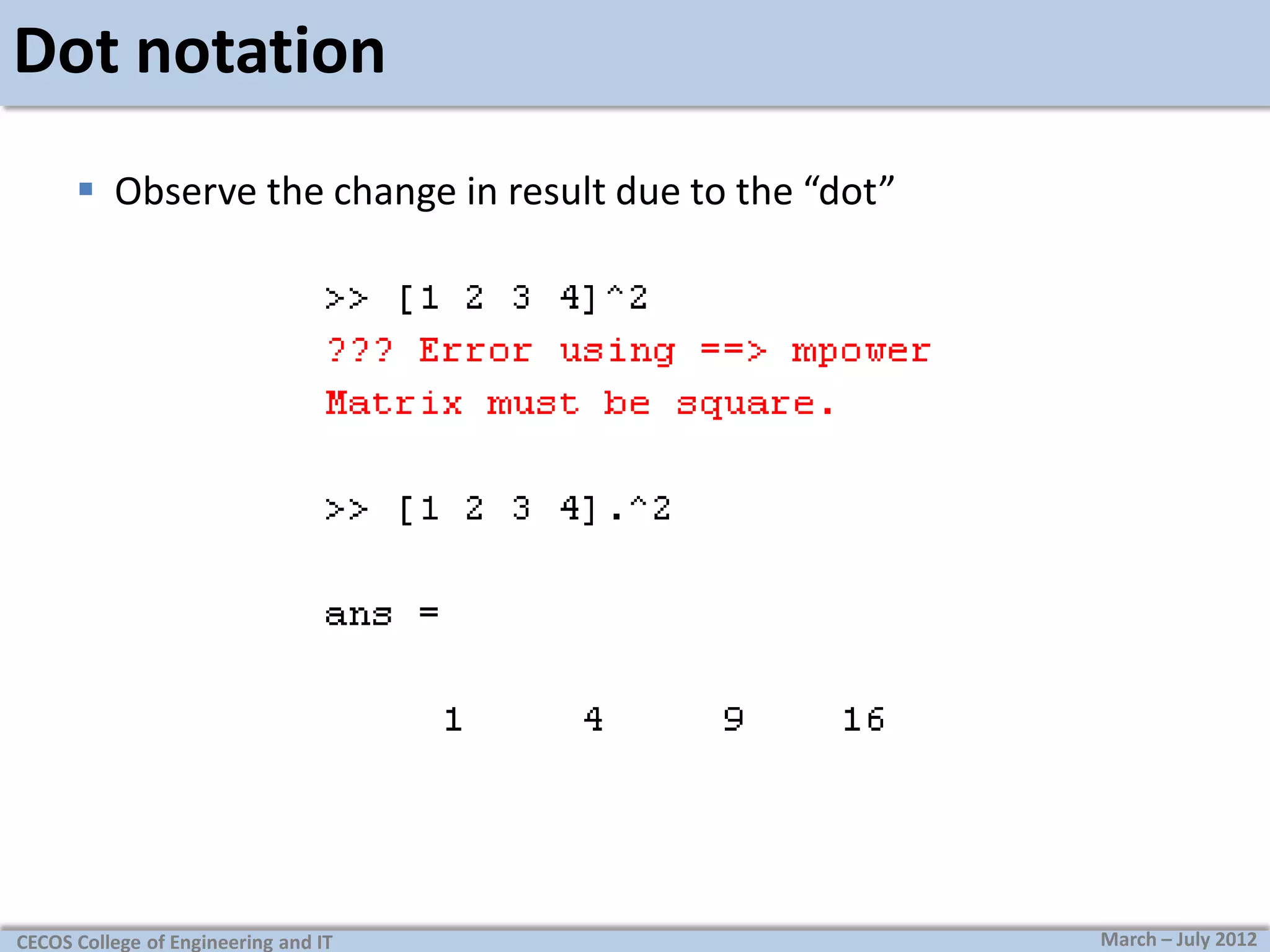
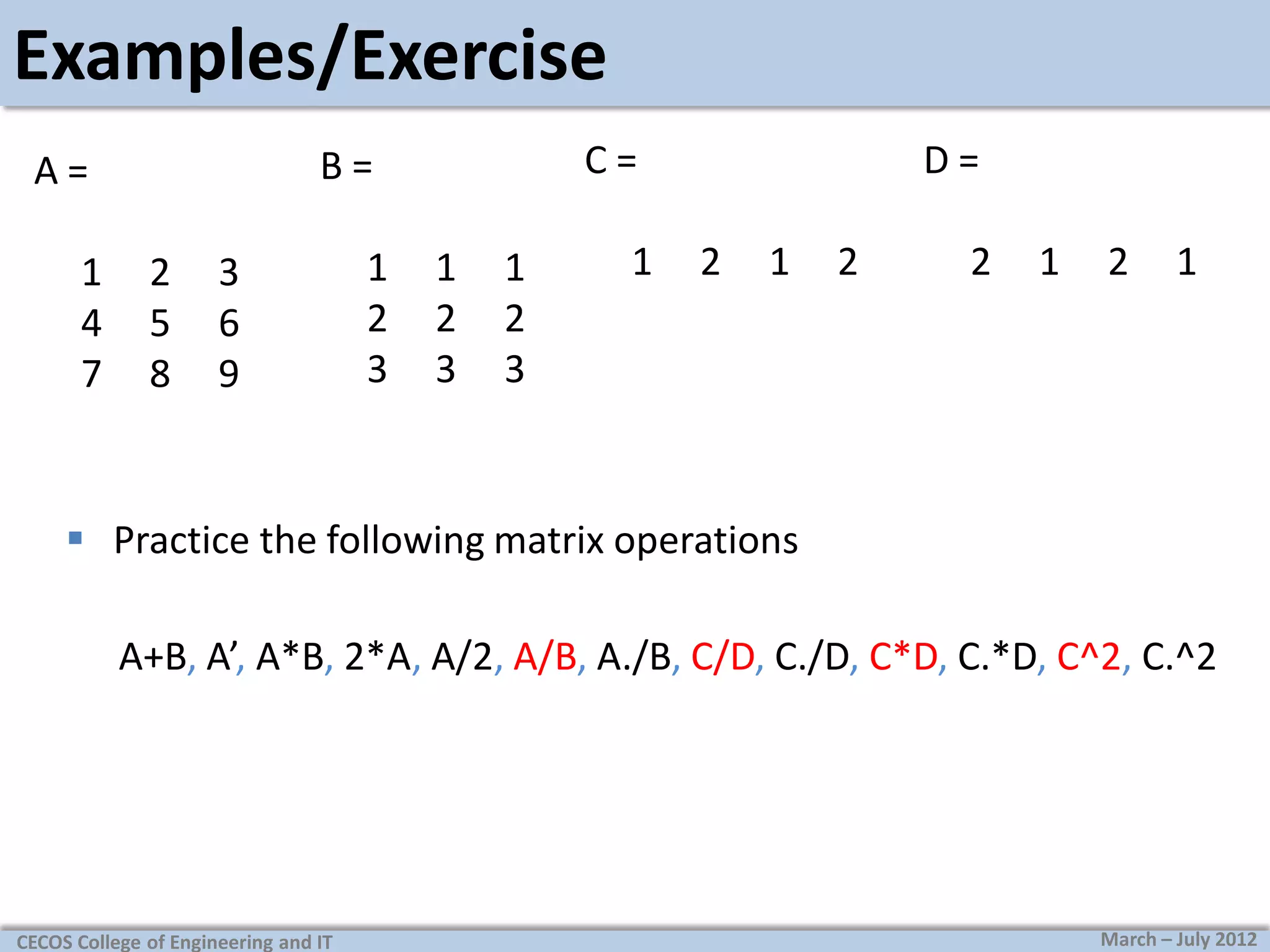
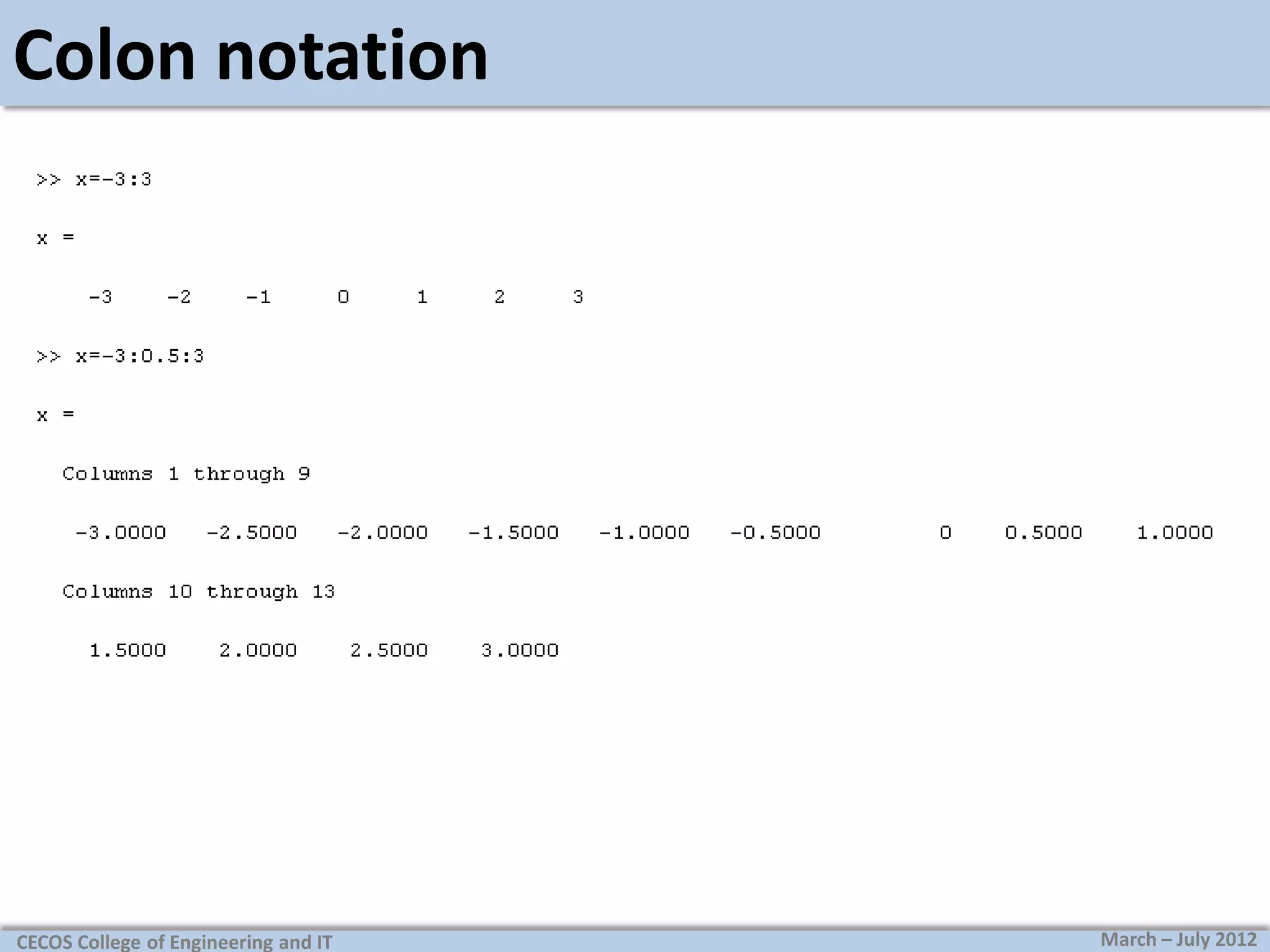
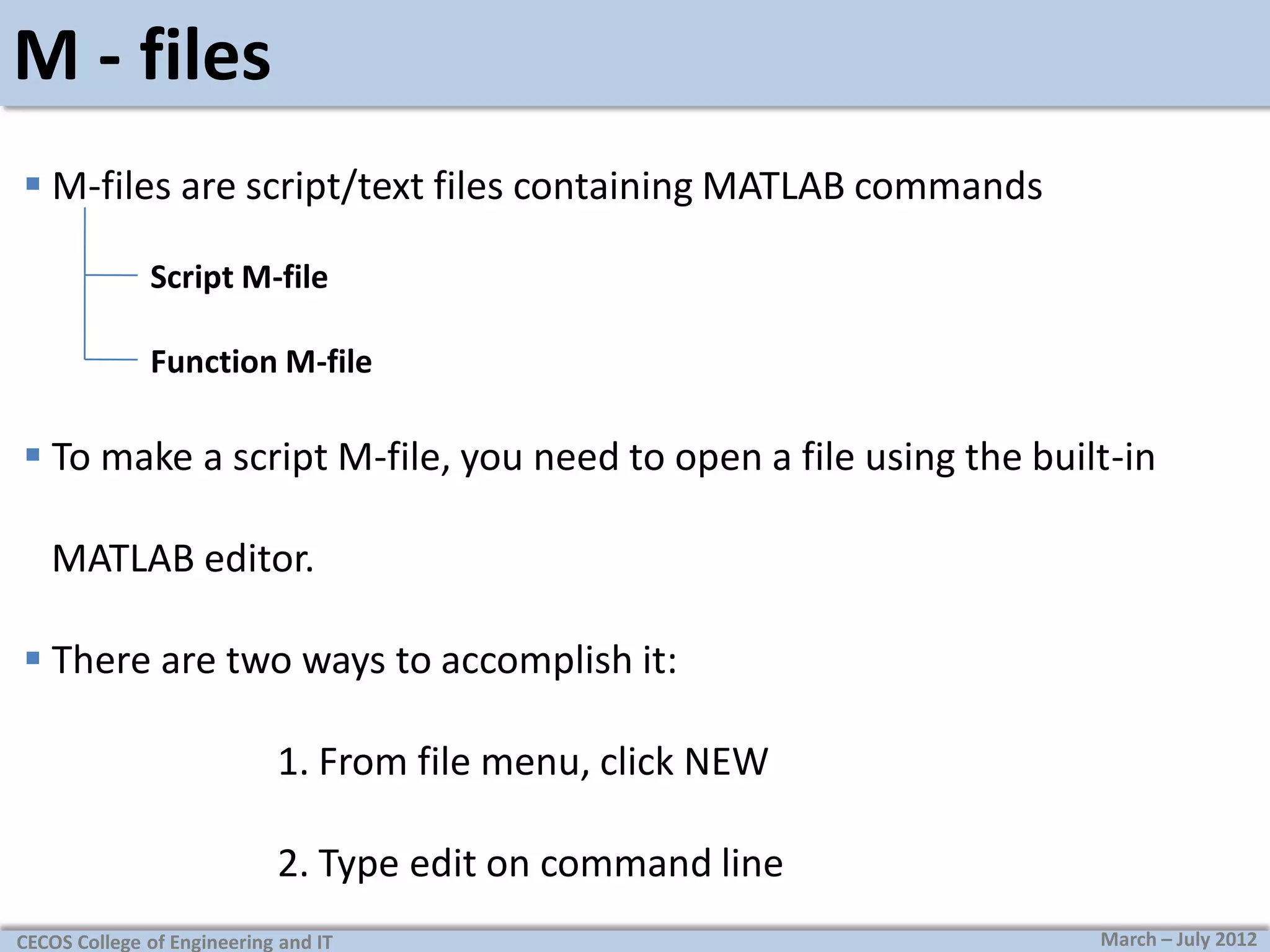
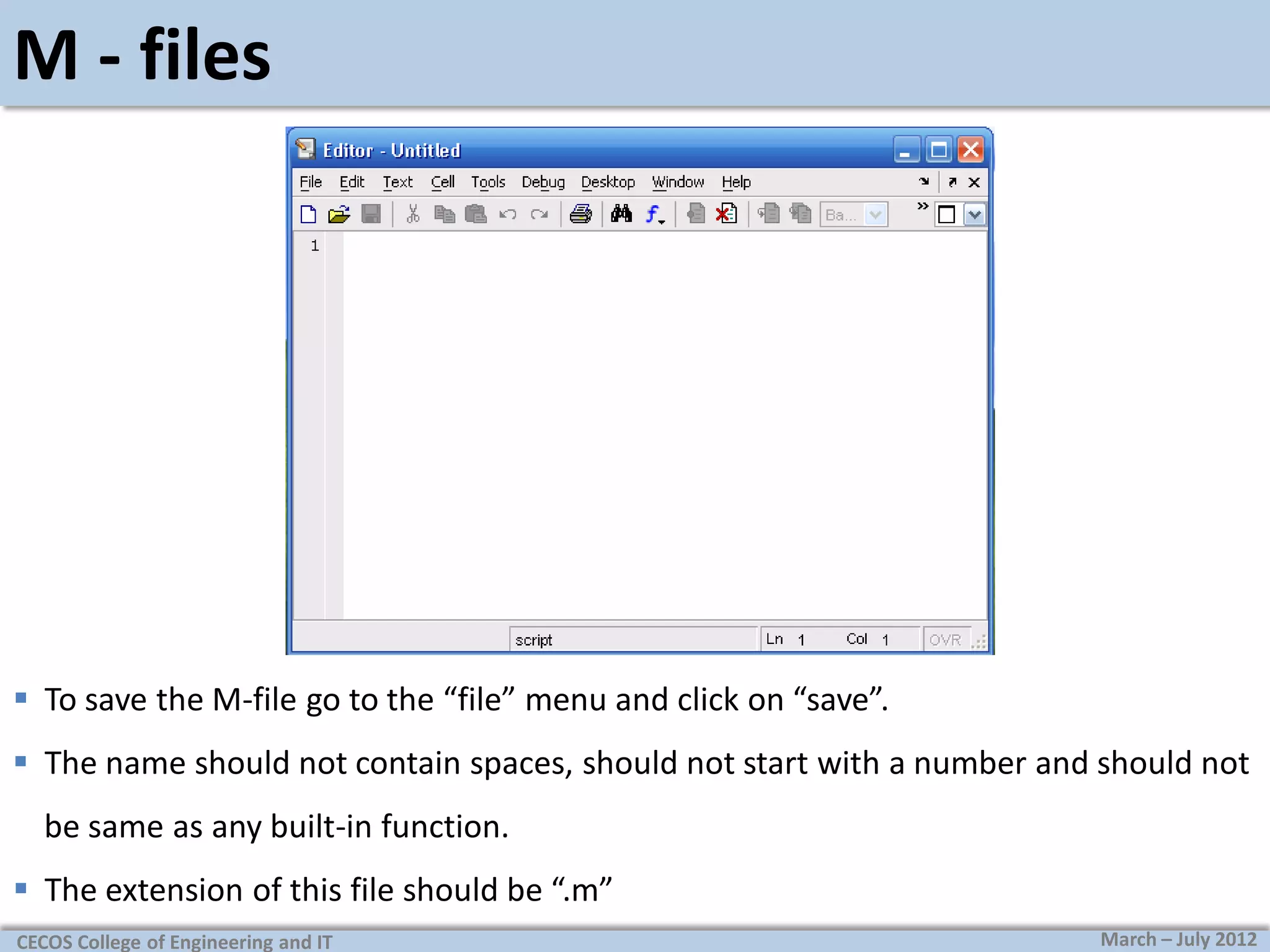
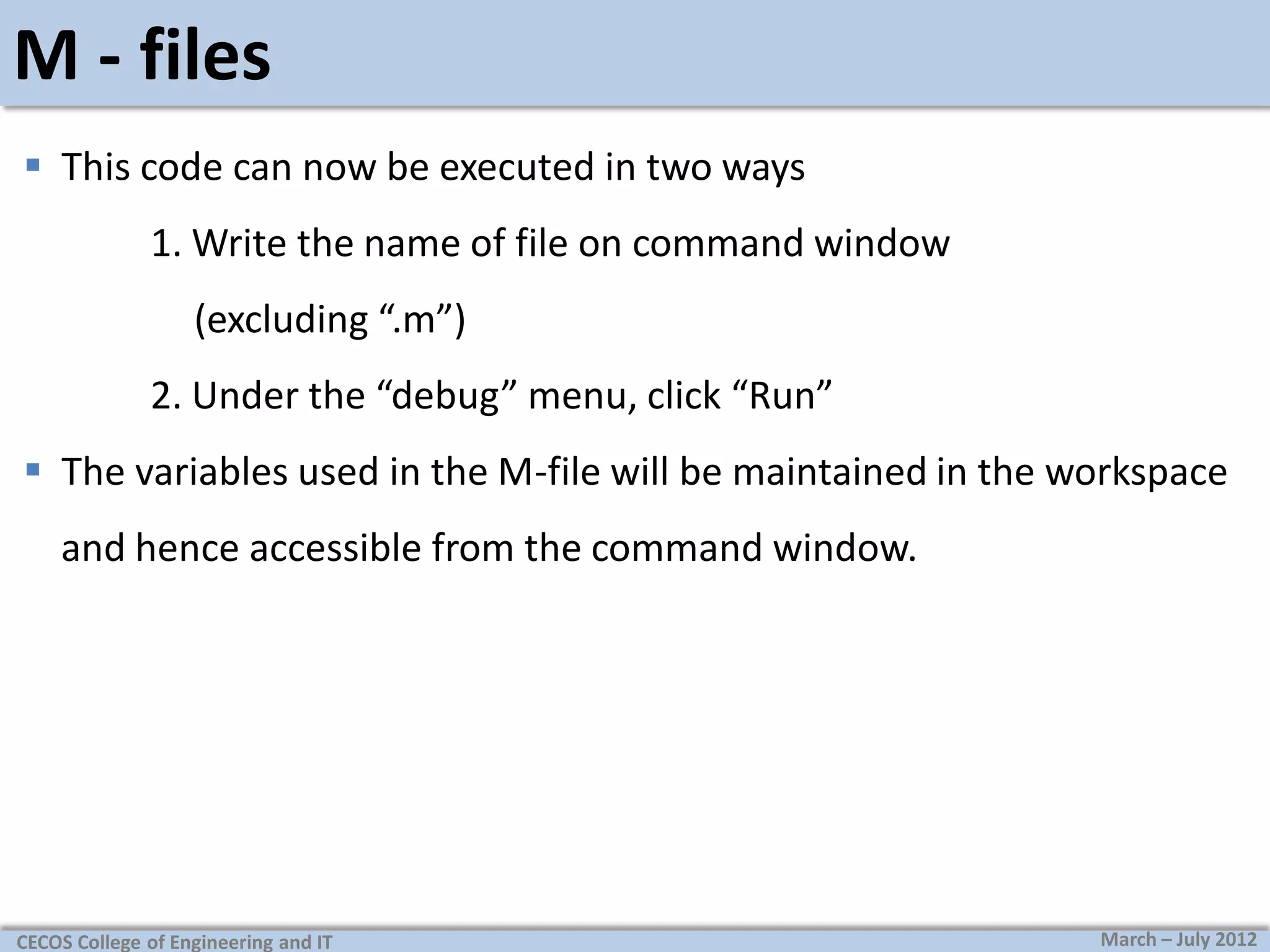
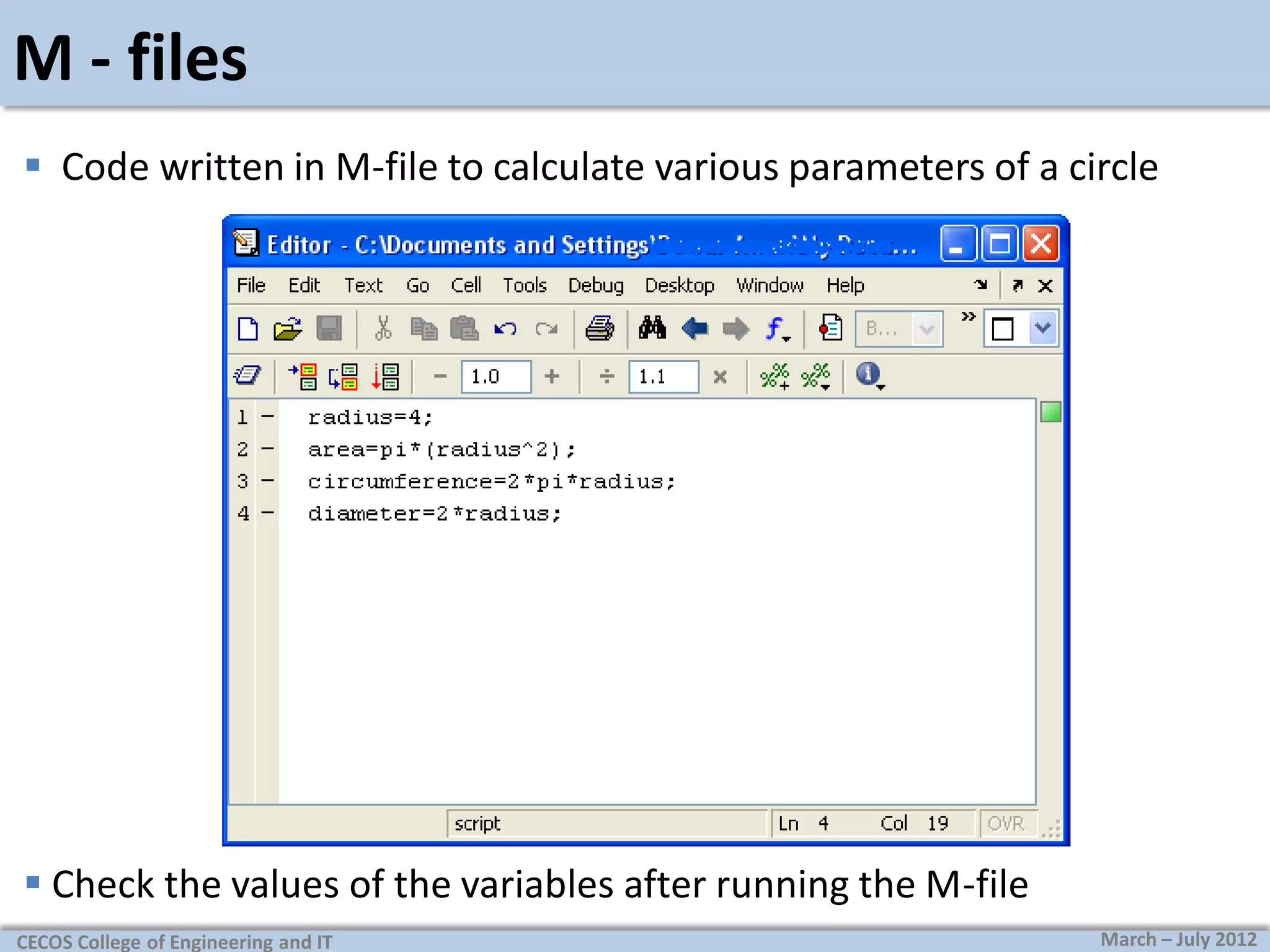
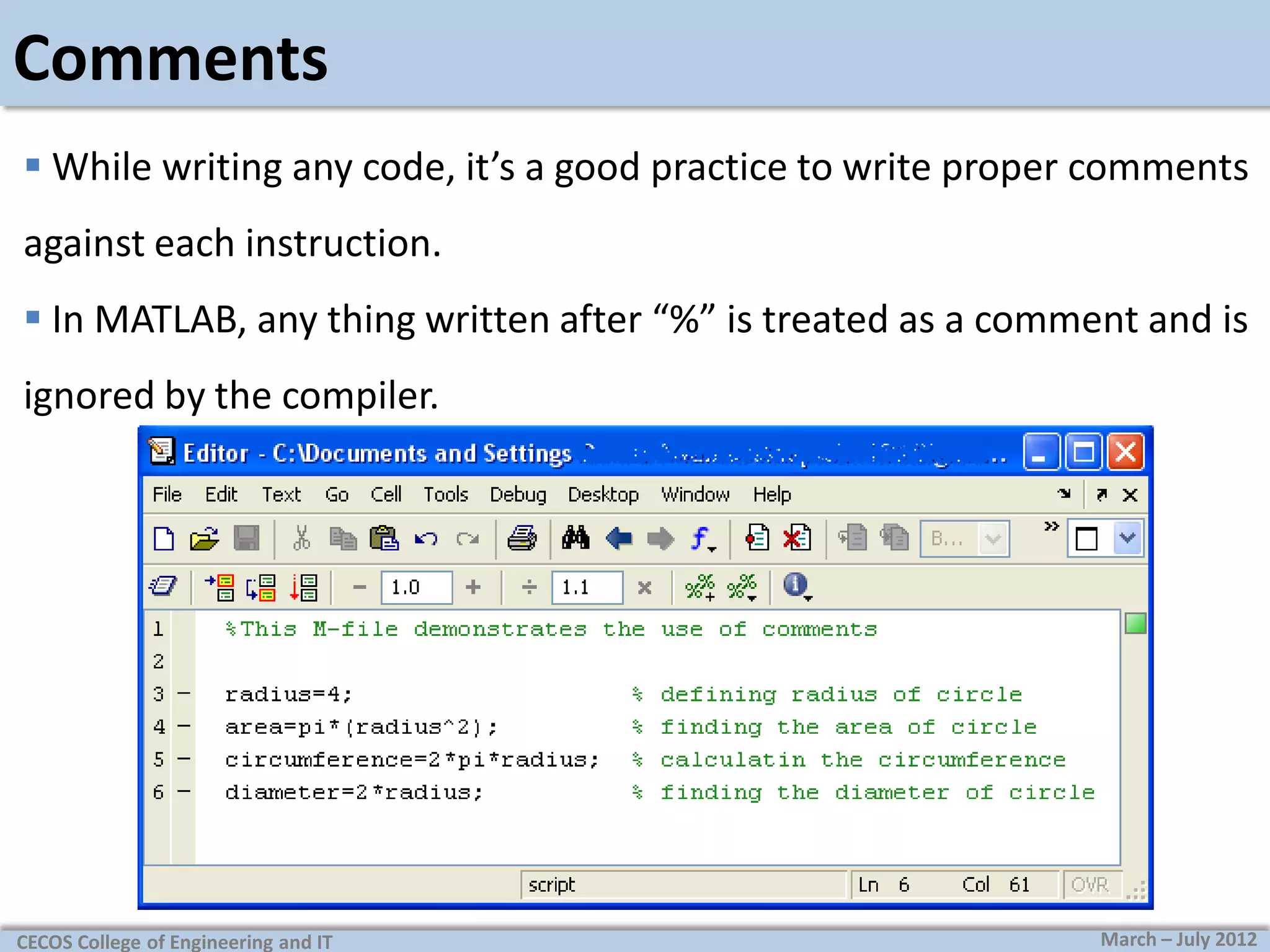
![Function M-files
User defined functions
These M-files start with a keyword, “function”
The first line of these files should look like
function[output variables]=functionName(input variables)
These files are saved with the funtionName.m as file name.
An example:
CECOS College of Engineering and IT
March – July 2012](https://image.slidesharecdn.com/labno-140228005532-phpapp01/75/matab-no2-18-2048.jpg)