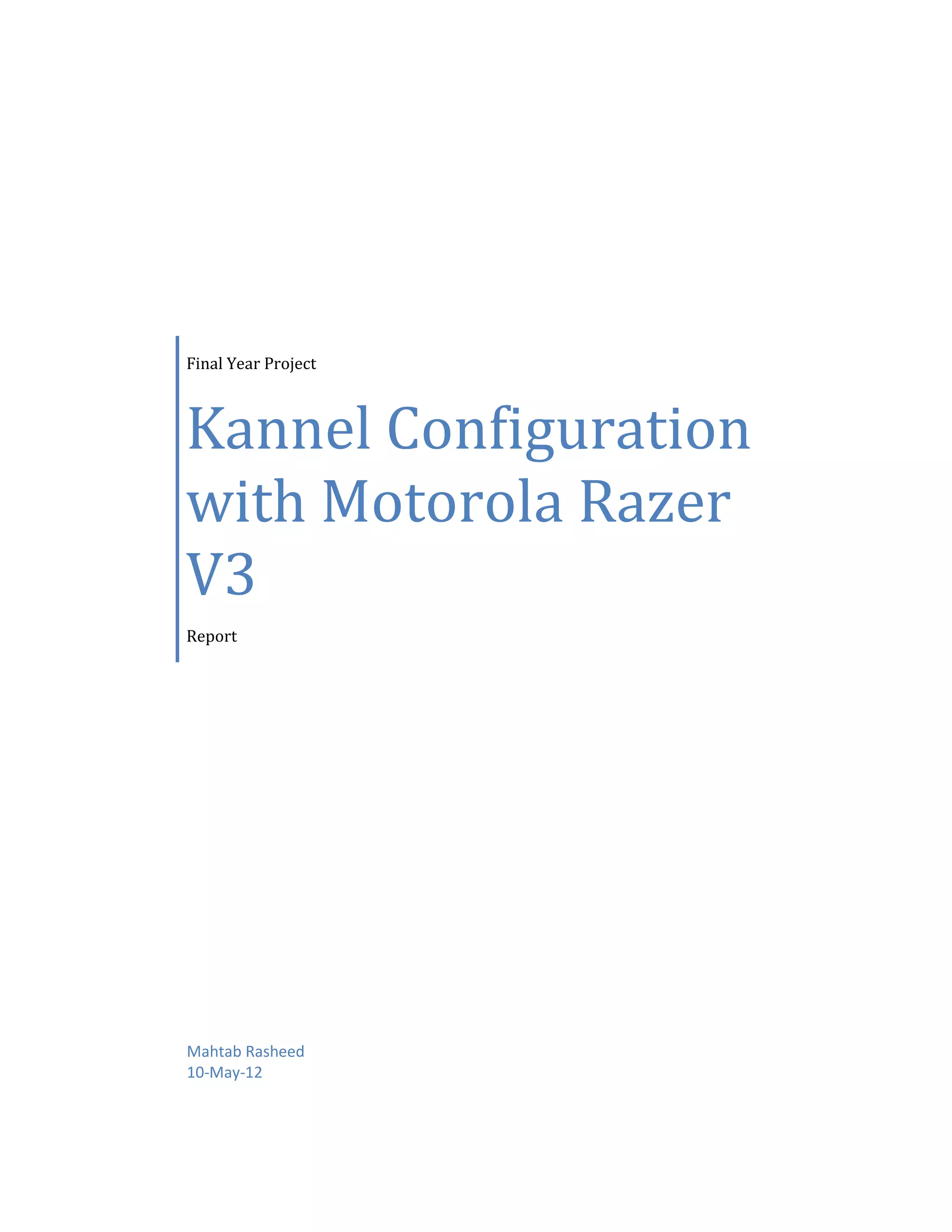The document provides a detailed guide for installing and configuring Kannel as an SMS gateway server, specifically for the Motorola Razer V3. It includes instructions on downloading dependencies, configuring Bearerbox and SMSbox, and editing the 'smskannel.conf' file with necessary settings for modem operation and SMS services. The document also explains how to check modem compatibility and run the services once configured.