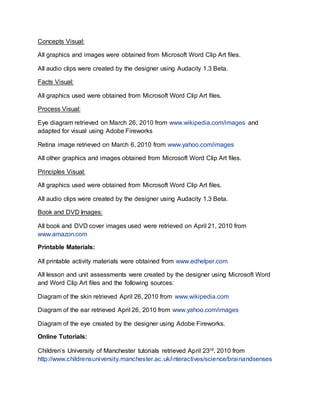This document provides details about a proposed unit of instruction for 2nd grade students at Rosa Parks Elementary School. It includes information about the learner demographics, prior knowledge, classroom environment, proposed activities and lessons, and visual aids that will be used. The unit will focus on teaching students about the five senses through whole-group, small-group, partner and individual activities and lessons delivered in 30 minute periods. Various visual aids like diagrams, images and interactive elements will be used to explain concepts in a simple, easy to understand way appropriate for the age group.



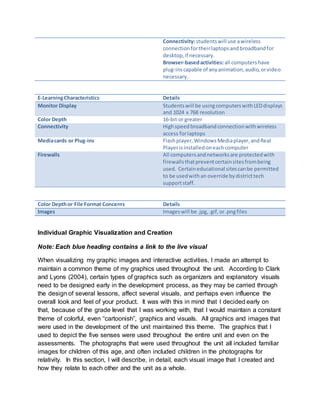






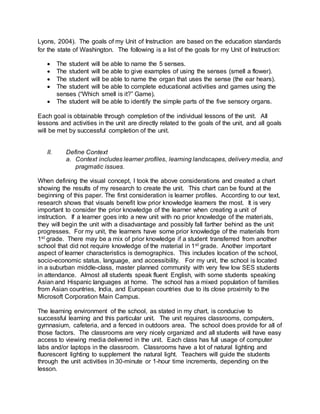
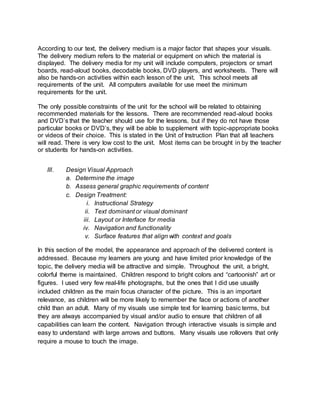





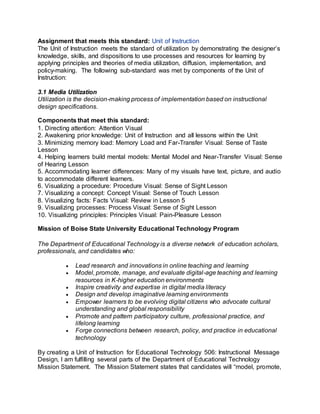

![REFERENCES
Text:
Clark, R. C., & Lyons, C. (2004). Graphics for Learning. San Francisco, CA: Pfeiffer.
Unit and Lesson Plan Templates:
Unit of Instruction Plan template obtained from
http://edtech.tennessee.edu/~bobannon/unit_plans.html
Lesson Plan template:
O'Bannon, B. W., & Puckett, K. (2010). Preparing to Use Technology: A Practical Guide
for Technology Integration. Allyn & Bacon.
Graphics and Images:
Advanced Organizer Visual:
All images and graphics used were obtained from Microsoft Word Clip Art files.
Attention Visual:
All images and graphics used were obtained from Microsoft Word Clip Art files.
Procedure Visual:
All graphics used were obtained from Microsoft Word Clip Art files.
All audio clips were created by the designer using Audacity 1.3 Beta.
Mental Model Visual:
Martin, Phillip (Artist). The Human Ear [Clip Art], Retrieved February 20, 2010 from
http://humanbody.phillipmartin.info/human_ear.htm and adapted for the interactive
visual using Adobe Fireworks.
All other graphics were obtained from Microsoft Word Clip Art files.
Memory Load Visual:
All graphics used were obtained from Microsoft Word Clip Art files.](https://image.slidesharecdn.com/justification-101129222047-phpapp02/85/Justification-20-320.jpg)