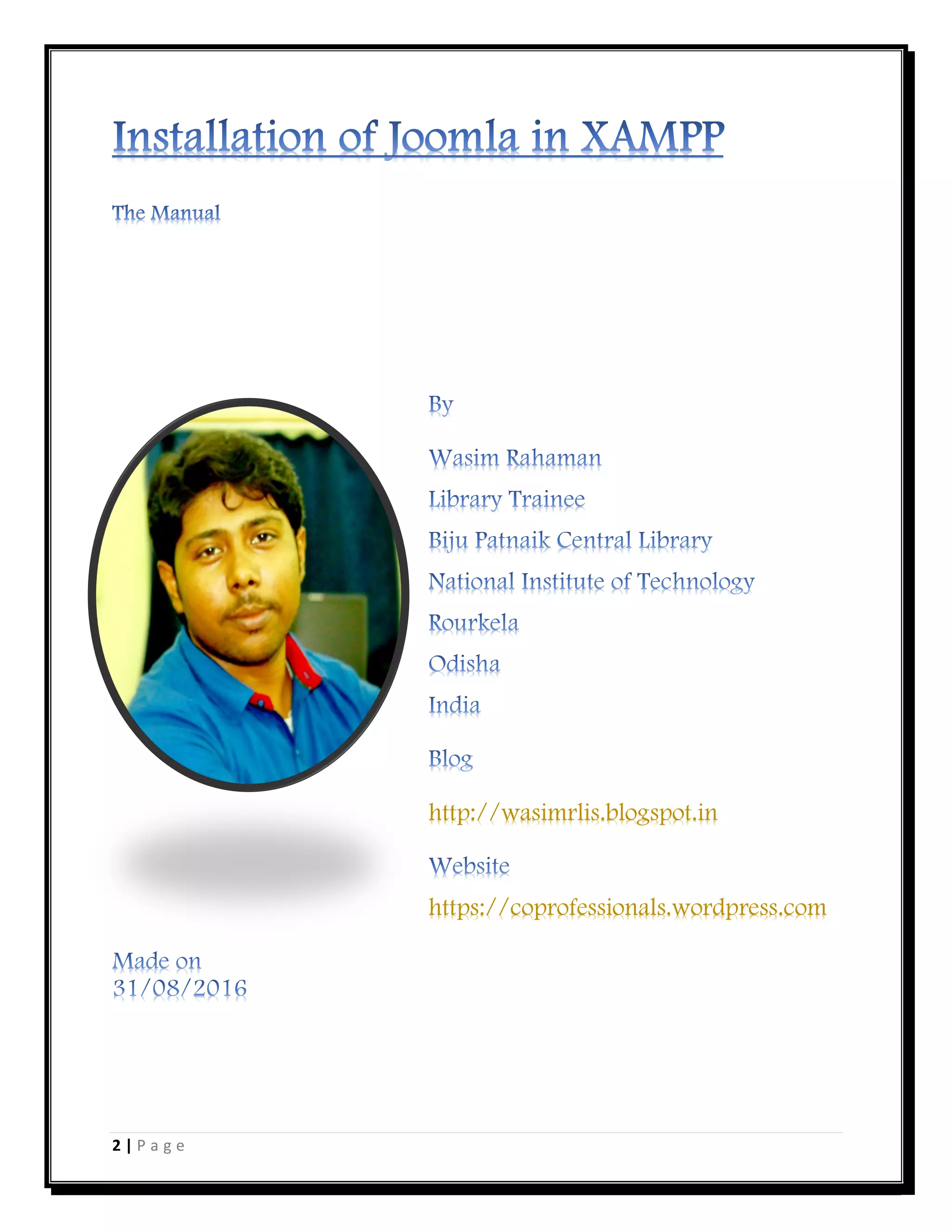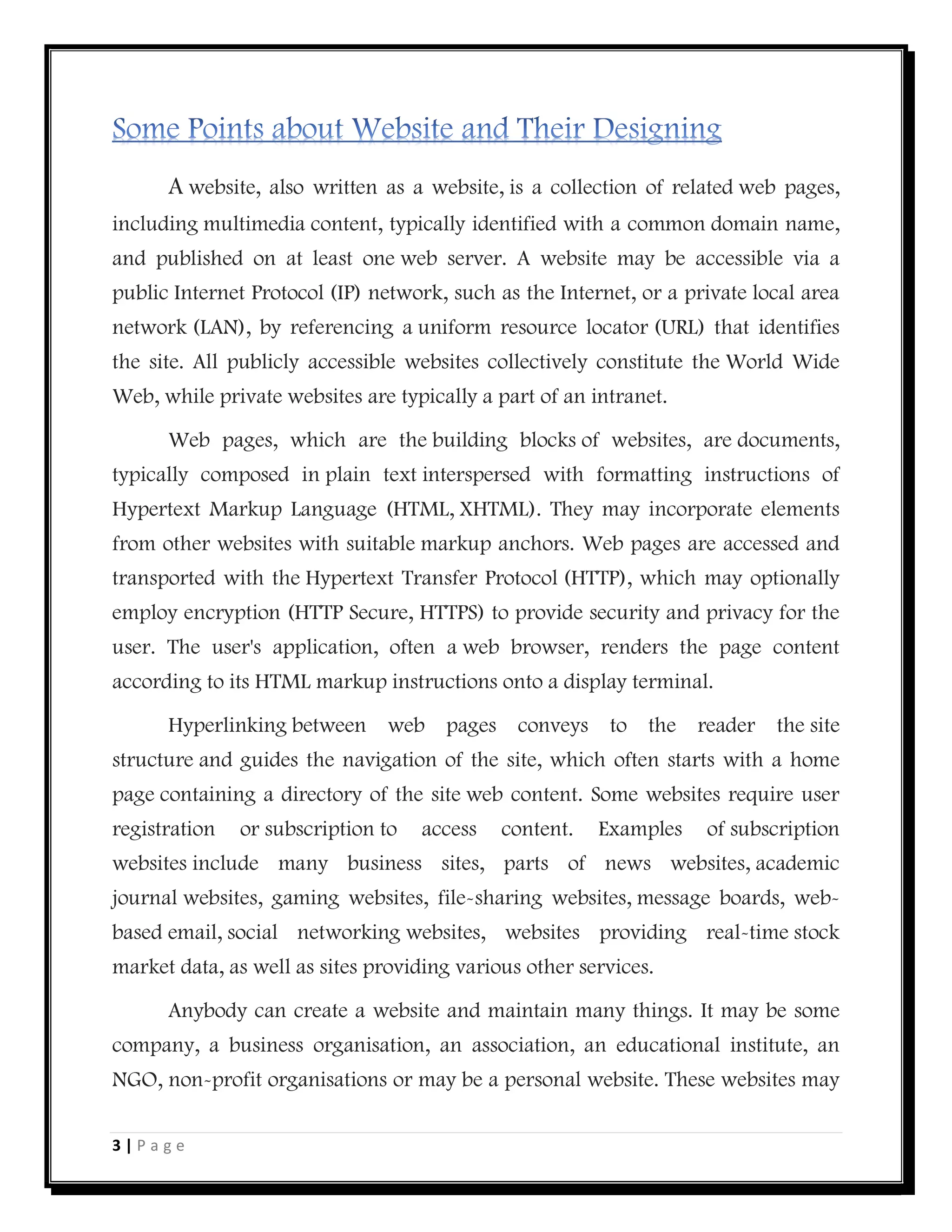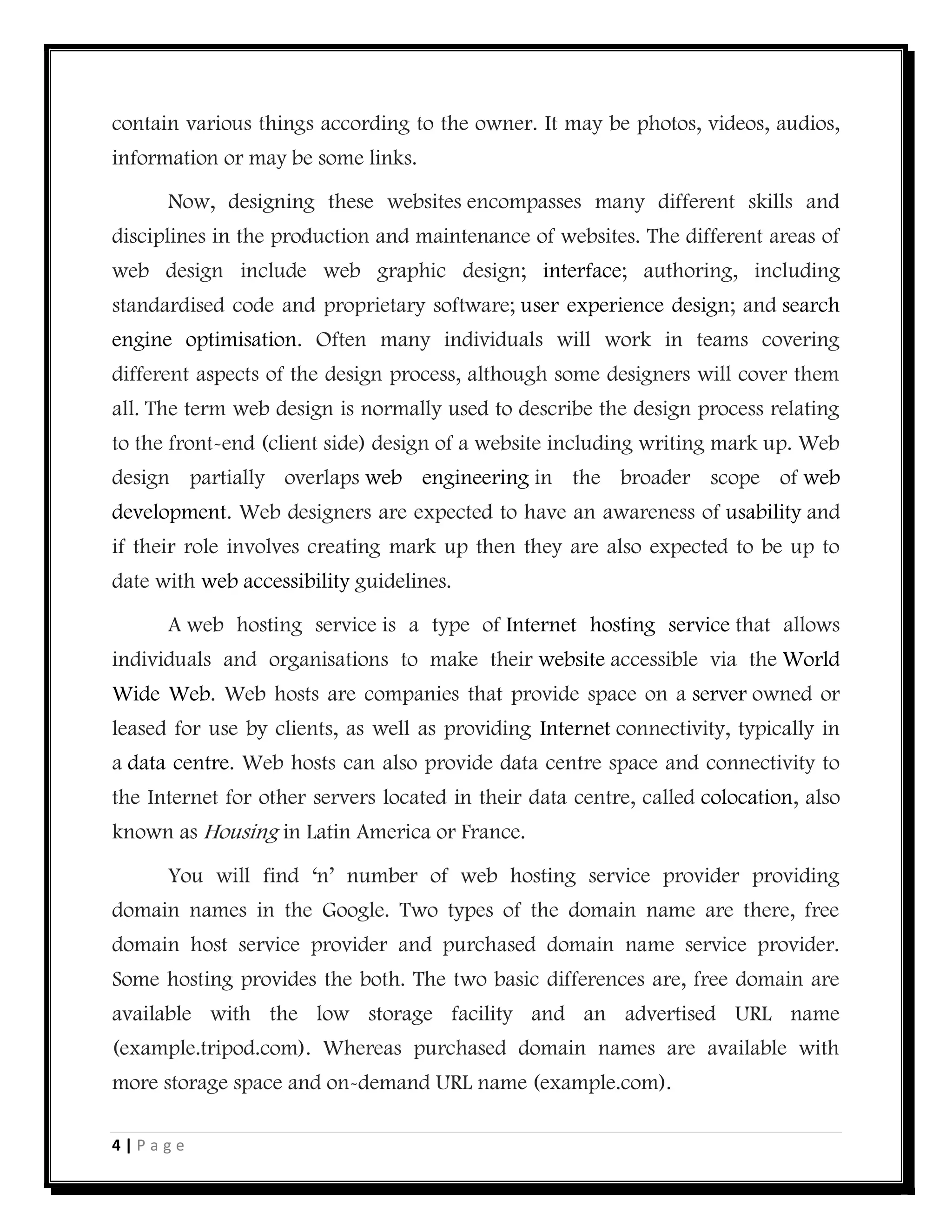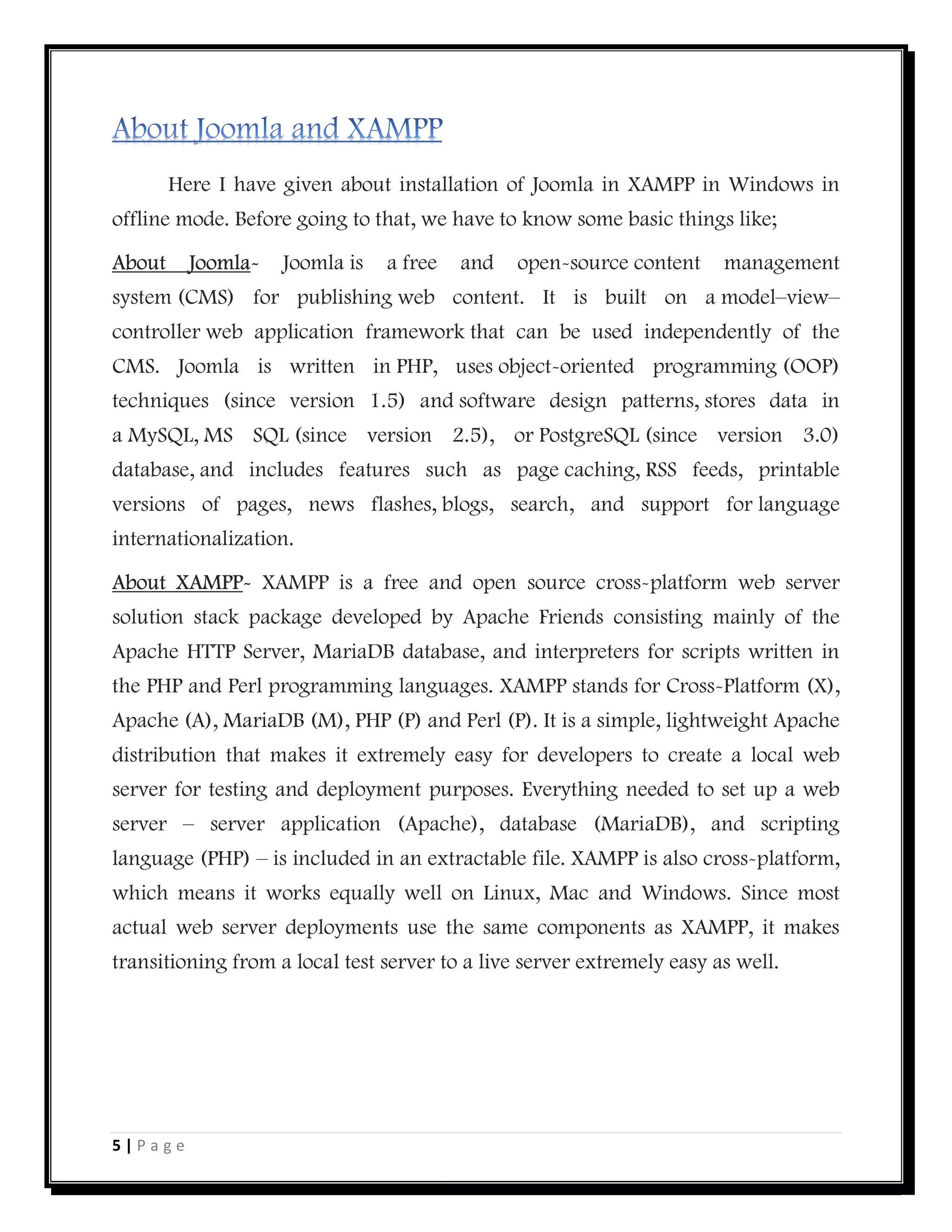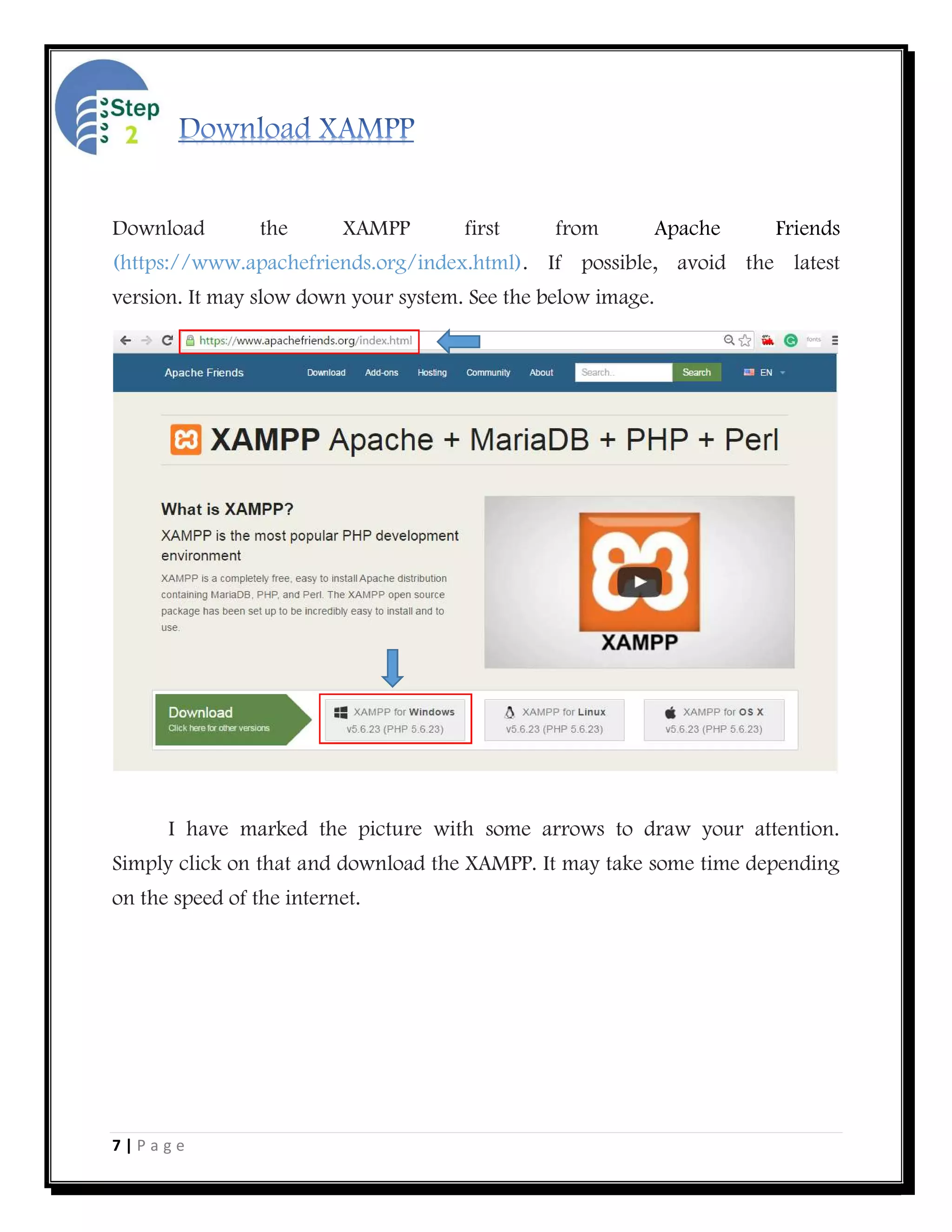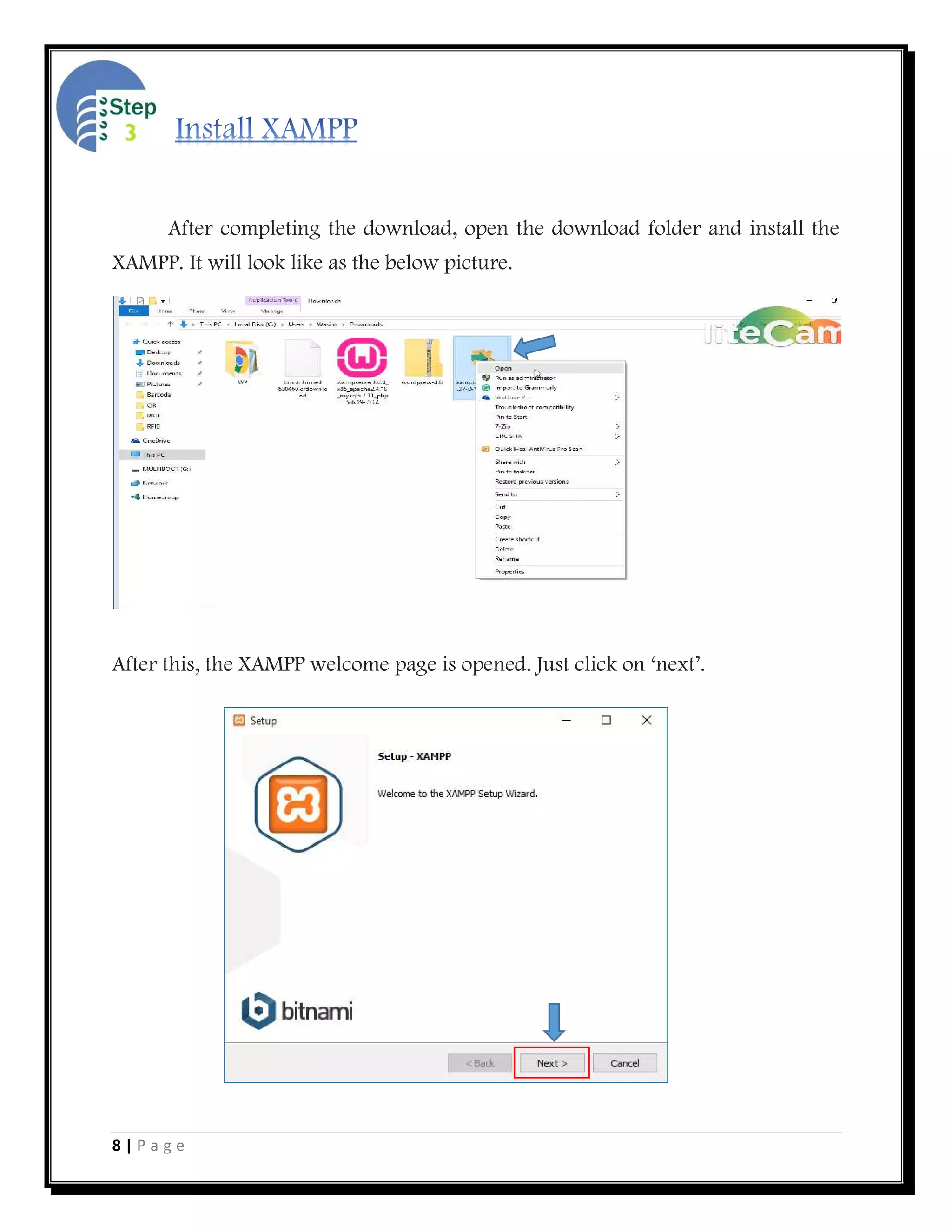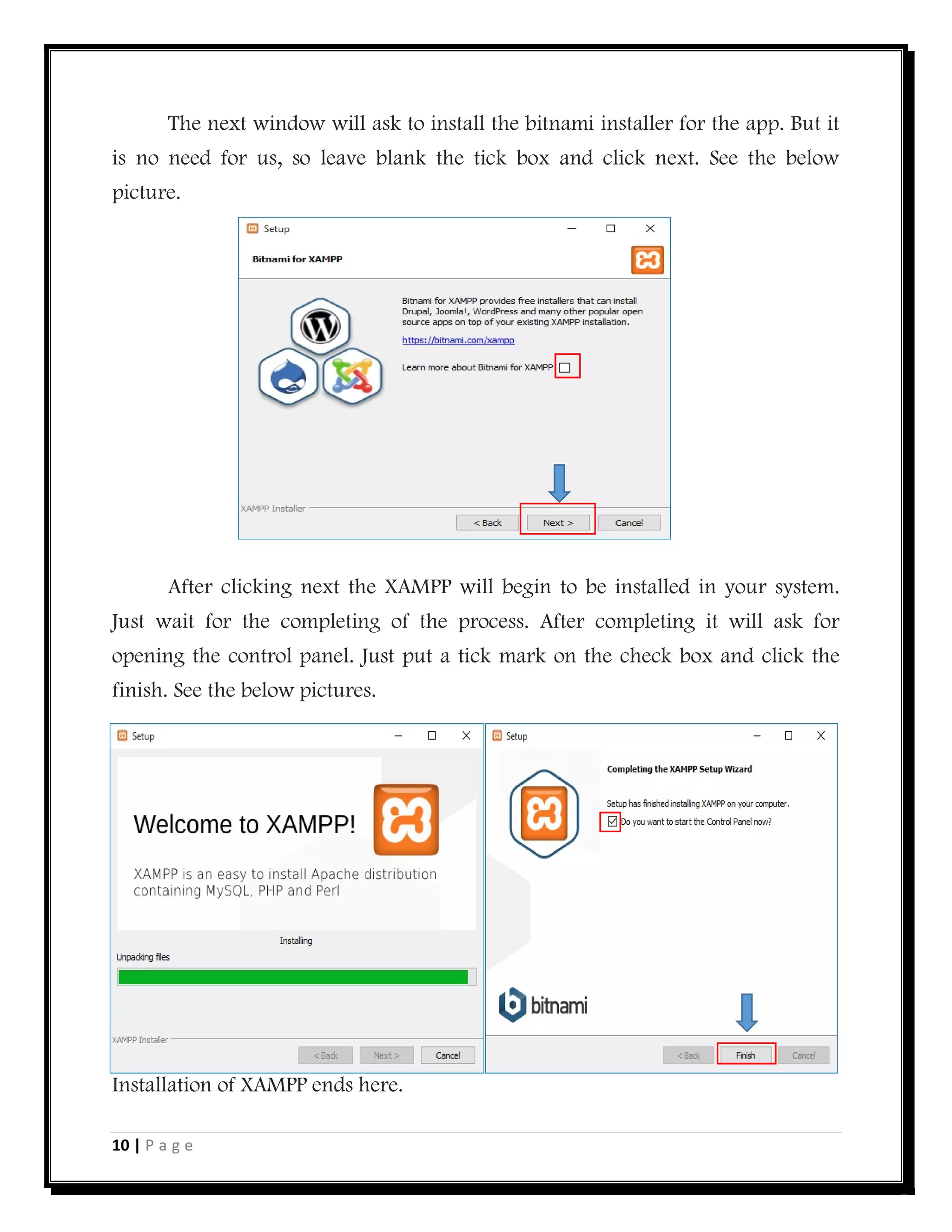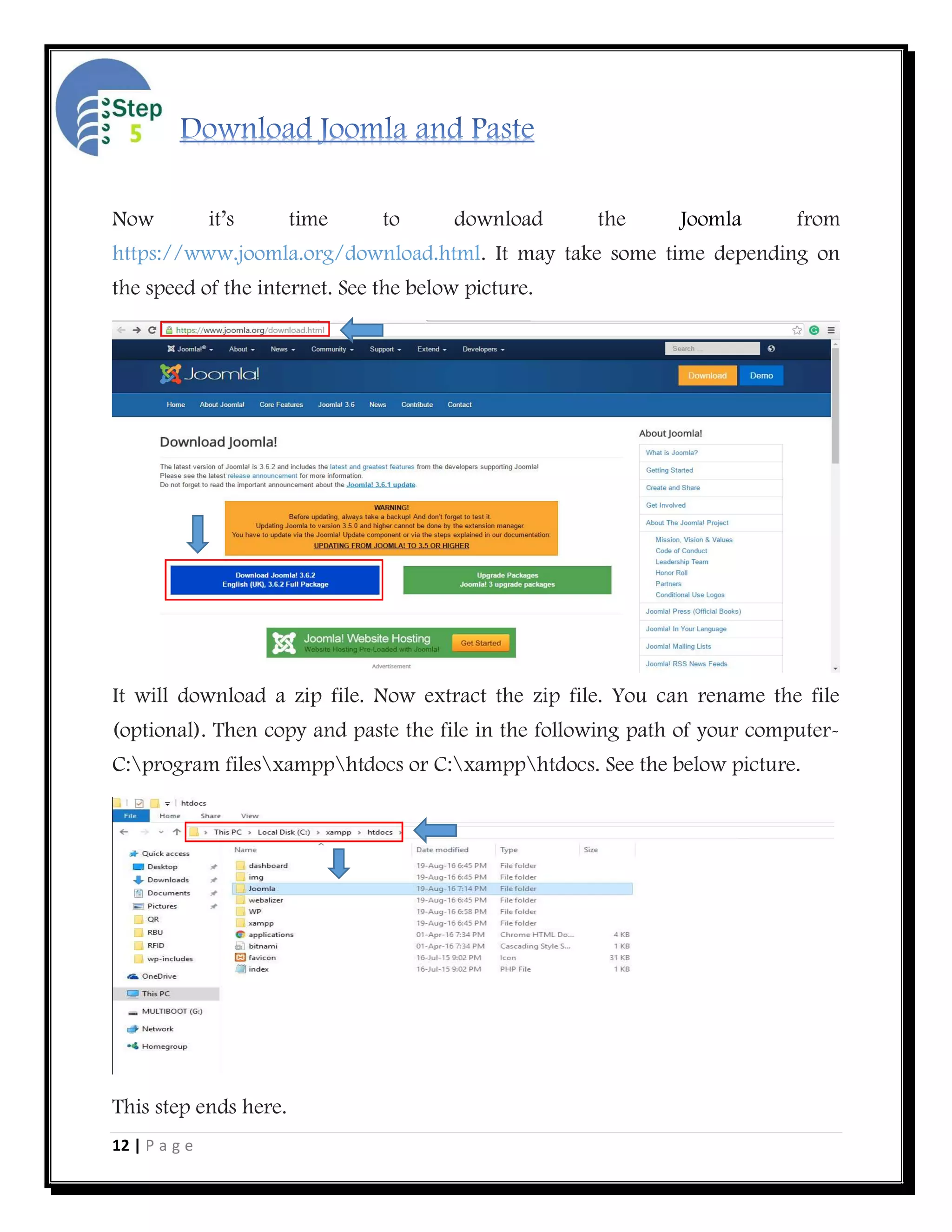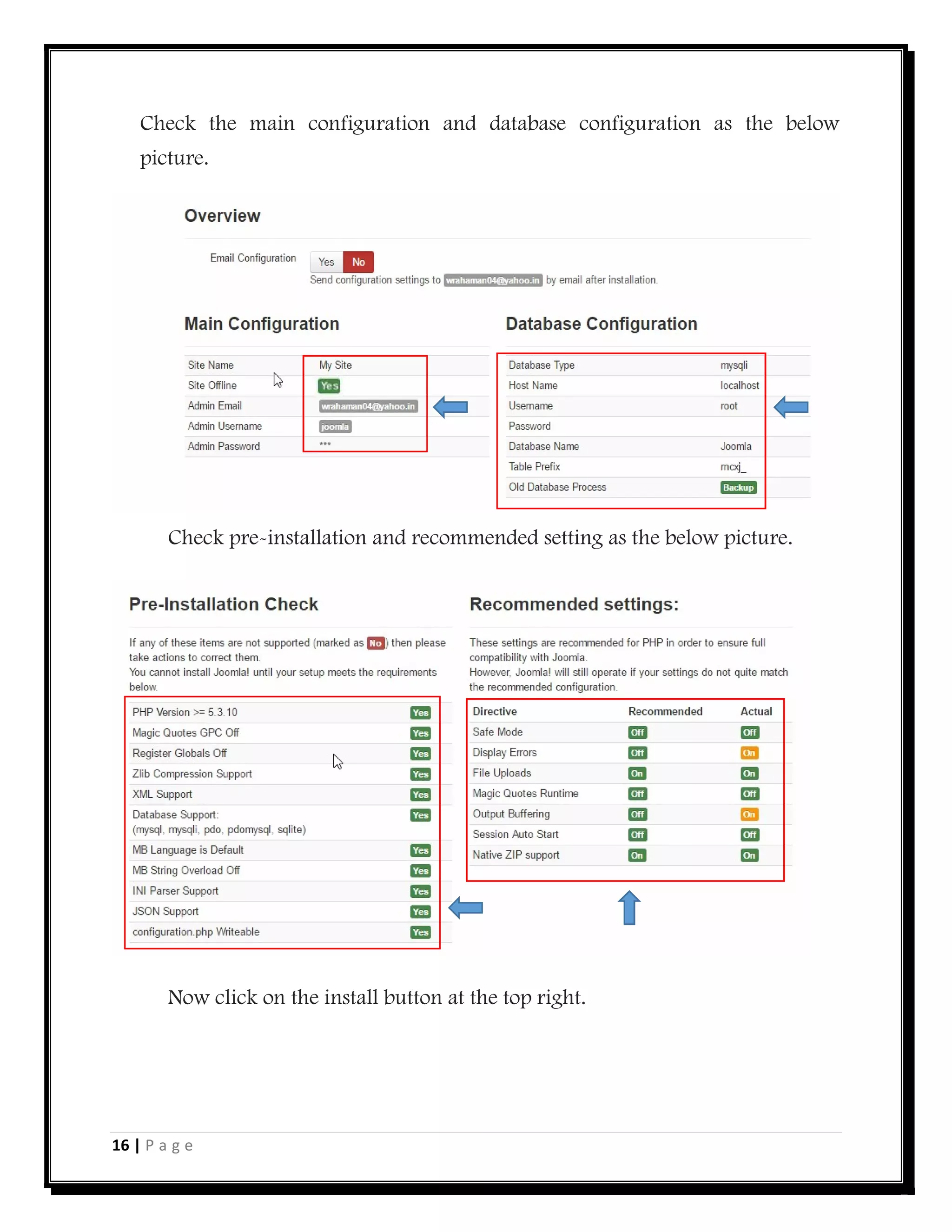The document provides a comprehensive guide on creating and managing websites, particularly focusing on installing Joomla using XAMPP on a Windows system. It covers the necessary prerequisites, installation steps, and configurations required to successfully set up Joomla, along with explanations of web hosting services and technologies involved. The guide is aimed at helping users navigate through the web design process and utilize content management systems effectively.