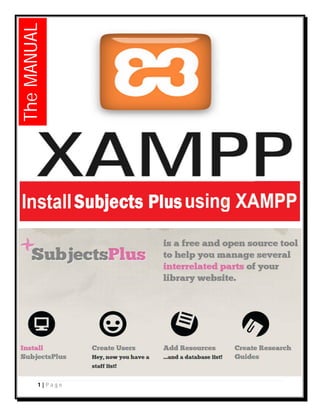
SubjectsPlus Manual in Compatible with XAMPP
- 1. 1 | P a g e TheMANUAL
- 2. 2 | P a g e http://wasimrlis.blogspot.in https://coprofessionals.wordpress.com
- 3. 3 | P a g e Guided to search tools are used to help library users to find the resources they are seeking. Originally paper-based subject guides were the job of subject specialist librarians, but now, the technologies can assist this process. Subject guides can be both broad and specific as according to a librarian. Directing library patrons to useful resources in the electronic age is a much more difficult task, due to the sheer range and breadth of resources available. Some libraries have designed authoring environments that suit their needs in this area and then released them as open source software. Lib Data and Subjects Plus are two examples of open- source applications based on PHP and MySQL and need someone with expertise in these to configure and maintain them.
- 4. 4 | P a g e Here I have given about installation of Subjects Plus in XAMPP in Windows in offline mode. Before going to that, we have to know some basic things like; About Subjects Plus- Subjects Plus is a free and open source tool that enables libraries to create and manage online research guides. Earlier it was developed by Ithaca College Library, USA but presently it is maintained by University of Miami Libraries. These guides can be in many forms with the software, sufficiently flexible to allow many different ways of presenting the guides and enabling users to access them like users may want to navigate by subject, by course, by the database or by the type of information they required. About XAMPP- XAMPP is a free and open source cross-platform web server solution stack package developed by Apache Friends consisting mainly of the Apache HTTP Server, MariaDB database, and interpreters for scripts written in the PHP and Perl programming languages. XAMPP stands for Cross-Platform (X), Apache (A), MariaDB (M), PHP (P) and Perl (P). It is a simple, lightweight Apache distribution that makes it extremely easy for developers to create a local web server for testing and deployment purposes. Everything needed to set up a web server – server application (Apache), database (MariaDB), and scripting language (PHP) – is included in an extractable file. XAMPP is also cross-platform, which means it works equally well on Linux, Mac and Windows. Since most actual web server deployments use the same components as XAMPP, it makes transitioning from a local test server to a live server extremely easy as well.
- 5. 5 | P a g e As it is said above that, installing Subjects Plus is quite easy. Subjects Plus can be installed and run both in Windows and Linux. At present 4.1 is the most updated version of Subject Plus. Other versions are also available on their website. Here the installation on Windows is described. Some packages are needed to install Subjects Plus like; PHP language version 5.3 or more. MySQL RDBMS version 4 or more. Apache web server. JavaScript is required to handle the administration at the backend. If you are running an XAMPP or WAMP then no need to install all the above packages separately. XAMPP (https://www.apachefriends.org/index.html) or WAMP (http://www.wampserver.com/en/) is a free and open source web server developed by Apache Friends where all the packages are pre-installed together. Subjects Plus software packages (http://subjectsplus.com/#section-7). These all are enough to install and run Subjects Plus. It can also run on Linux OS. There are some commands need to be executed for installing all packages. Some video guides (https://www.youtube.com/user/SubjectsPlus) and manuals (http://www.subjectsplus.com/wiki2/) are there for installing and another technical purpose. Except that, Google Groups (http://groups.google.com/group/subjectsplus) are there for various help for various purposes.
- 6. 6 | P a g e Download the XAMPP first from Apache Friends (https://www.apachefriends.org/index.html). If possible, avoid the latest version. It may slow down your system. See the below image. I have marked the picture with some arrows to draw your attention. Simply click on that and download the XAMPP. It may take some time depending on the speed of the internet.
- 7. 7 | P a g e After completing the download, open the download folder and install the XAMPP. It will look like as the below picture. After this, the XAMPP welcome page is opened. Just click on ‘next’.
- 8. 8 | P a g e In the next window, it will ask the components to be installed by you with XAMPP. Just put a tick mark on the boxes the minimum needed fields, that is- ‘server’, ‘Apache’, ‘MySQL’, ‘Program Languages’, ‘PHP’, ‘Program Languages’, ‘phpMyAdmin’ and then click ‘next’. See the below picture. Then it will ask where to save the installed folder. Normally it will save in C:Program filesxampp or in C:xampp. See the below picture. Check these boxes
- 9. 9 | P a g e The next window will ask to install the bitnami installer for the app. But it is no need for us, so leave blank the tick box and click next. See the below picture. After clicking next the XAMPP will begin to be installed in your system. Just wait for the completing of the process. After completing it will ask for opening the control panel. Just put a tick mark on the check box and click the finish. See the below pictures. Installation of XAMPP ends here.
- 10. 10 | P a g e Now you have to open the XAMPP from the control panel and start the Apache and MySQL. Before that, you have known about these two. Apache is the world's most used web server software. Originally based on the NCSA HTTPd server, development of Apache began in early 1995 after work on the NCSA code stalled. Apache played a key role in the initial growth of the World Wide Web and MySQL is an open-source relational database management system (RDBMS). Its name is combinations of “My”, the name of co- founder Michael Widenius' daughter, and "SQL", the abbreviation for Structured Query Language. The MySQL development project has made its source code available under the terms of the GNU General Public License, as well as under a variety of proprietary agreements. MySQL was owned and sponsored by a single for-profit firm, the Swedish company MySQL AB, now owned by Oracle Corporation. See the below pictures. After starting both of them close it. It will look like this
- 11. 11 | P a g e Now it’s time to download the Subjects Plus from (www.subjectsplus.com). It may take some time depending on the speed of the internet. See the below picture. It will take you to the GitHub driver. From there download the zip file.
- 12. 12 | P a g e Now extract the zip file. You can rename the file (optional). Then copy and paste the file in the following path of your computer- C:program filesxampphtdocs or C:xampphtdocs. See the below picture. This step ends here.
- 13. 13 | P a g e In this step, open a browser and open the URL named ‘localhost/phpmyadmin’. After opening the page, find the database tab at the top menu. Click on that to create a new database. See the below picture. The database name should be the same as in the Subjects Plus folder name pasted in the htdocs folder.
- 14. 14 | P a g e Open a browser or open a new tab in the same browser and type in the URL area the following line ‘localhost/your_database_name/control’ in my case it is SubjectsPlus, so I have typed localhost/SubjectPlus/control and hit enter. The Subjects Plus opened and ask to configure missing files. Click on ‘Let’s make it’ just like the below picture. Then it will ask for some information on configuration of database. Click on continue. Here fill the following boxes. Give the MySQL database username as ‘root’ and MySQL Subjects Plus database name exactly the folder name.
- 15. 15 | P a g e After configuration the database it will ask to run the install. Click on Run the Install. Next it will ask to complete the installation. Fill up the name of your institution, official e-mail id and e-mail extension key and save to execute. See the below image. After completing the installation, it will auto generate your e-mail id as the user id and a system generated password. Copy or note down the password. It will ask for login. So, click on the login button. See the image below.
- 16. 16 | P a g e In this step your staff login interface will come. Give your e-mail id what you have given as user id and paste the auto generated password you have copied in the last step. See the image below. After login your cutomisation interface will come. Here you can customize your site according to your institute need and user demand. See the image below.
- 17. 17 | P a g e After customisation every time you can check the changes. Just open a browser or a tab in the same browser and put the URL ‘localhost/your database name’. in my case it is SubjectPlus so, I have given “localhost/SubjectPlus”. See the below picture. Now enjoy your new research guide/ guide to subjects. Happy using… -----The End-----
