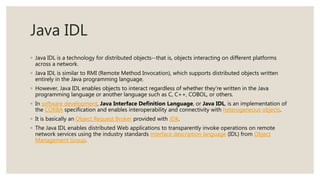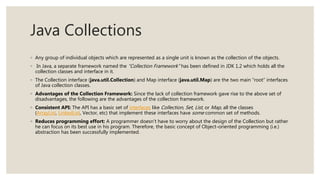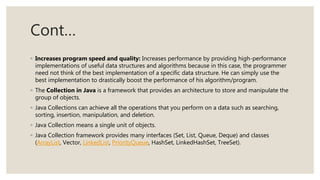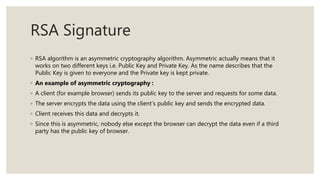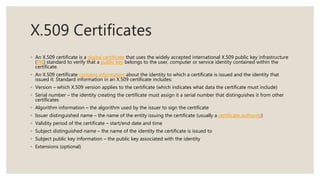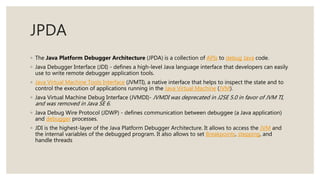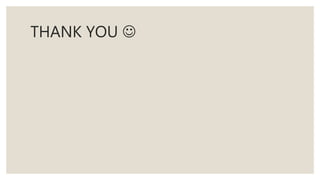This document provides an overview of key Java concepts and technologies. It discusses Java's main characteristics including being simple, object-oriented, portable, platform independent, robust, and secure. It then outlines several Java platforms (J2SE, J2E, J2ME), tools (JDK, JRE), virtual machines (JVM, Java HotSpot), and common APIs and technologies used in Java development.
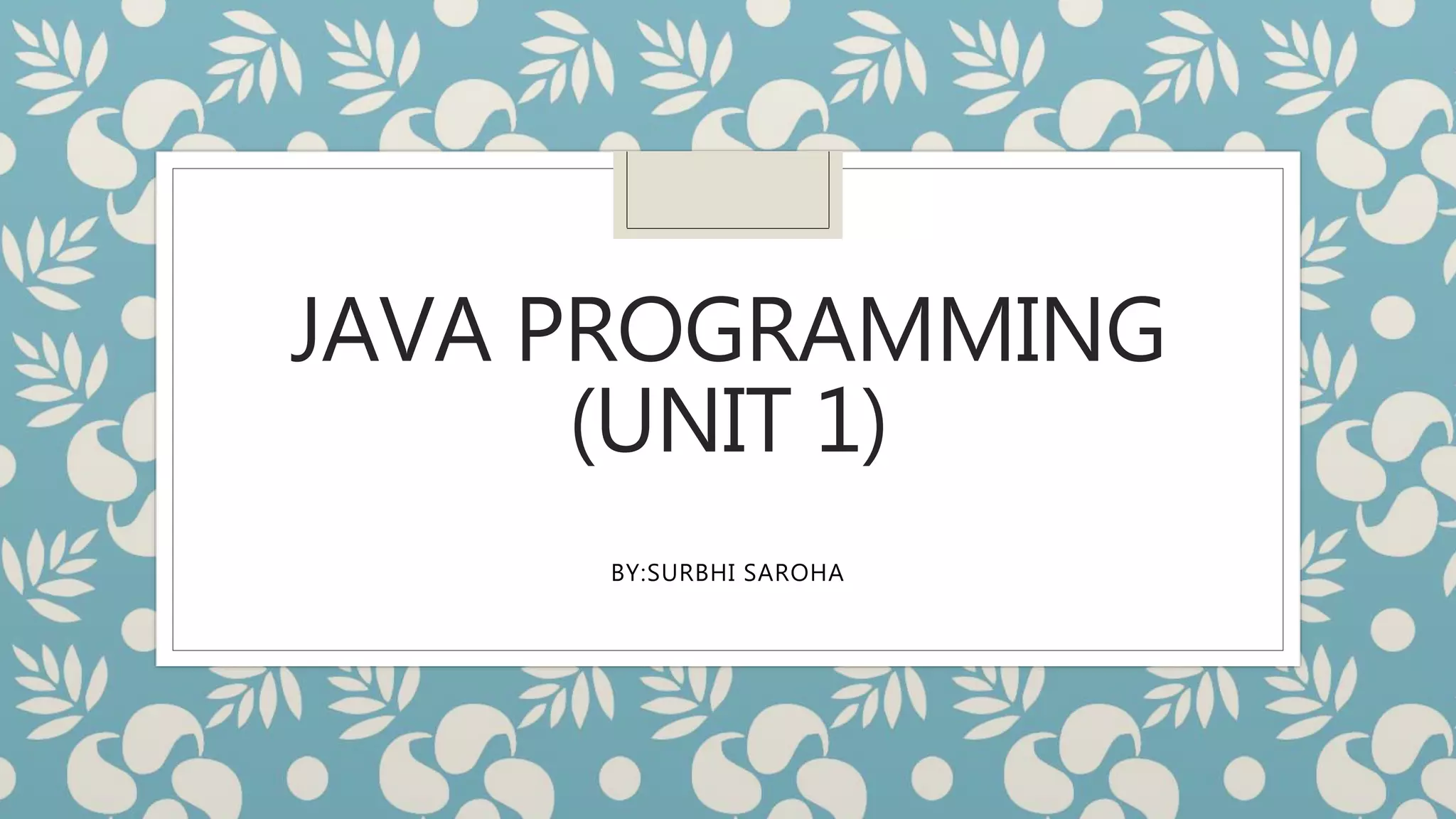
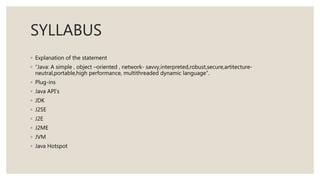
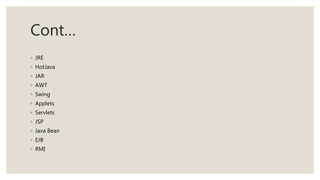
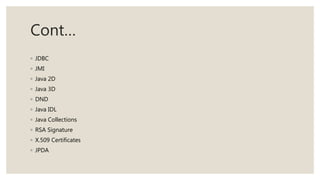
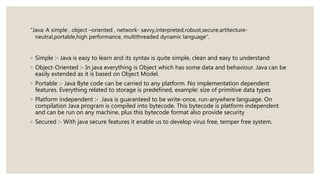
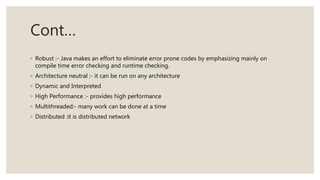
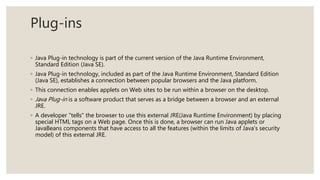
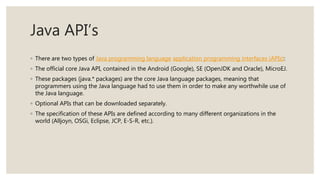
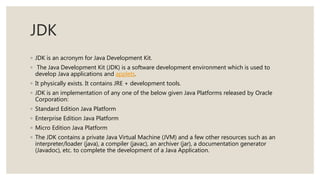
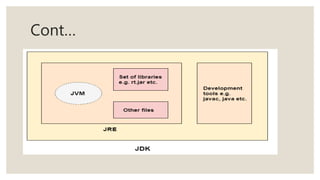

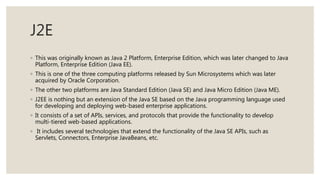
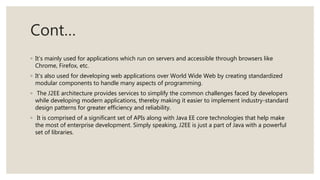

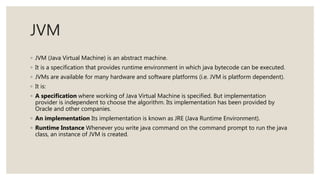
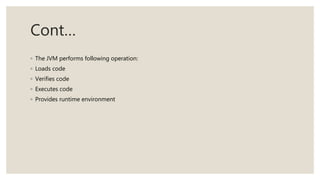
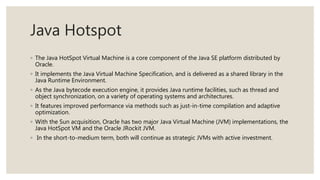
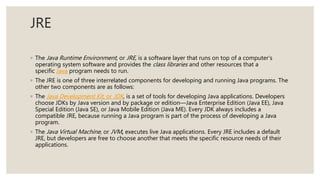
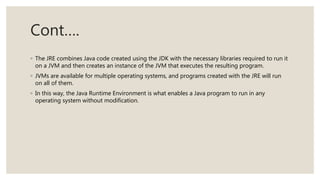
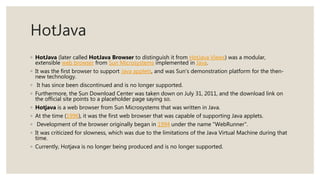
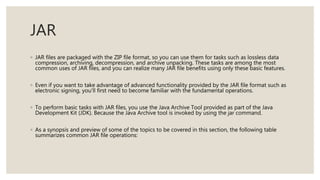
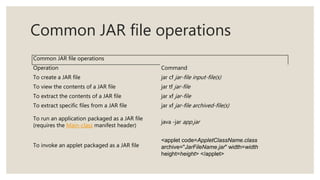
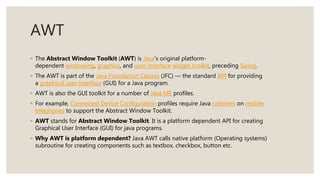
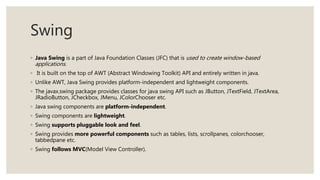
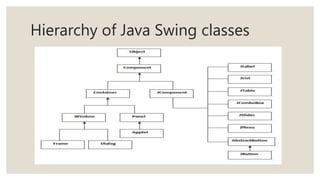
![EXAMPLE
◦ import javax.swing.*;
◦ public class FirstSwingExample {
◦ public static void main(String[] args) {
◦ JFrame f=new JFrame();//creating instance of JFrame
◦ JButton b=new JButton("click");//creating instance of JButton
◦ b.setBounds(130,100,100, 40);//x axis, y axis, width, height
◦ f.add(b);//adding button in JFrame
◦ f.setSize(400,500);//400 width and 500 height
◦ f.setLayout(null);//using no layout managers
◦ f.setVisible(true);//making the frame visible
◦ }
◦ }](https://image.slidesharecdn.com/webdesigningjavaprogrammingunit1-210122074530/85/Java-programming-unit-1-26-320.jpg)
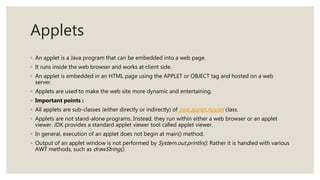
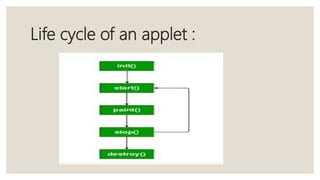
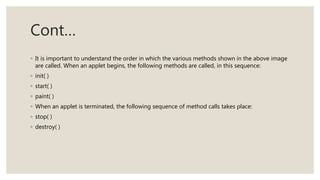
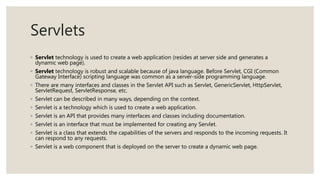
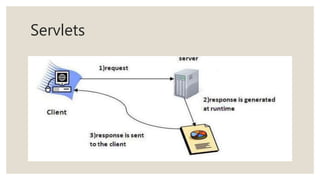
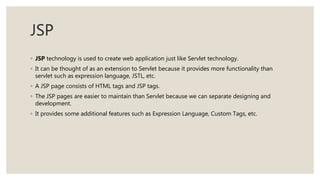
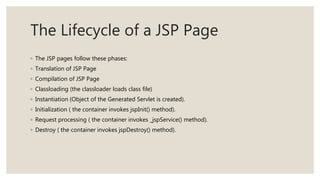
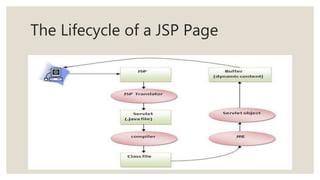
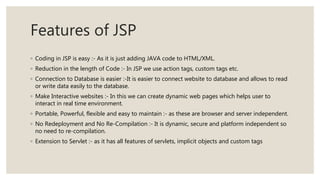
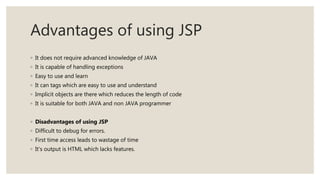
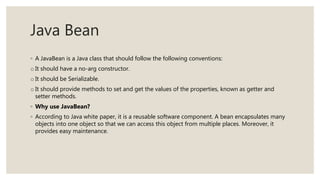
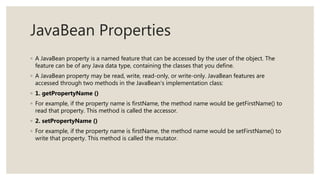
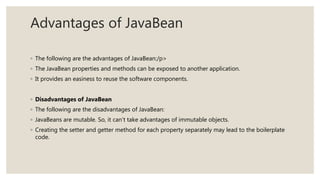
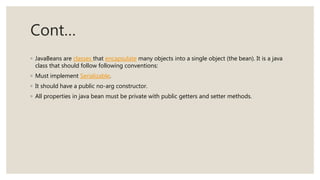
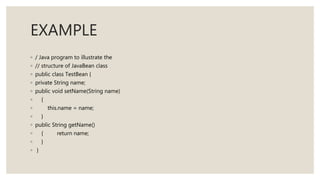
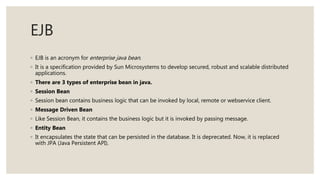
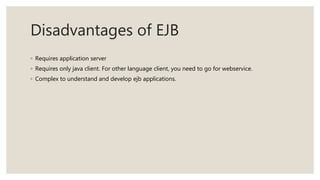
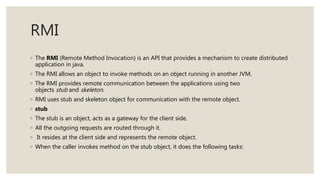
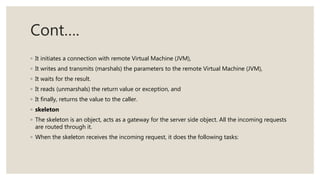
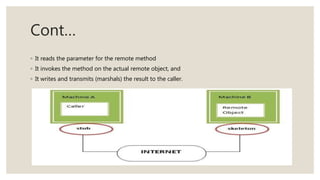

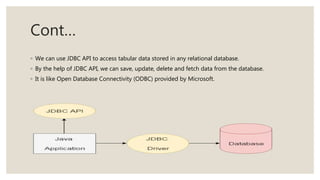
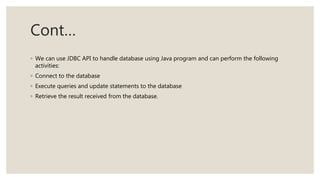
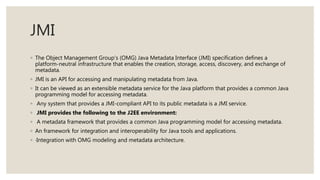
![Java 2D/Java 3D
◦ Multidimensional Arrays can be defined in simple words as array of arrays. Data in
multidimensional arrays are stored in tabular form (in row major order).
◦ Syntax:
◦ data_type[1st dimension][2nd dimension][]..[Nth dimension] array_name = new
data_type[size1][size2]….[sizeN];
◦ where:
◦ data_type: Type of data to be stored in the array. For example: int, char, etc.
◦ dimension: The dimension of the array created.
For example: 1D, 2D, 3D etc.
◦ array_name: Name of the array
◦ size1, size2, …, sizeN: Sizes of the dimensions respectively.](https://image.slidesharecdn.com/webdesigningjavaprogrammingunit1-210122074530/85/Java-programming-unit-1-51-320.jpg)
![EXAMPLE
◦ Two dimensional array:
◦ int[][] twoD_arr = new int[10][20];
◦ Three dimensional array:
◦ int[][][] threeD_arr = new int[10][20][30];](https://image.slidesharecdn.com/webdesigningjavaprogrammingunit1-210122074530/85/Java-programming-unit-1-52-320.jpg)
![Two – dimensional Array (2D-Array)
◦ class GFG {
◦ public static void main(String[] args)
◦ {
◦ int[][] arr = new int[10][20];
◦ arr[0][0] = 1;
◦ System.out.println("arr[0][0] = " + arr[0][0]);
◦ }
◦ }
◦ Output:
◦ arr[0][0] = 1](https://image.slidesharecdn.com/webdesigningjavaprogrammingunit1-210122074530/85/Java-programming-unit-1-53-320.jpg)
![Three – dimensional Array (3D-Array)
◦ class GFG {
◦ public static void main(String[] args)
◦ {
◦ int[][][] arr = new int[10][20][30];
◦ arr[0][0][0] = 1;
◦ System.out.println("arr[0][0][0] = " + arr[0][0][0]);
◦ }
◦ }
◦ Output:
◦ arr[0][0][0] = 1](https://image.slidesharecdn.com/webdesigningjavaprogrammingunit1-210122074530/85/Java-programming-unit-1-54-320.jpg)
![DND
◦ Drag and drop (DnD) is a way to transfer data in an application.
◦ DnD allows us to transfer data by dragging a component and dropping it onto another component.
◦ The component dragged is called the drag source; it supplies the data to be transferred.
◦ The component dropped is called the drop target; it is the receiver of the data.
◦ The data transfer is accomplished using a Transferable object.
◦ Transferable is an interface in the java.awt.datatransfer package.
◦ The Transferable interface contains the following three methods:
◦ DataFlavor[] getTransferDataFlavors()
◦ boolean isDataFlavorSupported(DataFlavor flavor)
◦ Object getTransferData(DataFlavor flavor) throws UnsupportedFlavorException, IOException
◦ To enable the dragging on the component
◦ myComponent.setDragEnabled(true);](https://image.slidesharecdn.com/webdesigningjavaprogrammingunit1-210122074530/85/Java-programming-unit-1-55-320.jpg)