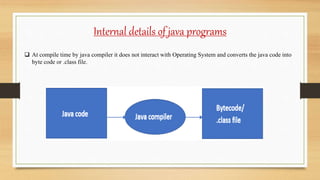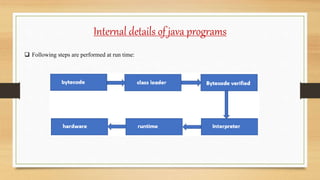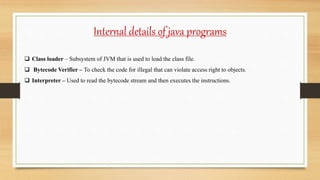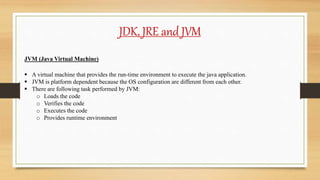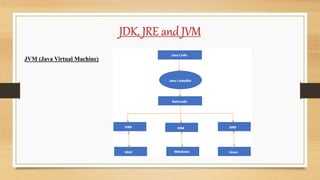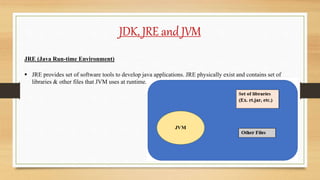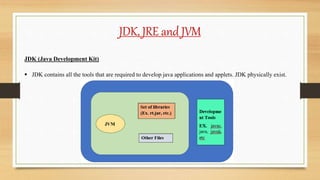The document provides an introduction to setting up the Java programming environment, including guidance on installing JDK, JRE, and configuring system paths for both Windows and Linux. It describes basic concepts such as classes, objects, methods, and how to write and compile a simple Java program. Additionally, it outlines internal workings of Java programs, JVM, JRE, and JDK, along with their roles in running Java applications.

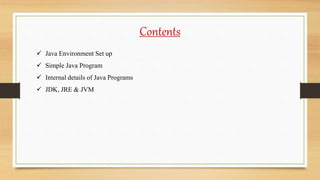
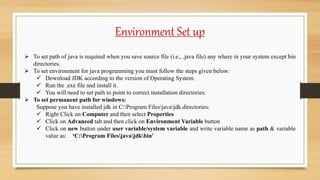
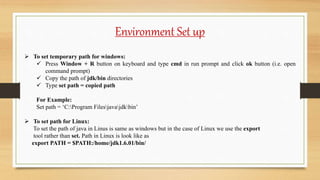

![Simple Java Program
First Java Program:
public class FirstProgram {
public static void main (String args []) {
System.out.println(“First Java Program”)
}
}
Save this file as FirstProgram.java
To compile: javac FirstProgram.java
To Execute: java FirstProgram
Output First Java Program](https://image.slidesharecdn.com/lecture-2environmentsetupjdkjrejvm-200522062501/85/Lecture-2-Environment-setup-JDK-JRE-JVM-6-320.jpg)
![Simple Java Program
Important Points of Java Program:
Java is case sensitive i.e. identifier Hello and hello would have different meaning
First letter of class name of any java program should be written in upper case. If any class name has multiple
words then every inner word’s first letter should be in upper case. (It’s only a convention rule.)
Ex. class FirstProgram
The methods of java program should start with lower case letter. If methods name has several words then
except first word’s letter all inner word’s first letter should be in upper case.
Ex. public void getData()
Program file name and class name both should be match.
Program processing starts from public static void main(String args[]).](https://image.slidesharecdn.com/lecture-2environmentsetupjdkjrejvm-200522062501/85/Lecture-2-Environment-setup-JDK-JRE-JVM-7-320.jpg)
![Simple Java Program
Parameters used in first Java Program:
class is a keyword used to declare a class.
public is an access modifier used for visibility.
static is a keyword used to make a method as static and the advantage of static method is that there is no need
to create an object to invoke the static method.
void is the return type and it means it does not return any value.
main is the starting point of a program and it is name of the method.
String args[] is used for command line argument. Here String is predefined class and args is array name.
To print any statement, we use System.out.println(), in which System is a class, out is the reference
variable (i.e. initialized by reference data type) of PrintStream class and println() is the method of
PrintStream class.](https://image.slidesharecdn.com/lecture-2environmentsetupjdkjrejvm-200522062501/85/Lecture-2-Environment-setup-JDK-JRE-JVM-8-320.jpg)