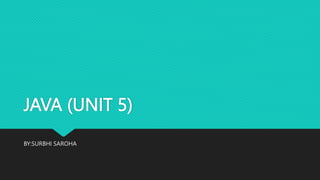
JAVA (UNIT 5)
- 1. JAVA (UNIT 5) BY:SURBHI SAROHA
- 2. SYLLABUS Event Handling: Different Mechanism The delegation Event Model Event Classes Listener Interfaces Adapter and Inner Classes Working with windows Graphics and text Using AWT controls Layout managers and menus Java Applet BEANS: Introduction to java Beans and Swings Servlets
- 3. Event Handling: Different Mechanism An event can be defined as changing the state of an object or behavior by performing actions. Actions can be a button click, cursor movement, keypress through keyboard or page scrolling, etc. The java.awt.event package can be used to provide various event classes. Classification of Events Foreground Events Background Events
- 4. Cont….. 1. Foreground Events Foreground events are the events that require user interaction to generate, i.e., foreground events are generated due to interaction by the user on components in Graphic User Interface (GUI). Interactions are nothing but clicking on a button, scrolling the scroll bar, cursor moments, etc. 2. Background Events Events that don’t require interactions of users to generate are known as background events. Examples of these events are operating system failures/interrupts, operation completion, etc.
- 5. Event Handling It is a mechanism to control the events and to decide what should happen after an event occur. To handle the events, Java follows the Delegation Event model. Delegation Event model It has Sources and Listeners. Source: Events are generated from the source. There are various sources like buttons, checkboxes, list, menu-item, choice, scrollbar, text components, windows, etc., to generate events. Listeners: Listeners are used for handling the events generated from the source. Each of these listeners represents interfaces that are responsible for handling events. To perform Event Handling, we need to register the source with the listener.
- 6. The delegation Event Model The Delegation Event model is defined to handle events in GUI programming languages. The GUI stands for Graphical User Interface, where a user graphically/visually interacts with the system. The GUI programming is inherently event-driven; whenever a user initiates an activity such as a mouse activity, clicks, scrolling, etc., each is known as an event that is mapped to a code to respond to functionality to the user. This is known as event handling. In this section, we will discuss event processing and how to implement the delegation event model in Java. We will also discuss the different components of an Event Model.
- 7. Event Classes Changing the state of an object is known as an event. For example, click on button, dragging mouse etc. The java.awt.event package provides many event classes and Listener interfaces for event handling.
- 8. Java Event classes and Listener interfaces
- 9. Adapter and Inner Classes Java adapter classes provide the default implementation of listener interfaces. If you inherit the adapter class, you will not be forced to provide the implementation of all the methods of listener interfaces. So it saves code.
- 10. Pros of using Adapter classes: It assists the unrelated classes to work combinedly. It provides ways to use classes in different ways. It increases the transparency of classes. It provides a way to include related patterns in the class. It provides a pluggable kit for developing an application. It increases the reusability of the class.
- 11. java.awt.event Adapter classes The adapter classes are found in java.awt.event, java.awt.dnd and javax.swing.event packages.
- 12. Inner Classes In Java, it is also possible to nest classes (a class within a class). The purpose of nested classes is to group classes that belong together, which makes your code more readable and maintainable. To access the inner class, create an object of the outer class, and then create an object of the inner class: class OuterClass { int x = 10; class InnerClass { int y = 5; } }
- 13. Cont….. public class Main { public static void main(String[] args) { OuterClass myOuter = new OuterClass(); OuterClass.InnerClass myInner = myOuter.new InnerClass(); System.out.println(myInner.y + myOuter.x); } }
- 14. Working with windows What is Windows Programming Although the answer to this question always seems improper, Windows programming is the type of programming that commonly relates to performing programming on the Windows OS platform. Thus a Windows program is that program that gets executed on Windows. Windows Programming using Java relates to the Java programming on Graphical User Interface and provides a user-friendly environment for the user. A user finds to work with Java more friendly and in a great way. In simple words using and executing Java programs on Windows OS defines Windows programming.
- 15. Windows Programming with Java Windows Programming with Java is the utilization of the CPU, its registers, and other hardware and software devices to use and execute the task. In Java, it has libraries that support the Windows OS. Java Windows Programming Technique
- 16. Java APIs Currently, there exist the following three sets of Java APIs for performing graphics programming: 1) Abstract Windowing Toolkit (AWT): The concept of such API came into existence in JDK 1.0, in which several AWT components become obsolete as well as should be replaced by newer Swing components. 2) Swing API: A more comprehensive set of graphics libraries that enhances the AWT. This API was introduced as part of Java Foundation Classes (JFC) after the release of JDK 1.1. After the introduction of JDK 1.1, Swing API came as a part of JFC (Java Foundation Classes). It consists of Java2D, Accessibility, Swings, Internationalization, and Pluggable Look-and-Feel Support APIs. From JDK 1.2, JFC has been integrated into core Java. 3) Tool/IDE for executing Java code: Need to have Notepad++, Eclipse, IntelliJ, or Netbeans IDEs that allow a user to write and execute programs.
- 17. Graphics and text Graphics is an abstract class provided by Java AWT which is used to draw or paint on the components. It consists of various fields which hold information like components to be painted, font, color, XOR mode, etc., and methods that allow drawing various shapes on the GUI components. Graphics is an abstract class and thus cannot be initialized directly. Objects of its child classes can be obtained in the following two ways.
- 18. Cont…. 1. Inside paint() or update() method It is passed as an argument to paint and update methods and therefore can be accessed inside these methods. paint() and update() methods are present in the Component class and thus can be overridden for the component to be painted. void paint(Graphics g) void update(Graphics g)
- 19. Cont…. import java.awt.*; import java.awt.event.WindowAdapter; import java.awt.event.WindowEvent; public class MyFrame extends Frame { public MyFrame() { setVisible(true); setSize(300, 200);
- 20. Cont….. addWindowListener(new WindowAdapter() { @Override public void windowClosing(WindowEvent e) { System.exit(0); } });
- 21. Cont…. } public void paint(Graphics g) { g.drawRect(100, 100, 100, 50); } public static void main(String[] args) { new MyFrame(); } }
- 22. Cont…. 2. getGraphics() method This method is present in the Component class and thus can be called on any Component in order to get the Graphics object for the component. import java.awt.*; import java.awt.event.WindowAdapter; import java.awt.event.WindowEvent; public class MyFrame extends Frame { public MyFrame() { setVisible(true);
- 23. Cont…. setSize(300, 200); addWindowListener(new WindowAdapter() { @Override public void windowClosing(WindowEvent e) { System.exit(0); } }); }
- 24. Cont…. public void paint(Graphics g) { System.out.println("painting..."); } public static void main(String[] args) { MyFrame f = new MyFrame(); Graphics g = f.getGraphics(); System.out.println("drawing..."); g.drawRect(100, 100, 10, 10); System.out.println("drawn..."); } }
- 25. Using AWT controls The AWT supports the following types of controls: • Labels • Push buttons • Check boxes • Choice lists • Lists • Scroll bars • Text Editing These controls are subclasses of Component.
- 26. Layout managers and menus The LayoutManagers are used to arrange components in a particular manner. The Java LayoutManagers facilitates us to control the positioning and size of the components in GUI forms. LayoutManager is an interface that is implemented by all the classes of layout managers. There are the following classes that represent the layout managers: java.awt.BorderLayout java.awt.FlowLayout java.awt.GridLayout java.awt.CardLayout
- 27. Cont….. java.awt.GridBagLayout javax.swing.BoxLayout javax.swing.GroupLayout javax.swing.ScrollPaneLayout javax.swing.SpringLayout etc.
- 28. menus The object of MenuItem class adds a simple labeled menu item on menu. The items used in a menu must belong to the MenuItem or any of its subclass. The object of Menu class is a pull down menu component which is displayed on the menu bar. It inherits the MenuItem class. import java.awt.*; class MenuExample { MenuExample(){ Frame f= new Frame("Menu and MenuItem Example"); MenuBar mb=new MenuBar(); Menu menu=new Menu("Menu"); Menu submenu=new Menu("Sub Menu"); MenuItem i1=new MenuItem("Item 1");
- 29. Cont…. MenuItem i2=new MenuItem("Item 2"); MenuItem i3=new MenuItem("Item 3"); MenuItem i4=new MenuItem("Item 4"); MenuItem i5=new MenuItem("Item 5"); menu.add(i1); menu.add(i2); menu.add(i3); submenu.add(i4); submenu.add(i5); menu.add(submenu); mb.add(menu); f.setMenuBar(mb);
- 30. Cont….. f.setSize(400,400); f.setLayout(null); f.setVisible(true); } public static void main(String args[]) { new MenuExample(); } }
- 31. Java Applet An applet is a Java program that runs in a Web browser. An applet can be a fully functional Java application because it has the entire Java API at its disposal. An applet is a Java class that extends the java.applet.Applet class. A main() method is not invoked on an applet, and an applet class will not define main(). Applets are designed to be embedded within an HTML page. When a user views an HTML page that contains an applet, the code for the applet is downloaded to the user's machine. A JVM is required to view an applet. The JVM can be either a plug-in of the Web browser or a separate runtime environment. The JVM on the user's machine creates an instance of the applet class and invokes various methods during the applet's lifetime.
- 32. CONT…. Applets have strict security rules that are enforced by the Web browser. The security of an applet is often referred to as sandbox security, comparing the applet to a child playing in a sandbox with various rules that must be followed. Other classes that the applet needs can be downloaded in a single Java Archive (JAR) file.
- 33. Life Cycle of an Applet Four methods in the Applet class gives you the framework on which you build any serious applet − init − This method is iintended for whatever initialization is needed for your applet. It is called after the param tags inside the applet tag have been processed. start − This method is automatically called after the browser calls the init method. It is also called whenever the user returns to the page containing the applet after having gone off to other pages. stop − This method is automatically called when the user moves off the page on which the applet sits. It can, therefore, be called repeatedly in the same applet.
- 34. CONT….. destroy − This method is only called when the browser shuts down normally. Because applets are meant to live on an HTML page, you should not normally leave resources behind after a user leaves the page that contains the applet. paint − Invoked immediately after the start() method, and also any time the applet needs to repaint itself in the browser. The paint() method is actually inherited from the java.awt.
- 35. A "Hello, World" Applet import java.applet.*; import java.awt.*; public class HelloWorldApplet extends Applet { public void paint (Graphics g) { g.drawString ("Hello World", 25, 50); } }
- 36. BEANS: Introduction to java Beans and Swings A JavaBean is a Java class that should follow the following conventions: It should have a no-arg constructor. It should be Serializable. It should provide methods to set and get the values of the properties, known as getter and setter methods.
- 37. Why use JavaBean? According to Java white paper, it is a reusable software component. A bean encapsulates many objects into one object so that we can access this object from multiple places. Moreover, it provides easy maintenance.
- 38. Simple example of JavaBean class //Employee.java package mypack; public class Employee implements java.io.Serializable{ private int id; private String name; public Employee(){}
- 39. Cont…… public void setId(int id){this.id=id;} public int getId(){return id;} public void setName(String name){this.name=name;} public String getName(){return name;} }
- 40. Swings Java Swing is a part of Java Foundation Classes (JFC) that is used to create window-based applications. It is built on the top of AWT (Abstract Windowing Toolkit) API and entirely written in java. Unlike AWT, Java Swing provides platform-independent and lightweight components. The javax.swing package provides classes for java swing API such as JButton, JTextField, JTextArea, JRadioButton, JCheckbox, JMenu, JColorChooser etc. Java swing components are platform-independent. Swing components are lightweight. Swing supports pluggable look and feel.
- 41. The hierarchy of java swing API is given below
- 42. File: FirstSwingExample.java import javax.swing.*; public class FirstSwingExample { public static void main(String[] args) { JFrame f=new JFrame();//creating instance of JFrame JButton b=new JButton("click");//creating instance of JButton b.setBounds(130,100,100, 40);//x axis, y axis, width, height f.add(b);//adding button in JFrame f.setSize(400,500);//400 width and 500 height f.setLayout(null);//using no layout managers f.setVisible(true);//making the frame visible } }
- 43. Servlets Servlets are the Java programs that run on the Java-enabled web server or application server. They are used to handle the request obtained from the webserver, process the request, produce the response, then send a response back to the webserver. Properties of Servlets are as follows: Servlets work on the server-side. Servlets are capable of handling complex requests obtained from the webserver.
- 44. Servlet Architecture is can be depicted from the image itself as provided below as follows:
- 45. Execution of Servlets basically involves six basic steps: The clients send the request to the webserver. The web server receives the request. The web server passes the request to the corresponding servlet. The servlet processes the request and generates the response in the form of output. The servlet sends the response back to the webserver. The web server sends the response back to the client and the client browser displays it on the screen.
- 46. Thank you
