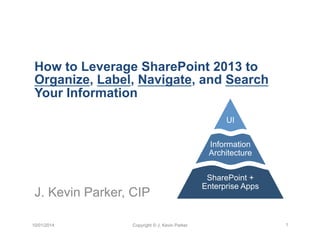
How to Leverage SharePoint 2013 to Organize, Label, Navigate, and Search Your Information
- 1. How to Leverage SharePoint 2013 to Organize, Label, Navigate, and Search Your Information J. Kevin Parker, CIP UI Information Architecture SharePoint + Enterprise Apps 10/01/2014 Copyright © J. Kevin Parker 1
- 2. About Kevin Parker Recognized industry expert in: • Information architecture & management • Information technology • Web design & development • Social media • SharePoint Connect with me: • twitter.com/JKevinParker • www.linkedin.com/in/jkevinparker • www.JKevinParker.com 10/01/2014 Copyright © J. Kevin Parker 2
- 3. Objectives At the end of this presentation, you should be able to: • Articulate six reasons why good information architecture (IA) makes SharePoint better • Identify the four systems of IA components • Leverage SharePoint features for improved information management • Build dynamic information management solutions in SharePoint without code 10/01/2014 Copyright © J. Kevin Parker 3
- 4. How to Leverage SharePoint 2013 to Organize, Label, Navigate, and Search Your Information MAKE SHAREPOINT BETTER WITH IA 10/01/2014 Copyright © J. Kevin Parker 4
- 5. What Is Information Architecture? • Information Architecture (IA) is the systematic structural design of shared information environments • IA includes systems for UI organizing, labeling, navigating, and searching information Information Architecture • IA is not the same as User Interface (UI) or User Experience Information (UX) design, but great IA is System required for great UIs 10/01/2014 Copyright © J. Kevin Parker 5
- 6. IA Conceptual Circles Context IA Content Users 10/01/2014 Copyright © J. Kevin Parker 6
- 7. Information Management People Processes Information Management Technology Information 10/01/2014 Copyright © J. Kevin Parker 7
- 8. IA Component Systems User Interface Information Architecture Organization Systems Labeling Systems Navigation Systems Search Systems Information Management System 10/01/2014 Copyright © J. Kevin Parker 8
- 9. IA Makes SharePoint Better Context Ad Hoc SharePoint Well-Planned SharePoint Sources Information duplication and difficulty finding the “right” version A SPOT (Single Point of Truth) for every piece of information Classification Manual configuration of columns across lists, sites, and site collections Centrally managed terms, site columns, and content types Findability Poor findability stemming from classification inconsistencies and information duplication Very high findability resulting from good classification and single sources Navigation Manual navigation that follows each site owner’s individual classification scheme Dynamic navigation that presents users with multiple paths Governance Manual routing and retention and inability to place a legal holds Automated routing and retention and ability to place legal holds Modification Manual changes that must be repeated everywhere Central changes that automatically apply globally 10/01/2014 Copyright © J. Kevin Parker 9
- 10. How to Leverage SharePoint 2013 to Organize, Label, Navigate, and Search Your Information PLAN YOUR IA SYSTEMS 10/01/2014 Copyright © J. Kevin Parker 10
- 11. Organization Systems Organization Schemes • By topic • By task • By audience • Alphabetical • Chronological • Geographical Organization Structures • Hierarchy • Database • Hypertext • Catalog • Subsites 10/01/2014 Copyright © J. Kevin Parker 11
- 12. Organization Systems: Key SharePoint Components Organization Schemes • Managed Metadata – Managed Terms – Enterprise Keywords • Create/Modify Users & Dates • Sorted & Filtered List Views • Content Organizer Organization Structures • Site Collections • Subsites • Site Types – Publishing – Catalog – Wiki – Etc. • Site Templates 10/01/2014 Copyright © J. Kevin Parker 12
- 13. Labeling Systems Site & Content Labels • Site & section titles • Page titles & file names • List & library titles • Widget titles • Content headings • Navigation item labels • Hyperlinked text Item Metadata Labels • Column values • Lookup list items • Taxonomies • Folksonomies 10/01/2014 Copyright © J. Kevin Parker 13
- 14. Labeling Systems: Key SharePoint Components Site & Content Labels • Site & Subsite Titles • List & Library Titles • Page Titles & File Names • Web Part Titles • Content Headings • Navigation Item Text & Tooltips • Hyperlinked Text & Tooltips Item Metadata Labels • Site Column Names & Values • Content Types • Lookup Column Choices • Managed Term Sets • Enterprise Keywords • Folders* *Use only as a last resort! 10/01/2014 Copyright © J. Kevin Parker 14
- 15. Navigation Systems Navigation Elements • Global navigation • Context navigation • Utility links • Footer links • Breadcrumbs • Site search form • Topic, task, or audience focused navigation Navigation Pages • Site map • Site index • Search results page • Topic, task, or audience focused pages • 404 error page 10/01/2014 Copyright © J. Kevin Parker 15
- 16. Navigation Systems: Key SharePoint Components Navigation Elements • Global Navigation/Top Link Bar • Current Navigation/Quick Launch • Managed Navigation • Structured Navigation • Search Form • Web Parts Navigation Pages • Search Results Page • List & Library Pages • Site Contents Page • Site Settings & Administration Pages • Site Collection Administration Pages • Error Pages 10/01/2014 Copyright © J. Kevin Parker 16
- 17. Search Systems Search Scopes • Federated search • Site collection search • Site search • List and library search • People search Search Features • Search form • Search results • Search results refining • Search results ranking • Search results previews • Advanced search 10/01/2014 Copyright © J. Kevin Parker 17
- 18. Search Systems: Key SharePoint Components Search Scopes (Result Sources) • “Everywhere” • “People” • “Conversations” • “This Site” Search Features • Search Form • Search Results • Search Refinement • Search Result Types • Search Display Templates • Faceted Navigation 10/01/2014 Copyright © J. Kevin Parker 18
- 19. How to Leverage SharePoint 2013 to Organize, Label, Navigate, and Search Your Information LEVERAGE SHAREPOINT FEATURES 10/01/2014 Copyright © J. Kevin Parker 19
- 20. Key SharePoint 2013 Components Sites & Site Collections Site Types & Templates Managed Metadata Site Columns Content Types Lists & Libraries Content Type Hub Content Organizer Global & Current Navigation Managed Navigation Structural Navigation Faceted Navigation Search Result Sources Search Refinement Search Results Types Search Display Templates 10/01/2014 Copyright © J. Kevin Parker 20
- 21. Site Collections & Subsites • Organize by Site Type: – Site Collections for specific site types – Subsites for specific instances of site types • Organize by Department: – Site Collection for each department or division – Subsites for each team and project • Organize by Program: – Site Collection for each program – Subsites for teams and projects • Provide navigation from the main site to other site collections 10/01/2014 Copyright © J. Kevin Parker 21
- 22. SharePoint Site URLs Typical SharePoint Site URL Example: https://example.sharepoint.com/teams/projects/project01/ 10/01/2014 Copyright © J. Kevin Parker 22
- 23. Site Types Type Available Templates Collaboration § Team Site § Blog § Project Site § Community Site Enterprise § Document Center § Records Center § Community Portal Publishing § Publishing Portal § Enterprise Wiki § Product Catalog § Publishing Site Custom § Build your own 10/01/2014 Copyright © J. Kevin Parker 23
- 24. Managed Metadata In SharePoint 2013 Component Description Enterprise Keywords Tags that users add to Enterprise Keywords Columns on SharePoint List items; part of a single, flat Term Set Managed Terms Controlled terms that are organized as taxonomies in hierarchical Term Sets Term Sets Groups of related Terms Term Set Groups Groups of related Term Sets that are managed by designated Term Set Group Managers Term Set Scope Can be local to the Site or Site Collection or global across all Site Collections 10/01/2014 Copyright © J. Kevin Parker 24
- 25. Keywords Vs. Managed Terms Enterprise Keywords Managed Terms Open folksonomy Approved taxonomy Flat structure Hierarchy structure Flexible tagging Controlled vocabulary Flexible column value input Controlled column value choices 10/01/2014 Copyright © J. Kevin Parker 25
- 26. IA Scope & Control Business Intelligence Records Global Intranet Local Folksonomy Managed Taxonomy KM Management Scope OneDrive Control Departmental Document Library Team Sites 10/01/2014 Copyright © J. Kevin Parker 26
- 27. Site Columns Use Existing Site Columns – Document columns • Author • Copyright • Publisher • … – Contact & calendar columns • Address • Business phone • E-Mail • … – And many more Create New Site Columns – Column type • Choice • Number • Lookup • Yes/No (check box) • Person or group • Managed metadata • … – Additional settings • Required • Enforce unique values • Default value 10/01/2014 Copyright © J. Kevin Parker 27
- 28. Content Types Use Existing Content Types • Item – Document • Rich Media Asset – Video Rendition – Audio – Image • System Page – Page » Enterprise Wiki Page • Dublin Core Columns – Event – Task – And many more Create New Content Types • Item • Task • Staff Training Task • Team Project Task • Document • Project Deliverable – Deliverable Document – Deliverable Presentation – Deliverable Spreadsheet 10/01/2014 Copyright © J. Kevin Parker 28
- 29. Lists & Libraries Use Predefined Lists § Document library § Calendar § Announcements § Contacts § Discussion board § Tasks § Survey § Asset library § And more Create a Custom List § Use your custom content types § Use a combination of content types § Save the list as a list template for reuse 10/01/2014 Copyright © J. Kevin Parker 29
- 30. Content Type Hub • Dedicated Site Collection for centrally publishing Content Types • Works with the Managed Metadata Service • New Content Types and Content Type updates can be pushed out to all subscribed lists SharePoint Services Site Content Type Collection 1 Site Collection 2 Site Collection 3 Hub 10/01/2014 Copyright © J. Kevin Parker 30
- 31. Content Organizer • Route documents to different libraries or folders using Content Organizer Rules • Upload documents to a Drop Off Library to wait for metadata entry and submission • Manage and limit folder sizes • Manage duplicate submissions automatically through versioning or unique file names • Maintain audit logs for documents 10/01/2014 Copyright © J. Kevin Parker 31
- 32. Why Managed Lists Are Better Managed lists are better than ad hoc lists. There is no feature in SharePoint called a “managed list,” but all of the ingredients are built in to create managed lists. Standard ad hoc lists and libraries are very easy to create without any forethought. But they are also impossible to manage consistently, and they do not support multi-list and multi-site information management solutions. Ad Hoc Lists Managed Lists Lists use default content types like Item or Document Custom content types are reusable & updateable Columns are added directly to lists rather than content types Reusable columns are added to managed content types List choice columns are unique & inconsistent Managed metadata columns are uniform & reusable Policies are unique per list & inconsistently applied Manageable policies apply to all content type instances 10/01/2014 Copyright © J. Kevin Parker 32
- 33. Bringing Order To Chaos Ad Hoc Lists No way to apply metadata and policies to multiple lists, even in the same site Managed Lists Metadata and policies can be consistently applied to related lists across all sites IA 10/01/2014 Copyright © J. Kevin Parker 33
- 34. Global Navigation • Also called “Top Link Bar” • Options: – Display the same navigation as the parent site – Managed Navigation (navigation is built from a Managed Term Set) – Structured Navigation (navigation can include subsites and pages below the current site) 10/01/2014 Copyright © J. Kevin Parker 34
- 35. Current Navigation • Also called “Quick Launch” • Options: – Display the same navigation as the parent site – Managed Navigation: navigation is built from a Managed Term Set – Structured Navigation: navigation can include subsites and pages below the current site – Tree View: displays site contents in a hierarchical structure – Metadata Navigation: displays links from metadata about the current library or list (requires Tree View to be enabled) 10/01/2014 Copyright © J. Kevin Parker 35
- 36. Faceted Navigation • Enables browsing for content by filtering on refiners that are tied to category pages • Uses crawled properties which are mapped to refinable managed properties, which are enabled as refiners, which are configured for faceted navigation • Only available on Publishing Sites that use Managed Navigation 10/01/2014 Copyright © J. Kevin Parker 36
- 37. Navigation Web Parts Web Part Name Description Summary Links Web Part Allows content authors to create links that can be grouped and styled Table of Contents Web Part Displays the site’s navigation hierarchy Content Query Web Part Displays a list of content items from the site collection based on a specified content query Content Search Web Part Displays a list of content items from the site or across site collections based on a specified search query 10/01/2014 Copyright © J. Kevin Parker 37
- 38. Search Components • Search Center • Result Sources • Results Types • Display Templates for Results Types & Results Refiners • Query Suggestions 10/01/2014 Copyright © J. Kevin Parker 38
- 39. More Search Web Parts Web Part Name Description Search Form Web Part Adds a search form to the page Refinement Web Part Allows the user to refine search results Search Navigation Web Part Helps the user to navigate among search verticals Search Results Web Part Displays the search results and related properties Find by Document ID Web Part Allows the user to find a document by its unique Document ID, regardless of where the document is stored in the site collection 10/01/2014 Copyright © J. Kevin Parker 39
- 40. Additional Web Parts Search-Driven Content Web Parts • Items Matching a Tag • Pages • Popular Items • Recently Changed Items • Recommended Items • Web Pages • Wiki Pages Social Collaboration Web Parts • Organization Browser • Site Users • Tag Cloud • User Tasks Content Rollup Web Parts • Categories • Site Aggregator • Sites in Category 10/01/2014 Copyright © J. Kevin Parker 40
- 41. How to Leverage SharePoint 2013 to Organize, Label, Navigate, and Search Your Information BUILD NO-CODE SHAREPOINT SOLUTIONS 10/01/2014 Copyright © J. Kevin Parker 41
- 42. Design Your Information Architecture • Create an “Information Types Catalog” – Include: • Name and description • Field names, types, and allowed values – Normalize information types • Create an “Information Model” – Include information types from the catalog – Show relationships between types • Create a “Reference Terms Taxonomy” 10/01/2014 Copyright © J. Kevin Parker 42
- 43. Map IA to SharePoint IA Inputs SharePoint 2013 Components Information Types Catalog Site Columns Content Types Lists & Libraries Information Model Lookup Columns Reference Terms Taxonomy Managed Term Sets Managed Metadata Columns 10/01/2014 Copyright © J. Kevin Parker 43
- 44. Build No-Code Solutions • Create managed term sets from the Reference Terms Taxonomy • Create site columns and content types in the Content Type Hub • Create a site or site collection • Create lists and libraries from the content types • Configure lookup lists and columns • Create filtered views and content query web parts 10/01/2014 Copyright © J. Kevin Parker 44
- 45. Example: Staff Development Site Information Types Resources Resources Related to Staff Lookup Lists § Credential § Professional Organization § Training Course § Professional Event § Blog Post § Resource Document § Staff Credential § Staff Organization Membership § Staff Event Registration § Staff Training Task § Payment Status § Item Status § Resource Document Type § Credential Type 10/01/2014 Copyright © J. Kevin Parker 45
- 46. Example: Staff Development Site Information Model Credentials Item Status Staff Training Tasks Legend List from Content Type Lookup Column from a List Managed Metadata Column Subsite Related Lookup Staff Event Registrations Staff Professional Events Credentials Training Courses Credential Type Item Status Item Status Payment Status Payment Status Resource Subject Professional Organizations Resource Subject Organization Membership Item Status Payment Status Payment Status Resource Subject Professional Development Resource Subject Resource Subject Staff Blog Blog Posts Resource Library Resource Subject Resource Document Type 10/01/2014 Copyright © J. Kevin Parker 46
- 47. Example: Staff Development Site Reference Terms Taxonomy Resource Subjects Information Management Information Strategy, Architecture & Governance Enterprise Content Management (ECM) Enterprise Data Management (EDM) Records Management Knowledge Management Business Strategy Management Strategic Planning & Transformation Enterprise Governance Strategic Communications Business Process Management Project Management Program/Project Management Office (PMO) Program Planning & Execution Project Planning & Execution Performance Management Information Technology Management IT Strategic Planning IT Governance Enterprise Architecture IT Portfolio Planning Human Capital Management Organizational Design Workforce Analysis & Strategy Retention & Succession Planning Organizational Change Management 10/01/2014 Copyright © J. Kevin Parker 47
- 48. Example: Staff Development Site Filtered, List-Driven Content IT Management Professional Development Project Management Professional Development IT Pro Events Information Management Professional Development PM Pro Blog March 16 Enterprise Architecture Best Practices IM Pro Blog March 5 What is Agile Project Management? February 29 SharePoint 2013 Architecture Best Practices March 28 Why you need to become a Certified Information Professional (CIP) February 29 Best Practices in Project Management IT Pro Credentials IT Pro Blog March 29 New micro-courses available from AIIM IT Pro Organizations • IEEE • ISACA • AITP • (ISC)2 • FEAC Institute Read More > PM Pro Events Read More > Read More > IT Pro Training PM Pro Organizations • PMI • Agile Alliance • IPMA • ASAPM • IAPPM PM Pro Credentials • PMP – Certification • PgMP – Certification • PfMP • PMI-ACP IM Pro Events April 1-3 AIIM Conference April 1-3 AIIM Service Provider Executive Forum Read More > PM Pro Training View Calendar > IM Pro Organizations • AIIM International • IA Institute • ARMA International • KM Institute IM Pro Credentials • CIP – Certification • ECMm – Certificate • BPMm – Certificate • CRM – Certification IM Pro Training • CIP Training – AIIM • ECMm – AIIM • BPMm – AIIM • ERMm – AIIM My Training Plan Assigned Courses Title Date Organizatio n Status ECM Master 6/7-10 AIIM In Progress SharePoint for ECM Specialist 8/4-6 AIIM Not Started Certified Knowledge 9/1-5 KMInstitute Pending Manager Approval 10/01/2014 Copyright © J. Kevin Parker 48
- 49. What You Learned In this presentation, you learned to: • Articulate six reasons why good information architecture (IA) makes SharePoint better • Identify the four systems of IA components • Leverage SharePoint features for improved information management • Build dynamic information management solutions in SharePoint without code 10/01/2014 Copyright © J. Kevin Parker 49
- 50. Learn more at www.AIIM.org! AIIM is the global community of information professionals. The AIIM Resource Centers offer lots of tutorials, webinars, publications, perspectives and more on SharePoint and a host of Information Management topics. Professional Members of AIIM can take advantage of these resources for free and get industry research, resource kits, training discounts, and more. View this presentation as a course with audio and a full transcript in the AIIM SharePoint Resource Center. I have contributed more content there, including a webinar on Records Management in SharePoint 2013. Source: www.aiim.org 10/01/2014 Copyright © J. Kevin Parker 50
