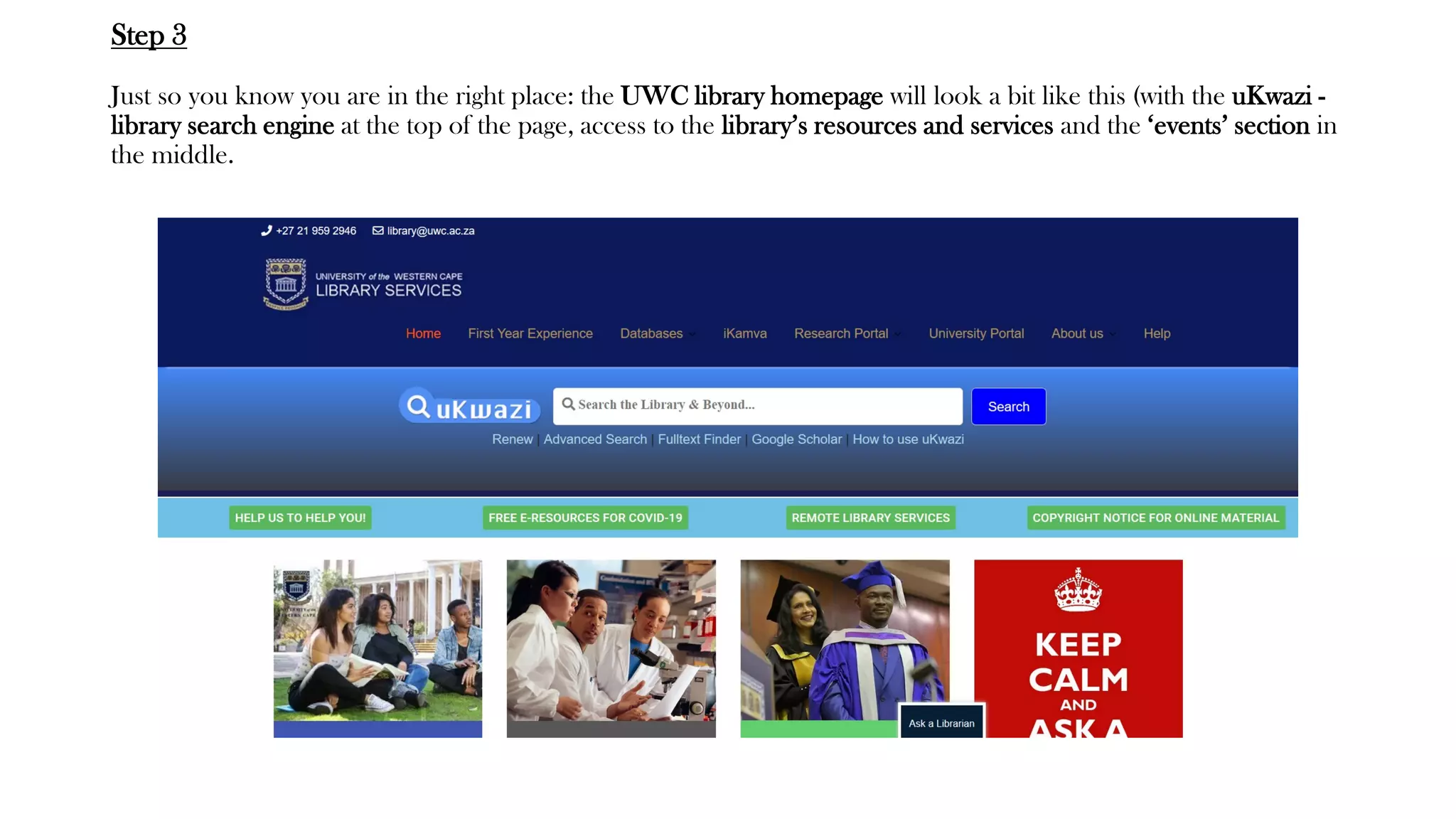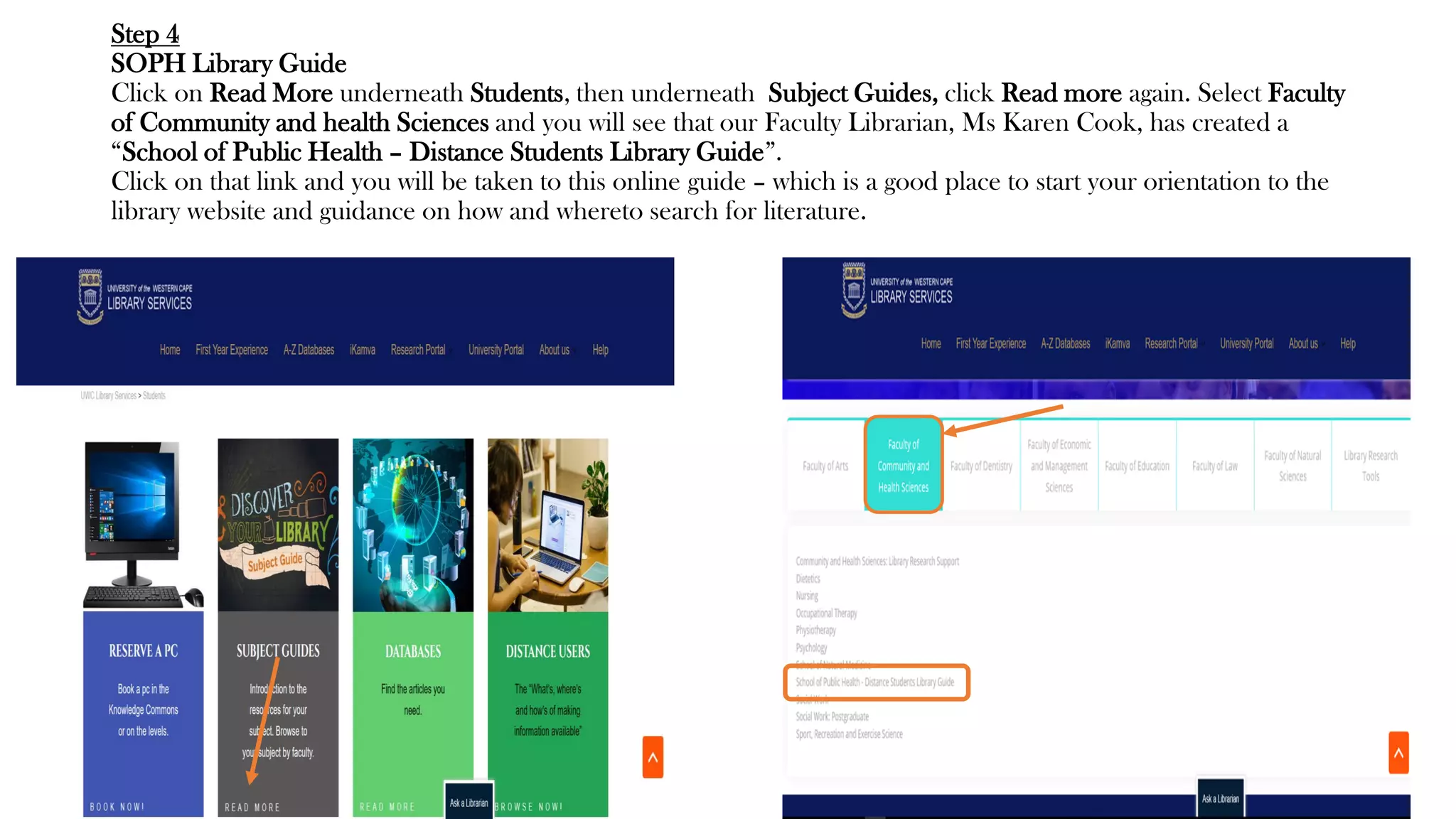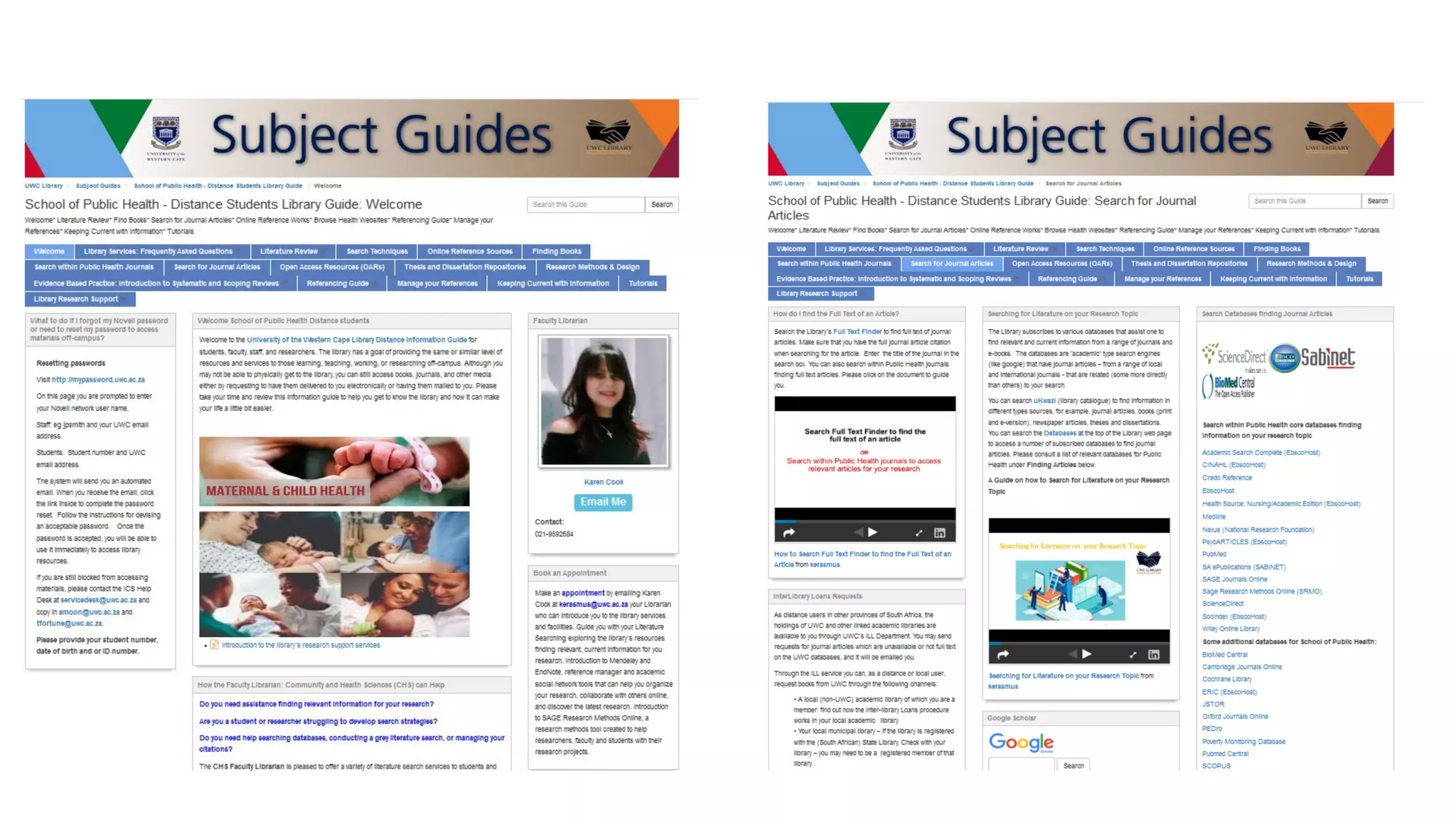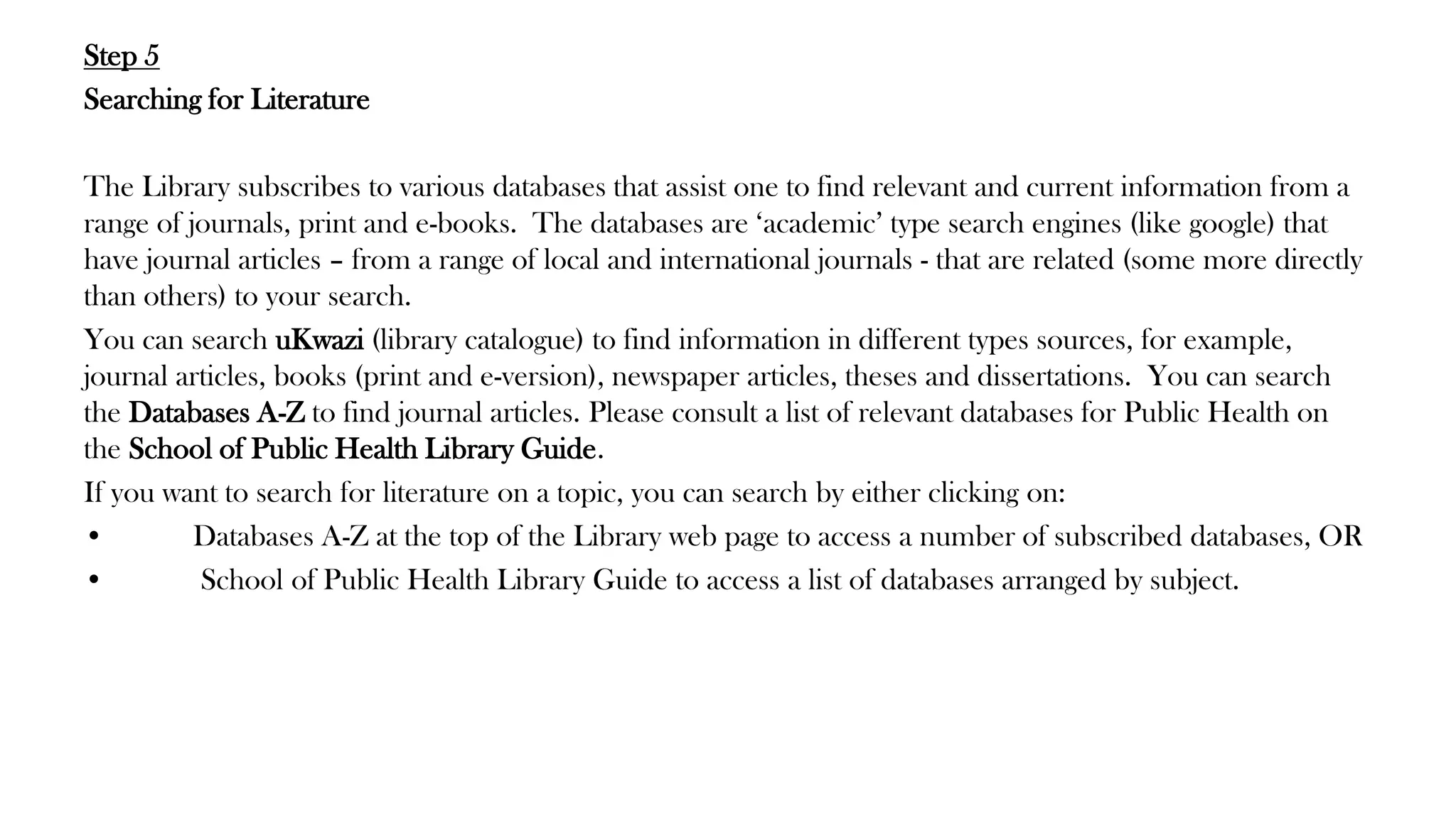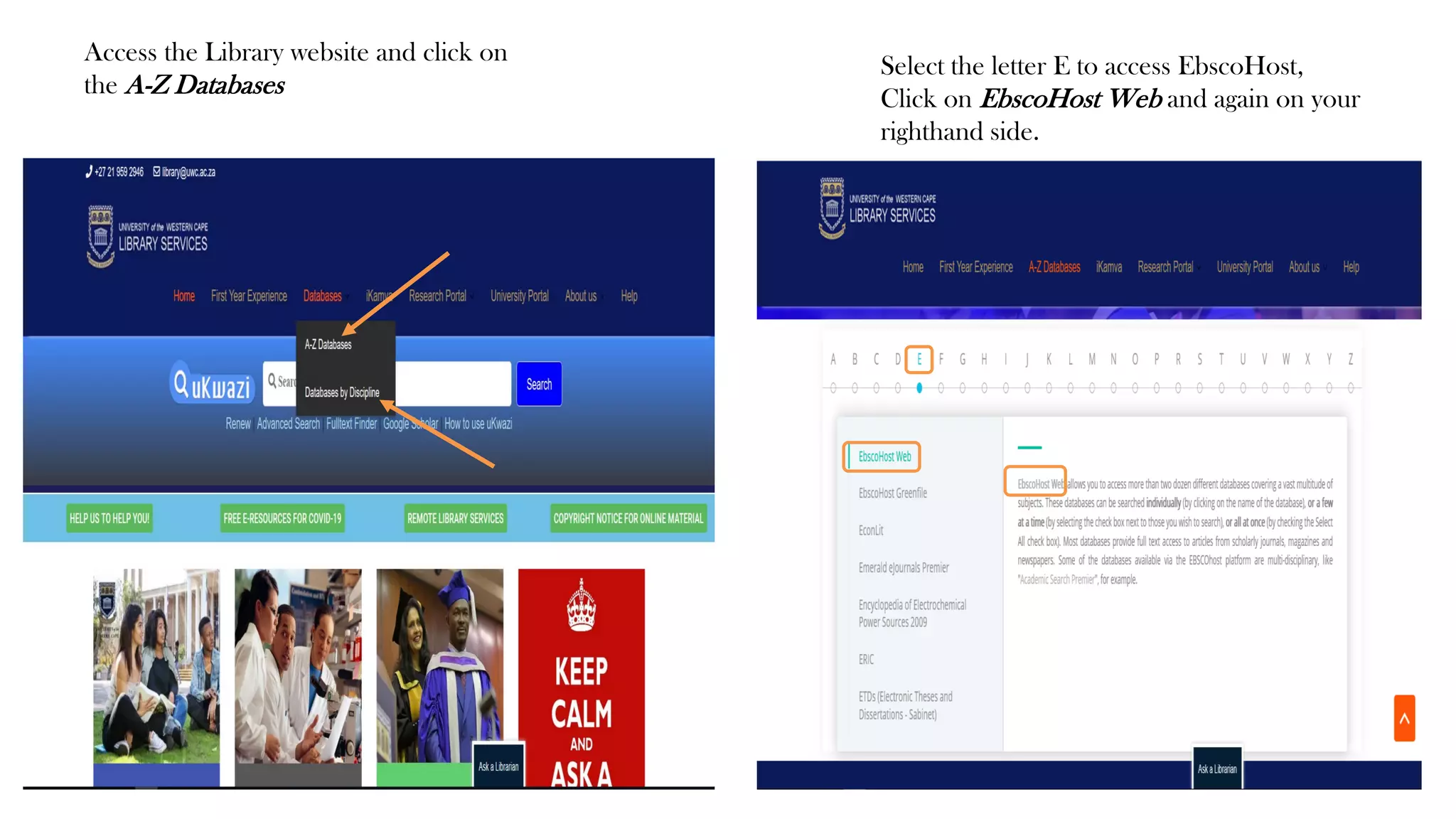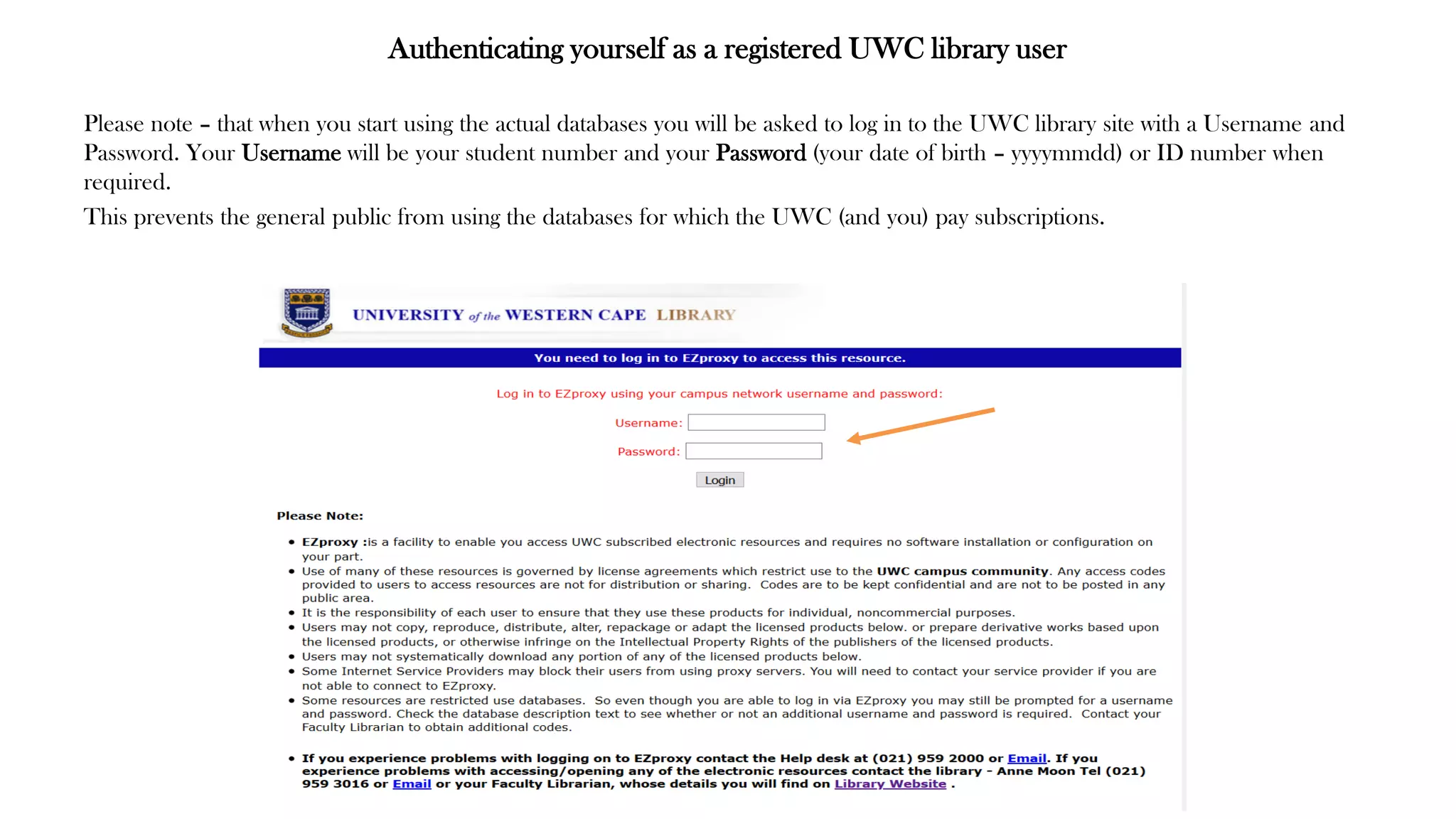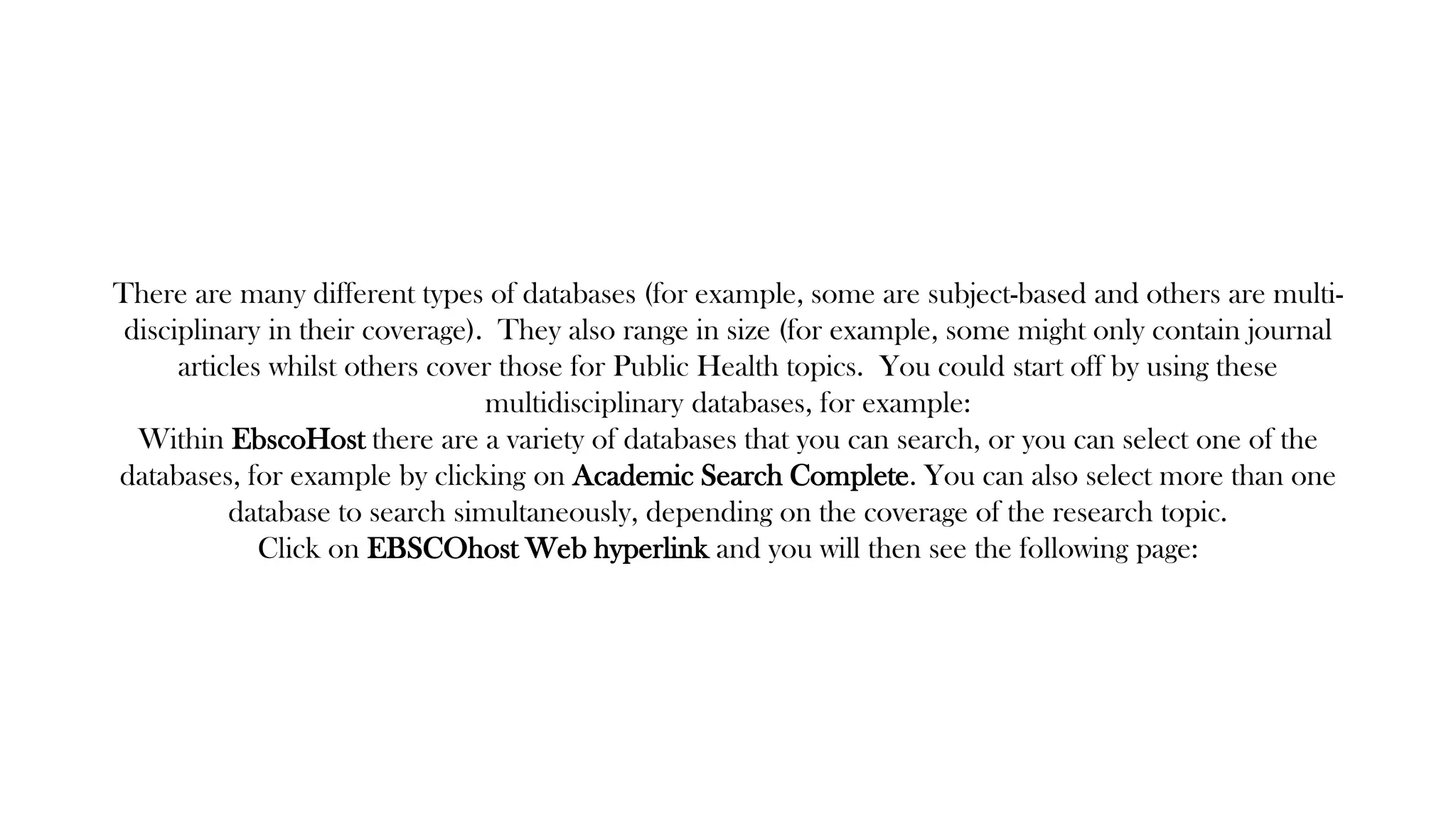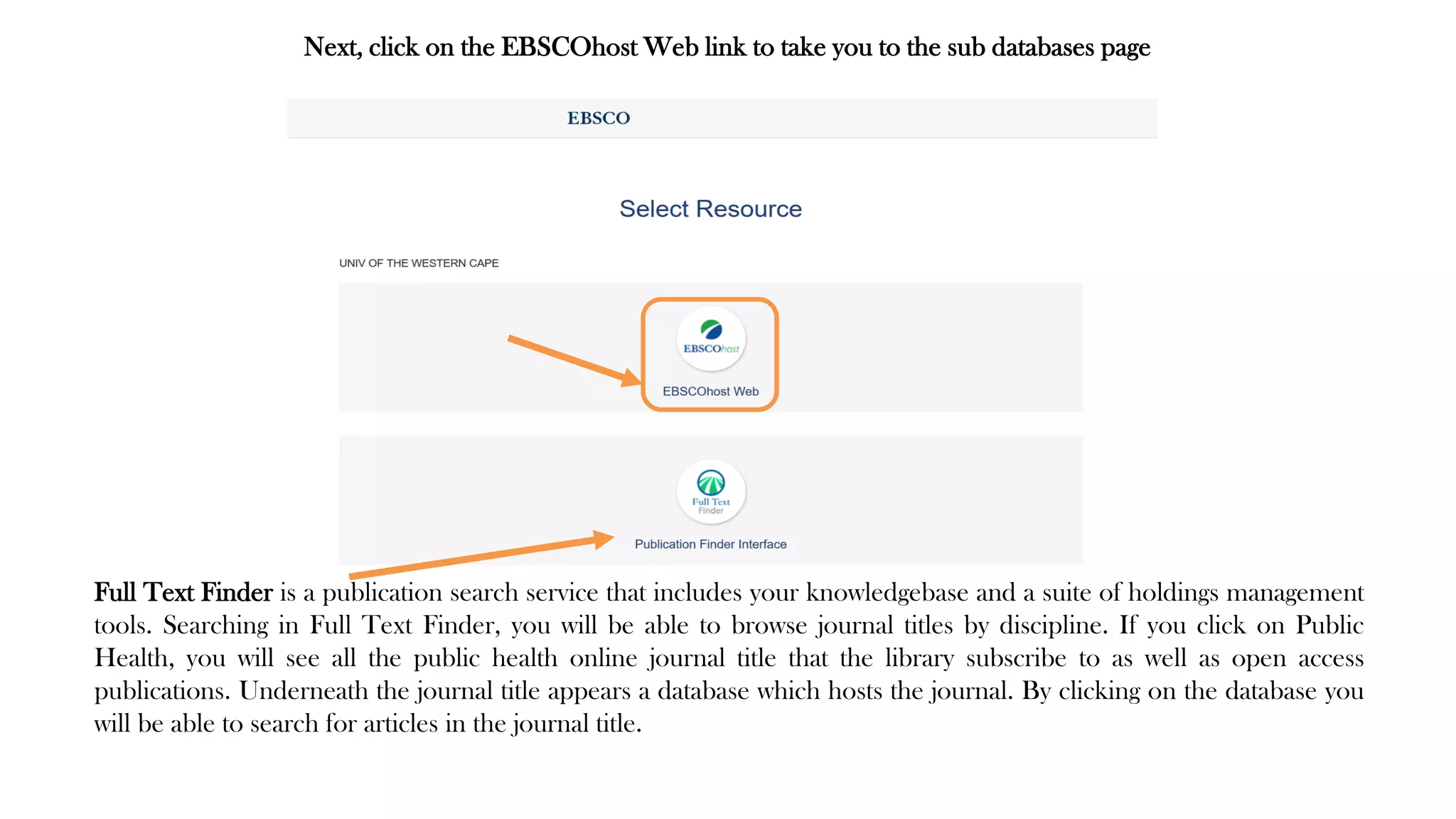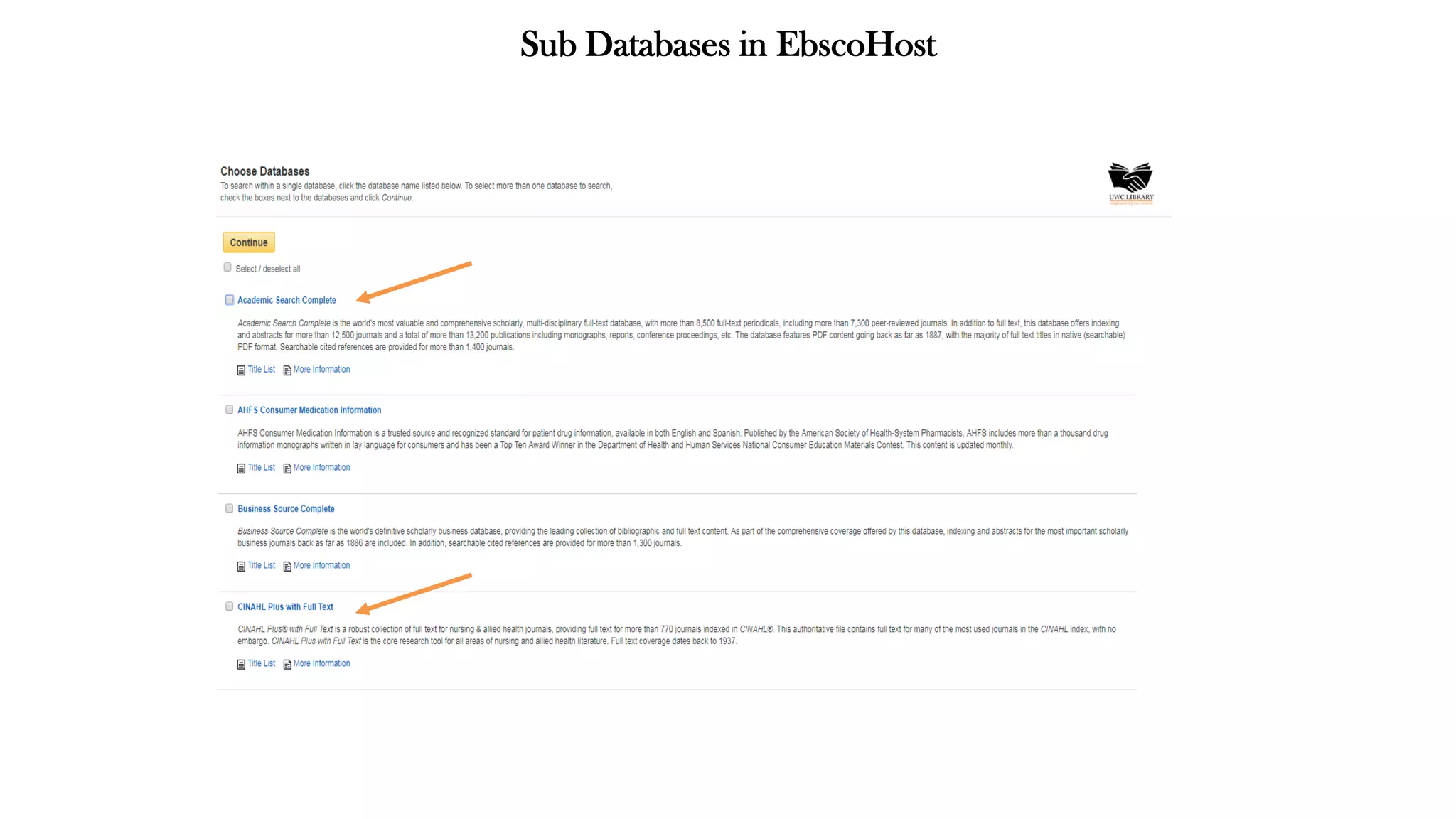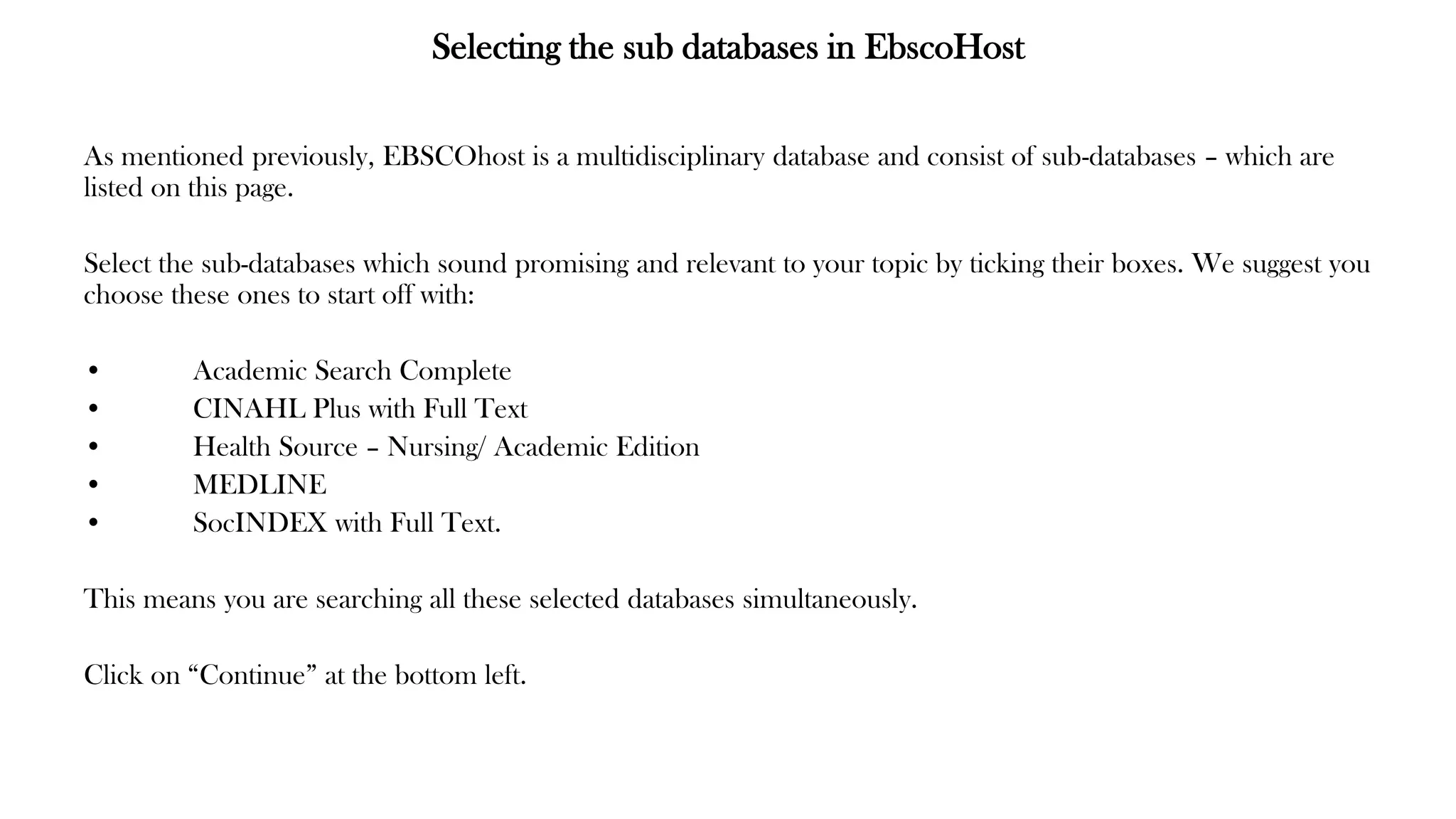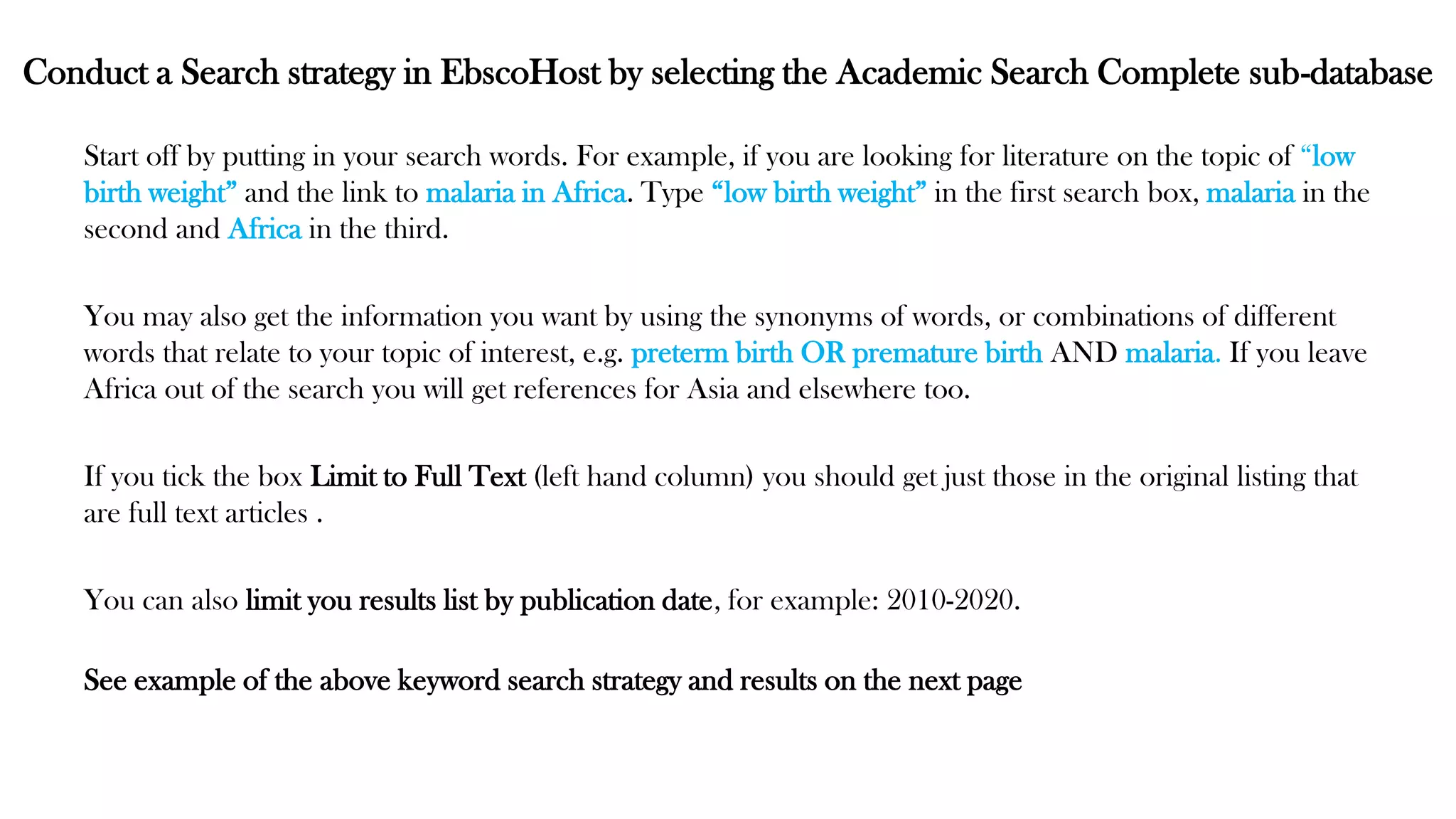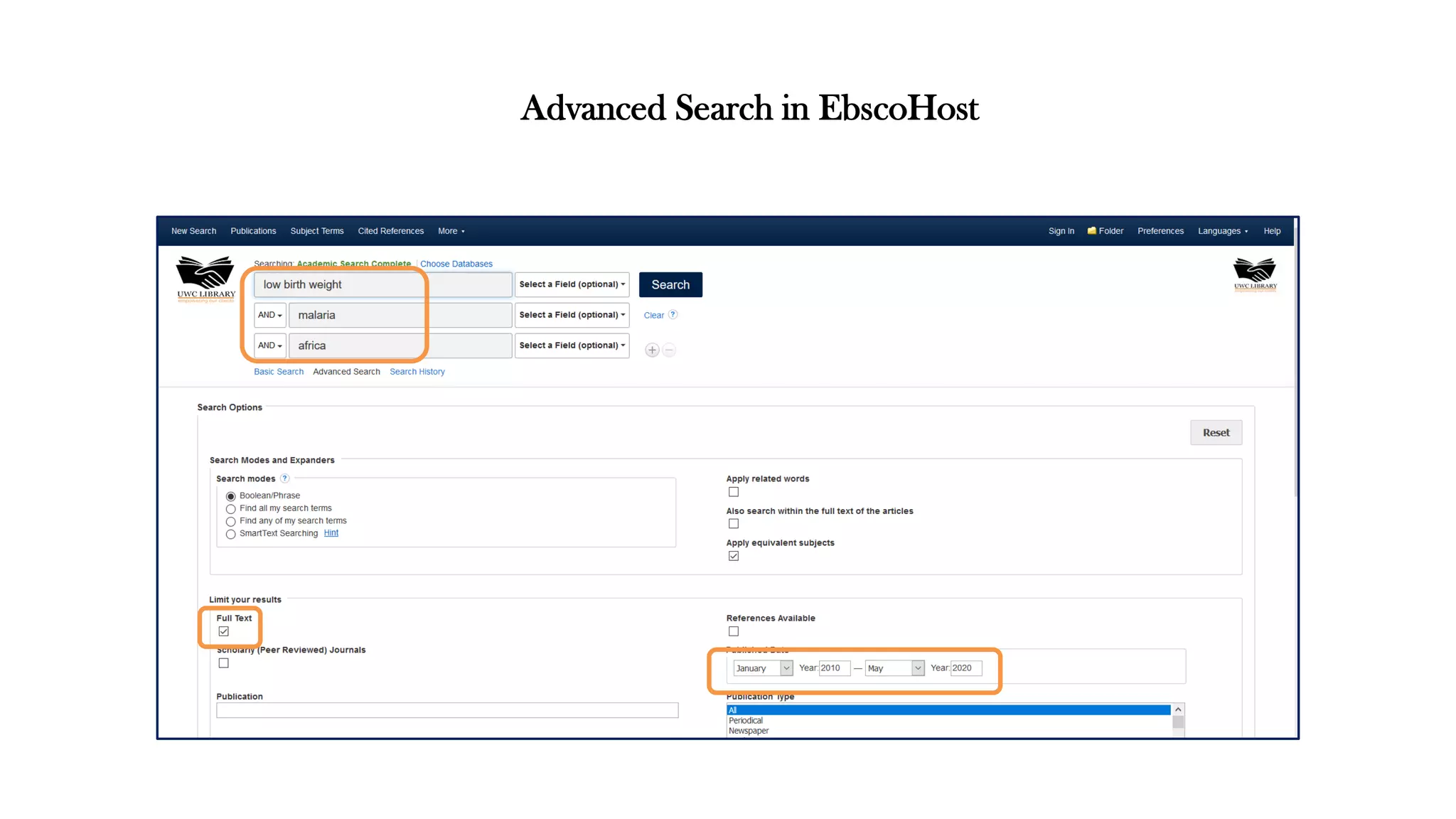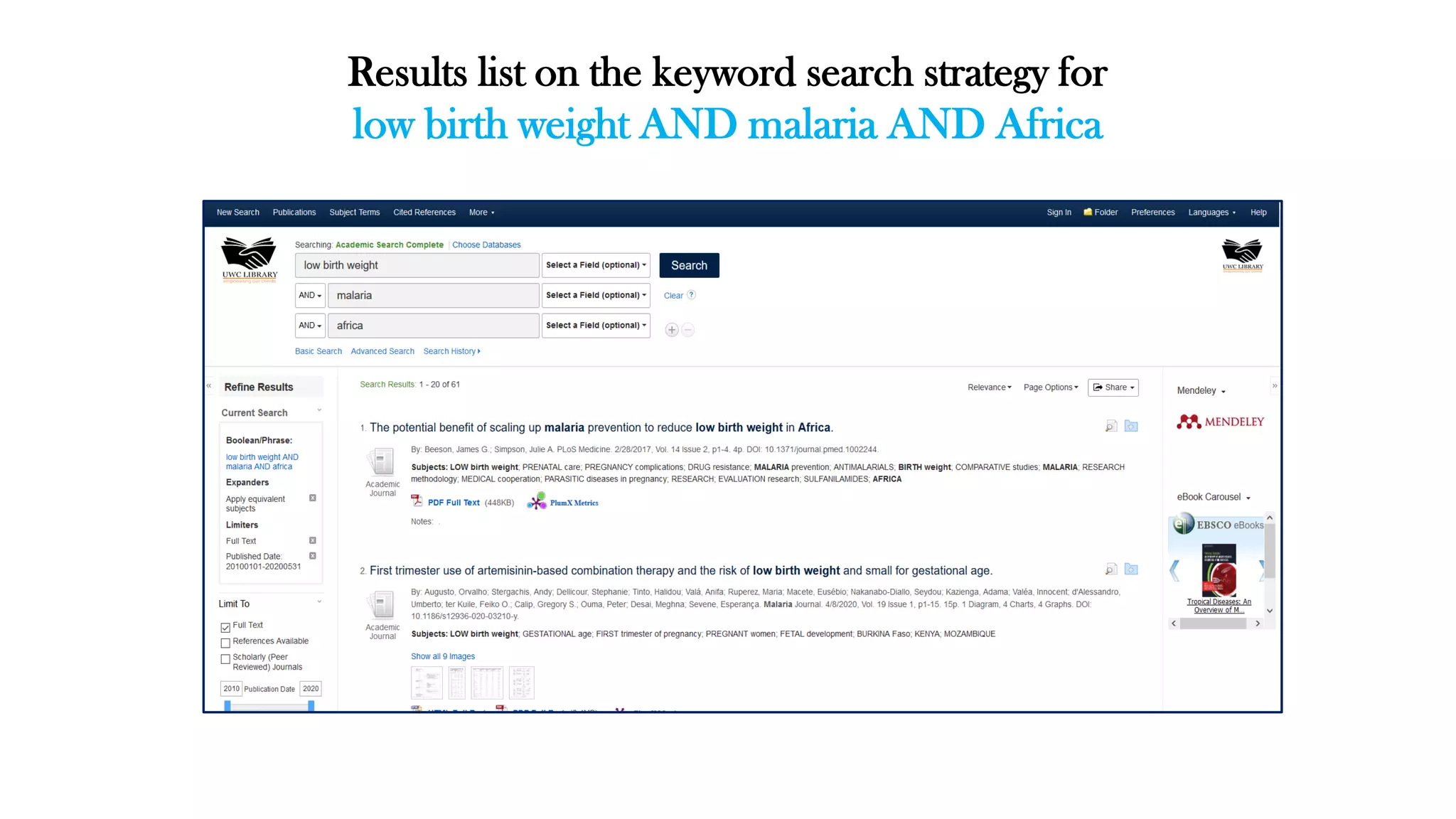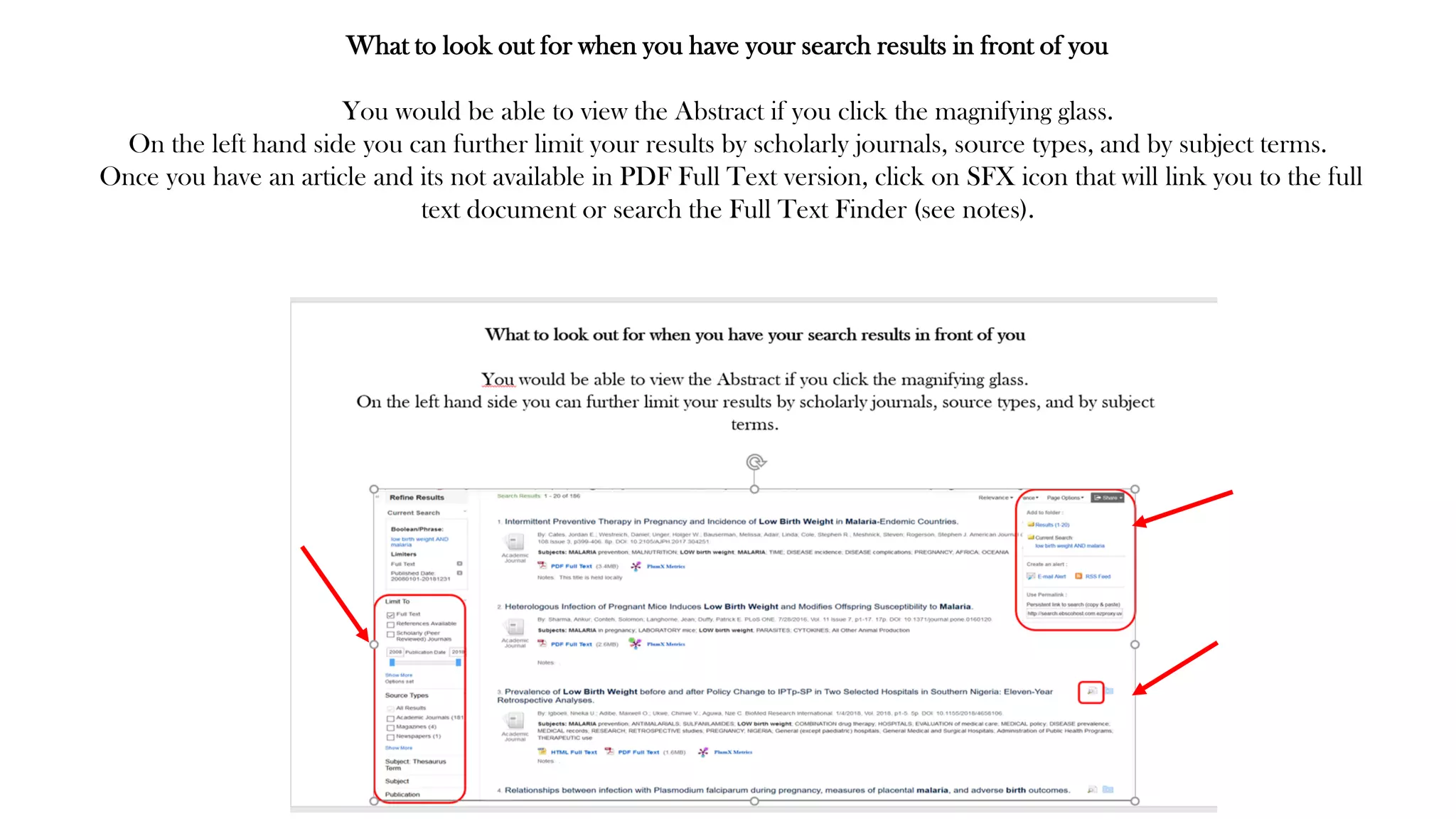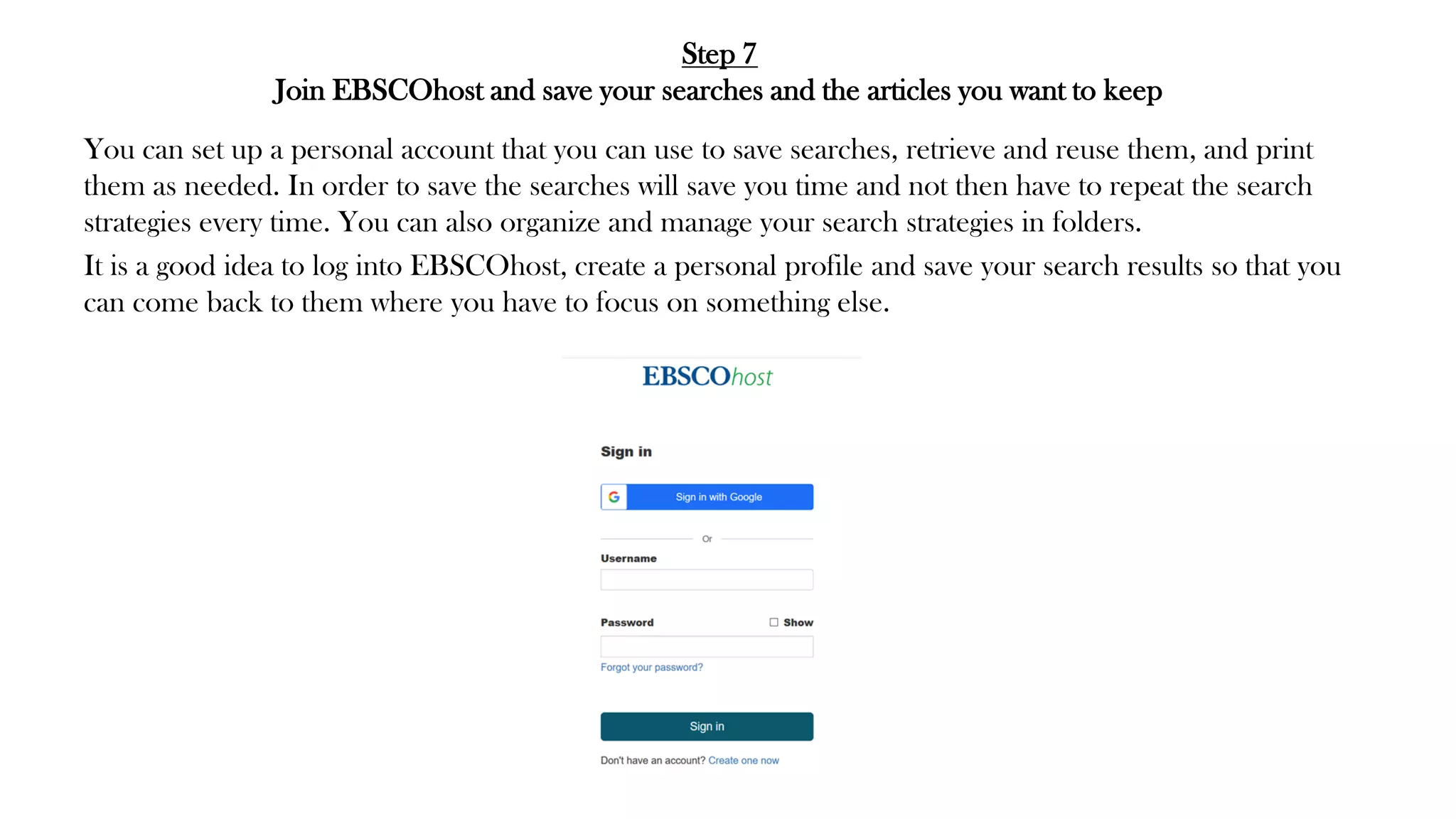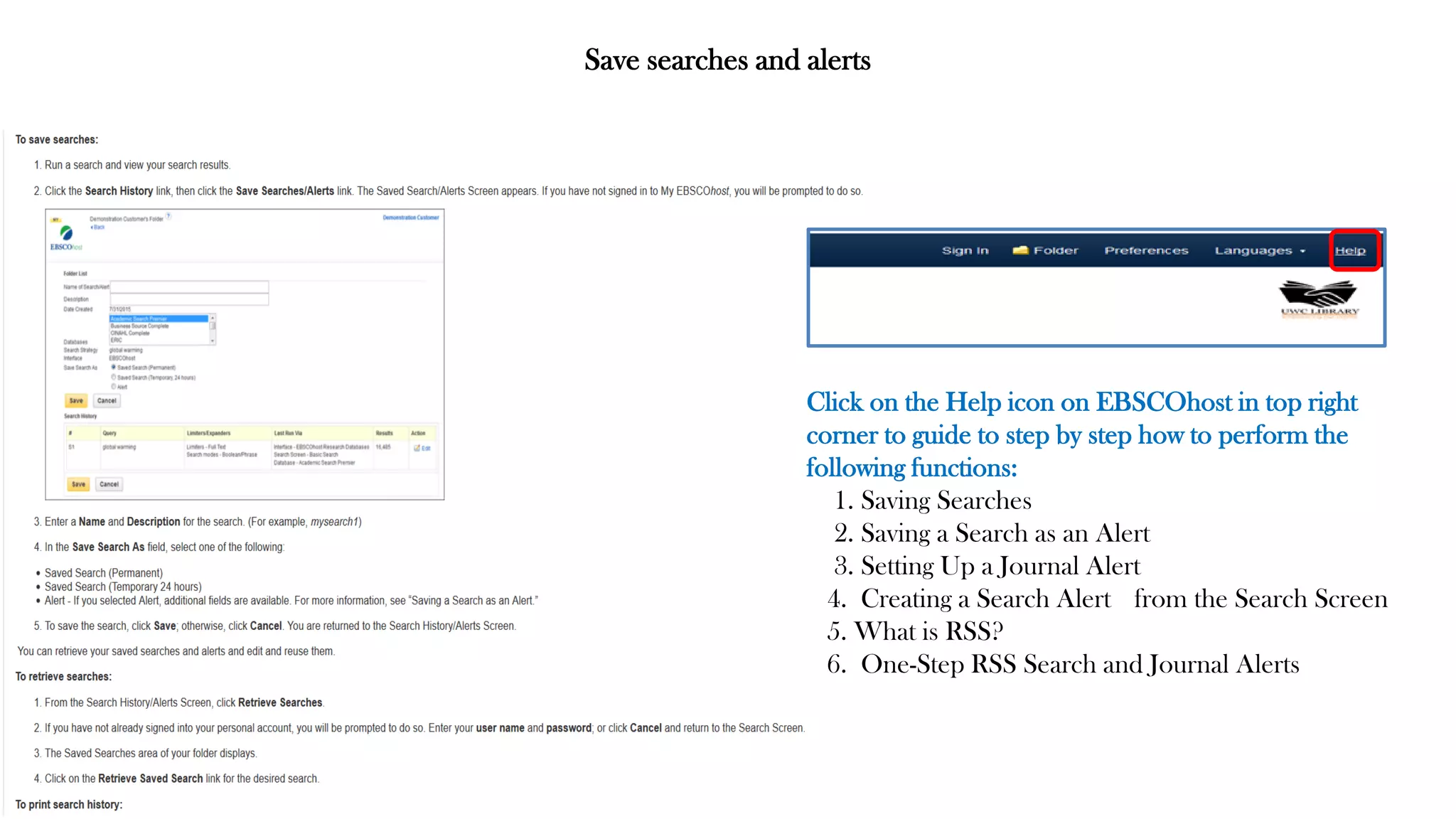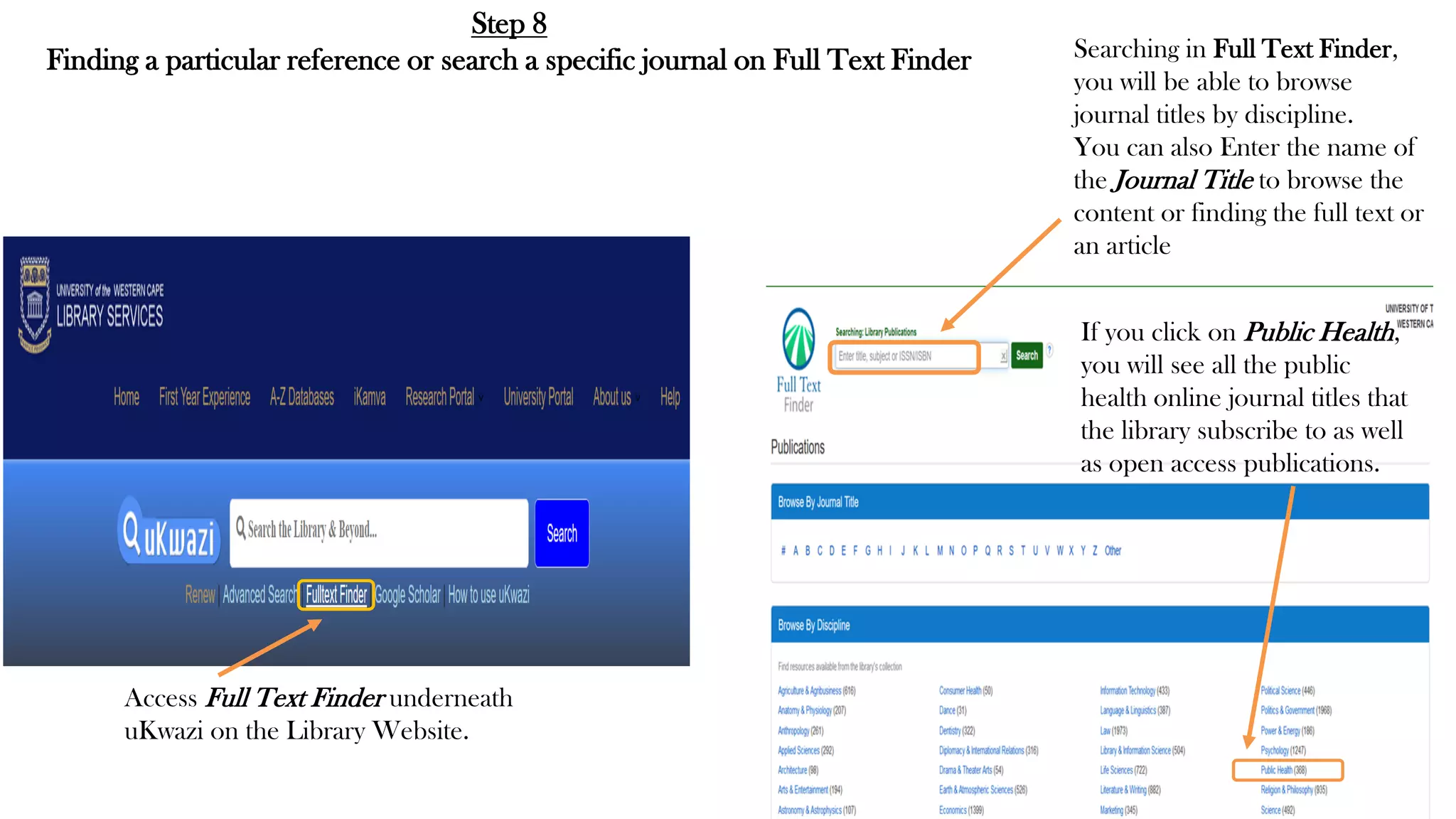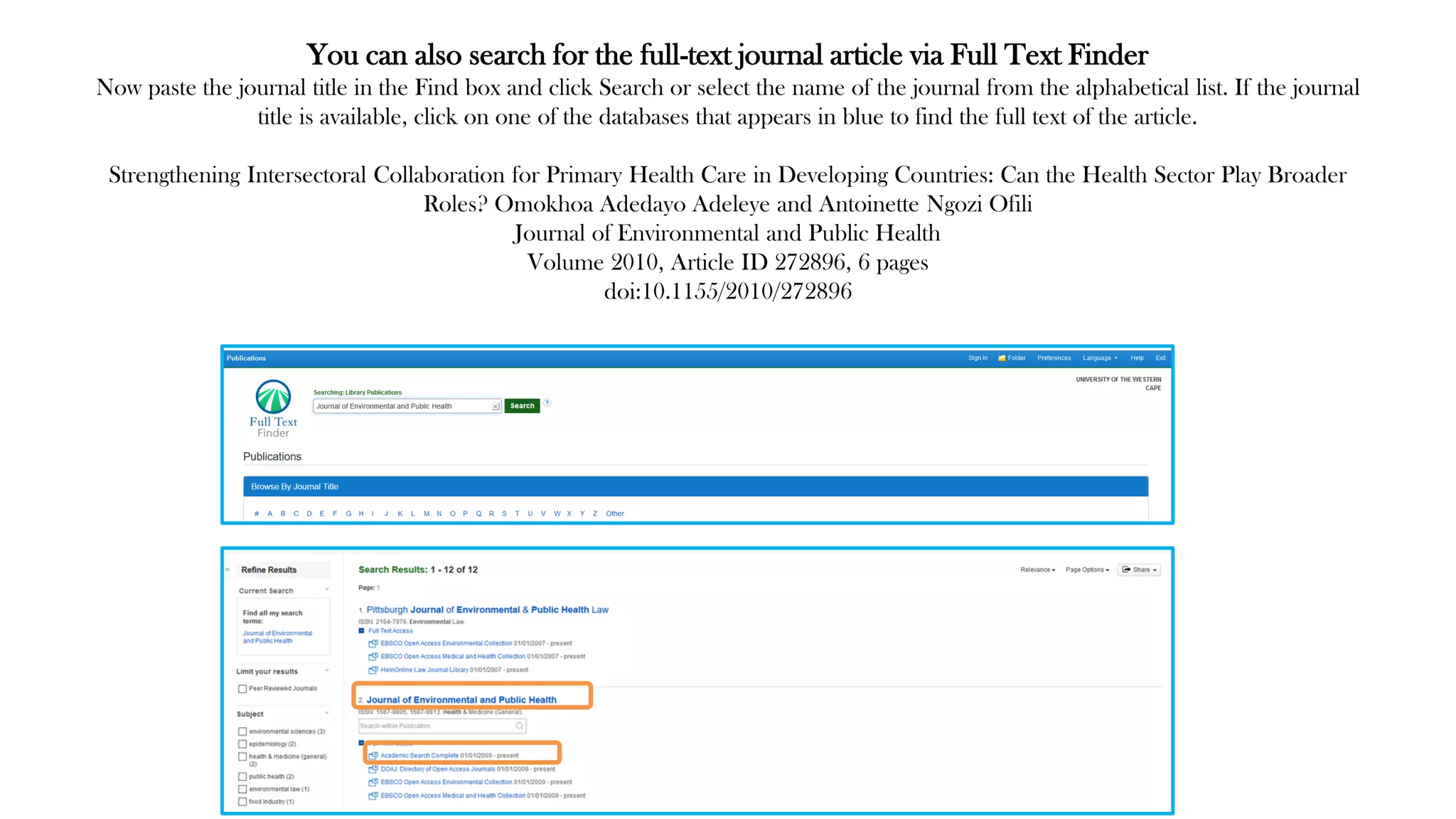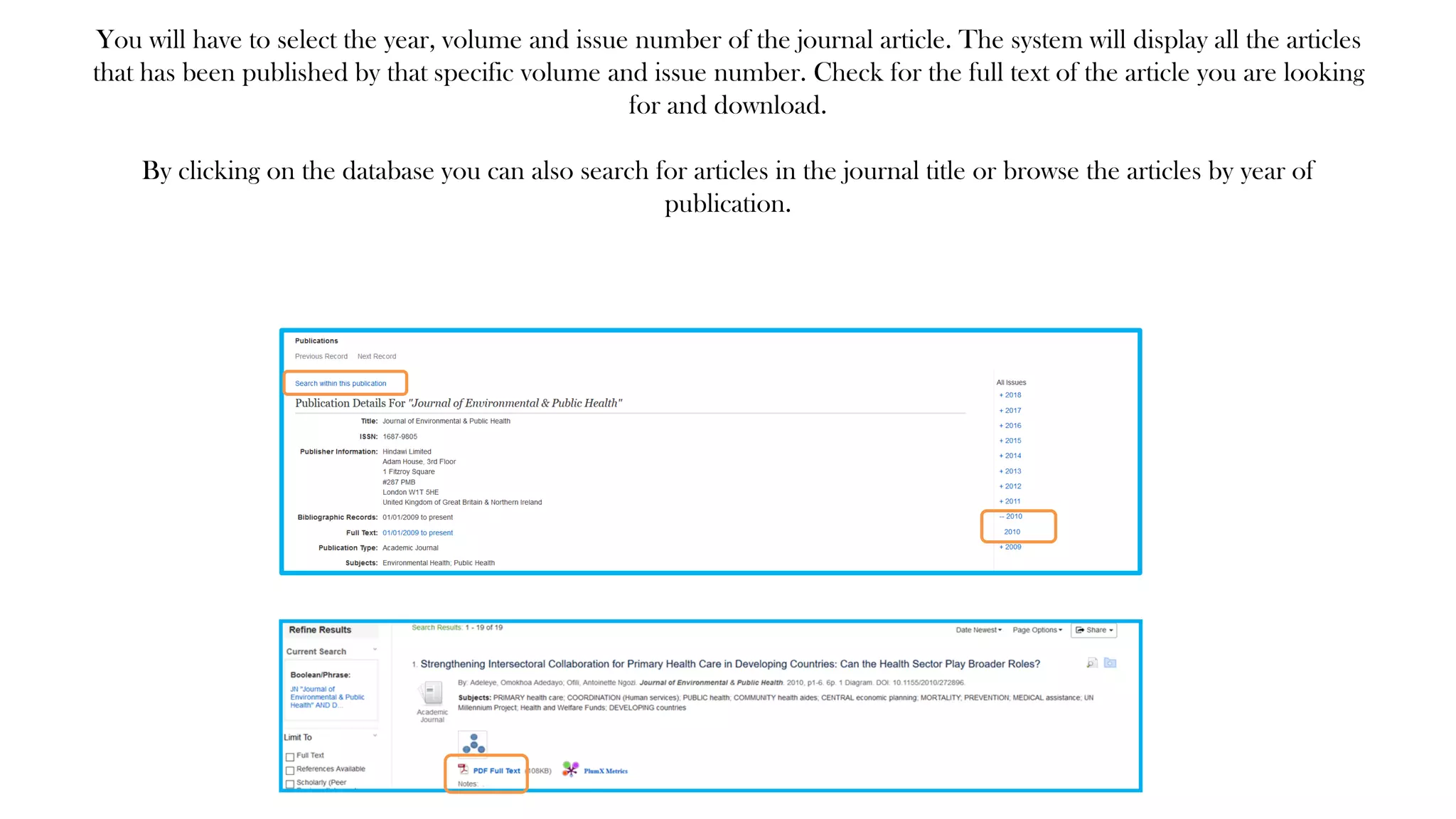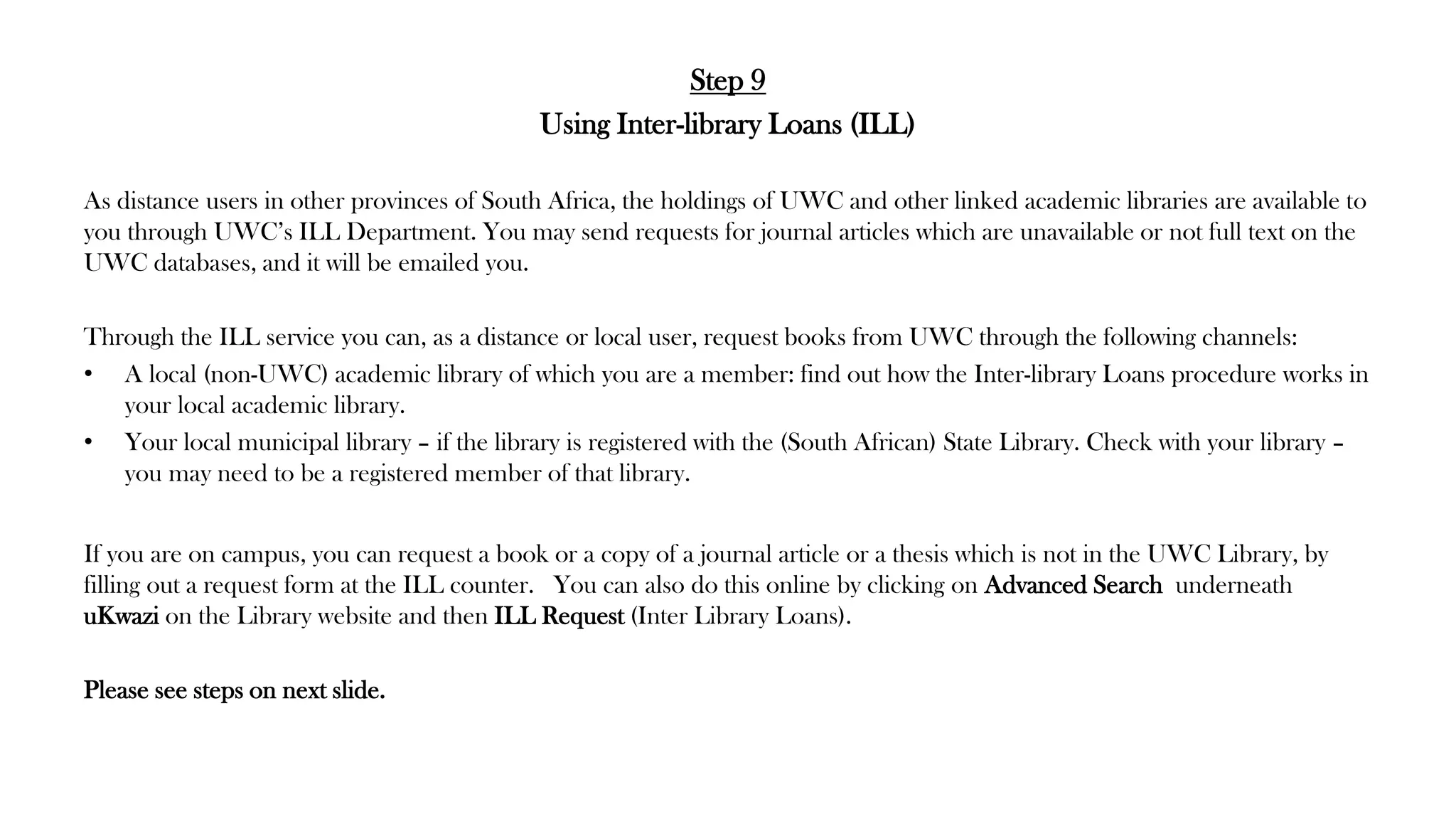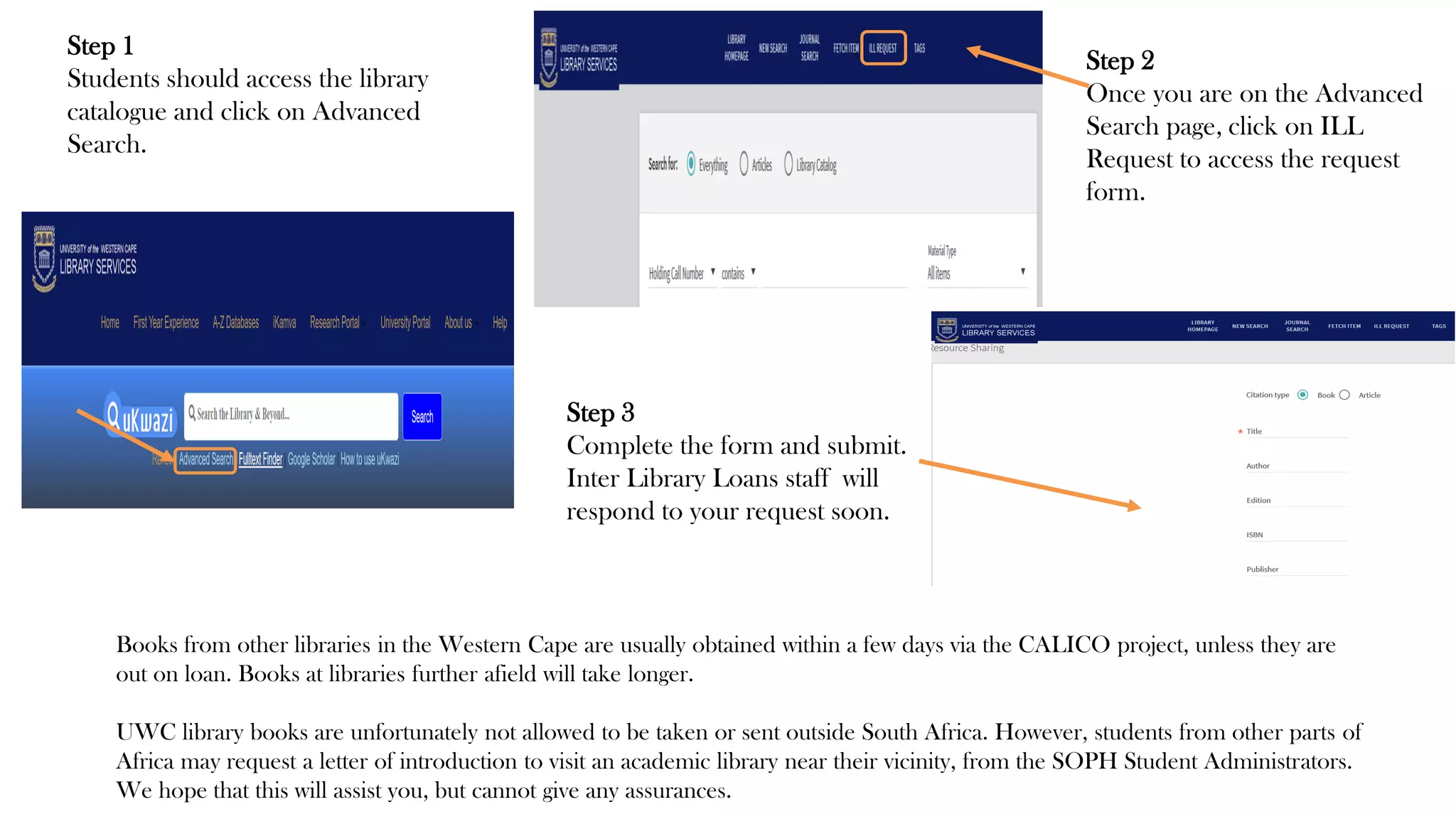The document provides information about accessing and using library services at the University of the Western Cape (UWC) Library for students studying with the School of Public Health (SOPH). It outlines that a student card is required to enter the UWC Library in Cape Town and students will have access to borrowing books, accessing online resources, and using other facilities. It also describes how students can request materials not available at UWC through the inter-library loan service and access libraries at other institutions in South Africa. Contact details for library staff are provided.

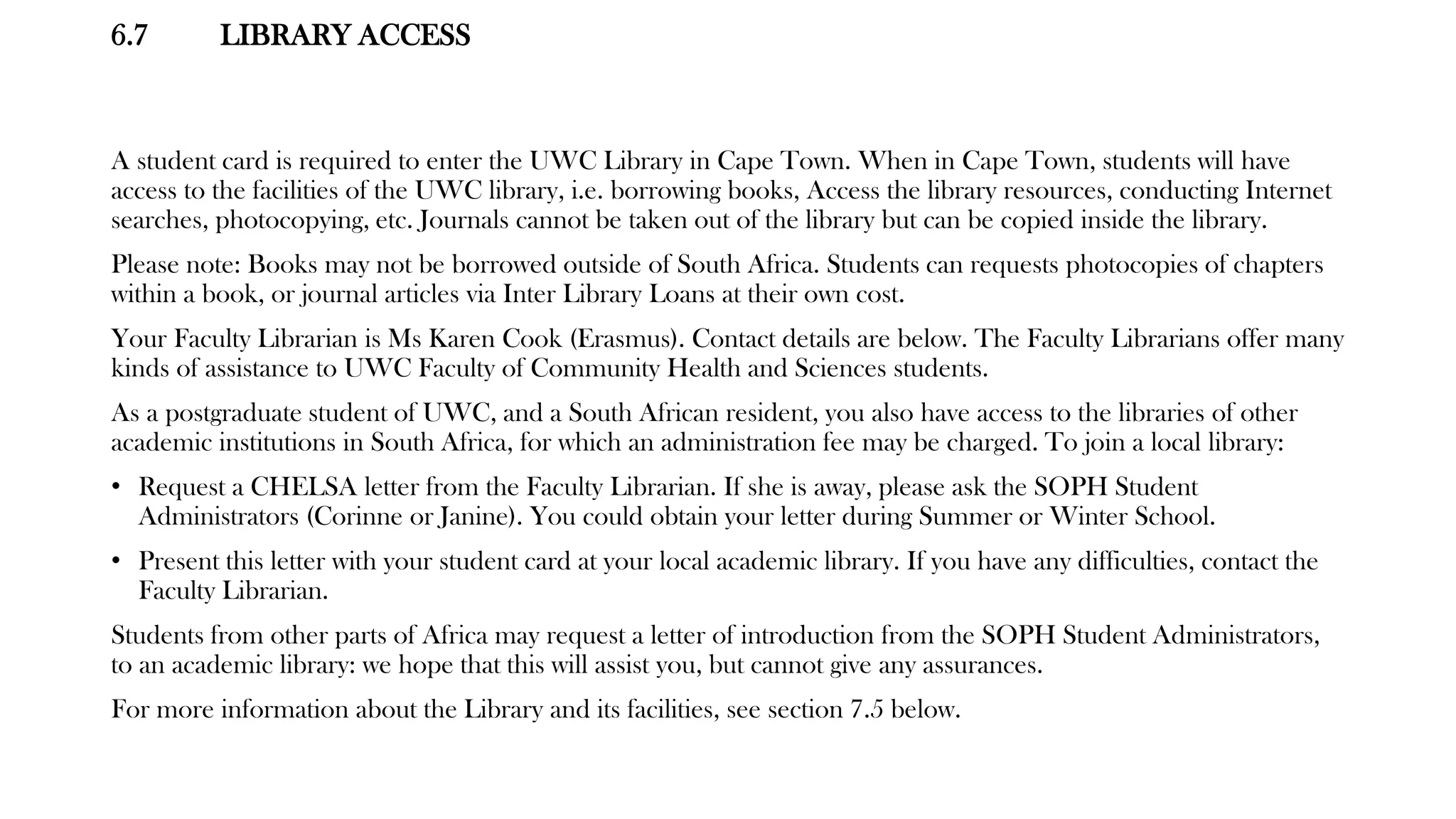
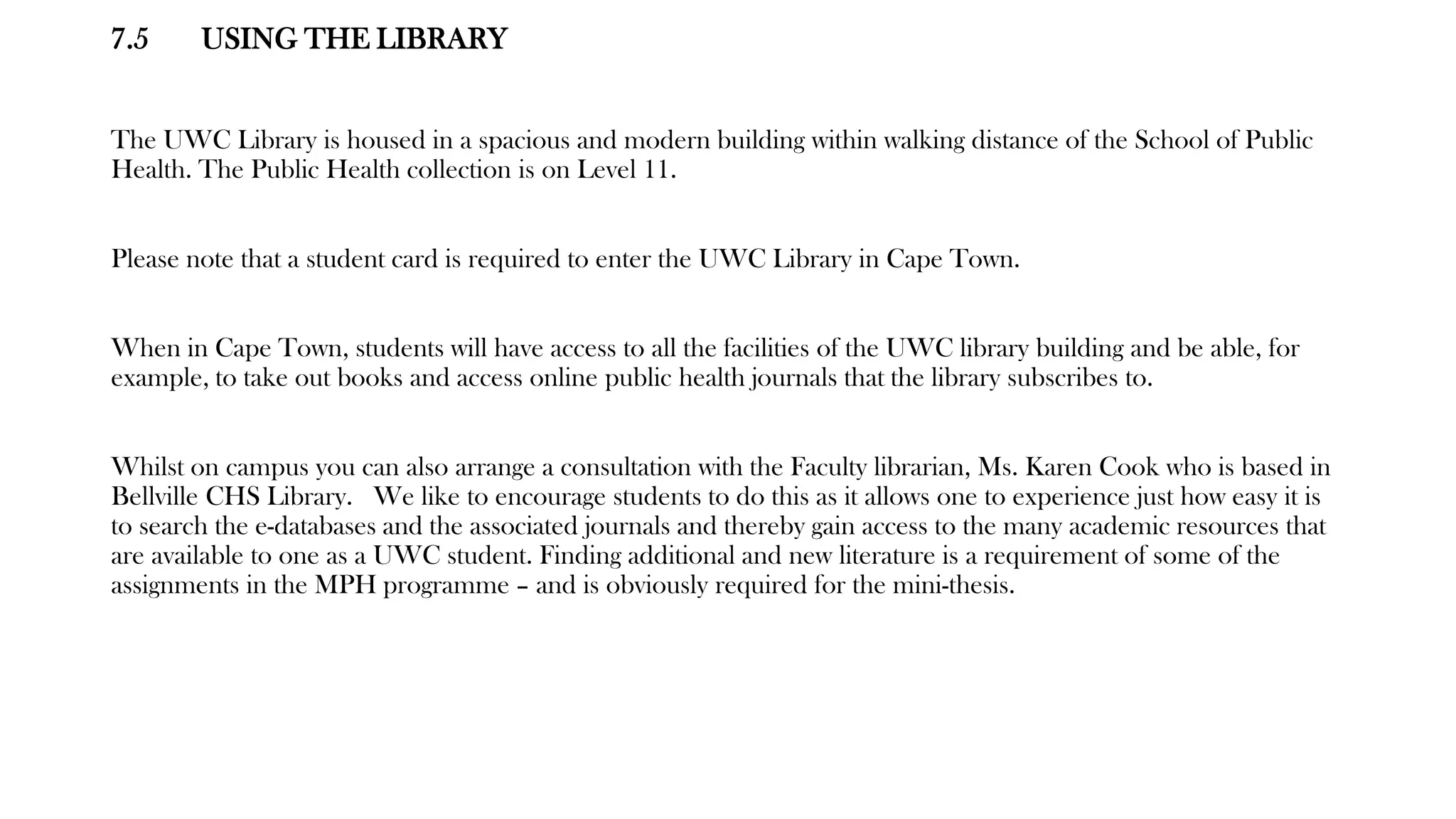
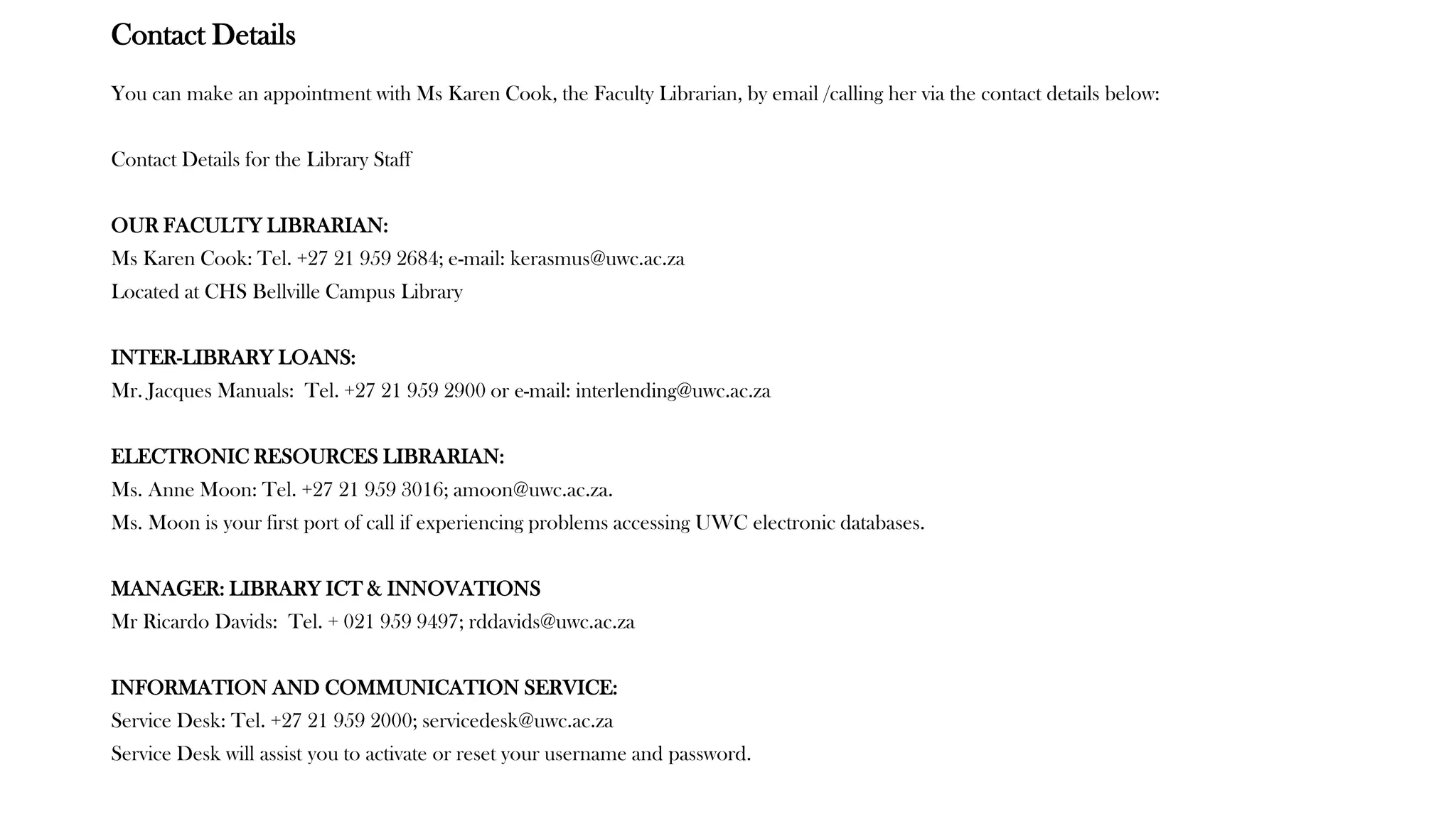
![Introduction to the Library Website: Orientation
Step 1
The library website
To use the library resources, go to the UWC website (http://www.uwc.ac.za), and select Library [at the top of the
screen] or enter the UWC Library URL (http://lib.uwc.ac.za/) in the web browser.
This site works best on Mozilla Firefox and Google Chrome.
Step 2
Once you are on the Library Webpage, you will see various dropdown menus along the top of the screen such as
“Databases”, “iKamva”, “Research Portal ”, “University Portal”, “About Us and Help”.
Spend some time familiarizing yourself with these dropdown menus and what they have to offer.](https://image.slidesharecdn.com/introductiontothelibrarysresearchsupportservices-200506124559/75/Introduction-to-the-Library-s-Research-Support-Services-5-2048.jpg)