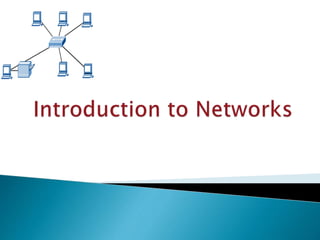
Introduction to Networks
- 2. Each of the past three centuries has been dominated by a single technology: 18th - industrial revolution with the great mechanical systems 19th - age of steam engine 20th - the key technology has been information gathering, processing and distribution – telephones, radio, television, computer industry, communication satellites. These areas are rapidly converging. The ability to process information grows - the demand for even more sophisticated information processing grows even faster.
- 3. · First two decades - highly centralized systems. · Later - the merging of computers and communications has had profound influence on the way computer systems are organized - replacement of the old model of highly centralized systems by computer networks.
- 4. Computer network is an interconnected collection of autonomous computers. Two computers are said to be interconnected if they are able to exchange information. The connection can be realized by different media. Autonomous means no master/slave like. A system with one control unit and many slaves is not a network; nor is a large computer with remote printers and terminals.
- 5. In distributed systems the existence of multiple autonomous computers is transparent to the user - the system looks like a virtual uniprocessor. With a network, users must explicitly log onto one machine. Distributed system is a software system built on top of a network.
- 6. Goals of the networks for companies: · Resource sharing - programs, data, equipment. · High reliability - replicated files, multiple CPU. · Saving money - small computers have much better price/performance ratio than large ones. The systems of personal computers, one per person, are built with data kept on one or more shared file server machines. Users are called clients, the whole arrangement is called the client-server model. · Scalability - the ability to increase system performance gradually as the workload grows just by adding more processors. · Communication medium - enables e.g. to write a report together.
- 7. If we look at the client-server model two processes are involved, one on the client machine and one on the server machine. Communication takes the form of the client process sending a message over the network to the server process. The client process then waits for a reply message. When the server process gets the request, it performs the requested work or looks up the requested data and sends back a reply.
- 8. Services delivered by networks to private individuals at home: · Access to remote information (interaction between a person and a remote database) - financial institutions, home shopping, newspapers, digital library, potential replacement of printed books by notebook computers, access to information systems (WWW). · Person-to-person communication (21st century answer to the 19th century’s telephone) - email, videoconference, newsgroups. · Interactive entertainment - video on demand, interactive films.
- 9. There is no generally accepted taxonomy into which all computer networks fit, but two dimensions stand out as important: transmission technology and scale. Classification of networks according to transmission technology: · broadcast networks, · point-to-point networks.
- 10. Broadcast networks are networks with single communication channel shared by all the machines. Short messages (packets) sent by any machine are received by all others. An address field within the packet specifies for whom it is intended. Analogy: someone shout in the corridor with many rooms. Broadcasting is a mode of operation in which a packet is sent to every machine using a special code in the address field. Multicasting is sending a packet to a subset of the machines.
- 11. Point-to-point networks consist of many connections between individual pairs of machines. In these types of networks: A packet on its way from the source to the destination may go through intermediate machines. ·In general, multiple routes are possible - routing algorithms are necessary. General rule (with many exceptions): smaller, geographically localized networks tends to use broadcasting, larger networks usually are point- to-point.
- 12. Distance is important as a classification metric because different techniques are used at different scales.
- 13. At the top are the personal area networks (PAN), networks that are meant for one person. For example, a wireless network connecting a computer with its mouse, keyboard, and printer is a personal area network. Beyond the personal area networks come longer-range networks. These can be divided into local, metropolitan, and wide area networks.
- 14. Introduction to Computer Networks Network in small geographical Area (Room, Building or a Campus) is called LAN (Local Area Network) Network in a City is call MAN (Metropolitan Area Network) Network spread geographically (Country or across Globe) is called WAN (Wide Area Network)
- 15. Local area networks (LANs) re privately- owned, within a single building or campus, of up to a few kilometers in size. They are distinguished from other kind of networks by three characteristics: • size, • transmission technology, • topology.
- 16. LANs are restricted in size - the worst-case transmission time is known in advance, it makes possible to use certain kinds of design. LANs transmission technology often consists of a single cable to which all machines are attached. Traditional LANs run at speed of 10 to 100 Mbps. Newer LANs may operate at higher speeds.
- 17. Two broadcast networks. (a) Bus. (b) Ring. The network topology defines the way in which computers, printers, and other devices are connected. A network topology describes the layout of the wire and devices as well as the paths used by data transmissions.
- 18. Commonly referred to as a linear bus, all the devices on a bus topology are connected by one single cable. In BUS, at any instant one machine is the master of the bus allowed to transmit. Arbitration mechanism for resolving the conflicts when more than one machine want to transmit may be centralized or distributed. Example: IEEE 802.3, popularly called Ethernet with decentralized control operating at 10 or 100 Mbps
- 19. A frame travels around the ring, stopping at each node. If a node wants to transmit data, it adds the data as well as the destination address to the frame. The frame then continues around the ring until it finds the destination node, which takes the data out of the frame. As with all other broadcast systems, some rule is needed for arbitrating simultaneous accesses to the ring. Example: IEEE 802.5 (the IBM token ring) operating at 4 and 16 Mbps.
- 20. The star topology is the most commonly used architecture in Ethernet LANs. When installed, the star topology resembles spokes in a bicycle wheel. Larger networks use the extended star topology also called tree topology. When used with network devices like bridges, switches, and routers, this topology significantly reduces the traffic on the wires by sending packets only to the wires of the destination host.
- 21. The mesh topology connects all devices (nodes) to each other for redundancy and fault tolerance. It is used in WANs to interconnect LANs and for mission critical networks like those used by banks and financial institutions. Implementing the mesh topology is expensive and difficult.
- 22. Broadcast networks can be, depending on how the channel is allocated, further divided into: · Static - a typical would be a time division for the access to the channel and round- robin algorithms. It wastes channel capacity. · Dynamic - on demand there is a single entity, for example, a bus arbitration unit, which determines who goes next. . Channel allocation could be centralized or decentralized.
- 23. Metropolitan area network (MAN) is basically a bigger version of a LAN and normally uses similar technology. It might cover a group of nearby corporate offices or a city and might be either private or public. The best-known example of a MAN is the cable television network available in many cities.
- 24. A wide area network (WAN): • spans a large geographical area, • contains hosts (or end-systems) intended for running user programs, • the hosts are connected by a subnet that carries messages from host to host. The subnet usually consists of transmission lines (circuits, channels, or trunks) and switching elements. The switching elements are specialized computers used to connect two or more transmission lines. There is no standard technology used to name switching elements (e.g. packet switching nodes, intermediate systems, data switching exchanges). As a generic term we will use the word Router
- 25. If two routers that do not share a cable wish to communicate, they must do it via other routers. When a packet is sent from one router to another via intermediate routers, the packet is received at each intermediate router, stored there until the required output line is free, and then forwarded. A subnet using this principle is called point-to-point, store-and-forward, or packet-switched subnet.
- 26. Wireless networking and mobile computing are often related but they are not identical. Portable computers are sometimes wired (e.g. at the traveler’s stay in a hotel) and some wireless computer are not portable (e.g. in the old building without any network infrastructure). Wireless LANs are easy to install but they have also some disadvantages: lower capacity (1-2 Mbps, higher error rate, possible interference of the transmissions from different computers).
- 27. Internetwork or internet is a collection of interconnected networks. Connecting incompatible networks together requires using machines called gateways to provide the necessary translation. An internetwork is formed when distinct networks are interconnected. In our view, connecting a LAN and a WAN or connecting two LANs forms an internetwork .
- 28. Protocol hierarchies - To reduce their design complexity, most networks are organized as a series of layers or levels, each one built upon the one below it. The actual structure of layers differs from network to network. Layer n on one machine carries on a conversation with layer n on another machine. The rules and conventions used in this conversation are known as layer n protocol
- 30. Data between layers n on different machines are not transferred directly. Each layer passes data and control information to the layer directly below it until the lowest layer is reached. Below layer 1 there is a physical medium through which actual communication occurs. Between each pair of adjacent layers there is an interface. The interface defines which primitive operations and services the lower layer offers to the upper one. A set of layers and protocols is called network architecture. A list of protocols used by a certain system, one protocol per layer, is called a protocol stack. The peer process abstraction is crucial to all network design. Using it, the unmanageable task of designing the complete network can be broken into several smaller, manageable, design problems, namely the design of the individual layers. Lower layers of the protocol hierarchy are frequently implemented in hardware or firmware.
- 32. Some of the key design issues that occur in computer networking are present in several layers. The more important ones are: Every layer needs a mechanism for identifying senders and receivers. Rules for data transfer - simplex, half-duplex, full- duplex communication, Error control - error-detecting and error-correcting codes, Sequencing of messages and preserving order, The problem of fast sender and slow receiver, Inability to accept arbitrarily long messages, The effective transmission of small messages, multiplexing and de-multiplexing, Multiple Paths - routing. Read detailed explanation in text book
- 33. Layers can offer two different types of service to the layers above them: connection-oriented and connectionless. Connection-oriented service (modeled after the telephone system): to use it, the service user first establishes a connection, uses the connection, and then releases the connection. The essential aspect of a connection is that it acts like a tube: the sender pushes objects (bits) in at one end, and the receiver takes them out in the same order at the other end. Connectionless service (modeled after the postal system): Each message carries the full destination address, and each one is routed through the system independent of all the others.
- 34. Quality of service - some services are reliable in the sense that they never lose data. Reliability is usually implemented by having the receiver acknowledge the receipt of each message. The acknowledgment process is often worth but introduces sometimes undesirable overheads and delays. Reliable connection-oriented service has two minor variation: · message sequences - the message boundaries are preserved. · byte streams - the connection is simply a stream of bytes, with no message boundaries.
- 35. Applications where transit delays introduced by acknowledgment are unacceptable – unreliable connection: · digitized voice traffic, · video film transmission. The use of connectionless services: electronic junk mail (third class mail as advertisements) - this service is moreover unreliable (meaning not acknowledged). Such unreliable connectionless services are often called datagram services. acknowledged datagram services - connectionless datagram services with acknowledgment. request-reply service - the sender transmits a single datagram containing a request. The reply contains the answer. Request-reply is commonly used to implement communication in theclient-server model.
- 37. A service is a set of primitives (operations) that a layer provides to the layer above it. A service relates to an interface between two layers, with the lower layer being the service provider and the upper layer being the service user. A protocol, in contrast, is a set of rules governing the format and meaning of the packets, or messages that are exchanged by the peer entities within a layer. services relate to the interfaces between layers WHILE protocols relate to the packets sent between peer entities on different machines
- 39. The OSI model is based on a proposal develop by ISO as a first step toward international standardization of the protocols used in the various layers. The model is called ISO OSI (Open Systems Interconnection) Reference Model. Open system is a system open for communication with other systems. Note that the OSI model itself is not a network architecture because it does not specify the exact services and protocols to be used in each layer. It just tells what each layer should do. However, ISO has also produced standards for all the layers, although these are not part of the reference model itself.
- 40. 1. A layer should be created where a different level of abstraction is needed. 2. Each layer should perform a well defined function. 3. The function of each layer should be chosen with an eye toward defining internationally standardized protocols. 4. The layer boundaries should be chosen to minimize the information flow across the interfaces. 5. The number of layers should be large enough that distinct functions need not be thrown together in the same layer out of necessity, and small enough that the architecture does not become unwieldy.
- 41. The main task of the physical layer is to transmit raw bits over a communication channel. Typical questions here are: · how many volts should be used to represent 1 and 0, · how many microseconds a bit lasts, · whether the transmission may proceed simultaneously in both directions, · how the initial connection is established and how it is turn down, · how many pins the network connector has and what each pin is used for. The design issues deal with mechanical, electrical, and procedural interfaces, and the physical transmission medium, which lies below the physical layer.
- 42. The main task of the data link layer is to take a raw transmission facility and transform it into a line that appears free of undetected transmission errors to the network layer. To accomplish this, the: sender breaks the input data into data frames (typically a few hundred or a few thousand bytes), transmits the frames sequentially, and processes the acknowledgment frames sent back by the receiver.
- 43. The issues that the layer has to solve: · to create and to recognize frame boundaries - typically by attaching special bit patterns to the beginning and end of the frame, · to solve the problem caused by damaged, lost or duplicate frames (the data link layer may offer several different service classes to the network layer, each with different quality and price), · to keep a fast transmitter from drowning a slow receiver in data, if the line is bi-directional, the acknowledgment frames compete for the use of the line with data frames.
- 44. The main task of the network layer is to determine how data can be delivered from source to destination. That is, the network layer is concerned with controlling the operation of the subnet. The issues that the layer has to solve: · to implement the routing mechanism, · to control congestions, · to do accounting, · to allow interconnection of heterogeneous networks. In broadcast networks, the routing problem is simple, so the network layer is often thin or even nonexistent. The user of the network layer may be sure that his packet was delivered to the given destination. However, the delivery of the packets needs not to be in the order in which they were transmitted.
- 45. The basic function of the transport layer is to accept data from the session layer, split it up into smaller units if need be, pass them to the network layer, and ensure that the pieces all arrive correctly at the other end. All this must be done in a way that isolates the upper layers from the inevitable changes in the hardware technology. The issues that the transport layer has to solve:
- 46. to realize a transport connection by several network connections if the session layer requires a high throughput or multiplex several transport connections onto the same network connection if network connections are expensive, · to provide different type of services for the session layer, · to implement a kind of flow control.
- 47. The transport layer is a true end-to-end layer, from source to destination. In other words, a program on the source machine carries on a conversation with a similar program on the destination machine. In lower layers, the protocols are between each machine and its immediate neighbors. The user of the transport layer may be sure that his message will be delivered to the destination regardless of the state of the network. He need not worry about the technical features of the network.
- 48. The session layer allows users on different machines to establish sessions between them. A session allows ordinary data transport, as does the transport layer, but it also provides enhanced services useful in some applications. Some of these services are: · Dialog control - session can allow traffic to go in both directions at the same time, or in only one direction at a time. If traffic can go only in one way at a time, the session layer can help to keep track of whose turn it is. · Token management - for some protocols it is essential that both sides do not attempt the same operation at the same time. The session layer provides tokens that can be exchanged. Only the side holding the token may perform the critical action. · Synchronization - by inserting checkpoints into the data stream the layer eliminates problems with potential crashes at long operations. After a crash, only the data transferred after the last checkpoint have to be repeated.
- 49. This layer is, unlike all the lower layers, concerned with the syntax and semantics of the information transmitted. A typical example of a presentation service is encoding data in a standard agreed upon way. Different computers may use different ways of internal coding of characters or numbers. In order to make it possible for computers with different representations to communicate, the data structures to be exchanged can be defined in an abstract way, along with a standard encoding to be used "on the wire". The presentation layer manages these abstract data structures and converts from the representation used inside the computer to the network standard representation and back.
- 50. The application layer contains a variety of protocols that are commonly needed. For example, there are hundreds of incompatible terminal types in the world. If they have to be used for a work with a full screen editor, many problems arise from their incompatibility. One way to solve this problem is to define network virtual terminal and write editor for this terminal. To handle each terminal type, a piece of software must be written to map the functions of the network virtual terminal onto the real terminal. All the virtual terminal software is in the application layer. Another application layer function is file transfer. It must handle different incompatibilities between file systems on different computers. Further facilities of the application layer are electronic mail, remote job entry, directory lookup ant others.
- 51. Learn from Text book
