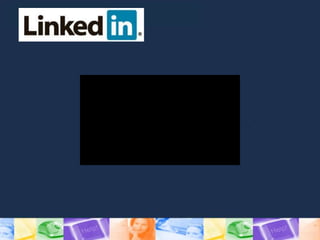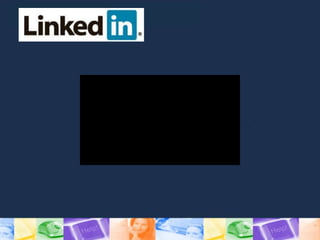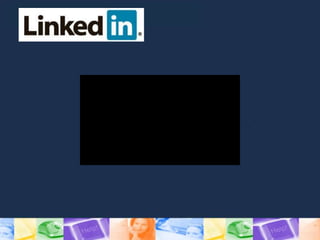This document provides an overview of how to set up and use a LinkedIn profile and account. It covers creating a profile, connecting with contacts, using groups, posting updates, and getting the most out of the LinkedIn navigation bar and interface. The summary highlights the key aspects of setting up an account, developing a professional profile, connecting with contacts, and participating in groups.
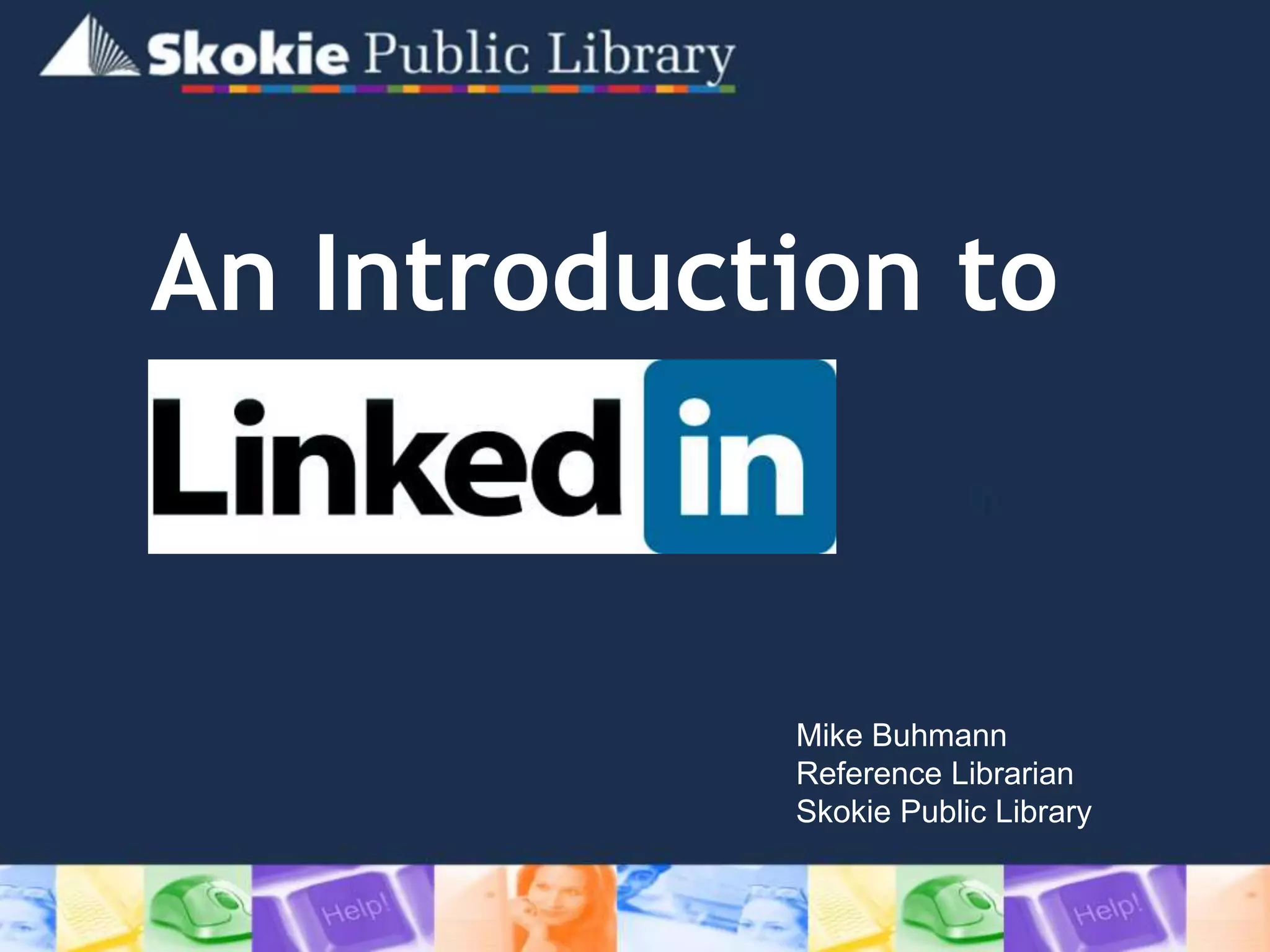

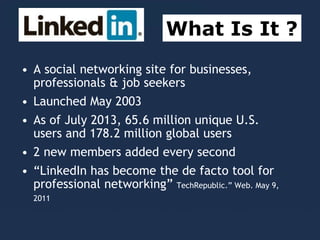
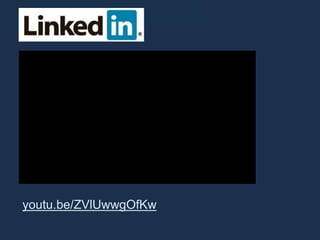


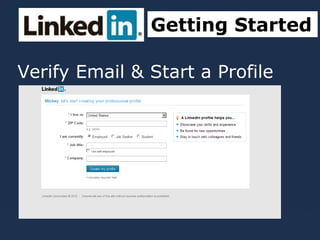
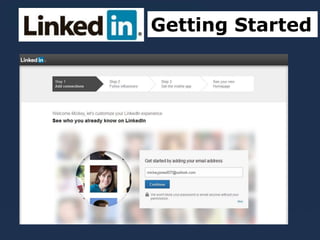

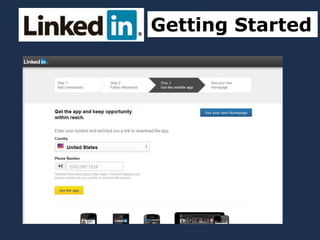
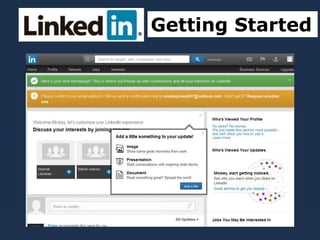
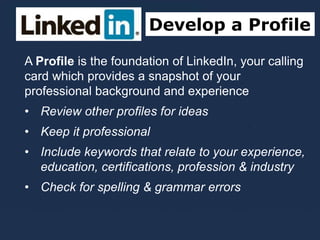

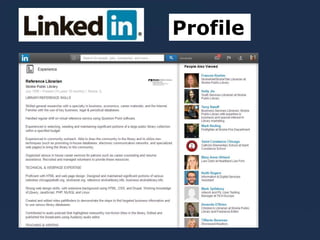

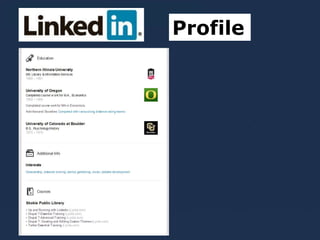
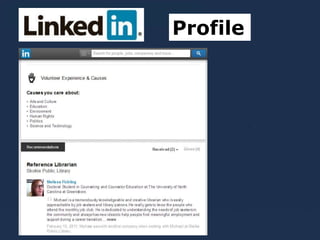

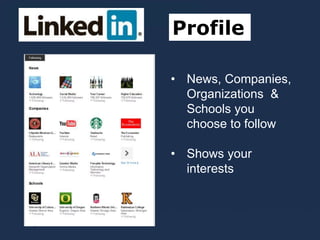
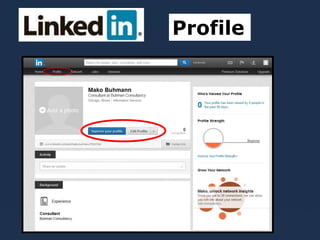
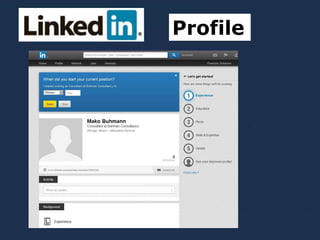

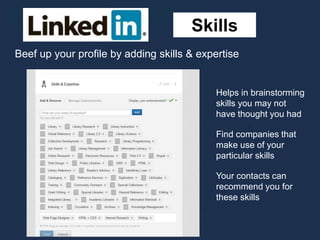
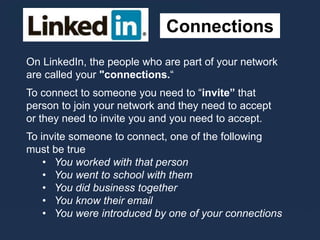
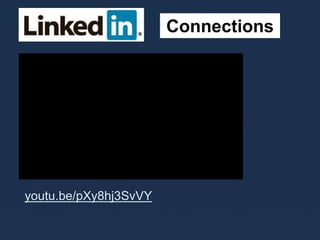
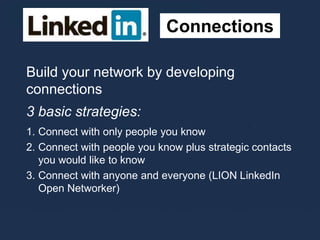

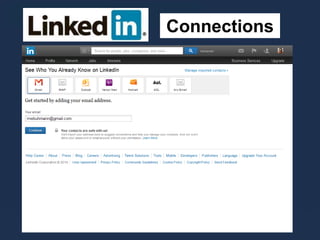

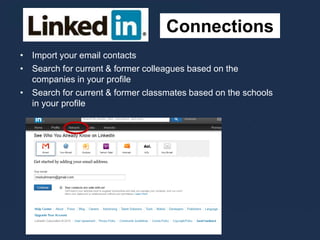



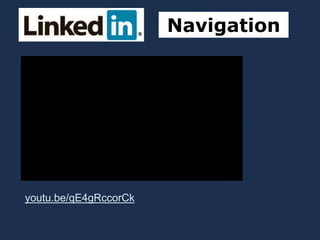

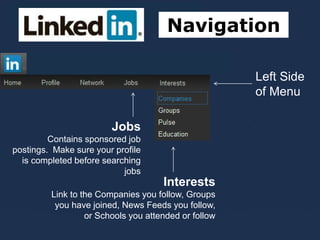
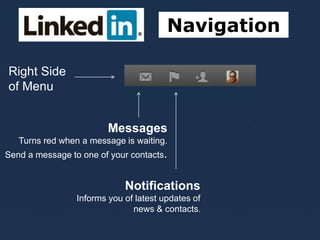
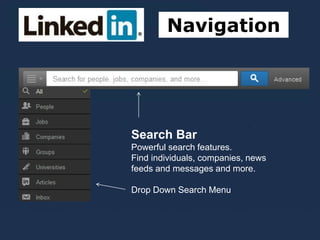

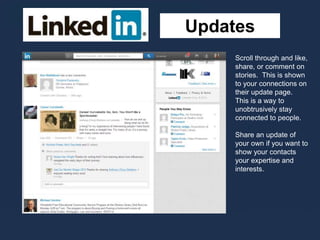

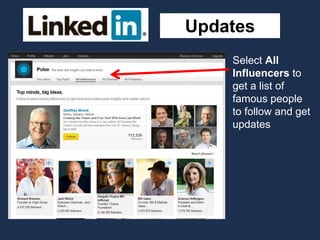
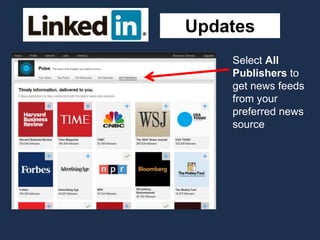

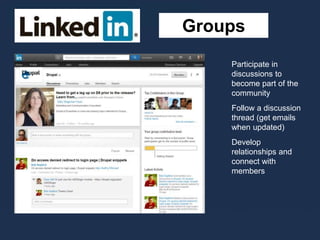
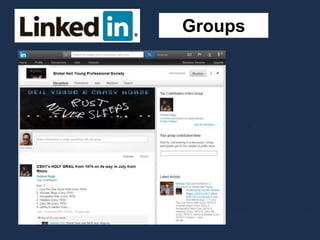
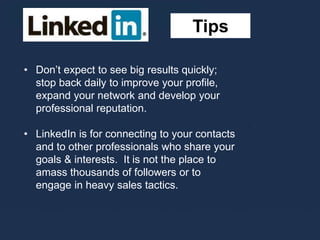
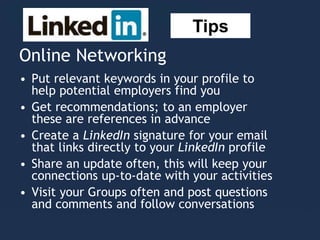
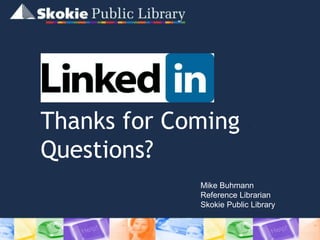


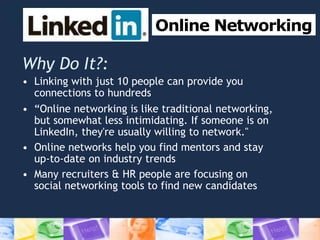
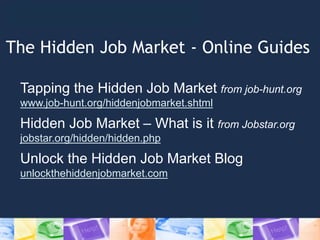
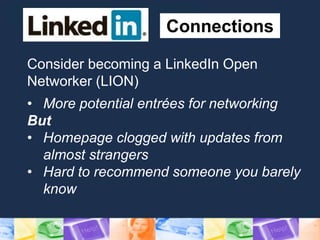
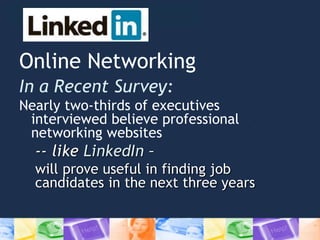

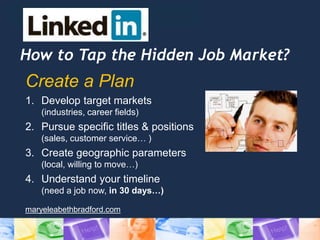
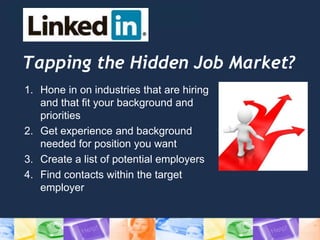

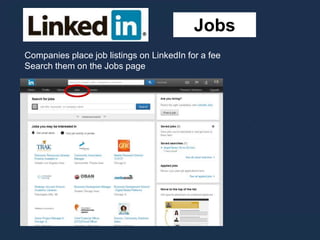

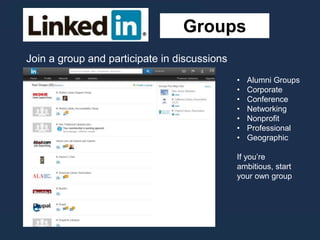
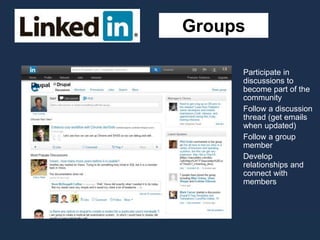



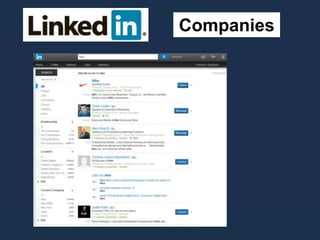


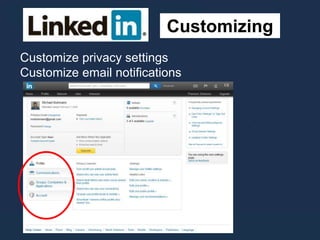
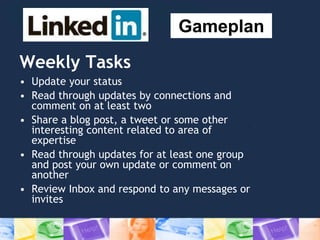



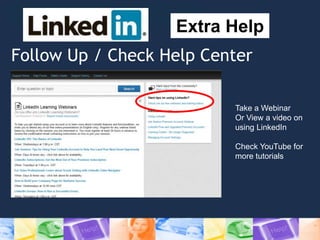

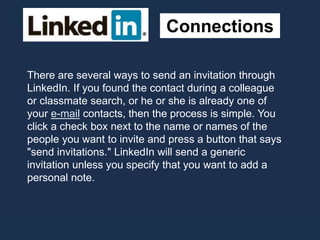
![Connections
If you found the contact through a name search or
advanced search, LinkedIn has to verify that you
really know this person before it will allow you to send
the invitation. LinkedIn will ask how you know this
person: as a colleague, classmate, business partner,
friend, groups or association, other, or "I don't know
[name]." If you choose "friend" or "other," LinkedIn will
ask for the contact's e-mail address. If you choose "I
don't know [name]," LinkedIn will not allow you to
send the invitation. For the other categories, you'll be
asked to indicate through which job, school or
organization you know the contact.](https://image.slidesharecdn.com/linkedin2014introcomputerlab-140806163648-phpapp02/85/Introduction-to-LinkedIn-78-320.jpg)