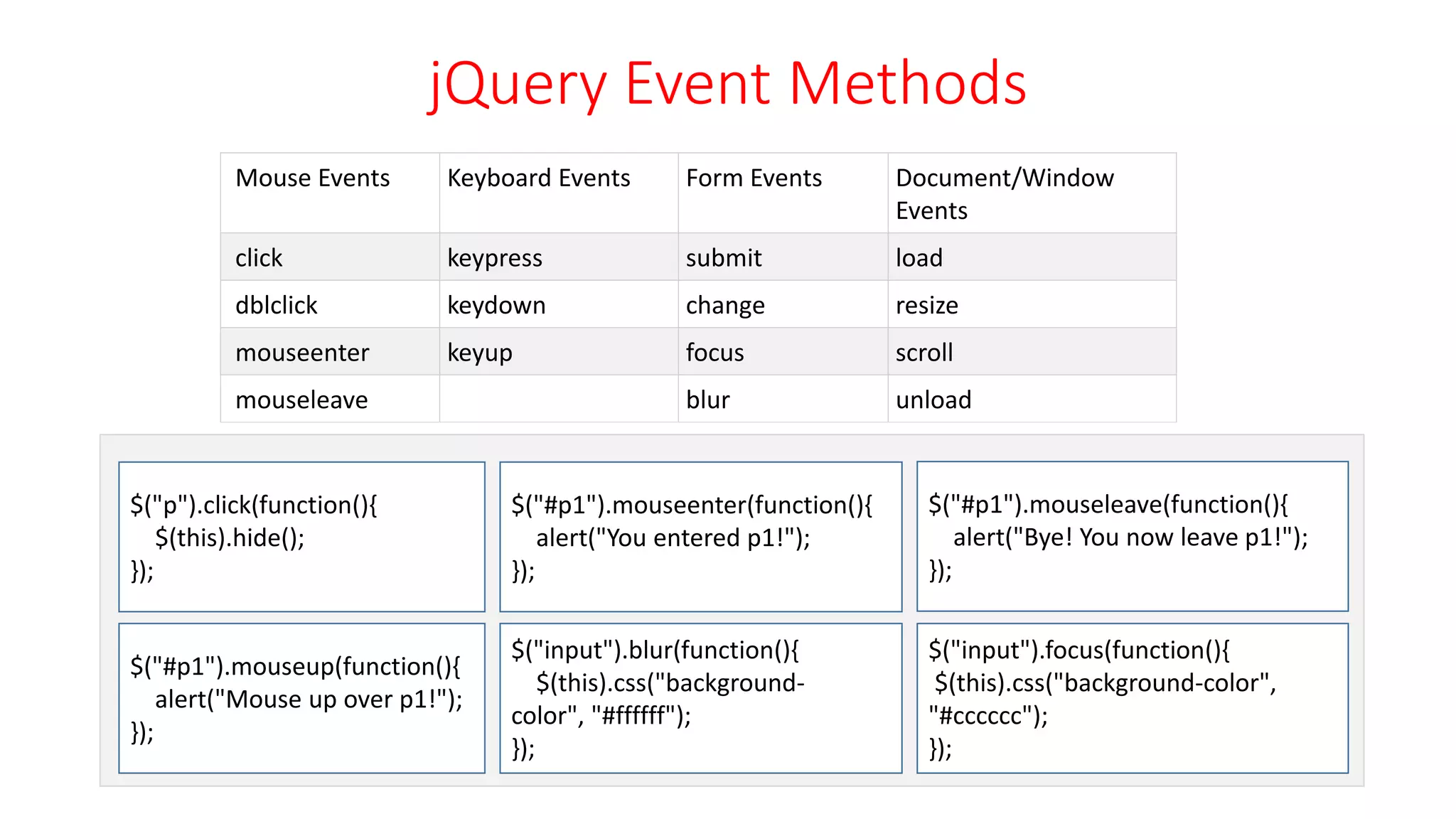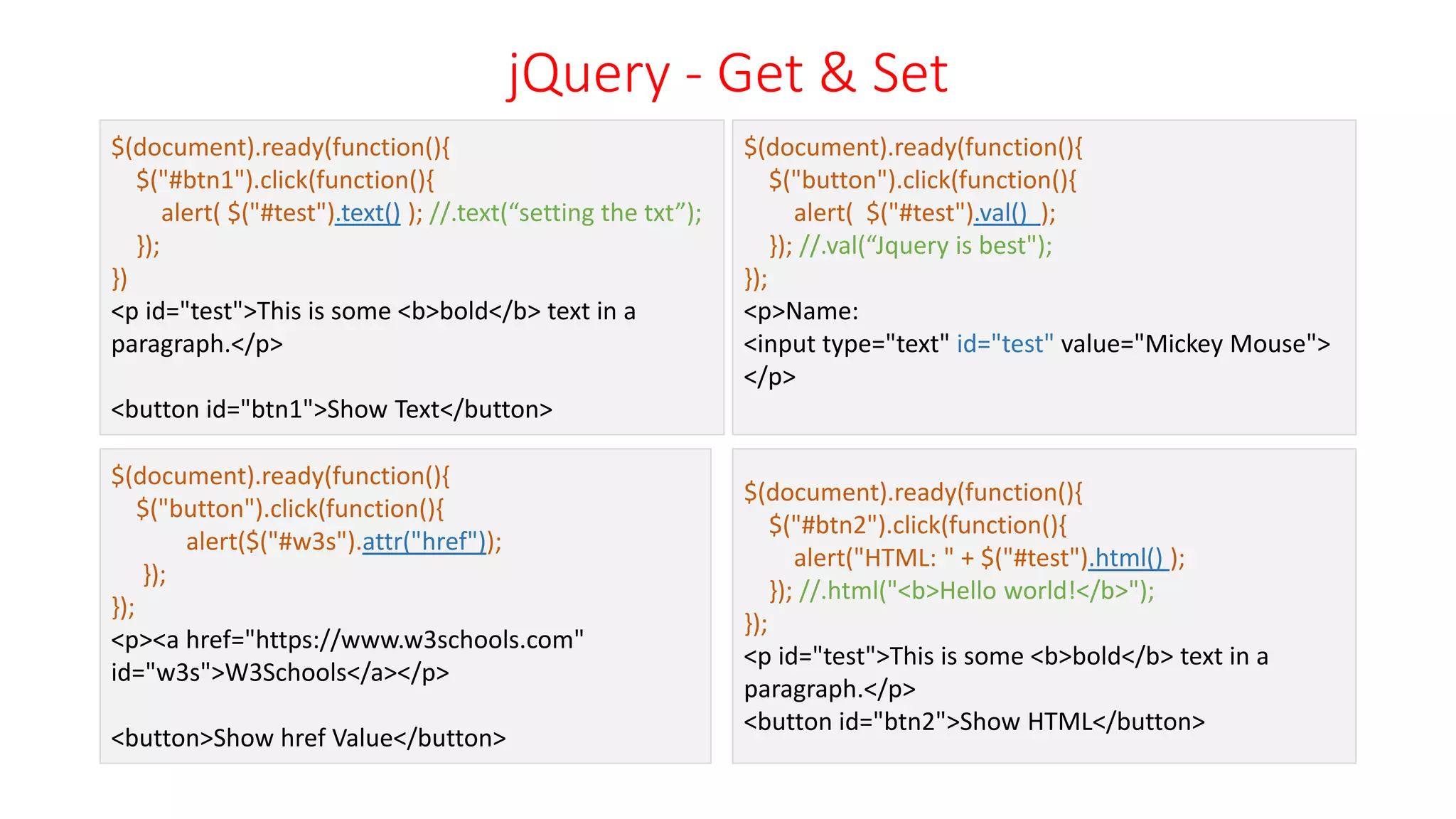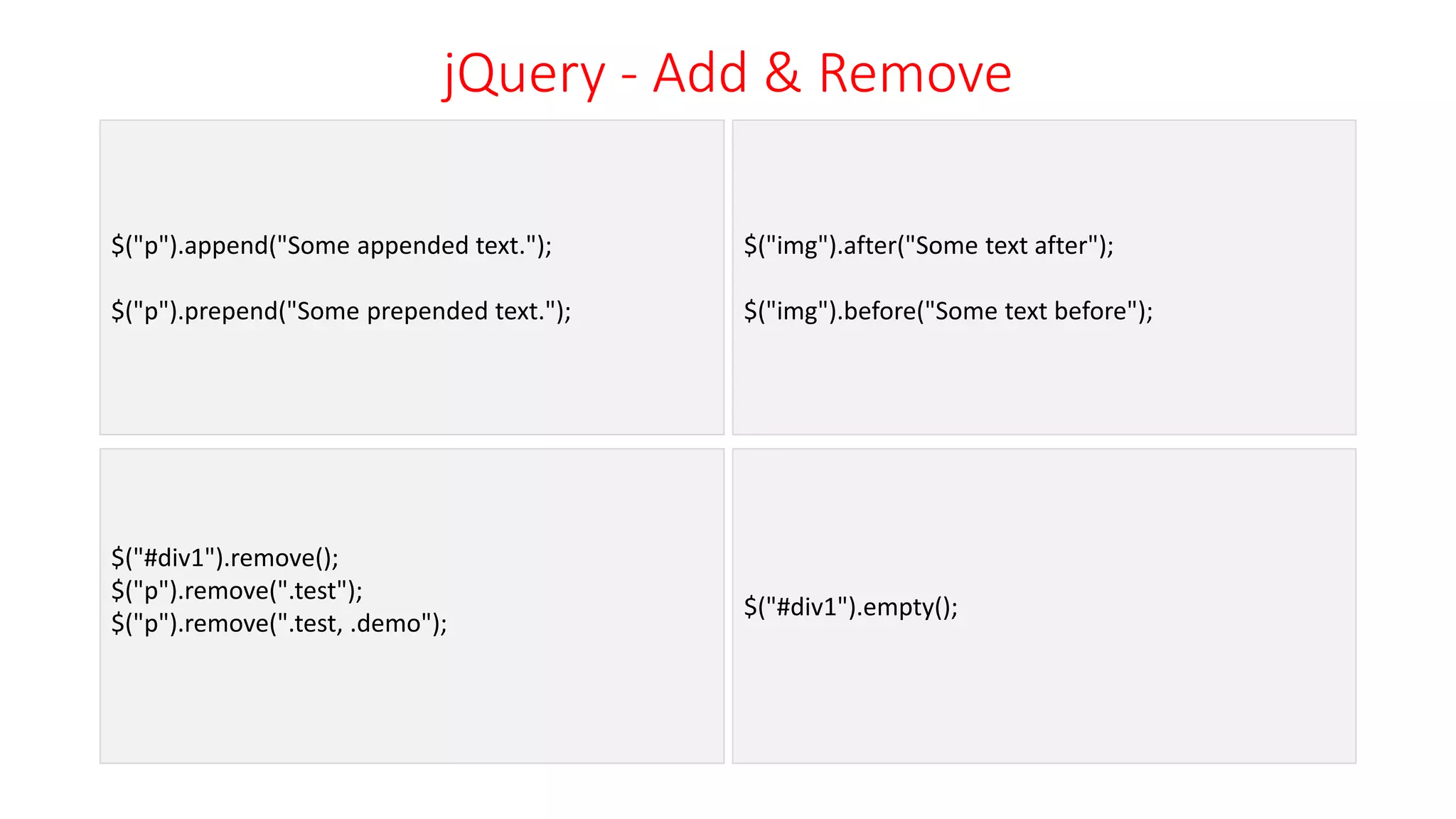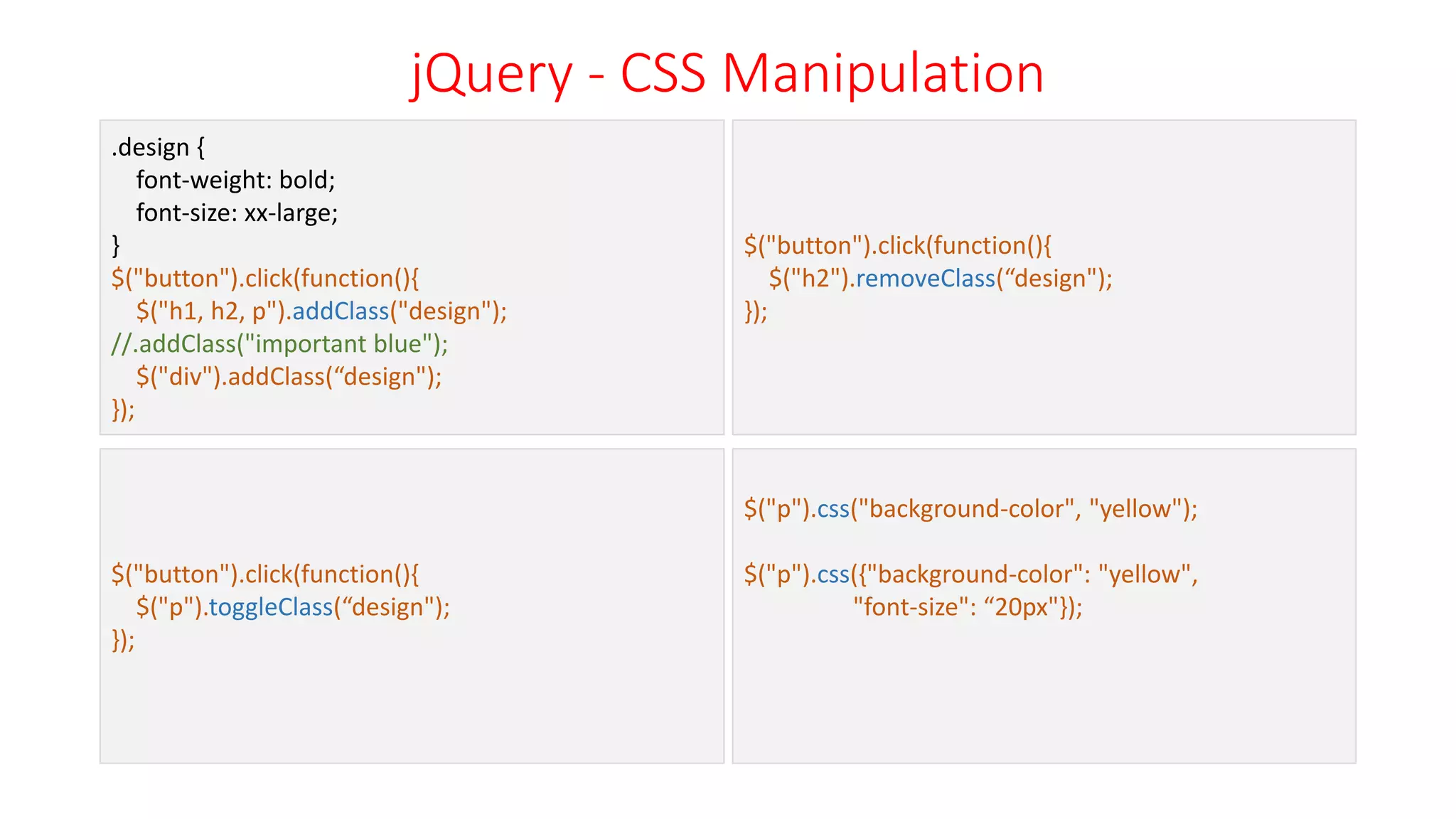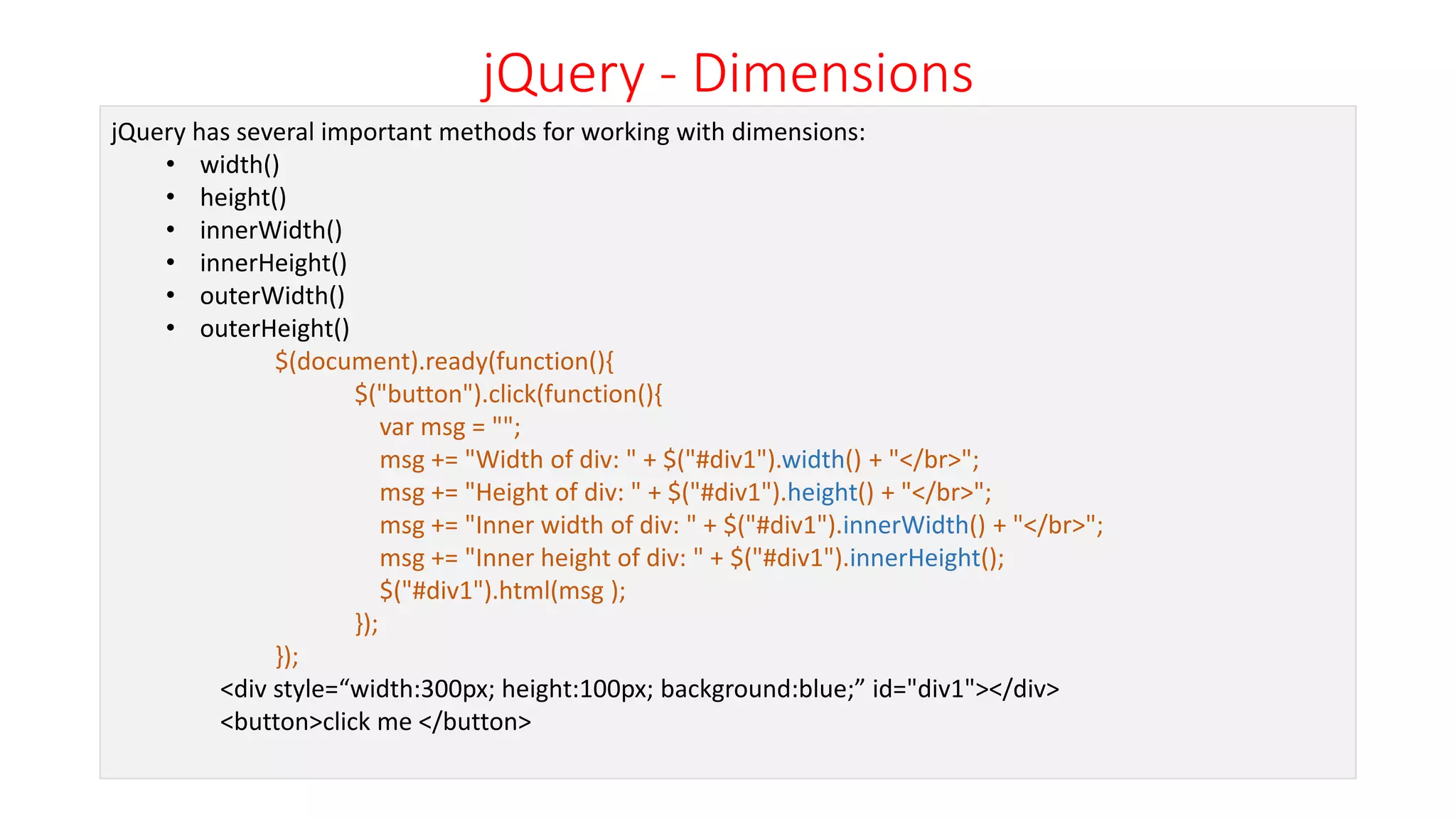The document provides an introduction to jQuery, a lightweight JavaScript library designed to simplify HTML document traversal and manipulation. It covers how to use jQuery, basic syntax, various selectors, events, effects, and methods for getting, setting, adding, and removing elements. Additionally, it discusses CSS manipulation and dimensions in jQuery.
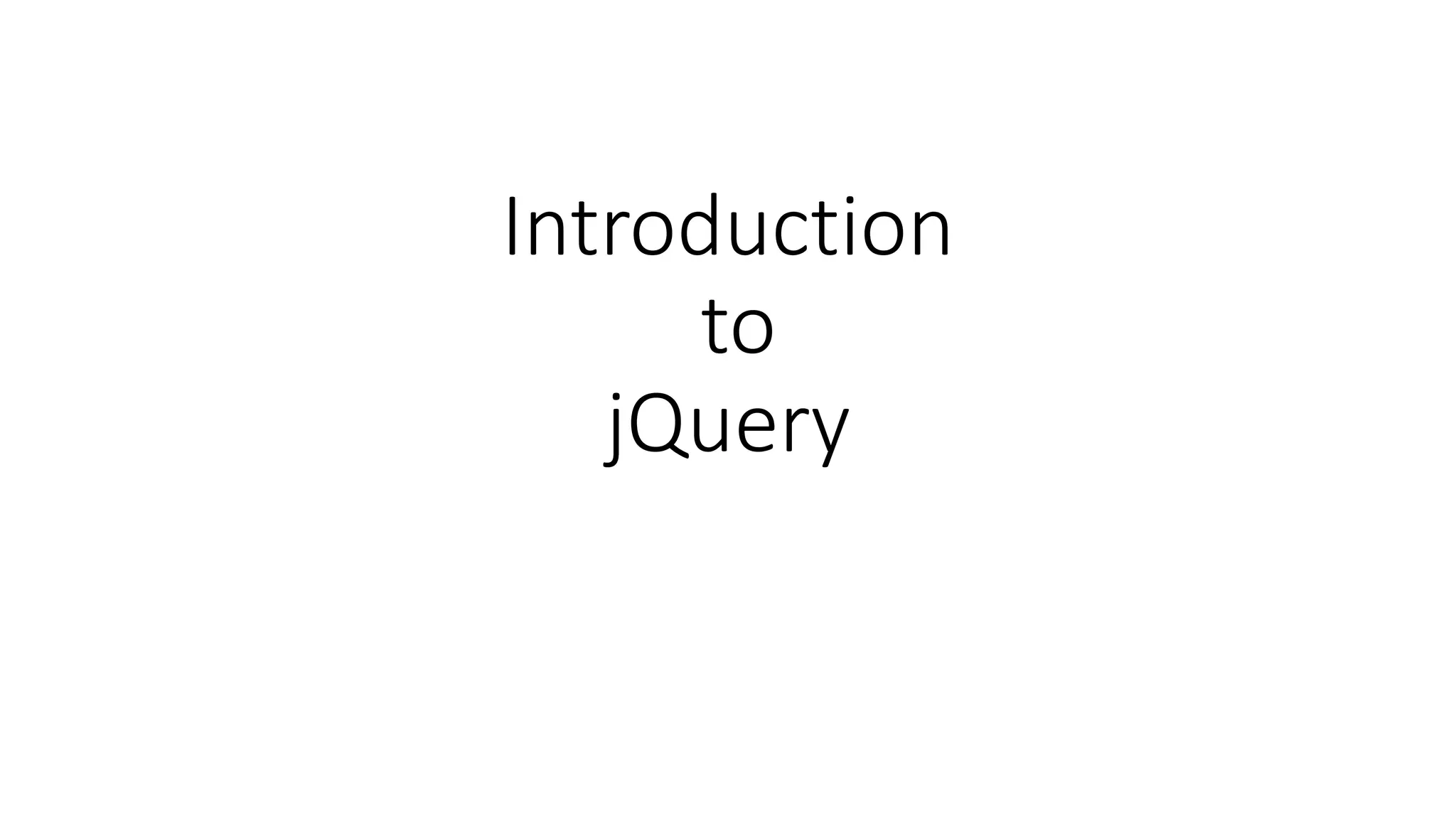


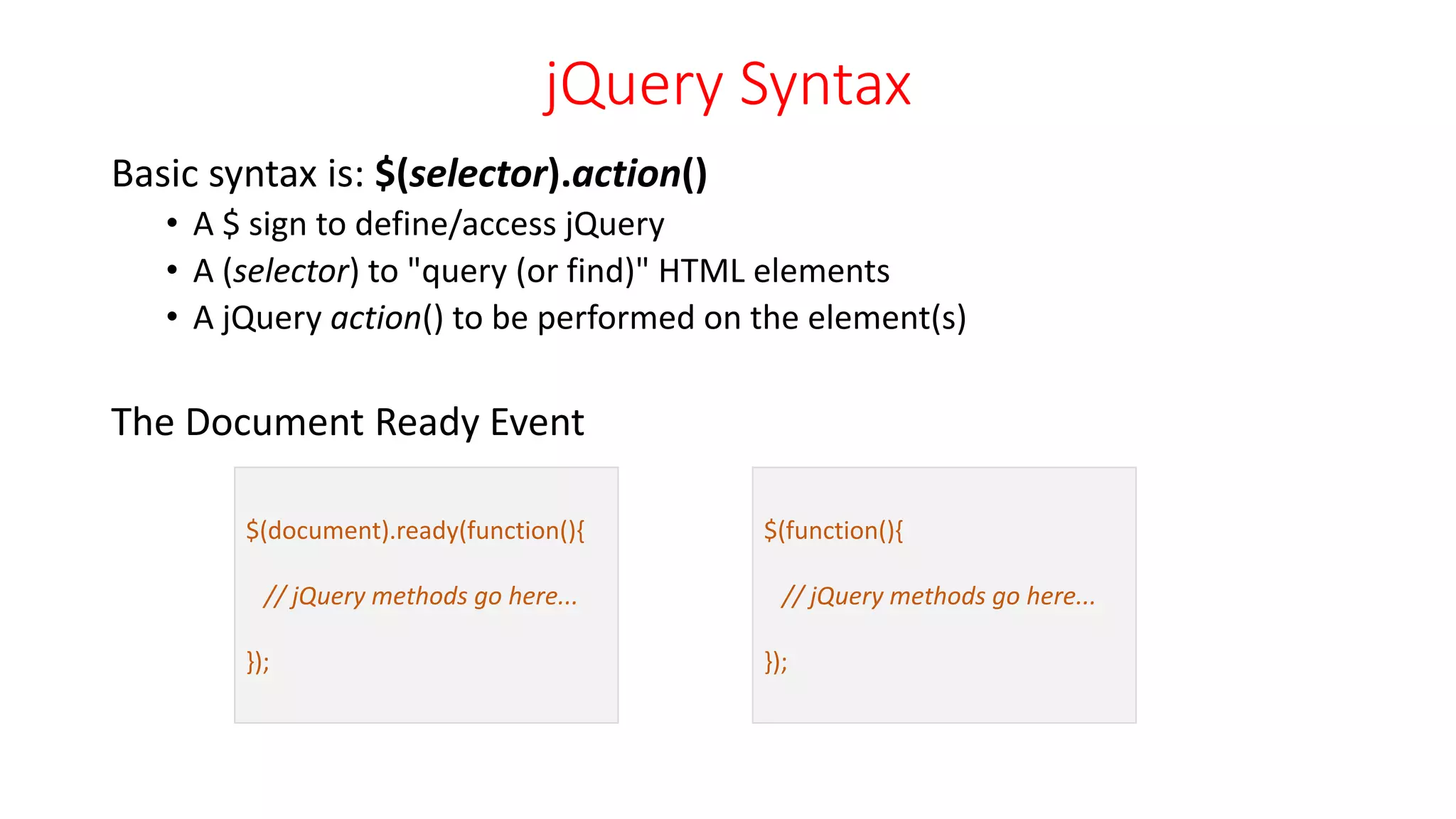
![jQuery Selectors
Syntax Description
$("*") Selects all elements
$(this) Selects the current HTML element
$("p.intro") Selects all <p> elements with class="intro"
$("p:first") Selects the first <p> element
$("ul li:first") Selects the first <li> element of the first <ul>
$("ul li:first-child") Selects the first <li> element of every <ul>
$("[href]") Selects all elements with an href attribute
$("a[target='_blank']") Selects all <a> elements with a target attribute value equal to "_blank"
$("a[target!='_blank']") Selects all <a> elements with a target attribute value NOT equal to "_blank"
$(":button") Selects all <button> elements and <input> elements of type="button"
$("tr:even") Selects all even <tr> elements
$("tr:odd") Selects all odd <tr> elements](https://image.slidesharecdn.com/jquery-180625061214/75/Introduction-to-jQuery-The-basics-5-2048.jpg)
![Id Selector
$(document).ready(function(){
$("button").click(function(){
$("#test").hide();
});
});
Select First li from Groups
$(document).ready(function(){
$("button").click(function(){
$("ul li:first").hide();
});
});
Class Selector
$(document).ready(function(){
$("button").click(function(){
$(".test").hide();
});
});
Select all href Attributes
$(document).ready(function(){
$("button").click(function(){
$("[href]").hide();
});
});
Select First P from Groups
$(document).ready(function(){
$("button").click(function(){
$("p:first").hide();
});
});
Select even rows from a Table
$(document).ready(function(){
$("tr:even").css("background-
color", "yellow");
});](https://image.slidesharecdn.com/jquery-180625061214/75/Introduction-to-jQuery-The-basics-6-2048.jpg)