This document provides an overview of programming in Java. It outlines the course objectives which are to teach object-oriented programming fundamentals in Java, how to develop Java applications and applets, and create GUI-based apps that run across platforms. It then lists some reference books and introduces basic concepts like Java's history, data types, variables, and control structures. The document also compares Java to C/C++ and outlines the Java compilation and interpretation process.

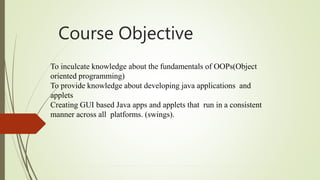






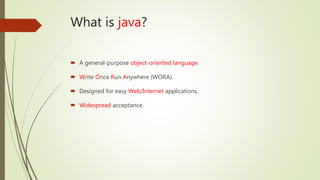






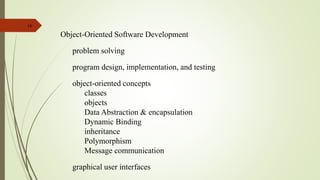




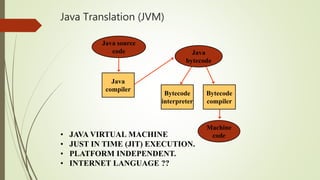



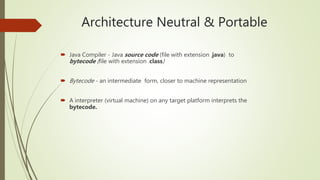







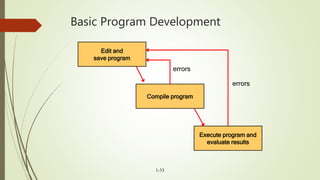
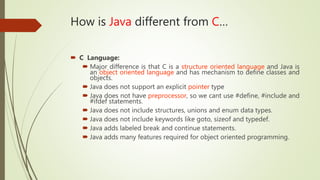






![First Application
/**
*Hello World, first application, only output.
*/
public class hello{
public static void main (String [] args) {
System.out.println(“Hello Worldn”);
} //end main
}//end class
41](https://image.slidesharecdn.com/unit1-java-210712042800/85/Introduction-to-java-41-320.jpg)
![public is the visibility. This can be public, private, protected or (if you omit a value)
default.
static is a special [optional] keyword that indicates that this method can be called
without creating an instance of this class. Without it, you have to instantiate this class
and call this method from the resulting object.
void is the return type of this method, indicating that this method doesn't return
anything. Methods must have a return type.
42](https://image.slidesharecdn.com/unit1-java-210712042800/85/Introduction-to-java-42-320.jpg)
![ main( ... ) is the name of this method. Methods have to be named. The
parentheses indicate that this is a method.
String[] args is a single parameter for the method. String[] is the type of the
parameter, indicating an array of Strings. args is the name of the parameter.
Parameters must be named.
43](https://image.slidesharecdn.com/unit1-java-210712042800/85/Introduction-to-java-43-320.jpg)





