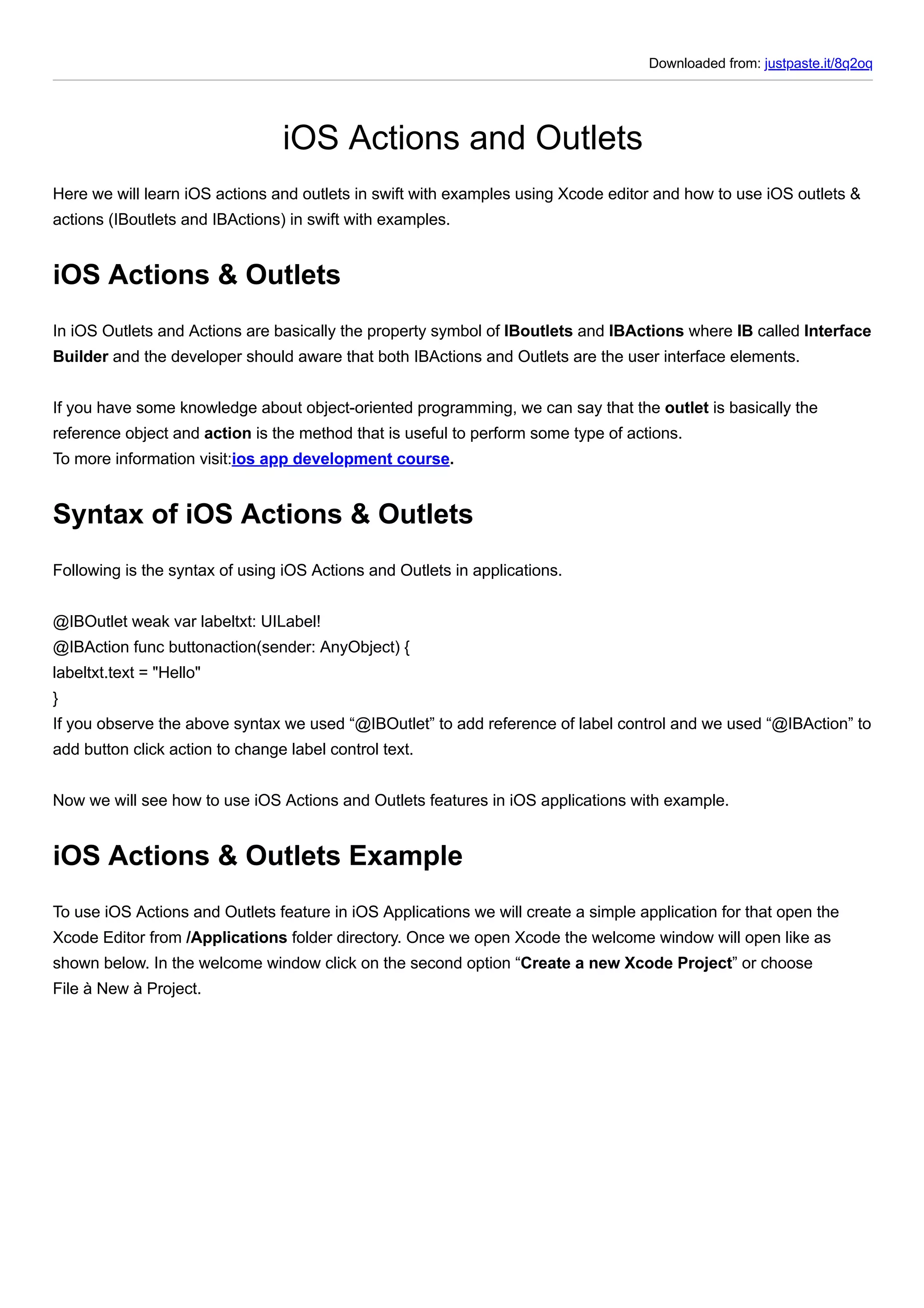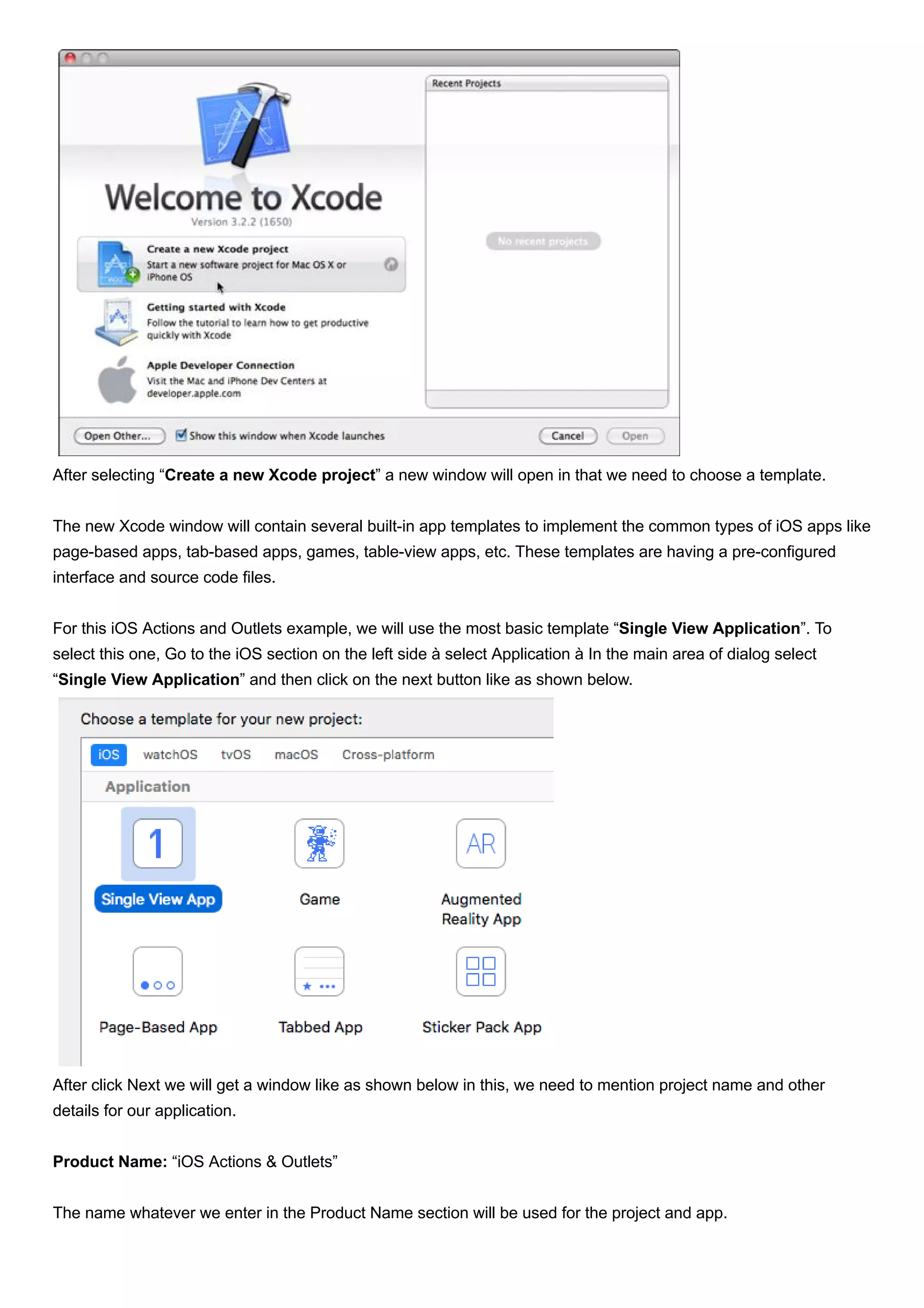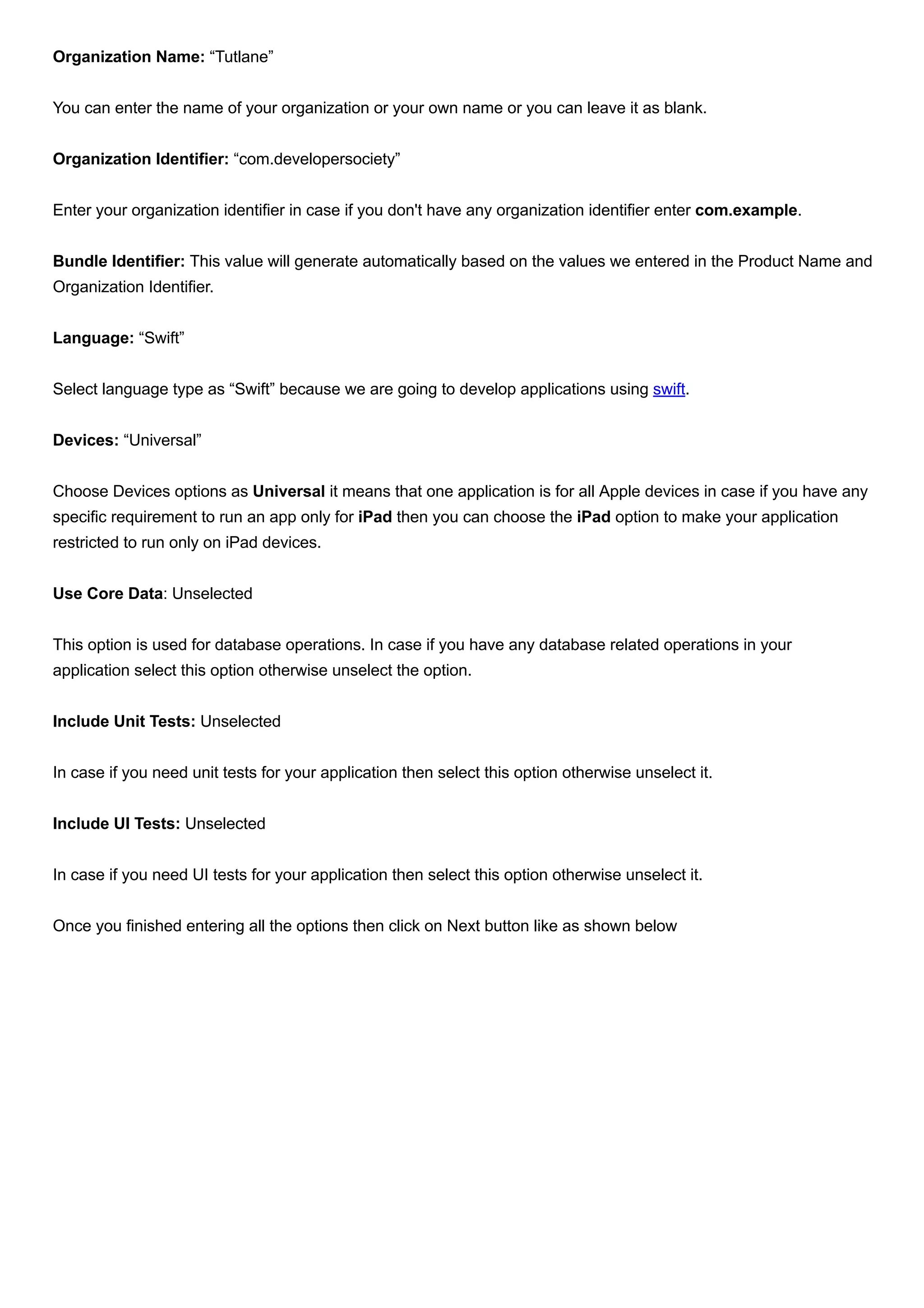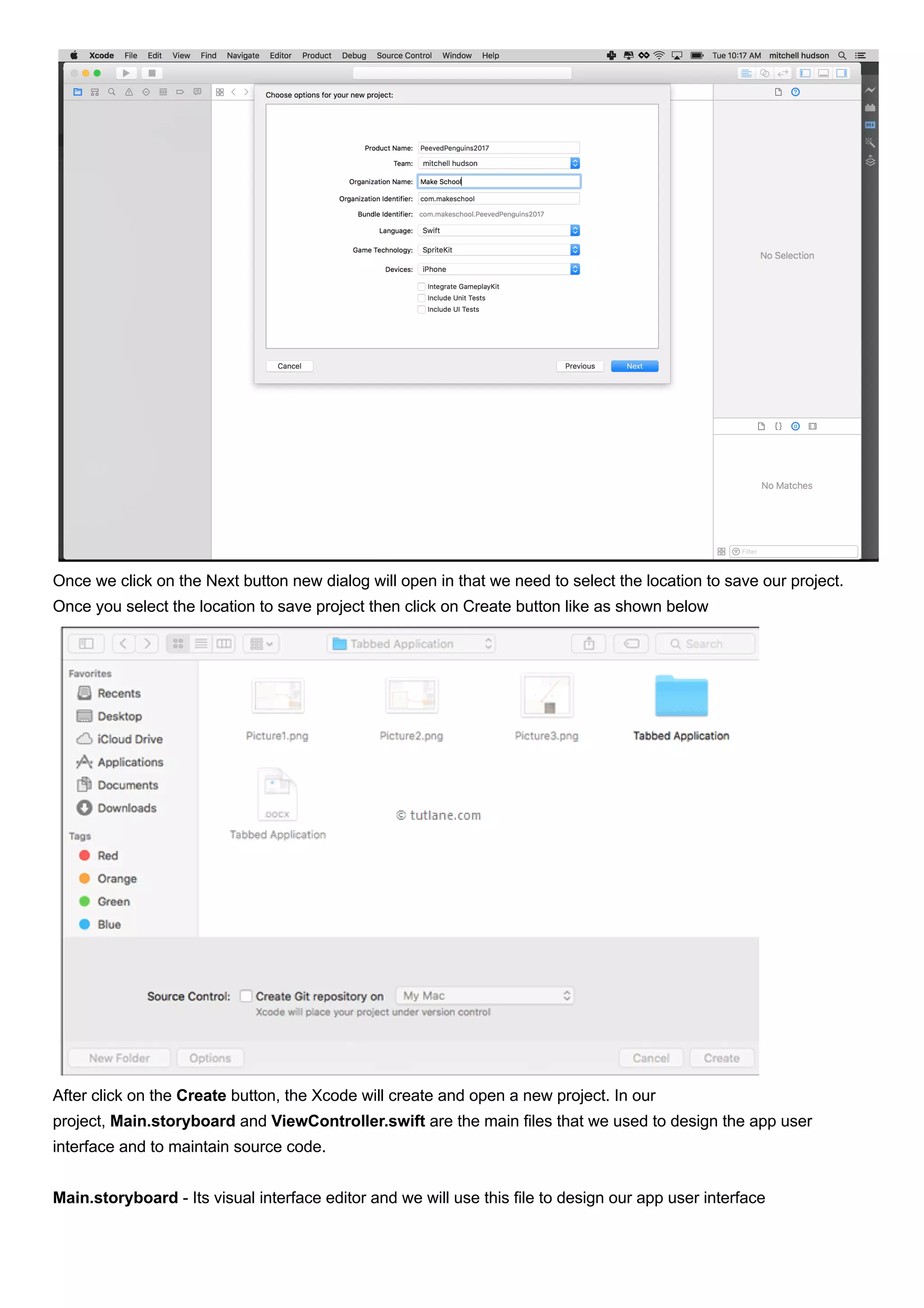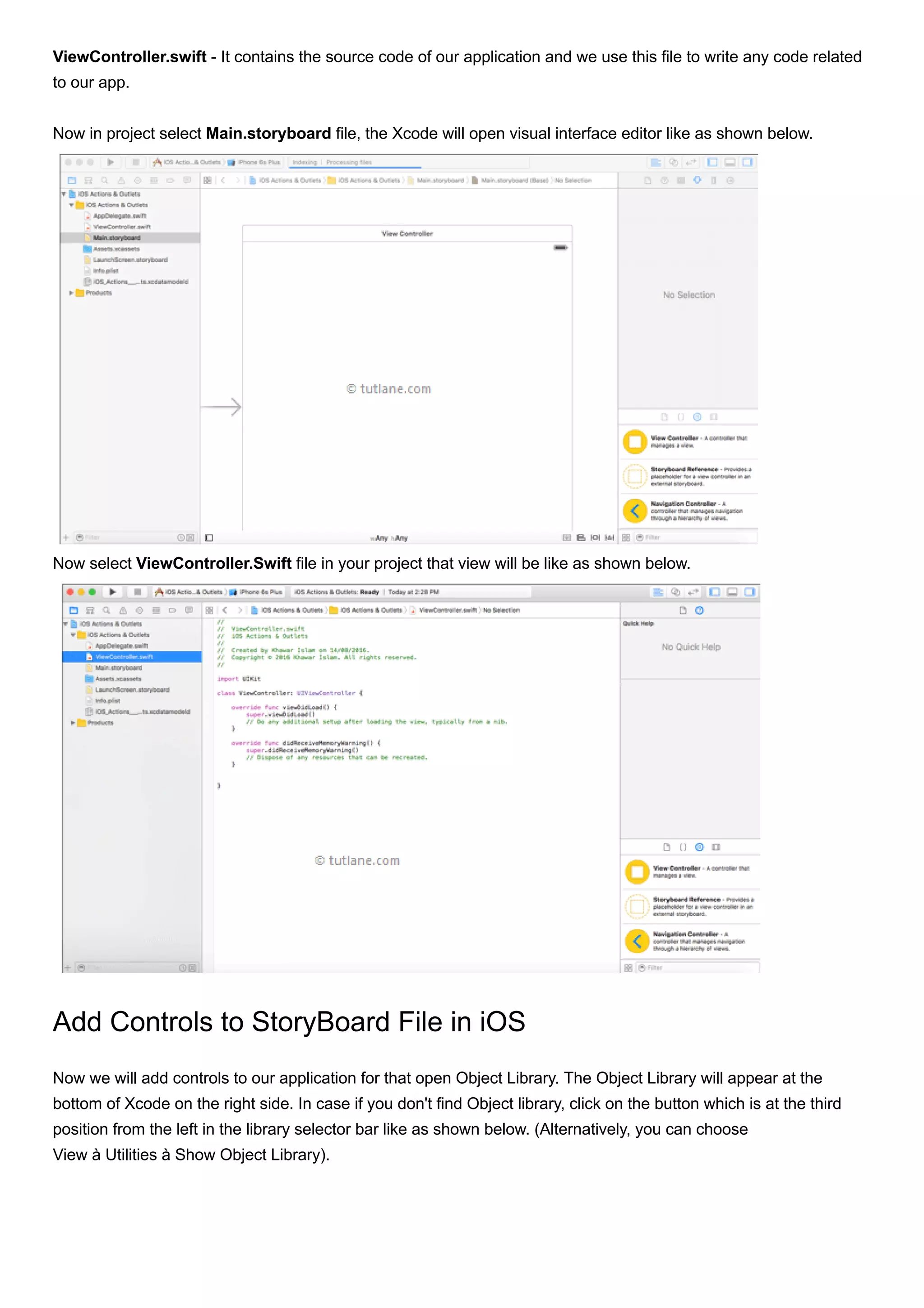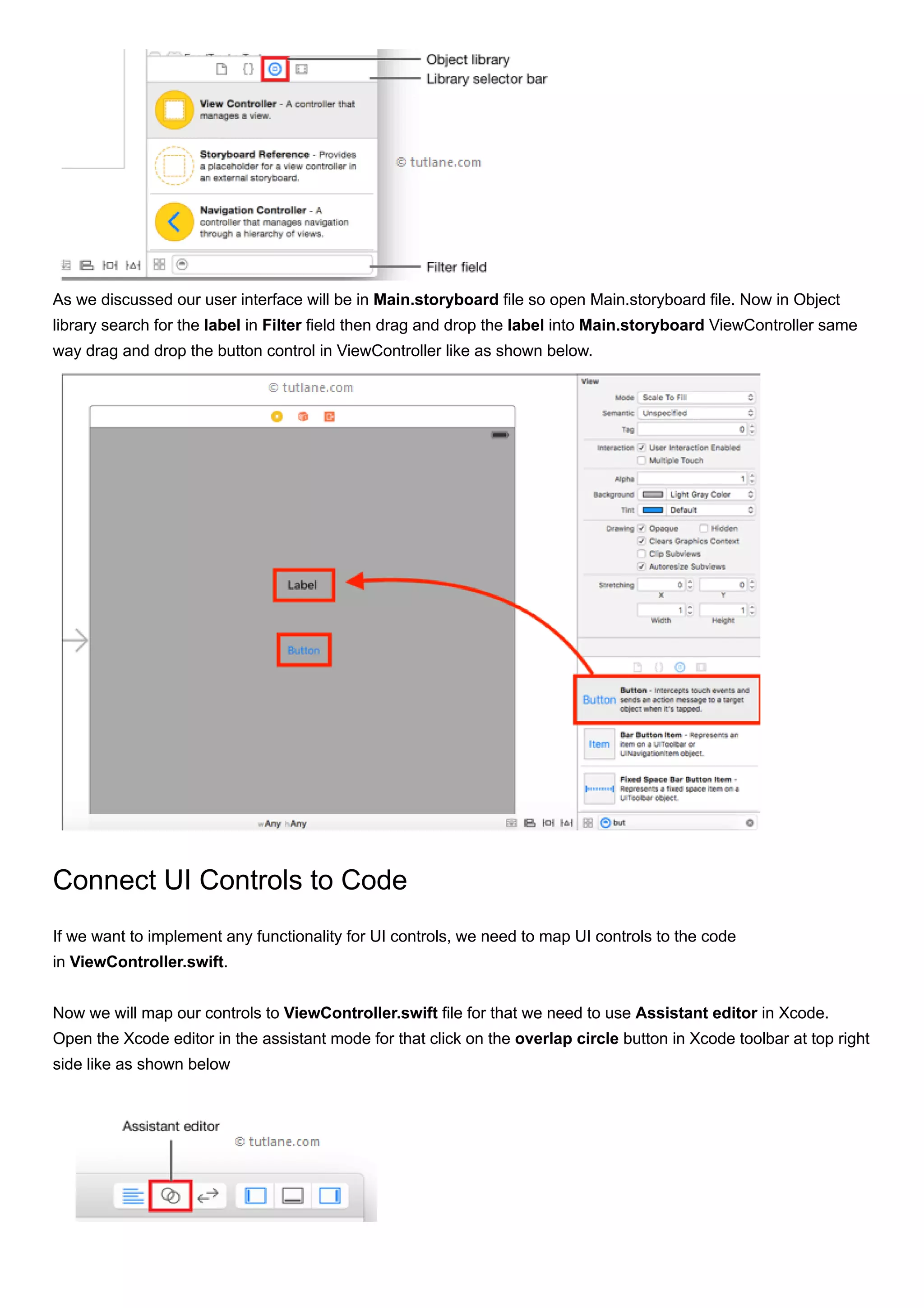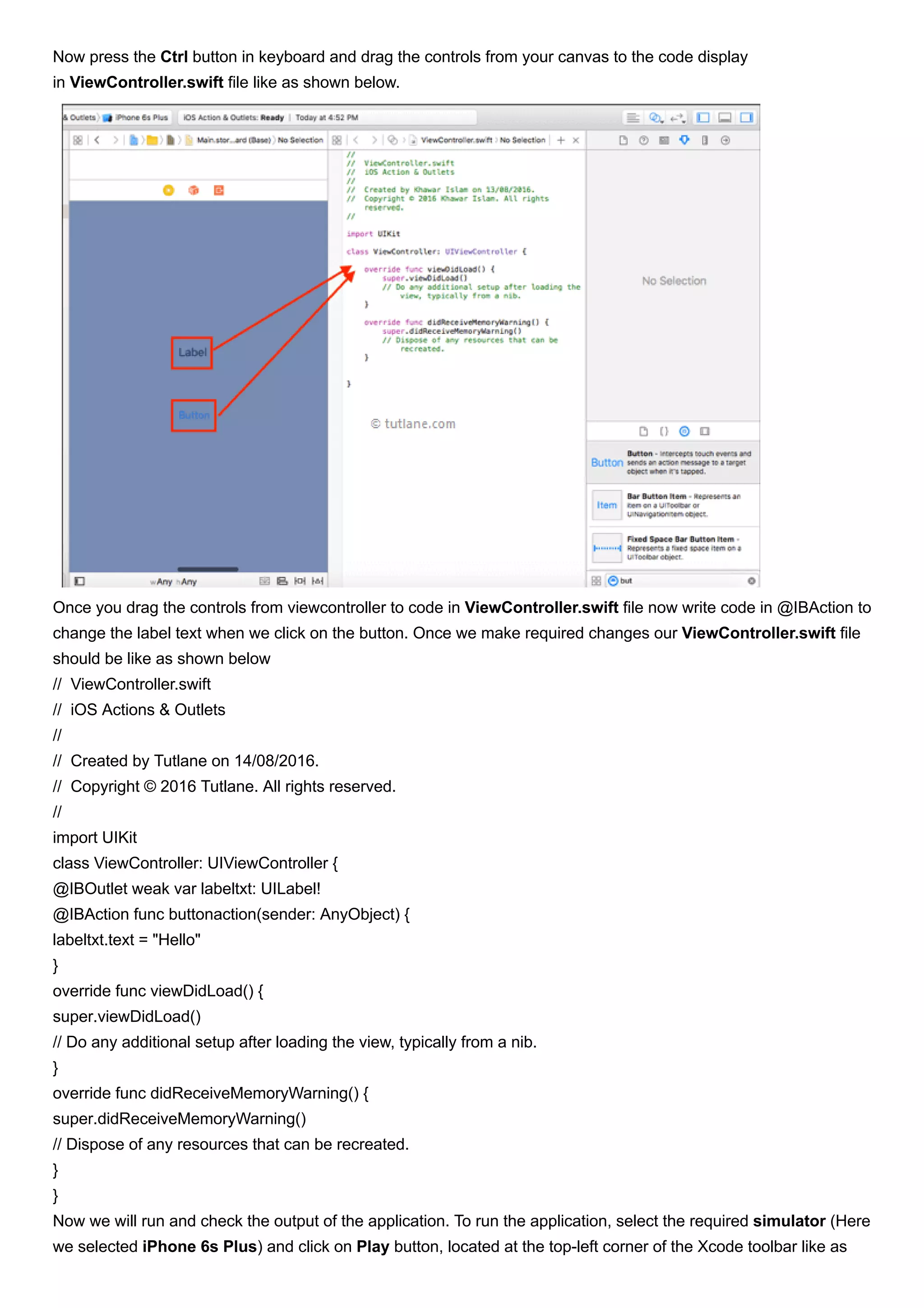This document discusses iOS actions and outlets in Swift. It provides syntax examples of using @IBOutlet to create references to user interface elements, and @IBAction to define button click methods. It then walks through creating a simple iOS app with a label and button, connecting them to code using outlets and actions, and updating the label text when the button is clicked.