INTRODUCTION TO COMPUTER SCIENCE.pptx
•Download as PPTX, PDF•
0 likes•26 views
The document discusses different types of computers. It defines computer science as applying mathematics, engineering and logic to functions like algorithms, software/hardware development and artificial intelligence. A computer accepts input, processes it according to rules, produces output and stores information. The document outlines different types of computers categorized by data management (analog, digital, hybrid) and processing power (personal computer, workstation, minicomputer, mainframe, supercomputer). It provides details on each type of computer and examples of their uses. In the end, it includes activities on analog vs digital vs hybrid computers and whether computer technology is a boon or bane.
Report
Share
Report
Share
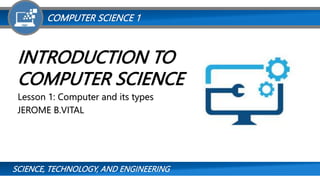
Recommended
INTRO TO COMPUTER SCIENCE A LESSON COMSCI

The document provides an overview of computer science and the basic elements of a computer system. It defines what a computer is and discusses different types of computers categorized by data management (analog, digital, hybrid) and processing power (personal computer, workstation, minicomputer, mainframe, supercomputer). It also explains the key elements that make up a computer system including hardware components like the CPU, memory, motherboard and I/O devices, as well as software components like operating systems, applications and programming languages. The document aims to introduce foundational concepts in computer science.
COMPUTER 101 PRESENTATION - Topic One.pptx

This document provides an introduction to the COM 101 course on computers. It outlines the course goals and general objectives, which are to acquaint students with basic computer knowledge, including the roles of computers in society, hardware components, software concepts, data processing techniques, computer operations, security procedures, computer networks, and use of the Internet. It also provides an overview of the history of computing from the abacus to modern computers, different types of computers based on size and data handling capabilities, how computers impact privacy and quality of life, and the benefits computers provide to society.
The classification of computer

This document discusses the classification of computers based on their purpose, size, and data handling capabilities. It describes different types of computers including general purpose computers, specific purpose computers, analog computers, digital computers, hybrid computers, microcomputers, minicomputers, mainframe computers, and supercomputers. It provides examples of the world's fastest supercomputers and lists the top 10 computer manufacturers as of 2019.
Evolution and classification of computers

A computer is a general purpose device that can be programmed to carry out arithmetic and logical operations. It consists of at least one processing element and some form of memory. The processing element performs operations and is controlled by a sequencing unit that can change the order of operations based on stored information. Peripheral devices allow information to be retrieved from an external source and results saved. A computer's processing unit executes instructions that make it read, manipulate, and store data, with conditional instructions changing the sequence as a function of the machine's state. Programmers developed user interfaces to accept human input and return results for human consumption.
Introduction to Computers

Week 02 to 03 Presentation
This course provides an overview of the computing industry, the computing profession, including research and applications in different fields of Computer Science, Information Technology, and Information System. The emphasis is to train students to gain knowledge of the fundamentals of the computing world and its application to the various disciplines using research as a method of understanding.
Cmp104 lec 4 types of computer

This document discusses different types of computers including analog, digital, and hybrid computers. It describes the key characteristics of microcomputers, mainframe computers, supercomputers, mini computers, desktop PCs, laptops, and handheld devices. The document also discusses dumb terminals, intelligent terminals, and provides examples of Indian supercomputers like PARAM and applications of computers in various fields.
Lecture1.pdf

This document provides an overview of the topics that will be covered in Lecture 1 of the ACCE 2204 Fundamentals of Computer Science and Engineering course. The lecture includes sections on the parts of a computer system including hardware, software, data, and users. It also covers the history of computer generations from first to fifth generation and classifications of computers including supercomputers, mainframes, minicomputers, and microcomputers. The document recommends books for the course and outlines the distribution of marks for assessments.
Unit i

Unit 1 provides an introduction to computers including:
- The evolution of computers from vacuum tubes to integrated circuits to microprocessors across 5 generations.
- The main components of a computer including the central processing unit, memory, input/output devices, and mass storage.
- Types of computers ranging from personal computers to workstations, minicomputers, mainframes, and supercomputers.
- Key concepts such as what defines a computer, how they store and manipulate data based on programs, and their advantages in processing huge amounts of data efficiently.
Recommended
INTRO TO COMPUTER SCIENCE A LESSON COMSCI

The document provides an overview of computer science and the basic elements of a computer system. It defines what a computer is and discusses different types of computers categorized by data management (analog, digital, hybrid) and processing power (personal computer, workstation, minicomputer, mainframe, supercomputer). It also explains the key elements that make up a computer system including hardware components like the CPU, memory, motherboard and I/O devices, as well as software components like operating systems, applications and programming languages. The document aims to introduce foundational concepts in computer science.
COMPUTER 101 PRESENTATION - Topic One.pptx

This document provides an introduction to the COM 101 course on computers. It outlines the course goals and general objectives, which are to acquaint students with basic computer knowledge, including the roles of computers in society, hardware components, software concepts, data processing techniques, computer operations, security procedures, computer networks, and use of the Internet. It also provides an overview of the history of computing from the abacus to modern computers, different types of computers based on size and data handling capabilities, how computers impact privacy and quality of life, and the benefits computers provide to society.
The classification of computer

This document discusses the classification of computers based on their purpose, size, and data handling capabilities. It describes different types of computers including general purpose computers, specific purpose computers, analog computers, digital computers, hybrid computers, microcomputers, minicomputers, mainframe computers, and supercomputers. It provides examples of the world's fastest supercomputers and lists the top 10 computer manufacturers as of 2019.
Evolution and classification of computers

A computer is a general purpose device that can be programmed to carry out arithmetic and logical operations. It consists of at least one processing element and some form of memory. The processing element performs operations and is controlled by a sequencing unit that can change the order of operations based on stored information. Peripheral devices allow information to be retrieved from an external source and results saved. A computer's processing unit executes instructions that make it read, manipulate, and store data, with conditional instructions changing the sequence as a function of the machine's state. Programmers developed user interfaces to accept human input and return results for human consumption.
Introduction to Computers

Week 02 to 03 Presentation
This course provides an overview of the computing industry, the computing profession, including research and applications in different fields of Computer Science, Information Technology, and Information System. The emphasis is to train students to gain knowledge of the fundamentals of the computing world and its application to the various disciplines using research as a method of understanding.
Cmp104 lec 4 types of computer

This document discusses different types of computers including analog, digital, and hybrid computers. It describes the key characteristics of microcomputers, mainframe computers, supercomputers, mini computers, desktop PCs, laptops, and handheld devices. The document also discusses dumb terminals, intelligent terminals, and provides examples of Indian supercomputers like PARAM and applications of computers in various fields.
Lecture1.pdf

This document provides an overview of the topics that will be covered in Lecture 1 of the ACCE 2204 Fundamentals of Computer Science and Engineering course. The lecture includes sections on the parts of a computer system including hardware, software, data, and users. It also covers the history of computer generations from first to fifth generation and classifications of computers including supercomputers, mainframes, minicomputers, and microcomputers. The document recommends books for the course and outlines the distribution of marks for assessments.
Unit i

Unit 1 provides an introduction to computers including:
- The evolution of computers from vacuum tubes to integrated circuits to microprocessors across 5 generations.
- The main components of a computer including the central processing unit, memory, input/output devices, and mass storage.
- Types of computers ranging from personal computers to workstations, minicomputers, mainframes, and supercomputers.
- Key concepts such as what defines a computer, how they store and manipulate data based on programs, and their advantages in processing huge amounts of data efficiently.
computer application in hospitality Industry, periyar university unit 1

in this presentation b.sc hotel management 1 st year student computer application in hospitality Industry subject is the, this subject under periyar university hotel management 1st year students subject.
Unit I

Unit 1 provides an introduction to computers including their objectives, types (digital, analog, hybrid), evolution through generations, core components (CPU, memory, input/output devices), and number systems. Key points include:
- Computers accept digital data as input, manipulate it according to programs, and provide results as output.
- There are various types of computers including mini computers, supercomputers, mainframes, PCs, and workstations.
- Computers have evolved through 5 generations from vacuum tubes to integrated circuits and microprocessors.
- Core components include the CPU, memory, and input/output devices like keyboards, printers, and monitors.
Unit i

Unit 1 provides an introduction to computers including their objectives, types (digital, analog, hybrid), evolution through generations, core components (CPU, memory, input/output devices), and number systems. Key points include:
- Computers accept digital data as input, manipulate it according to programs, and provide results as output.
- There are various types of computers including mini computers, supercomputers, mainframes, personal computers, and workstations.
- Computers have evolved through 5 generations from vacuum tubes to integrated circuits and microprocessors.
- Core components include the CPU, memory, and input/output devices like keyboards, printers, and monitors.
computer applicationin hospitality Industry1 periyar university unit1

in this power point periyar university bsc hotel management 1st year students com computer applicationin hospitality Industry-1 sylabus 1st unit topic is there
Introduction to software engineering and Computing

Introduction to software engineering and Computing
Introduction to Computer by engr salman muneer.pptx

The document provides an introduction to computers including definitions, history, components, types, and advantages/disadvantages. It defines a computer as an electronic machine that collects, stores, processes, and outputs data according to instructions. It discusses the five generations of computers from the 1940s to present and lists the core components like CPU, memory, and storage. The document also classifies computers by processing type, purpose, and power/size and provides examples of each classification. Finally, it outlines several advantages like speed, accuracy, and connectivity as well as disadvantages such as lack of intelligence and health issues.
Classification of Computers.pdf

Computers can be classified in several ways, including by the type of data they process, their size and capacity, and number of users. There are four main types of computers: analog computers, which process continuously varying analog data; digital computers, which are most common today and process data using binary digits; hybrid computers, which combine aspects of analog and digital; and microcomputers, including personal computers, laptops, and smartphones. Computers also vary in size from microcomputers to mainframes and supercomputers, with the latter being the largest and most powerful. Mainframes support hundreds of users simultaneously while supercomputers can perform the fastest processing.
Introduction to computer science

This document provides an introduction to computer science, covering various topics about computers. It discusses that hardware refers to the physical components of a computer that can be seen and touched, including input, processing, output, and storage devices. It also explains that software includes programs that control computer operations as well as specific applications. The document classifies computers based on their mode of operation, size, and generation. It provides details about analog, digital, and hybrid computers as well as supercomputers, mainframes, minicomputers, and microcomputers. The five generations of computers are outlined based on the technology used, from vacuum tubes to integrated circuits.
lecture 2 

This document provides an introduction to computer science, covering key topics such as hardware, software, and the evolution of computers through different generations. It discusses how hardware and software work together, and defines different types of software including system software, application software, and utility software. The document also covers computer classifications based on mode of operation, size, and generation. The five generations of computers - from first to fifth - are outlined, describing the underlying technologies that defined each generation from vacuum tubes to today's artificial intelligence applications.
Introduction to computer science

This document provides an introduction to computer science, covering key topics such as hardware, software, and the evolution of computers through different generations. It discusses how hardware and software work together, and defines different types of software including system software, application software, and utility software. The document also covers computer classifications based on mode of operation, size, and generation. The five generations of computers - from first to fifth - are outlined, describing the underlying technologies that defined each generation from vacuum tubes to today's artificial intelligence applications.
Unit#1_2_Intro_to_Comp_CS_22-23.pptx

This document provides an overview of the generations of computers and basic computer hardware. It discusses the following:
- The five generations of computers from the first generation using vacuum tubes to the current fifth generation using ULSI technology.
- The differences between general purpose computers which can be programmed for different tasks and special purpose computers designed for specific functions.
- The three main types of computers: analog, digital, and hybrid.
- How digital computers are classified by size into supercomputers, mainframes, minicomputers, and microcomputers.
- The significance of computers including their uses in education, business, manufacturing, defense, and media.
- The scope of careers in information technology fields
Type of coputer

Computers can be classified in several ways: by working principle as analog, digital, or hybrid; by size as microcomputers, minicomputers, mainframes, supercomputers, or workstations; and by purpose as special purpose computers designed for specific tasks or general purpose computers suitable for many applications. Digital computers dominate today and vary in size from portable devices to room-filling mainframes, serving uses from personal to scientific or commercial. Organizations rely on computers for applications ranging from scientific to business needs.
Classification of Computer

This document discusses the classification and history of computers. It describes the main types of computers as analog, digital, and hybrid. Digital computers are further broken down into supercomputers, mainframes, minicomputers, and microcomputers like desktops and portables. It provides examples for each type and describes their typical uses. The document also outlines the five generations of computers from the early abacus period to the current era of artificial intelligence.
What is a computer?

A computer is a device that accepts input, processes it according to programmed instructions, and produces output. Computers can be classified by function, data type handled, and size/processing power. They range from special purpose computers designed for single tasks to general purpose computers that can perform many tasks. Computers are also classified as analog, digital, or hybrid based on the type of data handled. Classification by size includes supercomputers, mainframes, minicomputers, and microcomputers such as desktops, laptops, and embedded systems. While computers are very capable, they are limited in that they require programming and cannot think or feel independently.
Types of computer

Types of computer
ON THE BASIS OF FUNCTIONALITY
1. Analog 2. Digital 3. Hybrid
ON THE BASIS OF SIZE, SPEED AND COST:
• Super Computer
• Mainframe Computer
• Mini Computer
• Micro Computer
• Personal Computer
o Desktop computers
o Laptop /Note Books
• Mobile Computer & Devices
o PDA
o Tablet PC
o Hand Held Computer
o Laptop/Note Books
IT-Fundamentals-Presentation BSIT 1.pptx

1. A computer is an electronic device that can accept data as input, process that data, produce output, and store information for future use. It consists of both hardware and software.
2. Computers are now essential tools used in many aspects of modern life including business, education, entertainment, healthcare, and more. They are used to store and process information, perform calculations, and automate tasks.
3. Key components of a computer include a motherboard, central processing unit (CPU), graphics processing unit (GPU), random access memory (RAM), and storage devices. The CPU retrieves and executes instructions, the motherboard facilitates connectivity, and memory and storage hold data and programs.
basics of the computer system part -1

hi friends
welcome to my slide share. An easy way to learn computer .
In this video I am going to tell you about basic of the computer system part -1 .
for more information please watch our SlideShare till end.....
TYPES OF COMPUTERS

Types of computer on the basis of configuration and principles. Analog, hybrid, digital computers, mini,micro, mainframe, super computers..
Classification of computers

A computer is an electronic machine that accepts information as input, processes it according to programmed instructions, stores the information and output until needed. It cannot think or solve problems on its own. There are four main types of computers - analog, digital, hybrid and mainframe. Analog computers represent data continuously as voltages, digital computers use discrete signals of 1s and 0s, hybrid computers process both analog and digital data, and mainframe computers are large centralized computers used by large organizations. Computers can also be classified by size, from the largest and most powerful supercomputers to mainframes, minicomputers, workstations, and smallest personal computers.
Assessment and Planning in Educational technology.pptx

In an education system, it is understood that assessment is only for the students, but on the other hand, the Assessment of teachers is also an important aspect of the education system that ensures teachers are providing high-quality instruction to students. The assessment process can be used to provide feedback and support for professional development, to inform decisions about teacher retention or promotion, or to evaluate teacher effectiveness for accountability purposes.
More Related Content
Similar to INTRODUCTION TO COMPUTER SCIENCE.pptx
computer application in hospitality Industry, periyar university unit 1

in this presentation b.sc hotel management 1 st year student computer application in hospitality Industry subject is the, this subject under periyar university hotel management 1st year students subject.
Unit I

Unit 1 provides an introduction to computers including their objectives, types (digital, analog, hybrid), evolution through generations, core components (CPU, memory, input/output devices), and number systems. Key points include:
- Computers accept digital data as input, manipulate it according to programs, and provide results as output.
- There are various types of computers including mini computers, supercomputers, mainframes, PCs, and workstations.
- Computers have evolved through 5 generations from vacuum tubes to integrated circuits and microprocessors.
- Core components include the CPU, memory, and input/output devices like keyboards, printers, and monitors.
Unit i

Unit 1 provides an introduction to computers including their objectives, types (digital, analog, hybrid), evolution through generations, core components (CPU, memory, input/output devices), and number systems. Key points include:
- Computers accept digital data as input, manipulate it according to programs, and provide results as output.
- There are various types of computers including mini computers, supercomputers, mainframes, personal computers, and workstations.
- Computers have evolved through 5 generations from vacuum tubes to integrated circuits and microprocessors.
- Core components include the CPU, memory, and input/output devices like keyboards, printers, and monitors.
computer applicationin hospitality Industry1 periyar university unit1

in this power point periyar university bsc hotel management 1st year students com computer applicationin hospitality Industry-1 sylabus 1st unit topic is there
Introduction to software engineering and Computing

Introduction to software engineering and Computing
Introduction to Computer by engr salman muneer.pptx

The document provides an introduction to computers including definitions, history, components, types, and advantages/disadvantages. It defines a computer as an electronic machine that collects, stores, processes, and outputs data according to instructions. It discusses the five generations of computers from the 1940s to present and lists the core components like CPU, memory, and storage. The document also classifies computers by processing type, purpose, and power/size and provides examples of each classification. Finally, it outlines several advantages like speed, accuracy, and connectivity as well as disadvantages such as lack of intelligence and health issues.
Classification of Computers.pdf

Computers can be classified in several ways, including by the type of data they process, their size and capacity, and number of users. There are four main types of computers: analog computers, which process continuously varying analog data; digital computers, which are most common today and process data using binary digits; hybrid computers, which combine aspects of analog and digital; and microcomputers, including personal computers, laptops, and smartphones. Computers also vary in size from microcomputers to mainframes and supercomputers, with the latter being the largest and most powerful. Mainframes support hundreds of users simultaneously while supercomputers can perform the fastest processing.
Introduction to computer science

This document provides an introduction to computer science, covering various topics about computers. It discusses that hardware refers to the physical components of a computer that can be seen and touched, including input, processing, output, and storage devices. It also explains that software includes programs that control computer operations as well as specific applications. The document classifies computers based on their mode of operation, size, and generation. It provides details about analog, digital, and hybrid computers as well as supercomputers, mainframes, minicomputers, and microcomputers. The five generations of computers are outlined based on the technology used, from vacuum tubes to integrated circuits.
lecture 2 

This document provides an introduction to computer science, covering key topics such as hardware, software, and the evolution of computers through different generations. It discusses how hardware and software work together, and defines different types of software including system software, application software, and utility software. The document also covers computer classifications based on mode of operation, size, and generation. The five generations of computers - from first to fifth - are outlined, describing the underlying technologies that defined each generation from vacuum tubes to today's artificial intelligence applications.
Introduction to computer science

This document provides an introduction to computer science, covering key topics such as hardware, software, and the evolution of computers through different generations. It discusses how hardware and software work together, and defines different types of software including system software, application software, and utility software. The document also covers computer classifications based on mode of operation, size, and generation. The five generations of computers - from first to fifth - are outlined, describing the underlying technologies that defined each generation from vacuum tubes to today's artificial intelligence applications.
Unit#1_2_Intro_to_Comp_CS_22-23.pptx

This document provides an overview of the generations of computers and basic computer hardware. It discusses the following:
- The five generations of computers from the first generation using vacuum tubes to the current fifth generation using ULSI technology.
- The differences between general purpose computers which can be programmed for different tasks and special purpose computers designed for specific functions.
- The three main types of computers: analog, digital, and hybrid.
- How digital computers are classified by size into supercomputers, mainframes, minicomputers, and microcomputers.
- The significance of computers including their uses in education, business, manufacturing, defense, and media.
- The scope of careers in information technology fields
Type of coputer

Computers can be classified in several ways: by working principle as analog, digital, or hybrid; by size as microcomputers, minicomputers, mainframes, supercomputers, or workstations; and by purpose as special purpose computers designed for specific tasks or general purpose computers suitable for many applications. Digital computers dominate today and vary in size from portable devices to room-filling mainframes, serving uses from personal to scientific or commercial. Organizations rely on computers for applications ranging from scientific to business needs.
Classification of Computer

This document discusses the classification and history of computers. It describes the main types of computers as analog, digital, and hybrid. Digital computers are further broken down into supercomputers, mainframes, minicomputers, and microcomputers like desktops and portables. It provides examples for each type and describes their typical uses. The document also outlines the five generations of computers from the early abacus period to the current era of artificial intelligence.
What is a computer?

A computer is a device that accepts input, processes it according to programmed instructions, and produces output. Computers can be classified by function, data type handled, and size/processing power. They range from special purpose computers designed for single tasks to general purpose computers that can perform many tasks. Computers are also classified as analog, digital, or hybrid based on the type of data handled. Classification by size includes supercomputers, mainframes, minicomputers, and microcomputers such as desktops, laptops, and embedded systems. While computers are very capable, they are limited in that they require programming and cannot think or feel independently.
Types of computer

Types of computer
ON THE BASIS OF FUNCTIONALITY
1. Analog 2. Digital 3. Hybrid
ON THE BASIS OF SIZE, SPEED AND COST:
• Super Computer
• Mainframe Computer
• Mini Computer
• Micro Computer
• Personal Computer
o Desktop computers
o Laptop /Note Books
• Mobile Computer & Devices
o PDA
o Tablet PC
o Hand Held Computer
o Laptop/Note Books
IT-Fundamentals-Presentation BSIT 1.pptx

1. A computer is an electronic device that can accept data as input, process that data, produce output, and store information for future use. It consists of both hardware and software.
2. Computers are now essential tools used in many aspects of modern life including business, education, entertainment, healthcare, and more. They are used to store and process information, perform calculations, and automate tasks.
3. Key components of a computer include a motherboard, central processing unit (CPU), graphics processing unit (GPU), random access memory (RAM), and storage devices. The CPU retrieves and executes instructions, the motherboard facilitates connectivity, and memory and storage hold data and programs.
basics of the computer system part -1

hi friends
welcome to my slide share. An easy way to learn computer .
In this video I am going to tell you about basic of the computer system part -1 .
for more information please watch our SlideShare till end.....
TYPES OF COMPUTERS

Types of computer on the basis of configuration and principles. Analog, hybrid, digital computers, mini,micro, mainframe, super computers..
Classification of computers

A computer is an electronic machine that accepts information as input, processes it according to programmed instructions, stores the information and output until needed. It cannot think or solve problems on its own. There are four main types of computers - analog, digital, hybrid and mainframe. Analog computers represent data continuously as voltages, digital computers use discrete signals of 1s and 0s, hybrid computers process both analog and digital data, and mainframe computers are large centralized computers used by large organizations. Computers can also be classified by size, from the largest and most powerful supercomputers to mainframes, minicomputers, workstations, and smallest personal computers.
Similar to INTRODUCTION TO COMPUTER SCIENCE.pptx (20)
computer application in hospitality Industry, periyar university unit 1

computer application in hospitality Industry, periyar university unit 1
computer applicationin hospitality Industry1 periyar university unit1

computer applicationin hospitality Industry1 periyar university unit1
Introduction to software engineering and Computing

Introduction to software engineering and Computing
Introduction to Computer by engr salman muneer.pptx

Introduction to Computer by engr salman muneer.pptx
Recently uploaded
Assessment and Planning in Educational technology.pptx

In an education system, it is understood that assessment is only for the students, but on the other hand, the Assessment of teachers is also an important aspect of the education system that ensures teachers are providing high-quality instruction to students. The assessment process can be used to provide feedback and support for professional development, to inform decisions about teacher retention or promotion, or to evaluate teacher effectiveness for accountability purposes.
Introduction to AI for Nonprofits with Tapp Network

Dive into the world of AI! Experts Jon Hill and Tareq Monaur will guide you through AI's role in enhancing nonprofit websites and basic marketing strategies, making it easy to understand and apply.
Executive Directors Chat Leveraging AI for Diversity, Equity, and Inclusion

Let’s explore the intersection of technology and equity in the final session of our DEI series. Discover how AI tools, like ChatGPT, can be used to support and enhance your nonprofit's DEI initiatives. Participants will gain insights into practical AI applications and get tips for leveraging technology to advance their DEI goals.
বাংলাদেশ অর্থনৈতিক সমীক্ষা (Economic Review) ২০২৪ UJS App.pdf

বাংলাদেশের অর্থনৈতিক সমীক্ষা ২০২৪ [Bangladesh Economic Review 2024 Bangla.pdf] কম্পিউটার , ট্যাব ও স্মার্ট ফোন ভার্সন সহ সম্পূর্ণ বাংলা ই-বুক বা pdf বই " সুচিপত্র ...বুকমার্ক মেনু 🔖 ও হাইপার লিংক মেনু 📝👆 যুক্ত ..
আমাদের সবার জন্য খুব খুব গুরুত্বপূর্ণ একটি বই ..বিসিএস, ব্যাংক, ইউনিভার্সিটি ভর্তি ও যে কোন প্রতিযোগিতা মূলক পরীক্ষার জন্য এর খুব ইম্পরট্যান্ট একটি বিষয় ...তাছাড়া বাংলাদেশের সাম্প্রতিক যে কোন ডাটা বা তথ্য এই বইতে পাবেন ...
তাই একজন নাগরিক হিসাবে এই তথ্য গুলো আপনার জানা প্রয়োজন ...।
বিসিএস ও ব্যাংক এর লিখিত পরীক্ষা ...+এছাড়া মাধ্যমিক ও উচ্চমাধ্যমিকের স্টুডেন্টদের জন্য অনেক কাজে আসবে ...
Exploiting Artificial Intelligence for Empowering Researchers and Faculty, In...

Exploiting Artificial Intelligence for Empowering Researchers and Faculty, In...Dr. Vinod Kumar Kanvaria
Exploiting Artificial Intelligence for Empowering Researchers and Faculty,
International FDP on Fundamentals of Research in Social Sciences
at Integral University, Lucknow, 06.06.2024
By Dr. Vinod Kumar KanvariaHow to Add Chatter in the odoo 17 ERP Module

In Odoo, the chatter is like a chat tool that helps you work together on records. You can leave notes and track things, making it easier to talk with your team and partners. Inside chatter, all communication history, activity, and changes will be displayed.
The Diamonds of 2023-2024 in the IGRA collection

A review of the growth of the Israel Genealogy Research Association Database Collection for the last 12 months. Our collection is now passed the 3 million mark and still growing. See which archives have contributed the most. See the different types of records we have, and which years have had records added. You can also see what we have for the future.
Chapter 4 - Islamic Financial Institutions in Malaysia.pptx

Chapter 4 - Islamic Financial Institutions in Malaysia.pptxMohd Adib Abd Muin, Senior Lecturer at Universiti Utara Malaysia
This slide is special for master students (MIBS & MIFB) in UUM. Also useful for readers who are interested in the topic of contemporary Islamic banking.
RPMS TEMPLATE FOR SCHOOL YEAR 2023-2024 FOR TEACHER 1 TO TEACHER 3

RPMS Template 2023-2024 by: Irene S. Rueco
clinical examination of hip joint (1).pdf

described clinical examination all orthopeadic conditions .
Top five deadliest dog breeds in America

Thinking of getting a dog? Be aware that breeds like Pit Bulls, Rottweilers, and German Shepherds can be loyal and dangerous. Proper training and socialization are crucial to preventing aggressive behaviors. Ensure safety by understanding their needs and always supervising interactions. Stay safe, and enjoy your furry friends!
ISO/IEC 27001, ISO/IEC 42001, and GDPR: Best Practices for Implementation and...

Denis is a dynamic and results-driven Chief Information Officer (CIO) with a distinguished career spanning information systems analysis and technical project management. With a proven track record of spearheading the design and delivery of cutting-edge Information Management solutions, he has consistently elevated business operations, streamlined reporting functions, and maximized process efficiency.
Certified as an ISO/IEC 27001: Information Security Management Systems (ISMS) Lead Implementer, Data Protection Officer, and Cyber Risks Analyst, Denis brings a heightened focus on data security, privacy, and cyber resilience to every endeavor.
His expertise extends across a diverse spectrum of reporting, database, and web development applications, underpinned by an exceptional grasp of data storage and virtualization technologies. His proficiency in application testing, database administration, and data cleansing ensures seamless execution of complex projects.
What sets Denis apart is his comprehensive understanding of Business and Systems Analysis technologies, honed through involvement in all phases of the Software Development Lifecycle (SDLC). From meticulous requirements gathering to precise analysis, innovative design, rigorous development, thorough testing, and successful implementation, he has consistently delivered exceptional results.
Throughout his career, he has taken on multifaceted roles, from leading technical project management teams to owning solutions that drive operational excellence. His conscientious and proactive approach is unwavering, whether he is working independently or collaboratively within a team. His ability to connect with colleagues on a personal level underscores his commitment to fostering a harmonious and productive workplace environment.
Date: May 29, 2024
Tags: Information Security, ISO/IEC 27001, ISO/IEC 42001, Artificial Intelligence, GDPR
-------------------------------------------------------------------------------
Find out more about ISO training and certification services
Training: ISO/IEC 27001 Information Security Management System - EN | PECB
ISO/IEC 42001 Artificial Intelligence Management System - EN | PECB
General Data Protection Regulation (GDPR) - Training Courses - EN | PECB
Webinars: https://pecb.com/webinars
Article: https://pecb.com/article
-------------------------------------------------------------------------------
For more information about PECB:
Website: https://pecb.com/
LinkedIn: https://www.linkedin.com/company/pecb/
Facebook: https://www.facebook.com/PECBInternational/
Slideshare: http://www.slideshare.net/PECBCERTIFICATION
BÀI TẬP BỔ TRỢ TIẾNG ANH 8 CẢ NĂM - GLOBAL SUCCESS - NĂM HỌC 2023-2024 (CÓ FI...

BÀI TẬP BỔ TRỢ TIẾNG ANH 8 CẢ NĂM - GLOBAL SUCCESS - NĂM HỌC 2023-2024 (CÓ FI...Nguyen Thanh Tu Collection
https://app.box.com/s/y977uz6bpd3af4qsebv7r9b7s21935vdA Strategic Approach: GenAI in Education

Artificial Intelligence (AI) technologies such as Generative AI, Image Generators and Large Language Models have had a dramatic impact on teaching, learning and assessment over the past 18 months. The most immediate threat AI posed was to Academic Integrity with Higher Education Institutes (HEIs) focusing their efforts on combating the use of GenAI in assessment. Guidelines were developed for staff and students, policies put in place too. Innovative educators have forged paths in the use of Generative AI for teaching, learning and assessments leading to pockets of transformation springing up across HEIs, often with little or no top-down guidance, support or direction.
This Gasta posits a strategic approach to integrating AI into HEIs to prepare staff, students and the curriculum for an evolving world and workplace. We will highlight the advantages of working with these technologies beyond the realm of teaching, learning and assessment by considering prompt engineering skills, industry impact, curriculum changes, and the need for staff upskilling. In contrast, not engaging strategically with Generative AI poses risks, including falling behind peers, missed opportunities and failing to ensure our graduates remain employable. The rapid evolution of AI technologies necessitates a proactive and strategic approach if we are to remain relevant.
Recently uploaded (20)
Liberal Approach to the Study of Indian Politics.pdf

Liberal Approach to the Study of Indian Politics.pdf
Assessment and Planning in Educational technology.pptx

Assessment and Planning in Educational technology.pptx
Introduction to AI for Nonprofits with Tapp Network

Introduction to AI for Nonprofits with Tapp Network
Executive Directors Chat Leveraging AI for Diversity, Equity, and Inclusion

Executive Directors Chat Leveraging AI for Diversity, Equity, and Inclusion
বাংলাদেশ অর্থনৈতিক সমীক্ষা (Economic Review) ২০২৪ UJS App.pdf

বাংলাদেশ অর্থনৈতিক সমীক্ষা (Economic Review) ২০২৪ UJS App.pdf
Exploiting Artificial Intelligence for Empowering Researchers and Faculty, In...

Exploiting Artificial Intelligence for Empowering Researchers and Faculty, In...
Chapter 4 - Islamic Financial Institutions in Malaysia.pptx

Chapter 4 - Islamic Financial Institutions in Malaysia.pptx
Digital Artefact 1 - Tiny Home Environmental Design

Digital Artefact 1 - Tiny Home Environmental Design
RPMS TEMPLATE FOR SCHOOL YEAR 2023-2024 FOR TEACHER 1 TO TEACHER 3

RPMS TEMPLATE FOR SCHOOL YEAR 2023-2024 FOR TEACHER 1 TO TEACHER 3
ISO/IEC 27001, ISO/IEC 42001, and GDPR: Best Practices for Implementation and...

ISO/IEC 27001, ISO/IEC 42001, and GDPR: Best Practices for Implementation and...
BÀI TẬP BỔ TRỢ TIẾNG ANH 8 CẢ NĂM - GLOBAL SUCCESS - NĂM HỌC 2023-2024 (CÓ FI...

BÀI TẬP BỔ TRỢ TIẾNG ANH 8 CẢ NĂM - GLOBAL SUCCESS - NĂM HỌC 2023-2024 (CÓ FI...
INTRODUCTION TO COMPUTER SCIENCE.pptx
- 1. SCIENCE, TECHNOLOGY, AND ENGINEERING COMPUTER SCIENCE 1 INTRODUCTION TO COMPUTER SCIENCE Lesson 1: Computer and its types JEROME B.VITAL
- 3. SCIENCE, TECHNOLOGY, AND ENGINEERING COMPUTER SCIENCE 1 COMPUTER SCIENCE Computer science studies computers and computing and their theoretical and practical applications. Computer science applies the principles of mathematics, engineering, and logic to many functions, including algorithm formulation, software and hardware development, and artificial intelligence.
- 4. SCIENCE, TECHNOLOGY, AND ENGINEERING COMPUTER SCIENCE 1 WHAT IS COMPUTER? A computer is an electronic device, operating under the control of instructions stored in its own memory that can accept data (input), process the data according to specified rules, produce information (output), and store the information for future use. Data is an unprocessed collection of elements that might contain text, numbers, photos, audio, and video.
- 5. SCIENCE, TECHNOLOGY, AND ENGINEERING COMPUTER SCIENCE 1 INFORMATION TECHNOLOGY Information Technology is a general term that describe any technology that helps to produce, manipulate, store, and disseminate information. A combination of computer and communication devises.
- 6. SCIENCE, TECHNOLOGY, AND ENGINEERING COMPUTER SCIENCE 1 INPUT DATA PROCESSING OUTPUT DATA STORE INFORMATION PROCESSING CYCLE In computer science, data refers to information that can be stored in computers. Any information or data sent to a computer for processing is considered input. Any information processed by and sent out from a computer or other electronic device
- 7. SCIENCE, TECHNOLOGY, AND ENGINEERING COMPUTER SCIENCE 1 IMPORTANCE AND USE OF COMPUTER? • Business • Education • Medicine and Health • Science • Engineering • Manufacturing • Government
- 8. SCIENCE, TECHNOLOGY, AND ENGINEERING COMPUTER SCIENCE 1 CHARACTERISTIC OF A COMPUTER? • Speed • Storage • Accuracy • Versatility • Automation • Reliability
- 9. SCIENCE, TECHNOLOGY, AND ENGINEERING COMPUTER SCIENCE 1 TYPES OF COMPUTER I. Data Management II. Speed and Processing Power
- 10. SCIENCE, TECHNOLOGY, AND ENGINEERING COMPUTER SCIENCE 1 TYPES OF COMPUTER Data Management I. Analog Computer II. Digital Computer III. Hybrid Computer
- 11. SCIENCE, TECHNOLOGY, AND ENGINEERING COMPUTER SCIENCE 1 ANALOG COMPUTERS • An Analog Computer is a special type of computer, that can store analog data in continuous physical quantities like electrical potential, fluid pressure, or mechanical motion, and finally, it produces the result with the use of measures. • Analog data are data or information that is continuous. These are data that are continually changing and don’t have discrete values.
- 12. SCIENCE, TECHNOLOGY, AND ENGINEERING COMPUTER SCIENCE 1 DIGITAL COMPUTERS • Digital computers are devices that can solve problems by processing information in discrete form. It operates on data including magnitudes, letters, and symbols that are expressed in binary forms and are also known as electronic computers. • It can perform arithmetic and logical operations. Some examples of digital computers include laptops, desktops, and other electronic devices like smartphones. Examples of digital computers are Digital cameras, modern computers, digital watches, scanners, etc.
- 13. SCIENCE, TECHNOLOGY, AND ENGINEERING COMPUTER SCIENCE 1 TYPES OF COMPUTER Speed and Processing Power I. Personal Computer II. Workstation Computer III. Minicomputer IV. Mainframe V. Supercomputer
- 14. SCIENCE, TECHNOLOGY, AND ENGINEERING COMPUTER SCIENCE 1 TYPES OF COMPUTER Speed and Processing Power I. Personal Computer II. Workstation Computer III. Minicomputer IV. Mainframe V. Supercomputer
- 15. SCIENCE, TECHNOLOGY, AND ENGINEERING COMPUTER SCIENCE 1 PERSONAL COMPUTER • It is a single-user computer system equipped with a powerful CPU. • A personal computer, sometimes known as a PC, is a tiny and relatively affordable computer that has been particularly built for individual use. • These devices are based on microprocessor technology, manufacturers may fit a whole CPU on a single chip.
- 16. SCIENCE, TECHNOLOGY, AND ENGINEERING COMPUTER SCIENCE 1 WORKSTATION COMPUTER • Workstations are computers that are specifically configured to meet the most demanding technical computing requirements. To be considered a workstation, systems must include key capabilities related to performance, reliability, data integrity, scalability, and expandability. • It is also a single-user computer system, but it has a more powerful microprocessor. • A workstation is a computer that is used explicitly for engineering applications like CAD/CAM. Workstations can also be used for software development, desktop publishing, and developing other types of applications. • All these tasks require a moderate amount of computing power and relatively high-quality graphics capabilities
- 17. SCIENCE, TECHNOLOGY, AND ENGINEERING COMPUTER SCIENCE 1 MINICOMPUTER • It is a computer system with several users. It can support at the same moment, there are hundreds of users. • It is a medium-sized multi-processing facility. system. Minicomputers may accommodate up to 250 concurrent users. • These devices often contain two or more CPUs. It is rather common for Institutes and departments will use minicomputers. • Accounting, inventory management, and billing are all topics covered.
- 18. SCIENCE, TECHNOLOGY, AND ENGINEERING COMPUTER SCIENCE 1 MAINFRAME COMPUTER • It is a computer system that may be shared by several people. It can sustain hundreds of users at once. In terms of software technology, it differs from minicomputers. • A mainframe computer system is a large and expensive computer system. A mainframe is often capable of handling hundreds of thousands of concurrent users. • These devices run numerous programs at the same time and permit multiple concurrent executions of applications. • Mainframe computers are typically employed in big businesses that require the processing and management of enormous amounts of data, such as the telecom and banking sectors.
- 19. SCIENCE, TECHNOLOGY, AND ENGINEERING COMPUTER SCIENCE 1 SUPERCOMPUTER • It is an incredibly fast computer system that can execute hundreds of millions of instructions every second. Supercomputers are one of the fastest computers in the world. • These computers are costly and are only employed for specialized applications that require many mathematical calculations or number crunching. • For example, supercomputers' tasks are animated graphics, scientific simulations, weather forecasting, and geological data analysis in industries like petrochemical prospecting, fluid dynamic calculations, nuclear energy research, and electronic design.
- 20. SCIENCE, TECHNOLOGY, AND ENGINEERING COMPUTER SCIENCE 1 ACTIVITY Task I. Venn Diagram Direction: Answer the Venn diagram below by identifying the similarities and differences between Analog, Digital, and Hybrid Computers
- 21. SCIENCE, TECHNOLOGY, AND ENGINEERING COMPUTER SCIENCE 1 ACTIVITY Task II: T Chart Direction: Answer the question Is computers a Boon or a Bane? Why or Why Not? Supply your reasons in the T- Chart below in complete sentences or paragraphs. T– Chart Computer Technology a Boon or Bane? Boon? Bane?