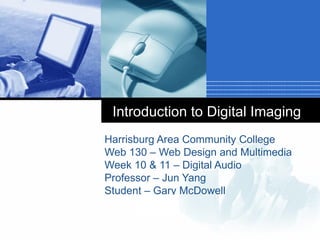
Intro todigitalimaging
- 1. Introduction to Digital Imaging Harrisburg Area Community College Web 130 – Web Design and Multimedia Week 10 & 11 – Digital Audio Professor – Jun Yang Student – Gary McDowell Company LOGO
- 2. Outline 1. Why Use Images? 2. Bitmaps and Vectors 3. Resolution 4. File Formats
- 3. Why use Images? 1 2 3 4 To show To clarify To create an Avoid using information that interpretation evident images that are can better be of information context for unrelated to communicated by applying information by your content! visually, such color using images Decoration may as, maps, schemes. that your be distracting charts and audience can and even diagrams. associate with confusing. your tone or message.
- 4. Bitmaps and Vectors In a Bitmap or raster image, Vector or object oriented visual data is mapped as spots graphics use mathematical of color, or pixels. When formulas to describe outlines enlarged on a computer and fills for image objects. screen, a bitmap image looks Vector graphics can be like a quilt or mosaic. The enlarged or reduced with no more pixels in a bitmap image, loss of data and no change in the finer the detail will be. image quality. Scanners and digital CorelDraw, and Flash create cameras produce bitmap vector graphics. Vector images, and Photoshop is a graphics are the best choice bitmap program. for logos, and images that do Bitmap formats include: PSD, not have complicated patterns. TIFF, JPEG, PNG, GIF, PICT, Vector file formats include: BMP EPS, AI, SVG, DXF, DWG
- 5. Resolution Resolution is the term used to describe the number of dots or pixels used to display an image. Measured in ppi or dpi (points per inch or dots per inch). Higher resolution means that more pixels are used to create the image, resulting in a crisper, cleaner image. ________________________________________________________ Resizing Images: Scaling down a bitmap image usually gives satisfactory results Scaling up a bitmap results in a blurry, poor quality image ________________________________________________________ Options: Web images: 72 ppi On-screen: 96 ppi to 150 ppi Printing: 300 ppi for non-professional printing Printed documents can require 150-1200 ppi depending on the kind of printer and the quality of image desired.
- 6. File Formats Originals Not Web Output Formats Recommended for Web JPG or JPEG for photos PSD - Photoshop GIF for line art, AI – Illustrator illustrations, and logos FLA – Flash PNG yield much sharper PPT – PowerPoint output when compared Docx – MS Word with JPG AEP – Adobe after effects
- 7. Tips for using Web Images Always use WIDTH and HEIGHT attributes to declare dimensions of image Shoot for file Re-use the same size 30 to graphics 100 kb throughout per image the site Always Optimize images before Do not use use in web page graphics of text where in-line text Use thumbnails will serve to link to larger images
- 8. References Slide Reference: Why use Images? *1 Bitmaps and Vectors *1 and *2 Resolution *2 File Formats *2 Web Image Tips *2 Music by Mike Vekris – Relaxation Narrator Gary McDowell, HACC Web Student ______________________________________________________________ *1 Umass Office of Information Technology, Basics of Digital Images, July 2002 *2 HACC Web 130 - Web Design and Multimedia, Tips for Using Web Images, Jun Yang, Spring 2012