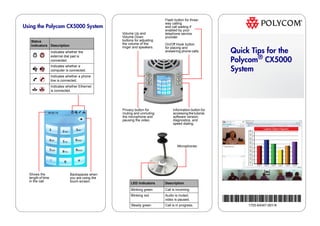More Related Content Similar to Polycom cx5000 quick_reference_card Similar to Polycom cx5000 quick_reference_card (20) 1. Using the Polycom CX5000 System
Volume Up and
Volume Down
buttons for adjusting
the volume of the
ringer and speakers.
Status
Indicators Description
Indicates whether the
external dial pad is
connected.
Flash button for threeway calling
and call waiting if
enabled by your
telephone service
provider.
On/Off Hook button
for placing and
answering phone calls.
Indicates whether a
computer is connected.
Quick Tips for the
Polycom® CX5000
System
Indicates whether a phone
line is connected.
Indicates whether Ethernet
is connected.
Privacy button for
muting and unmuting
the microphone and
pausing the video.
Information button for
accessing the tutorial,
software version,
diagnostics, and
speed dialing.
Microphones
Shows the
length of time
in the call.
Backspaces when
you are using the
touch-screen.
LED Indicators
Description
Blinking green
Call is incoming.
Blinking red
Audio is muted;
video is paused.
Steady green
Call is in progress.
1725-64347-001/A
2. Join a Scheduled Meeting from Your Email or
Calendar
Quick Tips for the Polycom CX5000 System
You can use the Polycom CX5000 system to provide
audio and video with Microsoft® Lync™, Microsoft Office
Communicator (panoramic view is not available), and
Microsoft Live Meeting.
When connected to a PSTN phone line, the Polycom
CX5000 device can be used as a standard conference
phone.
In Microsoft Lync or Microsoft Live Meeting:
End a Call
Share Content
Place an Audio or Video Call
In Microsoft Lync or Microsoft Office Communicator:
1 Right-click the contact you want to call.
The call options menu is displayed.
2 Choose one of the following:
In Microsoft Lync or Microsoft Office Communicator:
1 In your email inbox or calendar, open the meeting
invitation or item.
>> In the conversation window, click
2 Choose one of the following:
End Call.
Depending on your client application and your role or
status within the meeting, you may be able to share your
desktop, applications, whiteboards, polls, PowerPoint
presentations, or web pages.
In Microsoft Lync:
1 From the conversation window menu, click Share.
The share options menu is displayed.
• In Microsoft Lync, click Join online meeting.
• In Microsoft Live Meeting, click Join the meeting.
If Microsoft Live Meeting is installed, the application
opens and connects you to the meeting.
If Microsoft Live Meeting is not installed, the invitation
provides installation instructions.
Connect to Audio
In Microsoft Live Meeting:
2 Select the content type or collaboration tool that you
want to share.
>> From the Microsoft Live Meeting menu, select Voice &
Video > Join Audio.
In Microsoft Office Communicator:
Connect to Video
In Microsoft Live Meeting:
In Microsoft Lync or Microsoft Office Communicator:
>> In the conversation window, click Sharing > Share
Desktop.
1 Hold down Ctrl, and select the contacts you want to
call.
In Microsoft Live Meeting:
2 Right-click a selected contact.
1 From the meeting window menu, click Content.
The share options menu is displayed.
• Select Call to place an audio-only call.
• Select Start a Video Call.
Place an Unscheduled Conference Call
3 Select Start a Conference Call.
2 Do one of the following:
Answer an Audio, Video, or
Unscheduled Conference Call
In Microsoft Lync or Microsoft Office Communicator:
>> In the call notification alert, click the name of the
person who is calling.
Schedule a Conference Call
In Microsoft Lync:
1 Hold down Ctrl, and select the contacts you want to
call.
2 Right-click a selected contact.
3 Select Schedule a Meeting to create the meeting
invitation.
• Select a previously uploaded item from the list.
• Click Share to initiate sharing of the content type or
collaboration tool that you want to share.
1 From the Microsoft Live Meeting menu, select Voice &
Video.
2 Choose one of the following:
• To view video in panoramic view, click
camera.
• To stream your video, click
select Start My Video.
web
web camera, and
Manage PSTN Phone Calls
To stop sharing:
Note: Connection to a computer is not required for PSTN
phone calls.
>> From the sharing menu at the top of the screen, click
Stop Sharing.
>> Use the touch-screen and the buttons on the dial pads
to place and answer PSTN phone calls.
Record a Conversation or Meeting
In Microsoft Live Meeting (as a Presenter or Organizer) or
Microsoft Lync:
>> In the conversation window, click >> More Options >
Start Recording.
Use the controls at the bottom of the window to pause,
resume, and stop recording.
support.polycom.com | January 2012
Copyright © 2012 Polycom, Inc. All rights reserved.
POLYCOM®, the Polycom "Triangles" logo and the names and marks
associated with Polycom's products are trademarks and/or service marks of
Polycom, Inc. and are registered and/or common law marks in the United
States and various other countries. All other trademarks are property of their
respective owners.