Installing moodle on a local machine
•Download as PPTX, PDF•
2 likes•12,305 views
This document provides a step-by-step guide for installing Moodle 2.6.1 on Windows 8.1 using XAMPP. It instructs the user to download XAMPP and Moodle, install XAMPP, launch the XAMPP control panel to start the Apache and MySQL servers, create a MySQL database using phpMyAdmin, extract the Moodle files, create a moodledata folder, access the Moodle install page through a web browser, complete the Moodle installation process by selecting options for paths and database settings, and finally create an admin user to begin customizing the new Moodle site. It also provides troubleshooting tips for issues with the Moodle front page rerouting.
Report
Share
Report
Share
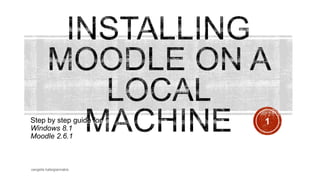
Recommended
Basic WordPress for Beginner ppt

This is presentation help you how to create website/web blog in wordpress and what is use of wordpress.com and wordpress.org
Self Healing Capabilities of Domino 10

Domino 10 has some amazing self-healing capabilities that are going to make every admin’s life much easier. Learn how automatic cluster database symmetry works to ensure both NSFs and DAOS content are kept in sync across cluster mates. Understand how the repair engine remedies any missing databases or NLOs, rebuilds full text indexes, and detects and repairs corrupt NSFs and NLOs. You will also learn how to use the new commands to manually invoke corruption repair and how the new replica synchronization tool and replication currency monitoring work. Get the ins and outs of the functionality of automatic hot view updating and how to setup deletion logging so you know who/what deleted a document.
WEB-BASED FACULTY EVALUATION SYSTEM FOR MARINDUQUE STATE COLLEGE

FACULTY EVALUATION SYSTEM FOR MARINDUQUE STATE COLLEGE
Recommended
Basic WordPress for Beginner ppt

This is presentation help you how to create website/web blog in wordpress and what is use of wordpress.com and wordpress.org
Self Healing Capabilities of Domino 10

Domino 10 has some amazing self-healing capabilities that are going to make every admin’s life much easier. Learn how automatic cluster database symmetry works to ensure both NSFs and DAOS content are kept in sync across cluster mates. Understand how the repair engine remedies any missing databases or NLOs, rebuilds full text indexes, and detects and repairs corrupt NSFs and NLOs. You will also learn how to use the new commands to manually invoke corruption repair and how the new replica synchronization tool and replication currency monitoring work. Get the ins and outs of the functionality of automatic hot view updating and how to setup deletion logging so you know who/what deleted a document.
WEB-BASED FACULTY EVALUATION SYSTEM FOR MARINDUQUE STATE COLLEGE

FACULTY EVALUATION SYSTEM FOR MARINDUQUE STATE COLLEGE
DBMS_HospitalManagementSystem.pptx

Presentation on Hospital Database Management System using Oracle SQL
Online Faculty evaluation system project presentation

This evaluation report will be checked by the “Admin”. He/she can view the overall evaluation chart and the grades a faculty obtained.
We have developed an evaluation system of the faculty to provide evaluation in an easy and quick manner to the University. So we call it as Faculty Evaluation System which delivers via the student-admin interface as online system which acts as a Service Provider. By using this online system we can make it better and quick.
Oracle Apps DBA & Oracle DBA Resume

Oracle DBA - Oracle Apps DBA - Technical Architect - IT Infrastructure Management - IT Application Management
Snap Information:
Title: Oracle DBA / Oracle APPS DBA Experience
· 17+ years of experience in IT Infrastructure as Oracle Apps DBA, Oracle DBA, Oracle RAC DBA, ODA, DBA & SQL DBA. Exadata x2, Exadata x 5 & Exadata x 8 administration, Technical Architect, Project management, IT Infra Lead. 10 years exclusively in UAE.Supported on different versions and platforms of database and ERP up to 19c database and 12.2.x ERP version……….
· Designed and implemented ODA 5x servers for database.
· Designed and implemented Exadata servers for ERP database.
· Oracle Database production support, Oracle RAC support, Cloning, Disaster Recovery.
· 40+ upgrades, migration and Implementation projects on different versions and platforms of Oracle ERP and database.
· Certified Six Sigma Green Belt and OCP. Completed trainings on PMP and Togaf9.2
Hostel management system

hostel management system manage the students in hostel and check the day to day activates through this project
Alles was Sie über HCL Notes 14 wissen müssen

Webinar Recording: https://www.panagenda.com/webinars/alles-was-sie-uber-hcl-notes-14-wissen-mussen/
Die Release von HCL Notes 14 ist immer noch in aller Munde. Wenn Sie an diesem Webinar teilnehmen, könnte die Version sogar schon verfügbar sein. Aufregend! Es gibt viel zu bestaunen: neue Version der JVM, neue Eclipse-Version, und der Client ist nur noch als 64-Bit-Version verfügbar – um nur einige Highlights zu nennen. Ein guter Zeitpunkt, um darüber nachzudenken, ob, wie und wann der Umstieg auf Notes 14 sinnvoll sein könnte. Seien Sie versichert, dass alle Antworten, die Sie brauchen, in diesem Webinar bekommen werden.
Nehmen Sie an unserem Webinar mit dem HCL-Botschafter und führenden Experten Marc Thomas teil. Sie erhalten einen umfassenden Überblick und können den geschäftlichen Nutzen, aber auch die Kosten einer Umstellung besser einschätzen. Alles, was Sie wissen müssen und tun sollten, egal ob Sie bereits mitten im Upgrade sind oder noch die Vor- und Nachteile abwägen.
Was Sie lernen werden
- Was ist neu in HCL Notes 14?
- Ist HCL Notes 14 die richtige Wahl für Sie oder ist Notes 12 besser?
- Was ist vor einem Upgrade zu beachten?
- Welche Herausforderungen bringen 64-bit Notes Clients mit sich?
- Welche Probleme sind bekannt und welche Lösungen gibt es?
- Tipps und Tricks, um das Meiste aus Notes 14 herauszuholen
Domino 9 - jetzt mit integrierten Features, die das Admin-Leben leichter machen

Belsoft Applications Day – IBM Connect Rheintal
Library management system

About library management system and architecture and there quality attributes
Wordpress installation

This is the Presentation is based on how to install WordPress and Wamp server on your system
Hospital Management System Project Report 

Looking for Hospital Management System Project Report. Here I am putting my report of Hospital Management system.
We are making different type of project report.
Contact us
http://www.lovelycoding.org/p/contact.html
Digital Library System

The final presentation on my mini project, digital library system. Includes DFD, SRS and screenshots.
Implementing and managing Content Management Systems

You are the manager of the team that manages the web site for a multinational corporation. Currently, the web team consists of 8 web developers, designers and technicians. It is a static HTML site with a good CSS-based design and effective information architecture. There are approximately 10,000 HTML pages. The site is maintained on the company’s own server.
All changes to the content of the site are emailed to the web team by staff around the company. The team is overwhelmed with work, and at peak times it can take up to 14 days before changes are made. Some changes require the approval of another manager in the company and this can add to the delay.
In addition to the main web site there is a small website developed in-house in PHP and MySQL by the IT Support staff and several other websites and intranets developed in ASP by the marketing and recruitment departments. These all have a different design to the main website.
University Management System

Livework URL: http://metrouni.PrimitiveSolution.com
- The system capable of managing university resources.
- Supports different platforms and different languages.
- The implemented system takes advantages from Modular - MVC technology.
- The implementation of the system was done using PHP and Web technologies
- The system can be run locally or in distributed manner.
Moodle istallation steps

Step by Step Complete Procedure for installation of Moodle on System.
Note: --First of all Please make a folder name e-Content_Backup in your hard
disk and copy all the three DVSs in this folder only. After that make a folder
name moodledata in the above folder and copy all the contents of
moodledata_1, moodledata_2 & moodledata_3 in this folder and delete these
three folders after copying them. (when you will copy these three folders
then a window pop up will come and ask for either copy & replace or merge
the fielder folder. Always choose the merge option.)
More Related Content
What's hot
DBMS_HospitalManagementSystem.pptx

Presentation on Hospital Database Management System using Oracle SQL
Online Faculty evaluation system project presentation

This evaluation report will be checked by the “Admin”. He/she can view the overall evaluation chart and the grades a faculty obtained.
We have developed an evaluation system of the faculty to provide evaluation in an easy and quick manner to the University. So we call it as Faculty Evaluation System which delivers via the student-admin interface as online system which acts as a Service Provider. By using this online system we can make it better and quick.
Oracle Apps DBA & Oracle DBA Resume

Oracle DBA - Oracle Apps DBA - Technical Architect - IT Infrastructure Management - IT Application Management
Snap Information:
Title: Oracle DBA / Oracle APPS DBA Experience
· 17+ years of experience in IT Infrastructure as Oracle Apps DBA, Oracle DBA, Oracle RAC DBA, ODA, DBA & SQL DBA. Exadata x2, Exadata x 5 & Exadata x 8 administration, Technical Architect, Project management, IT Infra Lead. 10 years exclusively in UAE.Supported on different versions and platforms of database and ERP up to 19c database and 12.2.x ERP version……….
· Designed and implemented ODA 5x servers for database.
· Designed and implemented Exadata servers for ERP database.
· Oracle Database production support, Oracle RAC support, Cloning, Disaster Recovery.
· 40+ upgrades, migration and Implementation projects on different versions and platforms of Oracle ERP and database.
· Certified Six Sigma Green Belt and OCP. Completed trainings on PMP and Togaf9.2
Hostel management system

hostel management system manage the students in hostel and check the day to day activates through this project
Alles was Sie über HCL Notes 14 wissen müssen

Webinar Recording: https://www.panagenda.com/webinars/alles-was-sie-uber-hcl-notes-14-wissen-mussen/
Die Release von HCL Notes 14 ist immer noch in aller Munde. Wenn Sie an diesem Webinar teilnehmen, könnte die Version sogar schon verfügbar sein. Aufregend! Es gibt viel zu bestaunen: neue Version der JVM, neue Eclipse-Version, und der Client ist nur noch als 64-Bit-Version verfügbar – um nur einige Highlights zu nennen. Ein guter Zeitpunkt, um darüber nachzudenken, ob, wie und wann der Umstieg auf Notes 14 sinnvoll sein könnte. Seien Sie versichert, dass alle Antworten, die Sie brauchen, in diesem Webinar bekommen werden.
Nehmen Sie an unserem Webinar mit dem HCL-Botschafter und führenden Experten Marc Thomas teil. Sie erhalten einen umfassenden Überblick und können den geschäftlichen Nutzen, aber auch die Kosten einer Umstellung besser einschätzen. Alles, was Sie wissen müssen und tun sollten, egal ob Sie bereits mitten im Upgrade sind oder noch die Vor- und Nachteile abwägen.
Was Sie lernen werden
- Was ist neu in HCL Notes 14?
- Ist HCL Notes 14 die richtige Wahl für Sie oder ist Notes 12 besser?
- Was ist vor einem Upgrade zu beachten?
- Welche Herausforderungen bringen 64-bit Notes Clients mit sich?
- Welche Probleme sind bekannt und welche Lösungen gibt es?
- Tipps und Tricks, um das Meiste aus Notes 14 herauszuholen
Domino 9 - jetzt mit integrierten Features, die das Admin-Leben leichter machen

Belsoft Applications Day – IBM Connect Rheintal
Library management system

About library management system and architecture and there quality attributes
Wordpress installation

This is the Presentation is based on how to install WordPress and Wamp server on your system
Hospital Management System Project Report 

Looking for Hospital Management System Project Report. Here I am putting my report of Hospital Management system.
We are making different type of project report.
Contact us
http://www.lovelycoding.org/p/contact.html
Digital Library System

The final presentation on my mini project, digital library system. Includes DFD, SRS and screenshots.
Implementing and managing Content Management Systems

You are the manager of the team that manages the web site for a multinational corporation. Currently, the web team consists of 8 web developers, designers and technicians. It is a static HTML site with a good CSS-based design and effective information architecture. There are approximately 10,000 HTML pages. The site is maintained on the company’s own server.
All changes to the content of the site are emailed to the web team by staff around the company. The team is overwhelmed with work, and at peak times it can take up to 14 days before changes are made. Some changes require the approval of another manager in the company and this can add to the delay.
In addition to the main web site there is a small website developed in-house in PHP and MySQL by the IT Support staff and several other websites and intranets developed in ASP by the marketing and recruitment departments. These all have a different design to the main website.
University Management System

Livework URL: http://metrouni.PrimitiveSolution.com
- The system capable of managing university resources.
- Supports different platforms and different languages.
- The implemented system takes advantages from Modular - MVC technology.
- The implementation of the system was done using PHP and Web technologies
- The system can be run locally or in distributed manner.
What's hot (20)
Online Faculty evaluation system project presentation

Online Faculty evaluation system project presentation
Domino 9 - jetzt mit integrierten Features, die das Admin-Leben leichter machen

Domino 9 - jetzt mit integrierten Features, die das Admin-Leben leichter machen
Implementing and managing Content Management Systems

Implementing and managing Content Management Systems
Similar to Installing moodle on a local machine
Moodle istallation steps

Step by Step Complete Procedure for installation of Moodle on System.
Note: --First of all Please make a folder name e-Content_Backup in your hard
disk and copy all the three DVSs in this folder only. After that make a folder
name moodledata in the above folder and copy all the contents of
moodledata_1, moodledata_2 & moodledata_3 in this folder and delete these
three folders after copying them. (when you will copy these three folders
then a window pop up will come and ask for either copy & replace or merge
the fielder folder. Always choose the merge option.)
Drupal Installation & Configuration

Drupal Installation & Configuration. development of NCHRC repository on child health
Installing WordPress on Mac Mavericks Locally

How you can install WordPress locally on your Mac, using Mac Mavericks OS and MAMP.
Installing php and my sql locally using xampp

Installing PHP and MySQL locally using XAMPP: If you haven’t worked with PHP and MySQL before using Perch, this tutorial will help you to set up a development environment to easily work with Perch on your own computer.
How to Install WordPress 2014 in cPanel

In this presentation, you will learn how to install WordPress 2014 in cPanel, step by step to safely, manually install WordPress blog or website
New: Two Methods of Installing Drupal on Windows XP with XAMPP

New presentation showing two methods of installing Drupal on Windows XP using the XAMPP web server.
How To Install WordPress On VPS Hosting.pdf

In this blog, we will discuss how you can install WordPress on your VPS server. You can accomplish this using cPanel, automatic installation, or using CWP.
SubjectsPlus Manual in Compatible with XAMPP

One can install SubjectsPlus through XAMPP and create their own guide to research for their library users after creating and releasing it in the internet with domain.
FROM LOCAL TO LIVE: EXPORTING WORDPRESS FROM MAMP

A slideshow tutorial composed in May 2010 for Open Source Design at Parsons the New School for Design
Installation of Drupal on Windows XP with XAMPP

This presentation demonstrates the installation of Drupal on Windows XP using the XAMPP web server.
Similar to Installing moodle on a local machine (20)
New: Two Methods of Installing Drupal on Windows XP with XAMPP

New: Two Methods of Installing Drupal on Windows XP with XAMPP
Recently uploaded
The approach at University of Liverpool.pptx

How libraries can support authors with open access requirements for UKRI funded books
Wednesday 22 May 2024, 14:00-15:00.
June 3, 2024 Anti-Semitism Letter Sent to MIT President Kornbluth and MIT Cor...

Letter from the Congress of the United States regarding Anti-Semitism sent June 3rd to MIT President Sally Kornbluth, MIT Corp Chair, Mark Gorenberg
Dear Dr. Kornbluth and Mr. Gorenberg,
The US House of Representatives is deeply concerned by ongoing and pervasive acts of antisemitic
harassment and intimidation at the Massachusetts Institute of Technology (MIT). Failing to act decisively to ensure a safe learning environment for all students would be a grave dereliction of your responsibilities as President of MIT and Chair of the MIT Corporation.
This Congress will not stand idly by and allow an environment hostile to Jewish students to persist. The House believes that your institution is in violation of Title VI of the Civil Rights Act, and the inability or
unwillingness to rectify this violation through action requires accountability.
Postsecondary education is a unique opportunity for students to learn and have their ideas and beliefs challenged. However, universities receiving hundreds of millions of federal funds annually have denied
students that opportunity and have been hijacked to become venues for the promotion of terrorism, antisemitic harassment and intimidation, unlawful encampments, and in some cases, assaults and riots.
The House of Representatives will not countenance the use of federal funds to indoctrinate students into hateful, antisemitic, anti-American supporters of terrorism. Investigations into campus antisemitism by the Committee on Education and the Workforce and the Committee on Ways and Means have been expanded into a Congress-wide probe across all relevant jurisdictions to address this national crisis. The undersigned Committees will conduct oversight into the use of federal funds at MIT and its learning environment under authorities granted to each Committee.
• The Committee on Education and the Workforce has been investigating your institution since December 7, 2023. The Committee has broad jurisdiction over postsecondary education, including its compliance with Title VI of the Civil Rights Act, campus safety concerns over disruptions to the learning environment, and the awarding of federal student aid under the Higher Education Act.
• The Committee on Oversight and Accountability is investigating the sources of funding and other support flowing to groups espousing pro-Hamas propaganda and engaged in antisemitic harassment and intimidation of students. The Committee on Oversight and Accountability is the principal oversight committee of the US House of Representatives and has broad authority to investigate “any matter” at “any time” under House Rule X.
• The Committee on Ways and Means has been investigating several universities since November 15, 2023, when the Committee held a hearing entitled From Ivory Towers to Dark Corners: Investigating the Nexus Between Antisemitism, Tax-Exempt Universities, and Terror Financing. The Committee followed the hearing with letters to those institutions on January 10, 202
Instructions for Submissions thorugh G- Classroom.pptx

This presentation provides a briefing on how to upload submissions and documents in Google Classroom. It was prepared as part of an orientation for new Sainik School in-service teacher trainees. As a training officer, my goal is to ensure that you are comfortable and proficient with this essential tool for managing assignments and fostering student engagement.
The French Revolution Class 9 Study Material pdf free download

The French Revolution, which began in 1789, was a period of radical social and political upheaval in France. It marked the decline of absolute monarchies, the rise of secular and democratic republics, and the eventual rise of Napoleon Bonaparte. This revolutionary period is crucial in understanding the transition from feudalism to modernity in Europe.
For more information, visit-www.vavaclasses.com
Overview on Edible Vaccine: Pros & Cons with Mechanism

This ppt include the description of the edible vaccine i.e. a new concept over the traditional vaccine administered by injection.
1.4 modern child centered education - mahatma gandhi-2.pptx

Child centred education is an educational approach that priorities the interest, needs and abilities of the child in the learning process.
CACJapan - GROUP Presentation 1- Wk 4.pdf

Macroeconomics- Movie Location
This will be used as part of your Personal Professional Portfolio once graded.
Objective:
Prepare a presentation or a paper using research, basic comparative analysis, data organization and application of economic information. You will make an informed assessment of an economic climate outside of the United States to accomplish an entertainment industry objective.
Model Attribute Check Company Auto Property

In Odoo, the multi-company feature allows you to manage multiple companies within a single Odoo database instance. Each company can have its own configurations while still sharing common resources such as products, customers, and suppliers.
How libraries can support authors with open access requirements for UKRI fund...

How libraries can support authors with open access requirements for UKRI funded books
Wednesday 22 May 2024, 14:00-15:00.
Digital Tools and AI for Teaching Learning and Research

This Presentation in details discusses on Digital Tools and AI for Teaching Learning and Research
Chapter 3 - Islamic Banking Products and Services.pptx

Chapter 3 - Islamic Banking Products and Services.pptxMohd Adib Abd Muin, Senior Lecturer at Universiti Utara Malaysia
This slide is prepared for master's students (MIFB & MIBS) UUM. May it be useful to all.Thesis Statement for students diagnonsed withADHD.ppt

Presentation required for the master in Education.
BÀI TẬP BỔ TRỢ TIẾNG ANH GLOBAL SUCCESS LỚP 3 - CẢ NĂM (CÓ FILE NGHE VÀ ĐÁP Á...

BÀI TẬP BỔ TRỢ TIẾNG ANH GLOBAL SUCCESS LỚP 3 - CẢ NĂM (CÓ FILE NGHE VÀ ĐÁP Á...Nguyen Thanh Tu Collection
https://app.box.com/s/hqnndn05v4q5a4k4jd597rkdbda0fniiOperation Blue Star - Saka Neela Tara

Operation “Blue Star” is the only event in the history of Independent India where the state went into war with its own people. Even after about 40 years it is not clear if it was culmination of states anger over people of the region, a political game of power or start of dictatorial chapter in the democratic setup.
The people of Punjab felt alienated from main stream due to denial of their just demands during a long democratic struggle since independence. As it happen all over the word, it led to militant struggle with great loss of lives of military, police and civilian personnel. Killing of Indira Gandhi and massacre of innocent Sikhs in Delhi and other India cities was also associated with this movement.
TESDA TM1 REVIEWER FOR NATIONAL ASSESSMENT WRITTEN AND ORAL QUESTIONS WITH A...

TESDA TM1 REVIEWER FOR NATIONAL ASSESSMENT WRITTEN AND ORAL QUESTIONS WITH ANSWERS.
Recently uploaded (20)
June 3, 2024 Anti-Semitism Letter Sent to MIT President Kornbluth and MIT Cor...

June 3, 2024 Anti-Semitism Letter Sent to MIT President Kornbluth and MIT Cor...
Instructions for Submissions thorugh G- Classroom.pptx

Instructions for Submissions thorugh G- Classroom.pptx
The French Revolution Class 9 Study Material pdf free download

The French Revolution Class 9 Study Material pdf free download
Overview on Edible Vaccine: Pros & Cons with Mechanism

Overview on Edible Vaccine: Pros & Cons with Mechanism
1.4 modern child centered education - mahatma gandhi-2.pptx

1.4 modern child centered education - mahatma gandhi-2.pptx
How libraries can support authors with open access requirements for UKRI fund...

How libraries can support authors with open access requirements for UKRI fund...
Digital Tools and AI for Teaching Learning and Research

Digital Tools and AI for Teaching Learning and Research
Adversarial Attention Modeling for Multi-dimensional Emotion Regression.pdf

Adversarial Attention Modeling for Multi-dimensional Emotion Regression.pdf
Chapter 3 - Islamic Banking Products and Services.pptx

Chapter 3 - Islamic Banking Products and Services.pptx
Thesis Statement for students diagnonsed withADHD.ppt

Thesis Statement for students diagnonsed withADHD.ppt
BÀI TẬP BỔ TRỢ TIẾNG ANH GLOBAL SUCCESS LỚP 3 - CẢ NĂM (CÓ FILE NGHE VÀ ĐÁP Á...

BÀI TẬP BỔ TRỢ TIẾNG ANH GLOBAL SUCCESS LỚP 3 - CẢ NĂM (CÓ FILE NGHE VÀ ĐÁP Á...
TESDA TM1 REVIEWER FOR NATIONAL ASSESSMENT WRITTEN AND ORAL QUESTIONS WITH A...

TESDA TM1 REVIEWER FOR NATIONAL ASSESSMENT WRITTEN AND ORAL QUESTIONS WITH A...
Installing moodle on a local machine
- 1. Step by step guide for Windows 8.1 Moodle 2.6.1 vangelis katsigiannakis 1
- 2. Get Moodle Download the standard version of Moodle you wish to install from Moodle.org vangelis katsigiannakis 2
- 3. Get XAMPP Go to apachefriends.org and download XAMPP for Windows. vangelis katsigiannakis 3
- 4. Installing XAMPP Run the installer, eventually you will be presented with an option about where to install the package. We told it to install it in a new folder called C:xampp which XAMPP will create. You could use the browse button to point to a location. Continue with the installation, this will take a while! vangelis katsigiannakis 4
- 5. Launch XAMPP There are several ways to start your webserver. In the folder you installed XAMPP, look for the xampp_control icon. When the XAMPP Control Panel has launched, click the “Start” buttons for Apache and MySQL. When XAMPP start has finished, both Apache and MySQL have been started. vangelis katsigiannakis 5
- 6. To create a MySQL database for your Moodle “site” we will use the phpMyAdmin utility included with XAMPP. To access this launch the web browser of your choice (Firefox is used in this example), type http://localhost/xampp/ in the address bar. The XAMPP default page will be displayed, click the link for your preferred language – we will be using English. vangelis katsigiannakis 6
- 7. Check xampp status..it should be as shown below. vangelis katsigiannakis From the menu on the left, click on “phpMyAdmin”. 7
- 8. When phpMy Admin has launched in your browser window, enter the name of your database in the “Create new database” field. From the "Collation" drop down list select "utf8_unicode_ci“. Click the “Create” button to create the database. vangelis katsigiannakis 8
- 9. Extract standard Moodle package files. Locate the zip file of the standard install package you downloaded from Moodle.org. Extract the Moodle files to htdocs. A default folder named “moodle” is created with all the Moodle folders and files within it. vangelis katsigiannakis 9
- 10. Moodledata folder. It is a good practice to manually create the moodledata folder. In an standard default install, Moodle will look for it in the top most level of folders on your server, the same level as htdocs, apache, php and those folders. vangelis katsigiannakis 10
- 11. Go to moodle in web browser. Select language. You have now installed a webserver on your computer. Next you need to get Moodle to install itself. You will use your favorite web browser to do this. The initial install page will ask you to choose your preferred language. In your web browser, type the path to the folder containing the Moodle files in te address bar – in this example it’s http://localhost/moodle/install.php. install.php is a php file inside your moodle folder. vangelis katsigiannakis 11
- 12. Paths for Moodle installation. MySQL database settings. The paths for your Moodle installation are shown – accept these or amend as desired. In this screen we enter the database settings. The fields are populated with some suggested values. Database user: root 12
- 13. Server check. vangelis katsigiannakis Moodle install confirmed. 13
- 14. Now you can Moodle You will be asked to create the admin user for your Moodle site. Then as the admin Moodle user, you will be taken to the Front Page settings to start to build your new site. vangelis katsigiannakis 14
- 15. If the Moodle Front Page is rerouting. If the Moodle Front Page is rerouting. Delete cookies. Delete all files in cache directory and reload. Changed settings on browser to accept third party cookies. delete vangelis katsigiannakis 15
