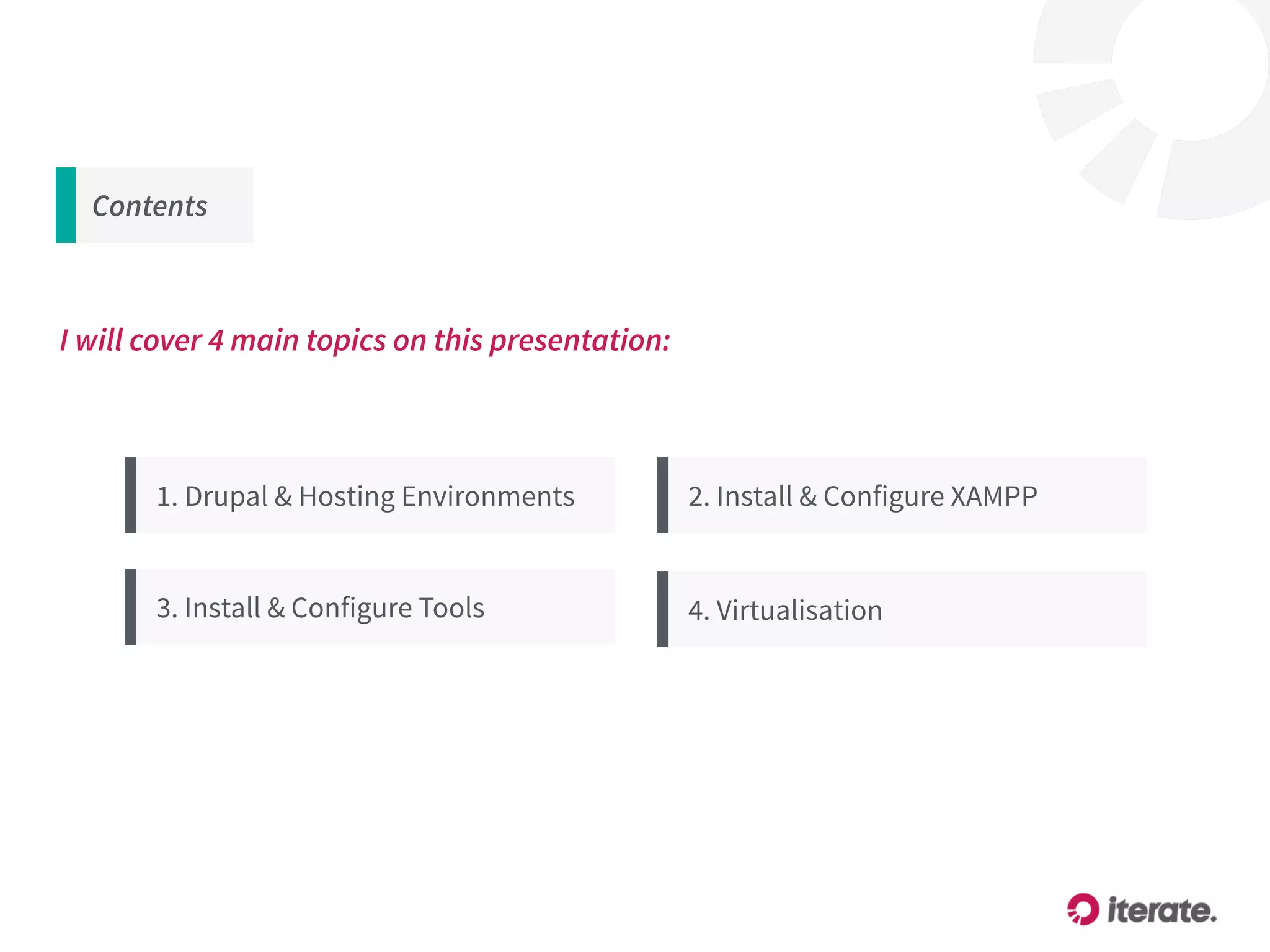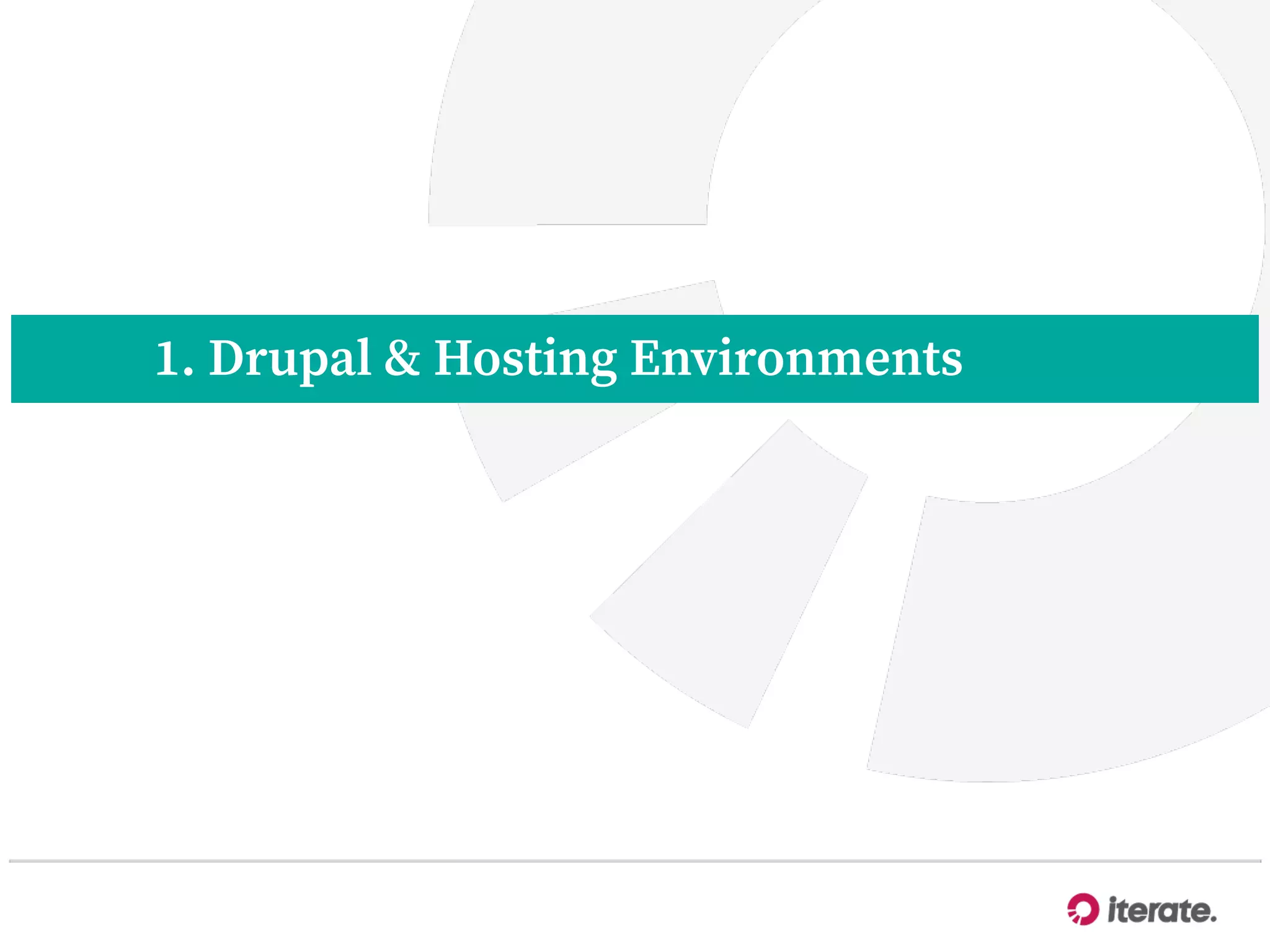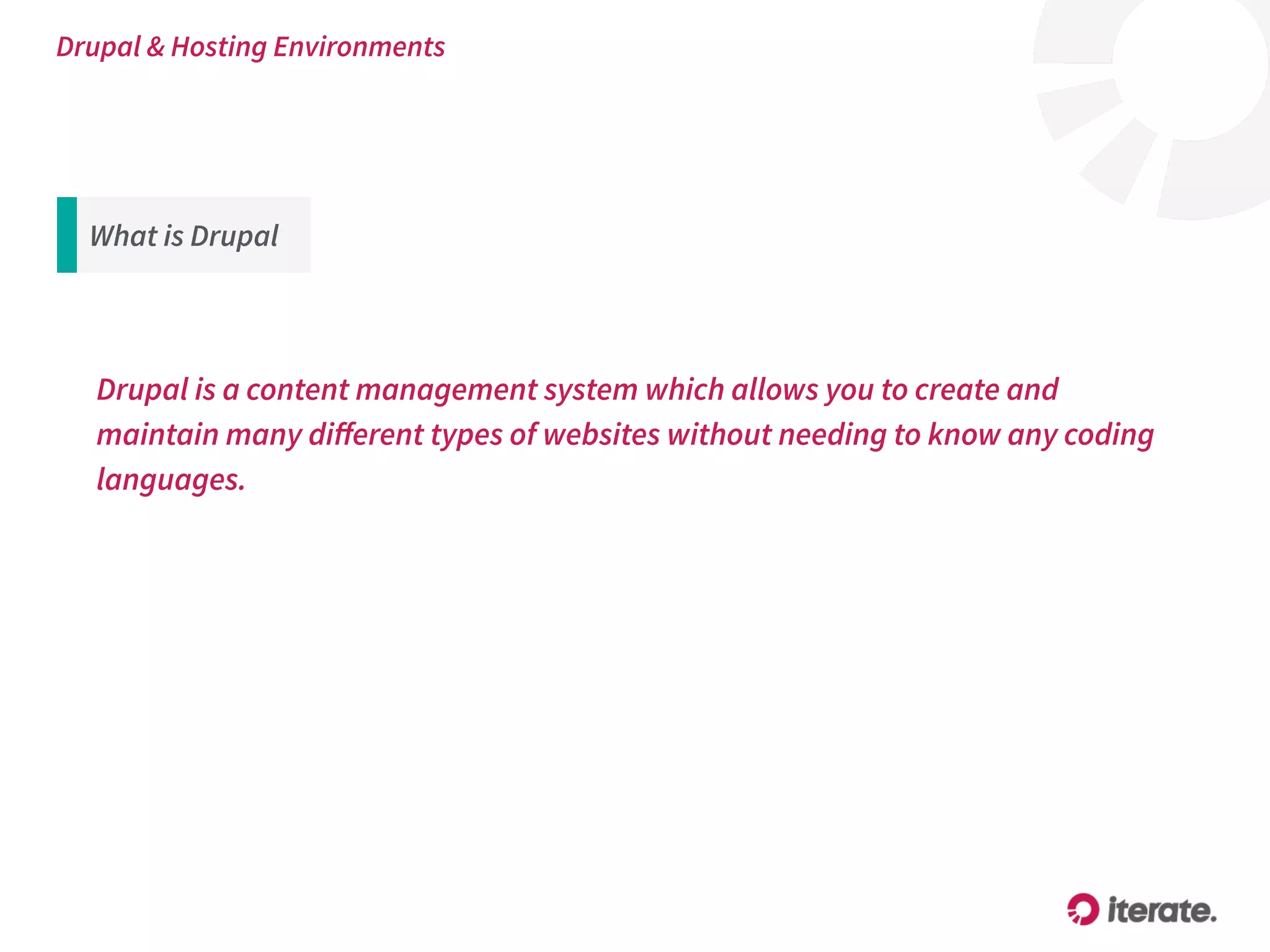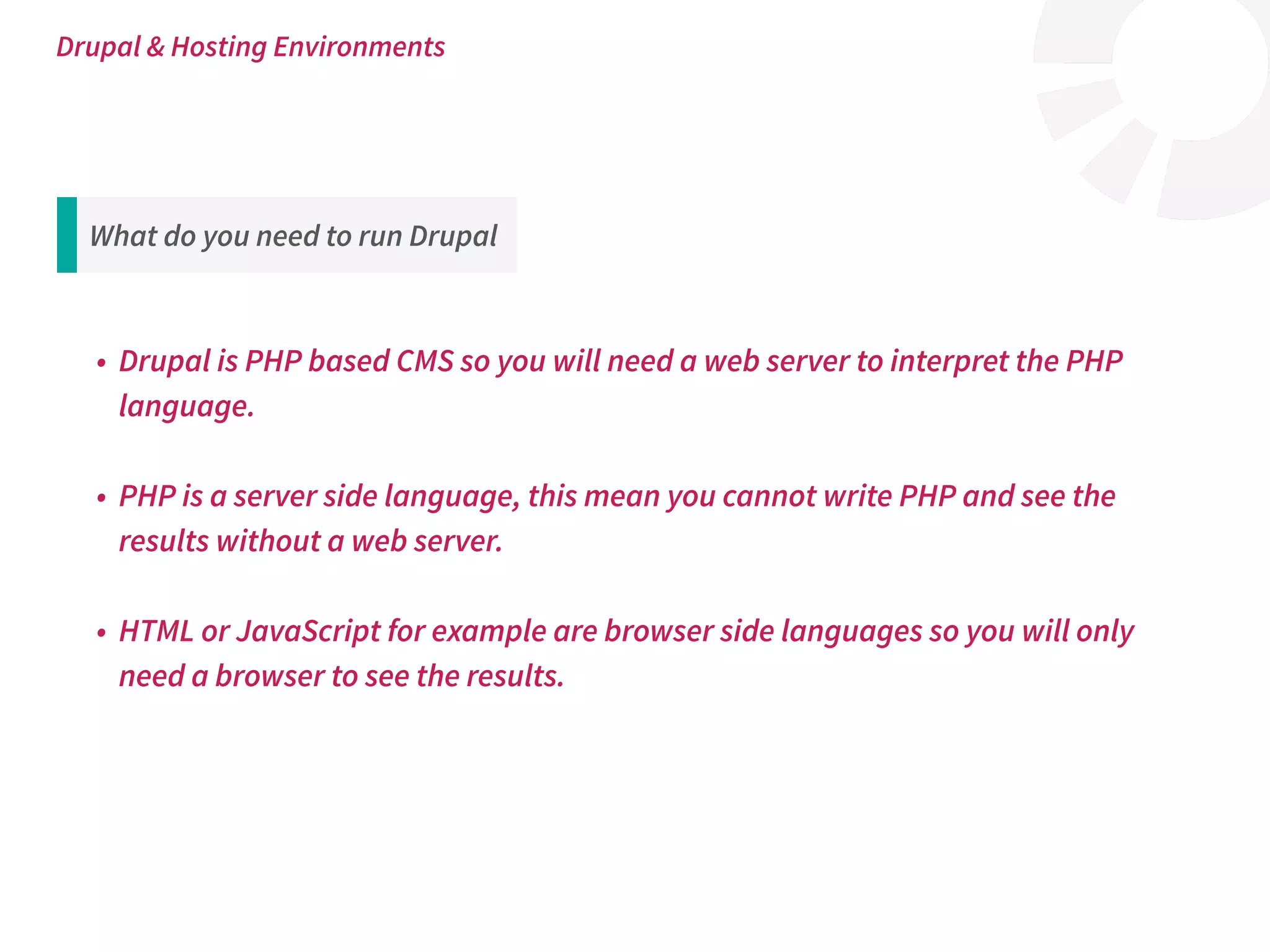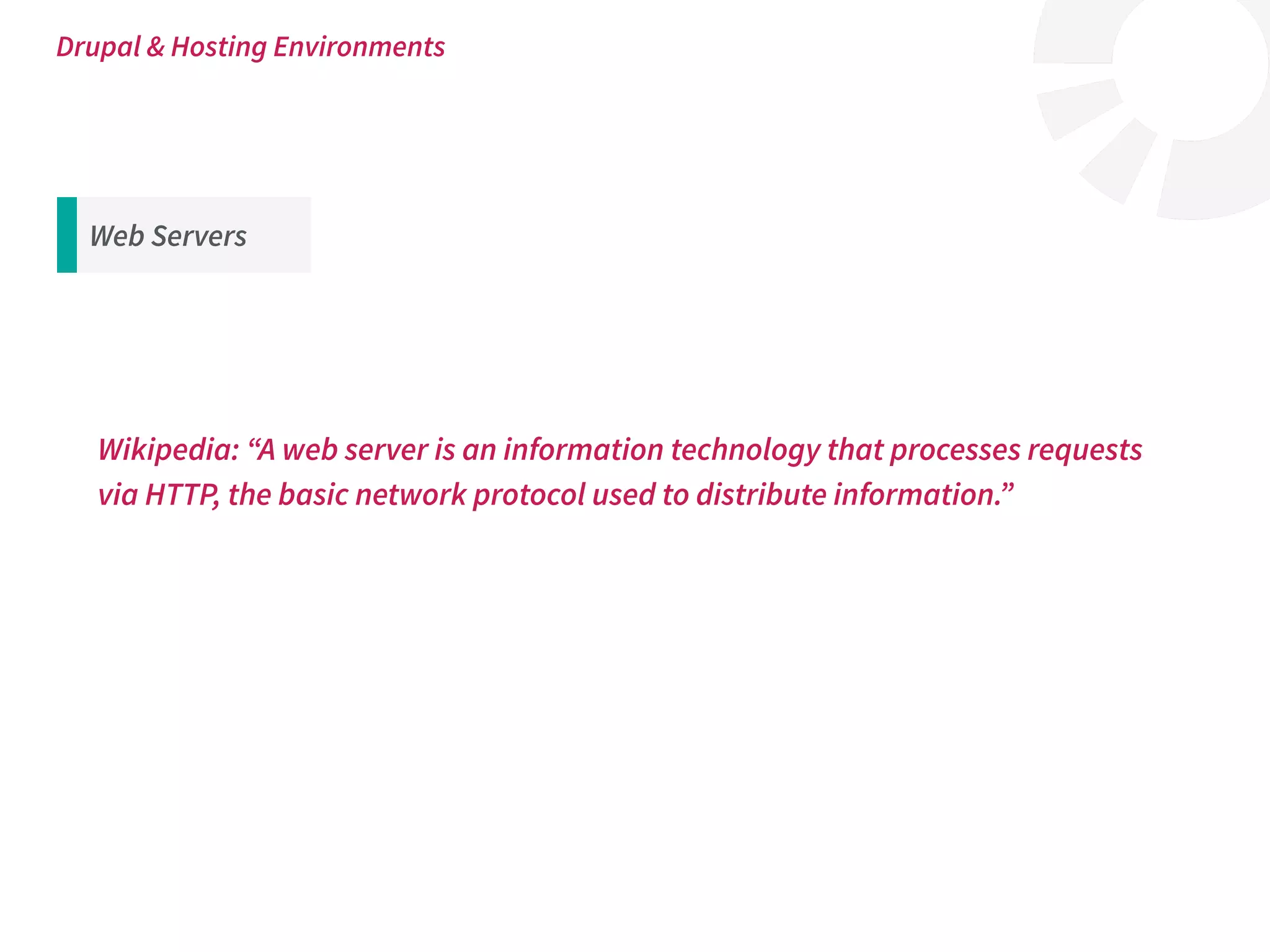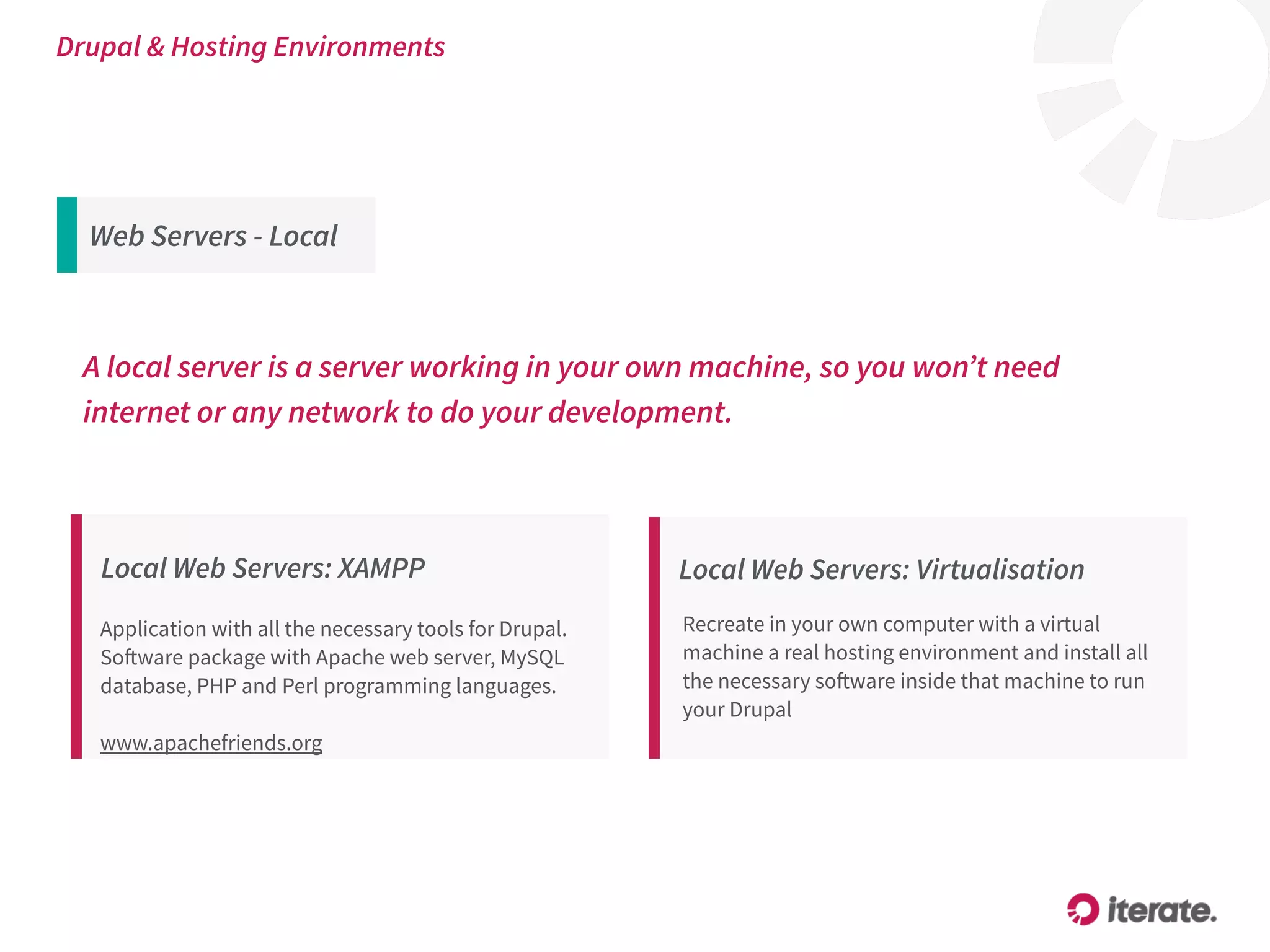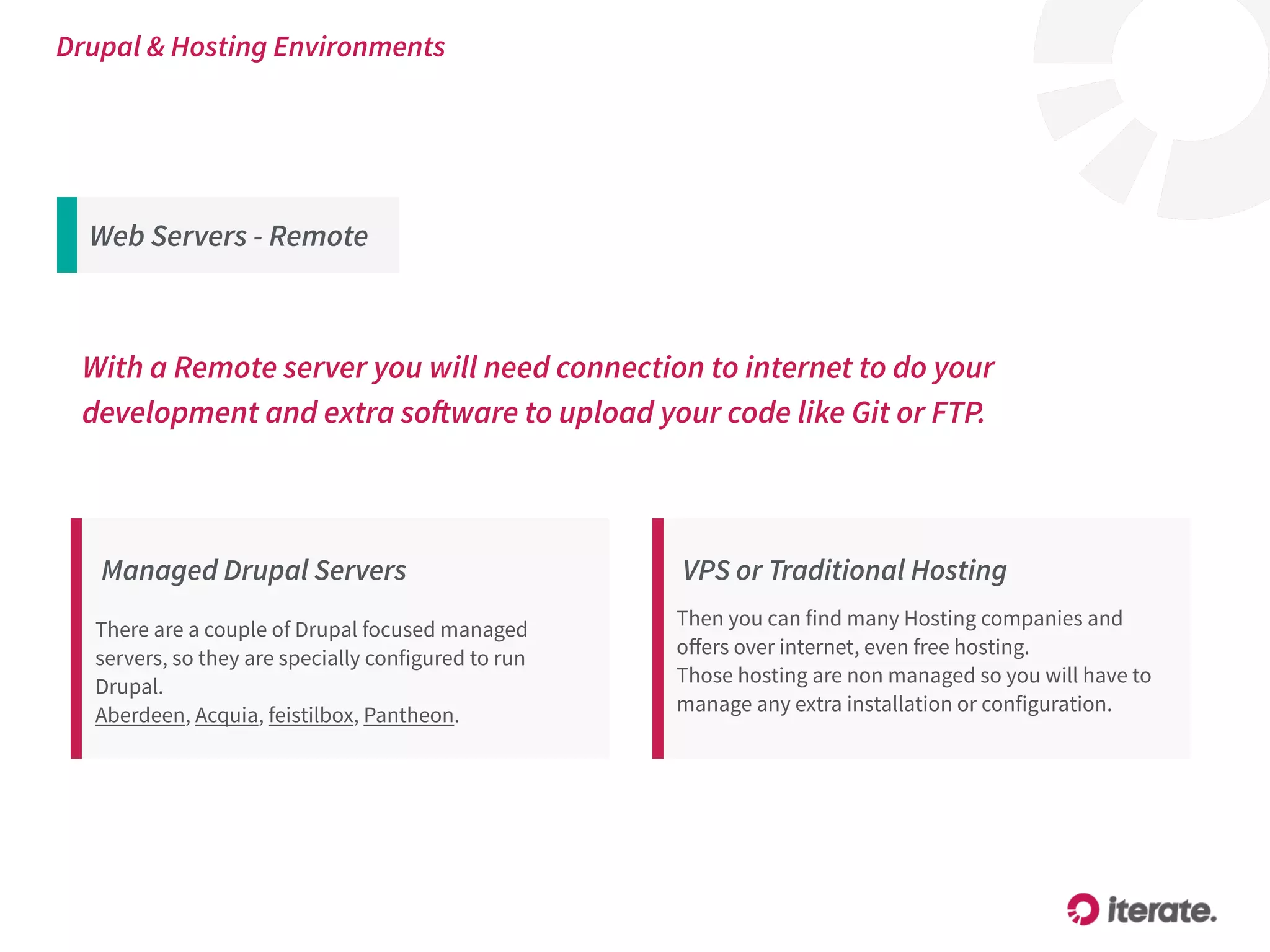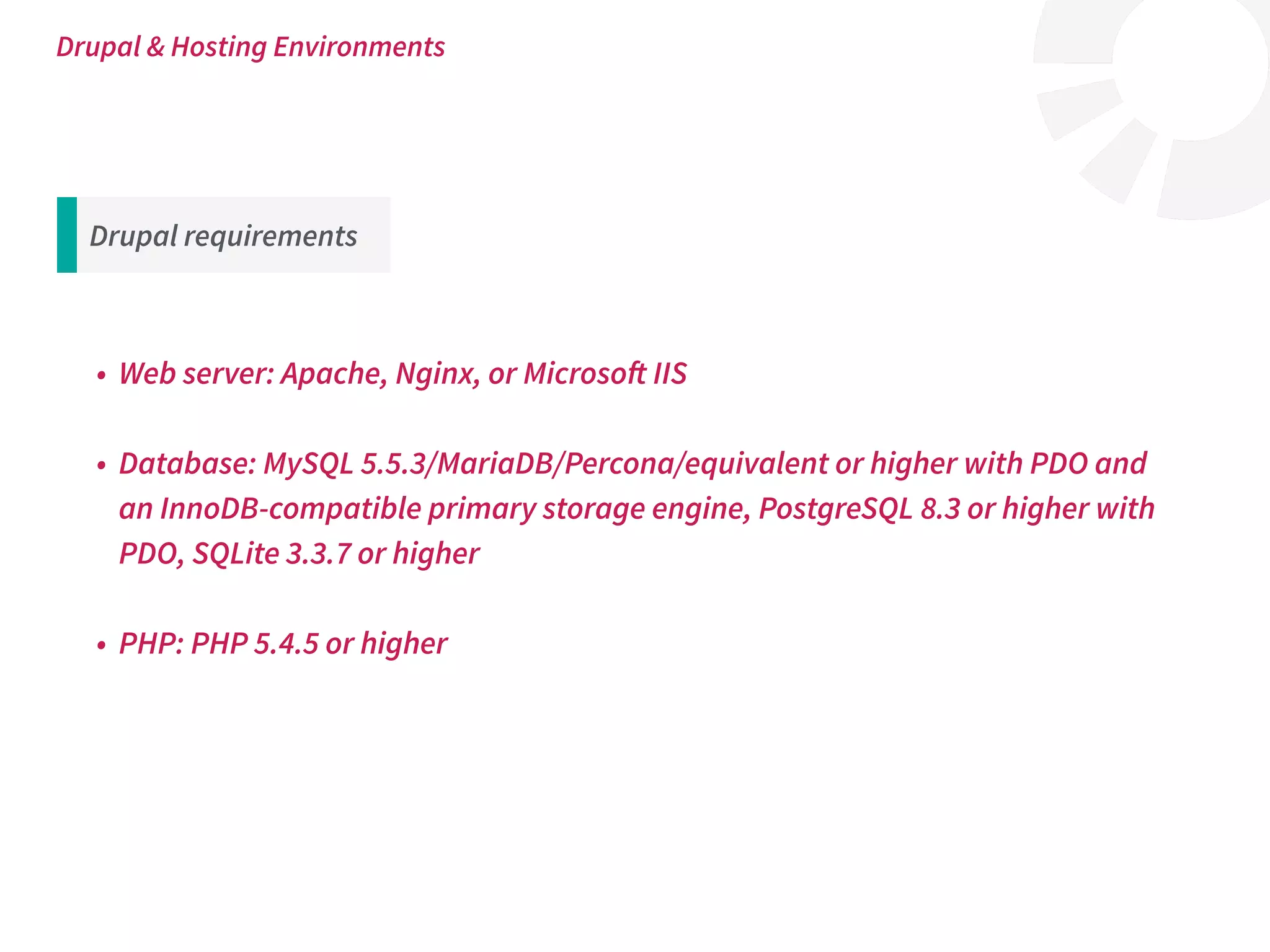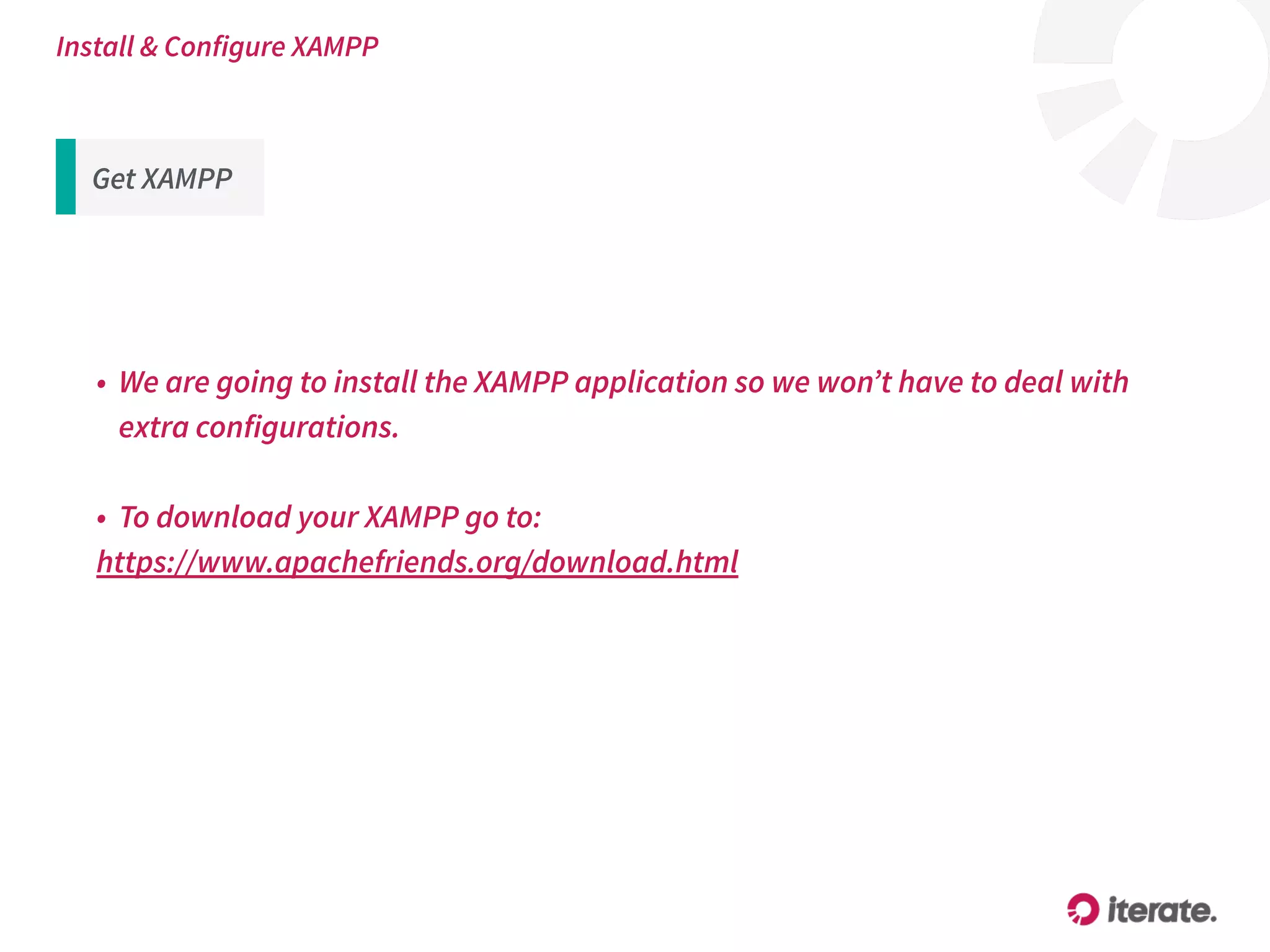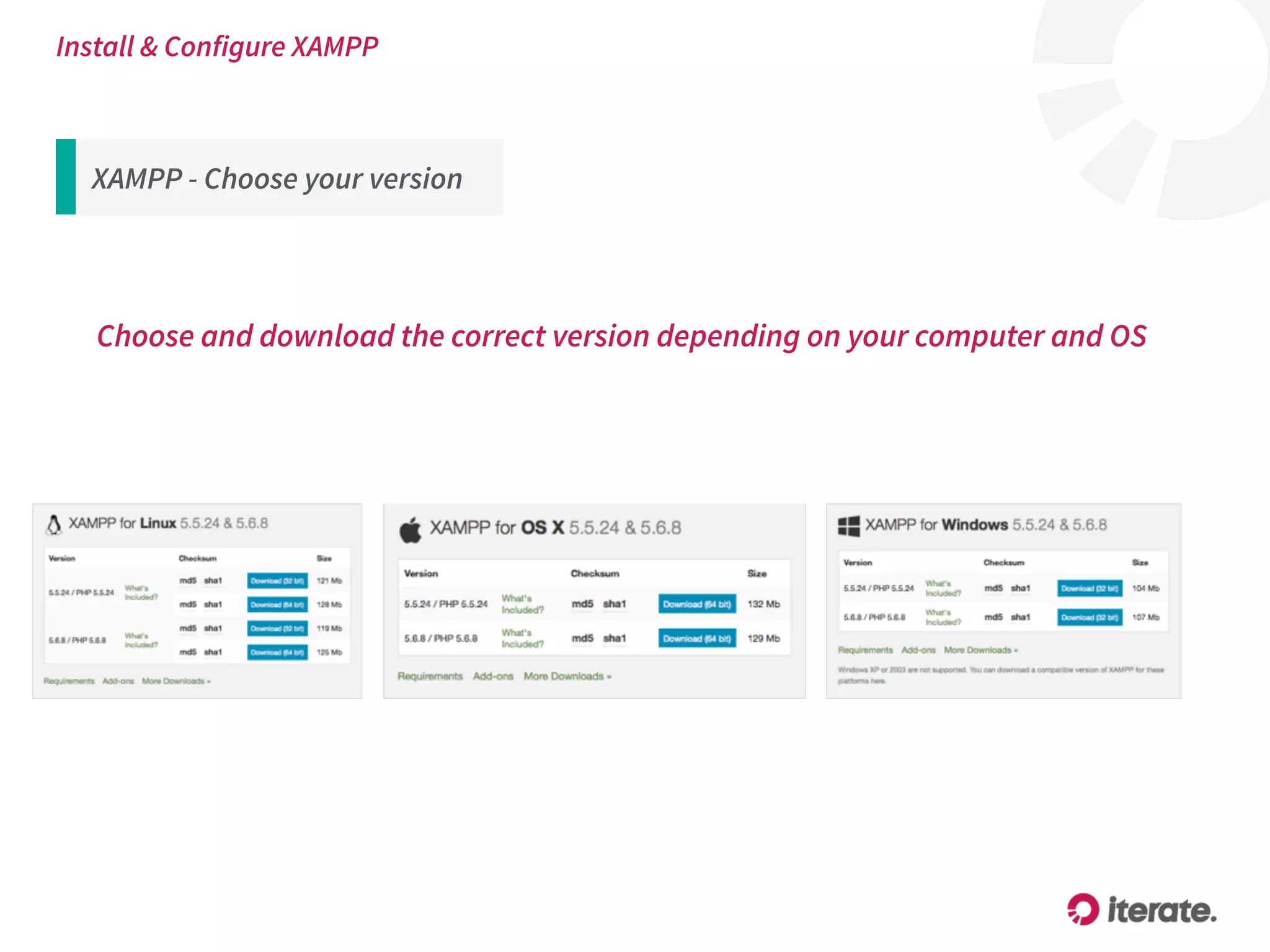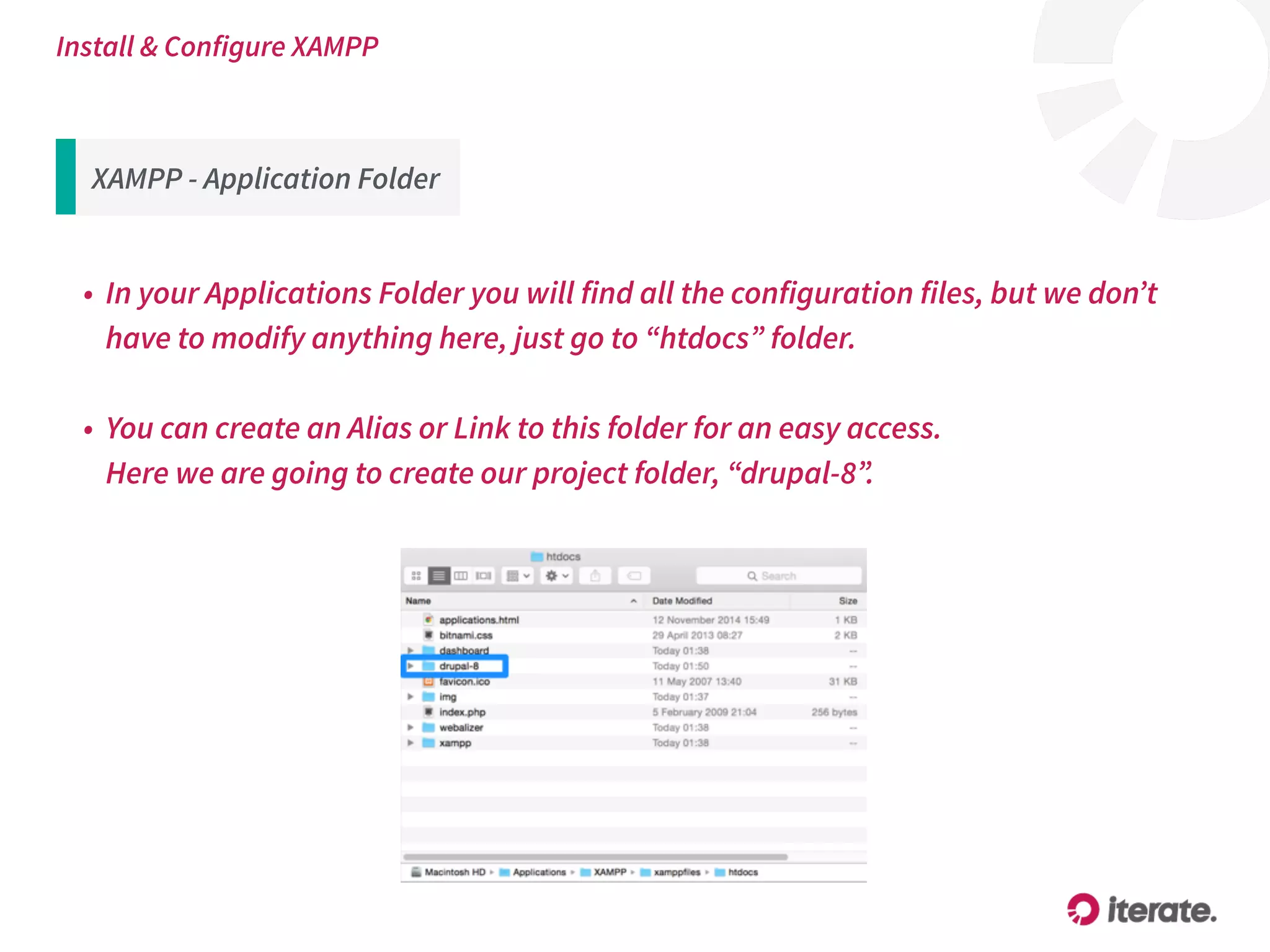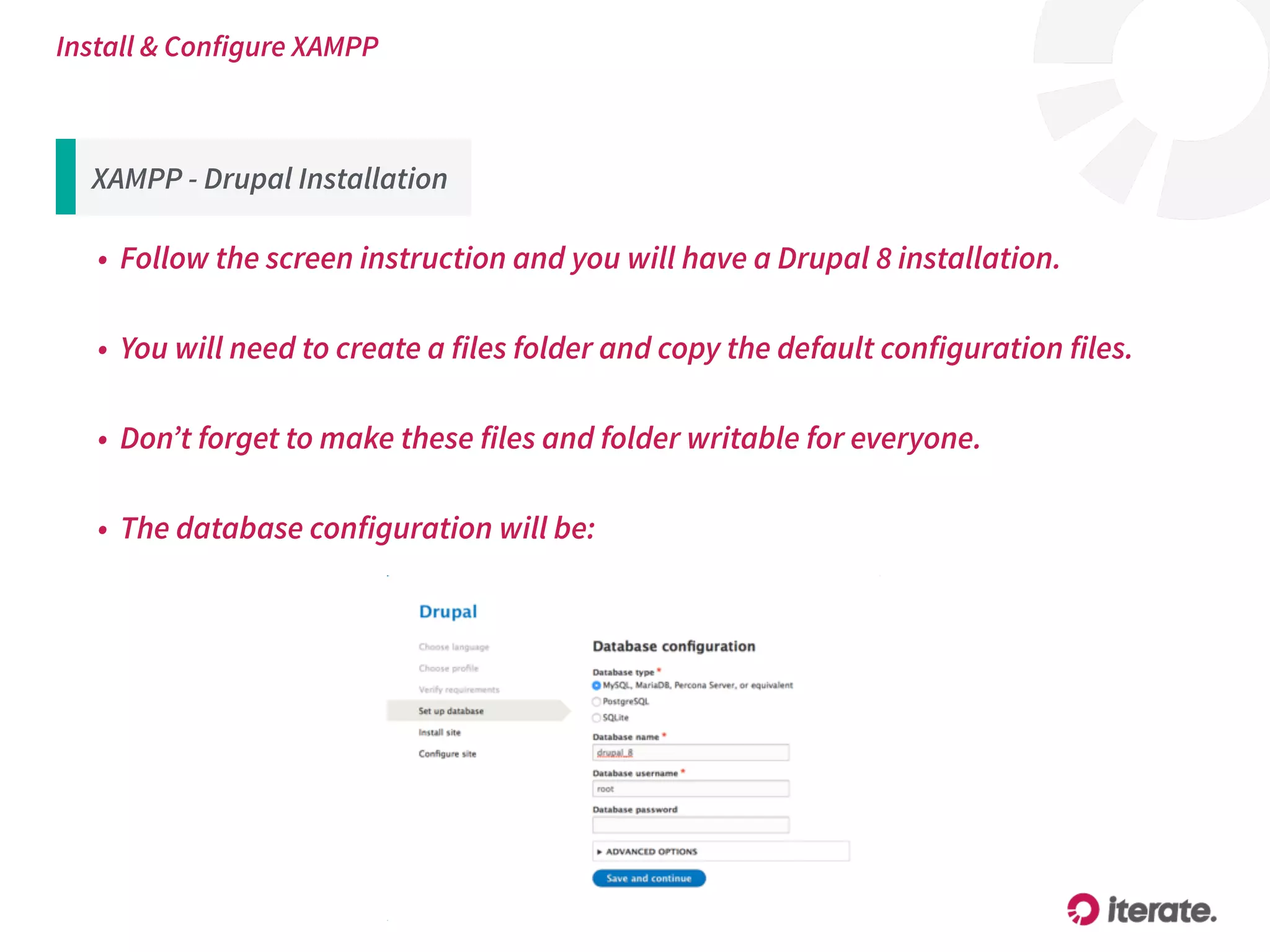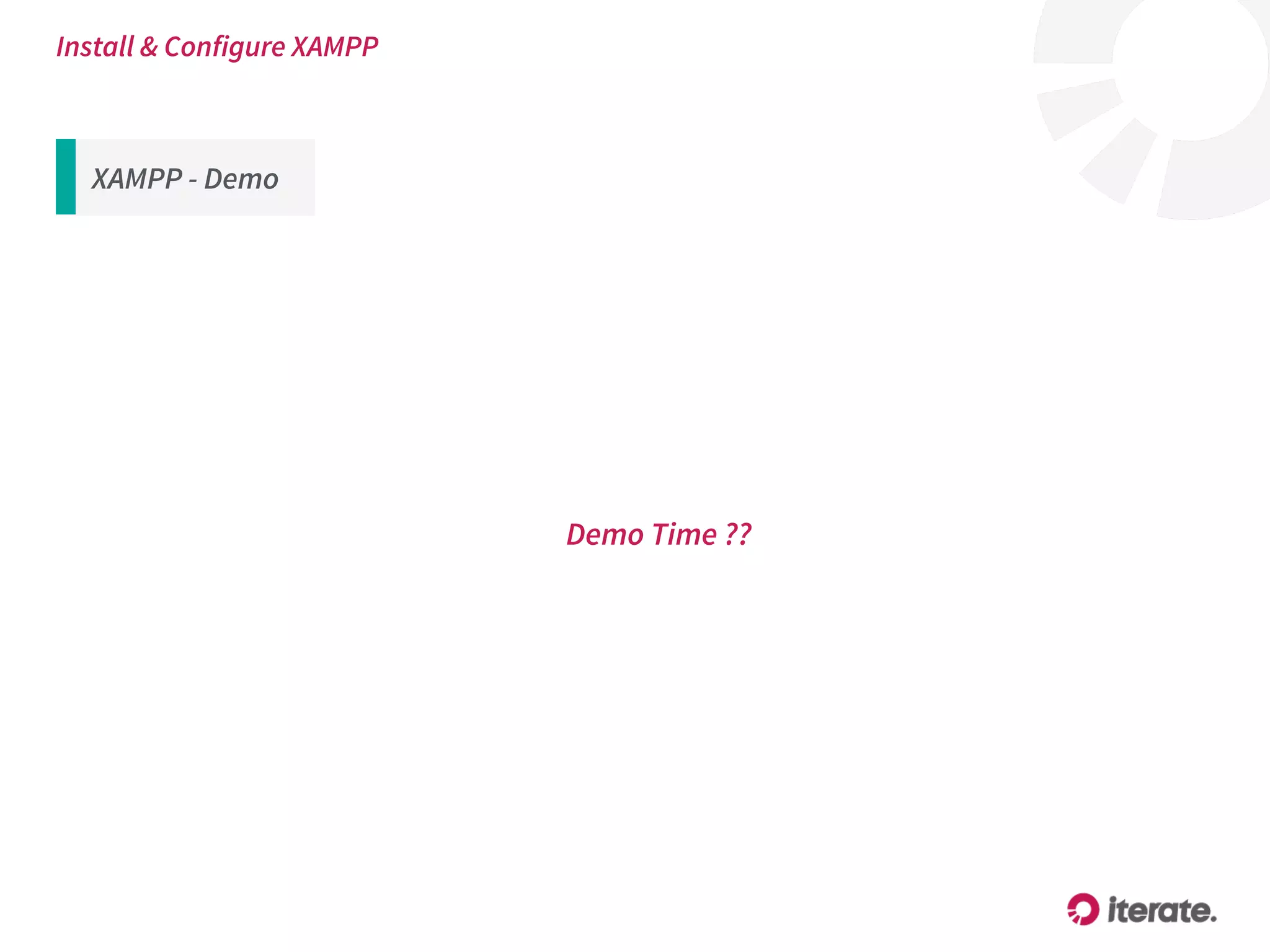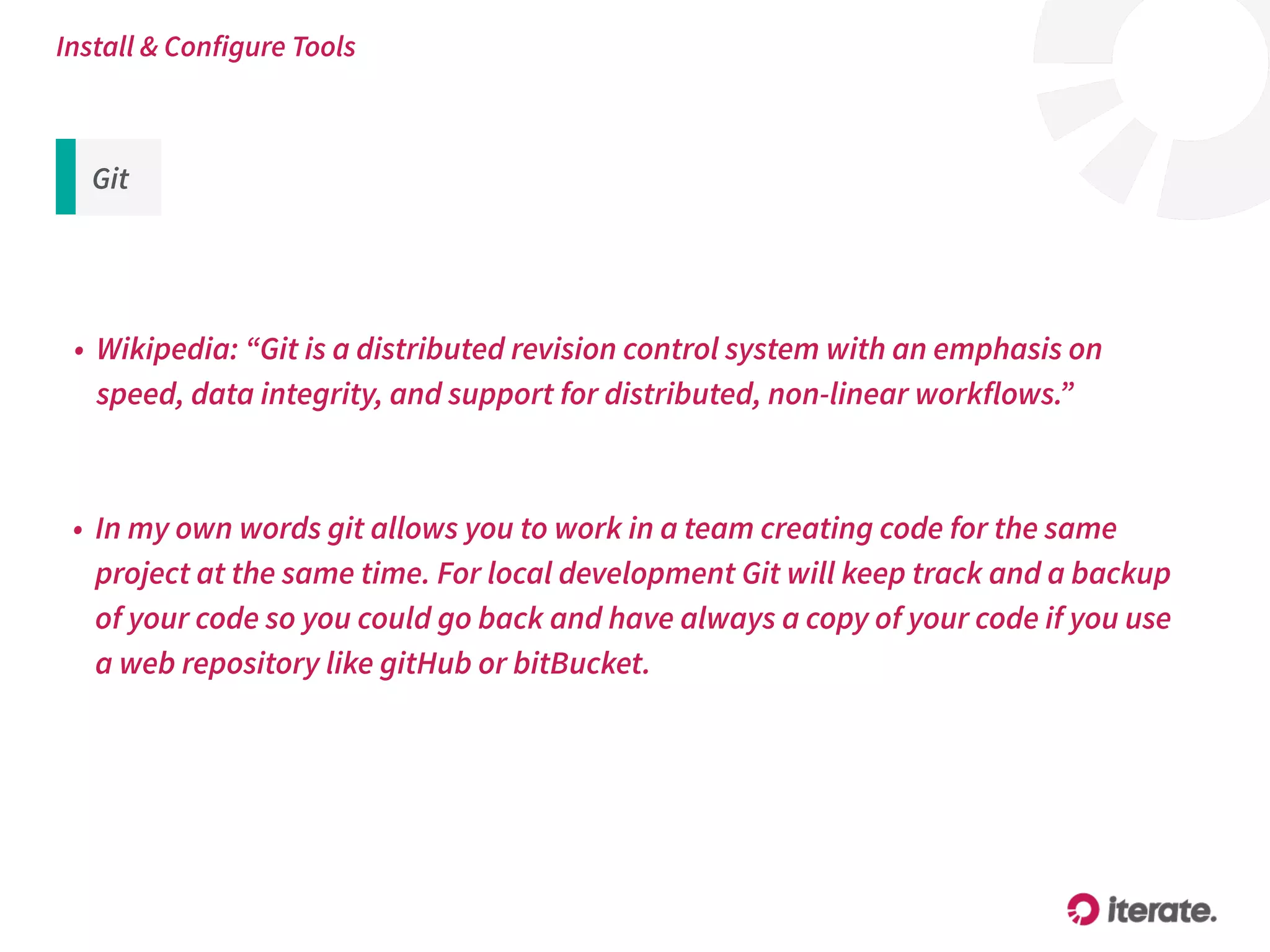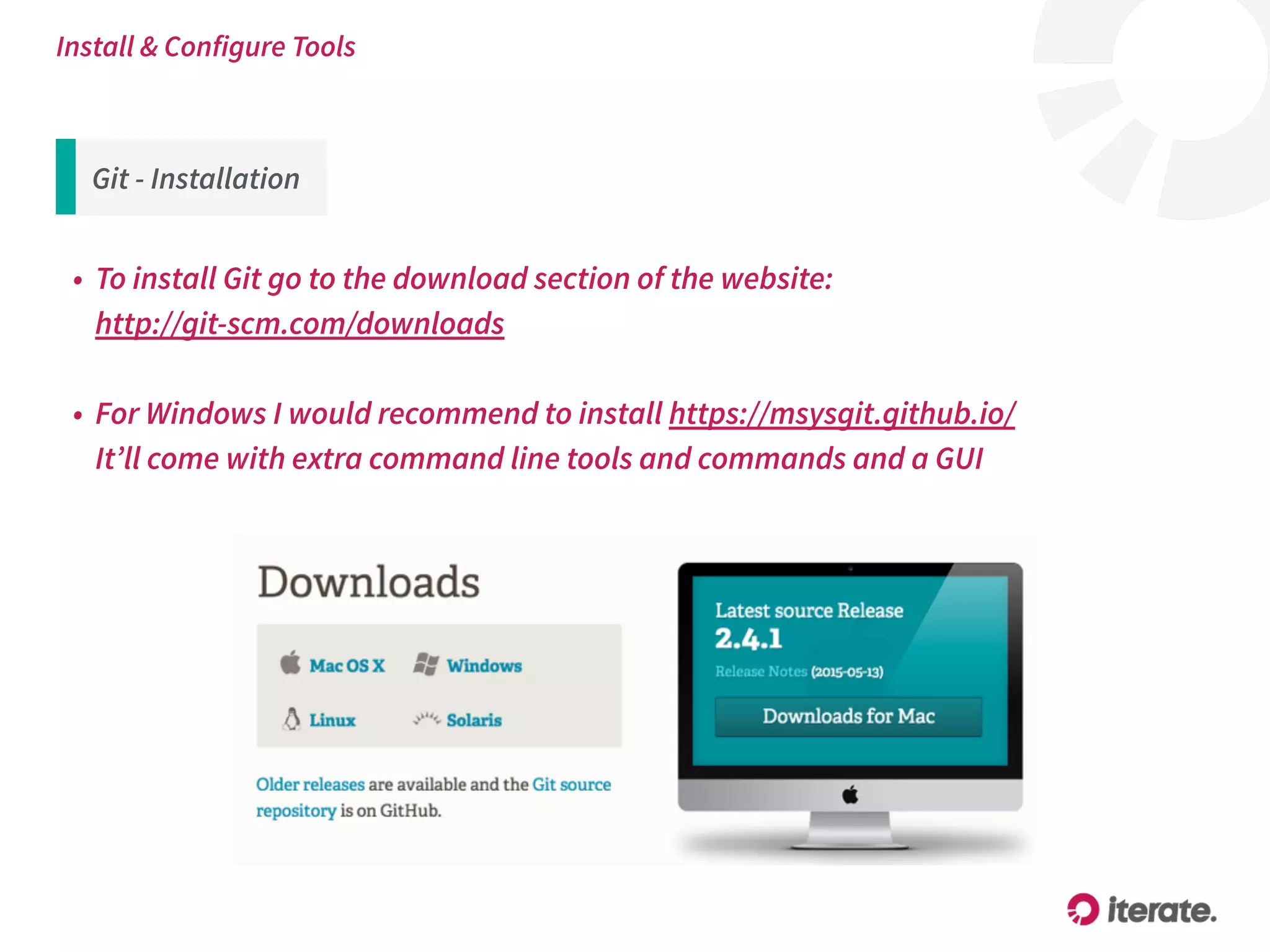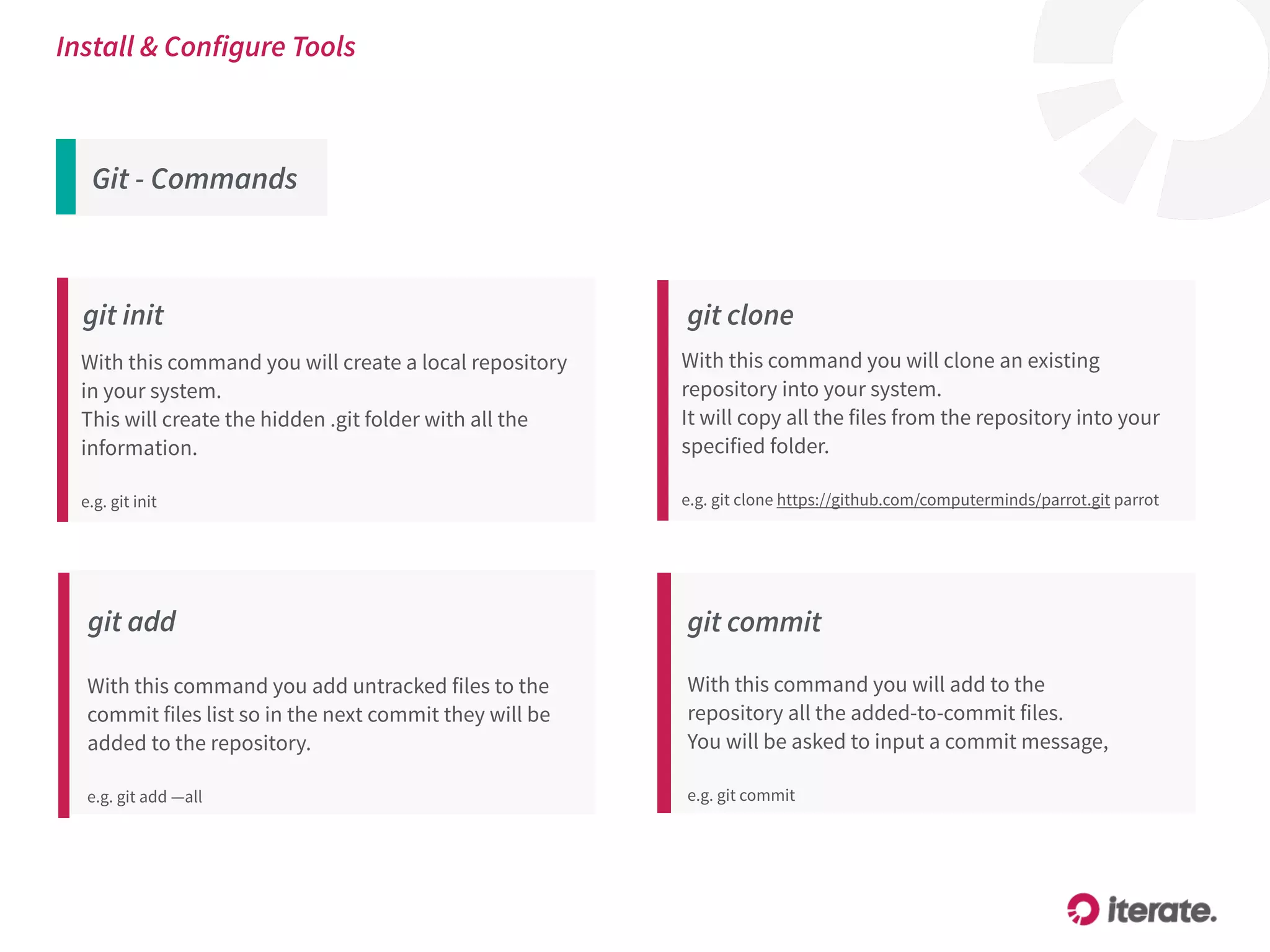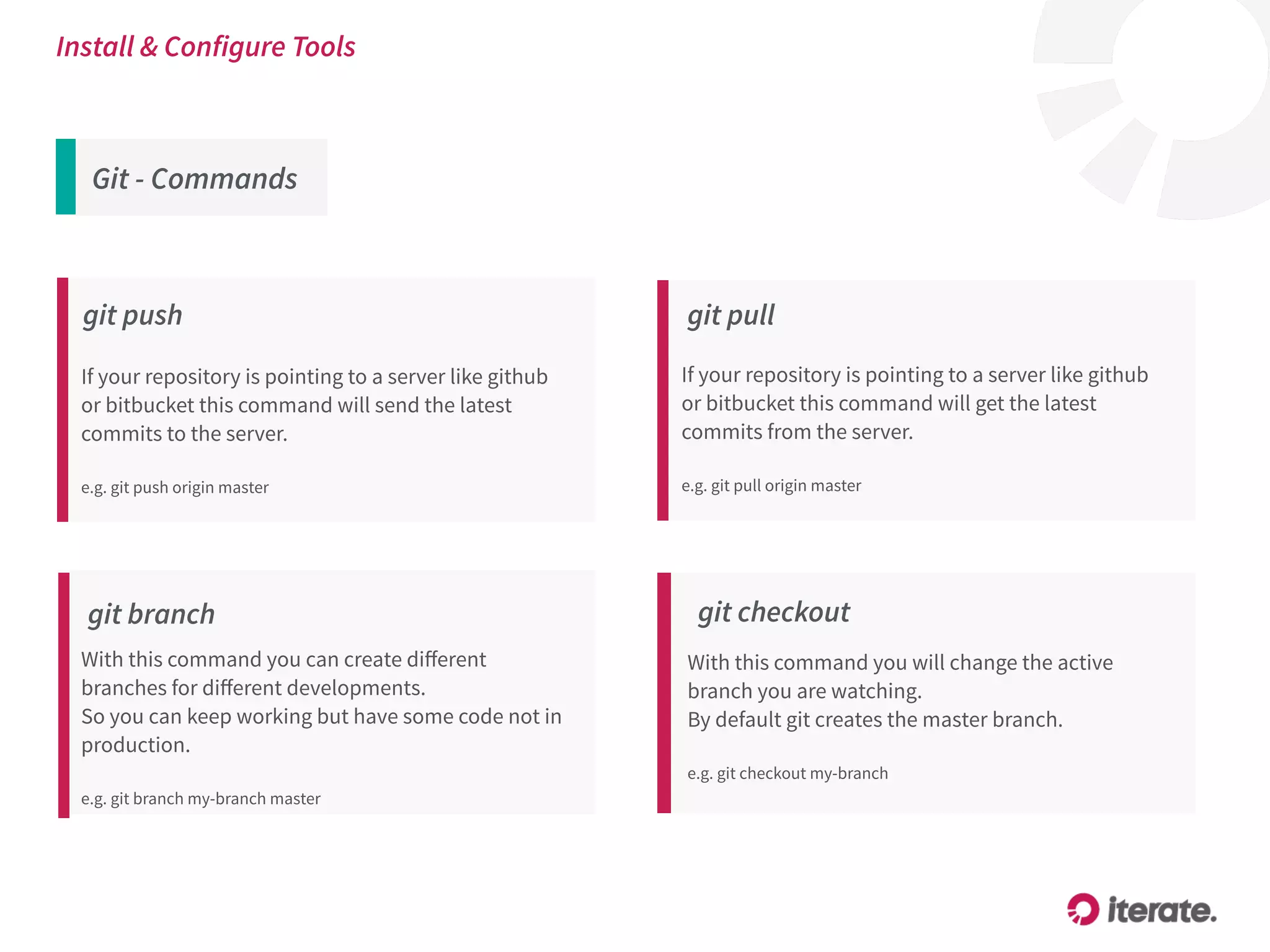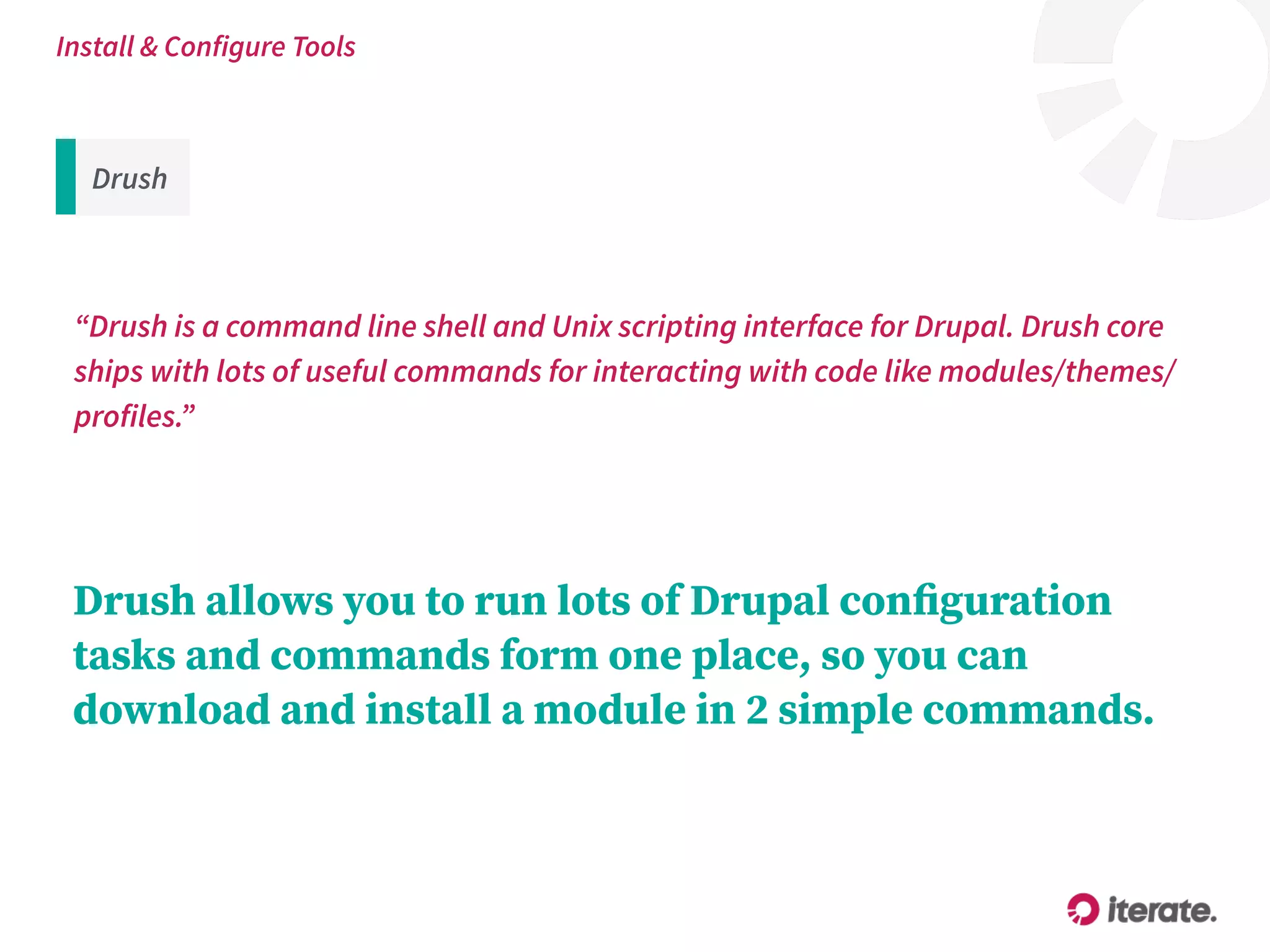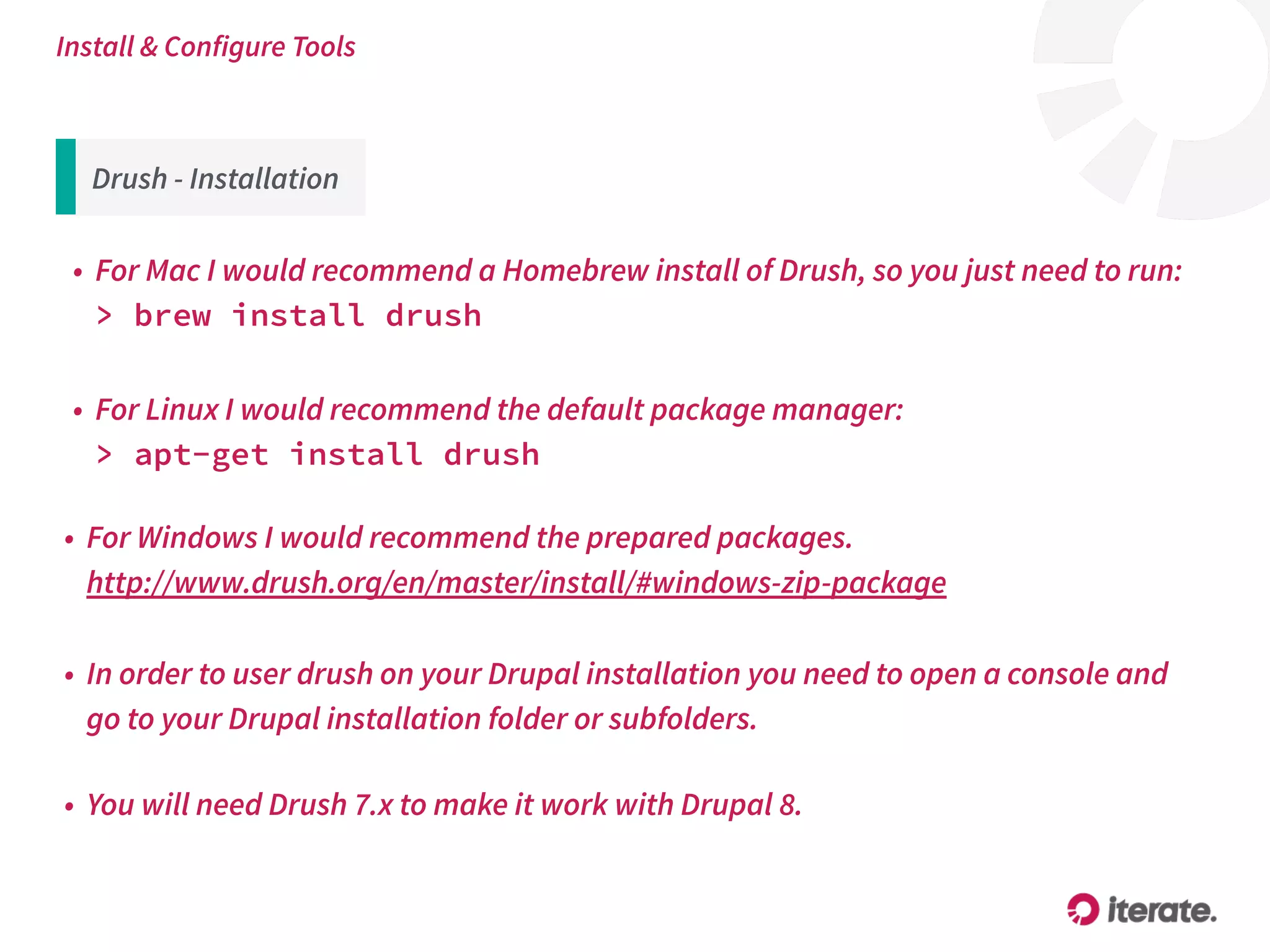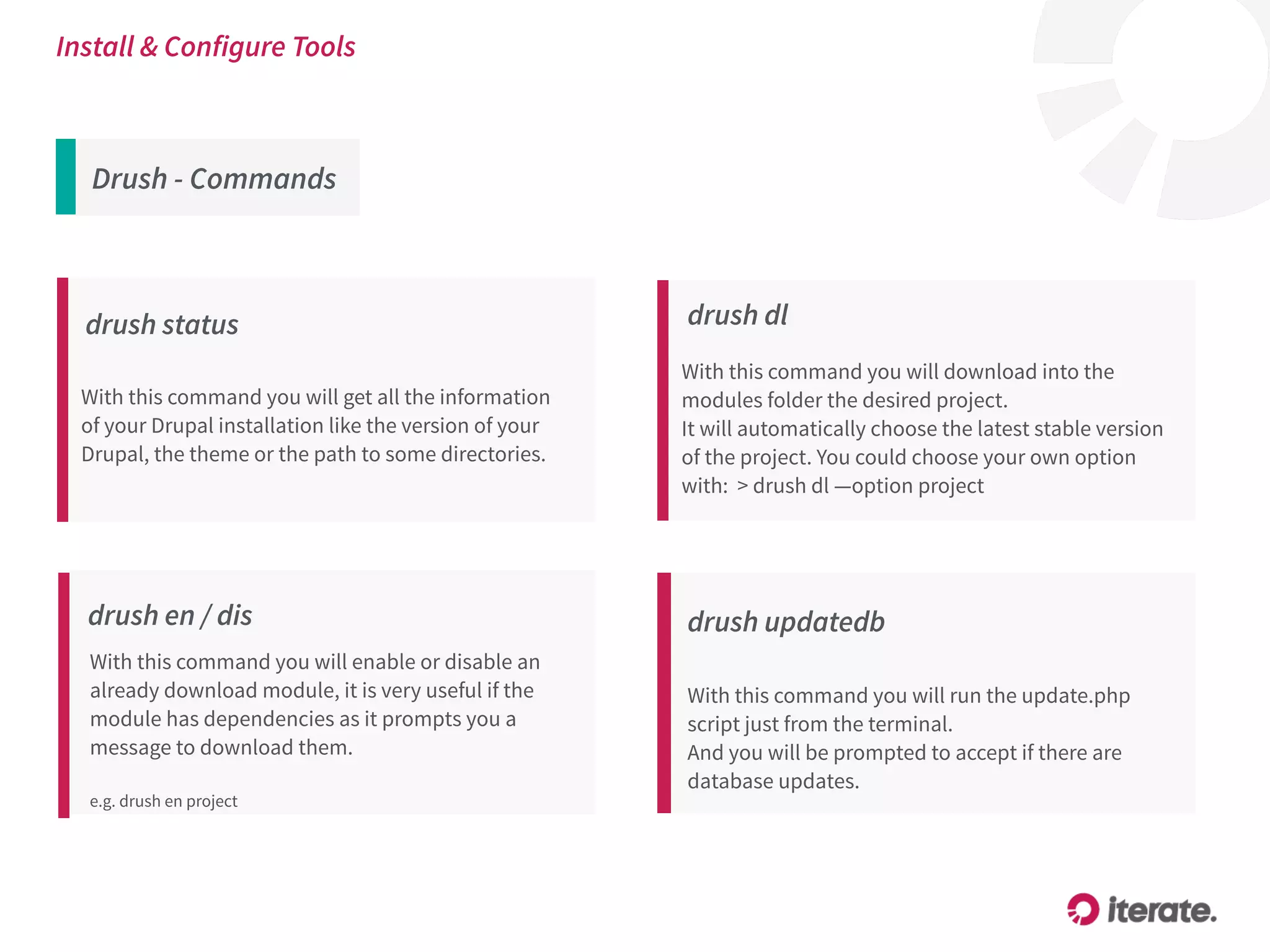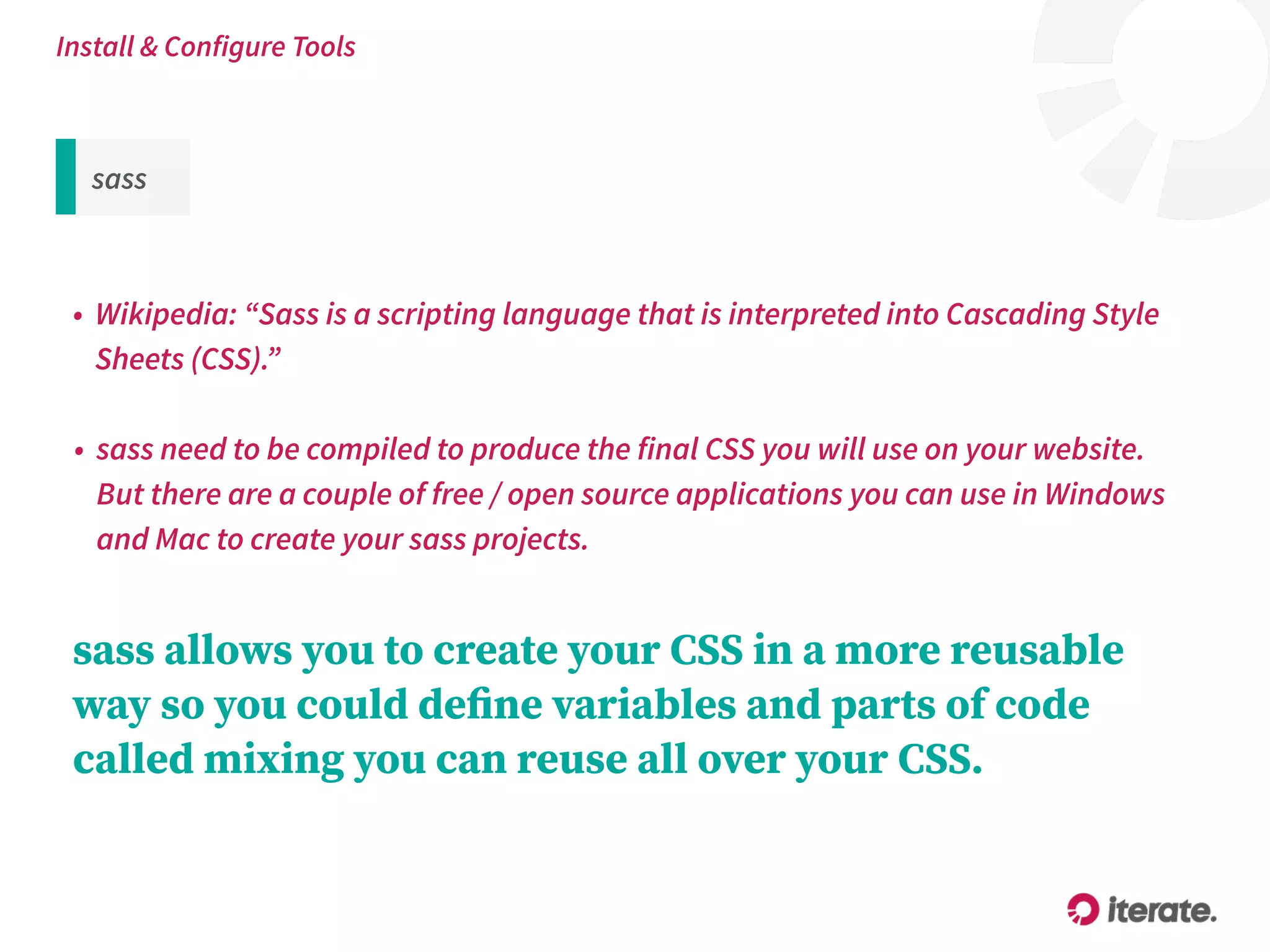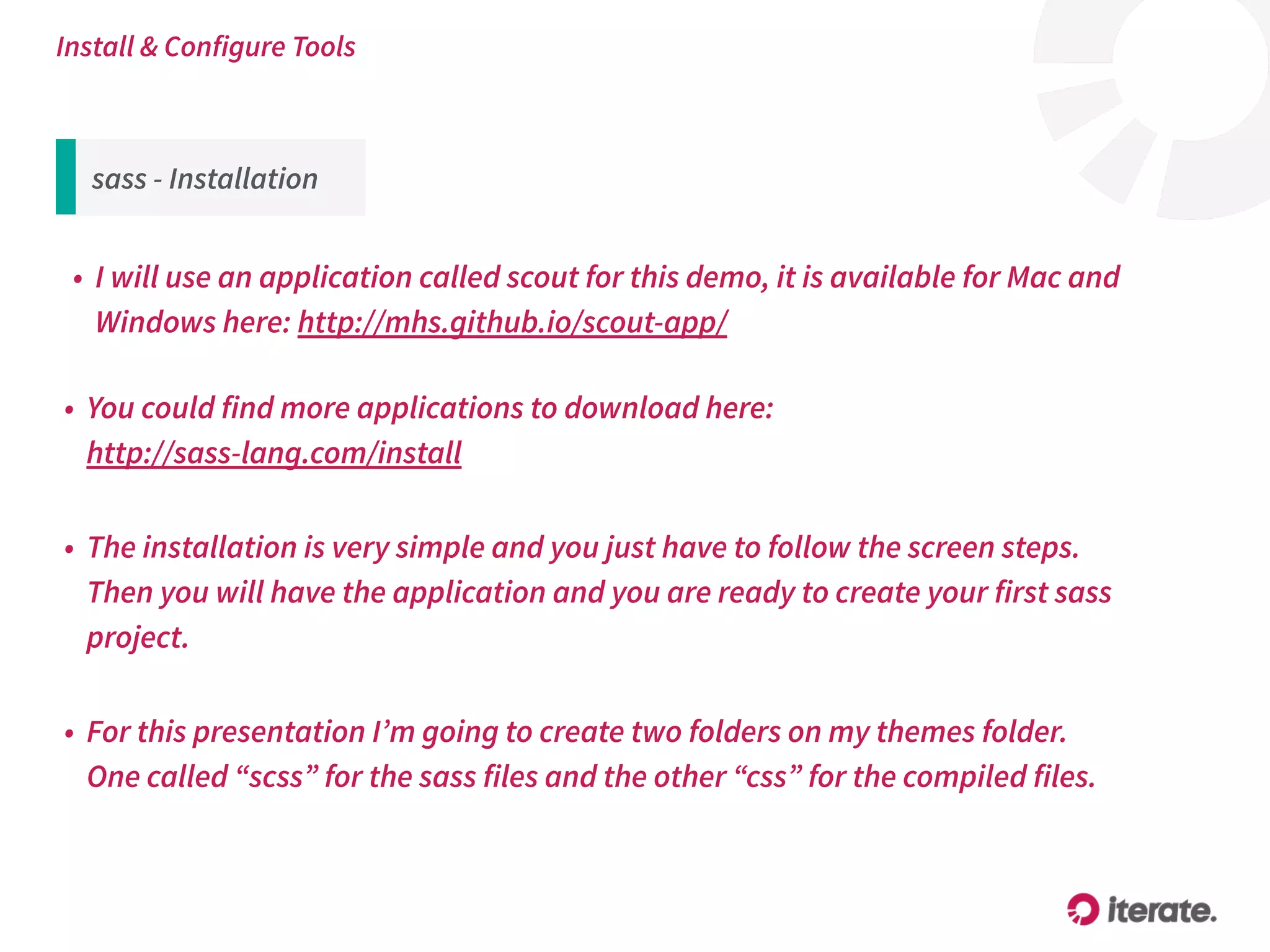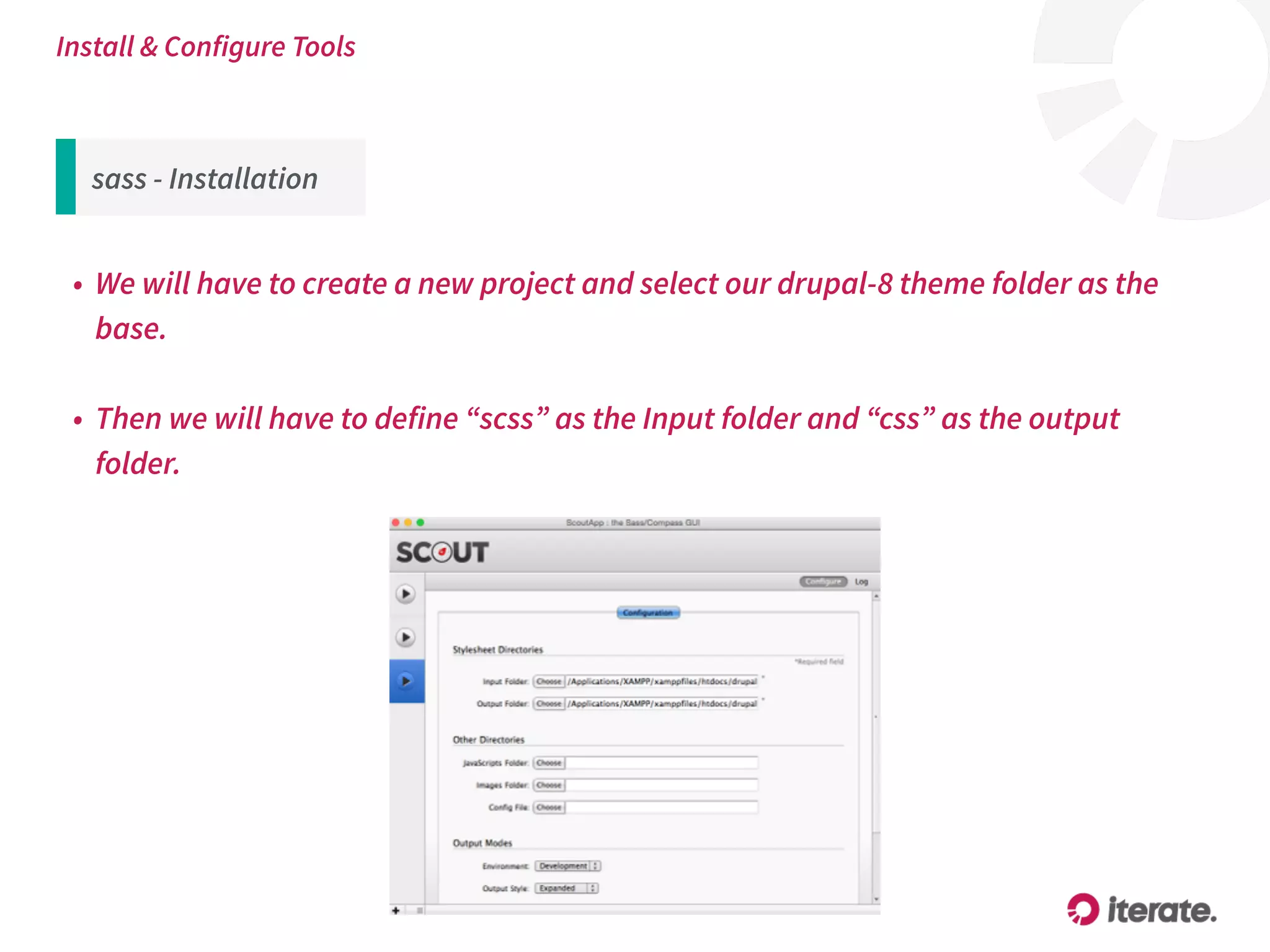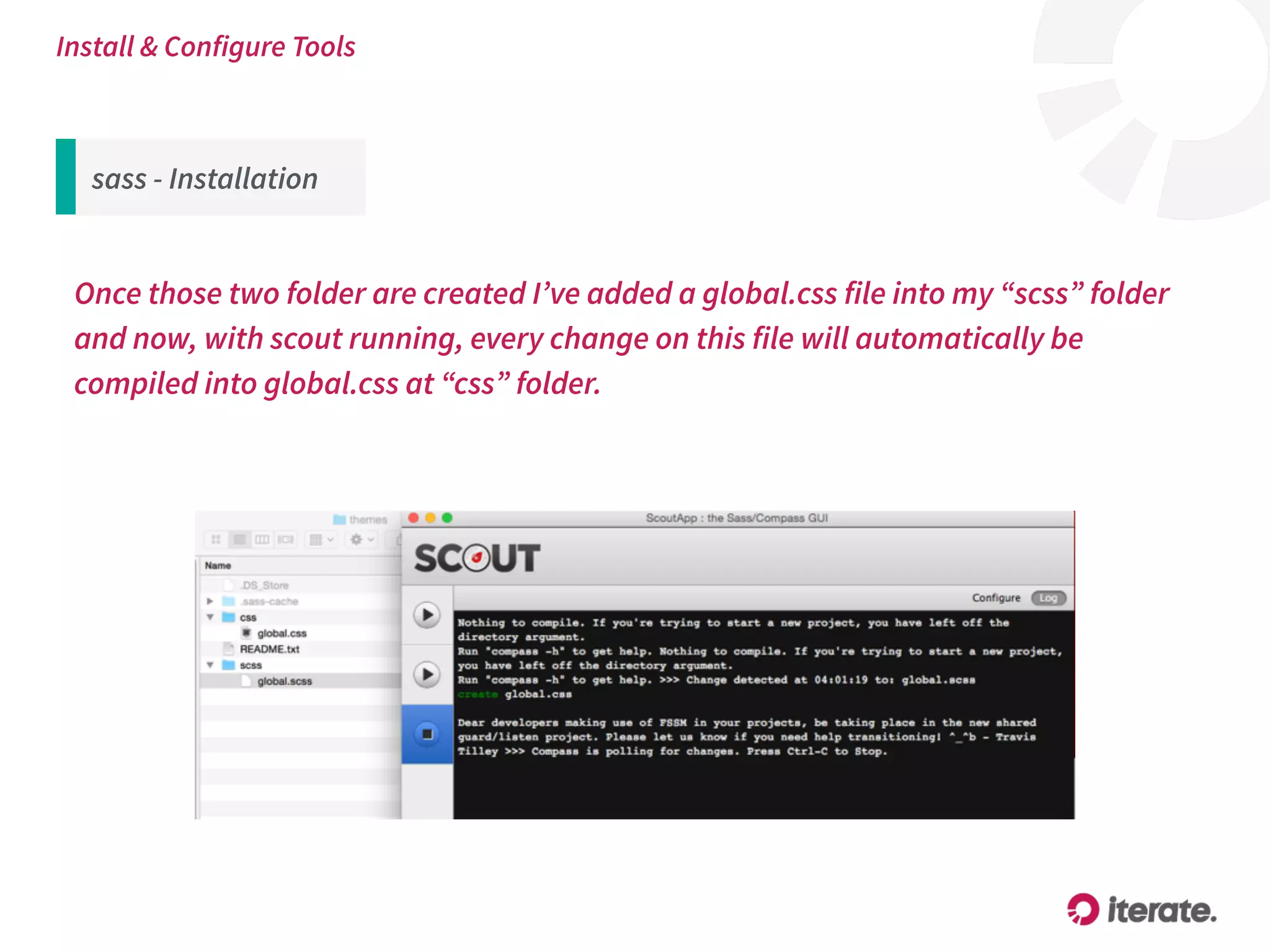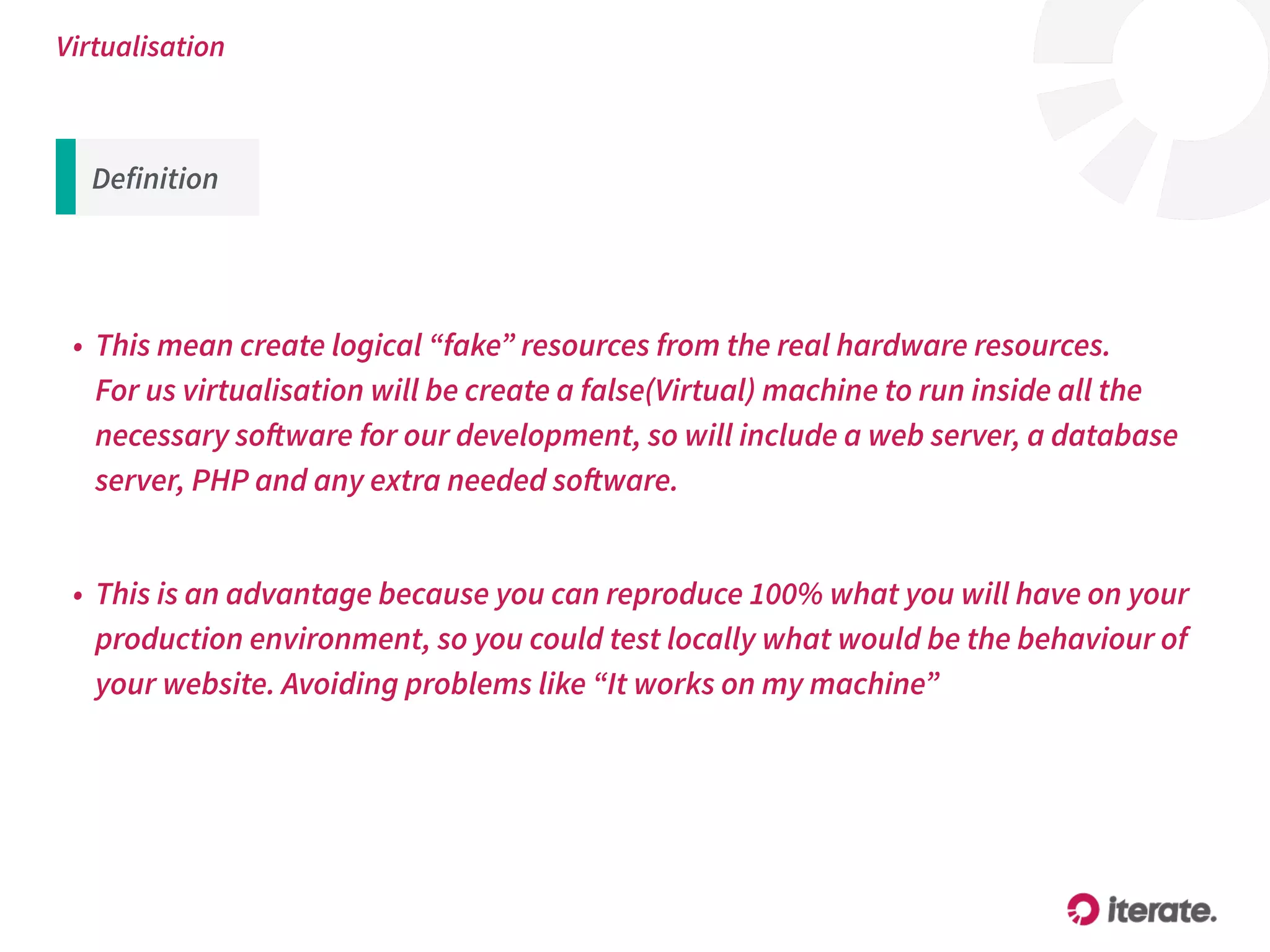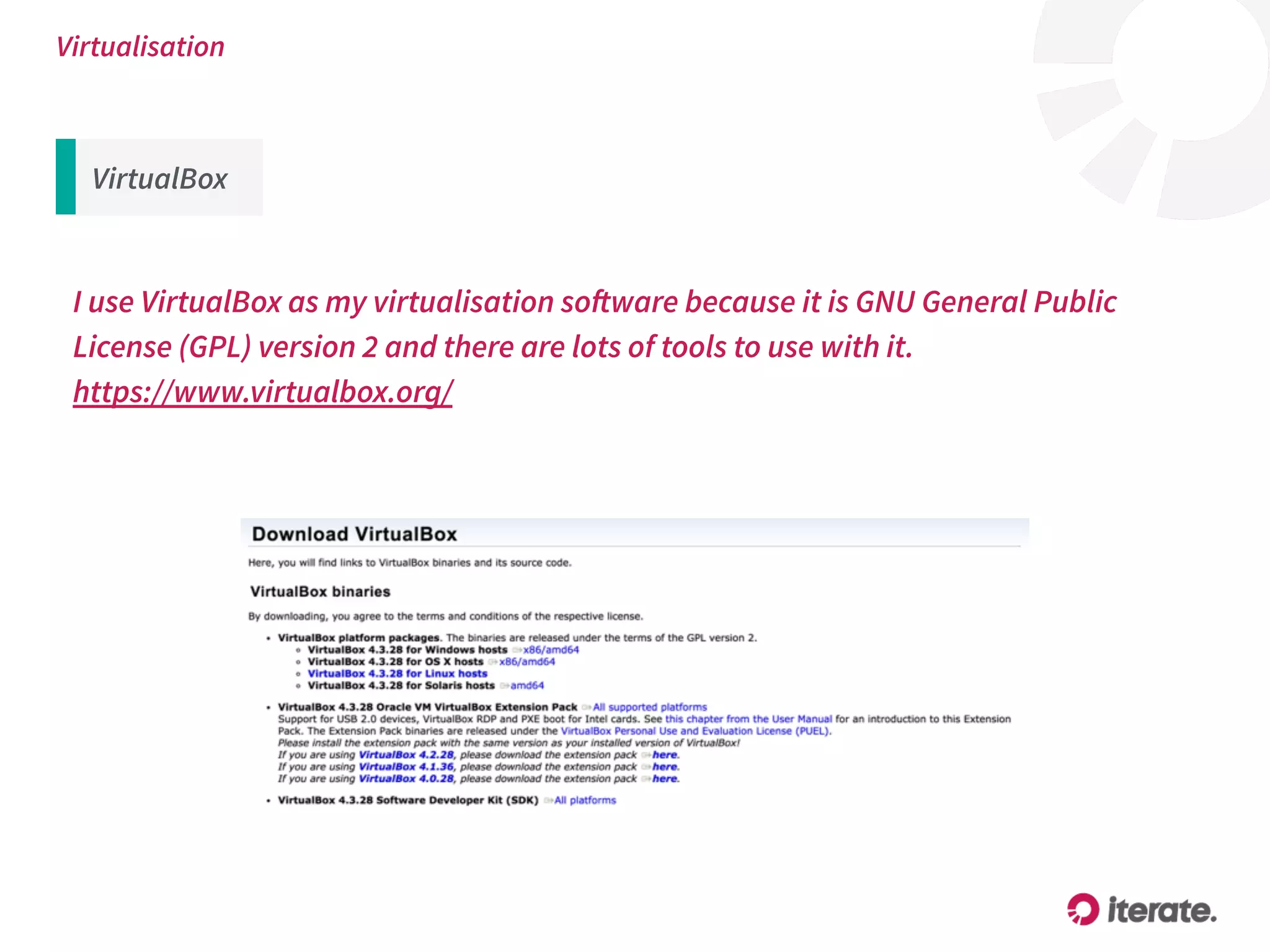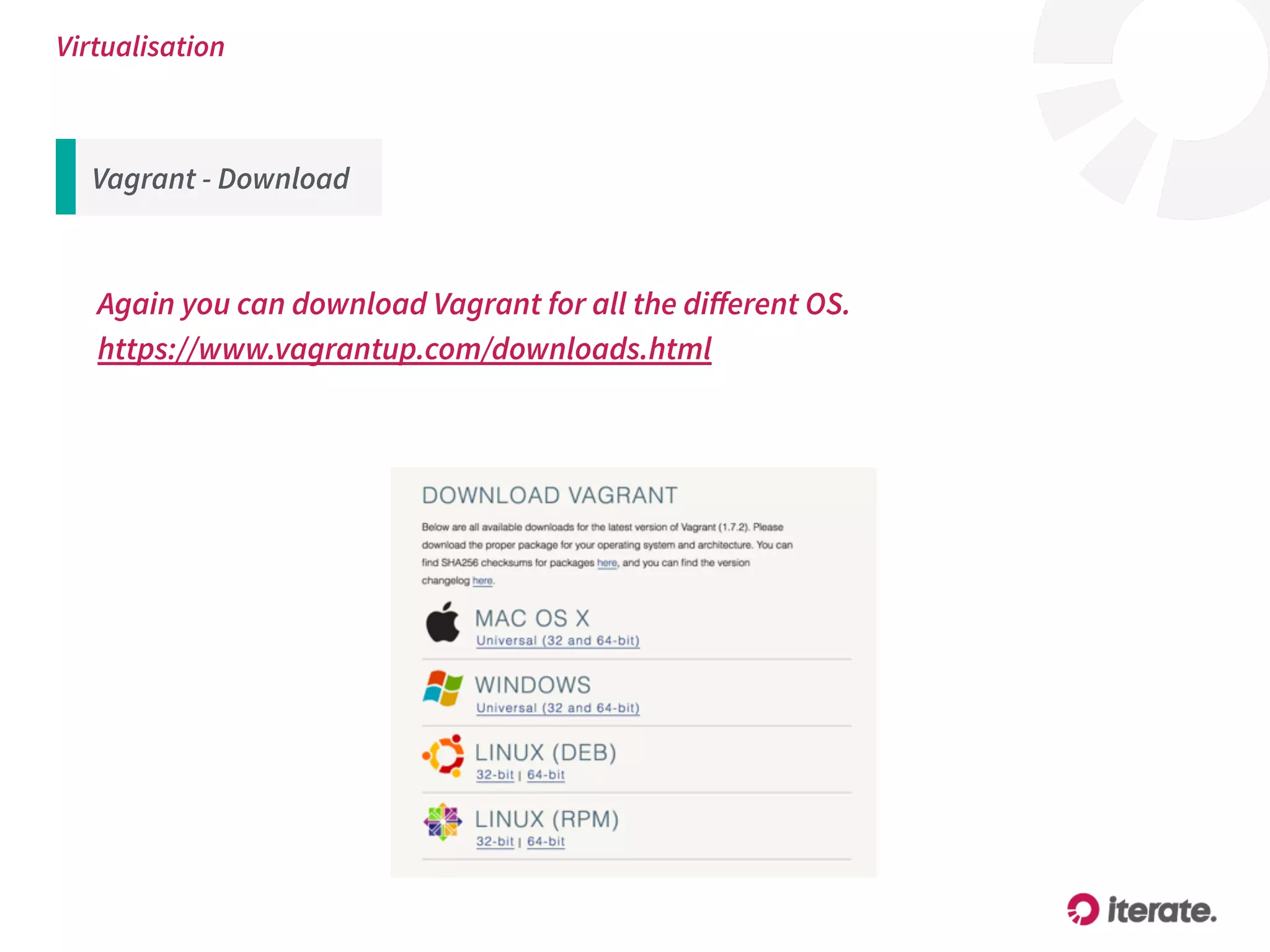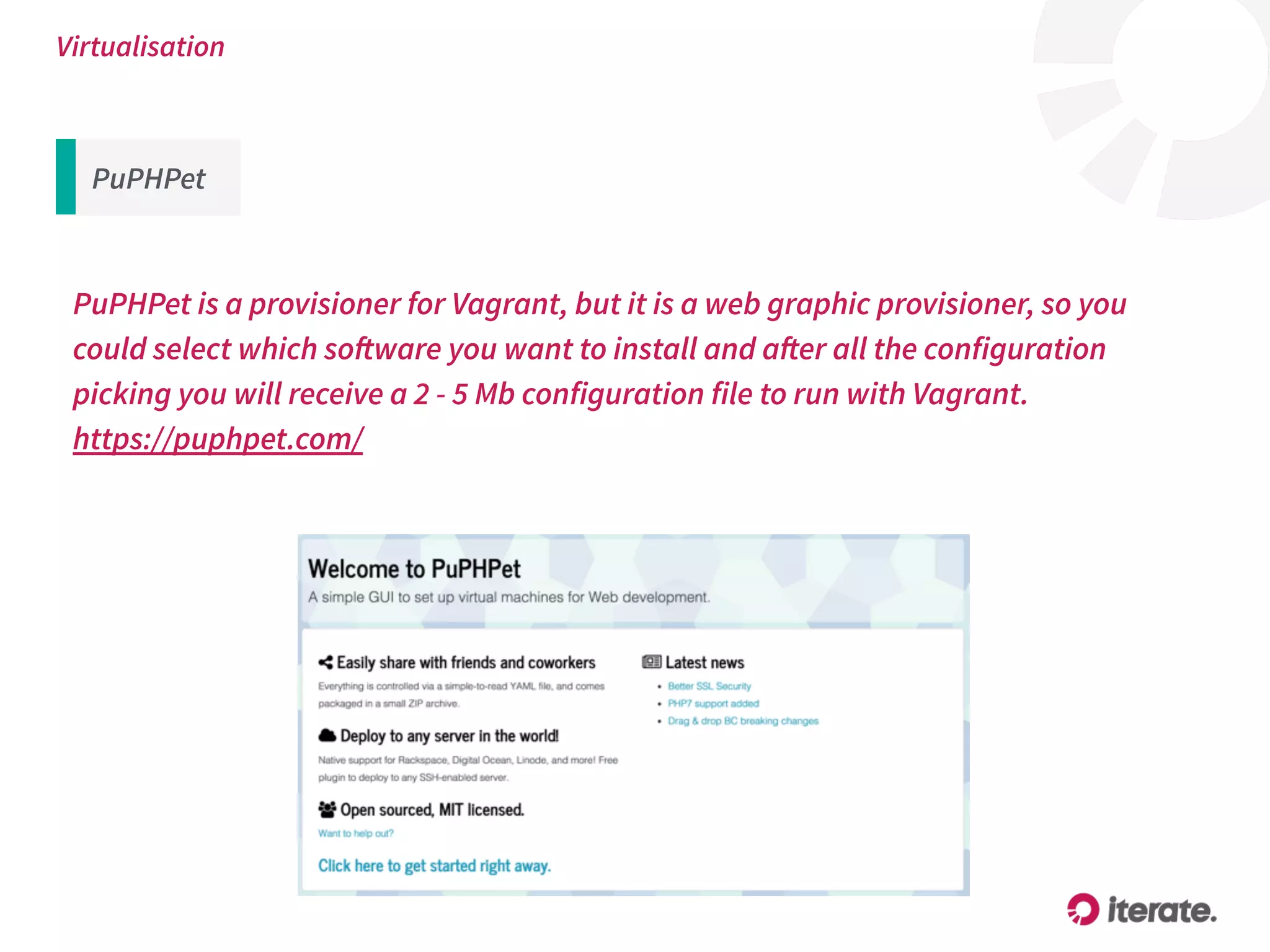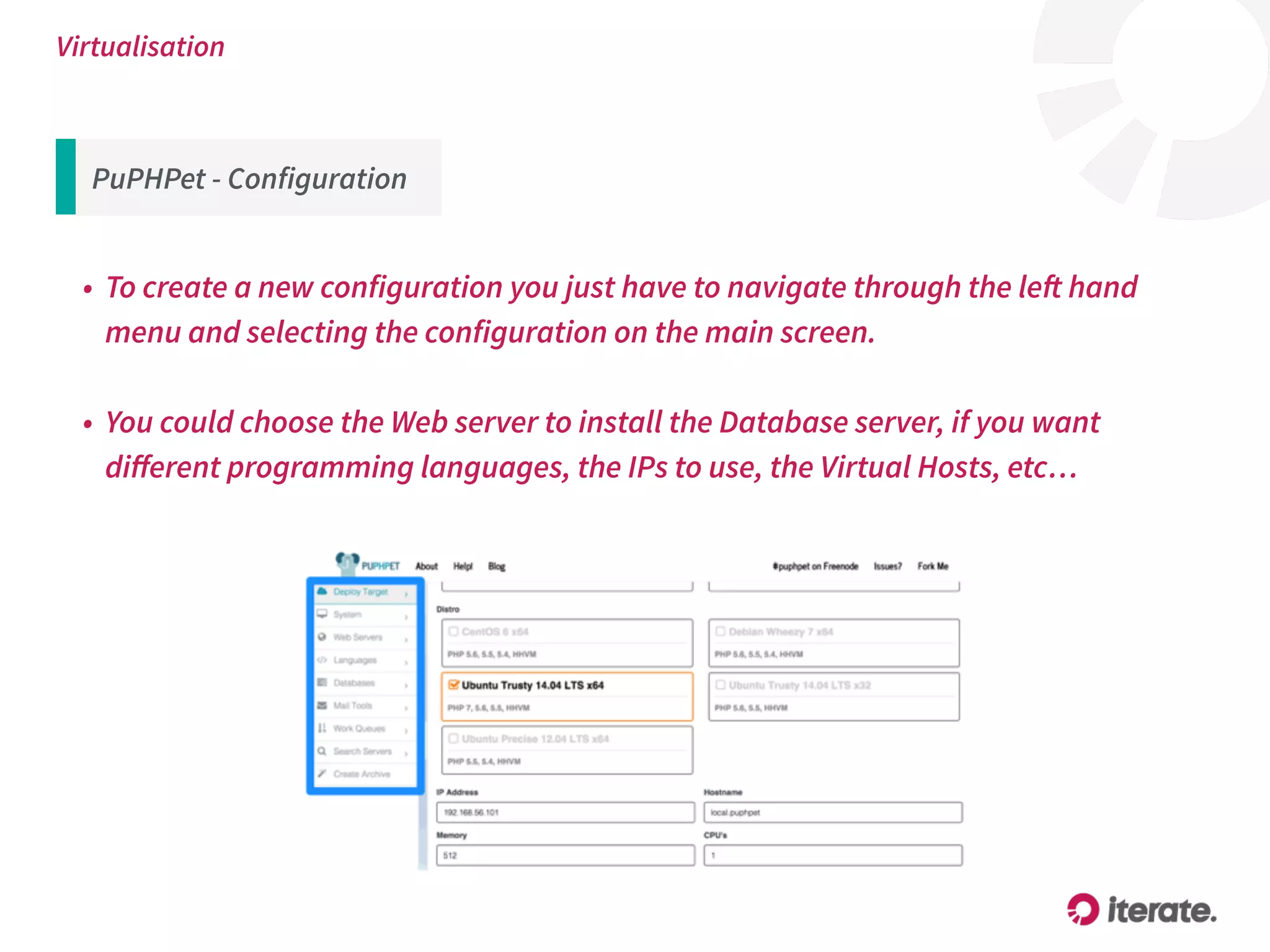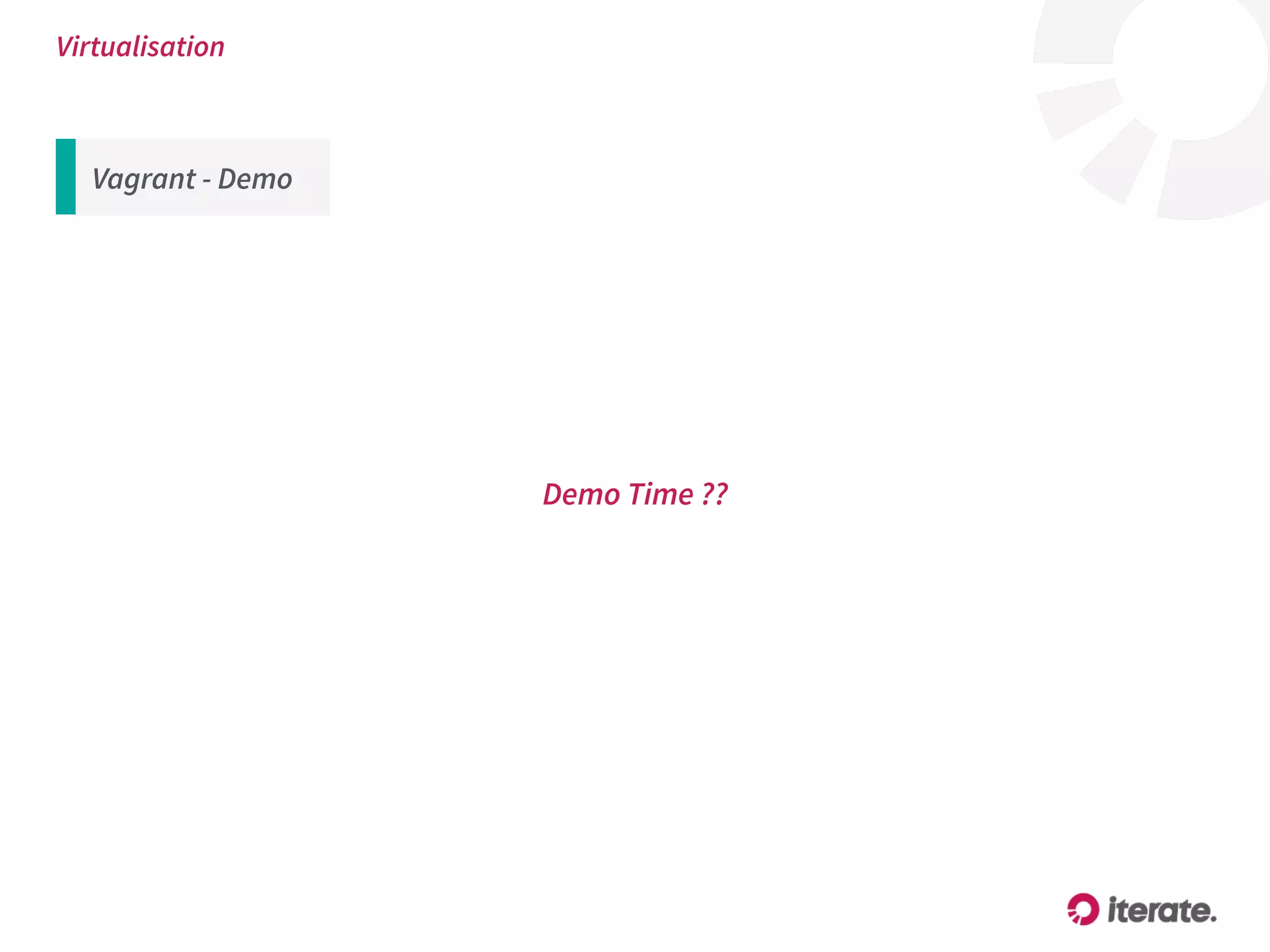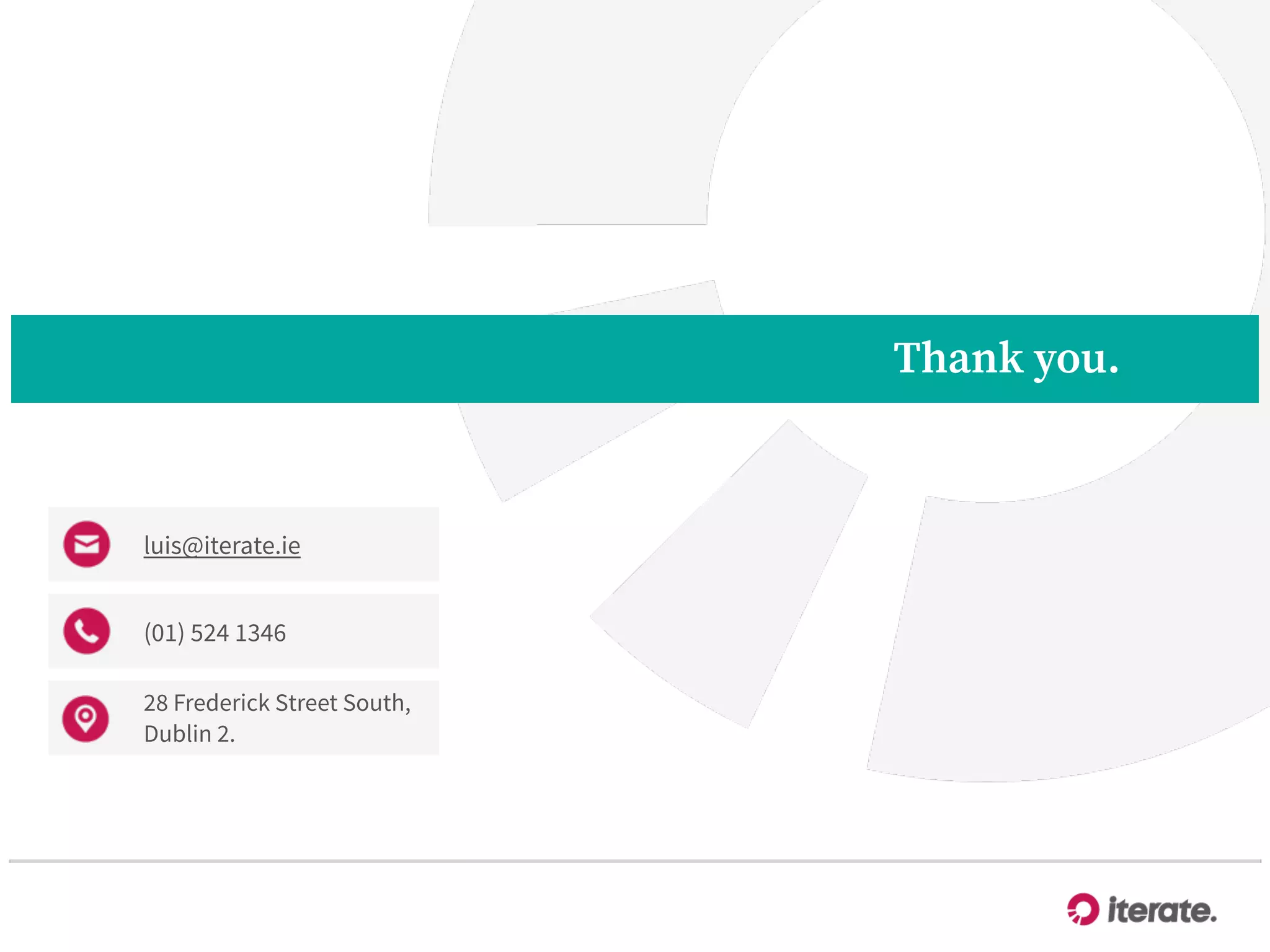This document discusses setting up a local development environment for Drupal. It covers installing and configuring XAMPP, a local web server package, downloading and installing Drupal, and installing useful development tools like Git, Drush, and Sass. XAMPP is used to create a local server for testing Drupal sites without needing a live server. Drupal is downloaded and its installation wizard is used to set up a new Drupal site. Git is installed for version control and Drush provides commands for common Drupal tasks from the command line. Sass is also installed to allow writing CSS in a more reusable, object-oriented way.