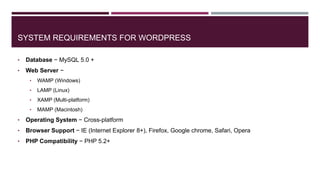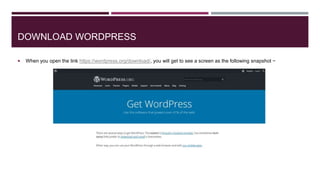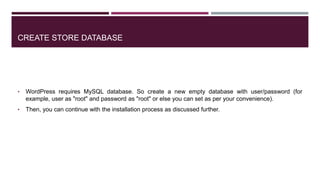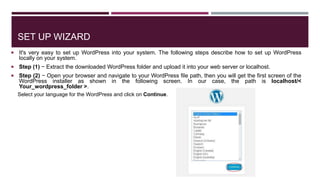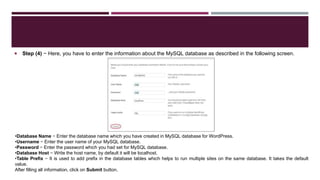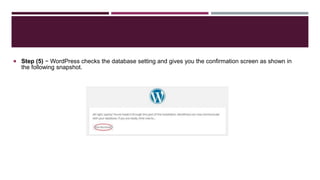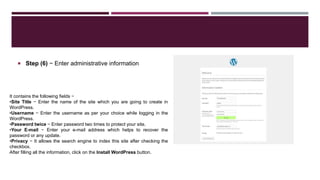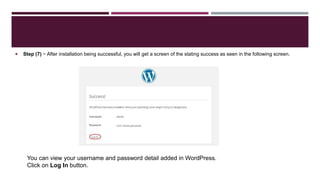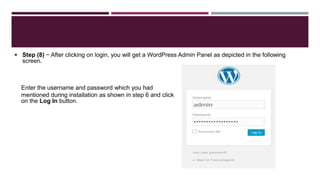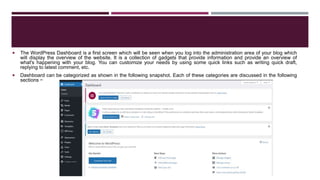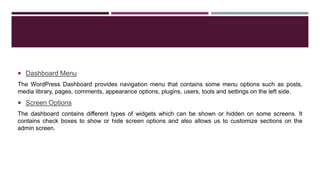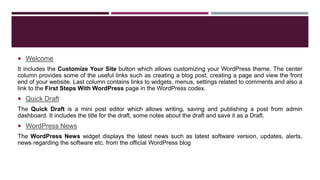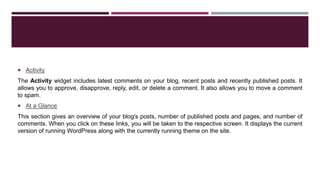The document provides instructions for installing and setting up the WordPress dashboard. It outlines the system requirements including supported databases, web servers, operating systems and browsers. It then describes how to download WordPress, create a database, run the setup wizard by extracting files and entering database details, set the site title and login credentials, and access the WordPress dashboard which contains navigation menus, widgets and analytics for posts, comments and other site activity.