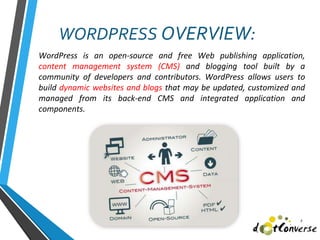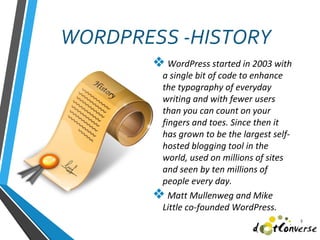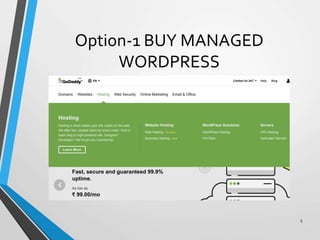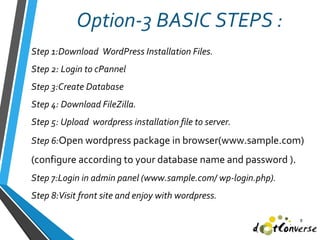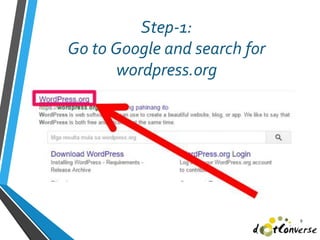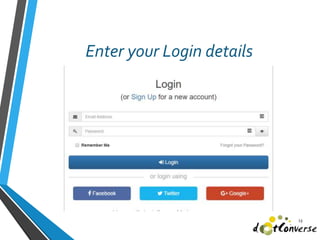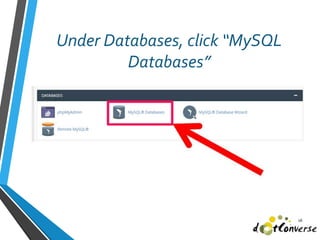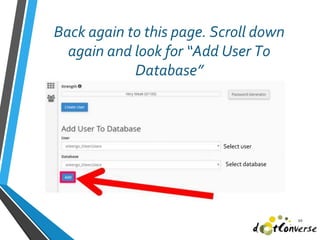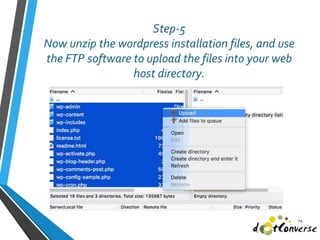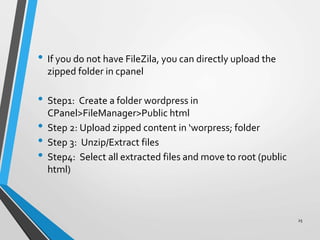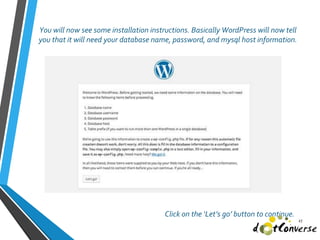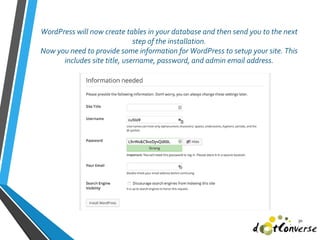WordPress is an open-source content management system that allows users to build dynamic websites and blogs. There are three main options to install WordPress: managed WordPress hosting from GoDaddy, one-click install from cPanel, or manual installation by uploading files via FTP. The manual installation process involves downloading WordPress files, creating a database, uploading files via FTP, and configuring WordPress by providing database details.