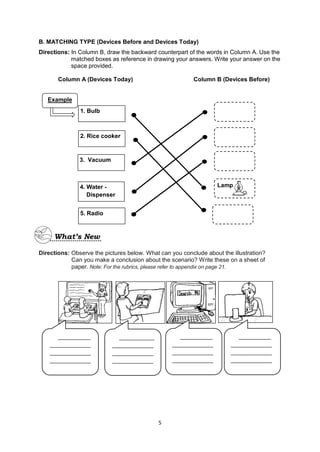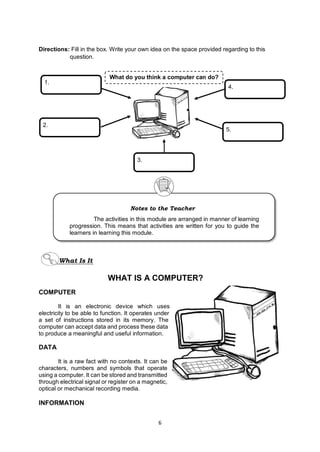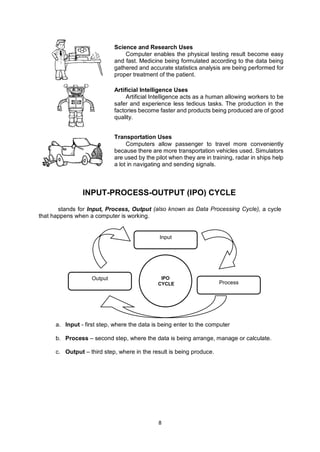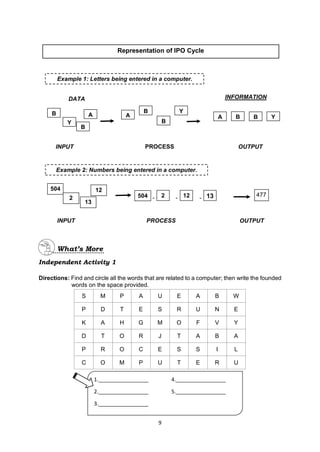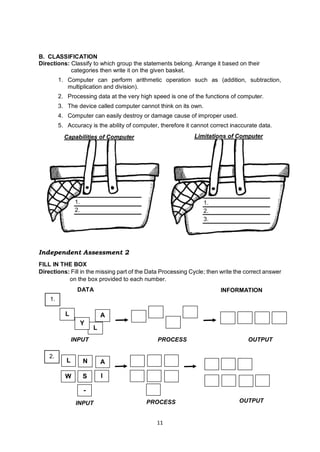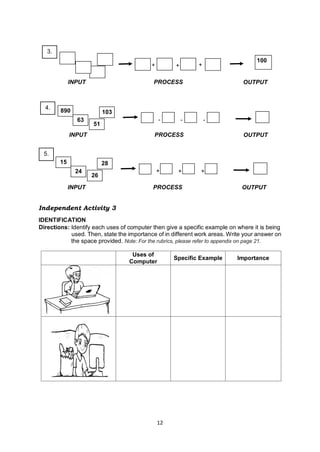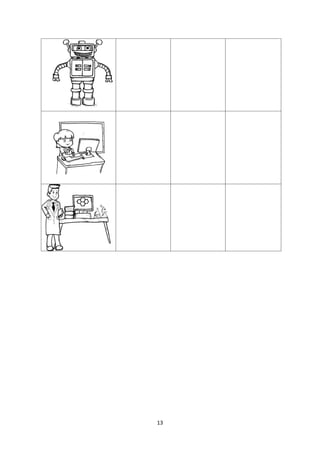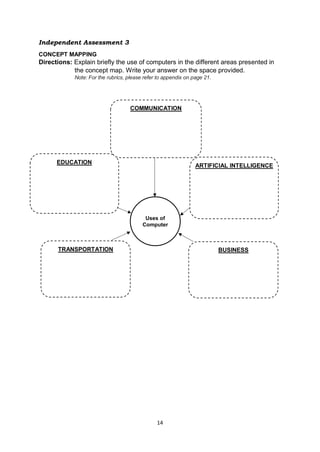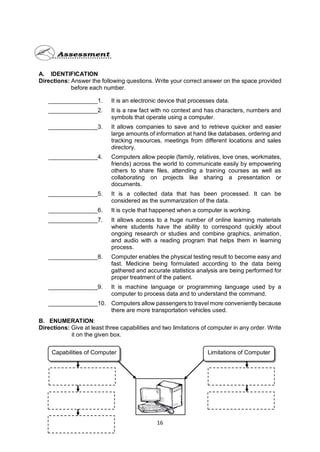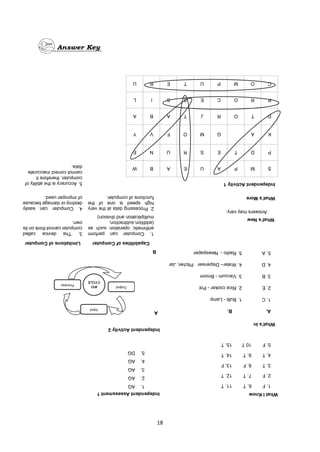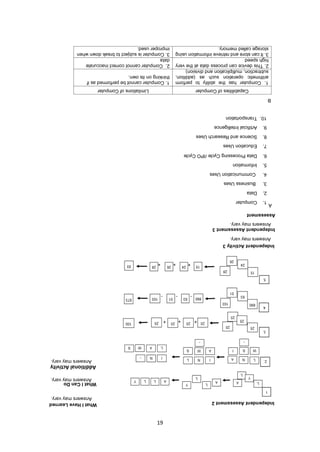This module provides information about computers and their uses. It defines a computer as an electronic device that uses electricity and can accept, process, and produce data and information. The module also discusses the input-process-output (IPO) cycle that computers follow to transform data into information. Additionally, it covers the capabilities and limitations of computers as well as their uses in personal, business, communication, education, science/research, transportation, and artificial intelligence applications. Learners complete various activities to demonstrate their understanding of computers and appreciation for their importance.