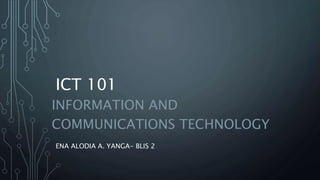
ICT 101
- 1. ENA ALODIA A. YANGA- BLIS 2 INFORMATION AND COMMUNICATIONS TECHNOLOGY ICT 101
- 2. NETWORK CONNECTIVITY Describes the extensive process of connecting various parts of a network to one another, for example, through the use of routers, switches and gateways,
- 3. NETWORK CONNECTIVITY A kind of metric to discuss how well parts of the network connect to one another.
- 4. NETWORK CONNECTIVITY The first step toward identifying and diagnosing Active Directory problems is to verify network connectivity. This section discusses diagnostic tools and gives examples of possible network connectivity problems, along with
- 5. DIAL-UP A dial-up is a connection that is established using a modem. To make the dial-up connection the modem must be connected to an active phone line that is not in use. When connecting the modem will pick up the phone and dial a number that is attached to another computer. After the connection has been made the computer can check e-mail, browse the Internet,
- 6. WHAT DOES A DIAL-UP CONNECTION SOUND LIKE?
- 7. DIAL-UP HISTORY • The first dial-up connection was made in 1965 by Lawrence G. Roberts with MIT with a TX-2 computer in Massachusetts and Tom Marill with a Q-32 at SDC in California. The dial-up connection today • Today, with multimedia and bigger web pages on the Internet most users have an un-enjoyable time browsing the Internet using a dial-up connection and try to use other options. Most users who have the
- 8. BROADBAND Alternatively referred to as high-speed Internet or wideband transmission,broadband (bb) is telecommunications that provide a variety of channels of data over a single communication medium (wire). Today, there are a wide variety of broadband technologies available in most areas, below is a short listing of some of these services and companies that provide it. Keep in mind, the
- 9. Type Carriers Cable Usually the same companies who provide you with Cable TV. Comcast Time Warner (Road Runner) DSL Usually the same companies who provide you with a land line phone. AT&T Verizon Fiber and FiOS Google Fiber Verizon Satellite An option for those who can't use the above solutions, but want some type of broadband connection. HughesNet WildBlueDish Skyway Starband
- 10. BROADBAND A user with a broadband Internet connection has a much faster and more enjoyable experience while on the Internet when compared to someone with a dial-up connection. Broadband users can also purchase a network router and share their broadband connection between multiple
- 11. LEASED LINES • A leased line, also known as a dedicated line, connects two locations for private voice and/or data telecommunication service. A leased line is not a dedicated cable; a leased line is actually a reserved circuit between two points. • Leased lines can span short or long distances. They maintain a single open circuit at all times, as opposed to traditional telephone services that reuse the same
- 12. WHAT ARE LEASED LINES FOR? • Leased lines are most commonly rented by businesses to connect branch offices of the organization. Leased lines guarantee bandwidth for network traffic between locations. For example, T1 leased lines are common and offer the same data rate as symmetric DSL (1.544 Mbps). • Individuals can theoretically also rent leased lines for high-speed Internet access, but their high cost deters most, and there are far more affordable home options available higher bandwidth than a simple dial-up
- 13. WHAT ARE LEASED LINES FOR? •Fractional T1 lines, starting at 128 Kbps, reduce this cost somewhat and can be found in some apartment buildings and hotels. •Virtual Private Networks (VPNs) are an alternative technology to leased lines, allowing an organization to create a virtual and secure connection between locations, and even between locations and remote clients like
- 15. PROTOCOL • Sometimes referred to as an access method, a protocolis a standard used to define a method of exchanging data over a computer network such as local area network, Internet, Intranet, etc. Each protocol has its own method of how data is formatted when sent and what to do with it once received, how that data is compressed or how to check for errors in data. • One of the most common and known protocols
- 16. IP (INTERNET PROTOCOL) • 1. Short for Internet Protocol address, an IP or IP address is a number (example shown right) used to indicate the location of a computer or other device on a network using TCP/IP. These addresses are similar to those of your house; they allow data to reach the appropriate destination on a network and the Internet. • IPv4 vs. IPv6 • As the Internet and technology evolve, there has been an increasing demand for IP addresses. To help meet the demand for IP addresses, there are two types of addresses used today, IPv4 and IPv6. Although you may only deal with an IPv4
- 17. IP ADDRESS BREAKDOWN Every IP address is broken down into four sets of octets and translated into binary to represent the actual IP address.
- 18. AUTOMATICALLY ASSIGNED ADDRESSES There are IP addresses that are automatically assigned (dynamic allocation) when you set up a home network. These default addresses are what allow your computer and other network devices to communicate and
- 19. GETTING AN IP ADDRESS By default the router you use will assign each of your computers their own IP address, often using NAT to forward the data coming from those computers to outside networks such as the Internet. If you need to register an IP address that can be seen on the Internet, you must register through InterNIC or use a web host that can assign you addresses.
- 20. GETTING AN IP ADDRESS Anyone who connects to the Internet is assigned an IP address by their Internet Service Provider (ISP), which has registered a range of IP addresses. For example, let's assume your ISP is given 100 addresses, 109.145.93.150-250. In this range, the ISP owns addresses 109.145.93.150 to 109.145.93.250 and can assign any address in that range to its customers. So, all these addresses belong to your ISP until they are assigned to a customers computer. In the case of a dial-up connection, you are given a new IP address each time you dial into your ISP. With most broadband Internet service providers, you are always
- 21. GETTING AN IP ADDRESS
- 22. WIRELESS • Wireless transmission is a form of unguided media. • Wireless communication involves no physical link established between two or more devices, communicating wirelessly. • Wireless signals are spread over in the air and are received and interpreted by appropriate antennas. • Wireless communication is the transfer of information between two or more points that are not connected by an electrical conductor. The most common wireless technologies use radio. • x