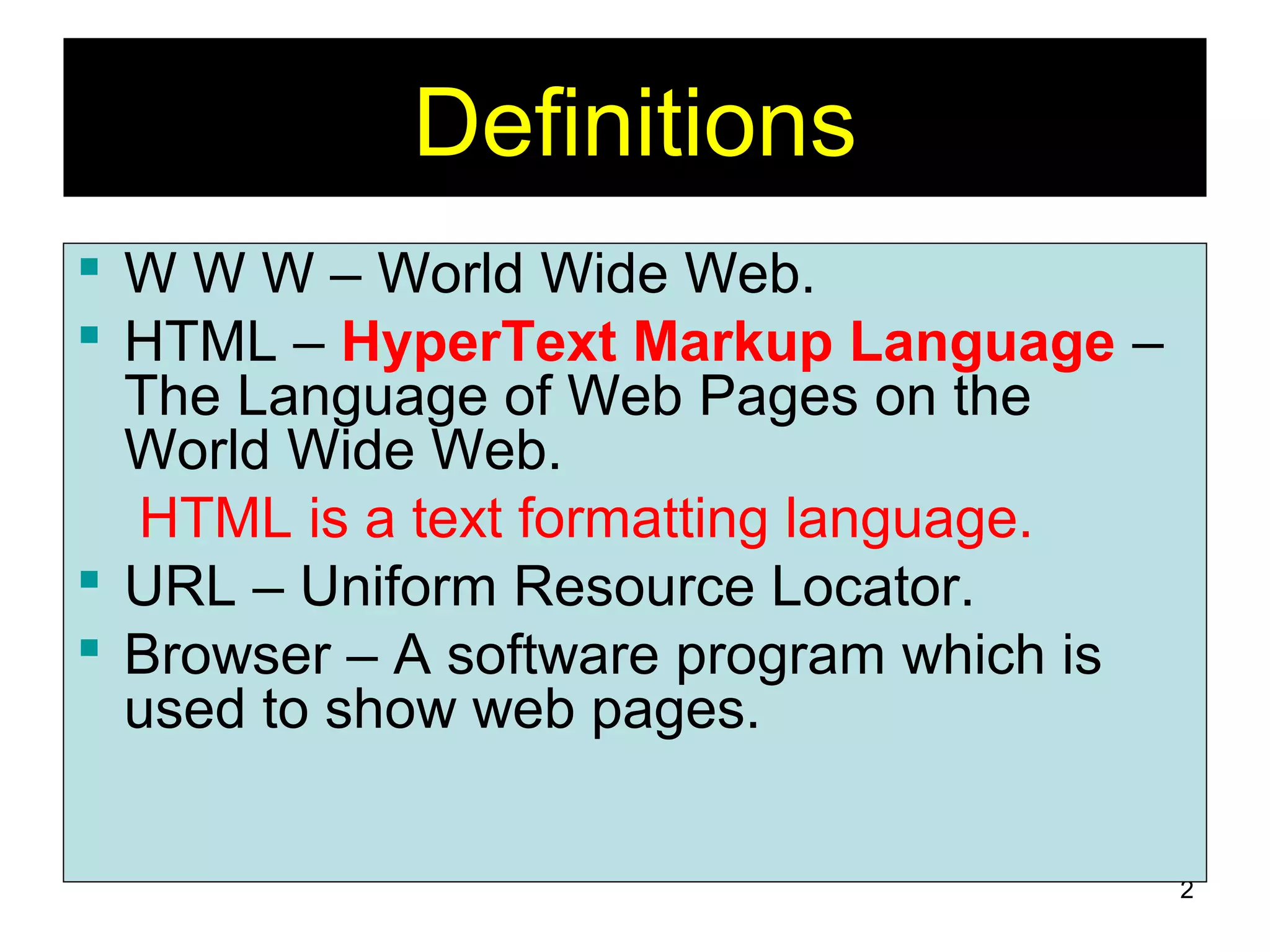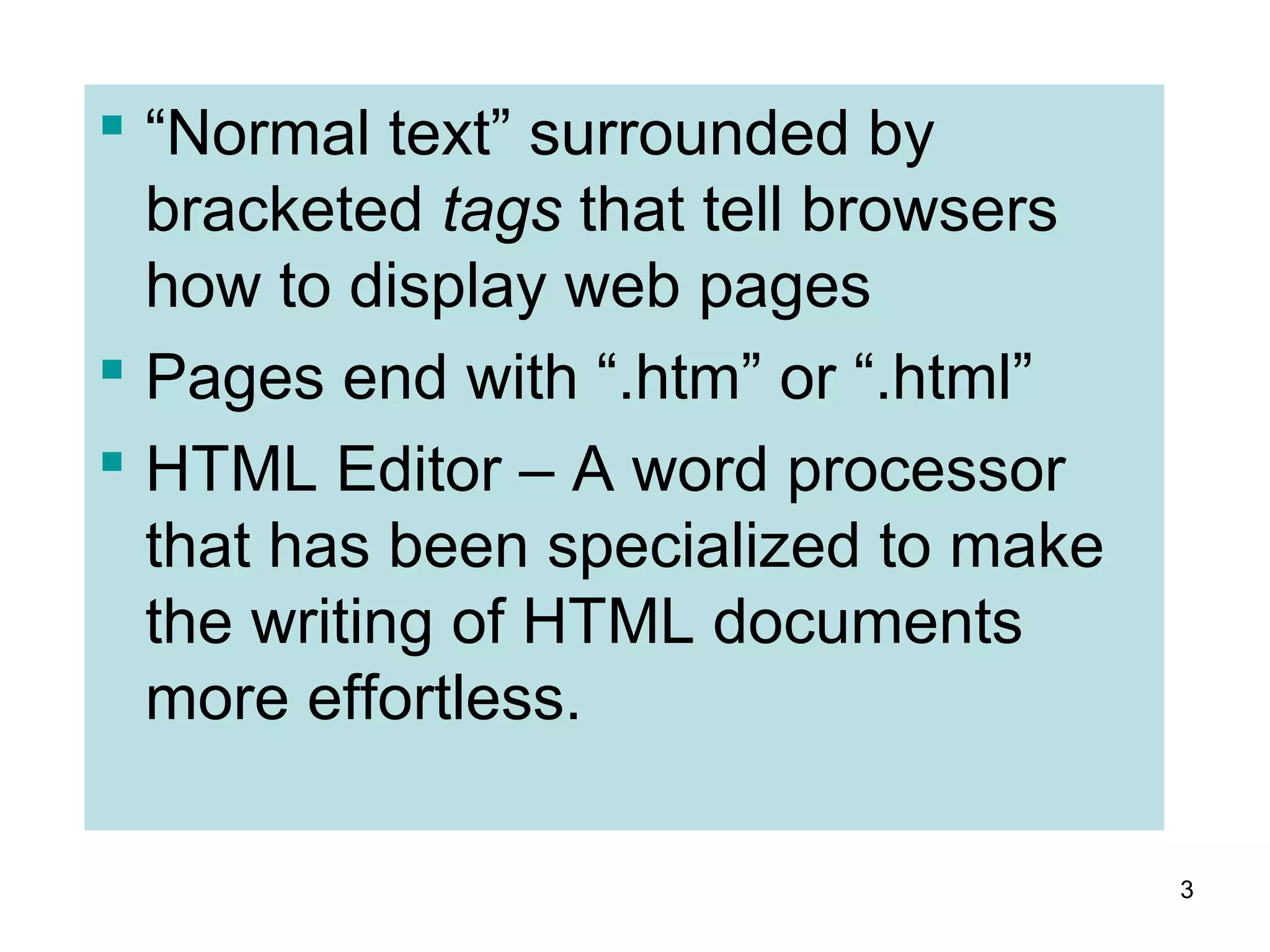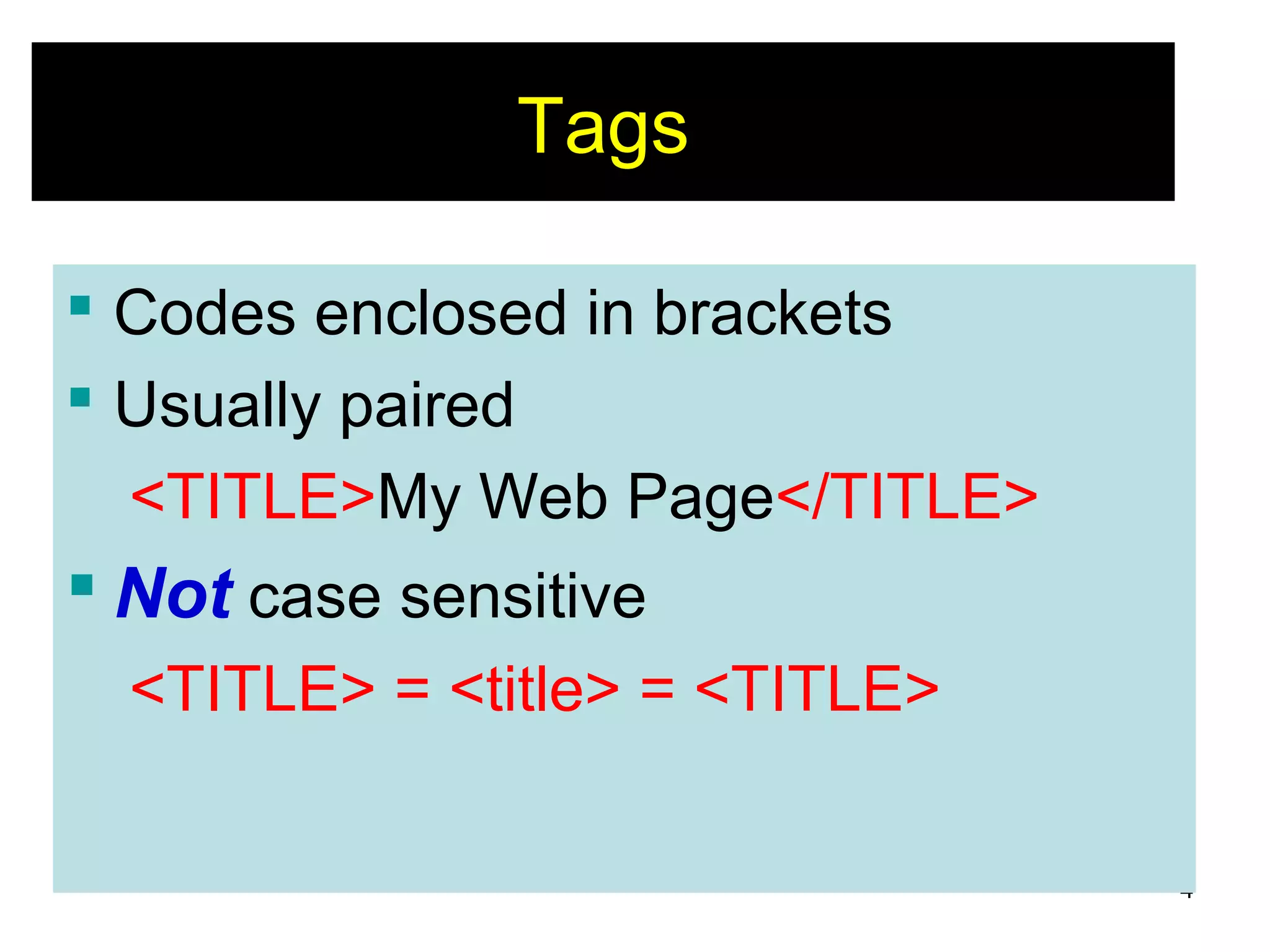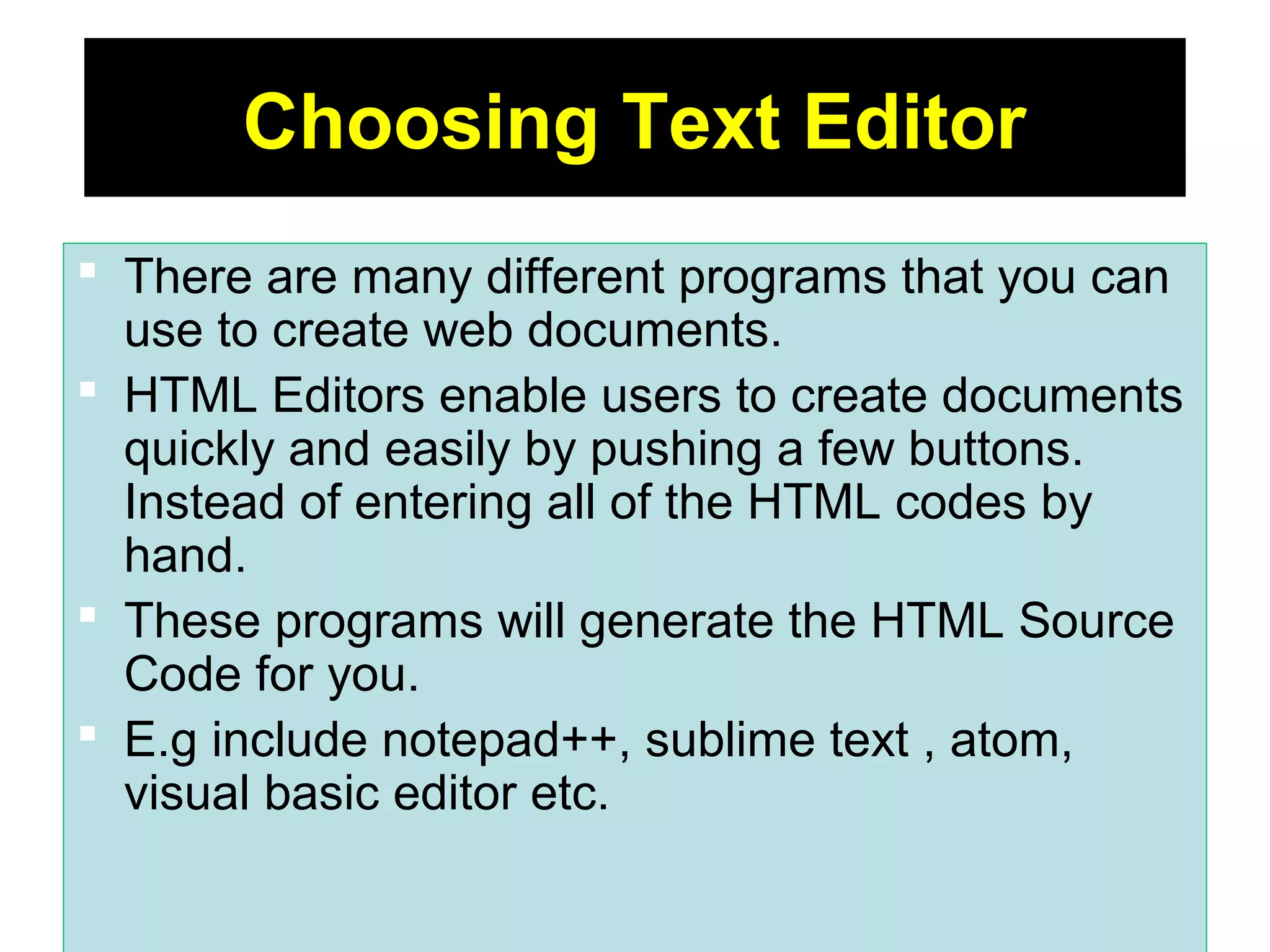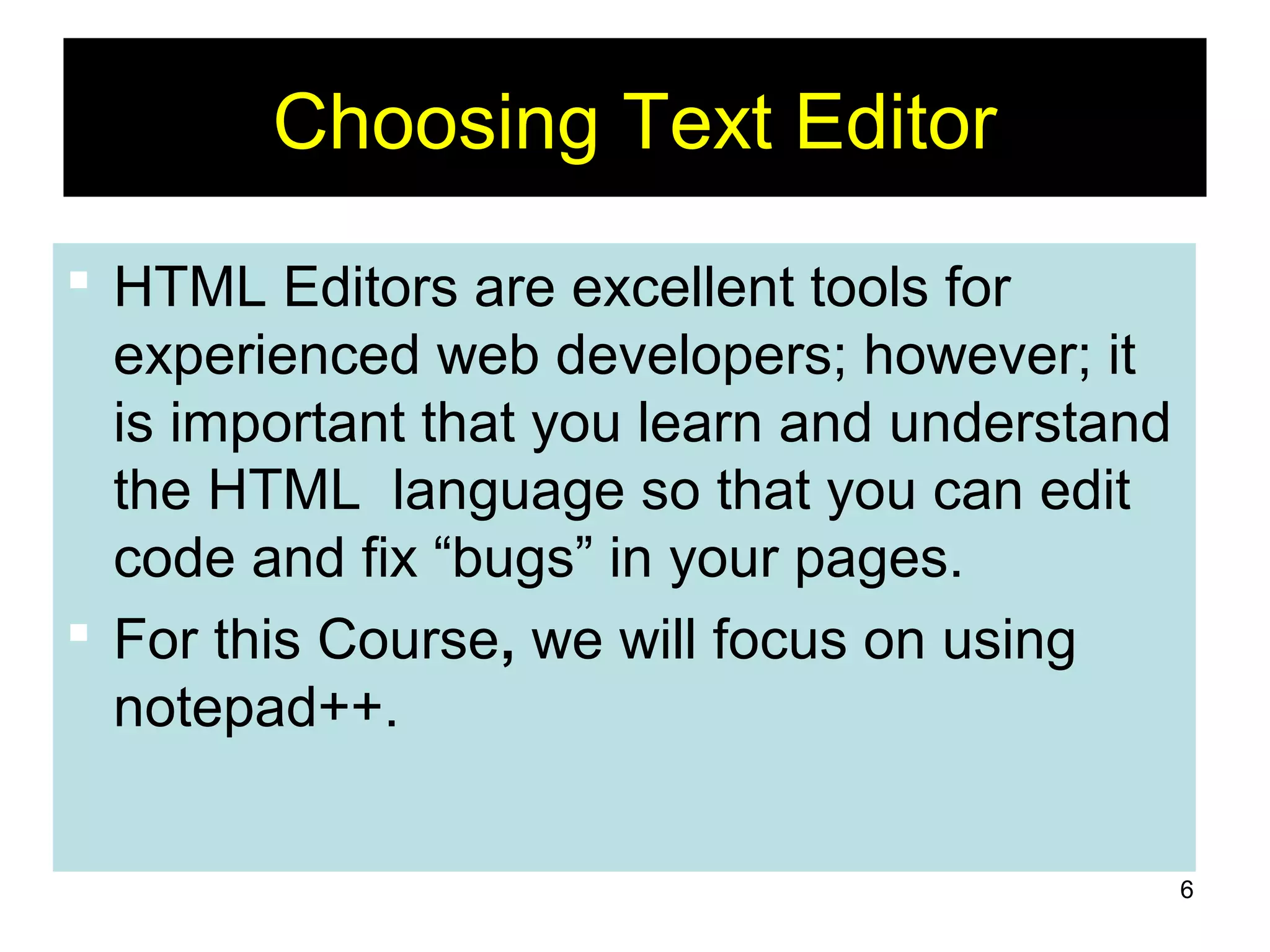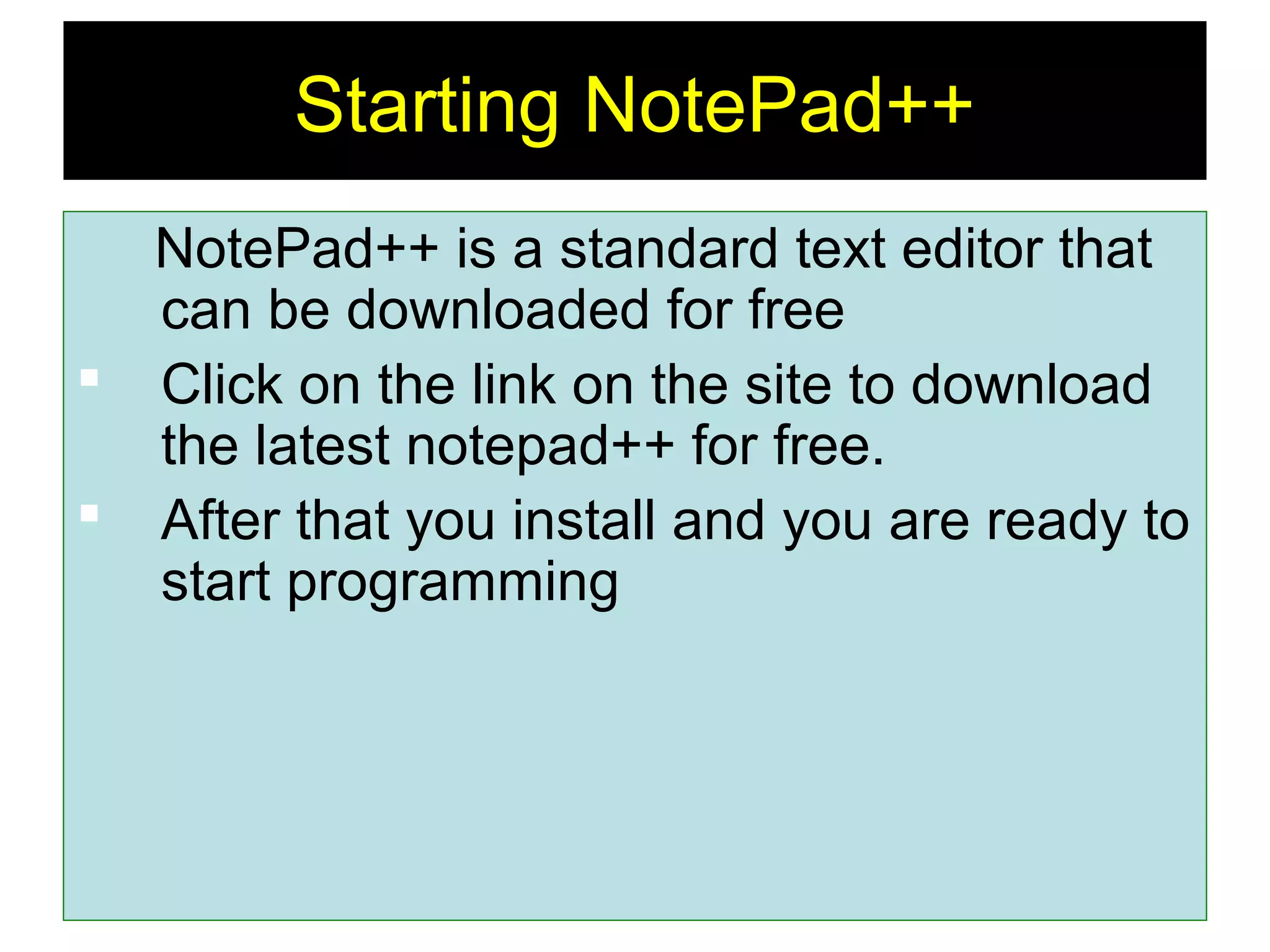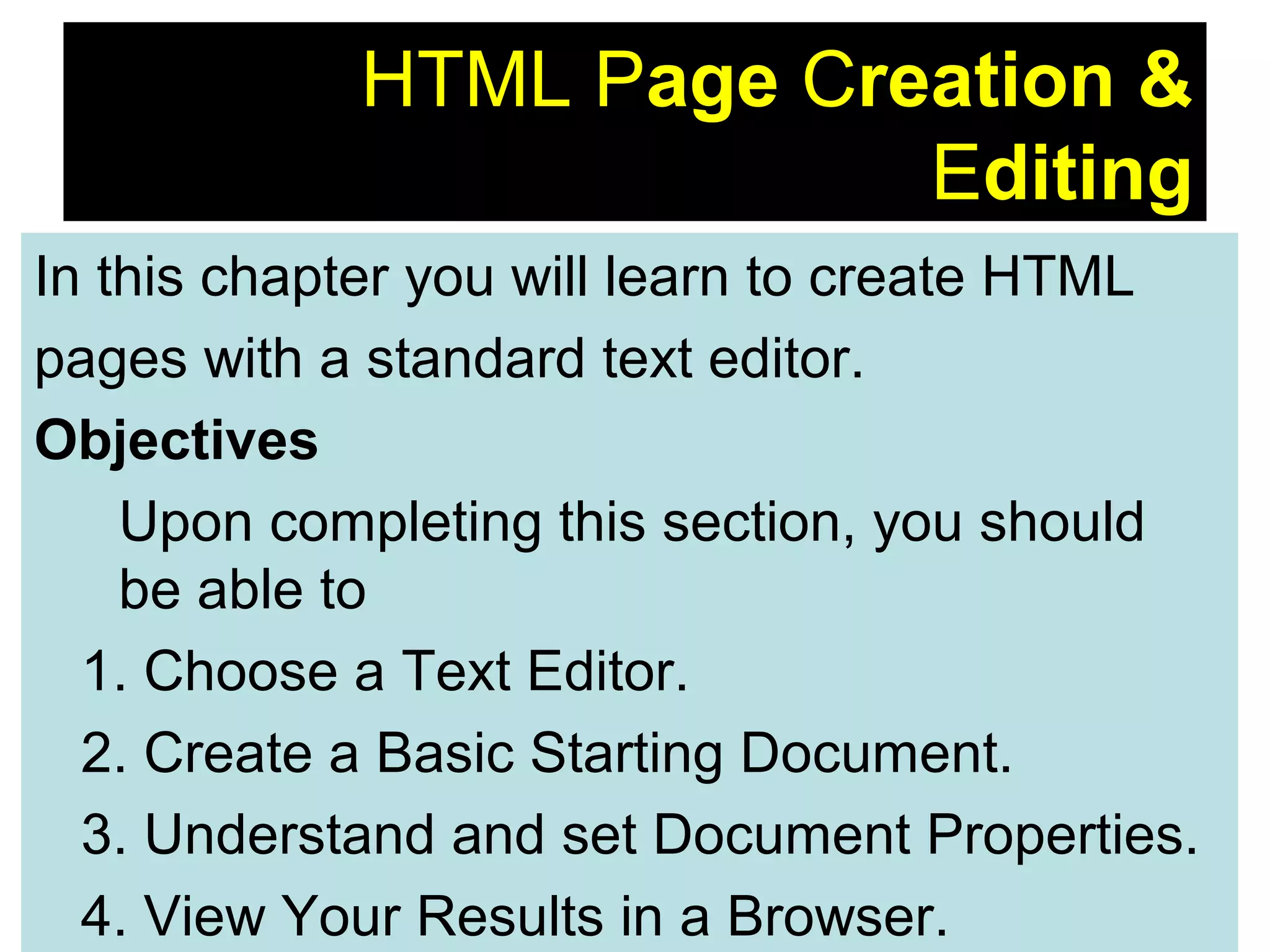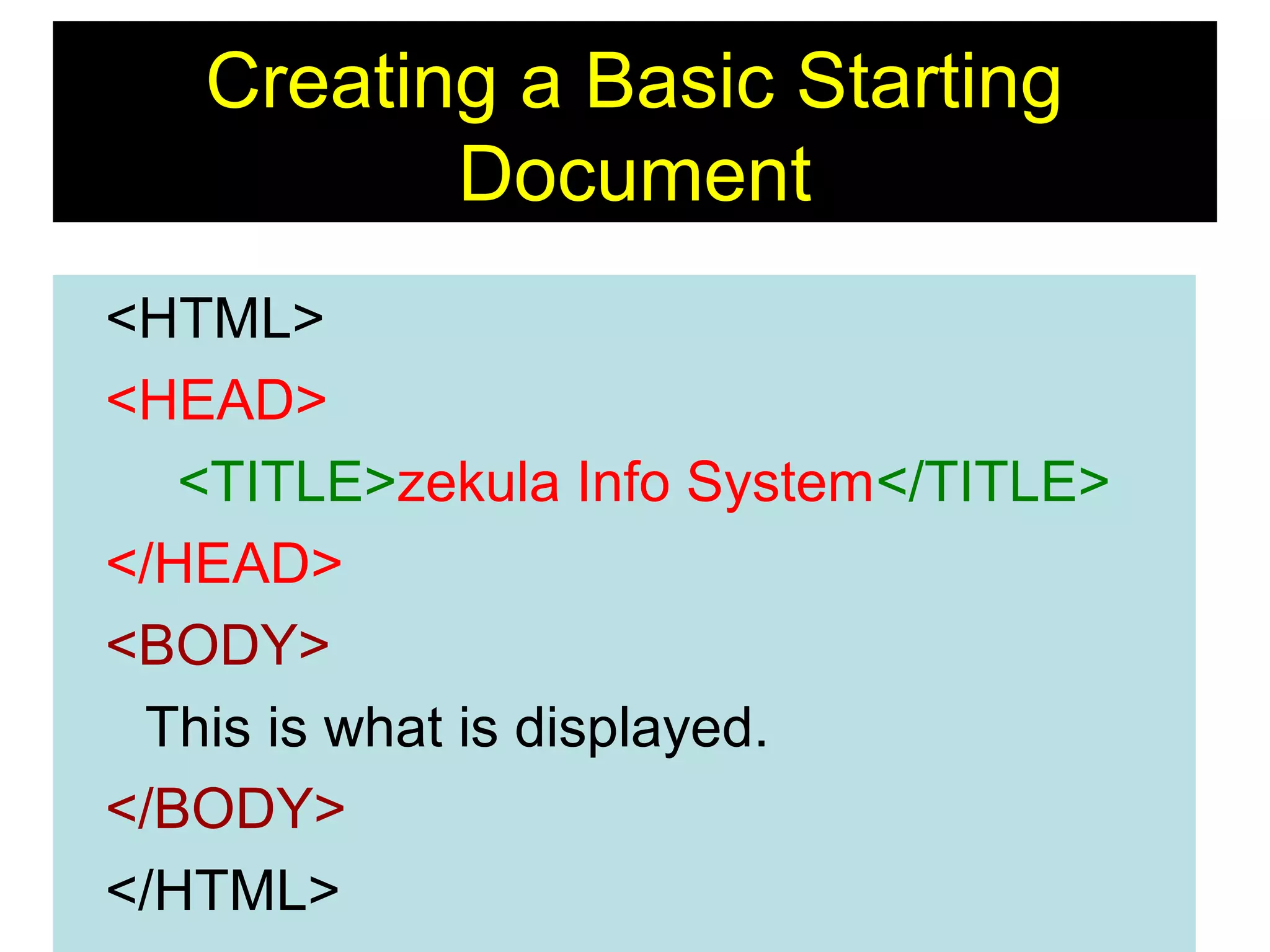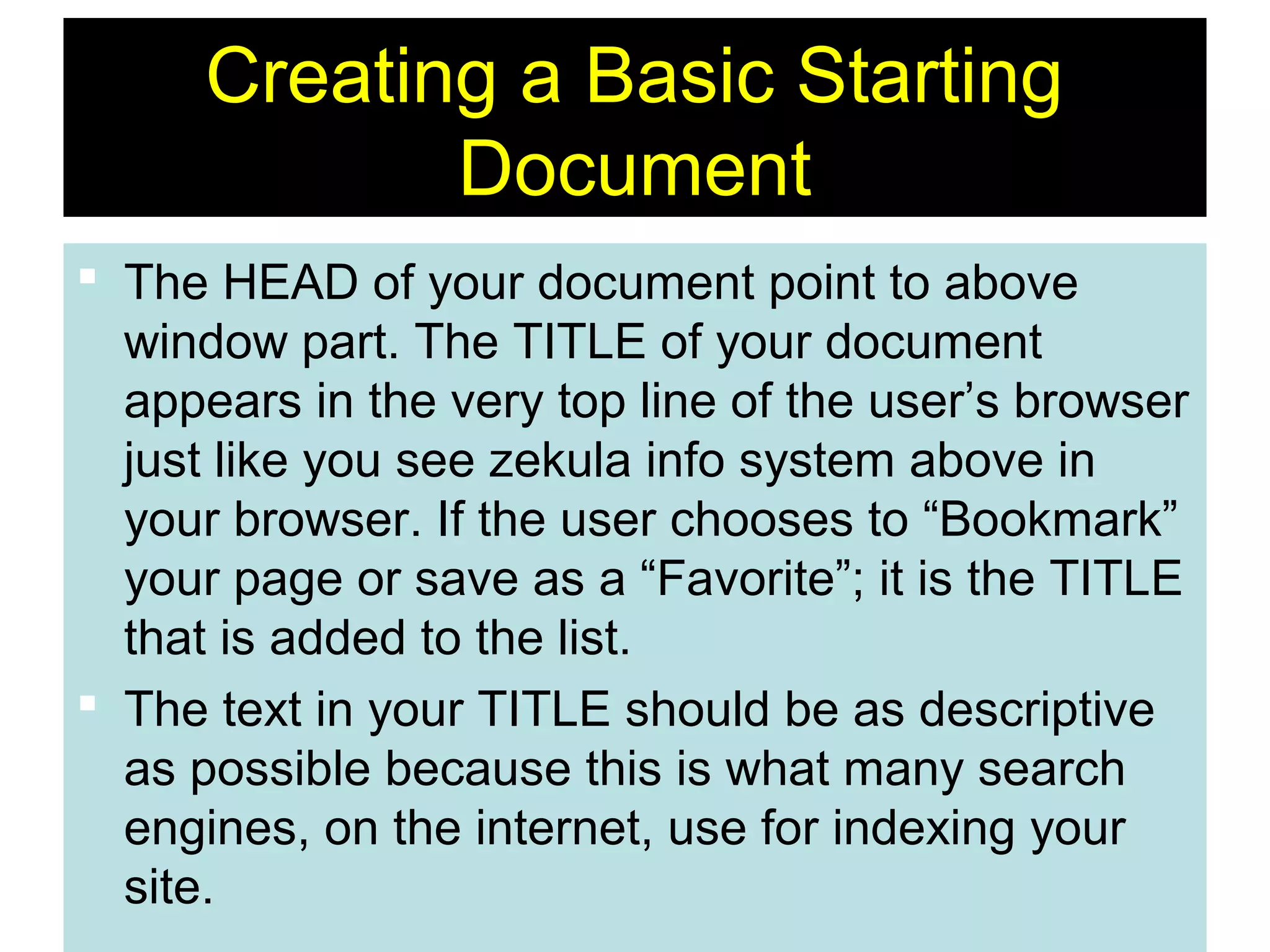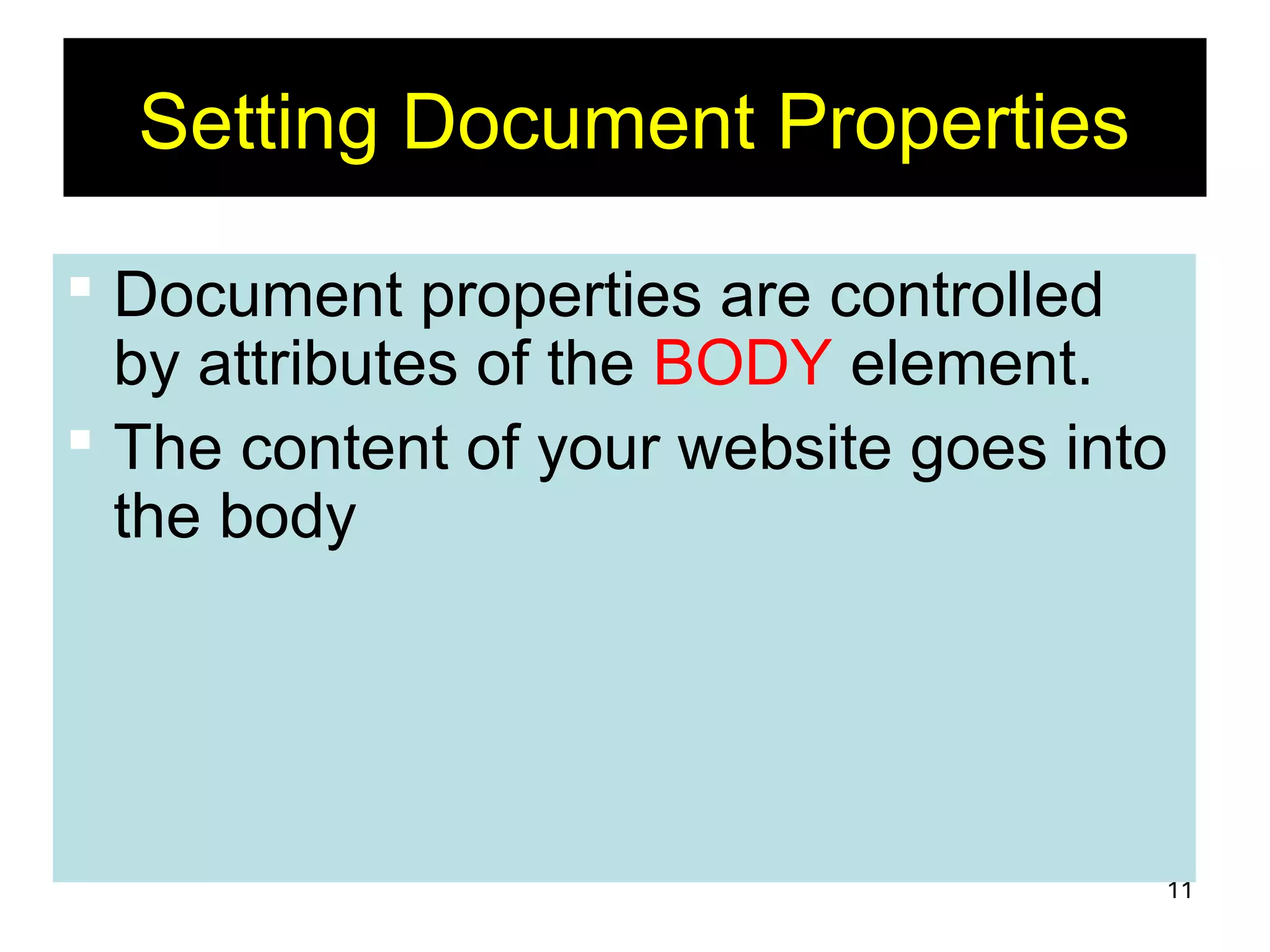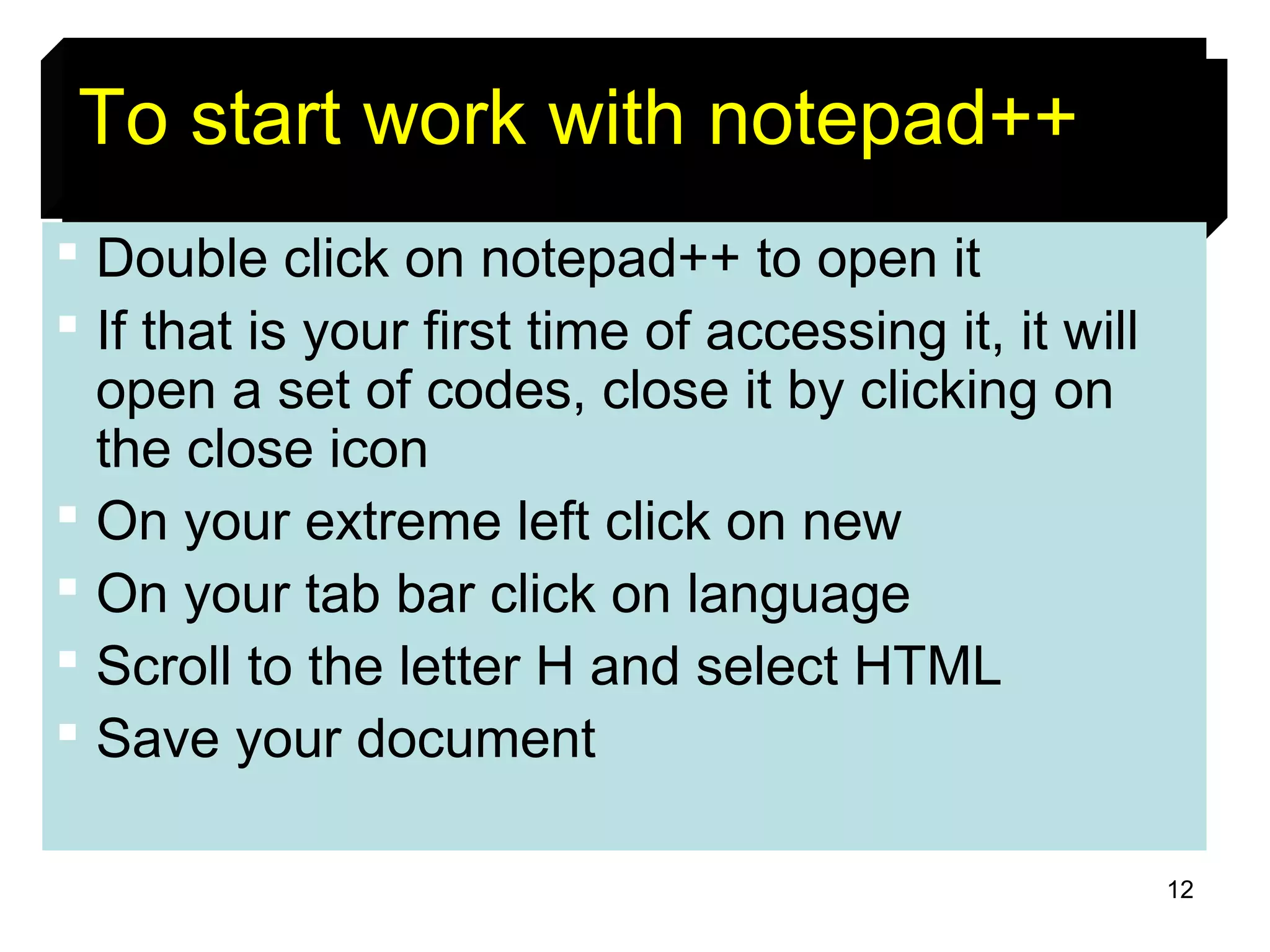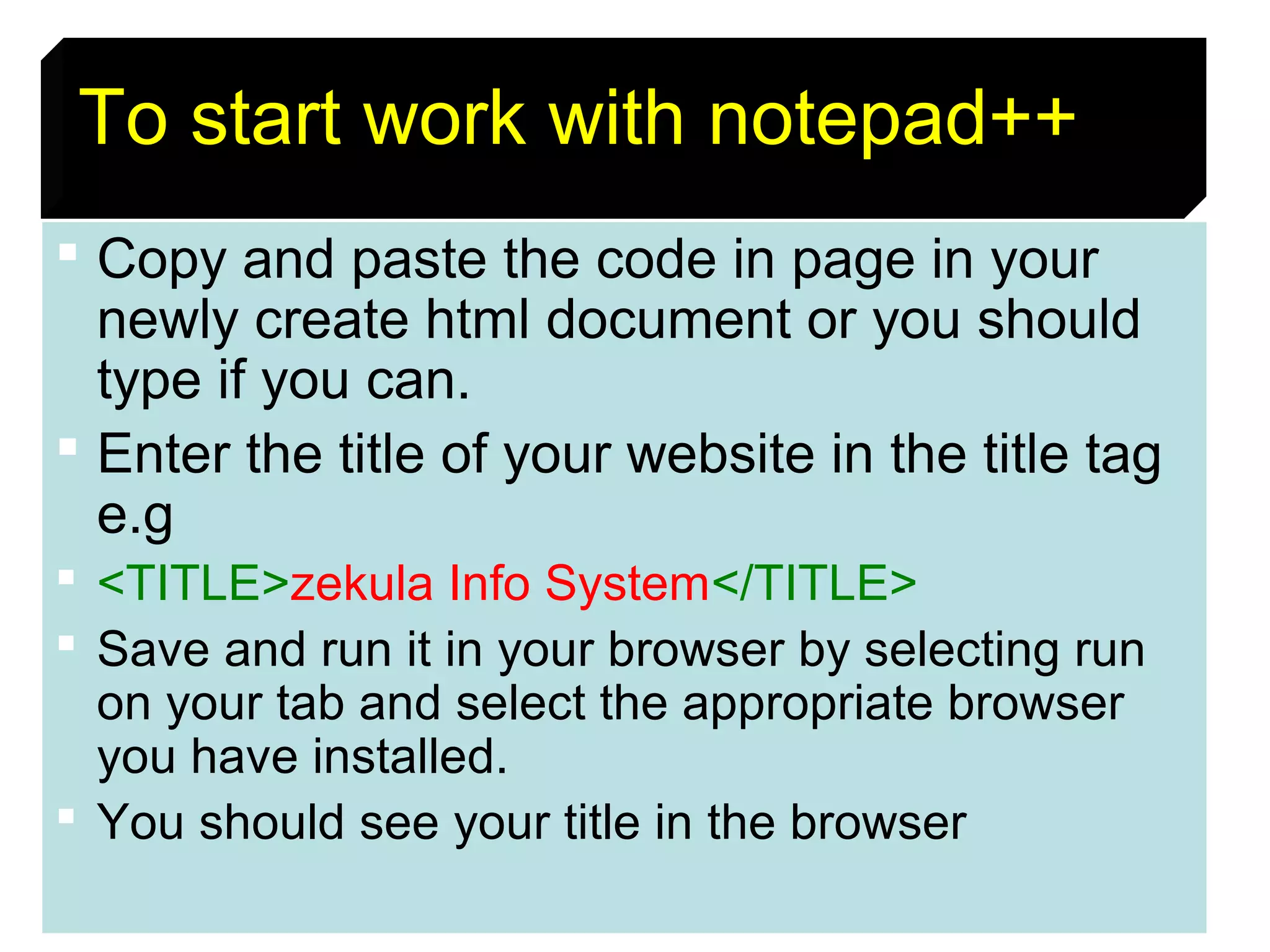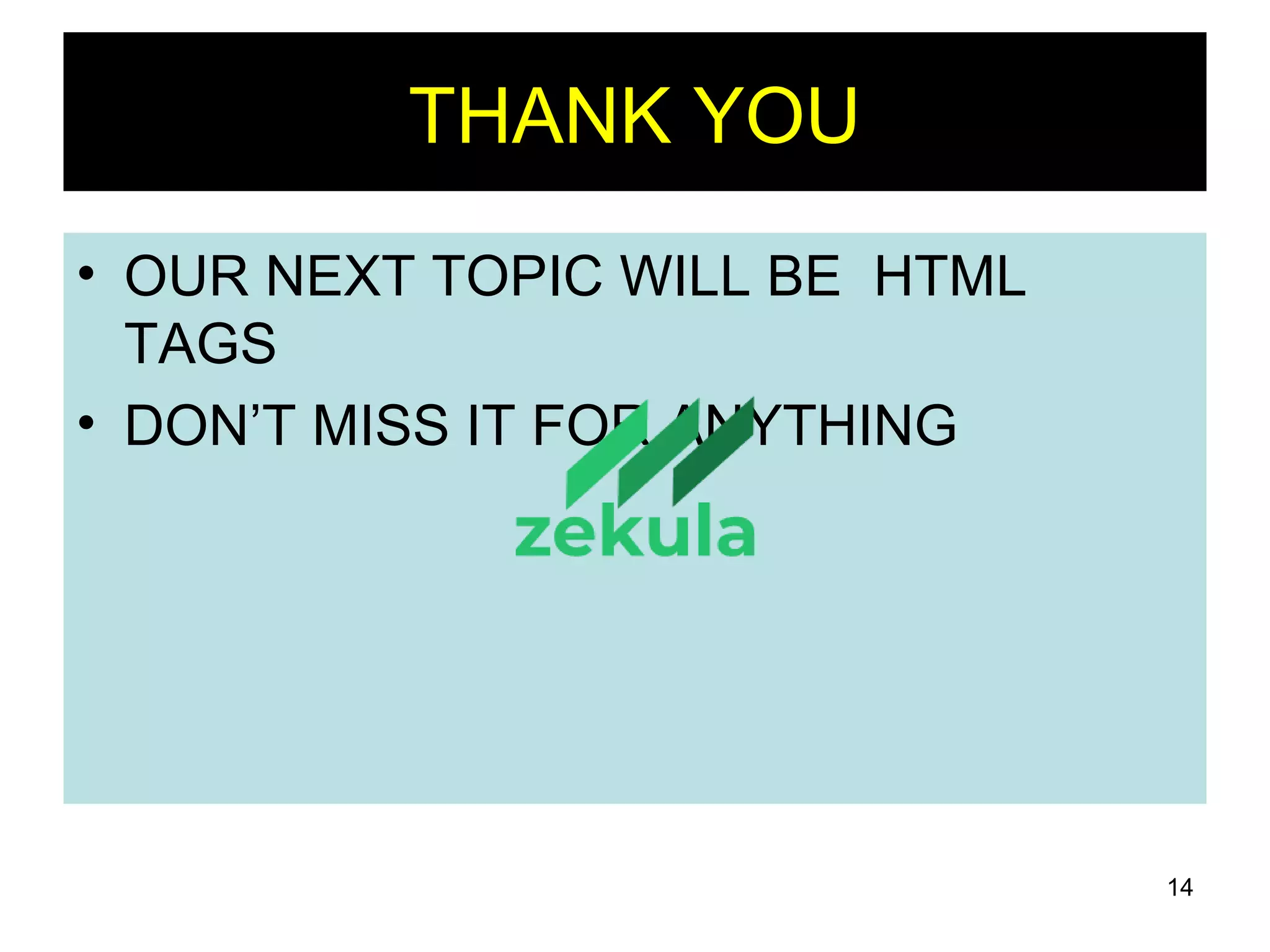This document provides an introduction to HTML and creating basic HTML documents. It defines key terms like HTML, URL, and browser. It explains that HTML uses tags enclosed in brackets to format text. It recommends using Notepad++ as a simple text editor to create HTML files and provides step-by-step instructions for starting a new HTML file, adding basic tags like <html>, <head>, <title>, and <body>, and viewing the file in a browser. The document emphasizes setting the page <title> for search engine optimization and saving files with the .html or .htm extension.