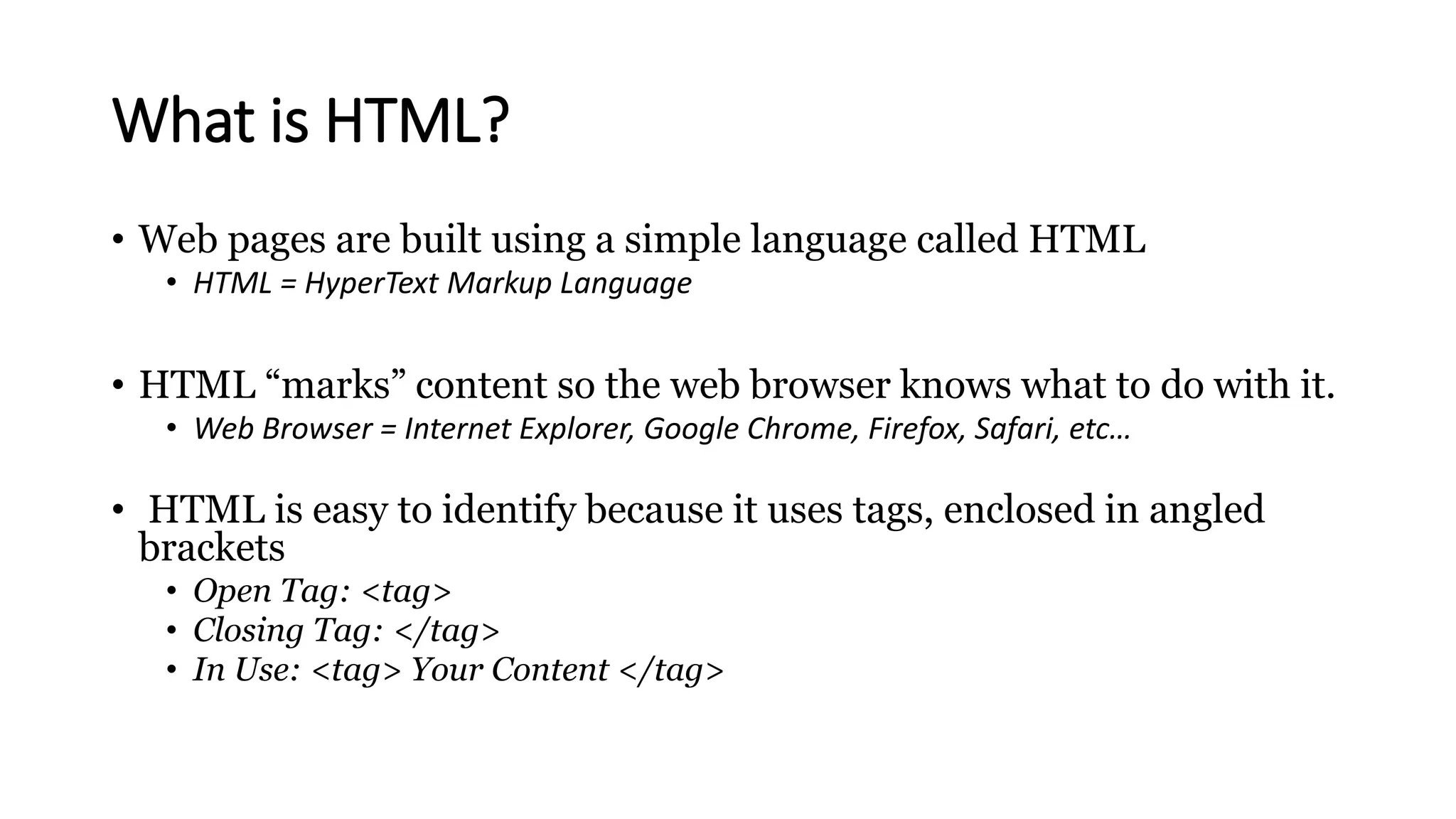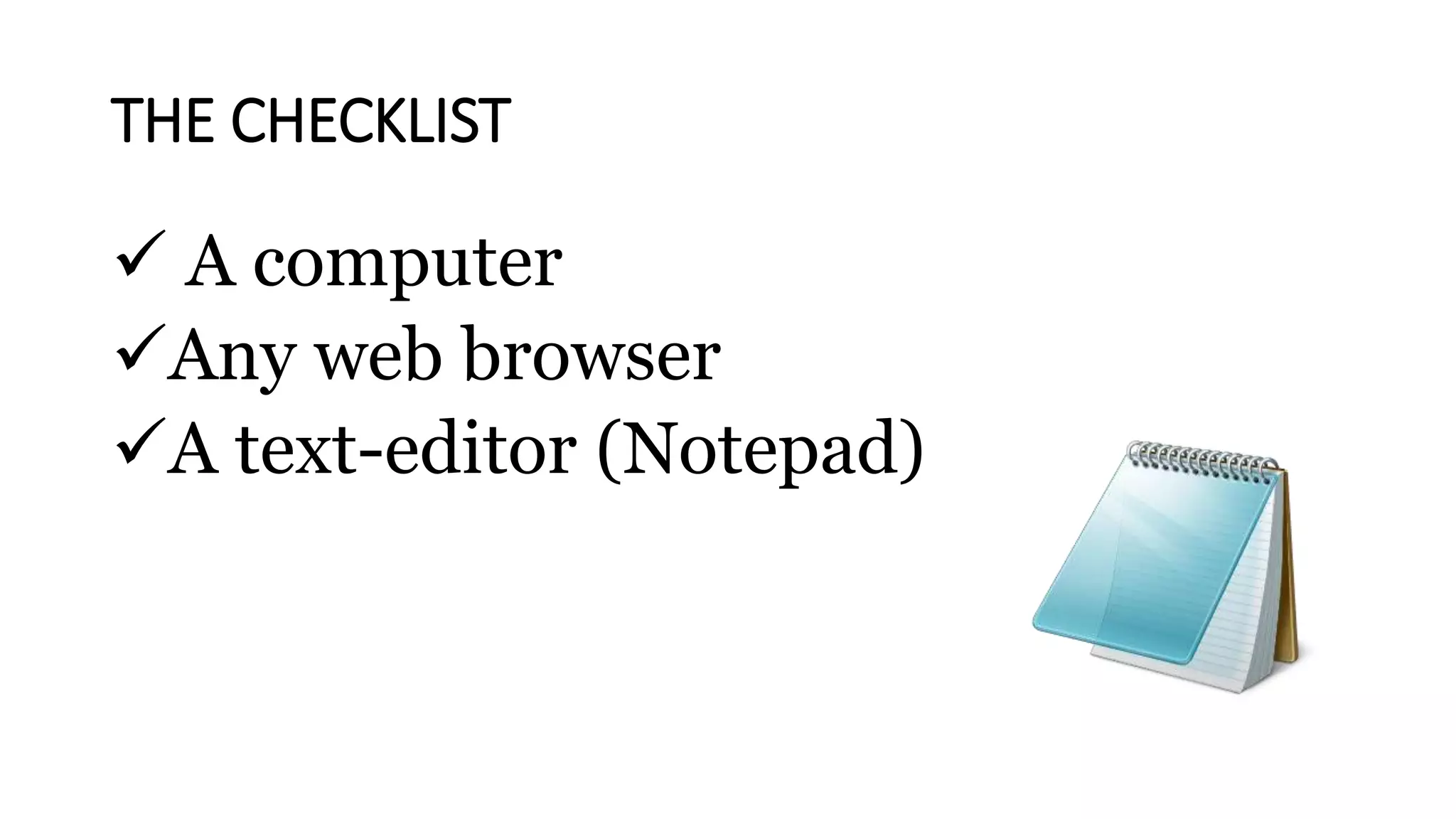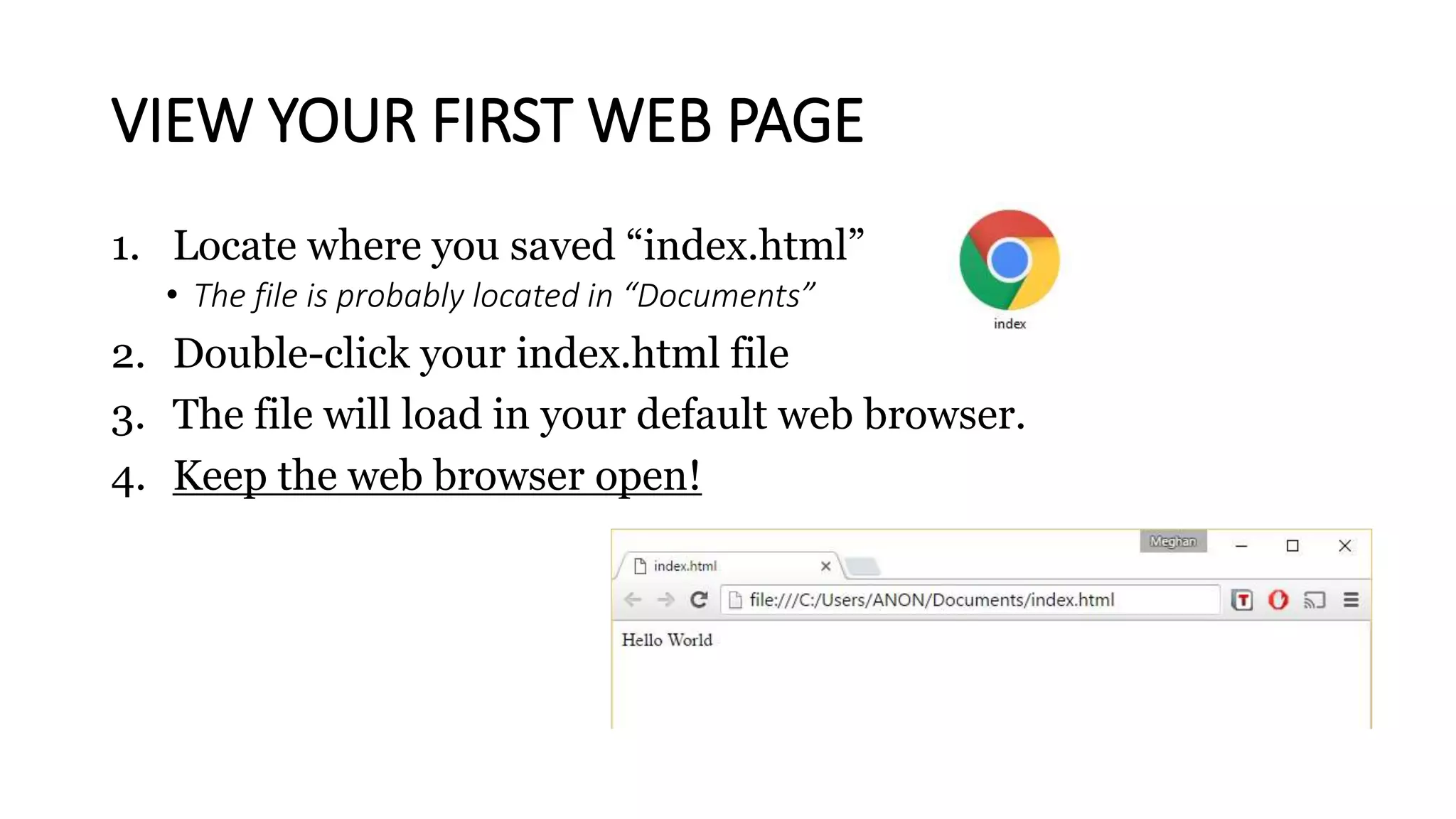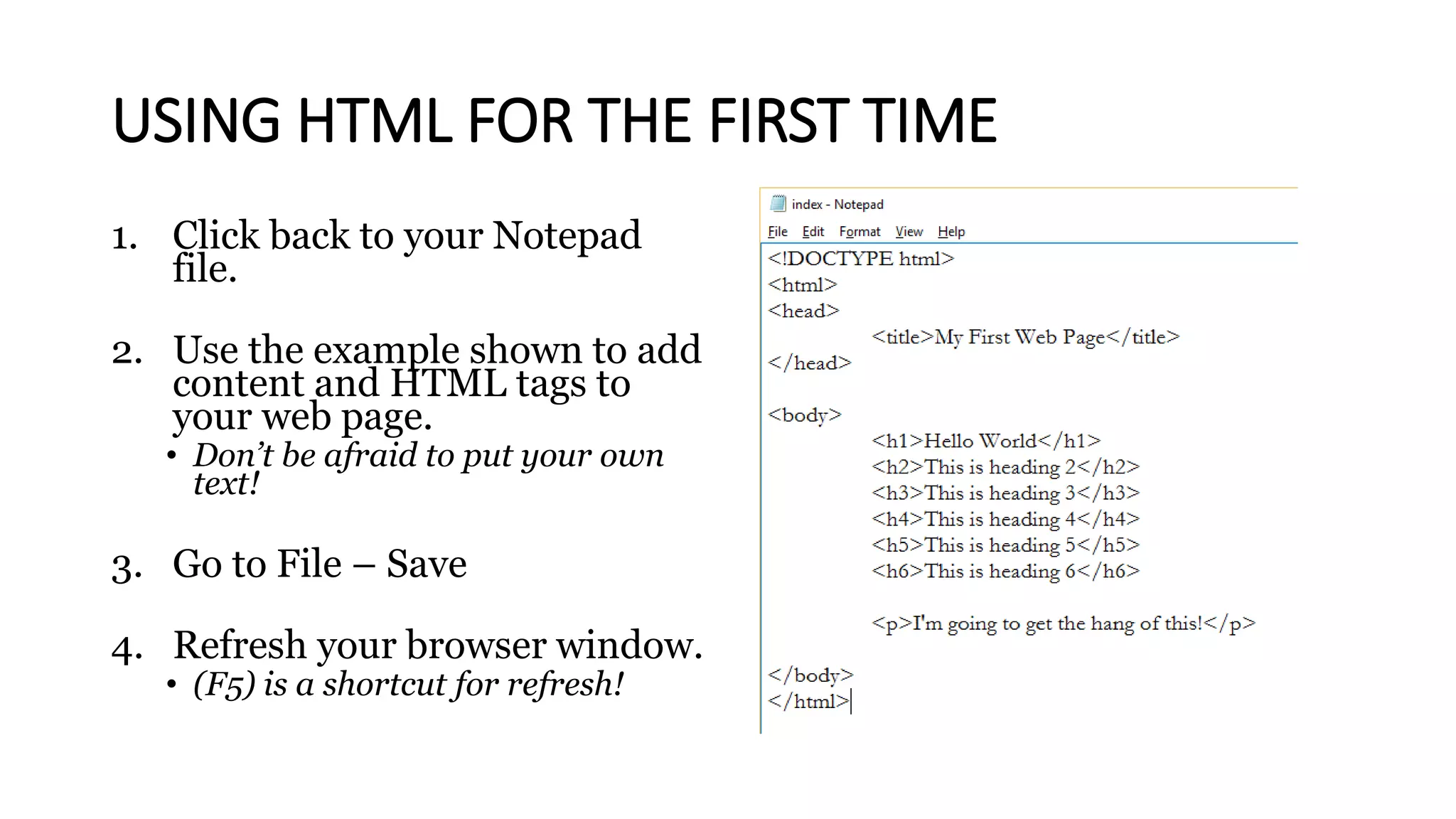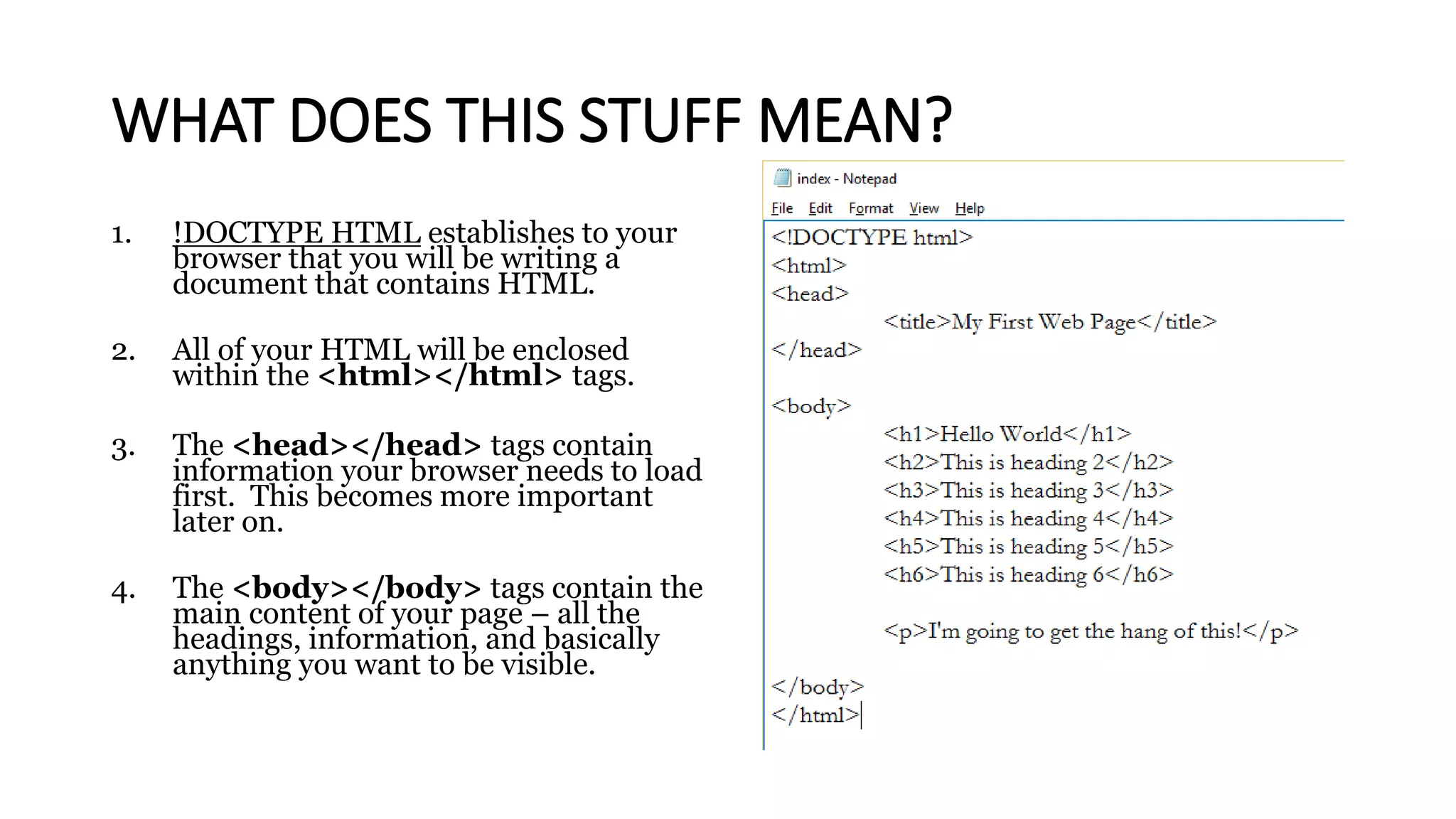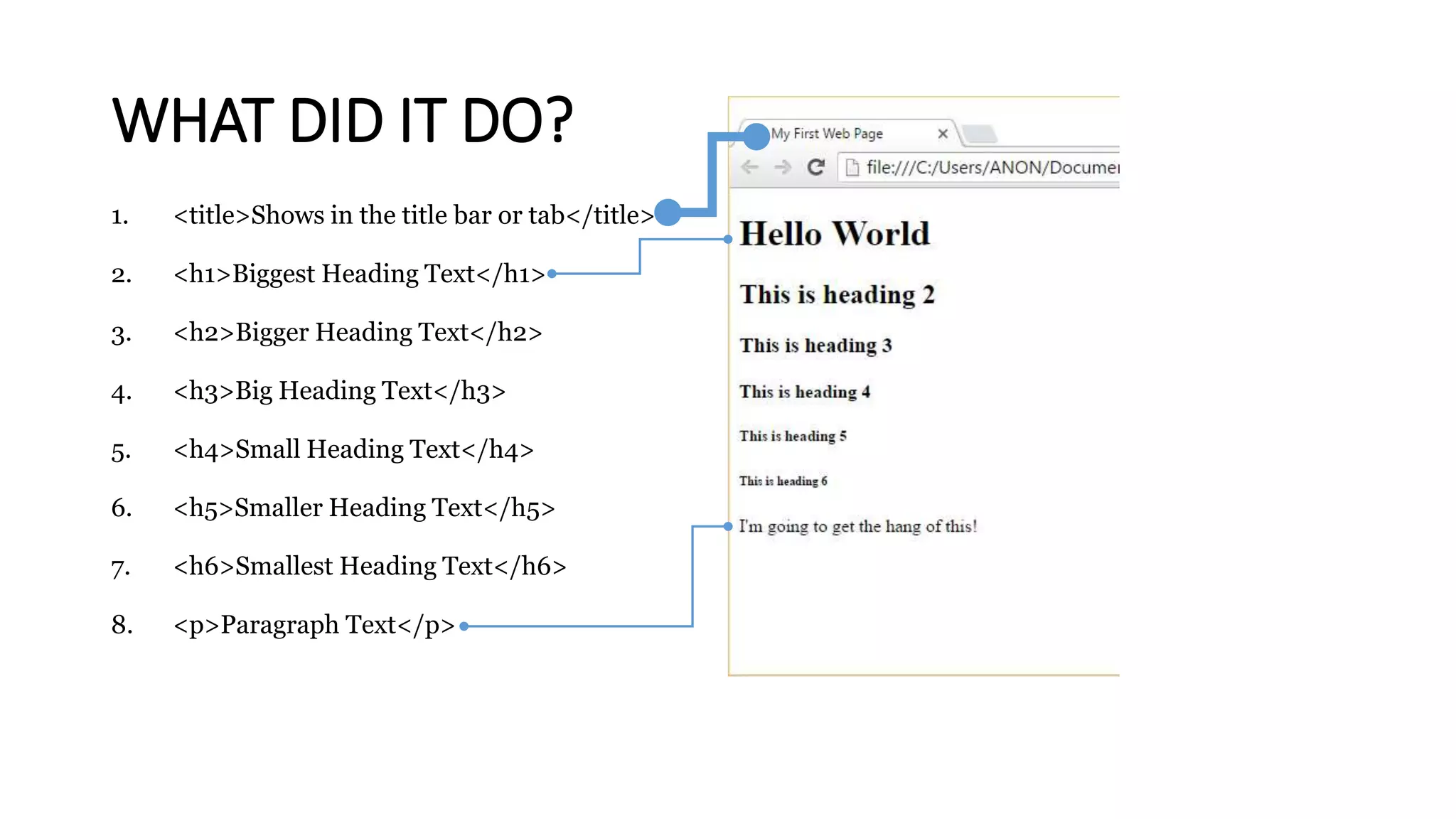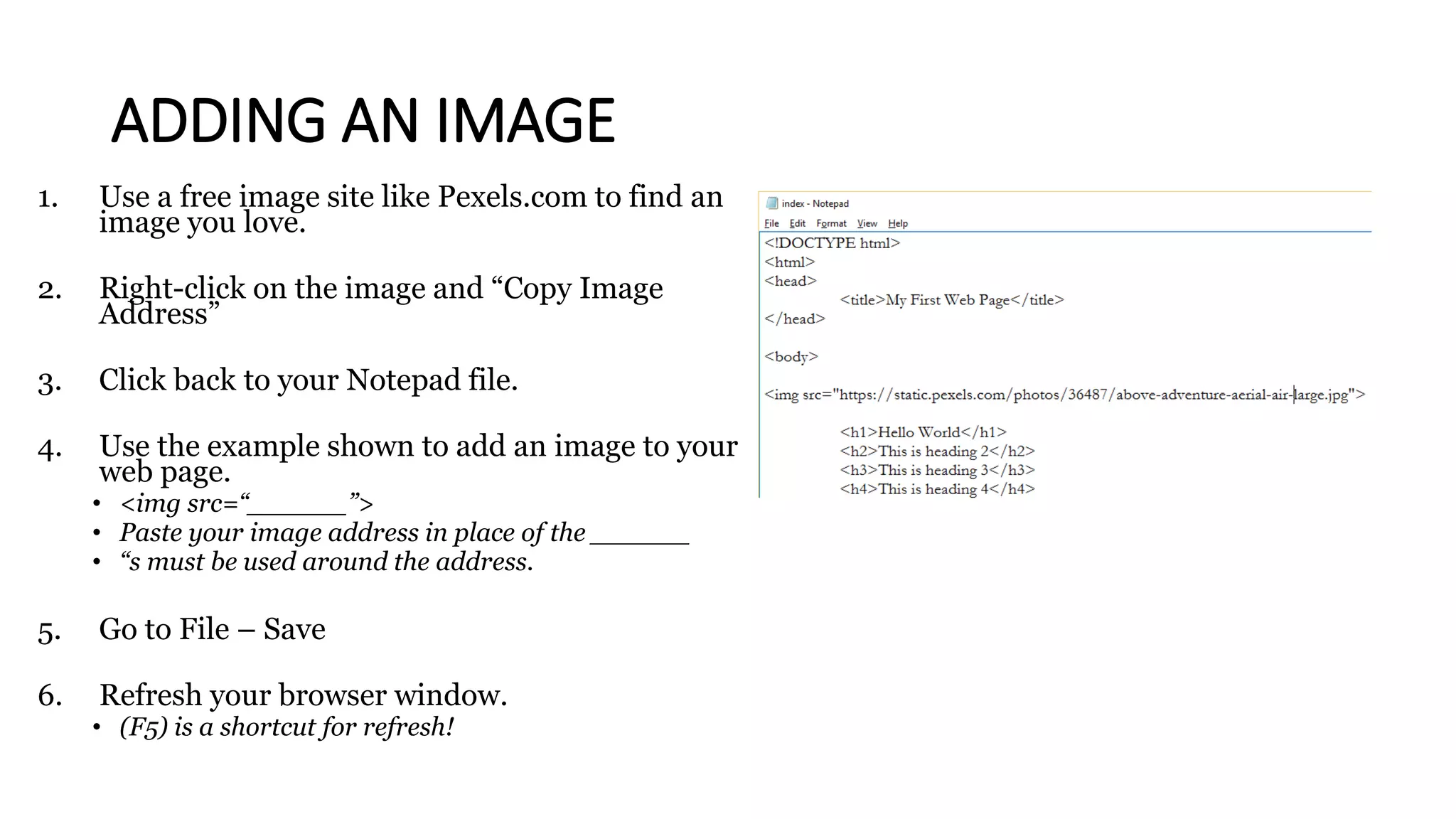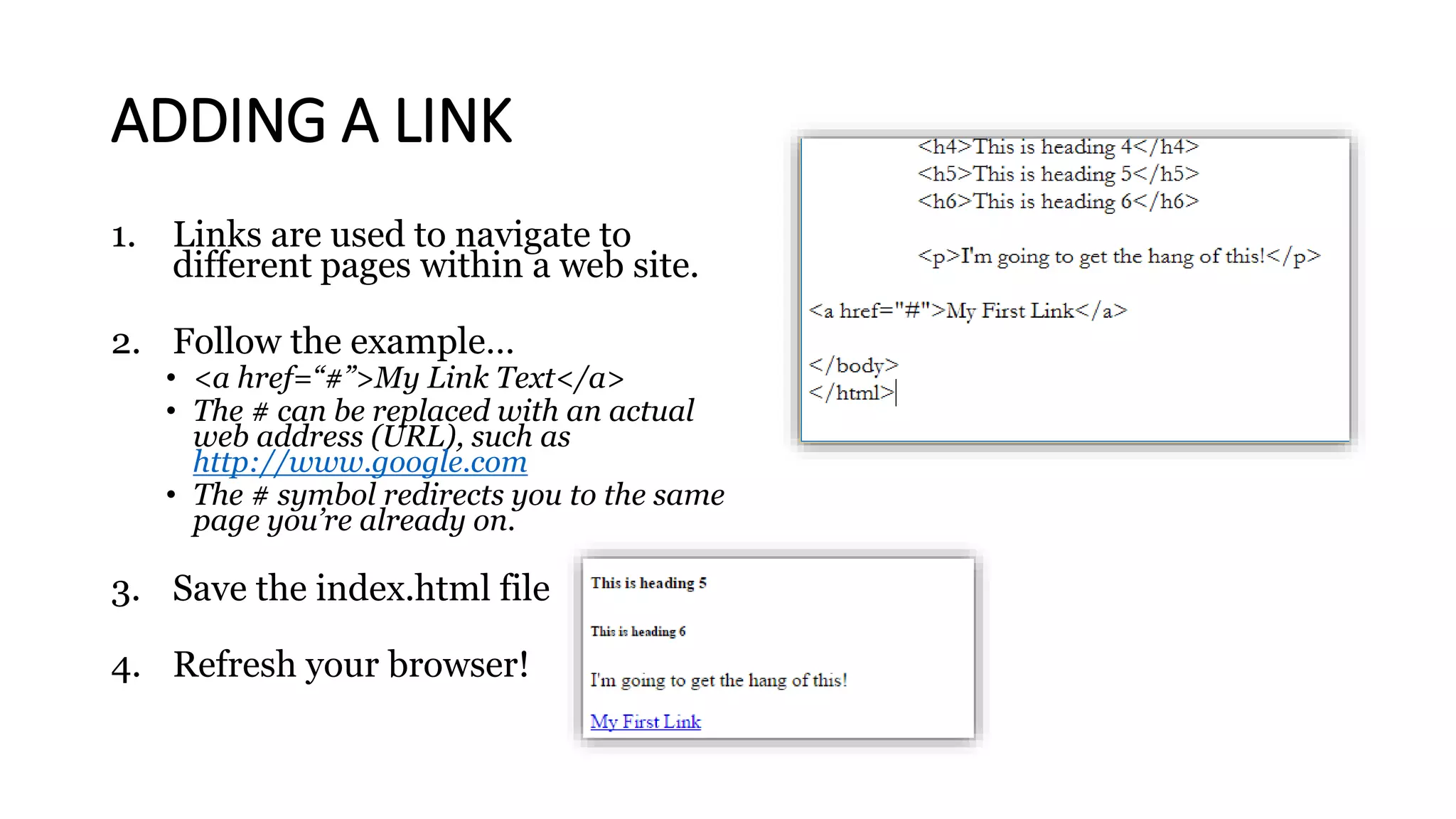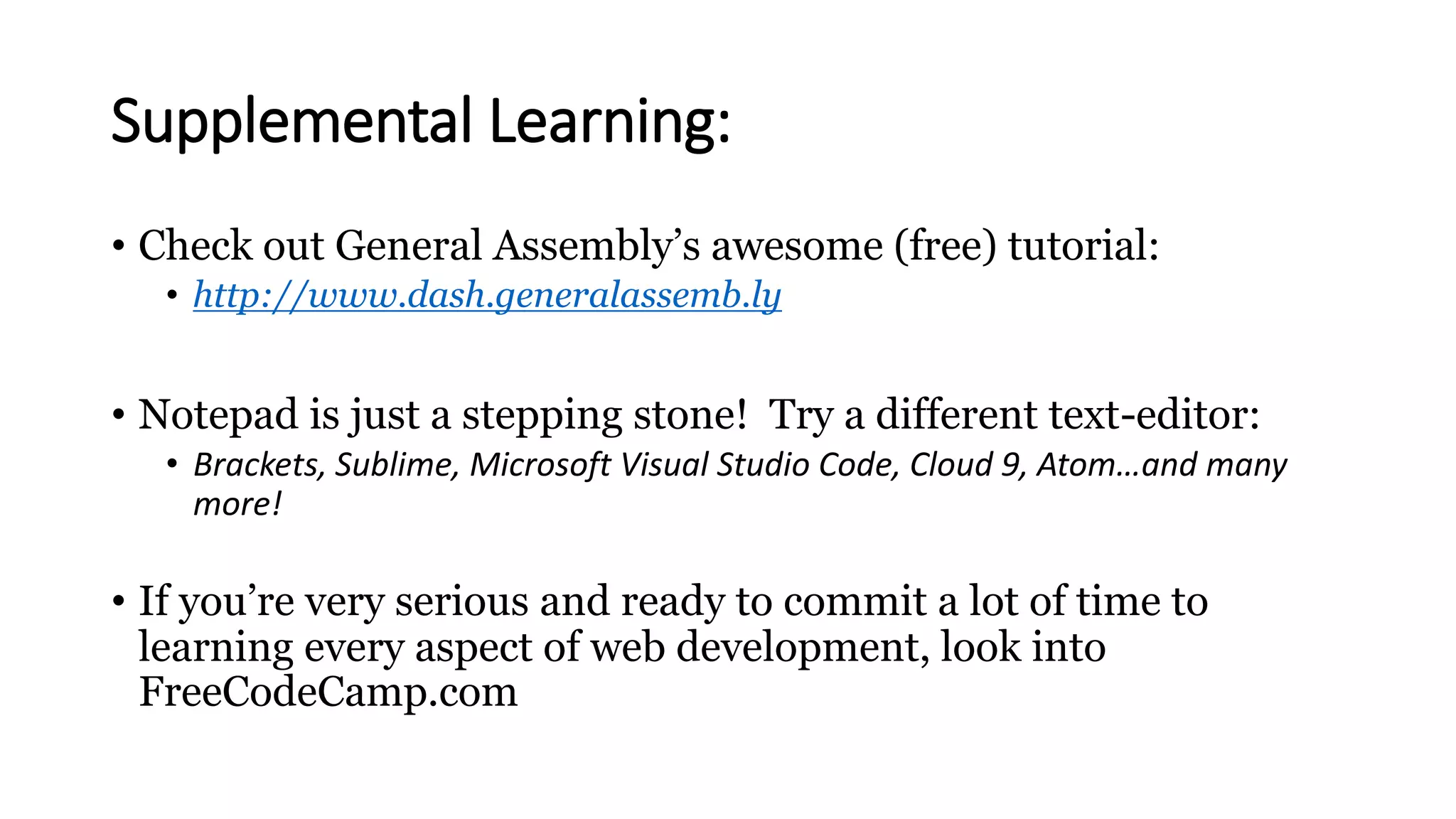The document introduces HTML as the fundamental language for building web pages using tags. It provides a step-by-step guide for creating a simple web page, including how to save, view, and edit HTML code, along with how to add images and links. Additionally, it offers resources for further learning and suggests various text editors for coding.