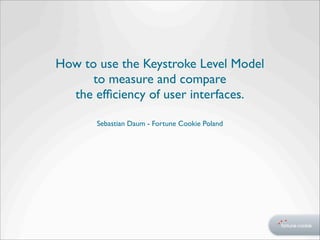
How to use the Keystroke-Level Model to compare the efficiency of user interfaces
- 1. How to use the Keystroke Level Model to measure and compare the efficiency of user interfaces. Sebastian Daum - Fortune Cookie Poland
- 2. About me Sebastian Daum • Immigrated from Germany to Poland 2 1/2 years ago • Studied Digital Media • UX Consultant at Fortune Cookie Poland since May 2011 • Happy to be here today! sebastian.daum@fortunecookie.pl
- 3. Make predictions of task execution times for a specific UI design.
- 4. Efficiency is the speed with which a user can accomplish a given task.
- 7. Two (often conflictive) usability goals Ease of learning Ease-of-use (efficiency)
- 8. Why do we want to measure efficiency? To cost-justify development costs
- 9. Why do we want to measure efficiency? To select the most efficient UI design among several options
- 11. Iterative process Assess Design Productivity increased YES Implement by desired degree? NO
- 12. Keystroke Level [Decomposition of larger tasks, like filling in a webform into millisecond level actions]
- 13. KLM - How to use =
- 14. KLM - How to use 1. Count all of the physical operations Point Operator 1 [time] + Operator 2 [time] Click + Operator 3 [time] + Operator 4 [time] Type =
- 15. KLM - How to use 1. Count all of the physical operations Point Operator 1 [time] + Operator 2 [time] Click + Operator 3 [time] + Operator 4 [time] Type 2. Add mental acts where required Remember + Act of thinking / perception [time] Perceive =
- 16. KLM - How to use 1. Count all of the physical operations Point Operator 1 [time] + Operator 2 [time] Click + Operator 3 [time] + Operator 4 [time] Type 2. Add mental acts where required Remember + Act of thinking / perception [time] Perceive = Overall task execution time
- 17. KLM-Operators K Keystroke Between 0.12 and 1.2 sec.
- 18. KLM-Operators P K Pointing 1.1 sec.
- 19. KLM-Operators B P K Press or release mouse button 0.1 sec.
- 20. KLM-Operators H B P Home hands to keyboard or mouse K 0.4 sec.
- 21. KLM-Operators M H Routine thinking B or perception P 1.2 sec. K
- 22. KLM-Operators W (t) M Waiting for the system to respond H B t must be determined P K
- 23. KLM example Search for train connection on PKP.pl
- 24. KLM example From: Krakow main station To: Wroclaw main station Date: 06.12., 19:00
- 25. KLM example
- 26. KLM example Assumption: Hands on keyboard 1. Home mouse H + 0.4 sec. 2. Point the mouse to the “From”-field P + 1.1 sec. 3. Click into “From”-field BB + 0.2 sec.
- 27. KLM example 4. Home keyboard H + 0.4 sec. 5. Type “Krakow” 7K + 1.96 sec.
- 28. KLM example 6. Press TAB-key K + 0.28 sec. 7. Type “Wroclaw” 8K + 2.24 sec.
- 29. KLM example 8. Home mouse H + 0.4 sec. 9. Move mouse P + 1.1 sec. 10. Click on calendar icon BB + 0.2 sec.
- 30. KLM example 11. Move mouse P + 1.1 sec. 12. Click to change month BB + 0.2 sec. 13. Move mouse P + 1.1 sec. 14. Click to change month BB + 0.2 sec.
- 31. KLM example 15. Move mouse to 6th of december P + 1.1 sec. 16. Click to set date BB + 0.2 sec.
- 32. KLM example 17. Move mouse to “Time”-input box P + 1.1 sec. 18. Triple-click to select default value 3BB + 0.6 sec.
- 33. KLM example 19. Home keyboard H + 0.4 sec. 20. Replace default value with “19.00” 5K + 1.4 sec.
- 34. KLM example 21. Press TAB-key to put focus on “Search”-button K + 0.28 sec.
- 35. KLM example 22. Press “Return”-key to execute search K + 0.28 sec. K + 0.28 sec.
- 36. KLM example 23. Home mouse H + 0.4 sec. 24. Move mouse to 2nd “Search”-button P + 1.1 sec. 25. Click to see connections BB + 0.2 sec.
- 37. KLM example The physical operators involved: Only H + P + BB + H + 7K + K + 8K + H + P + BB + P + observable BB + P + BB + P + BB + P + 3BB + H + 5K + K + K keystroke + H + P + BB actions
- 38. KLM example The physical operators involved: Only H + P + BB + H + 7K + K + 8K + H + P + BB + P + observable BB + P + BB + P + BB + P + 3BB + H + 5K + K + K keystroke + H + P + BB actions = 17.54 sec.
- 39. KLM example The physical operators involved: H + P + BB + H + 7K + K + 8K + H + P + BB + P + BB + P + BB + P + BB + P + 3BB + H + 5K + K + K + H + P + BB = 17.54 sec. Insert mental operators The M + H + P + BB + H + 7K + K + 8K + M + H + P + unobservable BB + M + P + BB + M + P + BB + M + P + BB + M + part P + 3BB + H + 5K + K + M + K + M + H + P + BB
- 40. KLM example The physical operators involved: H + P + BB + H + 7K + K + 8K + H + P + BB + P + BB + P + BB + P + BB + P + 3BB + H + 5K + K + K + H + P + BB = 17.54 sec. Insert mental operators M + H + P + BB + H + 7K + K + 8K + M + H + P + BB + M + P + BB + M + P + BB + M + P + BB + M + P + 3BB + H + 5K + K + M + K + M + H + P + BB = 27.54 sec.
- 41. KLM example A more efficient search form.
- 42. KLM example Place cursor in input field on page load
- 43. KLM example Show autosuggestions
- 44. KLM example Same for destination
- 45. KLM example Show date picker when user click into the input field
- 46. KLM example Show 2 months at once instead of a single month
- 47. KLM example Change 2 months at once when user clicks on the arrow
- 48. KLM example Replace ‘time’ input field with a dropdown
- 49. KLM example Take information from the 2nd screen into the search form
- 50. KLM example Increase size and visibility of search button
- 51. Comparison between the 2 forms pkp.pl My search form 35 28 21 33 14 25 7 0 # of operators
- 52. Comparison between the 2 forms pkp.pl My search form 35 28 21 14 33 25 -24.5% 7 0 # of operators
- 53. Comparison between the 2 forms pkp.pl My search form 35 28 21 14 27.54 -44.5% 7 15.27 0 Estimated task execution time (sec.)
- 54. A penny saved is a penny earned :-) 12 sec.
- 55. A penny saved is a penny earned :-) 100 / day 12 sec. 20 min.
- 56. A penny saved is a penny earned :-) 100 / day p.a. 12 sec. 20 min. ~ 5 days
- 57. A penny saved is a penny earned :-) 100 / day p.a. 12 sec. 20 min. Predict the Return-on- investment (ROI) ~ 5 days
- 59. Constraints • Fastest times • Highly trained and experienced users
- 60. Constraints • Fastest times • Highly trained and experienced users • Error- and interruption-free
- 61. + -
- 62. + - • Delivers accurate predictions
- 63. + - • Delivers accurate predictions • Numbers to convince clients / support sales
- 64. + - • Delivers accurate predictions • Numbers to convince clients / support sales • Easy to use
- 65. + - • Delivers accurate predictions • Numbers to convince clients / support sales • Easy to use • Apply early in the design process
- 66. + - • Delivers accurate predictions • Numbers to convince clients / support sales • Easy to use • Apply early in the design process • No users involved
- 67. + - • Delivers accurate predictions • Not applicable in all situations • Numbers to convince clients / support sales • Easy to use • Apply early in the design process • No users involved
- 68. + - • Delivers accurate predictions • Not applicable in all situations • Numbers to convince clients / • Tedious estimation at millisecond level support sales • Easy to use • Apply early in the design process • No users involved
- 69. + - • Delivers accurate predictions • Not applicable in all situations • Numbers to convince clients / • Tedious estimation at millisecond level support sales • Easy to use • Apply early in the design process • No users involved There is help!
- 70. Make KLM estimations quickly • UI prototyping tool • Automatically evaluates your design with a predictive human performance model • Freeware
- 72. What’s the point? KLM/CogTool help you to easily evaluate your UI.
- 74. Why should you care? Higher ROI, save time & money.
- 75. Thank you!
