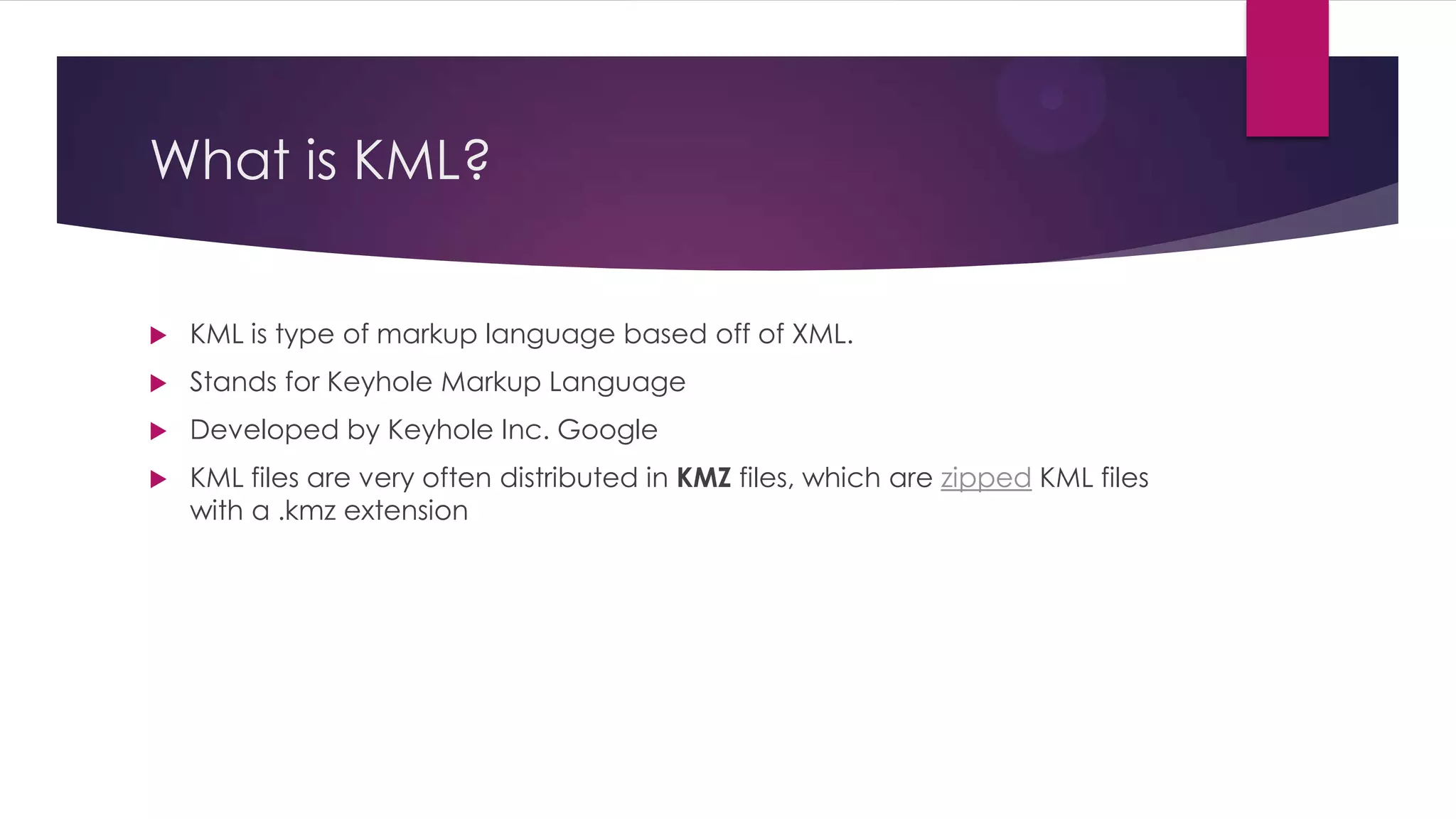KML, or Keyhole Markup Language, is an XML-based language developed by Keyhole, Inc. for geographic visualization in applications like Google Earth and Google Maps. It allows users to create and display elements such as placemarks, images, polygons, and paths in two-dimensional and three-dimensional map environments. KML files can be distributed in KMZ format and support advanced features like style definitions, screen overlays, and network links for dynamic data import.