Report
Share
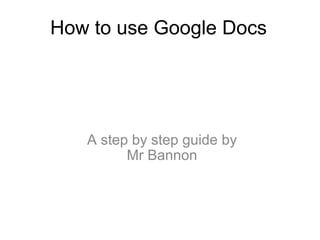
Recommended
More Related Content
What's hot
What's hot (20)
Similar to How to use Google Docs
Similar to How to use Google Docs (20)
Google drive handson session at Women On Web (WOW Ahmedabad) event-12-13 De...

Google drive handson session at Women On Web (WOW Ahmedabad) event-12-13 De...
More from Frank Bannon
More from Frank Bannon (20)
Twenty-Three Interesting Ways to use Twitter in the Class

Twenty-Three Interesting Ways to use Twitter in the Class
How to use Google Docs
- 1. How to use Google Docs A step by step guide by Mr Bannon
- 2. Sign into Google Docs and find the “S3 Exam Feedback” File. Tick the box at the left hand side of the file to select it.
- 3. Click “More Actions” at top of page and select “save as word”
- 4. Next: Download the file to your PC
- 6. UPLOADING: Click the UPLOAD button in Google Docs.
- 7. … .Browse for the file on your PC….
- 8. … then click upload file.
- 9. The file appears in your browser with all your completed information. Now, click “Save and Close”.
- 10. The new file now appears in your documents folder in Google. Again, click the tick box beside the file and then click “Share” on the taskbar.
- 11. Nearly done. 1. Now input my email into the “Invite people” box. 2. Click “Invite Collaborators”
- 12. Click “Send” and the file will be sent to me. Well Done!!!
