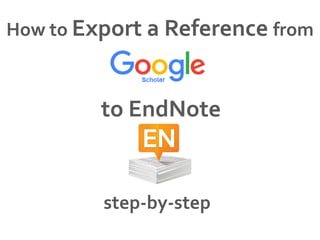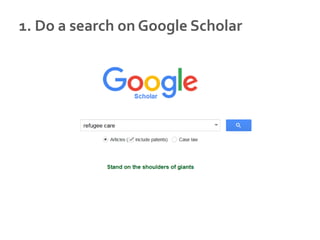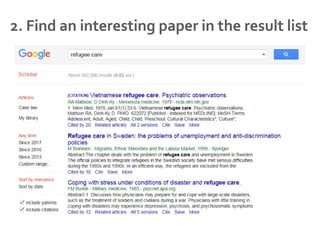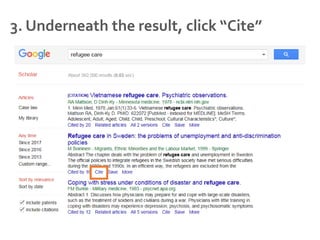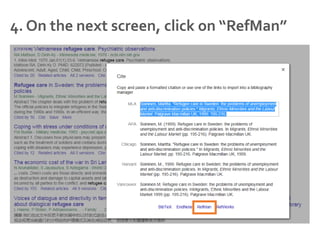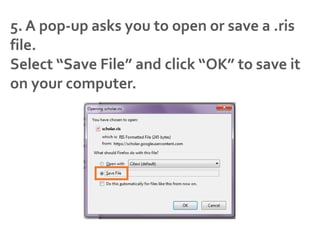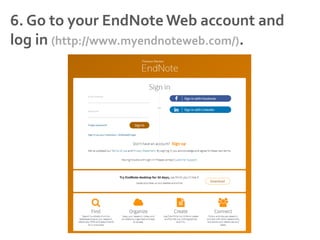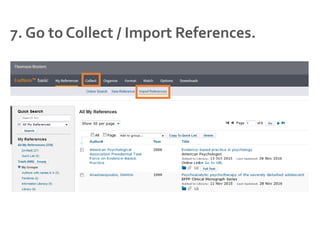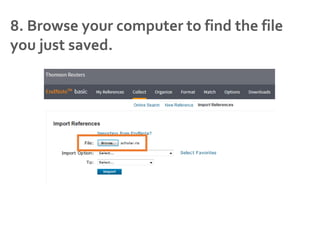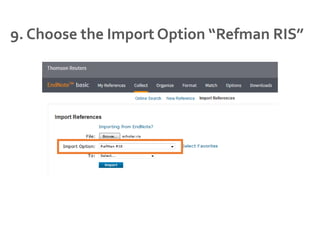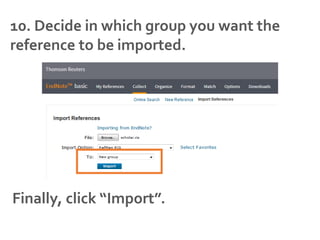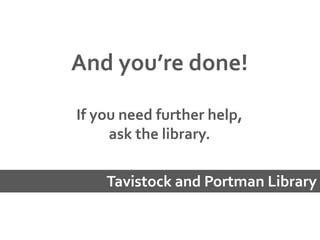Embed presentation
Download as PDF, PPTX
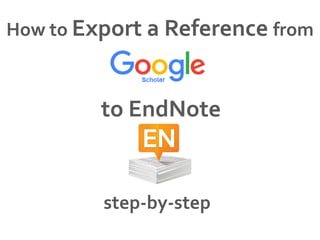
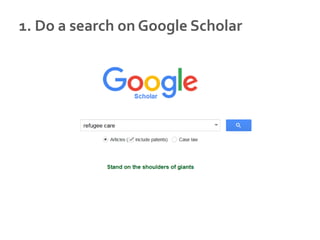
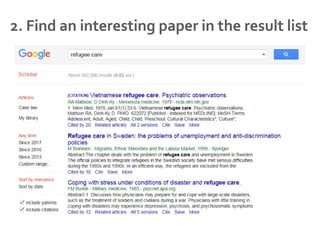
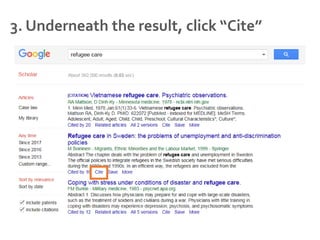
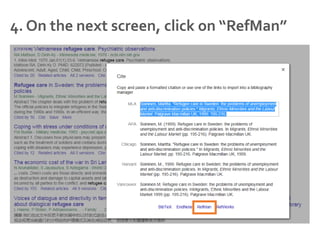
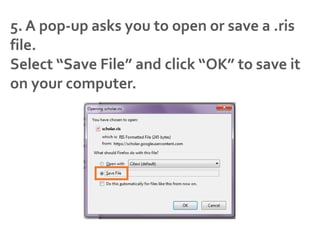
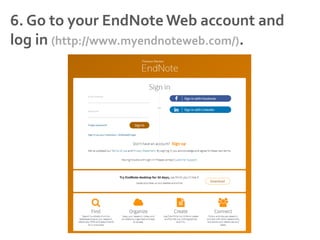
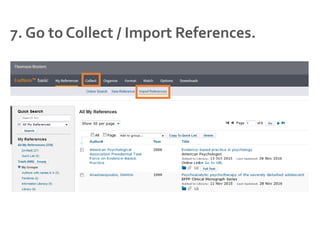
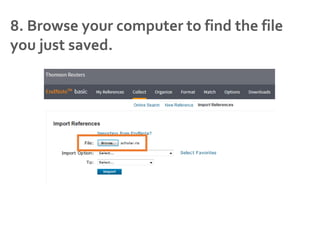
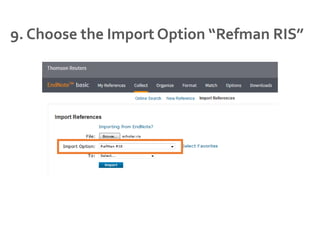
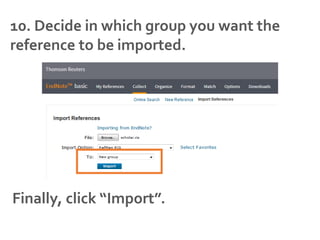
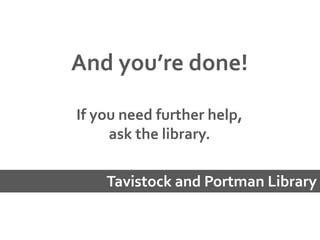
The document provides a step-by-step guide for exporting a reference from Google Scholar to EndNote. It includes instructions on searching for a paper, saving the citation as a .ris file, and importing it into an EndNote account. Additional assistance is suggested through the Tavistock and Portman library if needed.