Endnote Online Tutorial Mar 09
•
0 likes•629 views
This document provides an overview of how to use EndNote X2 for creating bibliographies and citing references in papers. It outlines how to create an EndNote library, import references from databases and manually, select a citation style, and insert citations into a paper using Cite While You Write in Microsoft Word. Users are directed to online tutorials and librarians for additional help with EndNote.
Report
Share
Report
Share
Download to read offline
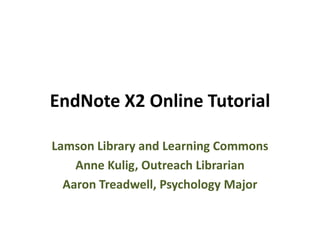
Recommended
Save a web page to your usb

The document provides step-by-step instructions for saving both web pages and PDF documents to a USB drive. It explains that to save a web page, the user should click "File" and then "Save As," select their USB drive from the list when prompted, give the file a descriptive name without special characters, and check that it saved correctly by opening the drive on their computer. It then notes that the process for saving a PDF is similar, with the user clicking "File" or a disk symbol, choosing "Save a Copy," and following the same saving and naming process.
HTML (presentation)

This document provides an introduction to HTML, including:
- HTML stands for Hyper Text Markup Language and is used to describe the structure of web pages using elements like headings, paragraphs, and links.
- It outlines the basic steps to create an HTML document using a text editor like Notepad and saving the file, then viewing it in a web browser.
- Examples are given of different HTML elements and tags like lists, images, and basic page layout.
- Homework is assigned to write about using HTML to create web pages and ordered lists, and exercises from previous chapters.
3 setting end note preferences

EndNote is an online search tool
You can search online bibliographic resources and retrieve references directly into your EndNote library. You can also export references to EndNote from your favorite online resource
Les3 Saving Documents

This document discusses different ways to save Word documents based on how they need to be shared or used. It explains how to use the Save and Save As commands to save a file for the first time or with a new name and location. It also provides instructions for saving a document as a Word 97-2003 compatible file or as a PDF so that it can be opened in other programs or shared with people who don't have Word 2007. The final section provides a challenge to practice these skills by saving sample documents in different formats.
How to Export a Reference from Google Scholar to EndNote

This is a step-by-step tutorial showing you exactly how to export a reference from a Google Scholar result to your EndNote Web account.
Form 1 Term 2 Week 1.3

This document provides instructions for opening and saving Microsoft Word documents. It discusses three methods for opening existing documents: double clicking the document icon, using the open button on the standard toolbar, or selecting file > open from the menu. It also explains the difference between save and save as, with save overwriting the existing file and save as allowing the user to change the file name or location. The document gives step-by-step instructions for using save and save as in Word.
Word cloud

This document outlines the 12 step process for creating and customizing a Wordle, including highlighting words, unchecking a box, using tools to make changes, dragging to cover an area, saving to the desktop, and uploading the file.
Windows operating system

Part of our "Got 20 minutes?" basic computer literacy presentation program at Virginia College. Created by Georgen Charnes and Amanda Van Camp.
Recommended
Save a web page to your usb

The document provides step-by-step instructions for saving both web pages and PDF documents to a USB drive. It explains that to save a web page, the user should click "File" and then "Save As," select their USB drive from the list when prompted, give the file a descriptive name without special characters, and check that it saved correctly by opening the drive on their computer. It then notes that the process for saving a PDF is similar, with the user clicking "File" or a disk symbol, choosing "Save a Copy," and following the same saving and naming process.
HTML (presentation)

This document provides an introduction to HTML, including:
- HTML stands for Hyper Text Markup Language and is used to describe the structure of web pages using elements like headings, paragraphs, and links.
- It outlines the basic steps to create an HTML document using a text editor like Notepad and saving the file, then viewing it in a web browser.
- Examples are given of different HTML elements and tags like lists, images, and basic page layout.
- Homework is assigned to write about using HTML to create web pages and ordered lists, and exercises from previous chapters.
3 setting end note preferences

EndNote is an online search tool
You can search online bibliographic resources and retrieve references directly into your EndNote library. You can also export references to EndNote from your favorite online resource
Les3 Saving Documents

This document discusses different ways to save Word documents based on how they need to be shared or used. It explains how to use the Save and Save As commands to save a file for the first time or with a new name and location. It also provides instructions for saving a document as a Word 97-2003 compatible file or as a PDF so that it can be opened in other programs or shared with people who don't have Word 2007. The final section provides a challenge to practice these skills by saving sample documents in different formats.
How to Export a Reference from Google Scholar to EndNote

This is a step-by-step tutorial showing you exactly how to export a reference from a Google Scholar result to your EndNote Web account.
Form 1 Term 2 Week 1.3

This document provides instructions for opening and saving Microsoft Word documents. It discusses three methods for opening existing documents: double clicking the document icon, using the open button on the standard toolbar, or selecting file > open from the menu. It also explains the difference between save and save as, with save overwriting the existing file and save as allowing the user to change the file name or location. The document gives step-by-step instructions for using save and save as in Word.
Word cloud

This document outlines the 12 step process for creating and customizing a Wordle, including highlighting words, unchecking a box, using tools to make changes, dragging to cover an area, saving to the desktop, and uploading the file.
Windows operating system

Part of our "Got 20 minutes?" basic computer literacy presentation program at Virginia College. Created by Georgen Charnes and Amanda Van Camp.
Research Simplified Using EndNote

EndNote is a software program that helps users manage citations and bibliographies. It allows users to import references from databases and organize them in an EndNote library. References can then be inserted into Word documents as in-text citations or a bibliography using EndNote's Cite While You Write features. Help is available from the university's IT department or the systems librarian for installing, downloading, or using EndNote.
Inserting references in Word with EndNote

To cite a reference in Microsoft Word using EndNote, click the EndNoteWeb tab and log into your EndNote account if prompted. Type a search term to retrieve matching references, then click Insert to add the citation where your cursor is located. This will also add the full reference to the document bibliography. You need to add a title and page break to the bibliography for it to appear correctly. Contact the library for help if needed.
EndNote (Really Quick)

This is a tutorial we use for (1) introducing EndNote software, (2) downloading citations from library databases into EndNote and (3) using EndNote with Word for Cite While You Write. Quick = 37 slides.
Start your research with endnote (edited)

The document provides instructions for using EndNote X7 software to organize references and perform online searches of literature databases. It describes how to create and manage an EndNote library, search databases like Google Scholar and ProQuest and import search results, enter references manually, and import references from PDFs or other files. Useful references and training materials for learning EndNote are also listed.
End Note X2 tutorial

EndNote is software that stores and organizes references from various sources and inserts citations into a Word document in a predefined citation style. It allows importing references through direct export, importing text files, online searches, and manual entry. References can be organized into groups and searched. Citations can be inserted into a paper using Cite While You Write and EndNote will automatically format the references and bibliography.
Research Tool - End Note

- EndNote is a bibliographic management software that allows users to organize references, search online databases to retrieve citations, and format citations and bibliographies in documents.
- It can be downloaded for free by current HKU staff and students and used on campus and at home. Various tutorials are provided to demonstrate its functions.
- New features in EndNote X include managing PDFs, using different library formats, and improved searching capabilities. Other bibliographic software include Reference Manager, RefWorks, Biblioscape, and Bibliographix, some of which have free versions.
Endnote tutorial

Endnote is a reference management software that allows users to import references from databases like PubMed and Web of Science, manually add references, insert citations into a Word document, and automatically generate bibliographies in various formats. Key features include storing references in a searchable database, eliminating errors by recognizing duplicate references, and formatting citations and bibliographies with just a few clicks. The tutorial covered how to install Endnote, import references from various sources, add references manually, insert citations into a Word doc, and format the bibliography.
Endnote x3 exercises

This document provides an overview of how to use EndNote x3 software to manage references and citations. It covers topics such as opening a new EndNote library, directly exporting references from databases like Web of Science and Google Scholar, manually adding references, linking PDF files to records, creating stand-alone bibliographies in Word, and inserting citations into Word documents using EndNote's "Cite While You Write" function. The document is intended to serve as a starting guide for using EndNote's various features.
Introduction to EndNote in English 20.10.17

EndNote is a reference management tool that allows users to collect, organize, and cite references in Word documents. The document discusses how to set up an EndNote library, import references from databases, insert citations into Word, and edit citations and reference lists. It also covers installing EndNote, syncing libraries, choosing reference styles, and searching within an EndNote library. Tips are provided for organizing references, attaching PDFs, moving text blocks, and converting citations between formatted and unformatted styles.
EndNote X5 - PC - downloading & basic user guide

EndNote X5 is a software program that allows users to organize and cite references in papers. It can be downloaded from the Nova Southeastern University library website. Once downloaded, it guides the user through basic instructions like setting up an EndNote library, importing references from databases like PubMed and EBSCO, and generating bibliographies in Word documents. The EndNote toolbar in Word streamlines the process of citing references in papers and automatically generating bibliographies based on the selected output style. Technical support and training videos are available on the EndNote website to help users learn the program.
End Note One

Here we start our lessons in EndNote citation software. If you are a KU graduate student, learn where to find the software and how to download it to your computer. Then we will do some searching on library databases, find and mark articles we want to cite, export the citations to our own EndNote libraries.
ACD

This document provides an overview and instructions for using EndNote X4 on a PC. It covers topics such as setting up a new EndNote library, importing references from databases like PubMed and Web of Science, searching databases within EndNote, finding full text PDFs, exporting references, sharing libraries, making global changes to references, and using groups. The document is intended as a training guide for new EndNote users and provides step-by-step explanations and screenshots to illustrate the various EndNote functions. Contact information is provided should users have any additional questions after reviewing the guide.
Endnote presentation

This document provides an introduction to using EndNote X2 reference management software. It describes how to set up and open an EndNote library, manually add references, edit references, directly export references from databases, copy references between libraries, and search an EndNote library. The document is intended to teach basic EndNote skills and functions through step-by-step instructions and examples.
Introduction to Endnote

Endnote is a bibliographic software that allows users to organize references, insert citations in documents, and automatically generate bibliographies. The document outlines how to connect Endnote to a library catalog to download references, edit references in a library, insert citations, edit output styles, and import references from journals. Key features of Endnote include organizing references, integrating with Word to handle citations and bibliographies, and downloading citations from libraries.
EndNote X6

This document provides an overview of how to use EndNote, a bibliographic management software, to capture, organize, and use references. Key features covered include:
1) Capturing references from online databases directly in EndNote or by exporting/importing from databases and PDFs.
2) Organizing references in an EndNote library and grouping references into custom collections.
3) Using the Cite While You Write feature in Microsoft Word to automatically insert citations and create bibliographies in different styles.
4) Additional features like attaching files/figures, finding full text, and creating custom output styles.
End note reference manager2013

EndNote is a reference manager that allows users to store, organize, and cite references. It can be used to import references directly from databases, organize references into groups, cite references while writing in Microsoft Word, and sync a desktop EndNote library with an online EndNote Web library. BibTeX is a tool used with LaTeX to organize references and create a bibliography in a separate file. References can be exported from EndNote to BibTeX format.
Working w endnotex7

EndNote is bibliographic software that allows users to search literature, develop a personal reference library, and format citations. The document provides instructions on how to create an EndNote library, add references manually or through direct export from databases, insert citations into a Word document using Cite While You Write, and attach files and images to references. Key functions covered include editing citations, deleting references, and managing the EndNote library.
End note Made Easy to handle referenecs

This will help you to manage references in your endnote library and citation while you write your menuscript. Gud Luck
EndNote Primer

This is an overview of how to use EndNote from installation of the program and downloading references from online databases to adding APA in-text references in Word. FAQs are included.
Endnote

This document provides an overview of how to use Endnote software to create an Endnote library, import references from various sources like databases and PDFs, and cite references in a Word document using the Cite While You Write feature. Key steps include downloading and installing Endnote, creating a new library, importing journal names and references from sources like Google Scholar and PubMed, manually adding references, and inserting citations in Word to automatically generate a bibliography.
EndNote in 90 Minutes

This document provides an overview of how to use EndNote in 90 minutes or less. It discusses using EndNote to organize citations from various sources and create bibliographies. It then demonstrates how to download and install EndNote, create an EndNote library, import references from database searches into an EndNote library, and insert citations into a Word document from EndNote. The document stresses that detailed guides are available online for importing references from specific databases into EndNote.
EndNote X4 (Beginning)

This document provides an overview of how to use EndNote in 90 minutes or less. It discusses using EndNote to organize citations from various sources and create bibliographies. It then demonstrates how to download and install EndNote, create an EndNote library, import references from database searches into an EndNote library, and insert citations into a Word document from EndNote. The document stresses that detailed guides are available online for importing references from specific databases into EndNote.
More Related Content
Viewers also liked
Research Simplified Using EndNote

EndNote is a software program that helps users manage citations and bibliographies. It allows users to import references from databases and organize them in an EndNote library. References can then be inserted into Word documents as in-text citations or a bibliography using EndNote's Cite While You Write features. Help is available from the university's IT department or the systems librarian for installing, downloading, or using EndNote.
Inserting references in Word with EndNote

To cite a reference in Microsoft Word using EndNote, click the EndNoteWeb tab and log into your EndNote account if prompted. Type a search term to retrieve matching references, then click Insert to add the citation where your cursor is located. This will also add the full reference to the document bibliography. You need to add a title and page break to the bibliography for it to appear correctly. Contact the library for help if needed.
EndNote (Really Quick)

This is a tutorial we use for (1) introducing EndNote software, (2) downloading citations from library databases into EndNote and (3) using EndNote with Word for Cite While You Write. Quick = 37 slides.
Start your research with endnote (edited)

The document provides instructions for using EndNote X7 software to organize references and perform online searches of literature databases. It describes how to create and manage an EndNote library, search databases like Google Scholar and ProQuest and import search results, enter references manually, and import references from PDFs or other files. Useful references and training materials for learning EndNote are also listed.
End Note X2 tutorial

EndNote is software that stores and organizes references from various sources and inserts citations into a Word document in a predefined citation style. It allows importing references through direct export, importing text files, online searches, and manual entry. References can be organized into groups and searched. Citations can be inserted into a paper using Cite While You Write and EndNote will automatically format the references and bibliography.
Research Tool - End Note

- EndNote is a bibliographic management software that allows users to organize references, search online databases to retrieve citations, and format citations and bibliographies in documents.
- It can be downloaded for free by current HKU staff and students and used on campus and at home. Various tutorials are provided to demonstrate its functions.
- New features in EndNote X include managing PDFs, using different library formats, and improved searching capabilities. Other bibliographic software include Reference Manager, RefWorks, Biblioscape, and Bibliographix, some of which have free versions.
Endnote tutorial

Endnote is a reference management software that allows users to import references from databases like PubMed and Web of Science, manually add references, insert citations into a Word document, and automatically generate bibliographies in various formats. Key features include storing references in a searchable database, eliminating errors by recognizing duplicate references, and formatting citations and bibliographies with just a few clicks. The tutorial covered how to install Endnote, import references from various sources, add references manually, insert citations into a Word doc, and format the bibliography.
Viewers also liked (7)
Similar to Endnote Online Tutorial Mar 09
Endnote x3 exercises

This document provides an overview of how to use EndNote x3 software to manage references and citations. It covers topics such as opening a new EndNote library, directly exporting references from databases like Web of Science and Google Scholar, manually adding references, linking PDF files to records, creating stand-alone bibliographies in Word, and inserting citations into Word documents using EndNote's "Cite While You Write" function. The document is intended to serve as a starting guide for using EndNote's various features.
Introduction to EndNote in English 20.10.17

EndNote is a reference management tool that allows users to collect, organize, and cite references in Word documents. The document discusses how to set up an EndNote library, import references from databases, insert citations into Word, and edit citations and reference lists. It also covers installing EndNote, syncing libraries, choosing reference styles, and searching within an EndNote library. Tips are provided for organizing references, attaching PDFs, moving text blocks, and converting citations between formatted and unformatted styles.
EndNote X5 - PC - downloading & basic user guide

EndNote X5 is a software program that allows users to organize and cite references in papers. It can be downloaded from the Nova Southeastern University library website. Once downloaded, it guides the user through basic instructions like setting up an EndNote library, importing references from databases like PubMed and EBSCO, and generating bibliographies in Word documents. The EndNote toolbar in Word streamlines the process of citing references in papers and automatically generating bibliographies based on the selected output style. Technical support and training videos are available on the EndNote website to help users learn the program.
End Note One

Here we start our lessons in EndNote citation software. If you are a KU graduate student, learn where to find the software and how to download it to your computer. Then we will do some searching on library databases, find and mark articles we want to cite, export the citations to our own EndNote libraries.
ACD

This document provides an overview and instructions for using EndNote X4 on a PC. It covers topics such as setting up a new EndNote library, importing references from databases like PubMed and Web of Science, searching databases within EndNote, finding full text PDFs, exporting references, sharing libraries, making global changes to references, and using groups. The document is intended as a training guide for new EndNote users and provides step-by-step explanations and screenshots to illustrate the various EndNote functions. Contact information is provided should users have any additional questions after reviewing the guide.
Endnote presentation

This document provides an introduction to using EndNote X2 reference management software. It describes how to set up and open an EndNote library, manually add references, edit references, directly export references from databases, copy references between libraries, and search an EndNote library. The document is intended to teach basic EndNote skills and functions through step-by-step instructions and examples.
Introduction to Endnote

Endnote is a bibliographic software that allows users to organize references, insert citations in documents, and automatically generate bibliographies. The document outlines how to connect Endnote to a library catalog to download references, edit references in a library, insert citations, edit output styles, and import references from journals. Key features of Endnote include organizing references, integrating with Word to handle citations and bibliographies, and downloading citations from libraries.
EndNote X6

This document provides an overview of how to use EndNote, a bibliographic management software, to capture, organize, and use references. Key features covered include:
1) Capturing references from online databases directly in EndNote or by exporting/importing from databases and PDFs.
2) Organizing references in an EndNote library and grouping references into custom collections.
3) Using the Cite While You Write feature in Microsoft Word to automatically insert citations and create bibliographies in different styles.
4) Additional features like attaching files/figures, finding full text, and creating custom output styles.
End note reference manager2013

EndNote is a reference manager that allows users to store, organize, and cite references. It can be used to import references directly from databases, organize references into groups, cite references while writing in Microsoft Word, and sync a desktop EndNote library with an online EndNote Web library. BibTeX is a tool used with LaTeX to organize references and create a bibliography in a separate file. References can be exported from EndNote to BibTeX format.
Working w endnotex7

EndNote is bibliographic software that allows users to search literature, develop a personal reference library, and format citations. The document provides instructions on how to create an EndNote library, add references manually or through direct export from databases, insert citations into a Word document using Cite While You Write, and attach files and images to references. Key functions covered include editing citations, deleting references, and managing the EndNote library.
End note Made Easy to handle referenecs

This will help you to manage references in your endnote library and citation while you write your menuscript. Gud Luck
EndNote Primer

This is an overview of how to use EndNote from installation of the program and downloading references from online databases to adding APA in-text references in Word. FAQs are included.
Endnote

This document provides an overview of how to use Endnote software to create an Endnote library, import references from various sources like databases and PDFs, and cite references in a Word document using the Cite While You Write feature. Key steps include downloading and installing Endnote, creating a new library, importing journal names and references from sources like Google Scholar and PubMed, manually adding references, and inserting citations in Word to automatically generate a bibliography.
EndNote in 90 Minutes

This document provides an overview of how to use EndNote in 90 minutes or less. It discusses using EndNote to organize citations from various sources and create bibliographies. It then demonstrates how to download and install EndNote, create an EndNote library, import references from database searches into an EndNote library, and insert citations into a Word document from EndNote. The document stresses that detailed guides are available online for importing references from specific databases into EndNote.
EndNote X4 (Beginning)

This document provides an overview of how to use EndNote in 90 minutes or less. It discusses using EndNote to organize citations from various sources and create bibliographies. It then demonstrates how to download and install EndNote, create an EndNote library, import references from database searches into an EndNote library, and insert citations into a Word document from EndNote. The document stresses that detailed guides are available online for importing references from specific databases into EndNote.
EndNote training

This document provides an overview of how to use EndNote, including downloading and installing EndNote, creating and opening libraries, entering references manually or importing from databases, attaching PDF files, citing references and creating bibliographies in Microsoft Word documents, and finding additional styles. It covers the basic functions of EndNote for researching, organizing, and writing papers as well as where to find additional help resources.
Mastering mendeley

The document provides a 7-step guide to mastering the reference management software Mendeley. The steps are: 1) Create an account on Mendeley.com. 2) Download the desktop and web versions. 3) Add articles to your Mendeley library by moving PDFs into the desktop version or importing from other reference managers. 4) Check and edit the metadata for each article. 5) Add notes and annotations to articles. 6) Cite sources and generate bibliographies in Word documents using the Mendeley plug-in. 7) Learn more about features like collaboration and the mobile app. The goal is to organize research papers and citations, and easily cite sources and create bibliographies in papers.
Endnote 2013

This document provides an overview and instructions for using the bibliographic management software EndNote. It discusses the main functions of EndNote including maintaining references, generating bibliographies, downloading references from databases, and linking references to word documents. Step-by-step instructions are given for starting an EndNote library, choosing an output style, manually adding references, importing references from databases like ScienceDirect and ProQuest, attaching PDFs, organizing references into groups, and inserting citations into a word document while writing. The document aims to help users understand and utilize the key features of EndNote.
Guide to ENDNOTE 20.pptx

EndNote is a software program that allows users to organize and cite references in papers. It has features like creating citations and bibliographies in documents, organizing references into groups, attaching PDFs, and synchronizing libraries between EndNote desktop and online. The guide reviews how to perform tasks in EndNote like choosing output styles, adding references manually or from databases, editing citations, and using the cite while you write function in Microsoft Word. It also covers creating an EndNote online account and sharing libraries.
المادة العلمية محاضرة 3 تبويب المراجع العلمية باستخدام برنامج endnote

This document provides instructions for using EndNote, a bibliographic management software. It explains how to create an EndNote library on one's computer, add references from databases like Web of Science, Scopus and PubMed, organize references into groups, find and remove duplicate references, and cite references in a Word document. The key steps covered are how to directly export references from databases into EndNote, search one's EndNote library and online databases from within EndNote, create custom groups, and insert citations into a Word document.
Similar to Endnote Online Tutorial Mar 09 (20)
المادة العلمية محاضرة 3 تبويب المراجع العلمية باستخدام برنامج endnote

المادة العلمية محاضرة 3 تبويب المراجع العلمية باستخدام برنامج endnote
More from herbertlamson
Eric Online Tutorial 0806

The document provides information about searching the ERIC database available through the Lamson Library & Learning Commons at Plymouth State University. It outlines the steps to search ERIC, including using subject headings called descriptors to search for topics, limiting searches by date and publication type, and accessing full text articles either through the database or through interlibrary loan. The document also provides information about saving, sharing, and getting help with searches on the ERIC database.
Asp Online Tutorial2

1) The document provides guidance on using the Academic Search Premier database to conduct research.
2) It outlines setting up a search using key terms and subject terms to find relevant articles on a sample research topic related to views of tattoos and body art.
3) Users are instructed on how to view article details, save and request articles, and get help from librarians if needed when searching in this database.
Asp Online Tutorial

Academic Search Premier is a comprehensive database that covers all academic disciplines and contains the full text of thousands of journal articles, magazines and newspapers. It is well-suited for beginning broad research on most topics. Users can perform keyword and subject searches, filter results by date or peer-reviewed sources, and access many full-text articles directly. If an article is not available in full text, users can request it through the library's document delivery service.
Asp Online Tutorial

Academic Search Premier is a comprehensive database that covers all academic disciplines and contains the full text of thousands of journal articles, magazines and newspapers. It is well-suited for beginning broad research on most topics. Users can perform keyword and subject searches, filter results by date or peer-reviewed sources, and access full text articles or request items not available in full text through the library's document delivery service. The database provides tools to efficiently locate relevant sources and obtain full versions of articles.
Asp Online Tutorial

This document provides a basic guide for using the Academic Search Premier database to conduct research. It outlines key features of the database, including that it covers all academic disciplines and contains thousands of peer-reviewed journal articles and newspaper articles, many available in full text. The document guides users through developing search terms based on a research question, searching the database, refining results, accessing full text of articles when available, and getting help from librarians if needed.
Eric Lg Screen Tutorial

The document provides information about searching the ERIC database available through the Lamson Library at Plymouth State University. It explains that ERIC is the most comprehensive education database, indexing over 600 journals and hundreds of thousands of documents. It instructs users to start their search on the library website, then use subject headings from the thesaurus to identify relevant descriptors for their topic, such as "reading" and "primary education" for articles on reading in grades 1-3. The document also provides information on document delivery for articles not owned by the library and contacting a reference librarian for additional assistance.
More from herbertlamson (6)
Recently uploaded
20240609 QFM020 Irresponsible AI Reading List May 2024

Everything I found interesting about the irresponsible use of machine intelligence in May 2024
GraphRAG for Life Science to increase LLM accuracy

GraphRAG for life science domain, where you retriever information from biomedical knowledge graphs using LLMs to increase the accuracy and performance of generated answers
HCL Notes and Domino License Cost Reduction in the World of DLAU

Webinar Recording: https://www.panagenda.com/webinars/hcl-notes-and-domino-license-cost-reduction-in-the-world-of-dlau/
The introduction of DLAU and the CCB & CCX licensing model caused quite a stir in the HCL community. As a Notes and Domino customer, you may have faced challenges with unexpected user counts and license costs. You probably have questions on how this new licensing approach works and how to benefit from it. Most importantly, you likely have budget constraints and want to save money where possible. Don’t worry, we can help with all of this!
We’ll show you how to fix common misconfigurations that cause higher-than-expected user counts, and how to identify accounts which you can deactivate to save money. There are also frequent patterns that can cause unnecessary cost, like using a person document instead of a mail-in for shared mailboxes. We’ll provide examples and solutions for those as well. And naturally we’ll explain the new licensing model.
Join HCL Ambassador Marc Thomas in this webinar with a special guest appearance from Franz Walder. It will give you the tools and know-how to stay on top of what is going on with Domino licensing. You will be able lower your cost through an optimized configuration and keep it low going forward.
These topics will be covered
- Reducing license cost by finding and fixing misconfigurations and superfluous accounts
- How do CCB and CCX licenses really work?
- Understanding the DLAU tool and how to best utilize it
- Tips for common problem areas, like team mailboxes, functional/test users, etc
- Practical examples and best practices to implement right away
Removing Uninteresting Bytes in Software Fuzzing

Imagine a world where software fuzzing, the process of mutating bytes in test seeds to uncover hidden and erroneous program behaviors, becomes faster and more effective. A lot depends on the initial seeds, which can significantly dictate the trajectory of a fuzzing campaign, particularly in terms of how long it takes to uncover interesting behaviour in your code. We introduce DIAR, a technique designed to speedup fuzzing campaigns by pinpointing and eliminating those uninteresting bytes in the seeds. Picture this: instead of wasting valuable resources on meaningless mutations in large, bloated seeds, DIAR removes the unnecessary bytes, streamlining the entire process.
In this work, we equipped AFL, a popular fuzzer, with DIAR and examined two critical Linux libraries -- Libxml's xmllint, a tool for parsing xml documents, and Binutil's readelf, an essential debugging and security analysis command-line tool used to display detailed information about ELF (Executable and Linkable Format). Our preliminary results show that AFL+DIAR does not only discover new paths more quickly but also achieves higher coverage overall. This work thus showcases how starting with lean and optimized seeds can lead to faster, more comprehensive fuzzing campaigns -- and DIAR helps you find such seeds.
- These are slides of the talk given at IEEE International Conference on Software Testing Verification and Validation Workshop, ICSTW 2022.
Goodbye Windows 11: Make Way for Nitrux Linux 3.5.0!

As the digital landscape continually evolves, operating systems play a critical role in shaping user experiences and productivity. The launch of Nitrux Linux 3.5.0 marks a significant milestone, offering a robust alternative to traditional systems such as Windows 11. This article delves into the essence of Nitrux Linux 3.5.0, exploring its unique features, advantages, and how it stands as a compelling choice for both casual users and tech enthusiasts.
20240605 QFM017 Machine Intelligence Reading List May 2024

Everything I found interesting about machines behaving intelligently during May 2024
Why You Should Replace Windows 11 with Nitrux Linux 3.5.0 for enhanced perfor...

The choice of an operating system plays a pivotal role in shaping our computing experience. For decades, Microsoft's Windows has dominated the market, offering a familiar and widely adopted platform for personal and professional use. However, as technological advancements continue to push the boundaries of innovation, alternative operating systems have emerged, challenging the status quo and offering users a fresh perspective on computing.
One such alternative that has garnered significant attention and acclaim is Nitrux Linux 3.5.0, a sleek, powerful, and user-friendly Linux distribution that promises to redefine the way we interact with our devices. With its focus on performance, security, and customization, Nitrux Linux presents a compelling case for those seeking to break free from the constraints of proprietary software and embrace the freedom and flexibility of open-source computing.
Unlock the Future of Search with MongoDB Atlas_ Vector Search Unleashed.pdf

Discover how MongoDB Atlas and vector search technology can revolutionize your application's search capabilities. This comprehensive presentation covers:
* What is Vector Search?
* Importance and benefits of vector search
* Practical use cases across various industries
* Step-by-step implementation guide
* Live demos with code snippets
* Enhancing LLM capabilities with vector search
* Best practices and optimization strategies
Perfect for developers, AI enthusiasts, and tech leaders. Learn how to leverage MongoDB Atlas to deliver highly relevant, context-aware search results, transforming your data retrieval process. Stay ahead in tech innovation and maximize the potential of your applications.
#MongoDB #VectorSearch #AI #SemanticSearch #TechInnovation #DataScience #LLM #MachineLearning #SearchTechnology
Driving Business Innovation: Latest Generative AI Advancements & Success Story

Are you ready to revolutionize how you handle data? Join us for a webinar where we’ll bring you up to speed with the latest advancements in Generative AI technology and discover how leveraging FME with tools from giants like Google Gemini, Amazon, and Microsoft OpenAI can supercharge your workflow efficiency.
During the hour, we’ll take you through:
Guest Speaker Segment with Hannah Barrington: Dive into the world of dynamic real estate marketing with Hannah, the Marketing Manager at Workspace Group. Hear firsthand how their team generates engaging descriptions for thousands of office units by integrating diverse data sources—from PDF floorplans to web pages—using FME transformers, like OpenAIVisionConnector and AnthropicVisionConnector. This use case will show you how GenAI can streamline content creation for marketing across the board.
Ollama Use Case: Learn how Scenario Specialist Dmitri Bagh has utilized Ollama within FME to input data, create custom models, and enhance security protocols. This segment will include demos to illustrate the full capabilities of FME in AI-driven processes.
Custom AI Models: Discover how to leverage FME to build personalized AI models using your data. Whether it’s populating a model with local data for added security or integrating public AI tools, find out how FME facilitates a versatile and secure approach to AI.
We’ll wrap up with a live Q&A session where you can engage with our experts on your specific use cases, and learn more about optimizing your data workflows with AI.
This webinar is ideal for professionals seeking to harness the power of AI within their data management systems while ensuring high levels of customization and security. Whether you're a novice or an expert, gain actionable insights and strategies to elevate your data processes. Join us to see how FME and AI can revolutionize how you work with data!
Mind map of terminologies used in context of Generative AI

Mind map of common terms used in context of Generative AI.
Full-RAG: A modern architecture for hyper-personalization

Mike Del Balso, CEO & Co-Founder at Tecton, presents "Full RAG," a novel approach to AI recommendation systems, aiming to push beyond the limitations of traditional models through a deep integration of contextual insights and real-time data, leveraging the Retrieval-Augmented Generation architecture. This talk will outline Full RAG's potential to significantly enhance personalization, address engineering challenges such as data management and model training, and introduce data enrichment with reranking as a key solution. Attendees will gain crucial insights into the importance of hyperpersonalization in AI, the capabilities of Full RAG for advanced personalization, and strategies for managing complex data integrations for deploying cutting-edge AI solutions.
“I’m still / I’m still / Chaining from the Block”

“An Outlook of the Ongoing and Future Relationship between Blockchain Technologies and Process-aware Information Systems.” Invited talk at the joint workshop on Blockchain for Information Systems (BC4IS) and Blockchain for Trusted Data Sharing (B4TDS), co-located with with the 36th International Conference on Advanced Information Systems Engineering (CAiSE), 3 June 2024, Limassol, Cyprus.
Infrastructure Challenges in Scaling RAG with Custom AI models

Building Retrieval-Augmented Generation (RAG) systems with open-source and custom AI models is a complex task. This talk explores the challenges in productionizing RAG systems, including retrieval performance, response synthesis, and evaluation. We’ll discuss how to leverage open-source models like text embeddings, language models, and custom fine-tuned models to enhance RAG performance. Additionally, we’ll cover how BentoML can help orchestrate and scale these AI components efficiently, ensuring seamless deployment and management of RAG systems in the cloud.
Pushing the limits of ePRTC: 100ns holdover for 100 days

At WSTS 2024, Alon Stern explored the topic of parametric holdover and explained how recent research findings can be implemented in real-world PNT networks to achieve 100 nanoseconds of accuracy for up to 100 days.
Best 20 SEO Techniques To Improve Website Visibility In SERP

Boost your website's visibility with proven SEO techniques! Our latest blog dives into essential strategies to enhance your online presence, increase traffic, and rank higher on search engines. From keyword optimization to quality content creation, learn how to make your site stand out in the crowded digital landscape. Discover actionable tips and expert insights to elevate your SEO game.
TrustArc Webinar - 2024 Global Privacy Survey

How does your privacy program stack up against your peers? What challenges are privacy teams tackling and prioritizing in 2024?
In the fifth annual Global Privacy Benchmarks Survey, we asked over 1,800 global privacy professionals and business executives to share their perspectives on the current state of privacy inside and outside of their organizations. This year’s report focused on emerging areas of importance for privacy and compliance professionals, including considerations and implications of Artificial Intelligence (AI) technologies, building brand trust, and different approaches for achieving higher privacy competence scores.
See how organizational priorities and strategic approaches to data security and privacy are evolving around the globe.
This webinar will review:
- The top 10 privacy insights from the fifth annual Global Privacy Benchmarks Survey
- The top challenges for privacy leaders, practitioners, and organizations in 2024
- Key themes to consider in developing and maintaining your privacy program
Recently uploaded (20)
20240609 QFM020 Irresponsible AI Reading List May 2024

20240609 QFM020 Irresponsible AI Reading List May 2024
GraphRAG for Life Science to increase LLM accuracy

GraphRAG for Life Science to increase LLM accuracy
HCL Notes and Domino License Cost Reduction in the World of DLAU

HCL Notes and Domino License Cost Reduction in the World of DLAU
Goodbye Windows 11: Make Way for Nitrux Linux 3.5.0!

Goodbye Windows 11: Make Way for Nitrux Linux 3.5.0!
20240605 QFM017 Machine Intelligence Reading List May 2024

20240605 QFM017 Machine Intelligence Reading List May 2024
Why You Should Replace Windows 11 with Nitrux Linux 3.5.0 for enhanced perfor...

Why You Should Replace Windows 11 with Nitrux Linux 3.5.0 for enhanced perfor...
Unlock the Future of Search with MongoDB Atlas_ Vector Search Unleashed.pdf

Unlock the Future of Search with MongoDB Atlas_ Vector Search Unleashed.pdf
Driving Business Innovation: Latest Generative AI Advancements & Success Story

Driving Business Innovation: Latest Generative AI Advancements & Success Story
Mind map of terminologies used in context of Generative AI

Mind map of terminologies used in context of Generative AI
Full-RAG: A modern architecture for hyper-personalization

Full-RAG: A modern architecture for hyper-personalization
Infrastructure Challenges in Scaling RAG with Custom AI models

Infrastructure Challenges in Scaling RAG with Custom AI models
Pushing the limits of ePRTC: 100ns holdover for 100 days

Pushing the limits of ePRTC: 100ns holdover for 100 days
Best 20 SEO Techniques To Improve Website Visibility In SERP

Best 20 SEO Techniques To Improve Website Visibility In SERP
Endnote Online Tutorial Mar 09
- 1. EndNote X2 Online Tutorial Lamson Library and Learning Commons Anne Kulig, Outreach Librarian Aaron Treadwell, Psychology Major
- 2. Creating an Endnote Library • Open Endnote X2 by going to Start>All Programs>Applications>Endnote>Endnote Program. • Choose a name for your library or use the default My Endnote Library. • It is recommended that you save your library to your M: Drive.
- 4. Exporting/Importing Articles using the Internet Explorer Browser • Select the database you wish to use. • Perform your search; select the articles you wish to export by clicking Add to folder. • Click on Folder view and select the articles to export by checking the box next to the article. • Click on Direct Export to Endnote, ProCite, or Reference Manager. • On Internet Explorer, click on Allow so content may be opened. References will appear in your Endnote library
- 11. Exporting/Importing Articles using the Firefox Browser • Follow the same procedure for selecting articles, adding them to your folder and exporting. • You will be asked to either open the file or save. Click on Save and select your M:Drive. • Default name will be delivery. You may need to add the .ris extension. • In Endnote, click on the Import button.
- 17. Adding References to Endnote Manually • Open the Endnote program and click on the Add References icon. • Select the type of reference you will be adding (i.e. journal article) using the pull down menu. • Fill in the fields on the screen. All fields do not need to be filled. Multiple authors need to be on their own lines. • Click Close (X) at the top right to save the reference and add other entries.
- 20. Selecting a Citation Style • Hundreds of citation styles are available through Endnote. • Click on the drop box at the top left of the window. Click Select Another Style. It may take a moment for the list to appear. • Scroll down, highlight your choice and click Choose. • Endnote will automatically save your citation style selection.
- 22. Inserting References into your Paper (Cite While You Write) • This step creates your Reference Page easily! • Open both the Microsoft Word and Endnote programs. • There are two methods you can use to cite while you write: – Inserting citations with Endnote – Using the Endnote X2 tab in Word at the top toolbar.
- 26. Need more help? • Use Endnote tutorials located under the How to Cite option on the library website (http://library.plymouth.edu/how-to-cite) • Ask a Librarian! Contact Anne Kulig, Outreach Librarian at annek@plymouth.edu. • Faculty members may contact their Library Departmental Liaison. • Good luck using Endnote X2!