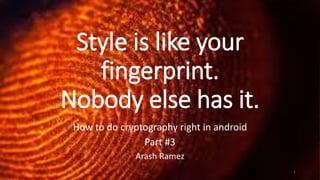
How to do right cryptography in android part 3 / Gated Authentication reviewed
- 1. Style is like your fingerprint. Nobody else has it. How to do cryptography right in android Part #3 Arash Ramez 1
- 2. TOC • Android Fingerprint Security • Under the Hood • How to Implement Fingerprint Authentication • Communication Channel Validation (TLS) • Certificate Pinning • Simple Implementation overview 2
- 3. Android Gated-Authentication • Android uses the concept of user-authentication-gated cryptographic keys that requires the following components: • Cryptographic key storage and service provider • Stores cryptographic keys and provides standard crypto routines • Android supports a hardware-backed Keystore and Keymaster for cryptographic services • TEE • SE (Strongbox) • User authenticators (through AuthToken) • Attest to the user's presence and/or successful authentication. • Android supports Gatekeeper for PIN/pattern/password authentication and Fingerprint for fingerprint authentication. • Devices that ship with Android 9 and higher can use BiometricPrompt • As a single integration point for fingerprint and additional biometrics. • Authenticated communication channel : Android KeyStore system 3
- 4. Enrollment • On first boot of the device after a factory reset, all authenticators are prepared to receive credential enrollments from the user. • A user must initially enroll a PIN/pattern/password with Gatekeeper • This initial enrollment creates a randomly generated, 64-bit User SID (user secure identifier) that serves as an identifier for the user and as a binding token for the user's cryptographic material. • This User SID is cryptographically bound to the user's password; • successful authentications to Gatekeeper result in AuthTokens that contain the User SID for that password. 4
- 5. How does Android save your fingerprints? • The release of an iPhone without a fingerprint sensor has brought along some talk about using fingerprints for authentication and how securely the data is stored. • It's the same thing as writing something on a post-it note and putting it in a file cabinet. • For a file cabinet, you use a lock, and for your phone, you use encryption. For your fingerprint data, things go one step further: a Trusted Execution Environment (TEE). • Not just fingerprint data is stored in the TEE. Things like DRM keys and manufacturer's bootloader encryption keys also live in the TEE 5
- 6. TEE OS (Trusty) • A TEE is a separate and isolated area in the phone's hardware. • The only way you will be getting in is if the TEE lets you in, and it never will. Even if the phone is rooted or the bootloader unlocked, the TEE is separate and still intact. • A very small and efficient operating system, appropriately named Trusty OS, runs on the TEE hardware and kernel drivers allow it to communicate with the system. 6 Trusty overview diagram.
- 7. Enrollment Flow • When you register a fingerprint on your Android phone, the sensor grabs the data from the scan. • Trusty OS analyzes this data inside the TEE, then creates two things: a set of validation data and an encrypted fingerprint template. • This appears to be junk data to everything except the TEE who also has the key to decipher that junk data. • This encrypted fingerprint template is stored in an encrypted container either on the TEE or on your phone's encrypted storage. (3 Encryption Layer) • The validation data is stored inside the TEE. When you place your finger on the scanner to try and do something, the scanner builds a profile of data. • Through the Trusty API, the associated application asks the kernel to ask the TEE if it's right. • The TEE checks against the stored validation data using its separate processor and memory, and if enough of the data matches it says yes. • This pass or fail response is sent back to the kernel as a software token that the API can read to see the result. 7
- 8. The basic rules to building fingerprint sensor in Android Phone • All fingerprint data analyzation must be performed inside the TEE • All the data associated with a fingerprint must be stored in the TEE or in trusted memory (memory that the main CPU can't even see) • Fingerprint profile data must be self-encrypted even if stored in encrypted phone storage • Removing a user account must also securely wipe any data associated with that user's fingerprints • Where fingerprint profiles are stored must not be visible to any application, process, or user including the root user • Fingerprint data of any kind must not be backed up to any other source, including the cloud or your computer or any application • Fingerprint authentication must be used by the process that requested it (no sharing of any fingerprint data, even just the yes or no answer to see if it was correct) 8
- 9. Enrollment (cont.) • A user who wants to change a credential must present an existing credential. • If an existing credential is verified successfully, the User SID associated with the existing credential is transferred to the new credential, enabling the user to keep accessing keys after changing a credential. • If a user does not present an existing credential, the new credential is enrolled with a fully random User SID. The user can access the device, but keys created under the old User SID are permanently lost. This is known as an untrusted enroll. • Under normal circumstances, the Android framework does not allow an untrusted enroll, so most users won't ever see this functionality. However, forcible password resets, either by a device administrator or an attacker, may cause this to occur. 9
- 10. Authentication • After a user has set up a credential and received a User SID, they may proceed to start authentication, which begins when a user provides a PIN, pattern, password, or fingerprint. • All TEE components share a secret key which they use to authenticate each other's messages. Authentication flow. 10
- 11. Authentication Flow 1. A user provides an authentication method and the associated service makes a request to the the associated daemon. • For PIN, pattern, or password, the LockSettingsService makes a request to gatekeeperd. • Biometrics-based authentication flows depend on the Android version. On devices running Android 8.x and lower, FingerprintService makes a request to fingerprintd). • On devices running Android 9 and higher, BiometricPrompt makes a request to the appropriate biometric daemon (for example, fingerprintd for fingerprints or faced for face) using the appropriate BiometricManager class, such as FingerprintManager or FaceManager. • Regardless of version, biometric authentication occurs asynchronously after the request is sent. 11
- 12. Authentication Flow 2. The daemon sends data to its counterpart, which generates an AuthToken: • For PIN/pattern/password authentication, gatekeeperd sends the PIN, pattern, or password hash to Gatekeeper in the TEE. If authentication in the TEE is successful, Gatekeeper in the TEE sends an AuthToken containing the corresponding User SID (signed with the AuthToken HMAC key) to its counterpart in the Android OS. • For fingerprint authentication, fingerprintd listens for fingerprint events and sends the data to Fingerprint in the TEE. If authentication in the TEE is successful, Fingerprint in the TEE sends an AuthToken (signed with the AuthToken HMAC key) to its counterpart in the Android OS. • For other biometric authentication, the appropriate biometric daemon listens for the biometric event and sends it to the appropriate biometric TEE component. 12
- 13. Authentication Flow (cont.) 3. The daemon receives a signed AuthToken and passes it to the keystore service via an extension to the keystore service's Binder interface. • gatekeeperd also notifies the keystore service when the device is re-locked and when the device password changes. 4. The keystore service passes the AuthTokens to Keymaster and verifies them using the key shared with the Gatekeeper and supported biometric TEE component. • Keymaster trusts the timestamp in the token as the last authentication time and bases a key release decision (to allow an app to use the key) on the timestamp. • Note: AuthTokens are invalidated when a device reboots. 13
- 14. AuthToken format • the AuthToken format is described in hw_auth_token.h. The format is a simple serialization protocol with fixed size fields: 14
- 15. Device boot flow • On every boot of a device, the AuthToken HMAC key must be generated and shared with all TEE components (Gatekeeper, Keymaster, and supported biometrics trustlets) • Thus, for added protection against replay attacks, the HMAC key must be randomly generated every time the device reboots. • The protocol for sharing this HMAC key with all components is a platform- dependent implementation feature. The key must never be made available outside the TEE. • If a TEE OS lacks an internal inter-process communication (IPC) mechanism and needs to transfer the data through the untrusted OS, the transfer must be done via a secure key exchange protocol. 15
- 16. Trusty TEE • Trusty uses an internal IPC system to communicate directly between Keymaster and Gatekeeper or the appropriate biometric trustlet. • The HMAC key is kept solely in Keymaster; Fingerprint and Gatekeeper request the key from Keymaster for each use and do not persist or cache the value. 16 ARM TrustZone TEE block diagram.
- 17. Fingerprint HAL • Android uses the Fingerprint Hardware Abstraction Layer (HAL) to connect to a vendor- specific library and fingerprint hardware, e.g. a fingerprint sensor. • To implement the Fingerprint HAL, you must implement the major functions of /hardware/libhardware/include/ hardware/fingerprint.h in a vendor-specific library. 17 High-level data flow for fingerprint authentication.
- 18. Fingerprint matching • The fingerprint sensor of a device is generally idle. • In response to a call to the authenticate or enroll function, the fingerprint sensor listens for a touch (the screen might also wake when a user touches the fingerprint sensor). • The high-level flow of fingerprint matching includes the following steps: 1. User places a finger on the fingerprint sensor. 2. The vendor-specific library determines if there is a fingerprint match in the current set of enrolled fingerprint templates. 3. Matching results are passed to the Fingerprint HAL, which notifies fingerprintd (the Fingerprint daemon) of a fingerprint authentication (or non-authentication). • Note: The more fingerprint templates stored on a device, the more time required for fingerprint matching. 18
- 19. Fingerprint HAL functions • The Fingerprint HAL contains the following major functions in /hardware/libhardware/include/hardware/fingerprint.h: • Enroll • pre_enroll • get_authenticator_id • Cancel • Enumerate • Remove • set_active_group • Authenticate • set_notify 19
- 20. Gatekeeper • The Gatekeeper subsystem performs device pattern/password authentication in a Trusted Execution Environment (TEE). Gatekeeper enrolls and verifies passwords via an HMAC with a hardware-backed secret key. • Additionally, Gatekeeper throttles consecutive failed verification attempts and must refuse to service requests based on a given timeout and a given number of consecutive failed attempts. • Gatekeeper involves three main components: • gatekeeperd (Gatekeeper daemon). A C++ binder service containing platform- independent logic and corresponding to the GateKeeperService Java interface. • Gatekeeper Hardware Abstraction Layer (HAL). The HAL interface in hardware/libhardware/include/hardware/gatekeeper.h, and the implementing module. • Gatekeeper (TEE). The TEE counterpart of gatekeeperd. A TEE-based implementation of Gatekeeper. 20
- 23. Traditional Steps for Fingerprint Authentication • 1. Request fingerprint authentication permission within the project Manifest file. • 2. Verify that the lock screen of the device on which the app is running is protected by a PIN, pattern or password (fingerprints can only be registered on devices on which the lock screen has been secured). • 3. Verify that at least one fingerprint has been registered on the device. • 4. Create an instance of the FingerprintManager class. • 5. Use a Keystore instance to gain access to the Android Keystore container. This is a storage area used for the secure storage of cryptographic keys on Android devices. 23
- 24. Traditional Steps for Fingerprint Authentication (cont.) • 6. Generate an encryption key using the KeyGenerator class and store it in the Keystore container. • 7. Initialize an instance of the Cipher class using the key generated in step 5. • 8. Use the Cipher instance to create a CryptoObject and assign it to the FingerprintManager instance created in step 4. • 9. Call the authenticate method of the FingerprintManager instance. • 10. Implement methods to handle the callbacks triggered by the authentication process. Provide access to the protected content or functionality on completion of a successful authentication. 24
- 25. Fingerprint Authentication • First Review popular code • https://www.androidauthority.com/how-to-add-fingerprint-authentication- to-your-android-app-747304/ • https://proandroiddev.com/5-steps-to-implement-biometric-authentication- in-android-dbeb825aeee8 25
- 26. Required Permission • Adding the Fingerprint Permission to the Manifest File <manifest xmlns:android="http://schemas.android.com/apk/res/android" package="com.an.biometric"> <!-- Step 1: Add the following permission to the app --> <uses-permission android:name="android.permission.USE_BIOMETRIC" /> <!-- Step 2: This permission is depreciated in Android P --> <uses-permission android:name="android.permission.USE_FINGERPRINT" /> </manifest> 26
- 27. Accessing the Keyguard and Fingerprint Manager Services • Fingerprint authentication makes use of two system services in the form of the KeyguardManager and the FingerprintManager. Edit the onCreate method located in the FingerprintDemoActivity.java file to obtain references to these two services as follows: 27
- 28. Checking the Security Settings • Earlier steps were taken to configure the lock screen and register fingerprints on the device or emulator on which the app is going to be tested. It is important, however, to include defensive code in the app to make sure that these requirements have been met before attempting to seek fingerprint authentication. 28
- 29. Accessing the Android Keystore and KeyGenerator • Part of the fingerprint authentication process involves the generation of an encryption key which is then stored securely on the device using the Android Keystore system. Before the key can be generated and stored, the app must first gain access to the Keystore 29
- 30. Generating the Key • Now that we have a reference to the Android Keystore container and a KeyGenerator instance, the next step is to generate the key that will be used to create a cipher for the encryption process. Remaining within the FingerprintDemoActivity.java file, add this new code as follows: 30
- 31. Initializing the Cipher • Now that the key has been generated the next step is to initialize the cipher that will be used to create the encrypted FingerprintManager.CryptoO bject instance. This CryptoObject will, in turn, be used during the fingerprint authentication process. 31
- 32. Creating the CryptoObject Instance • Remaining within the FingerprintDemoActivi ty.java file, modify the onCreate method to call the two newly created methods and generate the CryptoObject as follows: • 32
- 33. Implementing the Fingerprint Authentication Handler Class • The actual authentication is triggered via a call to the authenticate method of the FingerprintManager instance. • This method call, however, will trigger one of a number of callback events depending on the success or failure of the authentication. Both the authenticate method call and the callback handler methods need to be implemented in a class that extends the FingerprintManager.Authentication Callback class 33
- 34. Cont. 34
- 35. What’s wrong about this approach? • Security Feature or Usability Feature? • Security Feature != Secure Feature • Complete mediation principle • Authentication is an server-side security control not client-side • How Local Authentication would facilitates user authentication 35
- 36. 36
- 37. Complete Mediation Principle • Verify all pages and resources by default require authentication except those specifically intended to be public (Principle of complete mediation). 37
- 38. Local Authentication on Android • During local authentication, an app authenticates the user against credentials stored locally on the device. • In other words, the user "unlocks" the app or some inner layer of functionality by providing a valid PIN, password, or fingerprint, verified by referencing local data. • Generally, this process is invoked for reasons such providing a user convenience for resuming an existing session with the remote service or as a means of step-up authentication to protect some critical function. 38
- 39. Local Authentication on Android (cont.) • It is important to reassure that authentication happens at least on a cryptographic primitive (e.g.: an authentication step which results in unlocking a key). • Next, it is recommended that the authentication is verified at a remote endpoint. • In Android, there are two mechanisms supported by the Android Runtime for local authentication: the Confirm Credential flow and the Biometric Authentication flow. 39
- 40. Biometric Authentication • Access to the fingerprint hardware is provided through the FingerprintManager class. • An app can request fingerprint authentication by instantiating a FingerprintManager object and calling its authenticate() method. The caller registers callback methods to handle possible outcomes of the authentication process (i.e. success, failure, or error). • Note that this method doesn't constitute strong proof that fingerprint authentication has actually been performed – • for example, the authentication step could be patched out by an attacker, or the "success" callback could be called using instrumentation. 40
- 41. Biometric Authentication • Better security is achieved by using the fingerprint API in conjunction with the Android KeyGenerator class. • With this method, a symmetric key is stored in the KeyStore and "unlocked" with the user's fingerprint. • For example, to enable user access to a remote service, an AES key is created which encrypts the user PIN or authentication token. • The encrypted authentication credentials can then be saved directly to regular storage on the the device (e.g. SharedPreferences) 41
- 42. Better Implementation • Two Step : Encrypt / Decrypt Credentials • Encryption: • User gives helper the desired non-encrypted password. • User is required to provide fingerprint. • Once authenticated, the helper obtains a key from the Keystore and encrypts the password using a Cipher. • Password and IV salt (IV is recreated for every encryption and is not reused) are saved to shared preferences to be used later in the decryption process. • Decryption • User requests to decrypt the password. • User is required to provide fingerprint. • The helper builds a Cipher using the IV and once user is authenticated, the Keystore obtains a key from the KeyStore and deciphers the password.
- 43. • The permission must be requested in the Android Manifest: • Fingerprint hardware must be available: 43
- 44. • The user must have a protected lock screen: • At least one finger should be registered: 44
- 45. • The application should have permission to ask for a user fingerprint: • On certain systems, it is possible to enforce the policy for biometric authentication through hardware as well. This is checked by: 45
- 46. Fingerprint Authentication using a Symmetric Key • Fingerprint authentication may be implemented by creating a new AES key using the KeyGenerator class by adding setUserAuthenticationRequired(true) in KeyGenParameterSpec.Builder 46
- 47. • To perform encryption or decryption with the protected key, create a Cipher object and initialize it with the key alias. • Keep in mind, a new key cannot be used immediately - it has to be authenticated through the FingerprintManager first. This involves wrapping the Cipher object into FingerprintManager.CryptoObject which is passed to FingerprintManager.authenticate() before it will be recognized. 47
- 48. • When the authentication succeeds, the callback method onAuthenticationSucceeded(FingerprintManager.AuthenticationResul t result) is called at which point, the authenticated CryptoObject can be retrieved from the result. 48
- 49. Using Asymmetric Key • An even more secure option is using asymmetric cryptography. • Here, the mobile app creates an asymmetric key pair in the KeyStore and enrolls the public key on the server backend. Later transactions are then signed with the private key and verified by the server using the public key. The advantage of this is that transactions can be signed using KeyStore APIs without ever extracting the private key from the KeyStore. Consequently, it is impossible for attackers to obtain the key from memory dumps or by using instrumentation. 49
- 50. Thanks. arash.ramez@gmail.com How to do cryptography right in android Part #3 50
Editor's Notes
- Biometric API. For devices that launcher with Android 8.1 and lower, FingerprintManager interacts directly with an app in an app process. Each app has an instance of FingerprintManager, a wrapper that communicates with FingerprintService. Devices that ship with Android 9 and higher, should use the BiometricPrompt API instead of FingerprintManager. FingerprintService. Singleton service that operates in the system process, which handles communication withfingerprintd. fingerprintd. C/C++ implementation of the binder interface from FingerprintService. The fingerprintddaemon operates in its own process and wraps the Fingerprint HAL vendor-specific library. Fingerprint HAL vendor-specific library. Hardware vendor's implementation of the Fingerprint HAL. The vendor-specific library communicates with the device-specific hardware. Keystore API and Keymaster. Components that provide hardware-backed cryptography for secure key storage in a Trusted Execution Environment (TEE).
- This flow assumes a fingerprint has already been enrolled on the device, i.e. the vendor-specific library has enrolled a template for the fingerprint (for details, see Authentication).
- enroll. Switches the HAL state machine to start the collection and storage of a fingerprint template. When enrollment is complete, or after a timeout, the HAL state machine returns to the idle state. pre_enroll. Generates a unique token to indicate the start of a fingerprint enrollment. Provides a token to the enroll function to ensure there was prior authentication, e.g. using a password. To prevent tampering, the token is wrapped (e.g. HMAC'd) after the device credential is confirmed. The token must be checked during enrollment to verify the token is still valid. get_authenticator_id. Returns a token associated with the current fingerprint set. cancel. Cancels pending enroll or authenticate operations. The HAL state machine is returned to the idle state. enumerate. Synchronous call for enumerating all known fingerprint templates. remove. Deletes a fingerprint template. set_active_group. Restricts a HAL operation to a set of fingerprints that belong to a specified group, identified by a group identifier (GID). authenticate. Authenticates a fingerprint-related operation (identified by an operation ID). set_notify. Registers a user function that receives notifications from the HAL. If the HAL state machine is in a busy state, the function is blocked until the HAL leaves the busy state.
- Gatekeeper requires implementation of the Gatekeeper HAL (specifically the functions inhardware/libhardware/include/hardware/gatekeeper.h) and the TEE-specific Gatekeeper component (based in part on the system/gatekeeper/include/gatekeeper/gatekeeper.h header file that includes pure virtual functions for creating/accessing keys and computing signatures). The LockSettingsService makes a request (via Binder) that reaches the gatekeeperd daemon in the Android OS. The gatekeeperd daemon then makes a request that reaches its counterpart (Gatekeeper) in the TEE:
- These steps will be performed within the onCreate method residing in the FingerprintDemoActivity.java file, making use of the Keyguard and Fingerprint manager services. Note that code has also been added to verify that the USE_FINGERPRINT permission has been configured for the app:
- A reference to the Keystore is obtained by calling the getInstance method of the Keystore class and passing through the identifier of the standard Android keystore container (“AndroidKeyStore”). The next step in the tutorial will be to generate a key using the KeyGenerator service. Before generating this key, code needs to be added to obtain a reference to an instance of the KeyGenerator, passing through as arguments the type of key to be generated and the name of the Keystore container into which the key is to be saved:
- Next, the keystore container is loaded and the KeyGenerator initialized. This initialization process makes use of the KeyGenParameterSpec.Builder class to specify the type of key being generated. This includes referencing the key name, configuring the key such that it can be used for both encryption and decryption, and setting various encryption parameters. The setUserAuthenticationRequired method call configures the key such that the user is required to authorize every use of the key with a fingerprint authentication. Once the KeyGenerator has been configured, it is then used to generate the key via a call to the generateKey method of the instance.
- Cipher configuration involves obtaining a Cipher instance and initializing it with the key stored in the Keystore container. Add a new method named cipherInit to the FingerprintDemoActivity.java file to perform these tasks: The getInstance method of the Cipher class is called to obtain a Cipher instance which is subsequently configured with the properties required for fingerprint authentication. The previously generated key is then extracted from the Keystore container and used to initialize the Cipher instance. Errors are handled accordingly and a true or false result returned based on the success or otherwise of the cipher initialization process. Work is now complete on both the generateKey and cipherInit methods. The next step is to modify the onCreate method to call these methods and, in the event of a successful cipher initialization, create a CryptoObject instance.
