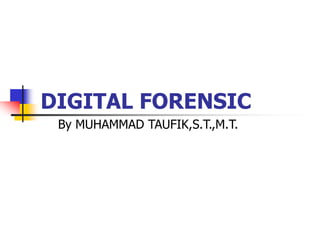
CTE_I_Computer_Parts.ppt
- 1. DIGITAL FORENSIC By MUHAMMAD TAUFIK,S.T.,M.T.
- 2. Digital forensics (sometimes known as digital forensic science) is a branch of forensic science encompassing the recovery, investigation, examination and analysis of material found in digital devices, often in relation to mobile devices and computer crime. The term digital forensics was originally used as a synonym for computer forensics but has expanded to cover investigation of all devices capable of storing digital data DIGITAL FORENSIC
- 3. COMPUTER AND ITS COMPONENT By MUHAMMAD TAUFIK,S.T.,M.T.
- 4. DESKTOP COMPUTER LAPTOP COMPUTER VS Cost Desktop - There is a wide variety of component options available for desktops, allowing for a large range of prices, but the starting point is relatively cheap. Desktops can start as low as $600 and still be a pretty powerful system. Laptop - Laptops can have a fairly wide variety of component options, but they are more limited than desktops. To get a more powerful laptop (higher speed, better graphics, more storage space, etc.), the price can be considerably higher, ranging up to $1000 or more, depending on the brand. Bottom line: Desktop wins this category. A desktop computer is always cheaper than a laptop.
- 5. DESKTOP COMPUTER LAPTOP COMPUTER VS Portability Desktop - Desktops are large and have a separate monitor. While it's possible to take a desktop from place to place, it's cumbersome and not the choice for portability. They are designed to be used in a single location and not moved around much, if at all. Laptop - Laptops are very portable due to their compact size. They were designed to be taken from place to place, carried in a backpack or laptop carrying case. They are great for on-the-go use. Bottom line: Laptop wins this category. If you need portability, the laptop is the answer.
- 6. DESKTOP COMPUTER LAPTOP COMPUTER VS Internal storage Desktop - Desktop computers may have multiple internal storage drives installed. Laptop - Laptop computers usually have room for only one internal drive. If more internal storage is required, the drive must be completely replaced, or storage or a must be used. Bottom line: Desktops win this category. Although both computers can have external drives connected or use cloud storage, desktop computers can have several internal hard drives and other drives in them.
- 7. DESKTOP COMPUTER LAPTOP COMPUTER VS Processor Desktop - Desktop processors are larger, but this also means the desktop processors can be more powerful than laptop processors. New, advanced processors on the market are often available in desktop computers first. Laptop - Laptop processors have nearly caught up to desktop processors but are still limited compared to desktop processors. Gaming laptops can have equal performance but have a much higher price. Bottom line: Desktops win this category. Because desktops don't need to worry about conserving battery life, they'll always have better processors.
- 8. DESKTOP COMPUTER LAPTOP COMPUTER VS Assembly and set up Desktop - Setting up a desktop takes a bit of extra work to hook everything up, start it up, and begin to use. It also requires more space to set up. While it's not difficult to connect everything together, it is still more cumbersome than a laptop. Laptop - Laptops are built to be easy to use, requiring little time to get running. Take it out of the box, plug it in, and press the power button. Within minutes, the laptop is ready to use. Bottom line: Laptops win this category. A laptop can be up and running within a few minutes.
- 9. Computer Parts There are many parts that work together to make a computer work.
- 10. Hardware Physical parts of the computer, including processor and memory chips, input/output devices, tapes, disks, modems, cable, etc.
- 11. CPU The Central Processing Unit
- 12. Processor The CPU – The chip or chips that interpret and execute program instructions and manage the functions of input, output, and storage devices.
- 13. MOTHERBOARD is the main printed circuit board (PCB) in general- purpose computers and other expandable systems. It holds and allows communication between many of the crucial electronic components of a system, such as the central processing unit (CPU) and memory, and provides connectors for other peripherals. Unlike a backplane, a motherboard usually contains significant sub- systems, such as the central processor, the chipset's input/output and memory controllers, interface connectors, and other
- 15. Computer Case Contains the major components of the computer. It helps protect them.
- 17. Front of the Computer Case
- 18. Inside the Computer Case
- 19. POWER SUPPLY UNIT (PSU) A power supply unit (PSU) converts mains AC to low- voltage regulated DC power for the internal components of a computer. Modern personal computers universally use switched-mode power supplies. Some power supplies have a manual switch for selecting input voltage, while others automatically adapt to the mains voltage.
- 20. POWER SUPPLY UNIT (PSU)
- 21. POWER SUPPLY UNIT (PSU)
- 22. Monitor A display screen to provide “output” to the user. It is where you view the information your are working on.
- 23. Video Card GRAPHIC PROCESSING UNIT(GPU) Connects the computer to the monitor. It is a circuit board attached to the motherboard that contains Graphic processor, the memory and other circuits that necessary to send information to the monitor for display on screen.
- 24. Vga evolution Video Graphics Array (VGA) is a video display controller and accompanying de facto graphics standard, first introduced with the IBM PS/2 line of computers in 1987. IBM intended to supersede VGA with the Extended Graphics Array (XGA) standard, but failed. Instead, VGA was adapted into many extended forms by third parties, collectively known as Super VGA, then gave way to custom graphics processing units which, in addition to their proprietary interfaces and capabilities, continue to implement common VGA graphics modes and interfaces to the present day Unlike the graphics adapters that preceded it (MDA, CGA, EGA and many third-party options) there was initially no discrete VGA card released by IBM. The first commercial implementation of VGA was a built-in component of the IBM PS/2, in which it was accompanied by 256KB of video RAM, and a new DE-15 connector replacing the DE-9 used by previous graphics adapters. IBM later released the standalone IBM PS/2 Display Adapter, which utilized the VGA but could be added to machines that did not have it built in. The VGA was a single chip implementing the entirety of a video display controller, rather than the many discrete components and ICs of the graphics adapters that had preceded it. The term "array" rather than "adapter" in the name denoted that it was not a complete independent expansion device, but a single component that could be integrated into a system. The VGA required only video memory, timing crystals and an external RAMDAC, and its small part count allowed IBM to include it directly on the PS/2 motherboard, in contrast to prior IBM PC models – PC, PC/XT, and PC AT – which required a separate display adapter installed in a slot in order to connect a monitor.
- 25. Keyboard Used to enter information into the computer and for giving commands.
- 26. Mouse An input device operated by rolling its ball across a flat surface. The mouse is used to control the on- screen pointer by pointing and clicking, double-clicking, or dragging objects on the screen.
- 27. Touchpad A pressure-sensitive and motion sensitive device used in place of a mouse.
- 28. CD Rom Drive The drive that plays CDs and reads data that has been stored on the CD.
- 29. CD Compact Disk – A type of optical storage device.
- 30. Floppy Disk Drive A device that holds a removable floppy disk when in use; read/write heads read and write data to the diskette.
- 31. Hard Disk Magnetic storage device in the computer.
- 32. RAM Random Access Memory RAM is a computer’s temporary memory, which exists as chips on the motherboard near the CPU. It stores data or programs while they are being used and requires power.
- 33. Printer An output device that produces a hard copy on paper. It gives information to the user in printed form.
- 34. Barcode Reader An input device that converts a pattern of printed bars into a number that a computer can read. They are often used by businesses to quickly input price and product information.
- 35. Scanner A device that allows pictures to be placed into a computer.
- 36. Microphone Allows the user to record sounds as input to their computer.
- 37. Speakers Used to generate or reproduce voice, music, and other sounds.
- 38. Sound Card Connects the speakers and microphone to the computer.
- 39. Modem The place where the computer is connected to the phone line.
- 40. Network Card A circuit board that connects the computer to the rest of the network usually using special cables.
- 41. THE NEXT GENERATION OF DESKTOP COMPUTER ALL IN ONE COMPUTER
- 42. Software Programs that tell the computer what to do. It provides instructions that the CPU will need to carry out.
- 43. DOS Disk Operating System This software connects the hardware with the programs you want to run. MS-DOS: Microsoft DOS (Disk Operating System) is a command line user interface. MS-DOS 1.0 was released in 1981 for IBM computers.
- 45. Windows A family of operating systems developed and produced by Microsoft Corp. It provides a software graphical user interface (GUI) used on IBM and compatible computers.
- 47. Example of Windows (GUI)
- 48. THE END