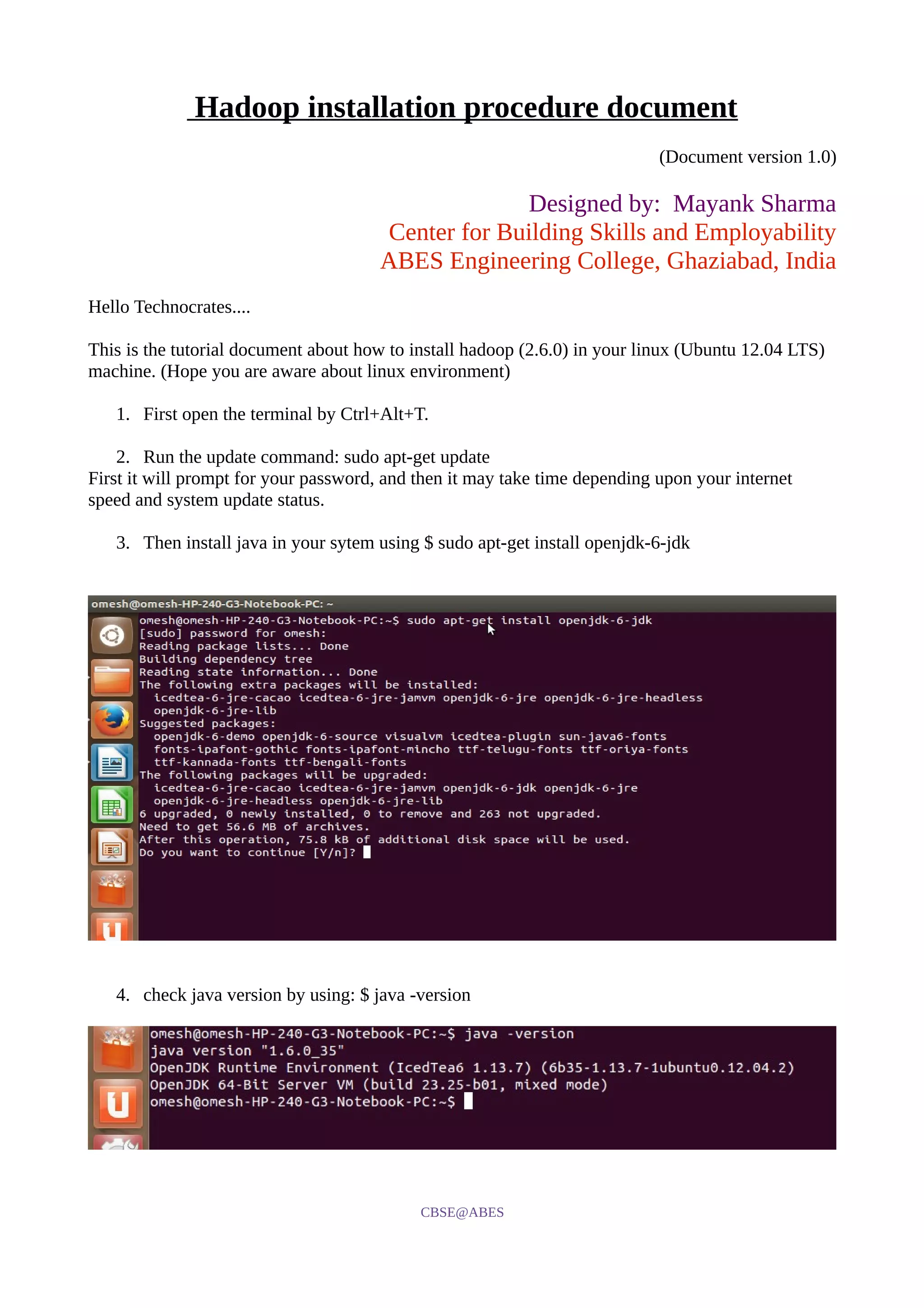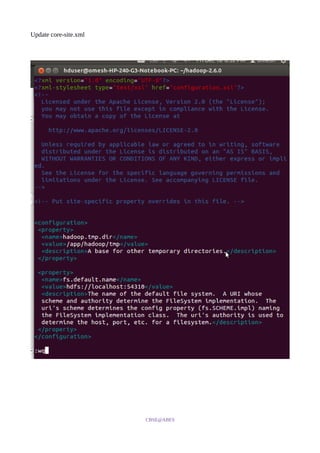This document provides instructions to install Hadoop version 2.6.0 on an Ubuntu 12.04 LTS machine. It involves updating the system, installing Java, creating a Hadoop user, installing SSH, downloading and extracting Hadoop, configuring files and directories, and starting the Hadoop services. The installation is verified by checking running processes and accessing the NameNode and Secondary NameNode web interfaces. The document concludes by providing commands to stop the Hadoop cluster services.