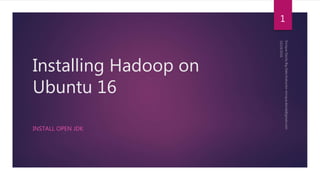
Installing hadoop on ubuntu 16
- 1. Installing Hadoop on Ubuntu 16 INSTALL OPEN JDK 1
- 2. Install Java Do I have Java? Type on terminal: java -version If I see the output below, then I don’t have java installed, follow instructions next slide 10/24/2016Enrique Davila Big Data Instructor enrique.davila@gmail.com 2
- 3. Install Java Type: sudo apt-get install openjdk-8-jdk Type Y to continue the installation process (it will take a while to complete the installation) 10/24/2016Enrique Davila Big Data Instructor enrique.davila@gmail.com 3
- 4. Do I have java? To confirm java ins installed on my Ubuntu system type: java –version You will see output below 10/24/2016Enrique Davila Big Data Instructor enrique.davila@gmail.com 4
- 5. Install Openssh Is mandatory to install openssh server: sudo apt-get install openssh-server If ssh server is installed then generate keys, run command below: ssh-keygen -t rsa Enter file, press enter Enter passphrase, press enter Enter same passphrase again press enter 10/24/2016Enrique Davila Big Data Instructor enrique.davila@gmail.com 5
- 6. SSH Keys Now we will copy the key to the user and host, in my case my user is hadoop and host is hadoopdev ssh-copy-id hadoop@hadoopdev 10/24/2016Enrique Davila Big Data Instructor enrique.davila@gmail.com 6
- 7. Download and Install Hadoop DOWNLOAD HADOOP FROM APACHE WEB PAGE 7
- 8. Download Apache Hadoop Type in the terminal the following command to create new folder within my home linux folder, in this case/home/Hadoop/: mkdir hadoop_install Then go into this new folder: cd hadoop_install And copy the command below: wget http://www-eu.apache.org/dist/hadoop/common/hadoop-2.7.3/hadoop- 2.7.3.tar.gz 10/24/2016Enrique Davila Big Data Instructor enrique.davila@gmail.com 8
- 9. Download Apache Hadoop You will see windows reflecting the progress of the download 10/24/2016Enrique Davila Big Data Instructor enrique.davila@gmail.com 9
- 10. Unzip Hadoop folder Once download is complete Type the following command: tar -xvf hadoop-2.7.3.tar.gz Now you will see 2 folders, the new directory is called hadoop-2.7.3: 10/24/2016Enrique Davila Big Data Instructor enrique.davila@gmail.com 10
- 11. Setup bashrc This is the java location (very important for next steps): Edit bashrc Type: Sudo gedit ~/.bashrc 10/24/2016Enrique Davila Big Data Instructor enrique.davila@gmail.com 11
- 12. Setup ~/.bashrc Add this lines to the .bashrc Pls note on previous slide the java path is displayed, need to point bashrc to the actual java path #HADOOP VARIABLES START export JAVA_HOME=/usr/lib/jvm/ java-1.8.0-openjdk-amd64 export HADOOP_INSTALL=/home/hadoop/hadoop_install export PATH=$PATH:$HADOOP_INSTALL/bin export PATH=$PATH:$HADOOP_INSTALL/sbin 10/24/2016Enrique Davila Big Data Instructor enrique.davila@gmail.com 12
- 13. Testing hadoop installation Type the following command to refresh ~/.bashrc changes (no need to restart) source ~/.basrch Type the command below (if at this point you see an output like this you’re doing well) hadoop version 10/24/2016Enrique Davila Big Data Instructor enrique.davila@gmail.com 13
- 14. Setup single node INSTALL OPEN JDK 14
- 15. Point your java to hadoop conf file Go to the path: /home/hadoop/hadoop_install/hadoop-2.7.3/etc/hadoop Edit the file: sudo gedit Hadoop-env.sh 10/24/2016Enrique Davila Big Data Instructor enrique.davila@gmail.com 15
- 16. Modifying hadoop-env.sh Modify the value for Java Home in the file: hadoop-env.sh 10/24/2016Enrique Davila Big Data Instructor enrique.davila@gmail.com 16
- 17. Modify core-site.xml Create a folder called tmp in /home/hadoop/hadoop_install Add the following text to the core-site.xml , file is on the path: /home/hadoop/hadoop_install/hadoop-2.7.3/etc/hadoop <configuration> <property> <name>hadoop.tmp.dir</name> <value>/home/hadoop/hadoop_install/tmp</value> <description>A base for other temporary directories.</description> </property> <property> <name>fs.default.name</name> <value>hdfs://localhost:54310</value> <description>The name of the default file system.</description> </property> </configuration> 10/24/2016Enrique Davila Big Data Instructor enrique.davila@gmail.com 17
- 18. Modify mapred-site.xml By default there is a file called: mapred-site.xml.template, needs to be renamed to mapred-site.xml and then add the code below: File is on path: /home/hadoop/hadoop_install/hadoop-2.7.3/etc/hadoop <configuration> <property> <name>mapred.job.tracker</name> <value>localhost:54311</value> <description>The host and port that the MapReduce job tracker runs at. </description> </property> 10/24/2016Enrique Davila Big Data Instructor enrique.davila@gmail.com 18
- 19. Modify hdfs-site.xml We need to créate 2 new folders which will contain name node and data node: I placed these 2 folders on: /home/hadoop/hadoop_install/ 10/24/2016Enrique Davila Big Data Instructor enrique.davila@gmail.com 19
- 20. Modify hdfs-site.xml Add the code below in the file hdfs-site.xml, the paths for namnode and datanode are the 2 new folders you just created on previous slide. <configuration> <property> <name>dfs.replication</name> <value>1</value> </property> <property> <name>dfs.namenode.name.dir</name> <value>file:///home/hadoop/hadoop_install/namenode</value> </property> <property> <name>dfs.data.node.name.dir</name> <value>file:///home/hadoop/hadoop_install/datanode</value> </property> </configuration> #hdfs-site.xml is located on the path: /home/hadoop/hadoop_install/hadoop-2.7.3/etc/hadoop 10/24/2016Enrique Davila Big Data Instructor enrique.davila@gmail.com 20
- 21. Format the namenode Run the following command: hadoop namenode –format 10/24/2016Enrique Davila Big Data Instructor enrique.davila@gmail.com 21
- 22. Format the namenode part 2 If everything is ok you will see message below: 10/24/2016Enrique Davila Big Data Instructor enrique.davila@gmail.com 22
- 23. Running Hadoop Single node Run the command: startall.sh Then execute the command: jps, you will see the following output 10/24/2016Enrique Davila Big Data Instructor enrique.davila@gmail.com 23
- 24. Stop Cluster We run stop-all.sh 10/24/2016Enrique Davila Big Data Instructor enrique.davila@gmail.com 24
- 25. Web Interface: localhost:50070 In the browser go to: localhost:50070 10/24/2016Enrique Davila Big Data Instructor enrique.davila@gmail.com 25
- 26. Applies for: This installation runs under: Ubuntu 16 Hadoop 2.7.3 Virtual Machine: 2 Processors 2 Gb Ram 2 Network Interface, 1 as Bridge, 2nd as Nat 10/24/2016Enrique Davila Big Data Instructor enrique.davila@gmail.com 26
- 27. You need help? Contact name: Enrique Davila Gutierrez Enrique.davila@Gmail.com 10/24/2016Enrique Davila Big Data Instructor enrique.davila@gmail.com 27