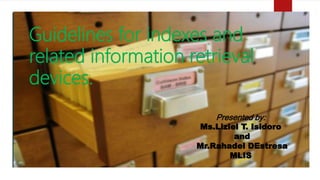
Guidelines for indexes and related information retrieval devices
- 1. Guidelines for indexes and related information retrieval devices. Presented by: Ms.Liziel T. Isidoro and Mr.Rahadel DEstresa MLIS
- 2. PRE-TEST: Do you know what an index is? Are you familiar with the basic rules in indexing? Have you experienced to index an article? Do you know some information retrieval techniques? Are you familiar with some softwares’ that can be used in indexing?
- 3. OBJECTIVE: The participants should be able to know what an index, including its purpose and how to use it. Moreover, they must learn how to do the information retrieval through manual and systematic retrieval.
- 4. DEFINITION • Index- a guide to the contents of a document or collection of documents with the same format arranged in a searchable order such as alphabetical, classified, chronological or numerical. Indexing- The process of analysing the contents of a document and assigning index terms to represent the names of persons, places, titles and subject matter of documents and for these serve as access points in locating and retrieving information from the document; it is a vital process for the storage, searching and retrieval of information. Index entry – single record in an index that may consist of four parts: main heading, subheading, locator and/or cross reference/s. Descriptor – a term designed for use by the thesaurus to represent the aboutness of a topic in a document. Document – any item that contains information, either in print or non-print format, including digital forms. Identifier - proper name of person, object, institution/organization, process, etc.
- 5. • indexing language - any vocabulary, controlled or uncontrolled, used for indexing along with the rules of usage. • indexing system – a set of prescribed procedures (manual or machine- operated) intended for organizing the contents of a document or knowledge records for purposes of retrieval and dissemination. • keyword - raw word coming from the documents that are regarded as indexable term. • translation – the process of converting concepts derived from the document into a particular set of index terms usually derived from a controlled vocabulary. • vocabulary control - the process of organizing a list of terms for use in indexing, along with the rules of usage. DEFINITION
- 6. Purposes and Uses of Indexes • Saves time and effort in finding information. • Identify potentially relevant information in the document or collection being indexed. • Analyze concepts treated in a document to produce appropriate index headings based on the indexing language assigned. • Indicate relationships among terms.
- 7. • Group together related topics. • Direct the users seeking information under terms not chosen as index headings to headings that have been chosen. • Suggest related topics . • Tool for current awareness services. Purposes and Uses of Indexes
- 8. Indexes by type of object referred to a. authors: all types of document creators such as writers, composers, illustrators, translators, editors, choreographers, artists, sculptors, inventors b. subjects (topics or features): topics treated in documents and/ or features of documentary units (for example, genre, format, methodological approach). Separate indexes are often devoted to special types of topics such as persons, places, or corporate bodies; features, such as genres example, poetry, drama); or notations, such as International Standard Numbers (ISBN). Types of Indexes (NISO-TR02-1997)
- 9. Indexes by type of term used for headings a. names: proper nouns, such as names of persons, places, corporate bodies. b. numbers or notations: numerical or coded designations, such as classification notation, patent number, ISBN, date. c. words and phrases: common words and phrases (as opposed to names or proper nouns). (NISO-TR02-1997)
- 10. Indexes by type or extent of indexable matter on which an index is based a. full text of document b. abstracts c. titles only d. first lines only (for example, first lines of poems) e. citations(reference citations to other documents (NISO-TR02-1997)
- 11. Indexes by arrangement of entries a. alphabetical or alphanumeric b. classified: headings arranged on the basis of relations among concepts represented by headings, for example, hierarchy, inclusion, chronology, or other association. Classified indexes are often based on existing classification schemes, such as the Dewey Decimal Classification. c. alphabetico-classed: broad headings arranged alphabetically. Narrower headings are grouped under broad headings and arranged alphanumerically or relationally on the basis of hierarchy, inclusion, chronology, or other association. (NISO-TR02-1997)
- 12. Indexes by method of document analysis a. human intellectual analysis and identification of topics and concepts expressed and/ or features manifested b. computer algorithms designed to identify useful terms, phrases, or features c. combination of computer-based and human analysis. (NISO-TR02-1997)
- 13. Indexes by method of term selection a. assignment of terms to represent topics and features (whether or not the term is in the documentary unit being indexed) b. extraction of terms from the documentary unit c. a combination of assignment and extraction methods (NISO-TR02-1997)
- 14. Indexes by method of term coordination a. pre-coordinate combination: such as subject heading indexes, string indexes, chain indexes, keyword indexes (including KWIC, KWOC, KWAC indexes), rotated, and permuted indexes b. post-coordinate combination: includes the use of Boolean operators, proximity measures, and the combination of weighted terms. (NISO-TR02-1997)
- 15. Indexes by type, periodicity, format, genre, or medium of document(s) being indexed Examples are: books, monographs, periodicals, serials, poetry, fiction, short stories, films, videos, illustrations, pictures, paintings, artifacts, software, computer readable texts, maps, and sound recordings Indexes by medium of index a. printed or written b. microform c. electronic media, including online, CD-ROM d. braille (NISO-TR02-1997)
- 16. Indexes by periodicity of the index a. one-time, closed-end indexes b. continuing, open-end indexes Indexes by authorship a. authored: an authored index; a separately authored document distinct from the document(s) that is (are) being indexed. It is created independently by one or more persons through intellectual analysis of text, as distinguished from indexes that are created solely through algorithmic analysis of text carried out electronically b. automatically generated (NISO-TR02-1997)
- 17. Choice and Forms of Headings (ISO 999) 1. Personal Names • full form as possible • should take the form used in the document, but if the text is not consistent, the indexer should adopt one form • choose the most recent, or the most commonly used form of personal name as the heading and add “see” cross-references from other forms, e.g. Clemens, Samuel Langhorne see Twain, Mark • where surnames are in common used, the entry should be the surname followed by any given name or initials • Where surnames are not used, the name that customarily comes first should properly be used as the entry word e.g. Imran Khan
- 18. • Persons identified only by a given name or forename should be indexed under that name, qualified if necessary, by a title of office or other distinguishing epithet e.g. Leonardo da Vinci Boudicca, Queen of Iceni • Persons normally identified by a title of honor or nobility should be indexed under that title, expanded if necessary by their family name e.g. Dalai Lama First Duke of Marlborough, John Churchill • Compound and multiple surnames, whether hyphenated or not, should be indexed under the first part e.g. Layzell Ward, Patricia Perez de Cueller, Javier Choice and Forms of Headings (ISO 999)
- 19. 2. Corporate Bodies • Names of the corporate bodies should normally be indexed without transposition e.g. British Museum • Transposition may, however, be used if it is considered that this would help the users of the index. e.g. Department of Agriculture see Agriculture, Department of J. Whitaker & Sons see Whitaker (J) & Sons • Choose the most recent or the most commonly used form of corporate name as the main heading and add “see” cross references from other forms e.g. John Moores University see Liverpool John Moores University Liverpool John Moores University Choice and Forms of Headings (ISO 999)
- 20. 3. Geographic Names • should be full as necessary for clarity, with additions to avoid confusion with the otherwise identical names e.g Alaminos (Laguna) Alaminos (Pangasinan) • An article or preposition should be retained in a geographic name of which it forms an integral part e.g. La Paz Las Vegas • Where the article or preposition does not form an integral part of a name it should be omitted, e.g. e.g New Forest rather than The New Forest Rheinfall rather than Der Rheinfall Choice and Forms of Headings (ISO 999)
- 21. 4. Titles of documents • should normally be italicized, underlined or otherwise distinguished. If necessary for identification, names of creators, places of publication dates or other qualifiers may be added within parenthesis. e.g. Ave Maria (Gounod) Ave Maria (Schubert) Ave Maria (Verdi) • In an English index, articles in titles are conventionally transposed to the end of the heading so that filing order is explicit. e.g. Hunting of the Snark, The Kapital, Das • A preposition at the beginning of the title should be retained e.g. To the Lighthouse Choice and Forms of Headings (ISO 999)
- 22. 5. First lines of poems Conventionally in an index of first lines of poems, the article is retained without transposition and is recognized for purpose of alphabetical arrangement e.g. A little thing in the snow The modest Rose puts forth a thorn Choice and Forms of Headings (ISO 999)
- 23. Automatic Indexing Refers to indexing by machine, or the analysis of text by means of computer algorithms. Most automatic indexing system are not really “automatic” in the sense of substituting computers for humans, but intended to assist the human indexer. A better term for these system is “machine-aided”.
- 25. Information retrieval is the activity of obtaining information resources relevant to an information need from a collection of information resources. An information retrieval process begins when a user enters a query into the system. Queries are formal statements of information needs. User queries are matched against the database information. Depending on the application the data objects may be, for example, text documents, images, audio, mind maps or videos. Introduction
- 26. Every online database, every search engine, everything that is searched online is based in some way or another on principles developed in IR IR is at the heart of searching used in systems such as DIALOG, LexisNexis & others Understanding the basics of IR is a prerequisite for understanding how searching of online systems works. Why IR?
- 27. Information retrieval can be divided into several major constitutes which include: 1. Database 2. Search mechanism 3. Language 4. Interface Major Components of IR
- 28. A system whose base, whose key concepts, is simply a particular way of handling data & its objective is to record and maintain information. Database
- 29. Information organized systematically that can be searched and retrieved when a corresponding search mechanism is provided. Search procedures can be categorized as basic or advance search procedure. Capacity of search mechanism determines what retrieval techniques will be available to users and how information stored in databases can be retrieved. Search mechanism
- 30. Information relies on language when being processed, transferred or communicated. Language can be identified as natural language and controlled vocabulary. Language
- 31. Interface regularly considered whether or not an information retrieval system is user friendly. Quality of interface checked by interaction mode Determines the ultimate success of a system for information retrieval Interface
- 32. Boolean Searching Case sensitivity searching Truncation Proximity searching Range searching Basic Retrieval Techniques
- 33. Logical operations are also known as Boolean Logic. When Boolean logic is applied to information retrieval, the three operators, called Boolean operators. The AND operate for narrowing down a search The OR operate for broadening a search The NOT operator for excluding unwanted results Boolean Searching
- 34. Cont.…
- 35. Text sometimes exhibits case sensitivity; that is, words can differ in meaning based on differing use of uppercase and lowercase letters. Words with capital letters do not always have the same meaning when written with lowercase letters. For example, Bill is the first name of former U.S. president William Clinton, who could sign a bill The opposite term of "case-sensitive" is "case-insensitive“ For example, Google searches are generally case-insensitive and Gmail is case- sensitive by default. Case sensitivity searching
- 36. Truncation allows a search to be conducted for all the different forms of a word having the same common roots Used symbol (Question mark? , asterisk* and pound sign # ) for truncation purpose. A number of different options are available for truncation like Left truncation, Right truncation and middle truncation. Truncation
- 37. Left truncation retrievals all the words having the same characteristics at the right hand part, for example, *hyl will retrieval words such as “methyl” and “ethyl” Right truncation, for example the term of Network* as a query results in retrieving documents on networks and networking. Similarly middle truncation retrieval the words having the same characteristics at the left hand and right hand part, for example, “Colo*r” will retrieval both the term “colour” and “color”. Cont.…
- 38. Truncation
- 39. Truncation
- 40. Truncation
- 41. A proximity search allows you to specify how close two (or more) words must be to each other in order to register a match. There are three types of proximity searches: Word proximity Sentence proximity Paragraph proximity Proximity searching
- 42. It is most useful with numerical information. The following options are usually available for range searching greater than (>) less than (<) equal to (=) not equal to (/= or o) greater than equal to (>=) less than or equal to (<=) Range searching
- 43. To search for documents or items that contain numbers within a range, type your search term and the range of numbers separated by two periods (“..”). For example, to search for pencils that costs between $1.50 and $2.50, type the following: Example of Range Searching
- 44. Online systems CD-ROM systems OPAC Web information Retrieval Systems Information Retrieval Systems
- 45. Online information retrieval systems allow the user to search databases located remotely with the help of the computer and telecommunication technology. Basic searching techniques Advanced retrieval techniques Examples: Library of Congress, University of Punjab Library Online systems
- 46. CD-ROM systems are usually searched locally and it works if the systems are not networked. Basic retrieval techniques are supported in CD-ROM systems while advanced search facilities are applied in limited scope. The data which is stored on compact disc (CD) can to read by any computer operating systems and any CD-ROM drive. Example: LISA CD-ROM systems
- 47. Online public access catalogs (OPACs) are traditional catalogs executed in a different medium. Different features of OPACs are First, OPACs contains bibliographic information about library resources. Second, OPACs can be considered as an extension of MARC records. Third, OPACs support at least field searching, keyword searching and Boolean searching. Examples Library of congress catalogue University of Punjab online catalogue OPAC
- 49. It deals with text as well as multimedia information resources that are linked with other documents and there is no target user’s community as such. Basically web is a platform where anyone from anywhere can publish virtually any information, in any language or in any format. Examples, Google, Alta Vista Web information Retrieval Systems
- 50. MAJOR STANDALONE INDEXING SOFTWARE: MACREX- by Macrex Indexing Services (www.macrex.com). Developed by Hilary and Drusilla Calvert in the United Kingdom. It is a tool similar to a word-processor for professional indexers, who create the entries themselves. MACREX produces consistency and helps the indexer to save time. MACREX is not an a machine indexing program, and will NOT create an index automatically from a given text.
- 51. CINDEX produced by Indexing Research (www.indexres.com) and founded by Frances Lennie in 1985. Cindex is a uniquely capable program for preparing indexes to books, newspapers and other periodical publications. Cindex is available for Windows and for Mac.
- 52. Thank you!!!!
Editor's Notes
- http://search.legis.state.ia.us/nxt/gateway.dll?f=templates$fn=help_search-proximity.htm$3.0
