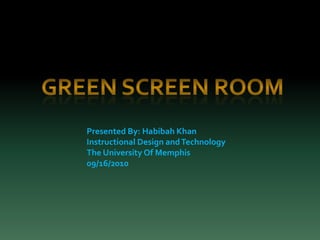
Green screen power point1
- 1. Presented By: Habibah Khan Instructional Design and Technology The University Of Memphis 09/16/2010
- 2. A Green Screen Room is basically used for producing videos or movies in media industries. It’s used as a back drop for actors especially when it is not feasible to practically or financially film the event of a certain action or scenario. For example, using software and a computer the green screen can be easily replaced with a fire outbreak or even a volcano eruption
- 3. Examples of how Green Screen works http://www.youtube.com/watch?v=MPrvEyw-3mo&feature=related
- 4. Does the size of your room Matter? YES it does!!! The bigger or the more space you have the better You need space between the camera and the model Because you need to keep your model as far away as possible from the green screen to avoid shadows You need space to focus the lights on the model and the green screen
- 5. The things you need to start a Green Screen 1. Green screen 1. Model 1. Camera 1. Camcorder 1. Stand post 1. Software like adobe ultra CS3/adobe premiere pro 1. Computer
- 6. Properties of a Green Screen • Should be free of creases • Should be well secured so that it does not fall off in the middle of a scene • Make sure the surface is as flat as possible • If it’s a wall surface make sure its smooth and have an even surface
- 7. 100% Muslin cotton Green Screen: • Should be able to absorb light • Should be non reflective • Reduce green spill • Light weight enough to tag into any surface
- 8. Chroma Paint •Absorbs light •Wont reflect light unto your subject. •Its economical, you don’t have to worry about creases, wearing off e.t.c Chroma Key Apparel These are used to make the subject or some of its parts invisible, for creating silver webs or motion tracking. These are in form of:
- 9. • Hoods Gloves Tunics Pants fullsuits
- 10. Types of lights to be used There are a number of lights; Categorized as Soft lights and warm lights. Fluorescents and LED lights are soft and continuous. They are also good for green screen because they are continuous and good for slow shutter speed. What types of lights do you use for a green screen? • No specific lights to be used • All lights Used for Green Screen should be the same • Make sure the lights are even and spreads out
- 11. How to Get Started Set up your filming area with adequate lighting for your camcorder. Arrange lighting with 3 lights or 5 lights (the green background should be evenly lit with your lights set at a 45 And 90 degree angle from the screen). They should be far enough so they don't cause hot spots. Make sure that your model, is minimum of 5' away from the screen. Your talent should be lit by the third light in such a way that no shadow is cast upon the background.
- 12. Film 10 seconds or more of your green background without the model in the frame. This will be used to get a "clean" key with the software later Move your talent into the desired position and start shooting. If you are going to use live audio have a good lavaliere microphone attached to the talent's clothing, far enough away from the talent so that his breathing is not captured.
- 13. Depending on whether you are after a full body shot or half a body shot or a seated shot, position your camcorder far enough from the talent to attain the desired view.
- 14. 1. From Wikipedia, the free encyclopedia 2. http://www.youtube.com/watch?v=MPrvEyw-3mo&feature=related 3. http://cameras.about.com/od/Tips-for-advanced-photography/a/Using- Studio-Lights.htm 4. http://photo.net/photography-lighting-equipment-techniques- forum/00Futx 5. http://eyefish.tv/dictionary/space-light 6. http://www.directorofphotographyblog.com/2010/10/10/green-screen-11- top-tips/