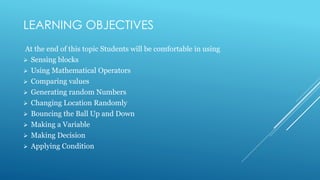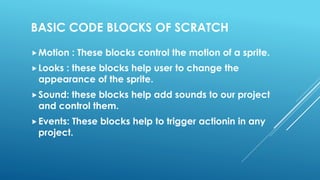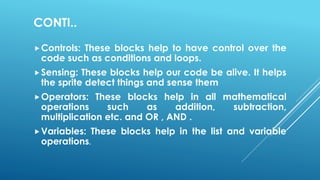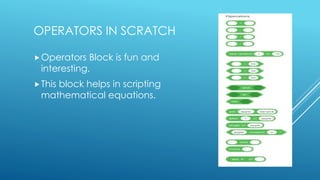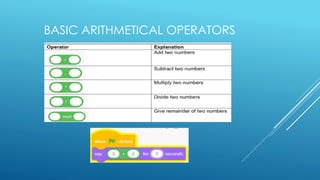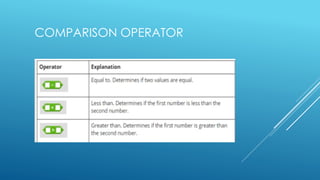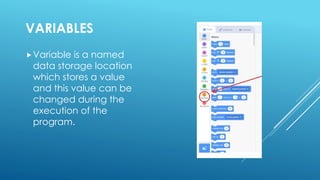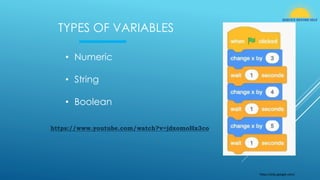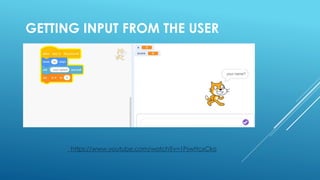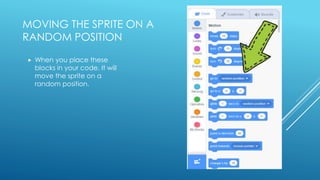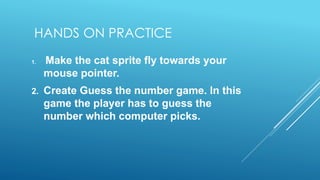This document discusses Scratch programming and provides learning objectives and an introduction to Scratch. It then outlines the basic code blocks in Scratch including motion, looks, sound, events, controls, sensing, operators, and variables. It provides examples of using operators, variables, sensing blocks, and making decisions in Scratch programs. It includes links to videos demonstrating programming concepts and ends with hands-on practice exercises and a quiz.