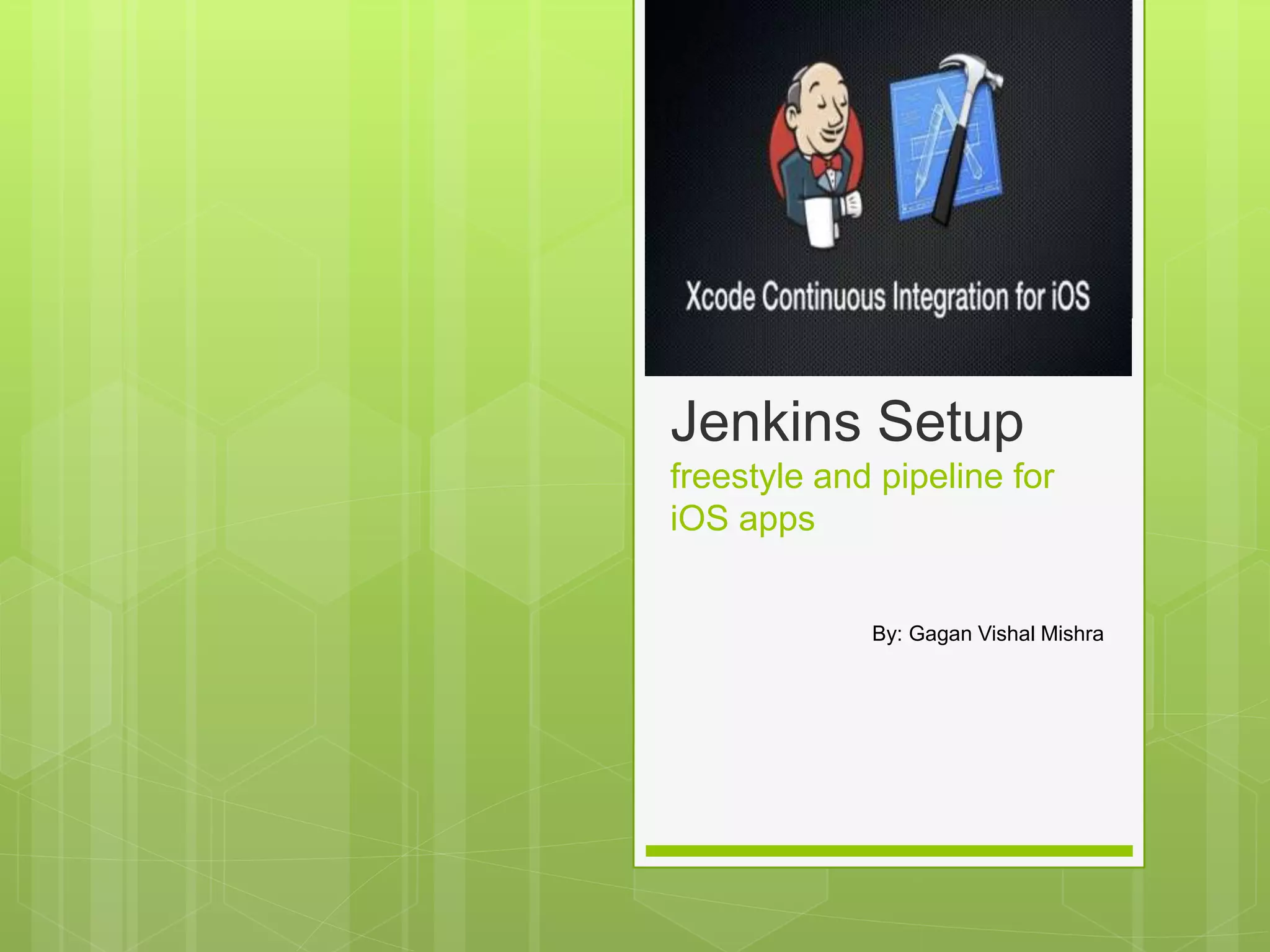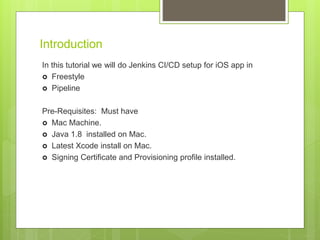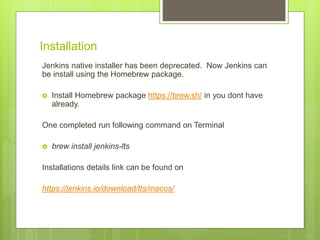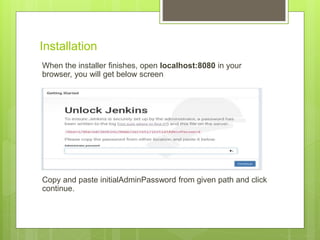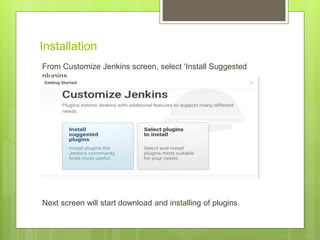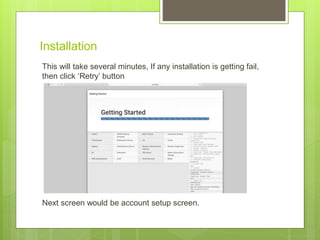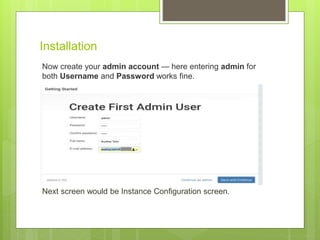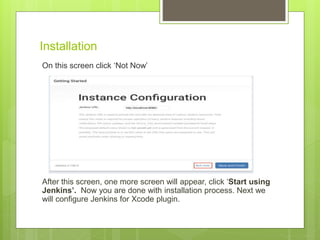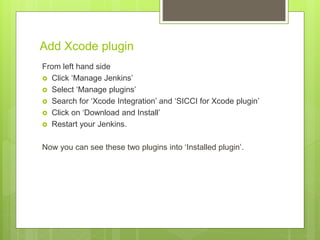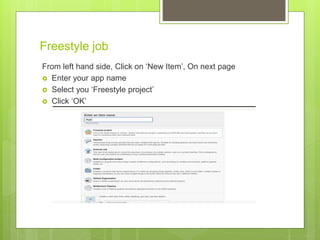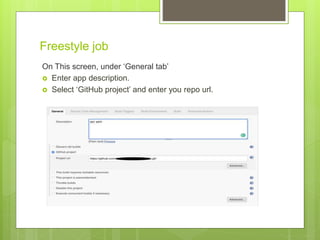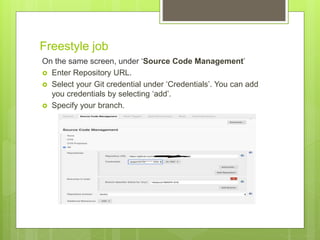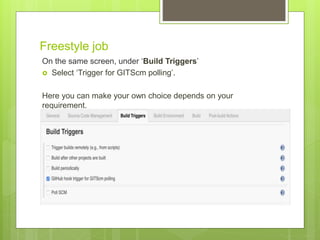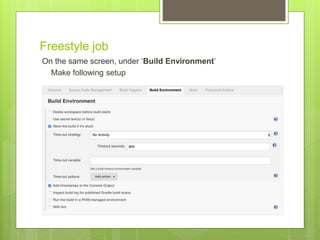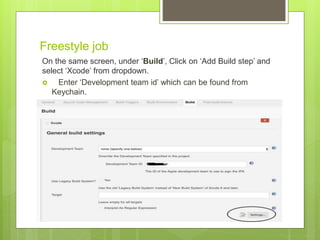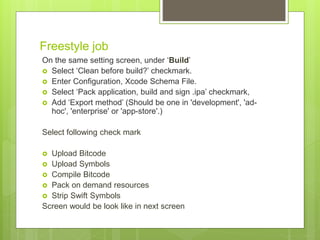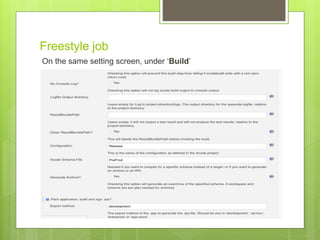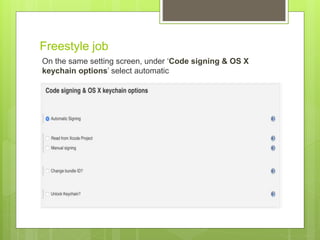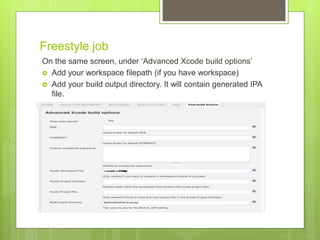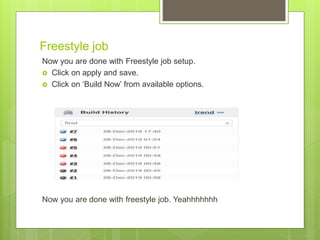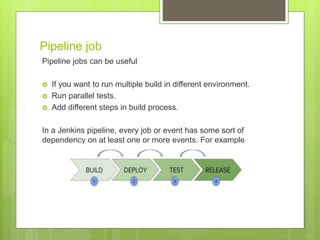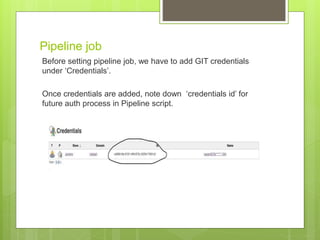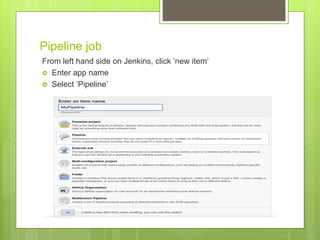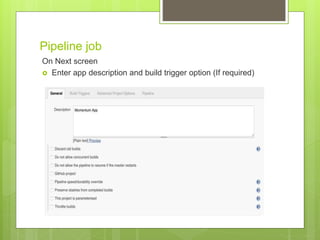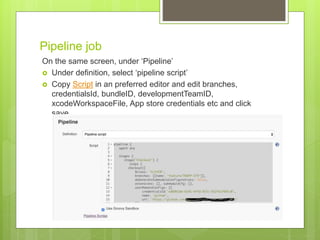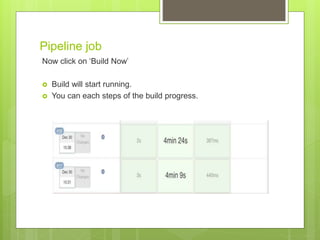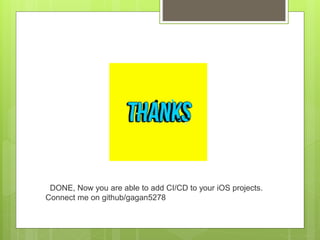This document provides instructions for setting up Jenkins for continuous integration and continuous delivery of iOS apps using both freestyle jobs and pipeline jobs. It outlines the prerequisites, installation steps for Jenkins using Homebrew on Mac, adding the Xcode and SICCI plugins, and configuring a freestyle job and pipeline job to build, test and deploy iOS apps from a GitHub repository. Pipeline jobs allow running multiple builds across different environments and adding parallel test and build steps. The document also provides sample script for a pipeline job and notes that credentials must be added before configuring the pipeline.