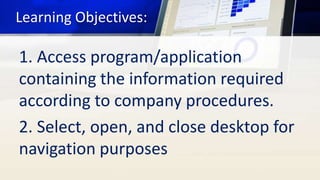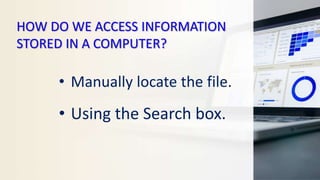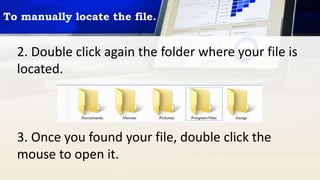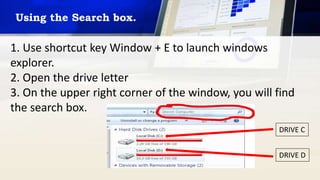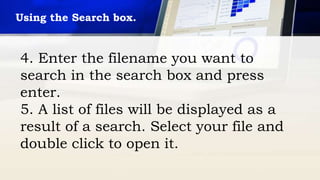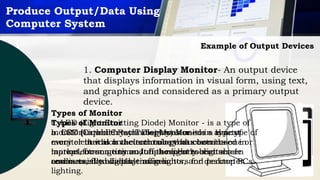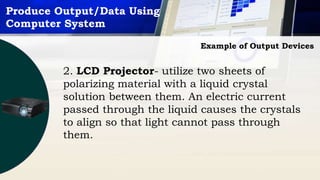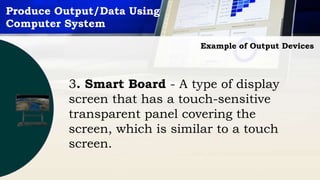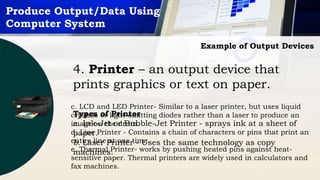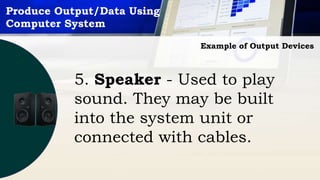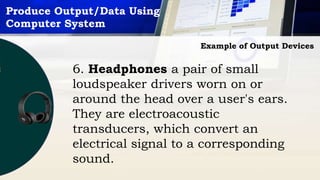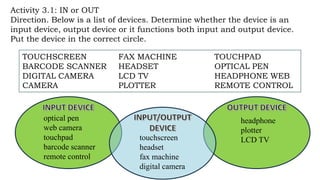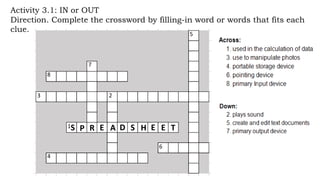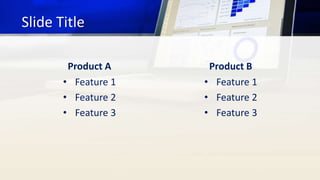This document provides information on accessing files stored on a computer through manual location or search. It discusses using the Windows + E shortcut to open Windows Explorer and then double clicking folders and files to open them. It also describes using the search box in Windows Explorer to find files by entering the filename and pressing enter. The document discusses computer output devices like monitors, projectors, smart boards, printers, speakers and headphones. It provides examples of different types of monitors, printers and an activity to identify whether devices are input, output or both.