Google calendar for online library scheduling
•Download as PPTX, PDF•
5 likes•6,027 views
A presentation for MASL spring conference 2012. Shows how we use google calendar to schedule classes in our high school library.
Report
Share
Report
Share
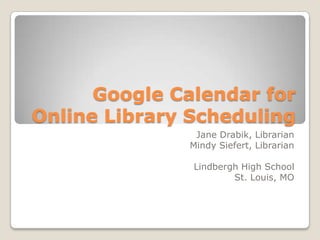
Recommended
KidLit ReOrg at Darien Library

Similar to previous presentations about how Darien Library reorganized our picture book collection by subject and color coded them to make them more accessible and browseable.
Library as a Classroom Activity in Primary Education: Activities for Primary ...

Class Library Activities for Primary classes. Activities, how to conduct? expected outcome and evaluation.
Making a Dynamic Book Club

This document provides guidance for creating a dynamic book club in schools. It discusses the differences between book clubs and readers' clubs and how book clubs can be integrated into broader readers' club structures. The objectives of book clubs are outlined as increasing reading engagement, promoting interpersonal communication and dialogic learning, and community building. A plan is proposed that involves initiating the club through formation and getting to know members, engaging members through shared reading and discussions, and involving the community through activities, sharing successes, and promoting the club. Suggestions for book club activities are also provided for both primary and secondary levels.
Library ppt

The document provides suggestions for decorating and engaging activities in a school library. It recommends using signs, quotes, and visual displays to decorate different sections of the library and encourage reading. Various activities are proposed such as book swaps, photo contests, literacy nights, and games to motivate students to read more. Peer reading and pairing students of different reading levels is also suggested. The goal is to transform the library into an inviting space that inspires reading.
Projeto sala de leitura blog geral

Este documento descreve o projeto da sala de leitura de uma escola para 2010-2011. Seu objetivo é promover o gosto pela leitura entre os alunos e a comunidade através de atividades como contar histórias, organizar eventos literários e formar parcerias. As estratégias incluem histórias dramatizadas, jogos, painéis e trabalhos interdisciplinares.
HOW TO BUILDUP WORLD-CLASS LIBRARY? A PROPOSAL

This document outlines plans for developing a world-class library at the Forest College and Research Institute (FC&RI) in Mulugu, Telangana, India. It proposes establishing an advisory board to help achieve world-class library standards. The library would have different sections like circulation, acquisitions, serials, reference, and a competitive exam cell. It emphasizes using modern technologies like RFID security, SOUL library automation software, WiFi, and exploring LiFi internet. The document includes visions, missions and characteristics of world-class universities, along with pictures of proposed library buildings, furnishings, and sections.
Texto Marlene Carvalho

1) O documento discute diferentes concepções de leitura no ensino fundamental, incluindo ler para aprender, ler por hábito e ler por prazer.
2) Ele descreve pesquisas realizadas em escolas que analisaram como professores abordam a leitura e o uso de salas de leitura.
3) As conclusões argumentam que embora o prazer da leitura seja importante, a escola deve também preparar os alunos para a leitura como estudo.
Readers' Advisory for Teens

Interested in providing betters Readers' Advisory service to your teen patrons? Check this presentation for information on how books make our teen patrons "feel" and matching those feelings to the right book.
Recommended
KidLit ReOrg at Darien Library

Similar to previous presentations about how Darien Library reorganized our picture book collection by subject and color coded them to make them more accessible and browseable.
Library as a Classroom Activity in Primary Education: Activities for Primary ...

Class Library Activities for Primary classes. Activities, how to conduct? expected outcome and evaluation.
Making a Dynamic Book Club

This document provides guidance for creating a dynamic book club in schools. It discusses the differences between book clubs and readers' clubs and how book clubs can be integrated into broader readers' club structures. The objectives of book clubs are outlined as increasing reading engagement, promoting interpersonal communication and dialogic learning, and community building. A plan is proposed that involves initiating the club through formation and getting to know members, engaging members through shared reading and discussions, and involving the community through activities, sharing successes, and promoting the club. Suggestions for book club activities are also provided for both primary and secondary levels.
Library ppt

The document provides suggestions for decorating and engaging activities in a school library. It recommends using signs, quotes, and visual displays to decorate different sections of the library and encourage reading. Various activities are proposed such as book swaps, photo contests, literacy nights, and games to motivate students to read more. Peer reading and pairing students of different reading levels is also suggested. The goal is to transform the library into an inviting space that inspires reading.
Projeto sala de leitura blog geral

Este documento descreve o projeto da sala de leitura de uma escola para 2010-2011. Seu objetivo é promover o gosto pela leitura entre os alunos e a comunidade através de atividades como contar histórias, organizar eventos literários e formar parcerias. As estratégias incluem histórias dramatizadas, jogos, painéis e trabalhos interdisciplinares.
HOW TO BUILDUP WORLD-CLASS LIBRARY? A PROPOSAL

This document outlines plans for developing a world-class library at the Forest College and Research Institute (FC&RI) in Mulugu, Telangana, India. It proposes establishing an advisory board to help achieve world-class library standards. The library would have different sections like circulation, acquisitions, serials, reference, and a competitive exam cell. It emphasizes using modern technologies like RFID security, SOUL library automation software, WiFi, and exploring LiFi internet. The document includes visions, missions and characteristics of world-class universities, along with pictures of proposed library buildings, furnishings, and sections.
Texto Marlene Carvalho

1) O documento discute diferentes concepções de leitura no ensino fundamental, incluindo ler para aprender, ler por hábito e ler por prazer.
2) Ele descreve pesquisas realizadas em escolas que analisaram como professores abordam a leitura e o uso de salas de leitura.
3) As conclusões argumentam que embora o prazer da leitura seja importante, a escola deve também preparar os alunos para a leitura como estudo.
Readers' Advisory for Teens

Interested in providing betters Readers' Advisory service to your teen patrons? Check this presentation for information on how books make our teen patrons "feel" and matching those feelings to the right book.
What makes an innovative school library learning space?

ASLA XXIII Biennial Conference - Dr Hilary Hughes - Designing a new school library offers opportunity to create innovative learning spaces for the whole school community. Drawing on recent research, this paper shares the experiences of teacher librarians/IC managers concerning the process and outcomes of school library design. Their insights provide an inspiring evidence base for future learning space initiatives.
Librarian activities guide

This document provides a guide for librarians with activity ideas to engage library patrons. It includes reading, art, music, educational, and games activities for children, students, and adults. Suggested activities include reading techniques, storytelling, drawing, origami, songs, puzzles, and games to promote literacy, learning, teamwork and communication skills. The guide encourages librarians to be creative in organizing additional activities.
Projeto de Leitura 

O documento descreve um projeto de intervenção de leitura para uma biblioteca escolar. O projeto visa promover o hábito da leitura entre alunos de 4 a 15 anos através de atividades como produção de textos, debates, grupos de leitura, incentivo às famílias, exposições de livros e convite a escritores. O projeto ocorrerá de fevereiro a dezembro de 2014 e será avaliado com base no envolvimento da comunidade escolar e no aumento da capacidade leitora dos alunos.
Collection development policy

This document outlines the collection development policy of a fantasy public library in Lahore, Pakistan. It details the library's introduction, purpose, responsibilities for selection, mission/goals, target markets, budget, evaluation criteria for materials, available formats, special collections, services, resource sharing policies, selection criteria, support for intellectual freedom, policies for gifts/donations, collection maintenance, weeding, and handling of challenged materials. The overall goal of the policy is to carefully select materials to meet the educational, informational, and recreational needs of the community within the library's budget and space limitations.
New trends and skill in library automation: impact of Artificial Intelligence...

This document discusses new trends and skills in library automation due to artificial intelligence and Industry 4.0. It outlines challenges libraries face from the transition to digital formats, new library management systems, and changing user needs. Libraries must adapt services for the digital era and train librarians in new skills like data analysis, digital preservation, and repository management. Emerging technologies like artificial intelligence, big data, blockchain, augmented reality, and the internet of things could transform library services but also present challenges around issues like privacy, access, and replacing human roles.
Projeto "Gêneros Literários"

O documento descreve um projeto desenvolvido por uma professora na escola sobre gêneros literários. Os alunos foram divididos em grupos e cada grupo pesquisou e apresentou um gênero literário diferente, como contos, crônicas, lendas, mitos, fábulas, notícias, textos científicos e jornalísticos. O projeto teve como objetivo avaliar a escolha do texto, organização da apresentação e interpretação da pesquisa de cada grupo.
Trowell, C. & Castle, C. Cartooning the Library: why and how to use applied c...

Trowell, C. & Castle, C. Cartooning the Library: why and how to use applied c...IL Group (CILIP Information Literacy Group)
This document outlines the plan and materials for a workshop on using comics/cartooning for information literacy. It includes an introduction to comics theory and how comics can engage audiences. Participants will analyze stakeholder perspectives on a topic and develop comic scenarios based on these. They will then work in groups to draw comics addressing an information literacy subject, and finally present and discuss the effectiveness of using comics. Background readings on applying comics methodology are also provided.Slide sala de leitura

O documento descreve o plano de trabalho da Sala de Leitura da escola, com o objetivo de desenvolver o hábito da leitura entre os alunos através de diversas atividades como hora do conto, seminários, projetos temáticos, visitas à comunidade e premiação de leitores.
Slide projeto

O documento apresenta um projeto de pesquisa e aprendizagem sobre a literatura de cordel para alunos do 5o ano. O objetivo é conhecer e despertar o interesse pela literatura de cordel, explorando a poesia como meio de expressão. As atividades incluem apresentações, pesquisas, leituras, discussões e produções de cordéis.
Great School Libraries! Powering learning, teaching and literacy

Great school libraries and librarians can make a positive impact on learning, teaching, and the whole school. They support students by developing independent learning, literacy skills, and digital skills. They support teachers through curriculum resources, collaboration on lessons, and professional development. They benefit the whole school by creating inspiring learning spaces, supporting wellbeing, and being a community hub. Research shows schools with strong library programs see higher test scores, engagement, and overall achievement from students.
New education policy and academic libraries invited talk

This PPT is a Invited Talk given at 6th International Conference, Conducted By national Law University between 5-6.9.2020
How to Build a Dynamic Social Media Plan

Stop guessing and wasting your time on networks and strategies that don’t work!
Join Rebekah Radice and Katie Lance to learn how to optimize your social networks, the best kept secrets for hot content, top time management tools, and much more!
Watch the replay here: bit.ly/socialmedia-plan
Technology tools that students can use to help with their executive functioni...

This document provides an overview of various technology tools that can help students with executive functioning issues. It discusses tools for organization, note-taking, homework, memory, time management, writing, and studying. Specific apps and websites are recommended for tasks like creating templates, digital planners, calendars, flashcards, and blocking distractions. Pros and cons of different paperless organization approaches are also considered. The document aims to help students develop skills for paying attention, prioritizing tasks, and managing their workload.
Executive function and Self Regulation for Special Education Students

This document discusses executive functioning skills and classroom accommodations that can help students with executive functioning difficulties. It defines executive functioning as skills that support learning like attention, working memory, cognitive flexibility, and inhibitory control. The document recommends accommodations like initiating action, maintaining attention, organizing work, planning projects, and improving working memory. It describes common behaviors seen in students with executive functioning issues and closes by emphasizing the importance of executive functioning for school success and its role in self-control, reflection, and considering multiple perspectives.
Internet forum

An internet forum is an online discussion platform where users can post messages on a particular topic known as a "thread". Forums allow for archived discussions through message boards and newsgroups organized into categories. Users must have an account to access forum threads, and moderators oversee forums to enforce guidelines and restrict inappropriate content. Educational forums enable teachers and students worldwide to communicate asynchronously, with benefits such as shy students feeling more comfortable sharing views and distant collaboration among teachers.
Using Google to Create a Library Schedule

The document provides instructions for creating an online library schedule using Google Docs spreadsheets. It describes how to set up the spreadsheet with columns for days of the week and time periods. It also explains how to automatically change the background color of cells based on whether they are filled or empty to indicate available time slots. Finally, it discusses how to share the schedule with other faculty for editing and how to embed the live schedule on a school's website.
Wikis

Este documento proporciona una introducción a los wikis, incluyendo su definición, características, formas de crearlos y usos educativos. Un wiki es una página web que puede ser editada fácilmente por cualquier usuario. Se caracteriza por permitir la edición colaborativa de documentos de forma interactiva y rápida. Los wikis pueden ser creados utilizando proveedores de wikis o software específico y tienen aplicaciones educativas como la elaboración colaborativa de manuales o la recopilación de preguntas de clase.
Wiki powerpoint

This document discusses wikis and their use for online collaboration. Some key points:
- A wiki is a type of website that allows users to easily add, edit, and change content. Wikis are designed to be open and easy to correct mistakes.
- Wikis help develop writing and social skills through group work and consensus building. They also give everyone equal opportunity to contribute to knowledge.
- Wikis can be used as formats for subject guides, for teacher and student annotation and collaboration, and as meeting places for school communities. They are well-suited for class projects, webquests, and professional learning communities.
Advantages of Whiteboards

Interactive whiteboards can have a positive impact on student learning and achievement in three key ways: 1) They enhance learning by allowing for more visual and hands-on learning; 2) They increase student engagement through interactive lessons that keep students motivated; 3) Research shows that interactive whiteboards can boost standardized test scores and cause students using them to outperform peers without access to the technology.
Video Conferencing Ppt

Video conferencing allows people in different locations to see and hear each other through transmitting video and audio signals. It involves cameras, microphones, speakers and monitors at each location connected through a codec. There are dedicated video conferencing systems designed for large rooms and smaller portable systems for individuals or small groups. Video conferences can connect two locations point-to-point or multiple locations through a multi-point control unit. Video conferencing has applications in business meetings, education, telemedicine and staying connected with friends and family.
Presentation on Group Discussion

A group discussion (GD) is a methodology used by organizations to evaluate candidates' personality traits and skills. In a GD, candidates are given a topic to discuss in a group for 15-20 minutes. GDs test a candidate's ability to work in a team, communication skills, reasoning ability, leadership skills, initiative, assertiveness, flexibility, creativity, and thinking on their feet. To succeed, candidates should take leadership roles, keep an open mind, speak with a moderate tone, avoid getting emotional, focus on body language, and listen well. Candidates should not constantly object to others, take a pessimistic approach, insult others, share irrelevant stories, or seek attention. The goal of a GD is to see
Wikis In Education

This presentation accompanies a workshop on incorporating wikis into classroom settings and professional learning communities. For more information, visit http://jdorman.wikispaces.com/+Wikis.
More Related Content
What's hot
What makes an innovative school library learning space?

ASLA XXIII Biennial Conference - Dr Hilary Hughes - Designing a new school library offers opportunity to create innovative learning spaces for the whole school community. Drawing on recent research, this paper shares the experiences of teacher librarians/IC managers concerning the process and outcomes of school library design. Their insights provide an inspiring evidence base for future learning space initiatives.
Librarian activities guide

This document provides a guide for librarians with activity ideas to engage library patrons. It includes reading, art, music, educational, and games activities for children, students, and adults. Suggested activities include reading techniques, storytelling, drawing, origami, songs, puzzles, and games to promote literacy, learning, teamwork and communication skills. The guide encourages librarians to be creative in organizing additional activities.
Projeto de Leitura 

O documento descreve um projeto de intervenção de leitura para uma biblioteca escolar. O projeto visa promover o hábito da leitura entre alunos de 4 a 15 anos através de atividades como produção de textos, debates, grupos de leitura, incentivo às famílias, exposições de livros e convite a escritores. O projeto ocorrerá de fevereiro a dezembro de 2014 e será avaliado com base no envolvimento da comunidade escolar e no aumento da capacidade leitora dos alunos.
Collection development policy

This document outlines the collection development policy of a fantasy public library in Lahore, Pakistan. It details the library's introduction, purpose, responsibilities for selection, mission/goals, target markets, budget, evaluation criteria for materials, available formats, special collections, services, resource sharing policies, selection criteria, support for intellectual freedom, policies for gifts/donations, collection maintenance, weeding, and handling of challenged materials. The overall goal of the policy is to carefully select materials to meet the educational, informational, and recreational needs of the community within the library's budget and space limitations.
New trends and skill in library automation: impact of Artificial Intelligence...

This document discusses new trends and skills in library automation due to artificial intelligence and Industry 4.0. It outlines challenges libraries face from the transition to digital formats, new library management systems, and changing user needs. Libraries must adapt services for the digital era and train librarians in new skills like data analysis, digital preservation, and repository management. Emerging technologies like artificial intelligence, big data, blockchain, augmented reality, and the internet of things could transform library services but also present challenges around issues like privacy, access, and replacing human roles.
Projeto "Gêneros Literários"

O documento descreve um projeto desenvolvido por uma professora na escola sobre gêneros literários. Os alunos foram divididos em grupos e cada grupo pesquisou e apresentou um gênero literário diferente, como contos, crônicas, lendas, mitos, fábulas, notícias, textos científicos e jornalísticos. O projeto teve como objetivo avaliar a escolha do texto, organização da apresentação e interpretação da pesquisa de cada grupo.
Trowell, C. & Castle, C. Cartooning the Library: why and how to use applied c...

Trowell, C. & Castle, C. Cartooning the Library: why and how to use applied c...IL Group (CILIP Information Literacy Group)
This document outlines the plan and materials for a workshop on using comics/cartooning for information literacy. It includes an introduction to comics theory and how comics can engage audiences. Participants will analyze stakeholder perspectives on a topic and develop comic scenarios based on these. They will then work in groups to draw comics addressing an information literacy subject, and finally present and discuss the effectiveness of using comics. Background readings on applying comics methodology are also provided.Slide sala de leitura

O documento descreve o plano de trabalho da Sala de Leitura da escola, com o objetivo de desenvolver o hábito da leitura entre os alunos através de diversas atividades como hora do conto, seminários, projetos temáticos, visitas à comunidade e premiação de leitores.
Slide projeto

O documento apresenta um projeto de pesquisa e aprendizagem sobre a literatura de cordel para alunos do 5o ano. O objetivo é conhecer e despertar o interesse pela literatura de cordel, explorando a poesia como meio de expressão. As atividades incluem apresentações, pesquisas, leituras, discussões e produções de cordéis.
Great School Libraries! Powering learning, teaching and literacy

Great school libraries and librarians can make a positive impact on learning, teaching, and the whole school. They support students by developing independent learning, literacy skills, and digital skills. They support teachers through curriculum resources, collaboration on lessons, and professional development. They benefit the whole school by creating inspiring learning spaces, supporting wellbeing, and being a community hub. Research shows schools with strong library programs see higher test scores, engagement, and overall achievement from students.
New education policy and academic libraries invited talk

This PPT is a Invited Talk given at 6th International Conference, Conducted By national Law University between 5-6.9.2020
What's hot (11)
What makes an innovative school library learning space?

What makes an innovative school library learning space?
New trends and skill in library automation: impact of Artificial Intelligence...

New trends and skill in library automation: impact of Artificial Intelligence...
Trowell, C. & Castle, C. Cartooning the Library: why and how to use applied c...

Trowell, C. & Castle, C. Cartooning the Library: why and how to use applied c...
Great School Libraries! Powering learning, teaching and literacy

Great School Libraries! Powering learning, teaching and literacy
New education policy and academic libraries invited talk

New education policy and academic libraries invited talk
Viewers also liked
How to Build a Dynamic Social Media Plan

Stop guessing and wasting your time on networks and strategies that don’t work!
Join Rebekah Radice and Katie Lance to learn how to optimize your social networks, the best kept secrets for hot content, top time management tools, and much more!
Watch the replay here: bit.ly/socialmedia-plan
Technology tools that students can use to help with their executive functioni...

This document provides an overview of various technology tools that can help students with executive functioning issues. It discusses tools for organization, note-taking, homework, memory, time management, writing, and studying. Specific apps and websites are recommended for tasks like creating templates, digital planners, calendars, flashcards, and blocking distractions. Pros and cons of different paperless organization approaches are also considered. The document aims to help students develop skills for paying attention, prioritizing tasks, and managing their workload.
Executive function and Self Regulation for Special Education Students

This document discusses executive functioning skills and classroom accommodations that can help students with executive functioning difficulties. It defines executive functioning as skills that support learning like attention, working memory, cognitive flexibility, and inhibitory control. The document recommends accommodations like initiating action, maintaining attention, organizing work, planning projects, and improving working memory. It describes common behaviors seen in students with executive functioning issues and closes by emphasizing the importance of executive functioning for school success and its role in self-control, reflection, and considering multiple perspectives.
Internet forum

An internet forum is an online discussion platform where users can post messages on a particular topic known as a "thread". Forums allow for archived discussions through message boards and newsgroups organized into categories. Users must have an account to access forum threads, and moderators oversee forums to enforce guidelines and restrict inappropriate content. Educational forums enable teachers and students worldwide to communicate asynchronously, with benefits such as shy students feeling more comfortable sharing views and distant collaboration among teachers.
Using Google to Create a Library Schedule

The document provides instructions for creating an online library schedule using Google Docs spreadsheets. It describes how to set up the spreadsheet with columns for days of the week and time periods. It also explains how to automatically change the background color of cells based on whether they are filled or empty to indicate available time slots. Finally, it discusses how to share the schedule with other faculty for editing and how to embed the live schedule on a school's website.
Wikis

Este documento proporciona una introducción a los wikis, incluyendo su definición, características, formas de crearlos y usos educativos. Un wiki es una página web que puede ser editada fácilmente por cualquier usuario. Se caracteriza por permitir la edición colaborativa de documentos de forma interactiva y rápida. Los wikis pueden ser creados utilizando proveedores de wikis o software específico y tienen aplicaciones educativas como la elaboración colaborativa de manuales o la recopilación de preguntas de clase.
Wiki powerpoint

This document discusses wikis and their use for online collaboration. Some key points:
- A wiki is a type of website that allows users to easily add, edit, and change content. Wikis are designed to be open and easy to correct mistakes.
- Wikis help develop writing and social skills through group work and consensus building. They also give everyone equal opportunity to contribute to knowledge.
- Wikis can be used as formats for subject guides, for teacher and student annotation and collaboration, and as meeting places for school communities. They are well-suited for class projects, webquests, and professional learning communities.
Advantages of Whiteboards

Interactive whiteboards can have a positive impact on student learning and achievement in three key ways: 1) They enhance learning by allowing for more visual and hands-on learning; 2) They increase student engagement through interactive lessons that keep students motivated; 3) Research shows that interactive whiteboards can boost standardized test scores and cause students using them to outperform peers without access to the technology.
Video Conferencing Ppt

Video conferencing allows people in different locations to see and hear each other through transmitting video and audio signals. It involves cameras, microphones, speakers and monitors at each location connected through a codec. There are dedicated video conferencing systems designed for large rooms and smaller portable systems for individuals or small groups. Video conferences can connect two locations point-to-point or multiple locations through a multi-point control unit. Video conferencing has applications in business meetings, education, telemedicine and staying connected with friends and family.
Presentation on Group Discussion

A group discussion (GD) is a methodology used by organizations to evaluate candidates' personality traits and skills. In a GD, candidates are given a topic to discuss in a group for 15-20 minutes. GDs test a candidate's ability to work in a team, communication skills, reasoning ability, leadership skills, initiative, assertiveness, flexibility, creativity, and thinking on their feet. To succeed, candidates should take leadership roles, keep an open mind, speak with a moderate tone, avoid getting emotional, focus on body language, and listen well. Candidates should not constantly object to others, take a pessimistic approach, insult others, share irrelevant stories, or seek attention. The goal of a GD is to see
Wikis In Education

This presentation accompanies a workshop on incorporating wikis into classroom settings and professional learning communities. For more information, visit http://jdorman.wikispaces.com/+Wikis.
Viewers also liked (11)
Technology tools that students can use to help with their executive functioni...

Technology tools that students can use to help with their executive functioni...
Executive function and Self Regulation for Special Education Students

Executive function and Self Regulation for Special Education Students
Similar to Google calendar for online library scheduling
tips for using Google Calendar.docx

The document provides 13 tips for using Google Calendar for beginners in 2022, including how to access Google Calendar, navigate the interface, create and customize events, add reminders and repeating events, integrate with other apps like Gmail, share calendars, and use voice commands. The tips cover the basic features for getting started with event scheduling and time management using Google Calendar.
Googlehacks

This document provides summaries of chapters from a book about 135 incredibly useful things that can be done with Google products like Calendar, Sheets, Chrome, Gmail, Docs, and Maps. It includes summaries of chapters on 26 things Google Calendar can do, 27 things Google Sheets can do, 27 things Chrome can do, 18 Gmail settings, 25 things Google Docs can do, and 12 things Google Maps can do. Each chapter is written by JR Raphael and provides tips and tricks for using advanced features and customizing settings to get more productivity from these Google tools.
Social media calendar

The document discusses the benefits of creating a social media content calendar including:
1) Organizing multiple social media accounts and setting deadlines to increase efficiency.
2) Establishing monthly goals to achieve long-term goals and creating a list of content types for each channel.
3) Customizing a calendar template and including holidays to take advantage of relevant opportunities.
Google Calendar

Schedule your priorities using Google Calendar. A free app from Google helps you to be more productive despite of hectic schedule.
Google 100tricks

This document provides 51 Google tricks for teachers to help save time. It covers search tricks like unit conversion and timeline searches. It also covers tools specifically for education like Google Scholar and Google Earth. Tips are provided for using Google Docs, Gmail, and Google Calendar more efficiently through features like templates, collaboration, keyboard shortcuts, and reminders. The tricks aim to help teachers make the most of Google tools for classes, projects, communication, and organization.
Google calendar

Sandy Russo works for SPELD SA www.speld-sa.org.au and be contacted through the website email contact.
Using The Calendar

This document provides instructions for using the calendar feature in Moodle:
1. It explains how to access and create a calendar block, add new events as either user or site events, and set dates, recurrence, and durations for events.
2. It describes how to select view filters to simplify the calendar view and export the calendar to Outlook.
3. Finally, it discusses how to delete and update the Moodle calendar in Outlook.
StadiumRoar Scheduling - User Guide

Facility Scheduling vs General Scheduling are the two types of scheduling offered. Facility Scheduling is for booking time slots at facilities like fields or courts for teams and leagues. General Scheduling allows scheduling of any event like games or meetings with a blank calendar. To start, users sign up to get a StadiumRoar website, then can add locations and programs for Facility Scheduling or add single or recurring events for General Scheduling. Schedules can then be viewed, edited, and shared online.
How to import_google_calendar_into_moodle

This document provides instructions for embedding a Google calendar into a Moodle course site in 3 steps: [1] Create a Google calendar and share it, [2] Add events to the calendar, and [3] Customize and embed the calendar code into Moodle. Key steps include giving the calendar a name, setting the sharing permissions, adding titled events with dates and times, and copying the HTML code from the calendar settings to paste into the Moodle course page summary. Once embedded, any future calendar updates by the teacher will be reflected for students.
WorldClassRoom features

This document highlights three features in WorldClassRoom: the Calendar, My Files, and adding attachments. The Calendar allows users to track course due dates and personal events. My Files permits uploading files and accessing them across terms. Users can add attachments when posting in Discussions, submitting Assignments, or sending Mail.
Gl13 m0-c1-presentation

This document provides guidelines for getting started using Microsoft Outlook 2013 for time management. It outlines the hardware and software requirements needed to run Outlook 2013, including having Windows 8 and Office 2013 installed. It describes how to open Outlook and access the calendar view. Steps are provided for scheduling appointments and meetings in Outlook, adding contacts, and searching for people and appointments. The document also includes visuals to illustrate the steps and briefly discusses customizing Outlook views and settings.
Gl13 m0-c1-presentation

This document provides guidelines for getting started using Microsoft Outlook 2013 for time management. It outlines the hardware and software requirements needed to run Outlook 2013, including having Windows 8 and Office 2013 installed. It describes how to open Outlook and access the calendar view. Steps are provided for scheduling appointments and meetings in Outlook, adding contacts, and searching for people and appointments. The document also includes visual aids to demonstrate the steps and discusses customizing options for the Outlook interface.
Advanced Excel, Day 3

This document provides an overview of the key features and benefits of using Google Sheets. It explains how to create, format, share, and collaborate on spreadsheets stored in Google Drive. Key points covered include importing and exporting spreadsheet files, editing cells and formulas, chatting with collaborators in real time, publishing sheets online, and collecting data using forms.
Productivity

This document provides an overview of using cloud-based tools and services to organize work. It discusses using Google Drive to collaborate on documents, using Padlet and Lino It for group activities, collecting data with Socrative, setting tasks and reminders with Google Tasks, storing and sharing files with Dropbox, managing calendars with Google Calendar, taking notes with Evernote, and learning more about technology integration.
The Great Migration

This document summarizes Kate Pollon's presentation on her experience with educational changes over 32 years as a special education teacher. It discusses how lesson planning and technology have evolved from 1983 to the present. The presentation focuses on easing fears and highlighting benefits of using Google Classroom to manage lessons, assignments, and communication. Steps are provided on transferring lesson plans from eChalk to Google Docs and sharing them with administrators for review. An overview of Google Classroom's features for improving communication, creating and collecting paperless assignments, and staying organized is also given.
Outlook 2013 lesson 5 overview presentation

Learning Objectives:
Work with notes
Create and edit tasks
Assign and accept/decline tasks
Use the Folder list and To-Do bar
Integrate Outlook with Word and Excel
Access Outlook information on a mobile device
3 40 ways to use google apps in the classroom

This document provides 40 ways for teachers to start using Google Apps in schools. It introduces core Google services like Gmail, Calendar, Drive, Sites, and more. It then provides examples for how each app can be used, ranging from collaborating on lesson plans to tracking student homework to creating classroom websites. Teachers of all experience levels can find ideas to engage students and increase efficiency.
Google

Sync calendar with phone to enable you to make changes or receive alerts regarding upcoming dates.
Use as a documentation tool for numerous reasons
Similar to Google calendar for online library scheduling (18)
Recently uploaded
Advanced Java[Extra Concepts, Not Difficult].docx![Advanced Java[Extra Concepts, Not Difficult].docx](data:image/gif;base64,R0lGODlhAQABAIAAAAAAAP///yH5BAEAAAAALAAAAAABAAEAAAIBRAA7)
![Advanced Java[Extra Concepts, Not Difficult].docx](data:image/gif;base64,R0lGODlhAQABAIAAAAAAAP///yH5BAEAAAAALAAAAAABAAEAAAIBRAA7)
This is part 2 of my Java Learning Journey. This contains Hashing, ArrayList, LinkedList, Date and Time Classes, Calendar Class and more.
Main Java[All of the Base Concepts}.docx

This is part 1 of my Java Learning Journey. This Contains Custom methods, classes, constructors, packages, multithreading , try- catch block, finally block and more.
clinical examination of hip joint (1).pdf

described clinical examination all orthopeadic conditions .
Beyond Degrees - Empowering the Workforce in the Context of Skills-First.pptx

Iván Bornacelly, Policy Analyst at the OECD Centre for Skills, OECD, presents at the webinar 'Tackling job market gaps with a skills-first approach' on 12 June 2024
How to Make a Field Mandatory in Odoo 17

In Odoo, making a field required can be done through both Python code and XML views. When you set the required attribute to True in Python code, it makes the field required across all views where it's used. Conversely, when you set the required attribute in XML views, it makes the field required only in the context of that particular view.
Wound healing PPT

This document provides an overview of wound healing, its functions, stages, mechanisms, factors affecting it, and complications.
A wound is a break in the integrity of the skin or tissues, which may be associated with disruption of the structure and function.
Healing is the body’s response to injury in an attempt to restore normal structure and functions.
Healing can occur in two ways: Regeneration and Repair
There are 4 phases of wound healing: hemostasis, inflammation, proliferation, and remodeling. This document also describes the mechanism of wound healing. Factors that affect healing include infection, uncontrolled diabetes, poor nutrition, age, anemia, the presence of foreign bodies, etc.
Complications of wound healing like infection, hyperpigmentation of scar, contractures, and keloid formation.
RHEOLOGY Physical pharmaceutics-II notes for B.pharm 4th sem students

Physical pharmaceutics notes for B.pharm students
How to Fix the Import Error in the Odoo 17

An import error occurs when a program fails to import a module or library, disrupting its execution. In languages like Python, this issue arises when the specified module cannot be found or accessed, hindering the program's functionality. Resolving import errors is crucial for maintaining smooth software operation and uninterrupted development processes.
What is Digital Literacy? A guest blog from Andy McLaughlin, University of Ab...

What is Digital Literacy? A guest blog from Andy McLaughlin, University of Aberdeen
Pollock and Snow "DEIA in the Scholarly Landscape, Session One: Setting Expec...

Pollock and Snow "DEIA in the Scholarly Landscape, Session One: Setting Expec...National Information Standards Organization (NISO)
This presentation was provided by Steph Pollock of The American Psychological Association’s Journals Program, and Damita Snow, of The American Society of Civil Engineers (ASCE), for the initial session of NISO's 2024 Training Series "DEIA in the Scholarly Landscape." Session One: 'Setting Expectations: a DEIA Primer,' was held June 6, 2024.Reimagining Your Library Space: How to Increase the Vibes in Your Library No ...

Librarians are leading the way in creating future-ready citizens – now we need to update our spaces to match. In this session, attendees will get inspiration for transforming their library spaces. You’ll learn how to survey students and patrons, create a focus group, and use design thinking to brainstorm ideas for your space. We’ll discuss budget friendly ways to change your space as well as how to find funding. No matter where you’re at, you’ll find ideas for reimagining your space in this session.
Leveraging Generative AI to Drive Nonprofit Innovation

In this webinar, participants learned how to utilize Generative AI to streamline operations and elevate member engagement. Amazon Web Service experts provided a customer specific use cases and dived into low/no-code tools that are quick and easy to deploy through Amazon Web Service (AWS.)
Chapter 4 - Islamic Financial Institutions in Malaysia.pptx

Chapter 4 - Islamic Financial Institutions in Malaysia.pptxMohd Adib Abd Muin, Senior Lecturer at Universiti Utara Malaysia
This slide is special for master students (MIBS & MIFB) in UUM. Also useful for readers who are interested in the topic of contemporary Islamic banking.
Pengantar Penggunaan Flutter - Dart programming language1.pptx

Pengantar Penggunaan Flutter - Dart programming language1.pptx
Recently uploaded (20)
Film vocab for eal 3 students: Australia the movie

Film vocab for eal 3 students: Australia the movie
Beyond Degrees - Empowering the Workforce in the Context of Skills-First.pptx

Beyond Degrees - Empowering the Workforce in the Context of Skills-First.pptx
RHEOLOGY Physical pharmaceutics-II notes for B.pharm 4th sem students

RHEOLOGY Physical pharmaceutics-II notes for B.pharm 4th sem students
What is Digital Literacy? A guest blog from Andy McLaughlin, University of Ab...

What is Digital Literacy? A guest blog from Andy McLaughlin, University of Ab...
Pollock and Snow "DEIA in the Scholarly Landscape, Session One: Setting Expec...

Pollock and Snow "DEIA in the Scholarly Landscape, Session One: Setting Expec...
Reimagining Your Library Space: How to Increase the Vibes in Your Library No ...

Reimagining Your Library Space: How to Increase the Vibes in Your Library No ...
Leveraging Generative AI to Drive Nonprofit Innovation

Leveraging Generative AI to Drive Nonprofit Innovation
Chapter 4 - Islamic Financial Institutions in Malaysia.pptx

Chapter 4 - Islamic Financial Institutions in Malaysia.pptx
Pengantar Penggunaan Flutter - Dart programming language1.pptx

Pengantar Penggunaan Flutter - Dart programming language1.pptx
NEWSPAPERS - QUESTION 1 - REVISION POWERPOINT.pptx

NEWSPAPERS - QUESTION 1 - REVISION POWERPOINT.pptx
Google calendar for online library scheduling
- 1. Google Calendar for Online Library Scheduling Jane Drabik, Librarian Mindy Siefert, Librarian Lindbergh High School St. Louis, MO
- 2. Teachers can view anytime Scheduling can be done from home Wanted to save time Tried a couple different methods, but Google calendar worked best Google calendar was FREE! Why online? 2
- 3. Overview The basics of how online library scheduling works 3
- 4. Easily embedded into our website Our Google Calendar 4
- 5. Teachers fill out a Google form, found on our website below the calendar, to request library time Google Form 5
- 6. Teacher requests are organized into a Google Spreadsheet that only library staff can see 6
- 7. In order to create your own Google calendar, in which teachers can request library use, you will need: ◦ A Google account ◦ A Google calendar ◦ A Google form The Google spreadsheet will be generated automatically from the form What you will need 7
- 8. Getting Started Setting up the calendar 8
- 9. Go to google.com and click “sign up” in the upper right corner Create a free account by clicking the blue link “create an account for free” Fill in the information to create a free account Setting up a Google Calendar 9
- 10. Once your account is established, log in to view your email The links at the top will take you to additional products, like calendar. Log in to your account 10
- 11. Add an event by clicking on a timeslot on the calendar Adding events 11
- 12. Events Appointment slots • Teachers request • You create time appointment slots • You create the event • Teachers sign • Teachers can see themselves up scheduled classes Events can be added in 2 ways 12
- 13. Include title, change time, select calendar, enter description, and SAVE Fill out information 13
- 14. Multiple calendars can be added for library classrooms or various sections The calendars will be color coded Adding calendars 14
- 15. • Click “Create New • Add a calendar by Calendar” clicking on the arrow • Add name and description next to “My • Click to make the calendar Calendars” in the public lower left side • Finish by clicking “Create Calendar” button at the bottom Adding calendars 15
- 16. Each calendar is color coded Choose colors that stand out from one another so that your patrons don’t confuse different areas Calendars can be viewed or hidden depending on how they are set up Adding calendars 16
- 17. When all the calendars are created you can add events to various calendars Click on a timeslot and a drop down menu will appear under “Calendar:” When you choose your calendar the events will appear in color coded timeslots Adding calendars 17
- 18. Events can be duplicated. Open the event to be duplicated Under “More Actions” select “Duplicate” Change information for new class Helpful Hints 18
- 19. Creating a Google form Teachers fill out the form to submit a library request 19
- 20. Under the top tabs select “Documents” Click on “Create” on the upper left side Select “Form” Creating a Google Form 20
- 21. Add a title Click “Add Item” at the top left to add fields Select from text, multiple choice, text boxes, and more to create your online library request form Creating a form 21
- 22. Our form contains a title, descriptio n, fill in boxes, check boxes, and memo area Our Library Usage Request 22
- 23. When a teacher submits a Google form an email is sent to our library Google account Gmail settings allow all emails to be forwarded to ONE email address We have this set up as well. Setting can be changed in Gmail, settings icon, settings, then “forwarding and POP/IMAP” Notification of teacher request 23
- 24. All information submitted on the form goes to a Google spreadsheet that is automatically created when the form is saved Google Spreadsheet 24
- 25. We print a copy of the spreadsheet at the end of each month, along with our other statistics Then we delete the old information Another option would be to create a form for each month Saving the data 25
- 26. Embedding the calendar Add the calendar and form to your website 26
- 27. While looking at the All calendars will calendar, click on appear “My Calendars” on Click on any the center left calendar name side, then select “Settings” Embedding the calendar 27
- 28. In the middle of the page there are directions to “Embed this Calendar” Click on the link that says “Customize the color, size, and other options” Embedding the calendar 28
- 29. Use this screen to customize your embedded calendar Customized your embedded calendar 29
- 30. Select the calendars Select the default to display in the view lower left corner Week is easiest to read, but patrons can change the view as well Customized your embedded calendar 30
- 31. The customized calendar can now be embedded by copying the embed code and pasting it into your webpage Embedding the calendar 31
- 32. Google calendar has some problems in certain browsers, namely IE The calendar will not default to your school’s hourly schedule Each class period has to be entered individually Events can be moved by clicking on the event and dragging it to the new date Things to keep in mind… 32