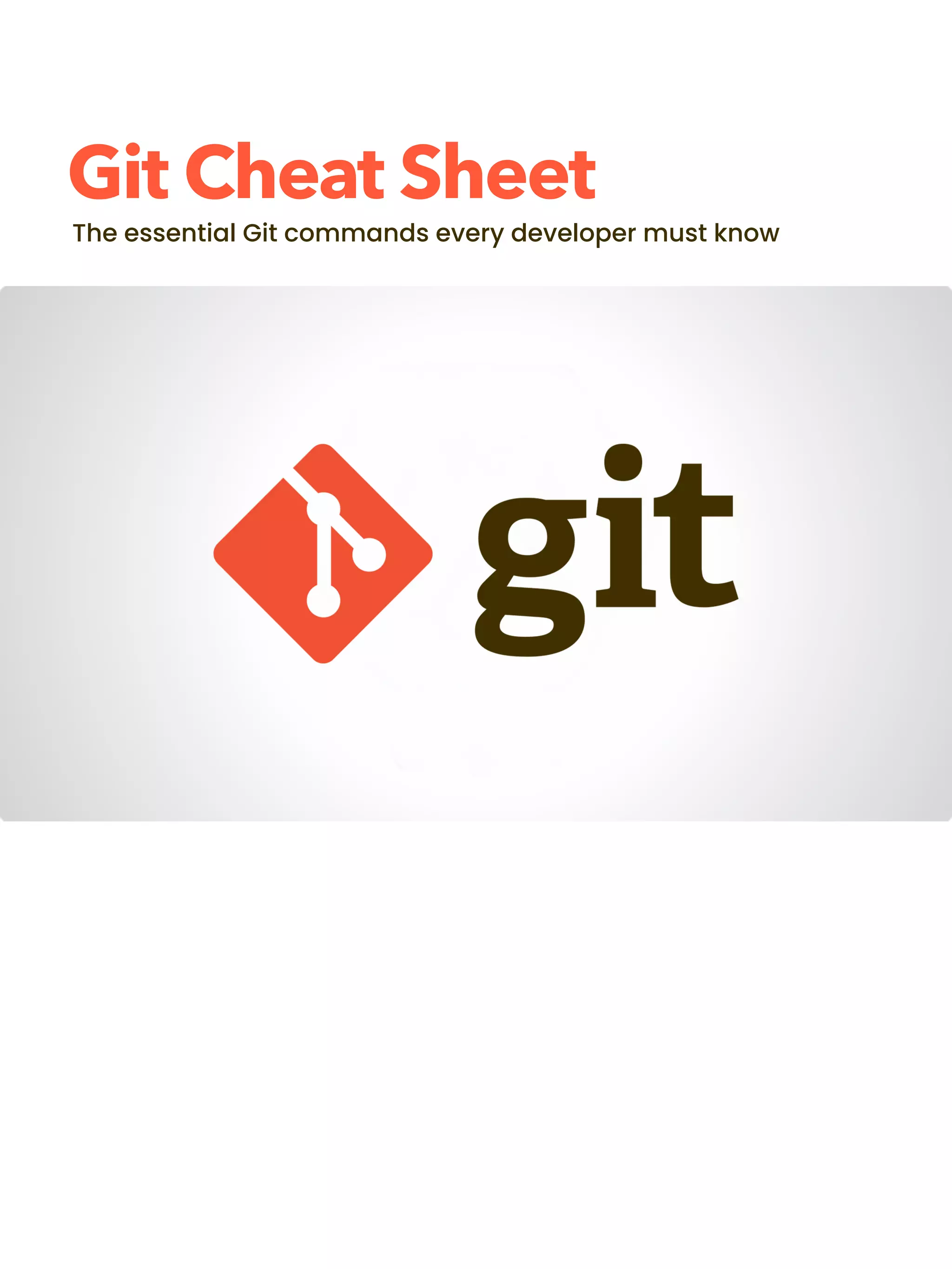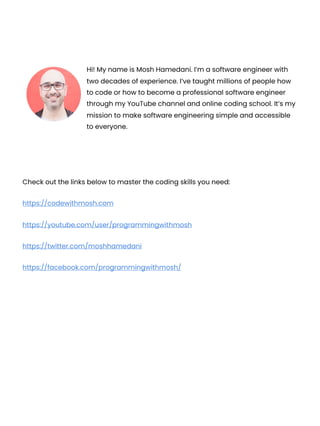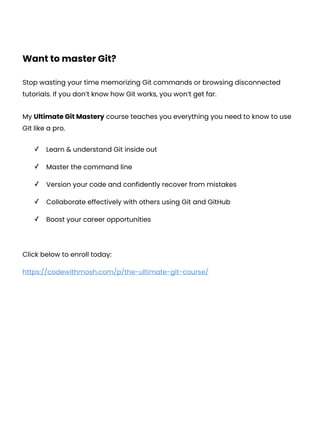This document is a cheat sheet for the Git commands covered in Mosh Hamedani's Ultimate Git Mastery course. It includes sections on creating snapshots, browsing history, branching and merging, collaboration using Git and GitHub, and rewriting history. The cheat sheet provides descriptions and examples for essential Git commands.