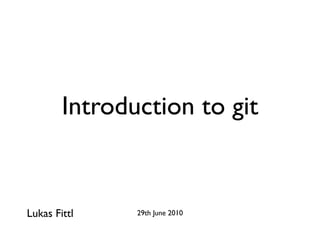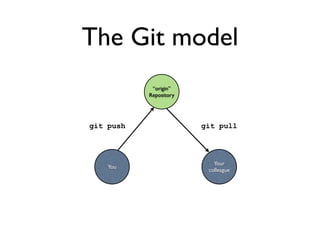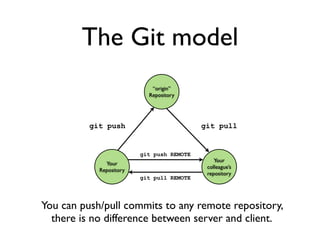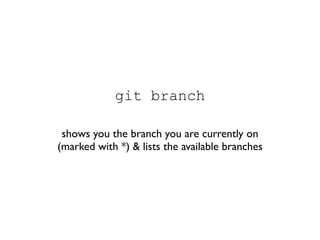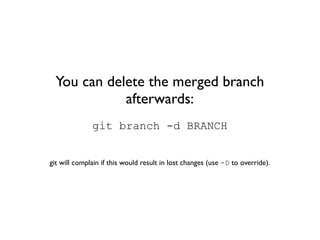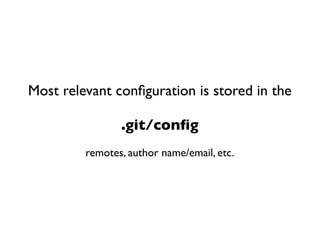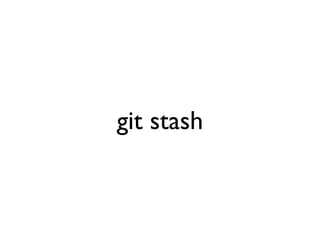The document serves as an introduction to Git, outlining its functionality and the differences between the Git and SVN models of version control. Key concepts such as repositories, commits, branching, and merging are explained, along with practical commands for managing files and collaborating with others. It also includes tips and resources for further learning about Git.