Getting to know Knowmia
•Download as PPSX, PDF•
0 likes•866 views
Webinar for SchoolNet - Slideshow of the 20 February 2014 This webinar addresses student engagement with this amazing high quality tool, Knowmia, which allows one to create student interactive assignments and video lessons. Knowmia is available for free and can be used on all devices or from within any web browser. Knowmia also has an iPad App, called Knowmia Teach, which is free and provides students or teachers with added functionality, including face recording within your lesson.
Report
Share
Report
Share
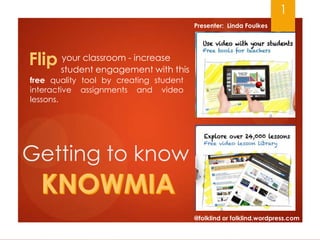
Recommended
Warals Learning Management System

Warals LMS is a powerful learning Management system with the features and flexibility to fit your learning needs.
Introducing teap

This is an introduction to the Postgraduate Certificate in Teaching English for Academic Purposes - a distance learning programme developed by the English Teaching Unit and the School of Education at the University of Leicester.
A walk through Eiduco

Assuming you are recording your classes, when you store your recorded classes and notes it can be difficult to find the right information and optimize your archive. How do you keep everything together, searchable and shareable?
Recommended
Warals Learning Management System

Warals LMS is a powerful learning Management system with the features and flexibility to fit your learning needs.
Introducing teap

This is an introduction to the Postgraduate Certificate in Teaching English for Academic Purposes - a distance learning programme developed by the English Teaching Unit and the School of Education at the University of Leicester.
A walk through Eiduco

Assuming you are recording your classes, when you store your recorded classes and notes it can be difficult to find the right information and optimize your archive. How do you keep everything together, searchable and shareable?
E-portfolios, employability & Policing Studies - Helen Lynch - 170614

Helen Lynch – Charles Sturt University – will share how a new scripted, scenario based, spiral curriculum is being rolled out for the first two trimesters of Associate Degree in Policing Practice (ADPP). One important feature of this new approach to teaching policing is technology supported classroom delivery with an emphasis on digital resources and curriculum materials. PebblePad e-portfolio is being used in the new curriculum as a learning and assessment platform.
Udemy

Udemy, Inc. is an American massive open online course provider aimed at professional adults and students. It was founded in May 2010 by Eren Bali, Gagan Biyani, and Oktay Caglar.
Flipped Classroom PLU Session

This presentation was used during a Professional Learning Session with Greater Atlanta Christian School Teachers.
MOOCS and The Future of Elearning, By Future Learn

MOOCS and The Future of Elearning, Future Thinking in Digital Marketing/technology for London, Week by Matt Walton, Future Learn,
WeLearnedIt Webinar on Project Based Assignments

These are the slides from a webinar about project based assignments and providing meaningful feedback with the WeLearnedIt app
Tech Tools Anyone Can Use

With the seemingly countless numbers of digital tools targeted to educators, it can be overwhelming to figure out which tool(s) to use. We will narrow our focus to a handful of simple but effective web 2.0 tools that teachers and students can use to take lessons and projects to the next level. This session will cover tech tools from beginner to advanced and focus on new tools and new ways to use classic tools.
Introduction to the ‘Using technology tools for teaching online’ portfolio

Introduction to the ‘Using technology tools for teaching online’ portfolio
Welcome to the ‘Using technology tools for teaching online’ portfolio. This document accompanies the course on ‘Using technology tools for teaching online’ in the Teaching Online programme.
Six Pack to the Rescue: Third Party Integrations

Six Pack to the Rescue: Third Party Integrations, Karen LaPlant and Sheri Hutchinson – North Hennepin Community College. Presentation at the Brightspace Minnesota Connection at Normandale Community College on April 14, 2016.
TASSP Presenation on Whiteboard Movies

Norman Morgan's and Joel Adkins' TASSP Presentation on Interactive Whiteboard Movies.
Be Fearless with Online Videos and Tools

This presentation is for the TCCA 2019 conference in Aldine, Texas.
Ready, Set, Record: Being Present and Engaging Students Online Using YouTube

During this session at the 7th Annual International Symposium on Emerging Technologies for Online Learning, learn about one instructor's use of YouTube's free and easy-to-use features for recording, editing, captioning, and embedding video into his online course. An overview of the steps for recording, editing, captioning, video in YouTube will be provided as well as examples shared for various approaches for seamlessly incorporating video into any online course. While the session featured the integrated "video anywhere" YouTube features in Blackboard, the principles provided will be applicable to an online course in any learning management system. A summary of feedback survey results from students regarding their experiences with video in the course were shared as well as lessons learned by the instructor for those wishing to follow the same suggested steps for incorporating video in their own course. Accompanying presentation abstract is at http://sloanconsortium.org/conference/2014/et4online/ready-set-record-being-present-and-engaging-students-online-using-youtube and links at http://jasonrhode.com/et4online14
eduCanon: Deliver Videos like you Teach

Deliver Videos like you teach. How to use eduCanon to unleash the power of video and flip your classroom
More Related Content
What's hot
E-portfolios, employability & Policing Studies - Helen Lynch - 170614

Helen Lynch – Charles Sturt University – will share how a new scripted, scenario based, spiral curriculum is being rolled out for the first two trimesters of Associate Degree in Policing Practice (ADPP). One important feature of this new approach to teaching policing is technology supported classroom delivery with an emphasis on digital resources and curriculum materials. PebblePad e-portfolio is being used in the new curriculum as a learning and assessment platform.
Udemy

Udemy, Inc. is an American massive open online course provider aimed at professional adults and students. It was founded in May 2010 by Eren Bali, Gagan Biyani, and Oktay Caglar.
Flipped Classroom PLU Session

This presentation was used during a Professional Learning Session with Greater Atlanta Christian School Teachers.
MOOCS and The Future of Elearning, By Future Learn

MOOCS and The Future of Elearning, Future Thinking in Digital Marketing/technology for London, Week by Matt Walton, Future Learn,
WeLearnedIt Webinar on Project Based Assignments

These are the slides from a webinar about project based assignments and providing meaningful feedback with the WeLearnedIt app
Tech Tools Anyone Can Use

With the seemingly countless numbers of digital tools targeted to educators, it can be overwhelming to figure out which tool(s) to use. We will narrow our focus to a handful of simple but effective web 2.0 tools that teachers and students can use to take lessons and projects to the next level. This session will cover tech tools from beginner to advanced and focus on new tools and new ways to use classic tools.
Introduction to the ‘Using technology tools for teaching online’ portfolio

Introduction to the ‘Using technology tools for teaching online’ portfolio
Welcome to the ‘Using technology tools for teaching online’ portfolio. This document accompanies the course on ‘Using technology tools for teaching online’ in the Teaching Online programme.
Six Pack to the Rescue: Third Party Integrations

Six Pack to the Rescue: Third Party Integrations, Karen LaPlant and Sheri Hutchinson – North Hennepin Community College. Presentation at the Brightspace Minnesota Connection at Normandale Community College on April 14, 2016.
TASSP Presenation on Whiteboard Movies

Norman Morgan's and Joel Adkins' TASSP Presentation on Interactive Whiteboard Movies.
Be Fearless with Online Videos and Tools

This presentation is for the TCCA 2019 conference in Aldine, Texas.
Ready, Set, Record: Being Present and Engaging Students Online Using YouTube

During this session at the 7th Annual International Symposium on Emerging Technologies for Online Learning, learn about one instructor's use of YouTube's free and easy-to-use features for recording, editing, captioning, and embedding video into his online course. An overview of the steps for recording, editing, captioning, video in YouTube will be provided as well as examples shared for various approaches for seamlessly incorporating video into any online course. While the session featured the integrated "video anywhere" YouTube features in Blackboard, the principles provided will be applicable to an online course in any learning management system. A summary of feedback survey results from students regarding their experiences with video in the course were shared as well as lessons learned by the instructor for those wishing to follow the same suggested steps for incorporating video in their own course. Accompanying presentation abstract is at http://sloanconsortium.org/conference/2014/et4online/ready-set-record-being-present-and-engaging-students-online-using-youtube and links at http://jasonrhode.com/et4online14
What's hot (20)
E-portfolios, employability & Policing Studies - Helen Lynch - 170614

E-portfolios, employability & Policing Studies - Helen Lynch - 170614
MOOCS and The Future of Elearning, By Future Learn

MOOCS and The Future of Elearning, By Future Learn
Keep Learning Alive through Social Media and Learning Communities eBook

Keep Learning Alive through Social Media and Learning Communities eBook
Introduction to the ‘Using technology tools for teaching online’ portfolio

Introduction to the ‘Using technology tools for teaching online’ portfolio
Ready, Set, Record: Being Present and Engaging Students Online Using YouTube

Ready, Set, Record: Being Present and Engaging Students Online Using YouTube
Similar to Getting to know Knowmia
eduCanon: Deliver Videos like you Teach

Deliver Videos like you teach. How to use eduCanon to unleash the power of video and flip your classroom
The Role of Video in the Flipped Classroom

This week PTZOptics the professional video camera manufacturer released a free guide for educators creating video for the flipped classroom. The “Flipped Classroom” instructional strategy is being used in school around the world today yet many of the tools educators have always wanted to create unique and engaging video content for flipped classroom teaching are just now becoming commonplace. In a recent video, the PTZOptics live show hosts, Paul Richards and Tess Protesto, explain some of the latest instructional technology available for educators who want to create engaging video content used for the flipped classroom along with a detailed guide.
“Teachers have always wanted to an easy way to create high-quality video content for the online instructional portion of their curriculum.” says Paul Richards, Chief Streaming Officer for PTZOptics. “Today teachers can use a host of easy to use online, cloud-based and even mobile applications to make video creation easier.”
Teaching with the iPad

The iPad has revolutionized the ways teachers deliver lectures, display whiteboard activities, deliver quizzes and polls and start group discussions.
This session will give you an overview of how the iPad is being used, around the world, in and out of the classroom. A list of iPad apps along with suggested training resources will also be made available at the end of the session.
Microsoft in Education - 32 Scenarios for Classrooms

This deck brings you 32 Uses of Microsoft in the Classroom. Be inspired, and explore the ideas in more depth at our Blog Post http://blogs.msdn.com/b/austeachers/archive/2015/01/29/32-engaging-ways-to-use-microsoft-in-your-classroom.aspx
WorldLine Technology-Virtual School Platform for Education 

The Pioneer of Education Platform for Digital Economy.
Hotline: 0968683191
https://www.worldline.technology/
https://www.youtube.com/channel/UCexWW7dnXPejIjQO4U7-p1w?view_as=subscriber
https://www.facebook.com/worldline.technology/
Blended Learning - Online Classroom Training

BIS Safety Software's blended learning solutions are tailored to the specific needs of each organization and learner. They provide a variety of courses and programs on subjects including as leadership, project management, customer service, communication, and more.
If you go through the presentation, you will gain a thorough understanding of our blended learning, and if you have any questions or want to learn more about it, please visit our website!
Blended Learning - Online Classroom Training

In this PPT, you will get an overview of Blended Learning, which is a combination of the best of online learning and classroom learning. The BIS Safety Software learning & compliance software is designed to facilitate both with blended learning, To learn more about this software please visit our website!
Launching google classroom in your school

Created for the Edtech conference in Jakarta. Join us on Dec 6 and 7 2014.
Similar to Getting to know Knowmia (20)
Microsoft in Education - 32 Scenarios for Classrooms

Microsoft in Education - 32 Scenarios for Classrooms
WorldLine Technology-Virtual School Platform for Education 

WorldLine Technology-Virtual School Platform for Education
More from Linda Foulkes
HOT TOPIC MOMENTS - PRIOR TO E2 Global Forum

This is my presentation about technology and collaborations I have gained through becoming an MIEExpert for 2015 prior to the E2 Global Forum in Redmond, USA
ChronoZoom Webinar

Presentation of Webinar for SchoolNet 19 February 2015
Using ChronoZoom in Education
BYOD-Teacher Session

Presentation edited for a BYOD session with Teachers.
Workshop following session with a list of tools to explore with web address for teacher groups
OneNoteSway - as Presentation

This presentation was a OneNote Sway - What I love about OneNote - which I saved as a PowerPoint
View the original sway here:
https://sway.com/QfivSdxx9wYo0UAm
More from Linda Foulkes (11)
Recently uploaded
The Challenger.pdf DNHS Official Publication

Read| The latest issue of The Challenger is here! We are thrilled to announce that our school paper has qualified for the NATIONAL SCHOOLS PRESS CONFERENCE (NSPC) 2024. Thank you for your unwavering support and trust. Dive into the stories that made us stand out!
ESC Beyond Borders _From EU to You_ InfoPack general.pdf

ESC Beyond Borders _From EU to You_ InfoPack general.pdfFundacja Rozwoju Społeczeństwa Przedsiębiorczego
Wolontariat grupowyChapter 3 - Islamic Banking Products and Services.pptx

Chapter 3 - Islamic Banking Products and Services.pptxMohd Adib Abd Muin, Senior Lecturer at Universiti Utara Malaysia
This slide is prepared for master's students (MIFB & MIBS) UUM. May it be useful to all.Palestine last event orientationfvgnh .pptx

An EFL lesson about the current events in Palestine. It is intended to be for intermediate students who wish to increase their listening skills through a short lesson in power point.
Instructions for Submissions thorugh G- Classroom.pptx

This presentation provides a briefing on how to upload submissions and documents in Google Classroom. It was prepared as part of an orientation for new Sainik School in-service teacher trainees. As a training officer, my goal is to ensure that you are comfortable and proficient with this essential tool for managing assignments and fostering student engagement.
The geography of Taylor Swift - some ideas

Geographical themes connected with Taylor Swift's ERAS tour - coming to the UK in June 2024
Supporting (UKRI) OA monographs at Salford.pptx

How libraries can support authors with open access requirements for UKRI funded books
Wednesday 22 May 2024, 14:00-15:00.
Welcome to TechSoup New Member Orientation and Q&A (May 2024).pdf

In this webinar you will learn how your organization can access TechSoup's wide variety of product discount and donation programs. From hardware to software, we'll give you a tour of the tools available to help your nonprofit with productivity, collaboration, financial management, donor tracking, security, and more.
TESDA TM1 REVIEWER FOR NATIONAL ASSESSMENT WRITTEN AND ORAL QUESTIONS WITH A...

TESDA TM1 REVIEWER FOR NATIONAL ASSESSMENT WRITTEN AND ORAL QUESTIONS WITH ANSWERS.
How libraries can support authors with open access requirements for UKRI fund...

How libraries can support authors with open access requirements for UKRI funded books
Wednesday 22 May 2024, 14:00-15:00.
Operation Blue Star - Saka Neela Tara

Operation “Blue Star” is the only event in the history of Independent India where the state went into war with its own people. Even after about 40 years it is not clear if it was culmination of states anger over people of the region, a political game of power or start of dictatorial chapter in the democratic setup.
The people of Punjab felt alienated from main stream due to denial of their just demands during a long democratic struggle since independence. As it happen all over the word, it led to militant struggle with great loss of lives of military, police and civilian personnel. Killing of Indira Gandhi and massacre of innocent Sikhs in Delhi and other India cities was also associated with this movement.
Ethnobotany and Ethnopharmacology ......

Ethnobotany and Ethnopharmacology:
Ethnobotany in herbal drug evaluation,
Impact of Ethnobotany in traditional medicine,
New development in herbals,
Bio-prospecting tools for drug discovery,
Role of Ethnopharmacology in drug evaluation,
Reverse Pharmacology.
The approach at University of Liverpool.pptx

How libraries can support authors with open access requirements for UKRI funded books
Wednesday 22 May 2024, 14:00-15:00.
Cambridge International AS A Level Biology Coursebook - EBook (MaryFosbery J...

for studentd in cabridge board
How to Break the cycle of negative Thoughts

We all have good and bad thoughts from time to time and situation to situation. We are bombarded daily with spiraling thoughts(both negative and positive) creating all-consuming feel , making us difficult to manage with associated suffering. Good thoughts are like our Mob Signal (Positive thought) amidst noise(negative thought) in the atmosphere. Negative thoughts like noise outweigh positive thoughts. These thoughts often create unwanted confusion, trouble, stress and frustration in our mind as well as chaos in our physical world. Negative thoughts are also known as “distorted thinking”.
Template Jadual Bertugas Kelas (Boleh Edit)

Jadual Bertugas kelas dalam bentuk softcopy PowerPoint. Cikgu boleh download >> edit >> print >> laminate. Semoga bermanfaat.
Recently uploaded (20)
ESC Beyond Borders _From EU to You_ InfoPack general.pdf

ESC Beyond Borders _From EU to You_ InfoPack general.pdf
Chapter 3 - Islamic Banking Products and Services.pptx

Chapter 3 - Islamic Banking Products and Services.pptx
Instructions for Submissions thorugh G- Classroom.pptx

Instructions for Submissions thorugh G- Classroom.pptx
aaaaaaaaaaaaaaaaaaaaaaaaaaaaaaaaaaaaaaaaaaaaaaaaaaaaaaa

aaaaaaaaaaaaaaaaaaaaaaaaaaaaaaaaaaaaaaaaaaaaaaaaaaaaaaa
Welcome to TechSoup New Member Orientation and Q&A (May 2024).pdf

Welcome to TechSoup New Member Orientation and Q&A (May 2024).pdf
TESDA TM1 REVIEWER FOR NATIONAL ASSESSMENT WRITTEN AND ORAL QUESTIONS WITH A...

TESDA TM1 REVIEWER FOR NATIONAL ASSESSMENT WRITTEN AND ORAL QUESTIONS WITH A...
How libraries can support authors with open access requirements for UKRI fund...

How libraries can support authors with open access requirements for UKRI fund...
Cambridge International AS A Level Biology Coursebook - EBook (MaryFosbery J...

Cambridge International AS A Level Biology Coursebook - EBook (MaryFosbery J...
Getting to know Knowmia
- 1. 1 Presenter: Linda Foulkes your classroom - increase Flip student engagement with this free quality tool by creating student interactive assignments and video lessons. Getting to know @folklind or folklind.wordpress.com
- 2. 2 So, what is flipped instruction? Students watching a video ≠ flipped lesson Interaction + assessment + feedback = flipped [in class or homework or tutorial] Knowmia allows you to combine video lessons with assignments to develop a truly flipped approach to learning.
- 3. 3 Accessibility iPAD ANDROID WINDOWS MAC either as Knowmia website using any web browser OR download the Knowmia Teach App from the iTunes store for free via the Knowmia website using any web browser via the Knowmia website using any web browser via the Knowmia website or download the Knowmia Teach App from the iTunes store for free
- 4. 4 Benefits Search using tags Knowledge maps for Chemistry and Biology Create Lessons Share your lessons Create Assignments Assignment tracking No inappropriate content or ads next to lesson
- 5. 5 Student Sign Up >13
- 6. 6 Student Options Create Lessons not mixed with Teacher created lessons Lessons are locked in lesson library – only those given protected link can view. Lessons expire after one month – but can download to computer or save to network
- 8. 8 Lesson Searching using Tags
- 9. 9 No sign up required to Search
- 10. 10 Video Demo on Searching
- 11. 11 Knowledge Maps Knowledge Map of lessons for Biology and Chemistry
- 13. 13
- 14. Knowmia Teach 14 Similar to ShowMe and Educreations, but with more options Knowmia Teach iPAD App – download here Whiteboard, Khan Academy style, 15 minutes video length at one time. Can use the iPad’s camera to record oneself whilst drawing on the whiteboard. The video camera appears in the top right corner of the screen so that the students can see you throughout the lesson. The app includes the option to import images, graphics and video from your iPad or Cloud storage to your lessons. You can draw free-hand on the whiteboard screen, type on the whiteboard screen, and insert pre-made shapes, and figures.
- 16. 16 Exporting Video Lessons Unique format only for Knowmia site File format is KTL Save the exported lesson to a cloud storage service like Dropbox or Google Drive Save the exported lesson locally on the iPad and the use iTunes to copy it from the iPad to your computer Students – videos only kept for 1 month but can download to computer Can download as an MP4 when viewing lesson
- 17. 17 Creating an Assignment Automatic feedback to questions Create collection of lessons, slides and questions Add units of measurement to numeric questions Assess students understanding Monitor class activities in real time Automatic scoring Keep track of student’s actions Share assignments with other teachers Powerful new assignment settings Assignment Rules” for students Recycle assignments with “Reset” option
- 18. 18
- 19. 19
- 20. 20 Choose from Saved Lessons, Favourite Lessons or Your Lessons
- 22. 22
- 23. Bibliography and Resources 23 For Teachers: Register for a free Teacher Account Download our lesson creation iPad app, Knowmia Teach Learn how to get started using Knowmia's tools Build interactive assignments using the Assignment Wizard Check out our support blog for tips & tricks on how to use Knowmia's tools View our tutorial videos on how to use Knowmia Teach and read our how-to guide on creating video lessons For Students: Register for a free Student Account Download our lesson creation iPad app, Knowmia Teach Learn more with the Student's Guide to Knowmia Project-Based Learning for Students View our tutorial videos on how to use Knowmia Teach and read our how-to guide on creating video lessons
Editor's Notes
- New Assignment Settings [answers after each question, or all questions and prevent students from altering answers before submittingReset option allows one to copy the assignment to another class without all the additional like sharing comments or student responses.You can intermingle your lessons with questions (open-ended or multiple choice) using the Assignment wizard. You get notified when students have completed an assignment, at which time you can provide them with feedback. They can respond back to you.
