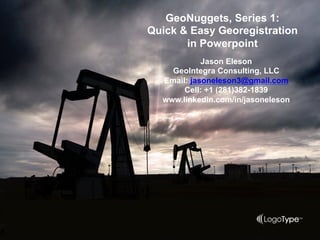
GeoNuggets s1_georeg_basics_j_eleson 2019
- 1. Jason Eleson GeoIntegra Consulting, LLC Email: jasoneleson3@gmail.com Cell: +1 (281)382-1839 www.linkedin.com/in/jasoneleson GeoNuggets, Series 1: Quick & Easy Georegistration in Powerpoint
- 2. In a Nutshell • Georegistration is fitting an image or drawing to a reference object with known geographic information • It can be a fast, easy way to co-render multiple sources of geologic, surficial or other data on a single map • Georegistering data is most useful in larger exploration settings (i.e. transferring previously mapped regional faults onto a basin map), but is not recommended at development/production scales (i.e. using georegistered data to pick bottom hole locations of directional wells) • ArcGIS, QGIS or other advanced geospatial software is preferred, but PowerPoint is suitable for transferring data from one map to another where higher degree of accuracy are not required
- 3. Before you begin • Make sure you have rights to the data you are georegistering first • Check online to see if the data is already available as a shapefile, georegistered image, etc. This will be faster and give you a higher quality product than doing your own georegistration • Manage your expectations! This is a quick, easy approach, but it has its share of imperfections
- 4. Introduction • Georegistration allows you to transfer key data elements from one map to another • Target map refers to the data being georegistered, whereas reference map (aka “base map”) refers to the map being used to assign to georegister the input map • Using registrations points (common locations between the two maps) you can transfer data layers from the input map to the reference map • Georegistered maps using identical projections & datums as the base map will have best fit • Maps with differing projections & datums will require a bit of stretching & pulling of the georegistered map, and decrease accuracy of the georegistration • Successfully georegistered maps and derivative products can be shared with others in programs such as Google Earth Pro, ArcGIS, Petra, Petrel, etc.
- 5. How it works (General Overview) 1. Identify reference map/ study area of interest that contains required map details – Select a map that has features or locations that are shared with the target map that will be used (towns, highways, rivers, township/range, etc.) – White background preferred – Select a map that is not too crowded or “busy, since additional map items will be added soon Piceance Reference Map from Pranter et al., 2013
- 6. How it works (General Overview) 2. Identify other map that contains features that you wish to georegister – Select a map that has features or locations that are shared with the reference map that will be added (towns, highways, rivers, township/ range, etc.) – White background preferred Piceance Target Map from Wiechman et al., 2013
- 7. How it works (General Overview) 3. First pass scaling: • Scale target map to fit the reference map using common reference points Target Map Reference Map
- 8. How it works (General Overview) 4. Second pass scaling: – Double click image to activate Format Picture tab, select “Set Transparent Color”, and physically click on the most common color on the target map (White works best) Target Map Reference Map
- 9. How it works (General Overview) Target Map Reference Map 5. Second pass scaling: – Map on top is target map (you can see through it now), map on bottom is reference map. – Use scale adjustment features for the target map to shift that map to fit the reference map – Holding shift key down while adjusting size of target map will ensure that aspect ratio of that map remains the same – If you want to lock down reference map so it can’t move, you can copy and paste into the master slide, then move it back to the original slide later
- 10. How it works (General Overview) Digitized Features 6. Digitize target features: – Mesaverde outcrop polygon was used as common reference points – Maps are now at same scale, so features from target map can be digitize using freeform line tool Target Map Features to Digitize
- 11. How it works (General Overview) 7. Finish Digitization & Cleanup: 7. Finish digitize desired features 8. Delete target map or hide it behind reference map if you may want to digitize other features in the future 9. Group the features so that they don’t get lost or mistranslated if the map is transferred to another presentation, etc. Original Reference Maps with Digitized Structures
- 12. Gotchas • Location of georegistered features is approximate and should not be used when high resolution/high precision mapping is required • Unlike a shape file or kml file, this map cannot be shared across platforms, and thus is a stand-alone product • Maps with opaque or variably colored backgrounds are less ideal for this technique • Georegistration can still occur by locating common features between the maps. Put a small star or circle at those locations on the reference map, pull those on top of the target map by selecting Arrange->Bring To Front, then line up those points with the same features on the target map
- 13. Summary • Powerpoint can be used to quickly georegister & digitize data from one map to another • Resolution/Precision is low, but speed and efficiency make this an ideal tool when you haven’t got much time • More advanced GIS-based mapping applications will yield superior results with increased flexibility (i.e. Google Earth Pro or ArcGIS/QGIS), and will be described in the next GeoNuggets series
- 14. Your Turn! • Using Powerpoint, attempt to georegister and digitize the oil and gas fields from the target map on the left with the reference map on the right using the Mesaverde outcrop map as a common reference point
- 15. About the Author Global Experience Jason Eleson, Consulting Geologist & Owner of GeoIntegra Consulting, LLC • Active in US Onshore & Global Oil and Gas Exploration/Production since 2000 Key Skills Selected Basins & Plays Software Carbonate, Clastic & Shale Stratigraphy Piceance: Mancos/Niobrara, Iles Williams Fork Petra Reservoir Characterization DJ: Niobrara/Codell Kingdom/SMT Petrophysical Modeling Williston: Bakken Petrel Core & Thin Section Petrography Maverick: Austin Chalk, Eagleford Geographix Seismic Interpretation Permian: Permian Reef Brushy Canyon Woodford, Wolfcamp Powerlog Risking, Volumetrics & Reserves East Texas: Woodbine, Eagle Ford GeoX Well Planning & Optimization Neuquén: Vaca Muerta, Centenario, Sierras Blancas, Yacoraite OpenWorks Acquisitions & Divestitures Santos/Campos: Presalt Carbonates ArcGIS/QGIS Project Management Pricaspian: Presalt Carbonates, Postsalt Clastics Microsoft Office Integration. Integrity. Results. Exploration Development/Production Outcrop Field Work US Onshore Experience Jason Eleson GeoIntegra Consulting, LLC Email: jasoneleson3@gmail.com Cell: +1 (281)382-1839 www.linkedin.com/in/jasoneleson