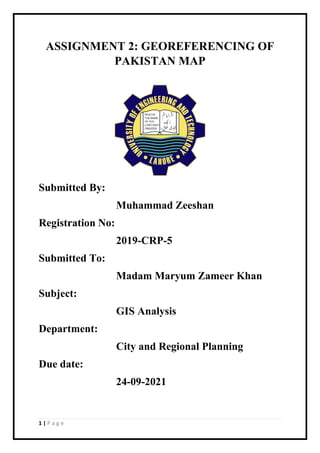
Georeferencing
- 1. 1 | P a g e ASSIGNMENT 2: GEOREFERENCING OF PAKISTAN MAP Submitted By: Muhammad Zeeshan Registration No: 2019-CRP-5 Submitted To: Madam Maryum Zameer Khan Subject: GIS Analysis Department: City and Regional Planning Due date: 24-09-2021
- 2. 2 | P a g e Table of Contents 1 Introduction...................................................................................................................................4 1.1 Scope of the Study.................................................................................................................4 1.2 Applications Of Georeferencing ..........................................................................................4 1.3 Direct and Indirect Georeferencing ....................................................................................4 1.4 Types of Data for Georeferencing .......................................................................................4 2 Georeferencing Of Pakistan Map................................................................................................5 2.1 Connecting the Folder ..........................................................................................................5 2.2 Two Methods of Adding Data..............................................................................................5 2.3 Pyramid Option.....................................................................................................................6 2.4 Dragging the Pakistan tif file ...............................................................................................6 2.5 Fit to Display .........................................................................................................................7 2.6 Add Control point.................................................................................................................7 2.7 Zoom the point ......................................................................................................................8 2.8 Removing the previous Coordinates ...................................................................................8 2.9 Put the shown values.............................................................................................................9 2.10 Adding the Next Control Point ............................................................................................9 2.11 Position of the Control Points ............................................................................................10 2.12 View Link Table..................................................................................................................10 2.13 Rectify and Save..................................................................................................................11 3 Conclusion ...................................................................................................................................11
- 3. 3 | P a g e Table Of Figures Figure 1 Connecting the folder ...............................................................................................................5 Figure 2 Methods to add data..................................................................................................................5 Figure 3 Showing Pyramid by adding data.............................................................................................6 Figure 4Dragging the data file ................................................................................................................6 Figure 5 Fitting the data on the screen....................................................................................................7 Figure 6 Adding Control point................................................................................................................7 Figure 7 Input X and Y coordinates........................................................................................................8 Figure 8 Removing the previous coordinates values ..............................................................................8 Figure 9 Adding the new coordinate values............................................................................................9 Figure 10 adding new values at point 3 ..................................................................................................9 Figure 11 Map showing Total Control points.......................................................................................10 Figure 12 Opening View Link Table....................................................................................................10 Figure 13 Rectify and Save...................................................................................................................11
- 4. 4 | P a g e 1 Introduction The topic of the assignment is the georeferencing of the map of Pakistan. The purpose of the assignment is to learn the method through which the map of the area is georeferenced in the GIS. This assignment tells about the georeferencing method that how to insert the map in GIS, add the control points at the suitable location, check the error, remove the error and at last rectify it to save it for the further use. 1.1 Scope of the Study Georeferencing defines the location of a dataset using known map coordinates and assigns it a coordinate system. This allows for the dataset to be viewed, queried, and analyzed with other geographic data. Typically, in a GIS environment such as ArcMap, raster datasets (such as images) are georeferenced using a control layer. This layer contains known coordinates and is used as a point of reference for the georeferencing process. Georeferencing is a tool that allows you to transform paper maps or other images into an ArcGIS layer. It is not always possible to find maps or aerial photos (raster images) that are digitized and georeferenced. Historic maps, aerial photos, and other maps found online or in print are often not georeferenced. This step- by-step process will guide you towards georeferencing. 1.2 Applications Of Georeferencing Consistency, completeness, and reliability of referenced spatial information are simultaneously improved. Georeferencing is to establish a relationship between images and object coordinate systems. It is crucial to make satellite and aerial as well as terrestrial imagery useful for mapping. 1.3 Direct and Indirect Georeferencing The process of converting the range (1D) and image(2D) into a 3D position is called georeferencing. If the georeferencing process is performed in real-time, we refer to it as direct georeferencing. An indirect georeferencing, the data is recorded and the georeferencing process is performed post-mission. 1.4 Types of Data for Georeferencing Generally, three distinct types of information can be identified which can be used to reference geographical objects. 1. Geometrical information describes geometric properties of an object, such as the layout and shape of a road segment. 2. Topological information deals with properties which are preserved under continuous deformations of objects; in the context of georeferencing, the graph structure induced by networks of certain geographical objects, such as roads or rivers, is of primary concern for topological investigations. 3. Semantic information includes various kinds of semantic properties which can be related to a geographical location, such as the name of a place or road. Common methods of georeferencing consider at least one type, but often a combination of these types of information in order to uniquely identify a geographical object.
- 5. 5 | P a g e 2 Georeferencing Of Pakistan Map 2.1 Connecting the Folder First of all, go the Catalogue. Then connect the desired folder in which the map is placed which is to be georeferenced. Figure 1 Connecting the folder 2.2 Two Methods of Adding Data There are two ways of adding data in the GIS. The first way is to connect folder from the catalogue and drag the data file. The second way by to add the data from the data option. Figure 2 Methods to add data
- 6. 6 | P a g e 2.3 Pyramid Option When you drag the Pakistan tif file in the data frame the screen appears asking about the pyramids. Click on yes button. Figure 3 Showing Pyramid by adding data 2.4 Dragging the Pakistan tif file When the pyramid is set, the dragged file appears on the screen. Figure 4Dragging the data file
- 7. 7 | P a g e 2.5 Fit to Display Go to the georeferencing tool bar. Click on the down arrow and then select Fit to Display. The Inserted map is fitted on the data frame. Figure 5 Fitting the data on the screen 2.6 Add Control point Then add control points by clicking on the button in the georeferencing toolbar. Figure 6 Adding Control point
- 8. 8 | P a g e 2.7 Zoom the point Zoom the point shown on the map where the point is to be added. Click on the suitable point and then right click to select the coordinates (X and Y). Figure 7 Input X and Y coordinates 2.8 Removing the previous Coordinates The box values are removed to put the exact values. Figure 8 Removing the previous coordinates values
- 9. 9 | P a g e 2.9 Put the shown values The coordinates given on the map is input on the X and Y box as for point 1 the X coordinate is 64 and Y coordinate is 28. Then click on OK. The coordinates are placed on the map. Figure 9 Adding the new coordinate values 2.10 Adding the Next Control Point Then put the next values in the X and Y coordinates. Select at least four corner points on the map to georeferenced it. Figure 10 adding new values at point 3
- 10. 10 | P a g e 2.11 Position of the Control Points The four corner points on the map to be georeferrenced are shown in the picture. Figure 11 Map showing Total Control points 2.12 View Link Table After adding the points go to the view link table. Then click on the icon selected on the toolbar. The table appears which is the view link table. This table shows the X and Y coordinates which are entered from add control points. It also shows the residual error which occurs in putting the points. If the error is greater than 1 then remove that value point and re-enter at the same point until the error reduced below value 1. Figure 12 Opening View Link Table
- 11. 11 | P a g e 2.13 Rectify and Save Then at last go to the down arrow of the Georeferencing toolbar and click on the Rectify. Then the box appears. Click on save the georeferenced file is saved. This georeferenced map will be further used for work. Figure 13 Rectify and Save 3 Conclusion It is concluded that the map of Pakistan is Georeferenced in the GIS by following the steps as described. Once it is georeferenced it will be saved as well. Then at any time the map is opened it will show the same points in the view link table. The data will be used for further work. So, it is used for cartography and photography images also.