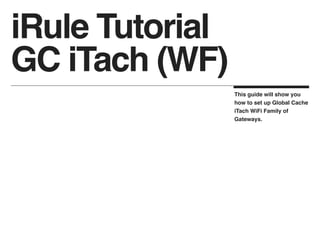
Gc itach wf2-ir
- 1. This guide will show you how to set up Global Cache iTach WiFi Family of Gateways. iRule Tutorial GC iTach (WF)
- 2. 77 Introduction This guide will help walk you through the set up of the Global Cache iTach WiFi family of Gateways. We will show you how to log into the Gateway the first time and then how to set it up once you connect it to your network. The set-up of the Global Cache WF devices can be done using either MAC, PC or even a SmartPhone. For this guide we used a PC. What Does the Guide Cover? This guide covers the four steps to get your Global Cache iTach WiFi Gateway set up on your wireless network. • Connecting to the WiFi Gateway • Network Settings for the Gateway How long will it take? Following the step-by-step instructions in the guide should only take you about 10 to 15 minutes. Then you will be able to switch over to the Builder software and the iRule app. *Reset Information: If you should need to factory reset the iTach Gateways, follow the steps below to complete the task. 1. Insert a paperclip into the IR learning port of the Gateway. (Gently insert the paperclip, the reset is NOT A BUTTON!) IF you push too far you will end up damaging the IR learning eye of the Gateway. 2. You will see the port LED lights flash rapidly. This is the indication that the Gateway is being reset. Network Requirements: The Global Cache iTach WiFi Gateways have a few requirements that you will need to follow in order to be success- ful with the product. • 802.11b - These Gateways require a ‘b’ connection. This can be part of a mixed 802.11b,g,n network but ‘b’ needs to be at least available. • AES data encryption - The Gateways require a little bit stronger security than the basic TKIP encryption. So you will need to make sure that the Password security of the router is set to AES.
- 3. 78 Connecting to the iTach (WF) Step 1. Find the Gateway If you open up the Network Properties of your PC. You can see the iTach listed with the MAC Address. GlobalCache(MAC Address) Before going onto the next step make sure that you have the following informa- tion written down from your wireless router. IP Address Range; Gateway; Subnet Mask; SSID (Network Name); Passphrase (Password) Step 2. Connect to Gateway Now you will connect to the Gateway. This will disconnect you from the internet and allow you to setup the network settings of the gateway. Step 3. Gateway Setup Now that we are connected to the Gateway, we need to open our Internet browser. In the address window type the following IP address. 169.254.1.70, hit Enter. This will take you into the Setup and Configuration of the iTach WF2IR/SL/CC gateway. Next we will select Network Configuration and change the network settings so that the Gateway will connect to your wireless network.
- 4. 79 Network Settings for iTach (WF) Step 3. Network Configuration Once inside the Network Configuration of the Gateway our first step will be to change the Network Type. The Network Type needs to be changed from Adhoc to Infrastructure. To make this change simply use the drop down box and select Infrastructure. Step 4. Network Configuration Cont... Now that we have changed the Network type you can see that we have to enter in all of the information from your router that you wrote down. IP Address: It is recommended that you setup a Static IP Address. Gateway: Gateway of your router. Subnet Mask: Usually 255.255.255.0 but make sure to match yours. SSID: This is the network name that the client connects to. Security Type: This is the type of security that the router is using. Again it needs to be AES encryption in order to connect to the gateway properly. Pass Phrase: Password that the customer uses to connect to the network. Click Save!
- 5. 80 Gateway Setup Success! Step 5. Gateway Reboot The Gateway once saved will reboot. Once you see this window it will take approx. 1 minute for the gateway to reboot and if everything was entered correctly into the setup it will then connect to the network. To test whether the gateway has connected to your network you can look at the back of the gateway and notice if the power light is blinking 1 time every second. This is the indication that it is connected to the network. If the light is not blinking after a minute you will want to check the Net- work Properties and see if the Gateway has disappeared. If it still does not get connected to the network you will need to RESET the gateway and then try the process over. *See Reset Information! Step 6. Network Properties Finished As a final test that the gateway has connected to the network. If you open up the Network Properties window, you should not longer see the GlobalCache as a selection.
